what age should i start elf on the shelf
Introduction
Elf on the Shelf has become a popular holiday tradition in many households around the world. It involves a small elf doll that is placed in different locations around the house each day during the month of December, to keep an eye on children and report back to Santa on their behavior. However, many parents often wonder at what age they should introduce their child to this tradition. In this article, we will delve into the concept of Elf on the Shelf and discuss the best age to start this tradition with your child.
What is Elf on the Shelf?
Elf on the Shelf is a children’s book written by Carol Aebersold and her daughter Chanda Bell in 2005. It tells the story of Santa’s scout elves who are sent to homes around the world to watch over children and report back to Santa about their behavior. The book comes with a small elf doll that parents can place in different spots around the house each day, giving the illusion that the elf has moved while the children were asleep. The tradition has since become a phenomenon, with millions of elves being adopted by families every year.
The Appropriate Age to Start Elf on the Shelf
The recommended age to start Elf on the Shelf is between 3-10 years old. This is the age range where children are old enough to understand the concept of Santa and the magic of Christmas, yet still young enough to believe in the magic of the elf. Children in this age range are also more likely to engage in imaginative play and will enjoy the daily excitement of finding their elf in a new spot every morning.
However, every child is different and parents know their child best. Some children may be ready for the Elf on the Shelf tradition at a younger age, while others may not be interested until they are older. It is important to consider your child’s personality and developmental stage when deciding if they are ready for this tradition.
Benefits of Starting Elf on the Shelf at a Young Age
Introducing Elf on the Shelf at a young age can have many benefits. Firstly, it can help foster a love for the holiday season and create lasting memories for your child. The excitement of finding the elf each morning can add to the overall joy and magic of Christmas. It also encourages children to use their imagination and creativity as they come up with different scenarios for their elf.
Moreover, Elf on the Shelf can be a helpful tool for parents to encourage good behavior in their children. The idea that the elf is reporting back to Santa can motivate children to be on their best behavior throughout the month of December. This can be especially helpful for parents who have children who struggle with behavioral issues.
Considerations for Parents
Before starting the Elf on the Shelf tradition, it is important for parents to consider a few things. Firstly, the commitment to move the elf every night can be challenging, especially for busy parents. It is important to be consistent with the tradition to maintain its magic and excitement for your child. Therefore, parents should be prepared to make time each night to move the elf to a new spot.
Additionally, parents should also consider the potential cost of the tradition. While the elf doll and book are relatively inexpensive, some families may go all out with elaborate scenes and props for their elf. It is important to set a budget and stick to it to avoid overspending during the holiday season.
Alternatives to Elf on the Shelf
If your child is not ready for Elf on the Shelf, or if you are not comfortable with the idea of the elf reporting back to Santa, there are alternative traditions that you can start with your family. Some popular options include the Kindness Elves, who encourage children to perform acts of kindness each day, and the Christmas Angel, who focuses on the true meaning of Christmas and encourages children to reflect on the spirit of giving.
Conclusion
In conclusion, the recommended age to start Elf on the Shelf is between 3-10 years old. This is the age range where children are most likely to enjoy and engage in the tradition. However, parents should consider their child’s individual readiness and personality before starting this tradition. Elf on the Shelf can be a magical and memorable tradition for families, but it is important to remember that it is just one of many ways to celebrate the holiday season. Ultimately, the most important thing is to create happy and lasting memories with your child during this special time of year.
how do i check browser history on android phone?
As the world becomes increasingly digital, our smartphones have become an integral part of our lives. We use them for communication, entertainment, and even for storing important information. One of the most intriguing features of our smartphones is the ability to browse the internet. With just a few taps, we can access a vast amount of information, news, and entertainment from anywhere in the world. However, this also means that our phones store a lot of data, including our browsing history. In this article, we will explore how to check browser history on an Android phone and discuss the importance of managing our browsing history.
What is Browser History?
Before we dive into the details of checking browser history on an Android phone, let’s first understand what browser history is. Browser history is a record of all the websites or web pages that you have visited on your phone’s browser. It includes the date and time of your visit, the URL of the website, and sometimes even the page title. This data is stored on your phone’s internal memory or external storage, depending on your settings.
Why is it Important to Manage Browser History?
You may be wondering why managing your browser history is necessary. After all, it’s just a record of the websites you have visited, right? Well, there are a few reasons why managing your browsing history is essential.
1. Protect Your Privacy
One of the primary reasons for managing your browsing history is to protect your privacy. Your browsing history contains a lot of information about your online activities, such as your interests, preferences, and sometimes even personal information. If you share your phone with someone, they can easily access your browsing history and learn a lot about you. Moreover, if your phone gets lost or stolen, the person who finds it can also see your browsing history. By managing your browsing history, you can ensure that your sensitive information remains private.
2. Free up Storage Space
As mentioned earlier, your browsing history is stored on your phone’s internal memory or external storage. Over time, this data can take up a significant amount of space, especially if you visit a lot of websites. By regularly managing your browsing history, you can free up space on your phone, which can improve its overall performance.
3. Improve Browser Speed
Another advantage of managing your browsing history is that it can improve your browser’s speed. Every time you visit a website, your browser stores data such as images, cookies, and other files to make your browsing experience faster and more efficient. However, over time, this data can accumulate and slow down your browser. By clearing your browsing history, you can remove these temporary files and improve your browser’s speed.
How to Check Browser History on an Android Phone?
Now that we understand the importance of managing our browsing history let’s discuss how to check it on an Android phone. There are a few different methods to check browser history on Android , and we will discuss each one in detail.
1. Using the Browser’s History Menu
The easiest way to check your browsing history is by using the browser’s history menu. This method works for most browsers, including Google Chrome, Mozilla Firefox , and Samsung Internet. To access your browser’s history menu, follow these steps:
Step 1: Open your browser and tap on the three dots or the menu button located at the top right corner of the screen.
Step 2: From the drop-down menu, select “History.”
Step 3: You will see a list of all the websites you have visited in chronological order. You can tap on any website to revisit it.
2. Using the Browser’s Address Bar
Another way to check your browsing history is by using the browser’s address bar. This method only works for Google Chrome and Samsung Internet. To check your browsing history using the address bar, follow these steps:
Step 1: Open your browser and tap on the address bar.
Step 2: You will see a clock icon on the right side of the address bar. Tap on it.
Step 3: You will now see a list of all the websites you have visited. You can tap on any website to revisit it.
3. Using the Phone’s Settings
If you want to view your browsing history in a more detailed format, you can use your phone’s settings. This method works for all browsers and allows you to see a detailed list of websites along with the date and time of your visit. To check your browsing history using your phone’s settings, follow these steps:
Step 1: Open your phone’s settings and tap on “Apps & notifications” or “Apps.”
Step 2: Scroll down and select your browser from the list of apps.
Step 3: Tap on “Storage.”
Step 4: You will now see an option to “Clear data” or “Clear storage.” Tapping on this will delete your browsing history along with other data such as cookies and cache.
4. Using Third-Party Apps
There are also third-party apps available on the Google Play Store that can help you manage and view your browsing history. These apps offer more advanced features such as the ability to search your history, delete specific websites, and even set up automatic history cleanups. Some popular options include History Eraser and History Eraser Privacy Clean.
How to Manage Your Browsing History?



Now that you know how to check your browsing history let’s discuss how to manage it effectively. Here are a few tips to help you manage your browsing history on your Android phone:
1. Regularly Clear Your Browsing History
As mentioned earlier, your browsing history can take up a lot of space on your phone, which can affect its performance. Therefore, it is recommended to clear your browsing history regularly. You can set a reminder to do this weekly or monthly, depending on how often you browse the internet.
2. Use Private Browsing Mode
Most browsers offer a private browsing mode, also known as “Incognito mode.” When you use this mode, your browsing history, cookies, and other data are not stored. This is a handy feature if you want to browse the internet without leaving a trace.
3. Use a Password Manager
If you are concerned about your privacy, you can use a password manager to store your login credentials for different websites. This way, you don’t have to save your passwords in your browser, which can be accessed by anyone who has access to your phone.
4. Use a VPN
A virtual private network (VPN) is another excellent tool for protecting your privacy. A VPN encrypts your internet traffic and routes it through a secure server, making it difficult for anyone to track your online activities. This is especially useful when using public Wi-Fi networks.
Final Thoughts
In conclusion, our browsing history is a record of our online activities, and it is essential to manage it effectively. By regularly checking and clearing our browsing history, we can protect our privacy, free up storage space, and improve our browser’s speed. With the methods mentioned in this article, you can easily check your browsing history on your Android phone and take the necessary steps to manage it. Remember to stay vigilant about your online activities and take the necessary precautions to protect your privacy.
droid cookies background
Cookies are a beloved treat for many individuals, and with the rise of technology, even droids are getting in on the action. With the increasing popularity of android devices, there has been a growing interest in the concept of “droid cookies background”. In this article, we will explore the origins of droid cookies and their significance in today’s technological landscape.
To understand the concept of droid cookies background, we must first define what cookies are. In the world of technology, cookies refer to small pieces of data that are stored on a user’s computer or device. These cookies are created by websites and are used to track a user’s browsing history, preferences, and personal information. They are essentially a digital footprint of a user’s online activity.
The use of cookies has been a controversial topic in the past, with concerns over privacy and security. However, cookies have become an essential part of modern technology and are crucial for the functioning of many websites. They allow for a more personalized and efficient browsing experience, as websites can remember a user’s preferences and tailor their content accordingly.
Now, let’s dive into the world of droid cookies. As the name suggests, droid cookies refer to cookies that are used on android devices. These cookies are created and stored by apps or websites that are accessed through an android device. With the increasing popularity of android devices, droid cookies have become an essential part of the mobile browsing experience.
The concept of droid cookies background can be traced back to the early days of android devices. When smartphones first emerged, they did not have the capability to store cookies. However, with the advancement of technology, android devices now have the ability to store and use cookies, just like desktop computer s.
One of the primary uses of droid cookies is for advertising purposes. Just like cookies on desktop browsers, droid cookies allow for targeted advertising. Advertisers can use these cookies to track a user’s browsing history and show them relevant ads. This allows for a more personalized and effective advertising strategy.
Another important aspect of droid cookies background is the role they play in user experience. Many apps and websites use cookies to store a user’s login information, preferences, and browsing history. This allows for a smoother and more efficient browsing experience, as users do not have to constantly enter their login information or preferences every time they visit a website or use an app.
Moreover, droid cookies also play a crucial role in data collection and analysis. Websites and apps can use cookies to collect data on user behavior, such as the pages they visit, the time spent on each page, and the actions they take. This data is then used to analyze user behavior and make improvements to the website or app to enhance the user experience.
However, just like with desktop cookies, there are concerns over the use of droid cookies and their impact on privacy. With the vast amount of personal information that can be collected through cookies, there is a potential for this data to be misused. Therefore, it is essential for users to be aware of the use of droid cookies and take necessary precautions to protect their privacy.
To address these concerns, many android devices now come with built-in privacy settings that allow users to control how cookies are used. Users can choose to disable cookies altogether or limit the use of cookies on certain websites or apps. This gives users more control over their online privacy and ensures that their personal information is not being collected without their consent.
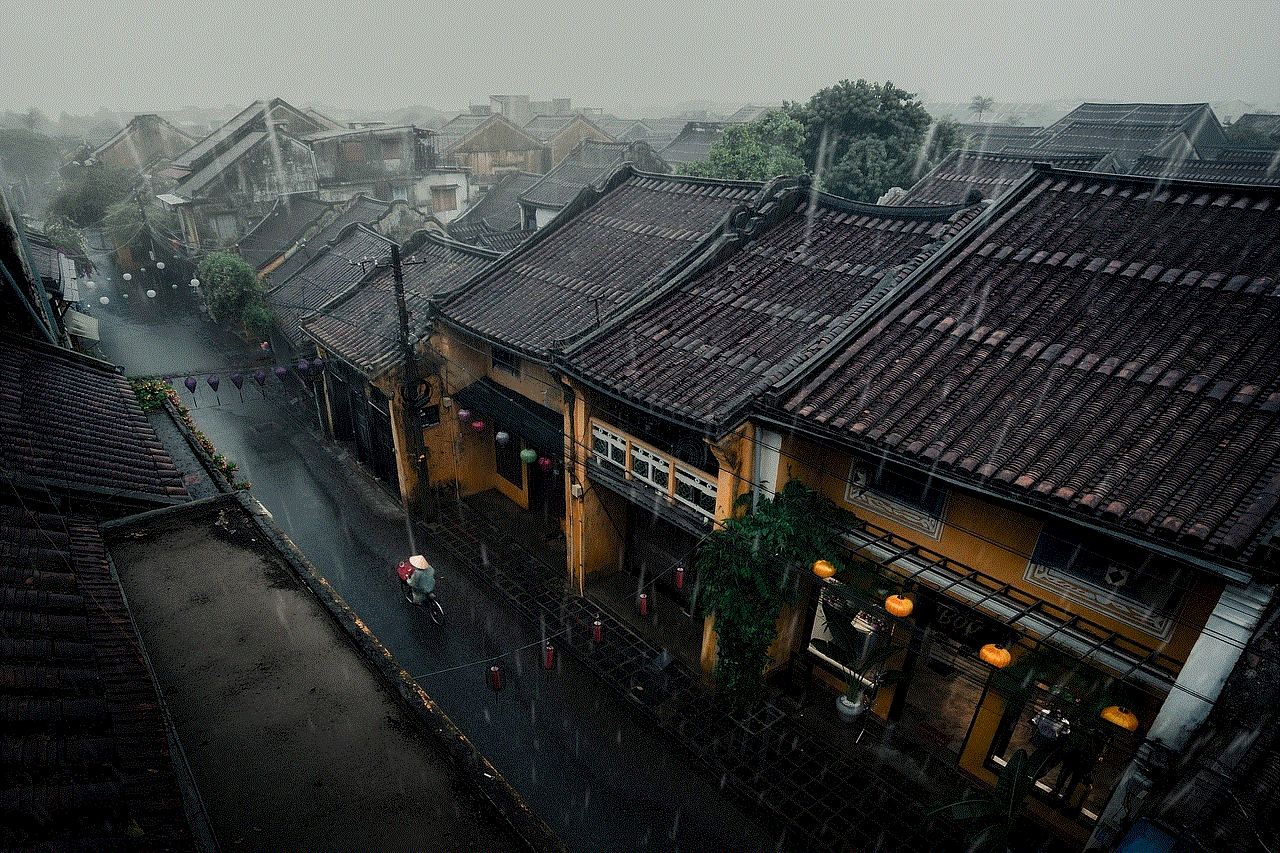
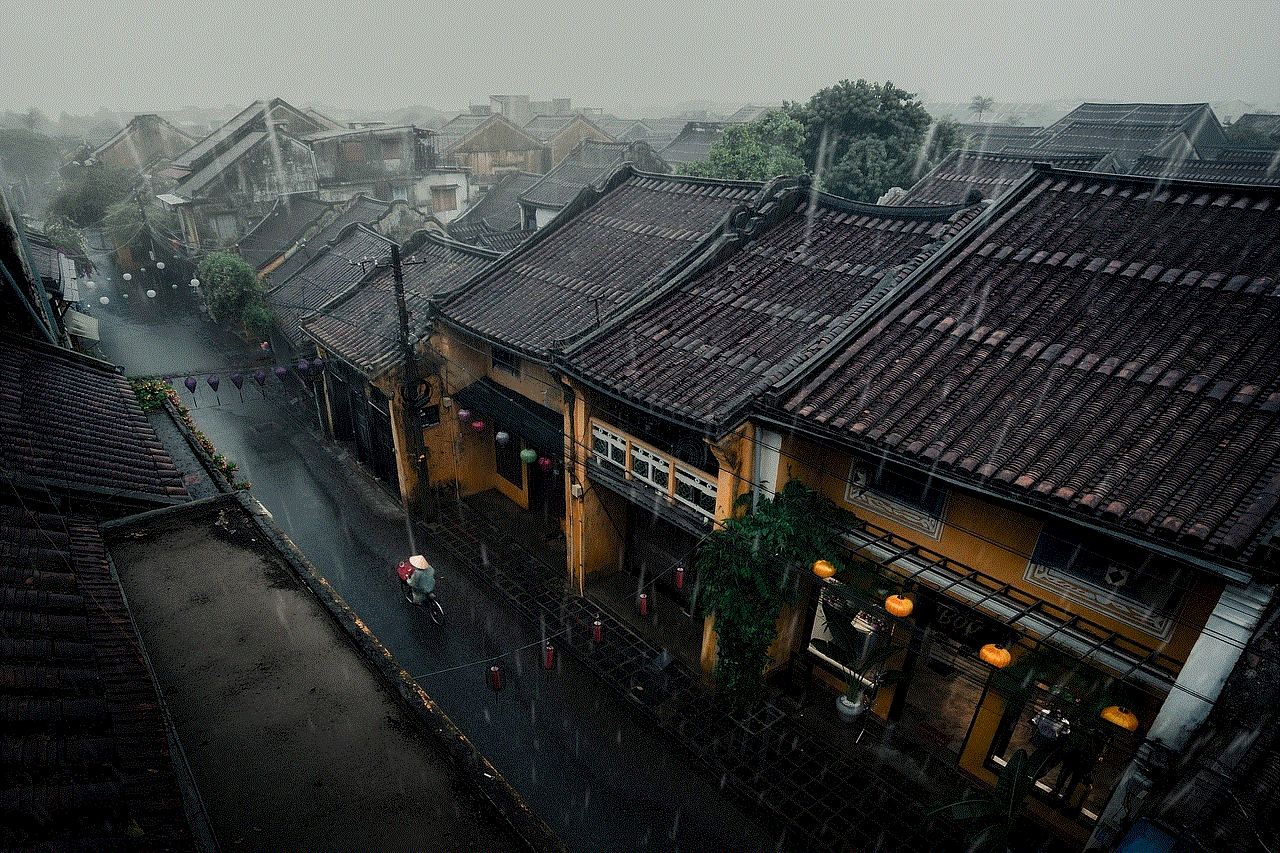
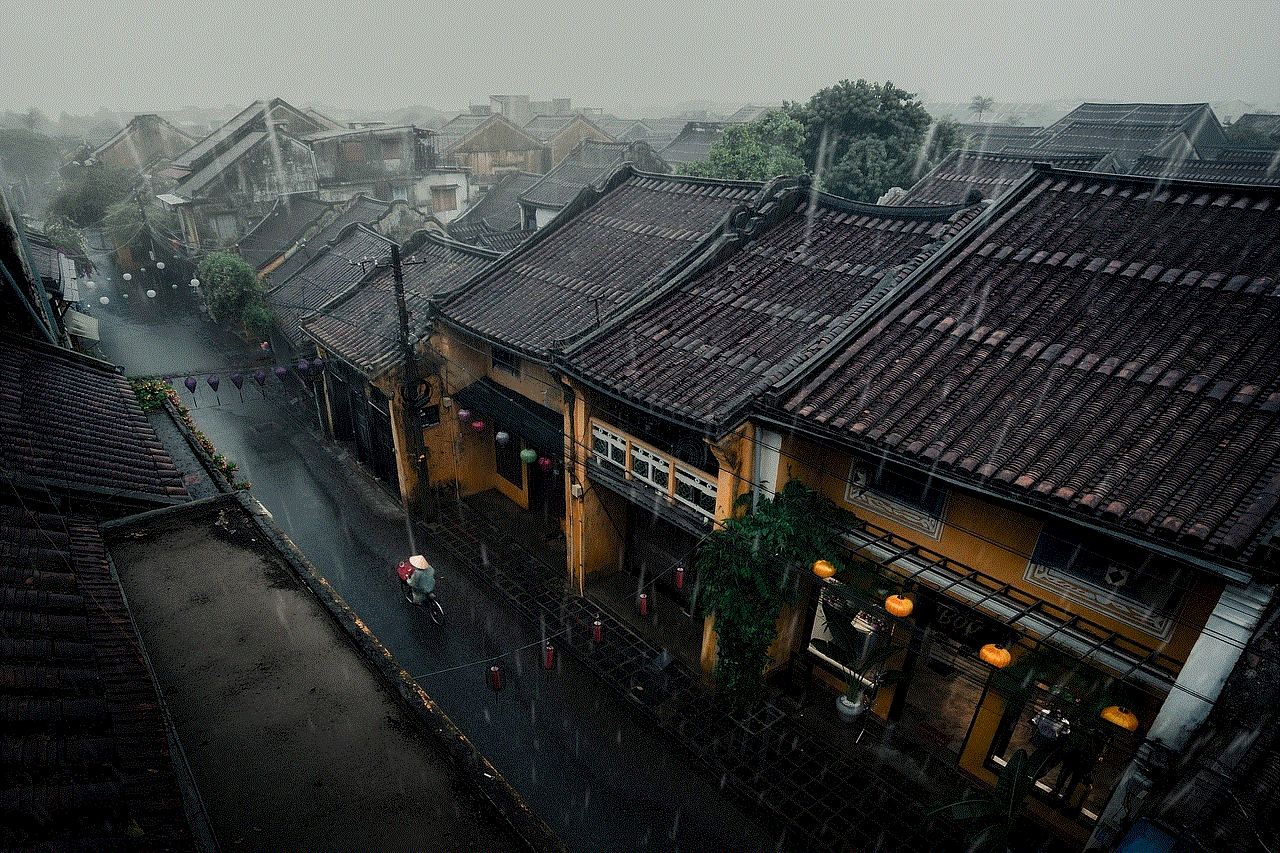
In conclusion, droid cookies background is a fascinating aspect of the ever-evolving world of technology. These small pieces of data play a significant role in our online experience, from personalized advertising to improving user experience. However, it is crucial to be aware of the use of droid cookies and take necessary precautions to protect our privacy. As technology continues to advance, it will be interesting to see how droid cookies evolve and shape our online experience in the future.