teaching teenagers social skills
Teenage years can be a challenging time for many individuals. It is a period of transition from childhood to adulthood, and during this time, teenagers are faced with a plethora of physical, emotional, and social changes. One crucial aspect of this developmental stage is the development of social skills. Social skills refer to the ability to interact and communicate effectively with others in various social situations. These skills are essential for building relationships, making friends, and navigating the complex social dynamics of the teenage years. As such, teaching teenagers social skills is crucial for their overall development and well-being. In this article, we will explore the importance of teaching teenagers social skills and provide practical tips for parents, educators, and caregivers.
Why are social skills important for teenagers?
Social skills are the foundation of healthy relationships and play a crucial role in a teenager’s personal and academic success. Teenagers who possess strong social skills are better equipped to handle conflict, communicate their thoughts and feelings effectively, and build positive relationships. They are also more likely to have a positive self-image and high self-esteem. On the other hand, teenagers who lack social skills may struggle with forming friendships, have difficulty expressing themselves, and may feel isolated and lonely.
Moreover, social skills are a crucial aspect of a teenager’s future success. In today’s society, strong communication skills are highly valued by employers and are essential for success in the workplace. Teenagers who possess good social skills are more likely to excel in job interviews, work well in teams, and handle workplace conflicts effectively. Therefore, teaching teenagers social skills is not only beneficial for their present but also for their future.
What are some essential social skills for teenagers?
1. Communication skills: Effective communication is the cornerstone of strong social skills. Teenagers who can communicate well are better equipped to express their thoughts, feelings, and needs, and understand the perspectives of others. They are also able to navigate challenging social situations, such as peer pressure, more effectively.
2. Empathy: Empathy is the ability to understand and share the feelings of others. It is a crucial social skill that allows teenagers to connect with their peers, build positive relationships, and show compassion and understanding towards others.
3. Active listening: Active listening involves paying attention to what someone is saying and understanding their message. Teenagers who possess this skill are better able to communicate effectively, build strong relationships, and resolve conflicts.
4. Assertiveness: Assertiveness is the ability to express one’s thoughts, feelings, and needs in a confident and respectful manner. Teenagers who are assertive are better able to stand up for themselves, make their own decisions, and resist peer pressure.
5. Problem-solving: Teenagers who possess strong problem-solving skills are able to analyze a situation, identify potential solutions, and choose the best course of action. This skill is essential for handling conflicts, making decisions, and dealing with challenges.
6. Self-awareness: Self-awareness is the ability to understand one’s strengths, weaknesses, emotions, and values. Teenagers who are self-aware are better equipped to make positive choices, set goals, and build healthy relationships.
7. Social etiquette: Social etiquette refers to the accepted norms and behaviors in different social situations. Teenagers who are aware of social etiquette are better able to navigate various social settings, such as school, parties, and family gatherings.
How can parents teach teenagers social skills?
1. Lead by example: Parents are the primary role models for their children, and teenagers often learn by observing their parents’ behavior. Therefore, it is essential for parents to model good social skills, such as effective communication, empathy, and respect, in their daily interactions with their children.
2. Encourage social interactions: Parents can encourage their teenagers to engage in social activities and interact with their peers. This can include joining clubs, sports teams, or community organizations that align with their interests. These activities provide a safe and supportive environment for teenagers to develop their social skills.
3. Provide opportunities for practice: Parents can create opportunities for their teenagers to practice their social skills in everyday situations. For example, ordering food at a restaurant, making phone calls, or participating in family discussions are all opportunities for teenagers to practice their communication skills.
4. Teach conflict resolution: Conflicts are an inevitable part of any relationship. Therefore, it is crucial for parents to teach their teenagers healthy ways of resolving conflicts, such as active listening, compromise, and assertiveness.
5. Be patient and supportive: Learning social skills takes time and practice, and teenagers may make mistakes along the way. It is essential for parents to be patient, supportive, and provide positive reinforcement when their teenagers demonstrate good social skills.
How can educators teach teenagers social skills?
1. Incorporate social skills into the curriculum: Educators can incorporate activities and lessons that focus on developing social skills into their curriculum. This can include role-playing, group projects, and discussions on topics such as communication, empathy, and problem-solving.
2. Create a positive classroom environment: A positive and inclusive classroom environment is essential for teenagers to develop their social skills. Educators can foster this by encouraging collaboration, respect, and empathy among students and addressing any bullying or exclusionary behavior promptly.
3. Provide opportunities for social interactions: Similar to parents, educators can provide opportunities for teenagers to interact with their peers in a safe and supportive environment. This can include extracurricular activities, team-building exercises, and group discussions.
4. Act as a role model: As with parents, educators also serve as role models for their students. By modeling good social skills and positive relationships with colleagues and students, educators can teach teenagers valuable lessons on how to behave in social situations.
5. Offer support and guidance: Educators can offer support and guidance to teenagers who may be struggling with their social skills. This can include one-on-one mentorship, counseling, or providing resources and strategies for developing social skills.
In conclusion, teaching teenagers social skills is essential for their personal and academic growth, as well as their future success. As parents, educators, and caregivers, it is our responsibility to provide teenagers with the necessary tools and support to develop these skills. By modeling good social skills, creating a supportive environment, and providing opportunities for practice, we can help teenagers navigate the complex social dynamics of their teenage years and prepare them for a successful future.
icloud account for child
In today’s digital age, it’s becoming increasingly common for children to have their own electronic devices, such as smartphones and tablets. With these devices, comes the need for creating an iCloud account for your child. An iCloud account allows your child to access various Apple services, such as iCloud Drive, App Store, and iMessage, while also keeping their data and information safe and secure. In this article, we’ll discuss the importance of having an iCloud account for your child and how to set one up.
1. What is an iCloud account?
An iCloud account is an online storage service provided by Apple that allows users to store and access their data, such as photos, videos, documents, and app data, across multiple devices. It also serves as a backup for your device, ensuring that your data is safe and easily accessible. Every iCloud account comes with 5GB of free storage, and users can upgrade to larger storage plans for a fee.
2. Why does your child need an iCloud account?
Aside from the obvious convenience of having access to their data on multiple devices, there are several other reasons why your child may need an iCloud account. Firstly, most schools now use iPads or MacBooks as part of their curriculum, and an iCloud account is necessary for them to access school-related apps and documents. Additionally, if your child has their own iPhone, an iCloud account is crucial for them to use features such as iMessage, FaceTime, and iCloud Photo Sharing.
3. How to set up an iCloud account for your child?
Setting up an iCloud account for your child is a straightforward process. If your child already has their own Apple device, you can simply create an iCloud account for them using their device. If they don’t have their own device, you can create an account for them using your own device and then sign out and sign back in with their account. Here’s how to do it:
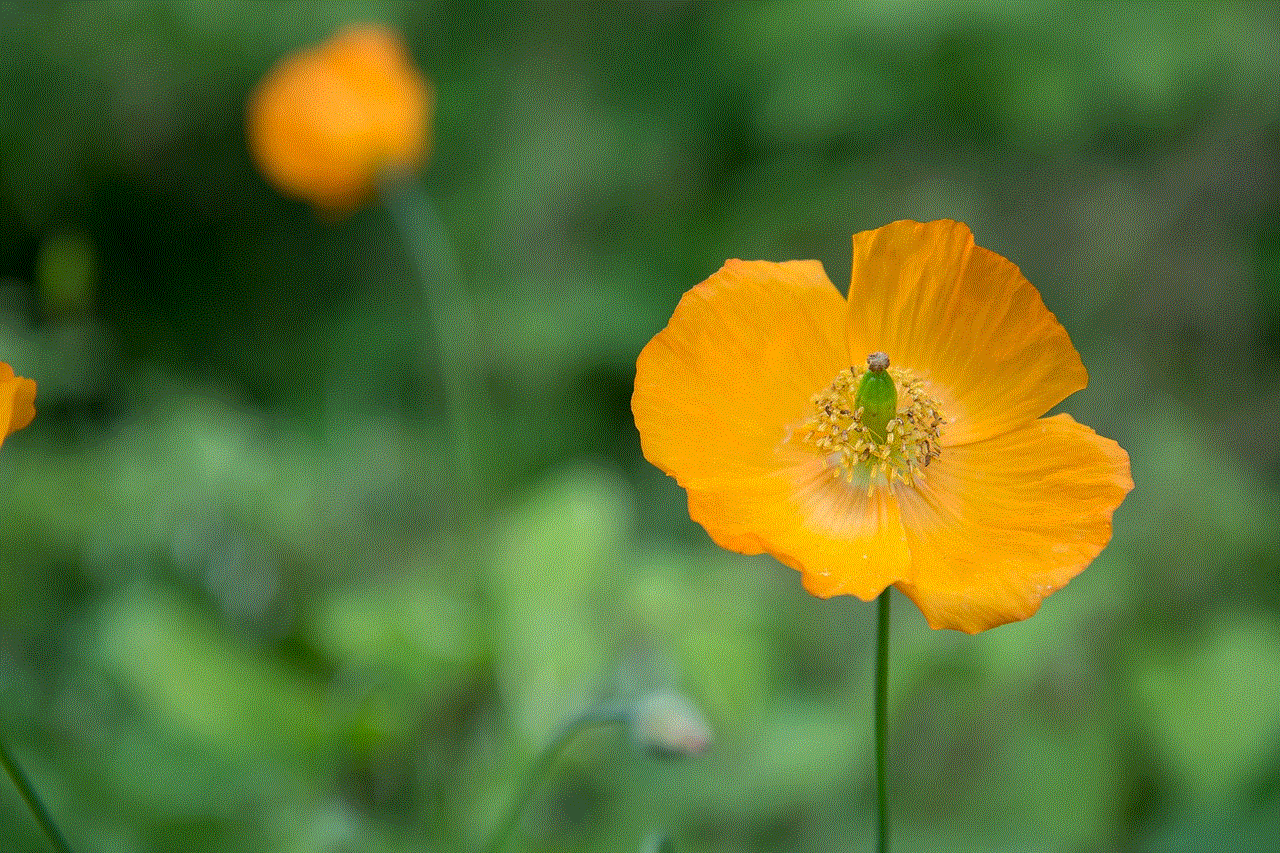
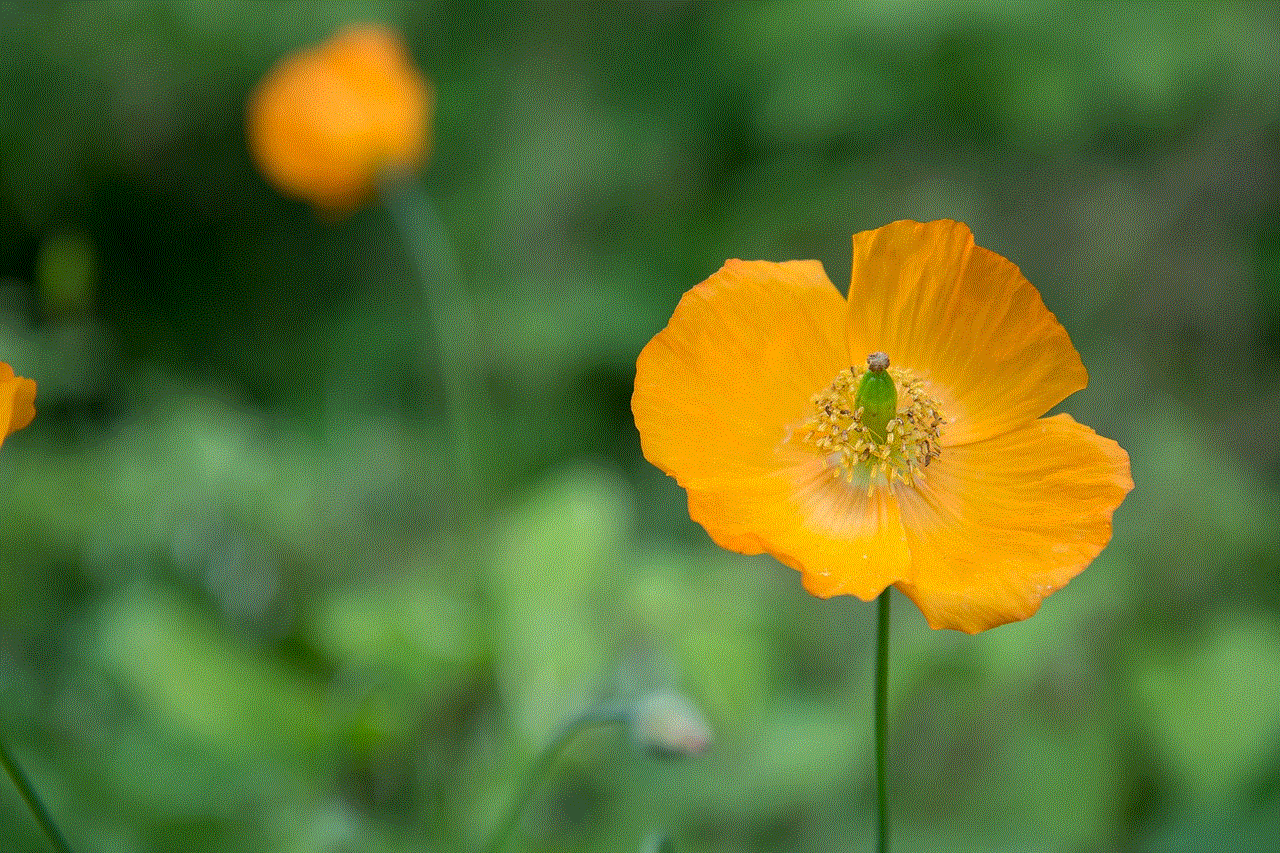
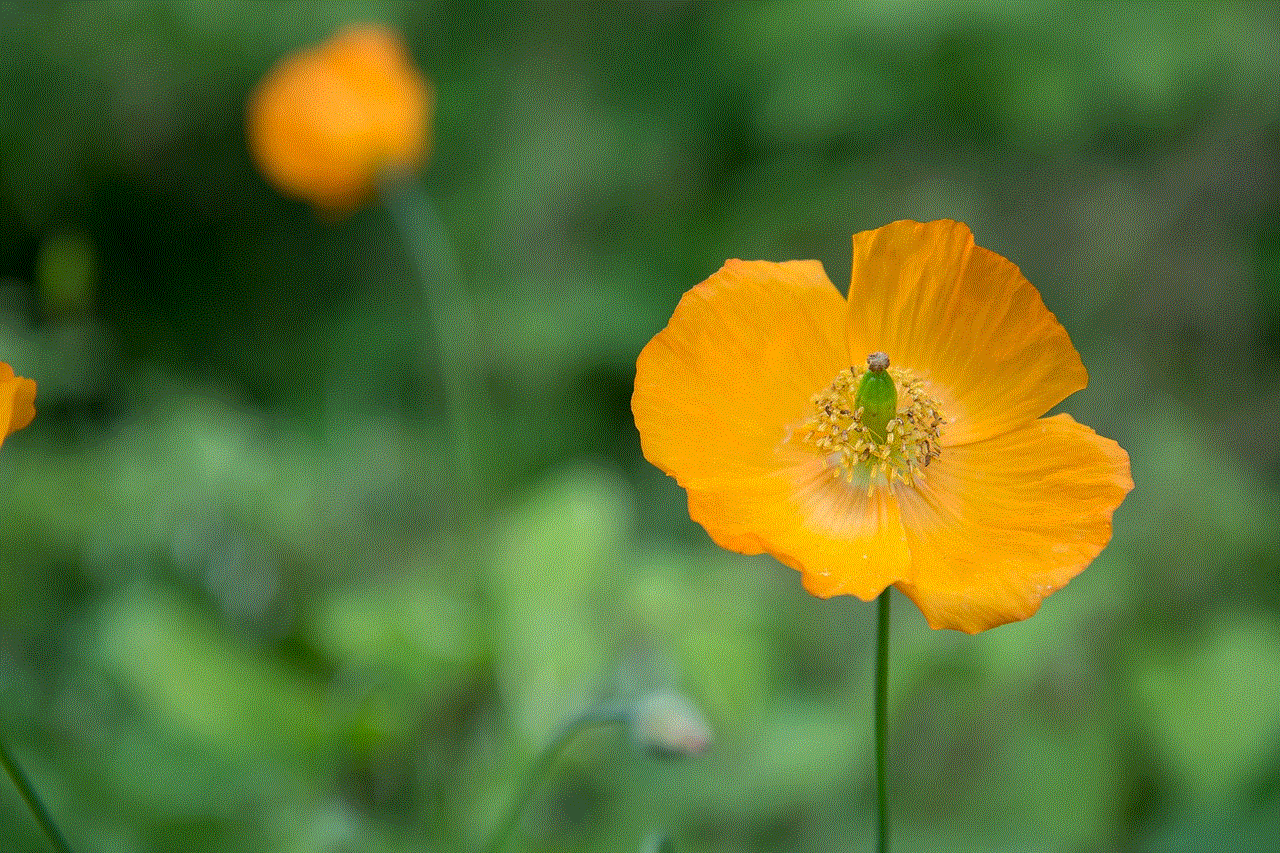
Step 1: On your device, go to Settings > iCloud.
Step 2: Tap on “Create a new Apple ID.”
Step 3: Follow the prompts to create the account, making sure to use your child’s birth date and not your own.
Step 4: Once the account is created, sign out of your device’s iCloud account and then sign back in with your child’s account.
That’s it! Your child now has their own iCloud account with their own unique Apple ID and password.
4. How to manage your child’s iCloud account?
As a parent, it’s natural to be concerned about your child’s online activity and safety. Fortunately, Apple offers a feature called “Family Sharing” that allows you to manage your child’s iCloud account. With Family Sharing, you can set up an Apple ID for your child and then approve or decline their purchases, set screen time limits, and even share their location. Here’s how to set up Family Sharing:
Step 1: On your device, go to Settings > [Your Name] > Family Sharing > Add Family Member.
Step 2: Follow the prompts to set up your child’s account and make sure to choose “Create an Apple ID for a child.”
Step 3: Once the account is created, you can manage it by going to Settings > [Your Name] > Family Sharing > [Your Child’s Name].
Step 4: From here, you can set up parental controls, approve or decline purchases, and share their location.
5. Tips for managing your child’s iCloud account
In addition to using Family Sharing, there are a few other tips you can follow to ensure your child’s iCloud account is safe and secure. Here are some things to keep in mind:
– Educate your child about online safety and the importance of keeping their account information private.
– Enable two-factor authentication for your child’s account to add an extra layer of security.
– Regularly check their purchases and app downloads to make sure they are appropriate for their age.
– Set up screen time limits to manage the amount of time your child spends on their device.
– Remind your child to regularly back up their device to their iCloud account to avoid losing important data.
6. How to access your child’s iCloud account?
As a parent, you may need to access your child’s iCloud account for various reasons, such as monitoring their activity or helping them with a technical issue. To access their account, you can use the Family Sharing feature mentioned earlier. However, if your child is over the age of 13, they can choose to opt-out of Family Sharing, and you will need their permission to access their account. Here’s how to do it:



Step 1: On your device, go to Settings > [Your Name] > Family Sharing > [Your Child’s Name].
Step 2: Scroll down and tap on “Ask to Buy.”
Step 3: From here, you can send a request to your child to access their account.
Step 4: Your child will receive a notification on their device and can choose to approve or decline the request.
7. What are the benefits of having an iCloud account for your child?
Aside from the convenience and safety of having their own iCloud account, there are several other benefits for your child. Firstly, having an iCloud account allows them to collaborate with their classmates and teachers on projects and assignments. They can also easily share their photos and videos with family and friends through iCloud Photo Sharing. Additionally, an iCloud account also gives them access to various educational apps and resources, making learning more fun and interactive.
8. How to use iCloud to control your child’s device?
If you’re concerned about your child’s screen time or want to restrict certain features on their device, iCloud has some helpful features to help you do so. With iCloud’s Screen Time feature, you can set limits on your child’s device usage, restrict certain apps and content, and even set a bedtime schedule. Here’s how to use it:
Step 1: Go to Settings > Screen Time > [Your Child’s Device].
Step 2: From here, you can set app limits, downtime, and content restrictions.
Step 3: You can also set a passcode to prevent your child from changing these settings.
9. How to upgrade your child’s iCloud storage?
As mentioned earlier, every iCloud account comes with 5GB of free storage. However, if your child needs more storage, you can easily upgrade their account. Here’s how to do it:
Step 1: On your device, go to Settings > [Your Name] > iCloud > Manage Storage.
Step 2: Tap on “Change Storage Plan.”
Step 3: Choose the storage plan you want to upgrade to and follow the prompts to complete the upgrade.
10. What happens to your child’s iCloud account when they turn 18?
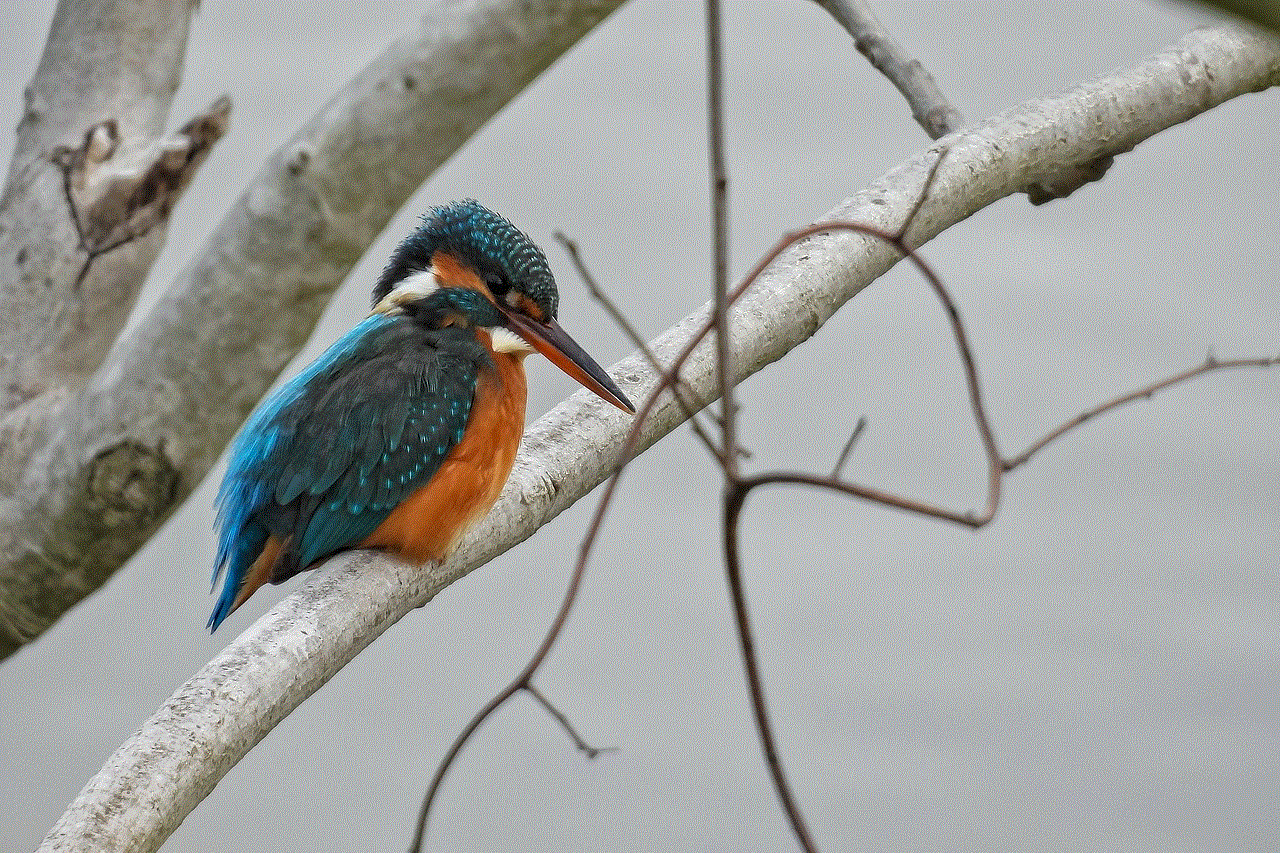
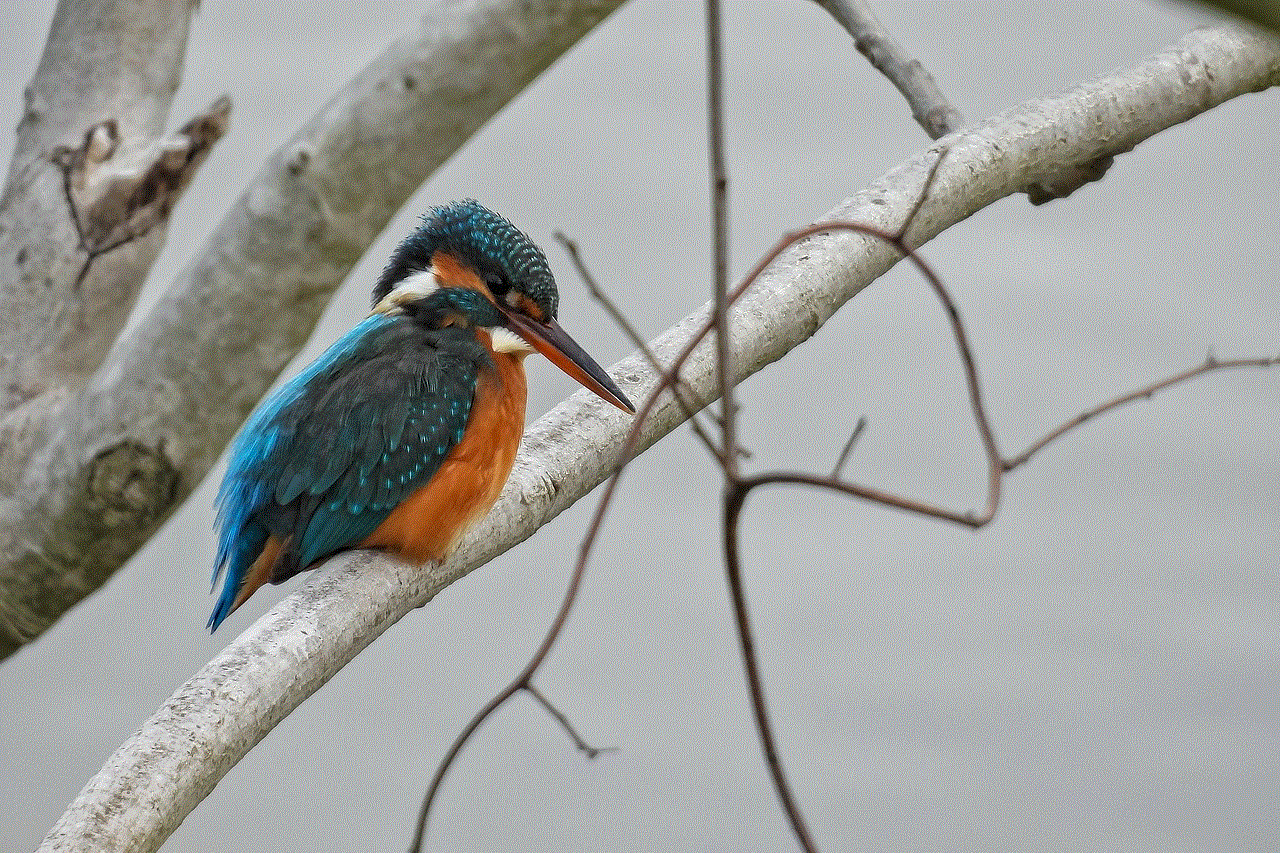
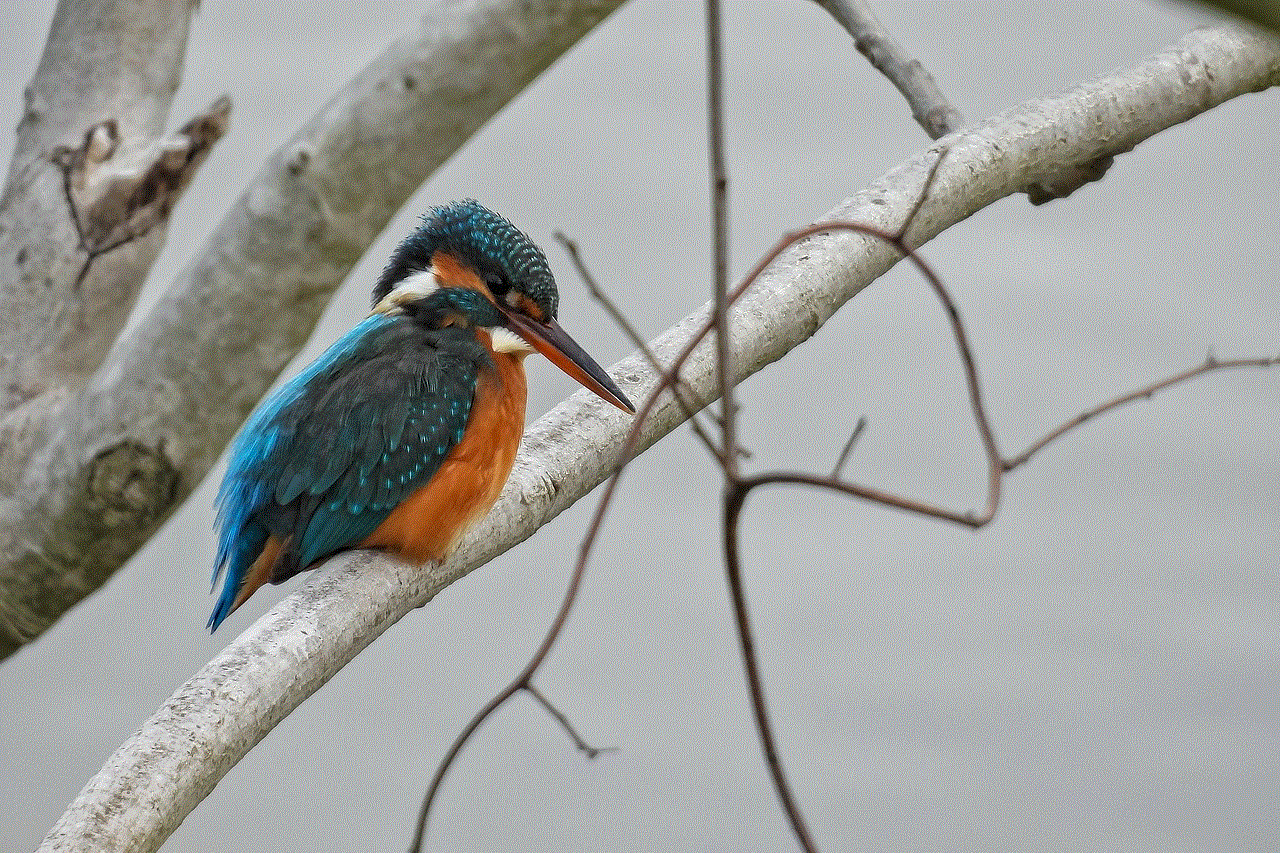
When your child turns 18, their iCloud account will automatically become a regular account. This means that they will have full control over their account, and you will no longer be able to manage it through Family Sharing. However, they can choose to continue being a part of your family group and still share purchases and location with you.
In conclusion, creating an iCloud account for your child is essential in today’s digital age. It not only allows them to access various Apple services, but it also ensures their data and information is safe and secure. As a parent, it’s important to educate your child about online safety and regularly monitor their activity to ensure their online experience is positive and beneficial. With the tips and information provided in this article, you can easily create and manage an iCloud account for your child, giving them access to a world of possibilities.