quick share android to iphone
With the rise of technology and the increasing popularity of smartphones, it is common for people to switch from one operating system to another. One of the most common transitions is from Android to iPhone. As a result, many people are searching for ways to quickly share data between these two platforms. In this article, we will discuss the various methods and tools that can be used to achieve this, providing a comprehensive guide on how to efficiently transfer data from an Android device to an iPhone.
Before we dive into the different methods of transferring data, it is important to understand the differences between Android and iPhone devices. Android is an open-source operating system developed by Google, while iPhone devices run on iOS, which is a proprietary operating system developed by Apple. Due to these differences, transferring data between these two platforms may not be as straightforward as one would expect. However, with the right tools and methods, it can be done quickly and seamlessly.
Method 1: Using Google Drive
Google Drive is a cloud storage service provided by Google that allows users to store and share files on the cloud. It is available on both Android and iOS devices, making it an ideal tool for transferring data between the two platforms. To use this method, you will need to have a Google account and Google Drive installed on both your Android and iPhone devices.
To transfer data using Google Drive, follow these steps:
Step 1: On your Android device, open the Google Drive app and sign in to your Google account.
Step 2: Tap on the “+” icon in the bottom right corner of the screen and select “Upload.”
Step 3: Select the files or folders you want to transfer and tap on “Upload.”
Step 4: Once the upload is complete, open Google Drive on your iPhone and sign in to the same Google account.
Step 5: You should now see the files or folders you uploaded from your Android device. You can then download them to your iPhone by tapping on them and selecting “Download.”
While this method is relatively straightforward, it may not be the most efficient for transferring large amounts of data as it can be time-consuming. Additionally, you will need a stable internet connection for the transfer to be successful.
Method 2: Using a Transfer App
There are various transfer apps available on both the Google Play Store and Apple App Store that can be used to quickly transfer data between Android and iPhone devices. These apps use a combination of Wi-Fi and Bluetooth to transfer data, making the process faster and more convenient. One of the most popular transfer apps is Shareit, which allows users to transfer a wide range of data, including photos, videos, music, and documents.
To use this method, follow these steps:
Step 1: On your Android device, download and install Shareit from the Google Play Store.
Step 2: Open the app and tap on the “Send” button.
Step 3: Select the files or folders you want to transfer and tap on “Send.”
Step 4: On your iPhone, download and install Shareit from the Apple App Store.
Step 5: Open the app and tap on the “Receive” button.
Step 6: Your iPhone will now search for nearby devices with Shareit installed. Tap on the name of your Android device to establish a connection.
Step 7: Once the connection is established, the transfer will begin automatically.
Method 3: Using a computer
If you have a computer available, you can also transfer data from your Android device to your iPhone using it as a middleman. This method is ideal for transferring large amounts of data and can be done without an internet connection. To use this method, you will need a USB cable and a computer with iTunes installed.
To transfer data using a computer, follow these steps:
Step 1: Connect your Android device to your computer using a USB cable.
Step 2: On your Android device, open the notification panel and select “USB for file transfer.”
Step 3: On your computer, open iTunes and click on the iPhone icon.
Step 4: Click on the “File Sharing” tab and select “Apps” from the sidebar.
Step 5: You should now see a list of apps that support file sharing. Select the app you want to transfer data from and click on “Add…”
Step 6: Navigate to the files or folders you want to transfer and click on “Open.”
Step 7: Once the transfer is complete, disconnect your Android device and connect your iPhone to your computer using the same USB cable.
Step 8: Follow the same steps, but this time, select the app you want to transfer the data to and click on “Save to…”
Step 9: Navigate to the location where you want to save the files or folders and click on “Save.”
Method 4: Using a SIM Card
If you only want to transfer your contacts from your Android device to your iPhone, you can use a SIM card to achieve this. This method is straightforward and does not require any third-party apps or tools. However, it may not be suitable for transferring a large number of contacts.
To transfer contacts using a SIM card, follow these steps:
Step 1: On your Android device, open the “Contacts” app.
Step 2: Tap on the menu icon (three horizontal lines) and select “Import/export.”
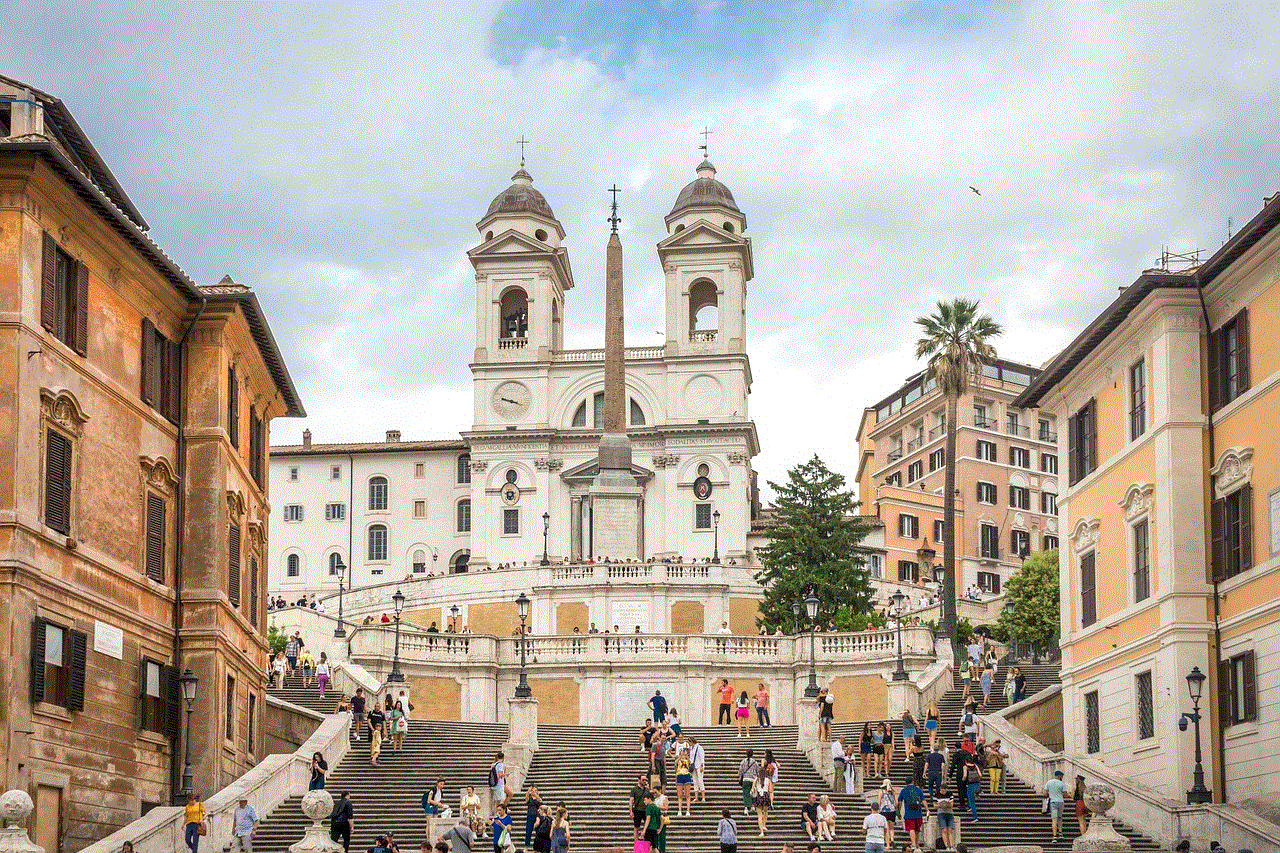
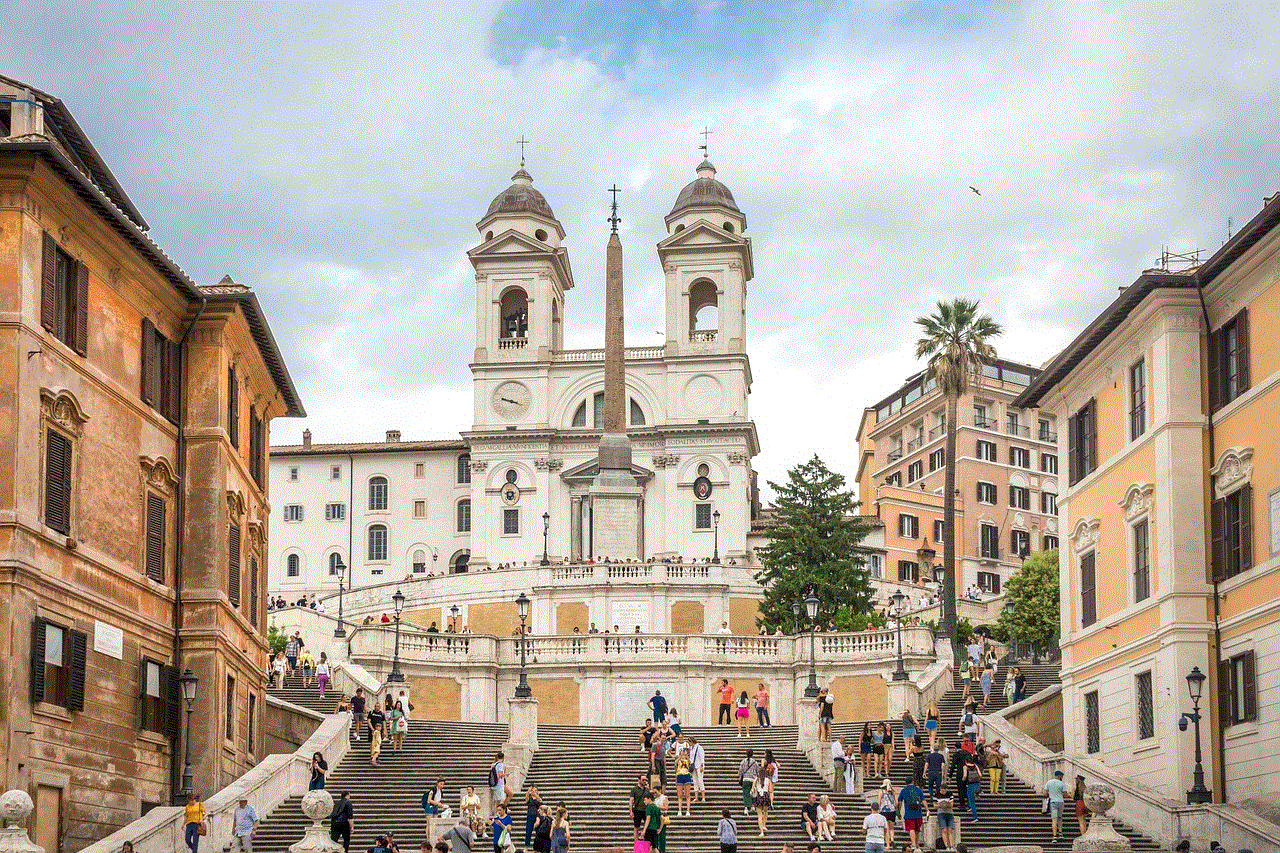
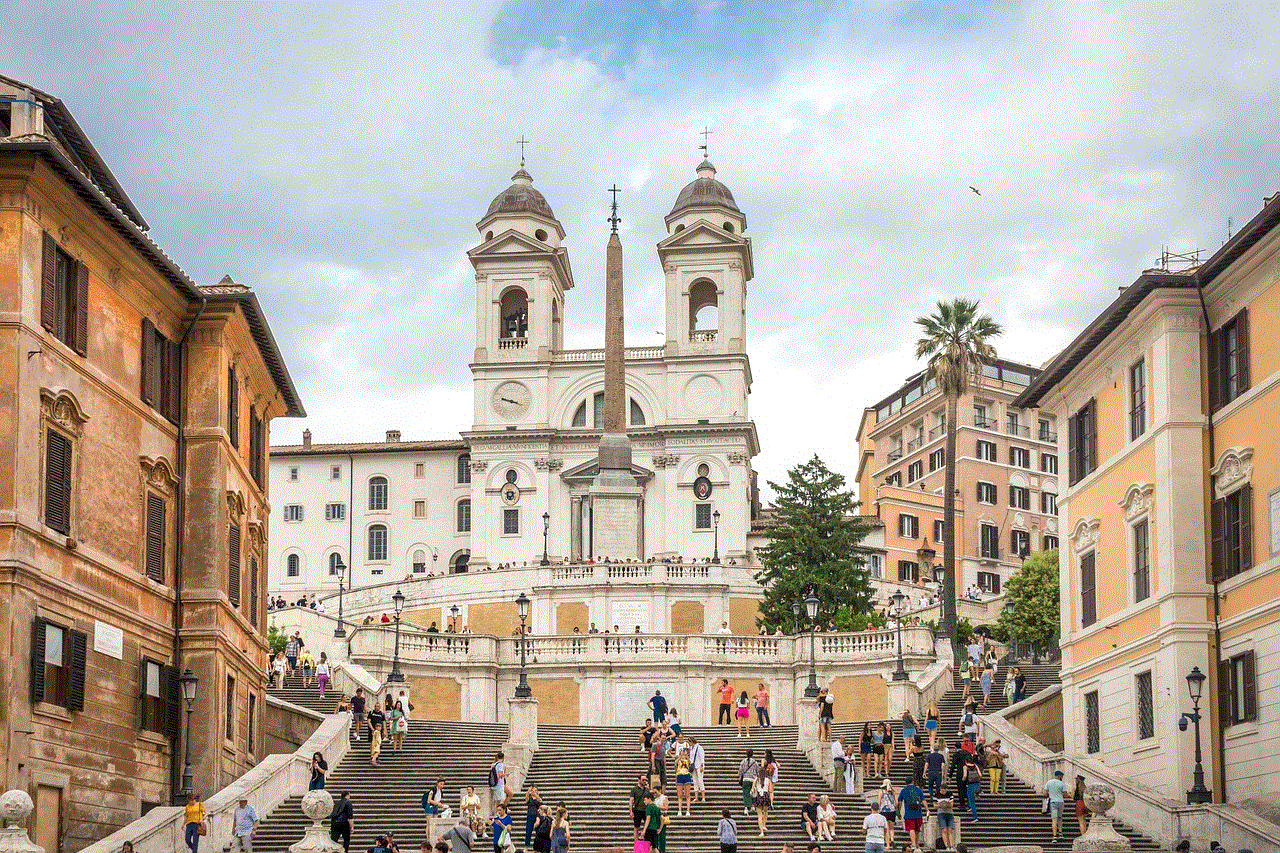
Step 3: Select “Export to SIM card” and then select the contacts you want to transfer.
Step 4: Tap on “Export” and wait for the process to complete.
Step 5: Once the export is complete, remove the SIM card from your Android device and insert it into your iPhone.
Step 6: On your iPhone, go to “Settings” > “Contacts” and select “Import SIM contacts.”
Step 7: Wait for the contacts to be imported to your iPhone.
Conclusion
In conclusion, transferring data from an Android device to an iPhone can be done quickly and efficiently using various methods and tools. Whether you prefer to use cloud storage, transfer apps, a computer, or a SIM card, there is a method that will suit your needs and preferences. It is important to note that the most suitable method for you may depend on the amount of data you want to transfer and the type of data you want to transfer. We hope this article has provided you with the information you need to make the switch from Android to iPhone and transfer all your important data seamlessly.
can you see if someone looks at your facebook profile
facebook -parental-controls-guide”>Facebook is one of the most popular and widely used social media platforms in the world. With over 2.8 billion monthly active users, it has become an integral part of our daily lives. One of the most intriguing aspects of Facebook is the ability to connect with friends and family, share our thoughts and experiences, and even stalk our crushes or exes. But one question that has been on the minds of many users is, “Can you see if someone looks at your Facebook profile?”
The short answer is no, you cannot see who has viewed your Facebook profile. Facebook has made it clear that they do not allow users to track who views their profile. This is to protect the privacy of its users and prevent any potential stalking or harassment. However, there have been various rumors and third-party apps claiming to have the ability to track profile viewers, which has caused confusion among users. In this article, we will delve into the topic and explore the truth behind it.
To understand why you cannot see who views your Facebook profile, it is essential to understand how the platform works. Facebook has a complex algorithm that determines what content appears on your news feed. The algorithm takes into account your connections, interests, and interactions on the platform to curate your news feed. This means that the order of posts on your news feed is not based on who views your profile or who you view, but on the algorithm’s calculations.
Furthermore, Facebook’s privacy policies ensure that your personal information, including your profile views, is kept confidential. The only way someone can view your profile is if they are your friend or if you have made your profile public. Even in these cases, the person viewing your profile will not leave any trace or notification. This is to protect the privacy and security of its users and prevent any unwanted attention.
Another reason why you cannot see who views your Facebook profile is that it is technically not feasible. Facebook’s platform is designed in a way that it does not store or track who views your profile. This would require a significant amount of storage and resources, which is not practical for a platform with billions of users. Additionally, it would also raise privacy concerns and legal issues, which is something Facebook wants to avoid.
Despite Facebook’s clear policies and technical limitations, there have been many third-party apps and websites claiming to have the ability to track profile viewers. These apps and websites often require users to give them access to their Facebook account, promising to reveal the names of people who have viewed their profile. However, these apps are nothing but scams or malware that can compromise your account’s security and privacy.
Moreover, these apps and websites often require users to pay a fee or complete surveys to access the information. This is a red flag as Facebook does not charge any fees for such features, and it is highly unlikely that a third-party app would have access to this information. It is crucial to be cautious and not fall for these scams, as they can lead to significant consequences.
In 2011, Facebook addressed these third-party apps by releasing a statement warning users not to trust them. They stated that these apps are violating their terms of service and can potentially harm the users’ accounts. They also urged users to report any suspicious apps or websites to protect themselves and their friends.
Furthermore, Facebook’s terms of service explicitly state that they do not allow the use of third-party apps that claim to offer profile tracking services. This means that if you use such apps, your account could be at risk of being suspended or permanently deleted. Therefore, it is crucial to be vigilant and not fall for these scams, as they can have severe consequences.
In addition to third-party apps, there have been several Facebook scams that claim to reveal who views your profile. These scams often involve clicking on a link or downloading a file that promises to show you who has viewed your profile. However, these links and files are malicious and are designed to steal your personal information or infect your device with malware. It is crucial to be cautious and not click on any suspicious links or download files from unknown sources on Facebook.
So, if you cannot see who views your Facebook profile, then how can you know if someone is stalking your profile? Well, there are a few signs that can indicate that someone is taking a keen interest in your profile. These include receiving a friend request from someone you do not know, getting a message from someone you do not know, or someone commenting or liking your old posts. These can be signs of potential stalking, and it is crucial to be cautious and report any suspicious activity to Facebook.
It is also worth mentioning that Facebook does have a feature called “People You May Know.” This feature suggests people to add as friends based on mutual friends, common interests, or location. It is not a way to show who has viewed your profile, but rather a way to connect with people you may know. If you find someone you do not know in this list, it could be due to mutual friends or interests, and not because they have viewed your profile.



In conclusion, Facebook does not allow users to see who views their profile. This is to protect the privacy and security of its users and prevent any unwanted attention. While there have been rumors and third-party apps claiming to have the ability to track profile viewers, they are scams and should be avoided. It is crucial to be cautious and not fall for these scams, as they can have severe consequences. If you encounter any suspicious activity on Facebook, it is best to report it to the platform and protect yourself and your friends. Remember, your online safety is in your hands, and it is essential to be vigilant and aware of potential risks on social media platforms like Facebook.