outdoor 16th birthday party ideas
Planning a 16th birthday party can be an exciting and memorable experience, especially when you opt for an outdoor celebration. With the right planning and creative ideas, you can make this milestone event truly special for the birthday boy or girl. In this article, we will explore various outdoor 16th birthday party ideas that are sure to captivate your guests and create lasting memories.
1. Beach Bonfire Bash:
One of the most popular outdoor party ideas is to host a beach bonfire bash. Gather your friends and family, head to the nearest beach, and set up a cozy bonfire area. Decorate the space with fairy lights and lanterns, and provide comfy seating for your guests. Don’t forget to bring marshmallows and sticks for everyone to enjoy some classic s’mores. You can also organize beach games like volleyball or beach soccer to keep the fun going.
2. Outdoor Movie Night:
Transform your backyard into a magical outdoor cinema for a unique 16th birthday party experience. Set up a large screen or white sheet, and rent or borrow a projector. Create a cozy seating area using bean bags, blankets, and pillows. Serve popcorn, candy, and soda to complete the movie theater atmosphere. Let the birthday boy or girl choose their favorite film or consider hosting a movie marathon with their top picks.
3. Scavenger Hunt Adventure:
Organize an exciting scavenger hunt in a park or garden, where participants can solve clues and complete challenges. Divide the guests into teams and provide them with a list of items or places to find. Include personalized clues related to the birthday boy or girl’s interests and memories. Hide small surprises or treats along the way to keep the excitement level high. The team that completes the scavenger hunt first can win a prize.
4. Camping Under the Stars:
For nature-loving teenagers, a camping-themed party can be an ideal choice. Set up tents in your backyard or reserve a spot at a local campground. Decorate the camping area with string lights, lanterns, and cozy blankets. Plan outdoor activities such as stargazing, storytelling, or even a mini bonfire for toasting marshmallows. Provide camping essentials like sleeping bags, camping chairs, and mosquito repellent to ensure everyone has a comfortable experience.
5. Sports Extravaganza:
If the birthday boy or girl is a sports enthusiast, hosting a sports extravaganza can be a fantastic idea. Rent a sports field or use a spacious backyard to set up multiple sports stations. Include activities like soccer, basketball, volleyball, and badminton. Arrange friendly competitions and keep score to add a competitive element. Provide snacks and refreshments to keep everyone energized throughout the event.
6. Water Park Party:
For a summer birthday, consider hosting a water park party to beat the heat. Look for a nearby water park or set up inflatable water slides, a slip ‘n slide, and a small pool in your backyard. Rent a dunk tank for added fun and excitement. Ensure safety by having adult supervision and providing plenty of sunscreen, towels, and refreshments. Don’t forget to capture the laughter and splashes with a waterproof camera or GoPro.
7. Garden Tea Party:
For a more elegant and sophisticated celebration, host a garden tea party. Set up tables with beautiful floral arrangements, vintage teacups, and delicate tablecloths. Serve a variety of teas, finger sandwiches, scones, and pastries. Encourage guests to dress up in their finest attire like fancy hats and dresses. Hire a live musician or create a playlist of classical or jazz music to enhance the ambiance.
8. Music Festival Vibes:
If the birthday boy or girl loves music, consider hosting a mini music festival. Rent a stage or create a DIY stage setup with a backdrop and lighting. Invite local bands or musicians to perform and create a lineup of live music throughout the day. Set up food stalls or food trucks with various cuisines to cater to different tastes. Create a festival atmosphere by providing wristbands, outdoor seating areas, and even a dance floor.
9. Adventure Park Day:
For thrill-seekers, an adventure park can be an excellent choice for a 16th birthday party. Choose a park that offers activities like zip-lining, rope courses, rock climbing, or go-karting. Provide safety gear and ensure that the park has appropriate supervision. Divide the guests into smaller groups to participate in different activities and encourage friendly competition. Capture the adrenaline-filled moments with action cameras or professional photographers.
10. Farm-to-Table Feast:
For a unique and educational experience, consider hosting a farm-to-table feast. Find a local farm that offers tours and workshops on organic farming and sustainable practices. Begin the day with a tour of the farm, where guests can learn about different crops and animals. Afterward, set up a long table in a picturesque spot on the farm and enjoy a delicious meal prepared with fresh, locally sourced ingredients. Hire a chef or caterer who specializes in farm-to-table cuisine to create a memorable dining experience.
Conclusion:
When planning an outdoor 16th birthday party, the key is to create an experience that reflects the birthday boy or girl’s personality and interests. Whether it’s a beach bonfire, an outdoor movie night, a scavenger hunt, or any other idea mentioned above, remember to consider their preferences and invite their closest friends to ensure a memorable celebration. With thoughtful planning and attention to detail, you can create an unforgettable outdoor party that will be cherished for years to come.
whats snapchats new update
Snapchat has been one of the most popular social media platforms since its launch in 2011. The app gained immense popularity due to its unique feature of disappearing messages and stories, making it a hit among the younger generation. Over the years, Snapchat has introduced several updates, and the latest one has caused quite a stir. In this article, we will delve into the details of Snapchat’s new update and how it has changed the user experience.
The update in question was rolled out in early 2020, and it brought about significant changes in the app’s interface. The most notable change was the introduction of a new navigation system. Previously, users would swipe left or right to access different features of the app. However, with the latest update, Snapchat has introduced a bottom navigation bar, which allows users to access different features with just one tap. This change was aimed to make the app more user-friendly and to improve the overall user experience.
One of the main reasons behind this update was to make the app more organized and clutter-free. With the previous navigation system, users had to remember which way to swipe to access a particular feature. This often led to confusion, especially for new users. With the new bottom navigation bar, all the features are neatly categorized, making it easier for users to find what they are looking for. This change has been well-received by the majority of Snapchat’s user base.
Another significant change brought about by the update was the integration of the discover section with the camera screen. Previously, users had to swipe right to access the discover section, which featured content from popular brands and influencers. However, with the new update, the discover section is now accessible by swiping up from the camera screen. This has made it more convenient for users to access the discover section and discover new content.
Apart from the navigation changes, Snapchat’s new update also includes a few design changes. The app’s font has been changed to a more modern and sleek one, giving it a fresh look. The design of the discover section has also been revamped, with a focus on making it more visually appealing. The stories section has also undergone a design change, with a more prominent focus on the profile pictures of the people whose stories are being viewed. These design changes have given the app a more polished and modern look.
One of the most talked-about features of Snapchat’s new update is the addition of the action bar. The action bar is a new feature that appears at the bottom of the screen when a user opens a snap or a story. It allows users to quickly react to a snap or story by sending a message, emoji, or by starting a voice or video call. This feature has made it easier for users to engage with their friends and have more meaningful conversations.
Another significant addition with the new update is the “Happening Now” feature. This feature appears at the top of the camera screen and shows popular events and news stories happening around the world. Users can tap on these events and stories to access curated content from different sources. This feature has made Snapchat more than just a messaging app; it has become a platform for staying updated with current events.
Snapchat’s new update has also introduced a new feature called “Snap Map Explore.” This feature allows users to see what their friends are up to in real-time. It shows their location and actions on the map, making it easier for friends to plan meetups and hangouts. This feature has also received mixed reactions from users, with some concerned about the privacy implications.
Apart from these major changes, Snapchat’s new update has also introduced several smaller but significant changes. The app now allows users to create custom stories with specific friends, making it easier to share private moments. The app’s search function has also been improved, making it easier to find friends and specific content. The discover section now features personalized content based on a user’s interests and preferences, making the app more engaging.
While the majority of users have welcomed Snapchat’s new update, there has been some backlash as well. Some users have complained about the increase in advertisements in the discover section, making it feel more like a marketing tool rather than a place to discover new content. There have also been reports of the app crashing or freezing for some users, which has caused frustration.
In conclusion, Snapchat’s new update has brought about significant changes to the app, making it more user-friendly and visually appealing. The introduction of the bottom navigation bar, action bar, and Happening Now feature has made the app more convenient and engaging. The design changes have given the app a more modern look, and the addition of personalized content has made it more relevant to users. While there have been some criticisms, the overall response to the update has been positive, and it seems like Snapchat is on the right track to keep its user base happy and engaged.
google chrome parental controls mac



Google Chrome has become one of the most widely used web browsers, with millions of users worldwide. As a parent, it is natural to be concerned about your child’s online activities and the content they may be exposed to. Fortunately, Google Chrome offers a range of parental control options for Mac users, allowing parents to monitor and restrict their child’s internet usage. In this article, we will dive into the various parental control features offered by Google Chrome for Mac and how they can be utilized to keep your child safe while browsing the web.
1. Setting Up Parental Controls on Google Chrome for Mac
Google Chrome offers a simple and easy-to-use parental control feature that can be set up directly from the browser. To access these controls, click on the three vertical dots on the top right corner of the browser and select “Settings” from the drop-down menu. In the settings menu, select “People” from the left sidebar and then click on “Manage other people” under the “People” section. Here, you can create a new profile for your child or select an existing one.
2. Creating a New Profile for Your Child
To create a new profile, click on “Add person” and enter your child’s name and click “Add.” You can also choose an avatar for your child’s profile. Once the profile is created, you can customize the settings for your child’s profile by clicking on the three vertical dots next to their profile and selecting “Edit.” Here, you can set a profile picture, choose a theme, and most importantly, enable parental controls.
3. Enabling Parental Controls
To enable parental controls, click on “Manage” under the “Supervised user” section. You will be prompted to enter your Google account password to confirm your identity. Once verified, you can toggle on the “Supervise this person” option and select “Save.” This will enable parental controls for this profile, and your child’s browsing activity will be monitored and restricted.
4. Filtering Content
Google Chrome offers various content filtering options that can be accessed by clicking on the “Content” tab under “Parental controls.” Here, you can choose to block specific websites or restrict access to certain types of content, such as violence, nudity, or gambling. You can also add specific websites that you want to block or allow, giving you full control over the websites your child can access.
5. Managing Browsing History
One of the essential features of parental controls is the ability to monitor your child’s browsing history. Google Chrome allows you to view the browsing history of the supervised user by clicking on the “History” tab under “Parental controls.” This will show you a list of all the websites your child has visited, allowing you to keep track of their online activities.
6. Setting Time Limits
Another useful feature of Google Chrome’s parental controls is the ability to set time limits for internet usage. This can be accessed by clicking on the “Time” tab under “Parental controls.” Here, you can set a daily time limit for your child’s internet usage, and once the time is up, they will be automatically logged out of their profile. This feature is especially useful for parents who want to control their child’s screen time and ensure they are not spending too much time on the internet.
7. Managing Extensions and Apps
Google Chrome also allows you to manage the extensions and apps that your child can access. This can be done by clicking on the “Apps & extensions” tab under “Parental controls.” Here, you can choose to block all extensions and apps or only allow specific ones. This feature is beneficial for parents who want to restrict their child’s access to certain apps or extensions that may not be appropriate for their age.
8. Monitoring Activity
Apart from filtering content and setting time limits, Google Chrome also offers a feature to monitor your child’s overall activity on the browser. This can be accessed by clicking on the “Activity” tab under “Parental controls.” Here, you can view a monthly report of your child’s browsing activity, including the top websites visited, the total time spent on the internet, and the time of the day when they are most active.
9. Using Third-Party parental control software
While Google Chrome’s built-in parental controls offer a range of features, some parents may prefer using third-party software for additional features and customization options. There are numerous parental control software available for Mac, such as Qustodio, Net Nanny, and Norton Family, that offer more advanced features like social media monitoring, location tracking, and screen time management.
10. Talking to Your Child
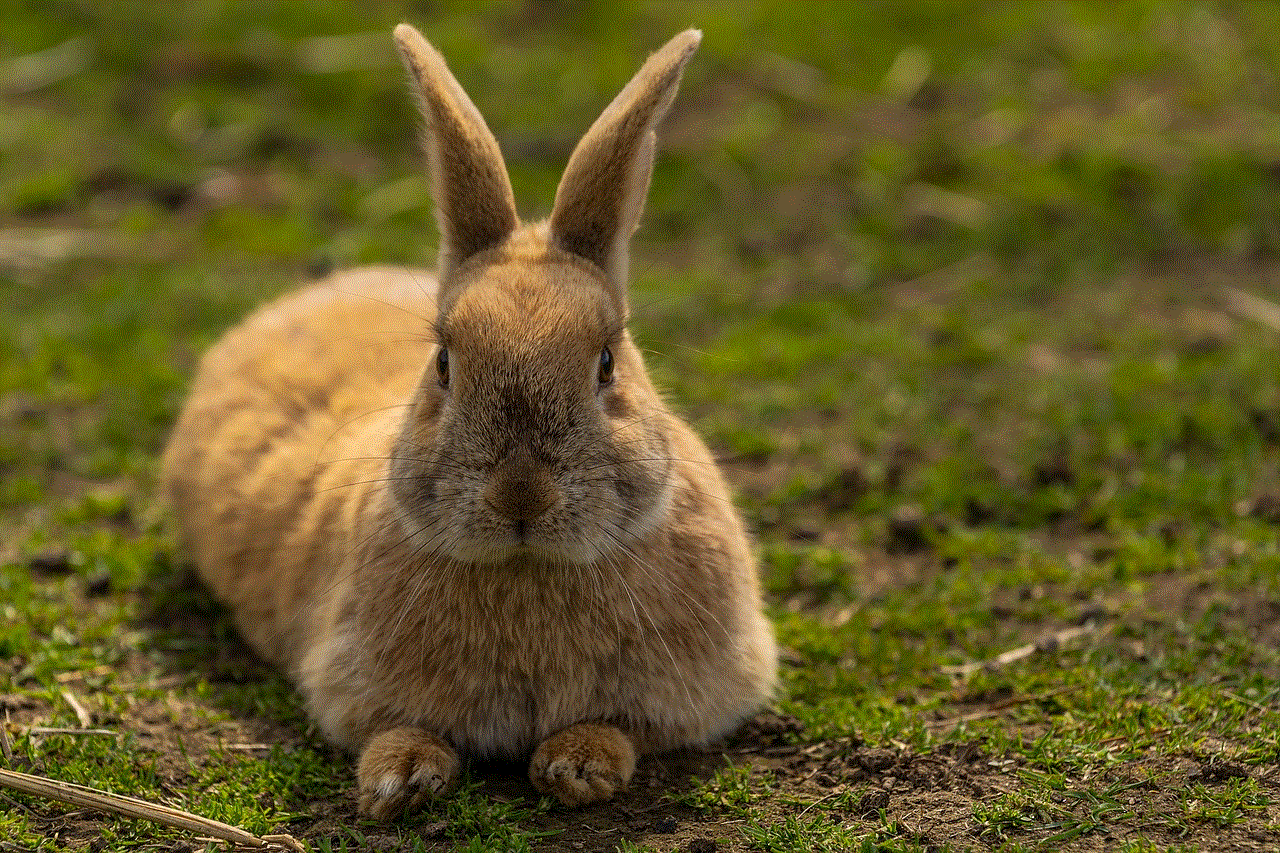
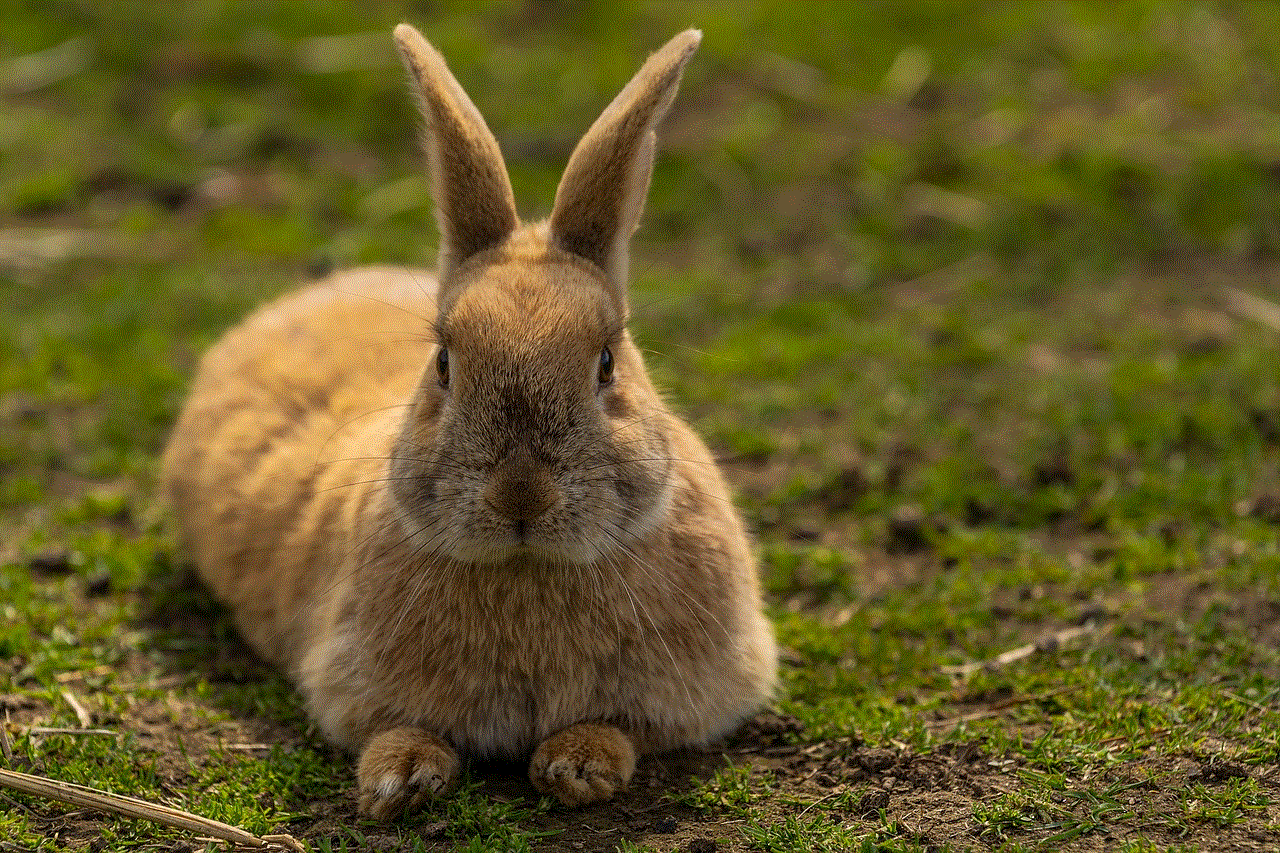
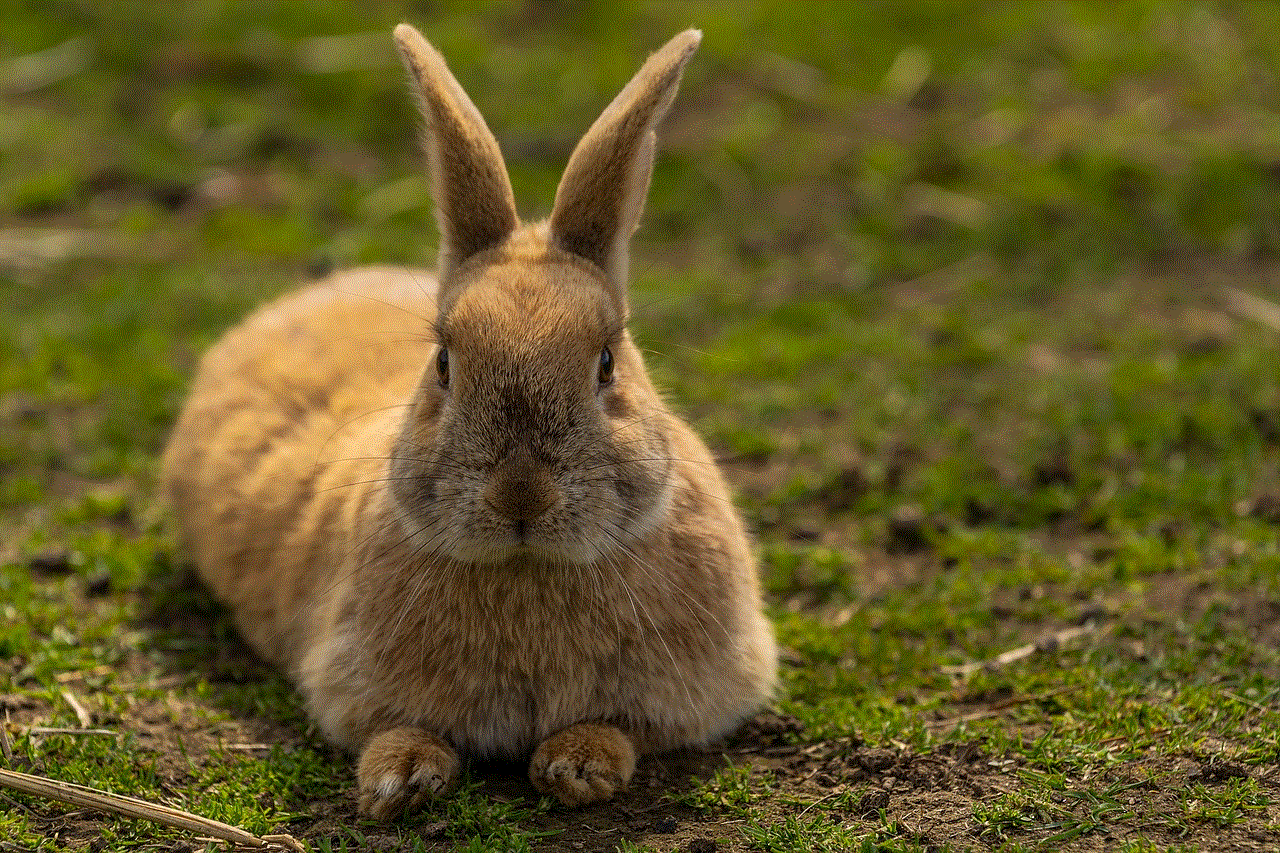
While parental controls are an excellent tool for keeping your child safe online, it is essential to have open and honest communication with your child about internet safety. Talk to them about the potential risks of the internet and the importance of responsible online behavior. It is also crucial to set boundaries and explain to them why certain websites or content are not suitable for them.
In conclusion, Google Chrome offers a range of parental control options for Mac users, allowing parents to monitor and restrict their child’s online activities. From content filtering to time management, these controls offer parents peace of mind and ensure their child’s safety while browsing the internet. However, it is essential to have open communication with your child and educate them about internet safety to ensure they have a positive and responsible online experience.