minecraft controls pc
# Mastering Minecraft Controls on PC: A Comprehensive Guide
Minecraft, a game that has captivated millions around the world, offers players an expansive sandbox environment where creativity knows no bounds. Whether you’re building intricate structures, exploring vast landscapes, or surviving against hostile mobs, understanding the controls is crucial to enhancing your gaming experience. This guide will delve into the essential and advanced controls for Minecraft on PC, ensuring that both beginners and seasoned players can navigate the game with ease.
## The Basics of Minecraft Controls
When you first launch Minecraft, it can be a bit overwhelming due to the sheer number of actions you can perform. However, the basic controls are relatively simple and intuitive. Here’s a breakdown of the fundamental keys you’ll need to get started:
– **W, A, S, D**: These keys are your primary movement controls. ‘W’ moves you forward, ‘A’ moves you left, ‘S’ moves you backward, and ‘D’ moves you right. This WASD layout is familiar to many gamers and allows for fluid movement around the blocky world of Minecraft.
– **Spacebar**: The spacebar is used for jumping. This is essential for navigating terrain, avoiding obstacles, and reaching higher ground.
– **Shift**: Holding down the Shift key allows you to sneak. Sneaking is important for carefully approaching edges, avoiding falls, and being stealthy around mobs.
– **Left Click**: This action is used for breaking blocks and attacking enemies. The more you click, the faster you break blocks or deal damage.
– **Right Click**: This key is primarily used for placing blocks, using items, or interacting with objects like doors, chests, and crafting tables.
– **E**: Pressing the E key opens your inventory. Here, you can manage your items, craft new ones, and equip armor.
– **1-9 Number Keys**: These keys allow you to quickly select items from your hotbar. This is crucial in combat situations or when building, as it lets you Switch between tools and blocks rapidly.
## Advanced Movement Techniques
Once you’re comfortable with the basic controls, you can start exploring more advanced movement techniques that can greatly enhance your gameplay. Here are some essential skills to master:
### Sprinting
Sprinting allows you to move faster, which is especially useful when escaping mobs or exploring vast areas. To sprint, double-tap the W key, or press and hold the Control key (by default). Keep in mind that sprinting consumes your hunger, so use it wisely!
### Swimming and Diving
In Minecraft, you can swim in water by simply moving into it. To swim faster, hold the W key while pressing the spacebar to dive or swim upwards. This mechanic is crucial for exploring underwater caves or navigating oceans.
### Climbing and Parkour
Minecraft features various terrains, and being able to climb or jump over obstacles is essential. You can climb ladders and vines by moving towards them and pressing the forward key (W). For parkour, practice timing your jumps and sneaks to navigate tricky jumps between blocks.
### Elytra Flying
For advanced players, the Elytra is a game-changer. This item allows you to glide through the air. Equip the Elytra in your chest slot and jump from a high place to activate it. Use the W key to gain altitude and steer with your mouse. Mastering the Elytra can significantly enhance your exploration capabilities.
## Crafting Controls
Crafting is one of the core mechanics of Minecraft, allowing players to create tools, weapons, and structures. Understanding the crafting controls is essential for effective gameplay.
### Accessing the Crafting Table
To craft items, you’ll first need to access your crafting table. Press the E key to open your inventory, then click on the crafting table. You’ll see a 3×3 crafting grid where you can arrange your materials.
### Crafting Shortcuts
Minecraft features a crafting guide that shows you how to create various items as you gather materials. Simply hover over an item in your inventory, and a recipe will appear if you have the required materials.
### Using Shift for Quick Crafting
When you have enough materials for an item, you can craft it quickly by holding the Shift key and left-clicking the item in the crafting grid. This will automatically place the crafted item in your inventory, streamlining the crafting process.
## Inventory Management
Managing your inventory is crucial, especially as you gather resources throughout your adventure. Here are some tips for efficient inventory management:
### Sorting Items
You can quickly sort your inventory by pressing the ‘Q’ key, which drops the selected item. Additionally, you can click and drag items to reorganize them manually. Keeping similar items together will make it easier to find what you need.
### Using Chests
Chests are invaluable for storage. To use a chest, right-click on it to open its inventory. You can transfer items between your inventory and the chest by dragging them. Consider labeling your chests to keep track of what’s inside.
### Hotbar Management
Your hotbar is your most accessible inventory space, so make sure to keep it organized. Place your most-used tools and weapons in the first few slots for quick access. This will save you valuable time during combat or building.
## Combat Controls
Combat in Minecraft can be intense, especially when facing hostile mobs or other players. Understanding combat controls will give you an edge in these situations.
### Attacking and Blocking
As mentioned earlier, left-clicking will attack enemies or break blocks. To defend yourself, you can use shields (if you have one) by right-clicking. This blocks incoming attacks, giving you a tactical advantage.
### Switch ing Weapons
Use the number keys (1-9) to quickly switch between weapons and tools during combat. This is particularly useful when you need to alternate between ranged and melee attacks.
### Using Bows and Arrows
When using a bow, right-click to draw the string back and aim. Release the right-click to shoot. The longer you hold it, the more power your shot will have. This mechanic is essential for ranged combat and helps you keep distance from incoming threats.
## Building Controls
One of the most rewarding aspects of Minecraft is building. Whether you’re creating a simple shelter or a complex castle, mastering the building controls is essential.
### Placing Blocks
To place blocks, simply right-click on the ground or a surface where you want the block to go. This is done in conjunction with your hotbar, where you can select different blocks.
### Building Techniques
Utilize the Shift key while placing blocks to avoid falling off edges. Additionally, you can use scaffolding to build higher structures easily. Building with purpose and planning will significantly enhance your structures’ aesthetics and functionality.
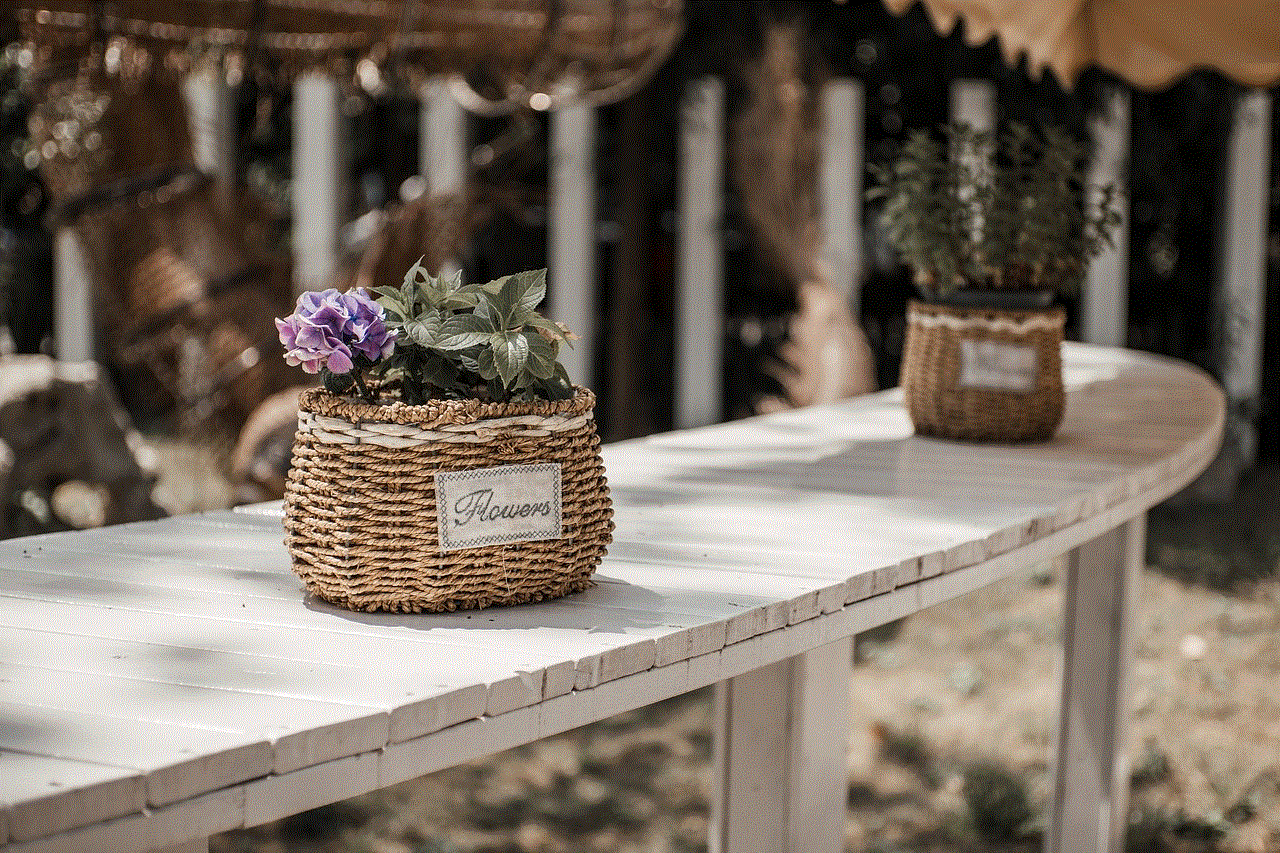
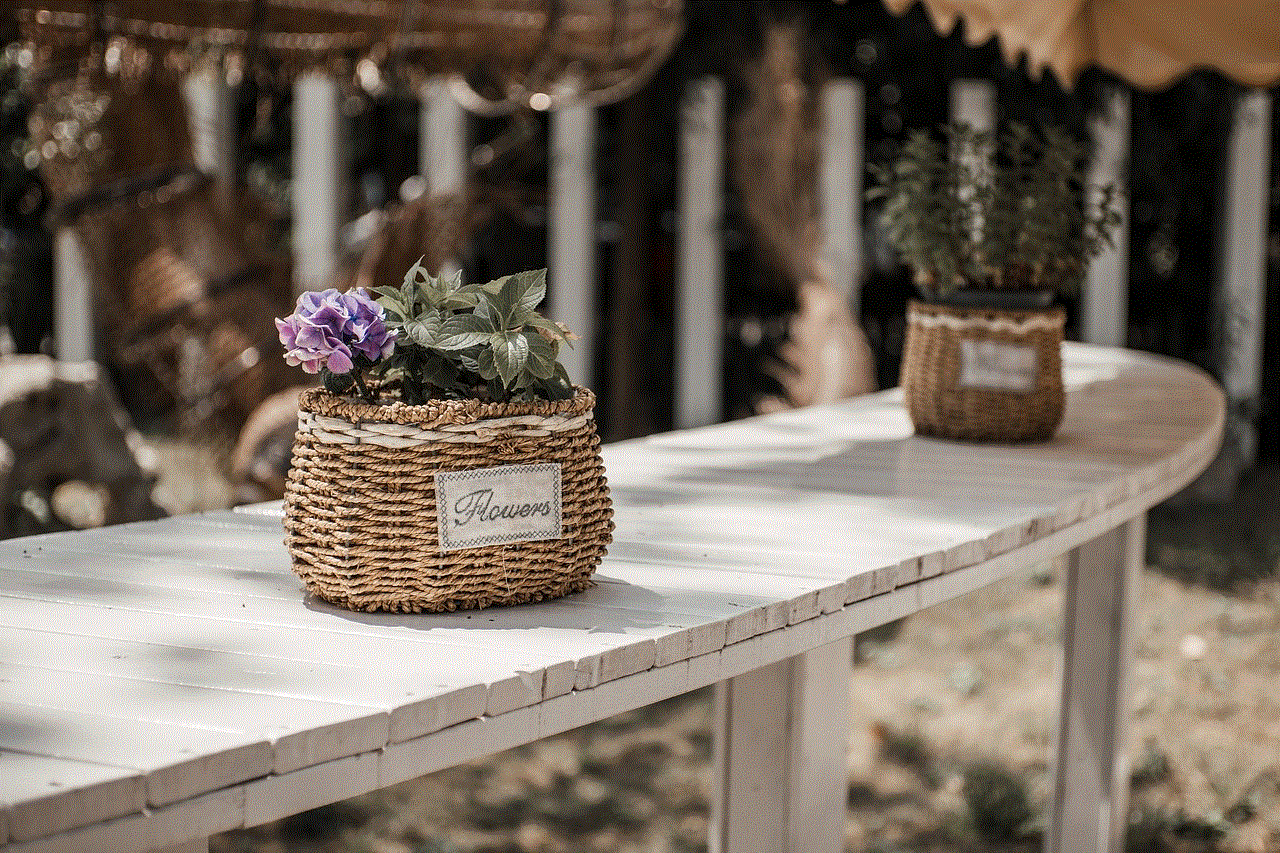
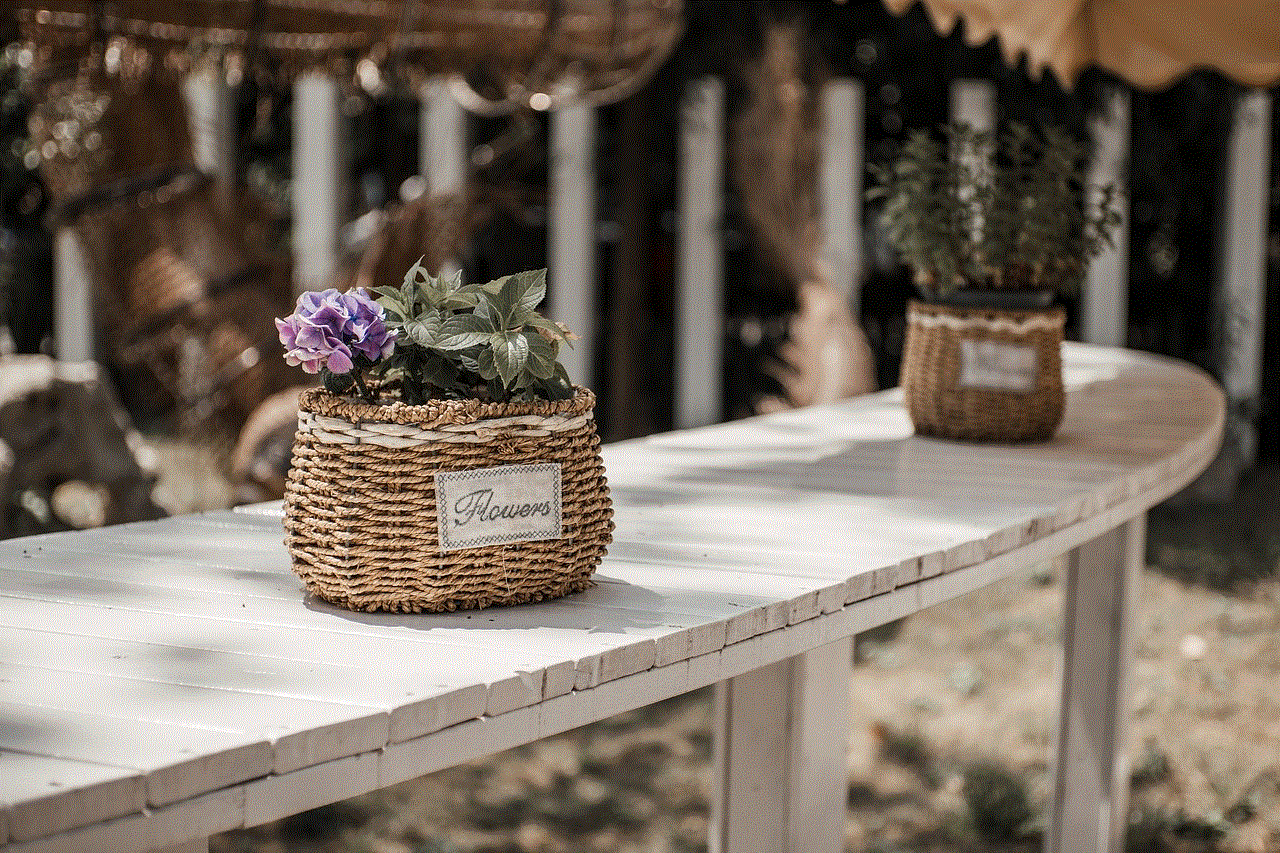
### Redstone Mechanics
For advanced builders, redstone offers a way to create complex machinery and contraptions. Understanding how to place redstone dust, torches, and components is crucial. Use the crafting table to create redstone devices and experiment with different designs.
## Exploring the World
The world of Minecraft is vast and filled with biomes, structures, and secrets. Knowing how to navigate this world is critical for exploration.
### Using Maps
Maps are essential for keeping track of where you’ve been. You can craft a map using paper and a compass. To use a map, simply hold it in your hand, and it will display your surroundings. This is especially useful for locating villages, temples, or other landmarks.
### Waypoints
In addition to maps, consider using coordinates to keep track of important locations. Press F3 (or Fn + F3 on some laptops) to bring up the debug screen, which shows your current coordinates. You can note important locations by writing them down or using in-game markers.
## Multiplayer Controls
Playing Minecraft with friends can enhance the experience, but it also requires an understanding of multiplayer controls.
### Chat Commands
Communicating with other players is crucial for team coordination. Press the T key to open the chat window. You can send messages, use commands (like /tp for teleporting), or create parties.
### PvP Controls
If you’re engaging in player-versus-player combat, mastering the controls is essential. Use the same combat techniques as before, but be aware of your opponents’ movements. Learning to dodge and counterattack will make you a formidable player.
### Team Coordination
In multiplayer, teamwork is key. Use voice chat applications or in-game chat to coordinate efforts, share resources, and strategize. Building a base together or exploring dungeons can be a lot of fun when you work as a team.
## Customizing Controls
Every player has different preferences when it comes to controls. Fortunately, Minecraft allows you to customize your key bindings easily.
### Accessing Control Settings
To modify your controls, go to the “Options” menu and select “Controls.” Here, you can change any key binding to suit your preferences. This can significantly enhance your comfort and efficiency while playing.
### Using Mods for Enhanced Controls
For those who want even more customization, consider using mods. The Minecraft community has created various mods that can enhance controls, add new functionalities, or improve user interfaces. Just be sure to download mods from reputable sources to avoid malware.
## Conclusion
Mastering Minecraft controls on PC is essential for both new and veteran players. With a solid understanding of the basic controls, advanced techniques, crafting, inventory management, and combat strategies, you can significantly enhance your gameplay experience. The world of Minecraft offers endless possibilities, and with the right controls at your fingertips, you can explore, create, and survive with ease. So get out there, build your dream world, and let your imagination run wild! Happy crafting!
facebook marketplace download
facebook -parental-controls-guide”>Facebook Marketplace has become one of the most popular online platforms for buying and selling goods. With millions of users worldwide, it has revolutionized the way people shop and has made it easier for individuals and businesses to reach a wider audience. The convenience and accessibility of this feature have attracted a huge number of users, making it a lucrative marketplace for both buyers and sellers. In this article, we will discuss everything you need to know about Facebook Marketplace download and how it has changed the way we shop.



What is Facebook Marketplace?
Facebook Marketplace is a digital platform on the social media network that allows users to buy and sell goods locally. It was launched in 2016 as a convenient way for people to discover, buy, and sell items within their community. The feature is available on the Facebook app and website, and users can access it through the Marketplace icon on the navigation bar.
How to Download Facebook Marketplace?
To download Facebook Marketplace, you first need to have a Facebook account. If you don’t have one, you can easily create a new one by providing your name, email or phone number, and a password. Once you have a Facebook account, follow these steps to download Marketplace:
1. Open the Facebook app or go to the Facebook website on your desktop.
2. Log in to your account using your login credentials.
3. On the Facebook app, tap on the three horizontal lines at the bottom right corner of the screen. On the desktop, click on the Marketplace icon on the navigation bar.
4. If you’re using the app, you will be directed to the Marketplace. If you’re on the desktop, click on the “See More” tab on the left side of the screen and then click on Marketplace.
5. If you’re using the app, click on the “Discover” tab at the top of the screen. If you’re on the desktop, click on the “Buy and Sell Groups” tab on the left side of the screen.
6. You will see a pop-up asking for your location. Click on “Turn on Location” to allow Marketplace to access your location.
7. Once your location is enabled, you can start browsing and buying items from your local area. You can also list items for sale by tapping on the “Sell” button at the top of the screen.
Why Download Facebook Marketplace?
Facebook Marketplace is a great platform for both buyers and sellers, and there are several reasons why you should download it. Here are some of the benefits of using Facebook Marketplace:
1. Easy Accessibility: Facebook Marketplace is available on both the app and desktop, making it easily accessible to users. You can browse and buy items from your phone or computer anytime, anywhere.
2. Wide Range of Products: With millions of users on Facebook, the Marketplace offers a wide range of products from various categories. Whether you’re looking for clothes, electronics, furniture, or even cars, you can find it all on Facebook Marketplace.
3. Local Buying and Selling: Facebook Marketplace connects buyers and sellers within the same local area, making it easier to meet and transact. This eliminates the hassle of shipping and allows for faster transactions.
4. Verified Users: Facebook Marketplace has a verification process that ensures the authenticity of users. This makes it a safer platform to buy and sell goods compared to other online marketplaces.
5. Free to Use: Unlike other online marketplaces, Facebook Marketplace is free to use. There are no listing fees, no transaction fees, and no hidden charges. This makes it a cost-effective option for both buyers and sellers.
6. Communication: Facebook Marketplace allows buyers and sellers to communicate directly, making it easier to negotiate and ask questions about the product. This also helps build trust between the two parties and leads to a smoother transaction.
Tips for Using Facebook Marketplace
Here are some tips to help you get the most out of your Facebook Marketplace experience:
1. Use Clear and Detailed Photos: When listing an item for sale, make sure to use high-quality photos that clearly show the product. This will attract more buyers and increase the chances of making a sale.
2. Provide Accurate Descriptions: Along with clear photos, make sure to provide accurate descriptions of the product, including its condition, size, and any other relevant details. This will help buyers make an informed decision.
3. Set Reasonable Prices: When listing an item for sale, make sure to set a reasonable price. Consider the condition of the item, its market value, and the price of similar items on the Marketplace.
4. Be Responsive: If you’re a seller, make sure to respond to messages and inquiries from potential buyers in a timely manner. This will help build trust and increase the chances of making a sale.
5. Meet in a Safe Place: When arranging a meet-up with a buyer or seller, make sure to choose a safe and public place, such as a coffee shop or a mall. Avoid meeting in secluded areas or at night.



Final Thoughts
Facebook Marketplace has become a game-changer in the world of online shopping. With its easy accessibility, wide range of products, and local buying and selling feature, it has made buying and selling goods more convenient and efficient. If you’re a regular Facebook user, don’t miss out on the opportunity to download and use this feature. Happy buying and selling on Facebook Marketplace!