mafia 3 parents guide
Mafia 3 is a popular video game that was released in 2016 by Hangar 13 and published by 2K Games. It is a third-person action-adventure game set in the fictional city of New Bordeaux, which is loosely based on New Orleans in the late 1960s. The game follows the story of Lincoln Clay, a Vietnam War veteran who seeks revenge against the Italian mob for the death of his surrogate family. The game is known for its realistic portrayal of the 1960s, as well as its mature and violent themes. Due to the nature of the game, many parents are concerned about the appropriateness of Mafia 3 for their children. In this guide, we will discuss the content of Mafia 3 and provide parents with the information they need to make an informed decision about whether or not the game is suitable for their children.
Age Rating and Content Descriptors
Mafia 3 has been rated M for Mature by the Entertainment Software Rating Board (ESRB). This means that the game is not suitable for children under the age of 17. The ESRB provides the following content descriptors for Mafia 3: Blood and Gore, Intense Violence, Nudity, Strong Language, Strong Sexual Content, Use of Drugs, and Use of Alcohol. These descriptors give parents an idea of the mature themes and content that can be found in the game.
Violence and Gore
One of the main concerns that parents have about Mafia 3 is the level of violence and gore in the game. The game is set in a time when violence was a common occurrence, and as such, it is portrayed realistically in the game. Players can expect to see blood and gore in the form of gunshot wounds, decapitation, dismemberment, and more. The violence in Mafia 3 is not meant to be glorified, but rather to show the harsh reality of the time period and the brutal world of organized crime.
Additionally, the game features a cover-based combat system, which means that players will often engage in gunfights with enemy characters. While this is a common gameplay mechanic in many action-adventure games, it may be too intense for younger players. The game also features executions, where players can perform brutal takedowns on enemies, including stabbing them with knives or smashing their heads against objects. These scenes are graphic and may be disturbing for some players.
Nudity and Sexual Content
Another concern for parents is the nudity and sexual content in Mafia 3. The game features several scenes with partial nudity, including strippers in a club and topless women in a brothel. There are also a few scenes with full-frontal nudity, although they are not overly graphic. The game also contains several sexual references and innuendos in the dialogue and cutscenes.
Players can also engage in consensual sex with certain characters in the game. These scenes are not explicit, but players will see characters undressing and engaging in sexual activity. While this content may be mild compared to other adult-themed games, it is still present and may not be suitable for younger players.
Language and Drugs/Alcohol Use
Mafia 3 is set in a time when profanity was common, and as such, the game features strong language throughout. Players can expect to hear frequent use of words such as “f**k,” “sh*t,” and “c**ksucker.” The game also features racial slurs, which may be offensive to some players. While this type of language may be realistic for the time period, it is not appropriate for younger players.
The use of drugs and alcohol is also prevalent in Mafia 3. Players can find and consume different types of alcohol, such as whiskey and beer, which can affect their character’s performance in the game. Drugs are also present, although not as prominently. Players can use drugs to enhance their abilities temporarily, but it is not a necessary gameplay element.
Mature Themes and Storyline
Mafia 3 tackles many mature themes, including racism, violence, and corruption. The game takes place in the late 1960s, a time of great social and political turmoil in the United States. As such, the game depicts and discusses issues such as segregation, police brutality, and the Civil Rights Movement. These themes may be difficult for younger players to understand and may require parents to have discussions with their children about them.
The game’s storyline is also quite dark and mature, as it revolves around revenge and the brutal world of organized crime. The game does not shy away from showing the consequences of violence and the toll it takes on the characters involved. The game also features several intense and emotional cutscenes, which may be too much for younger players to handle.
Online Interactions and Microtransactions
Mafia 3 features online interactions, as players can join or create a “crime family” with their friends. While this can be a fun way to play with friends, it is important for parents to monitor their children’s interactions with strangers online. The game also has microtransactions, which allow players to purchase in-game currency with real money. While these microtransactions are not necessary to progress in the game, they can be tempting for younger players who may not understand the value of money.
Parental Controls and Tips for Parents
For parents who are still unsure about whether or not Mafia 3 is suitable for their child, there are a few things they can do to ensure their child’s safety while playing the game. First, most gaming consoles allow parents to set up parental controls, which can restrict access to certain games based on their rating. Parents can also set time limits for how long their child can play the game.
It is also important for parents to be involved and talk to their children about the games they are playing. It is essential to have open and honest discussions about the mature themes and content in Mafia 3 and how they may impact their child’s understanding of the world. Parents should also monitor their child’s behavior and mood while playing the game and be ready to have conversations about any disturbing content they may encounter.
Conclusion
In conclusion, Mafia 3 is a mature game that is not suitable for children under the age of 17. The game features intense violence, nudity, sexual content, strong language, and mature themes, all of which may not be appropriate for younger players. While the game does a good job of portraying the harsh reality of the 1960s, it is important for parents to be aware of the game’s content and to have open and honest discussions with their children about it. By setting up parental controls and monitoring their child’s gameplay, parents can ensure their child’s safety while still allowing them to enjoy this popular and critically acclaimed game.
note 4 hotspot not working
Hotspots have become an essential part of our daily lives, especially with the increasing use of smartphones and other devices that require internet connectivity. They are a convenient way to access the internet on the go, and many people rely on them for work, school, and personal use. However, what happens when your hotspot suddenly stops working? This can be quite frustrating, especially if you are relying on it for important tasks. In this article, we will explore the reasons why your Note 4 hotspot may not be working and how to fix it.
What is a Hotspot?
Before we dive into the details, let us first understand what a hotspot is. A hotspot is a wireless access point that allows devices to connect to the internet using Wi-Fi. It acts as a bridge between your mobile device and the internet, providing a wireless connection for other devices to connect to. This is particularly useful when you are in a location without Wi-Fi, and you need to access the internet on your laptop or tablet.
What is the Note 4?
The Samsung Galaxy Note 4 was released in 2014 and was one of the most popular smartphones of its time. It featured a large 5.7-inch display, a powerful processor, and a 16-megapixel camera. The Note 4 was also one of the first smartphones to come with a stylus, which was a game-changer for many users. However, with the release of newer models, the Note 4 has become outdated, and some users may experience issues with its performance, including the hotspot feature.
Reasons why your Note 4 hotspot may not be working
There could be various reasons why your Note 4 hotspot is not working. Some of the most common reasons include:
1. Network issues: The first thing to check when your hotspot is not working is the network connection. If there is an issue with your network provider, your hotspot will not work.
2. Software update: If you recently updated your phone’s software, it could be the reason why your hotspot is not working. Sometimes, updates can cause compatibility issues with certain features, including the hotspot.
3. Overheating: Overheating can also cause your hotspot to stop working. This is a common problem with older devices, as they may not have efficient cooling systems to handle heavy usage.
4. Hardware issues: If your device has suffered physical damage or has a faulty hardware component, it could also affect the performance of your hotspot.
5. Outdated device: As mentioned earlier, the Note 4 is an older model, and it may not be compatible with the latest software updates and apps. This could also be a reason why your hotspot is not working.
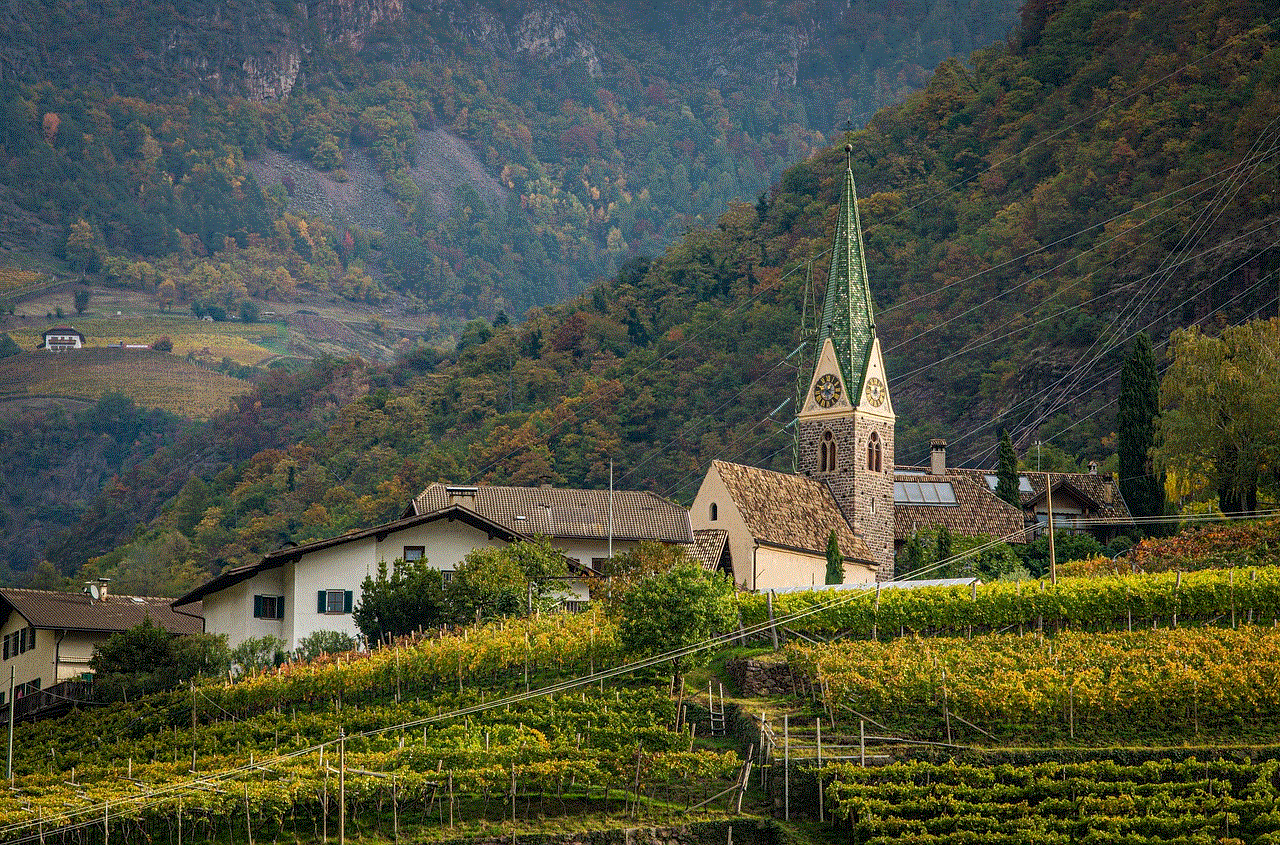
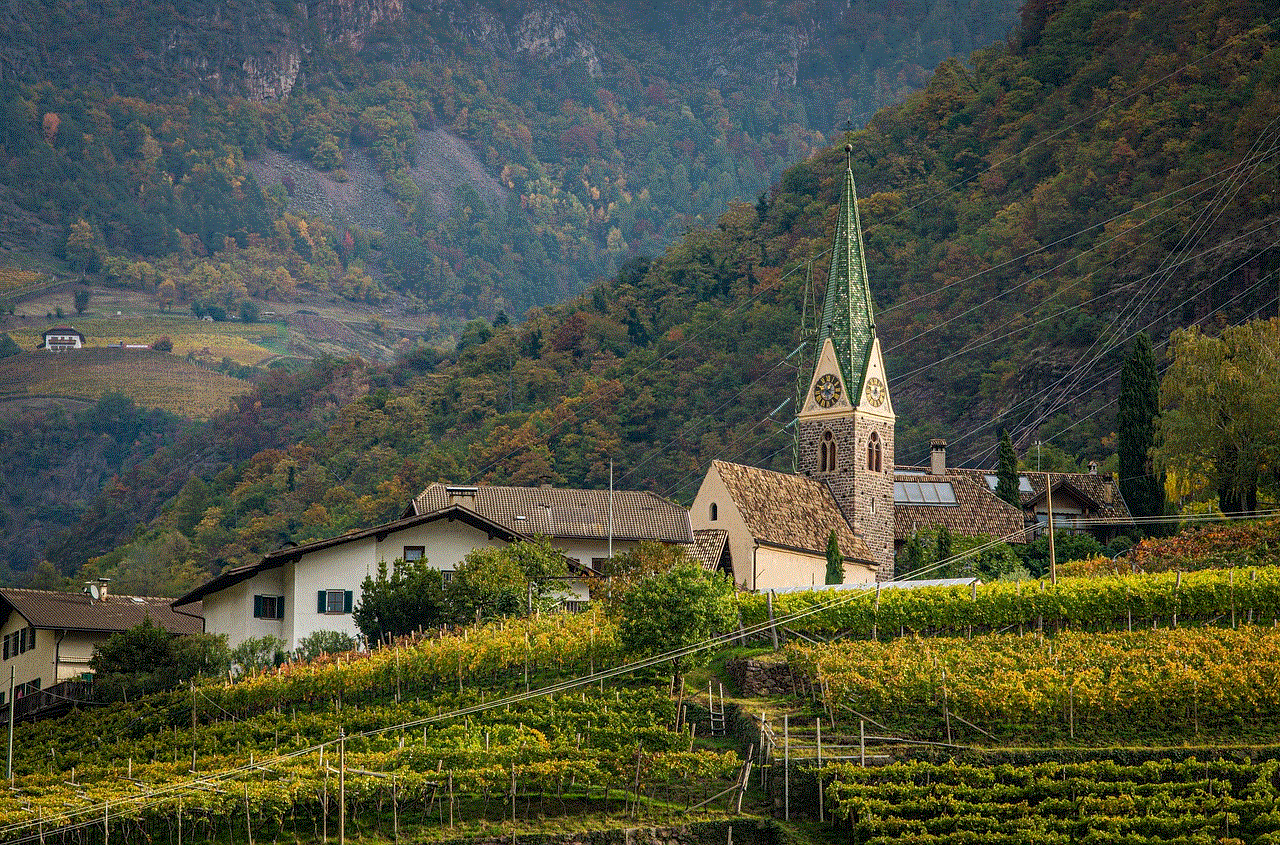
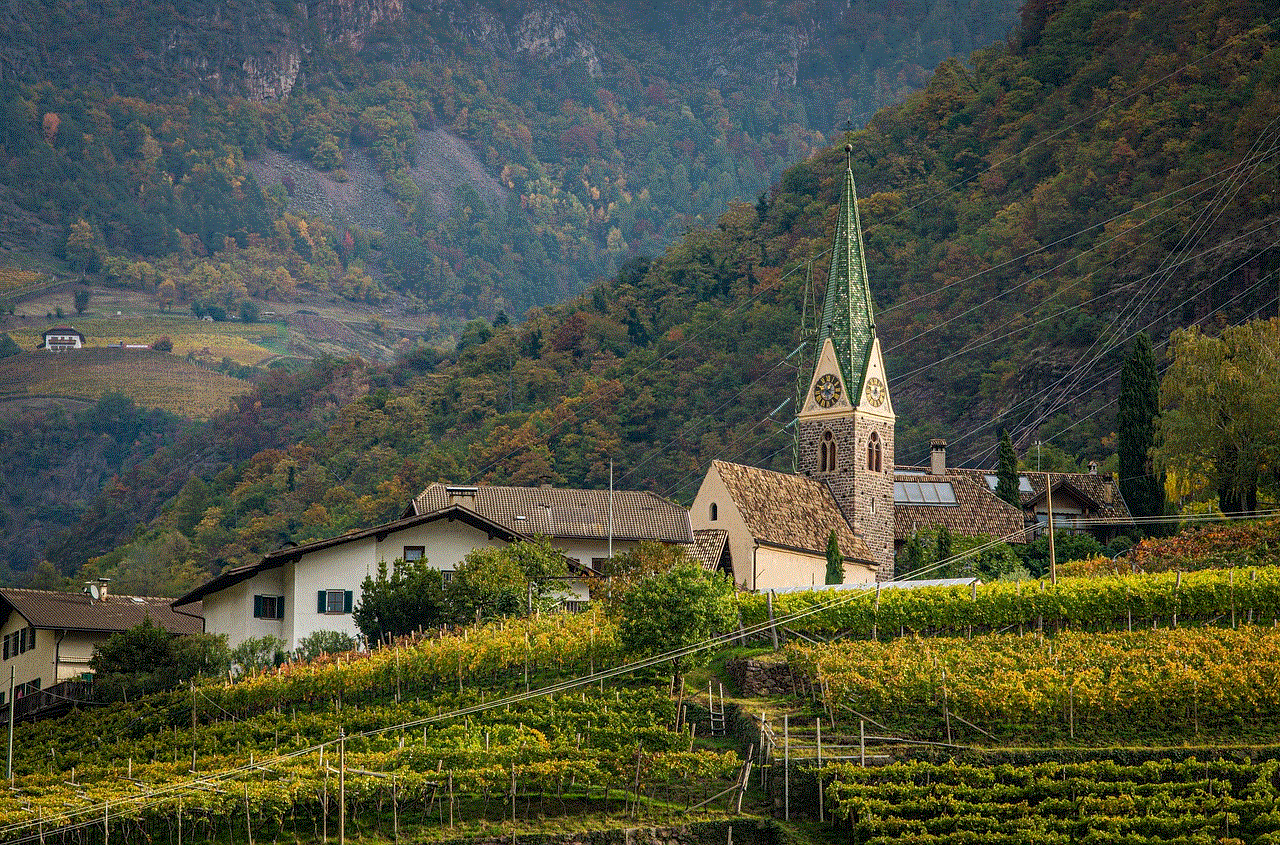
6. Insufficient data plan: If you have a limited data plan, your hotspot may not work if you have exceeded your data limit. You may need to top-up your data or switch to an unlimited plan to use your hotspot.
7. Incorrect settings: Sometimes, the problem may be as simple as incorrect settings. You may have accidentally turned off your hotspot or changed some settings, which are now affecting its performance.
8. Interference: If there are too many devices connected to your hotspot or if there is interference from other wireless devices, it could cause your hotspot to stop working.
9. Battery drain: Using your hotspot drains your battery quickly, and if your device’s battery is low, it may not be able to support the hotspot feature.
10. Malware or viruses: Malware or viruses can affect the performance of your device and may interfere with your hotspot’s functionality.
How to fix your Note 4 hotspot not working
Now that we have identified the possible reasons why your Note 4 hotspot is not working let us look at some solutions to fix the problem:
1. Restart your device: The first and most basic step is to restart your device. This may seem like a simple solution, but it can fix many issues, including problems with your hotspot.
2. Check your network connection: Make sure you have a stable network connection before trying to use your hotspot. If there is an issue with your network provider, contact them to resolve the problem.
3. Update your device: If you have not updated your device’s software in a while, it could be the reason why your hotspot is not working. Check for any available updates and install them to see if it resolves the issue.
4. Clear cache and data: Sometimes, the cache and data of your hotspot app can cause it to malfunction. Go to your device’s settings, select the app manager, and clear the cache and data for your hotspot app.
5. Check for hardware issues: If your device has suffered physical damage, it may affect the performance of your hotspot. If you suspect this to be the case, take your device to a professional repair service.
6. Use a cooling pad: If your device is overheating, using a cooling pad can help lower its temperature and prevent it from overheating again.
7. Disable battery saving mode: If you have enabled battery saving mode on your device, it may restrict certain features, including the hotspot. Disable this mode and try using your hotspot again.
8. Check your data plan: If you have exceeded your data limit, you may need to top-up your data or switch to an unlimited plan to use your hotspot.
9. Reset network settings: Resetting your network settings can help resolve any network-related issues that may be affecting your hotspot. Go to your device’s settings, select the network settings, and click on reset network settings.
10. Check for interference: If there are too many devices connected to your hotspot, disconnect some of them and see if it improves the performance. Also, make sure there are no other wireless devices in close proximity that could be causing interference.
11. Scan for malware or viruses: If your device is infected with malware or viruses, it could be affecting the performance of your hotspot. Install an anti-virus software and run a scan to remove any threats.
12. Factory reset: If none of the above solutions work, you may need to do a factory reset on your device. This will erase all data and settings on your device, so make sure to back up any important data before proceeding with this step.



In conclusion, the hotspot feature on your Note 4 may stop working due to various reasons, including network issues, software updates, overheating, outdated device, and incorrect settings. By following the solutions mentioned above, you should be able to fix the problem and continue using your hotspot. If the issue persists, it is recommended to take your device to a professional for further assistance.