ipod touch without internet
The iPod touch has been a popular device among music lovers since its debut in 2007. With its sleek design, touch screen interface, and access to the vast iTunes library, it quickly became a must-have for many people. However, one question that often arises is whether the iPod touch can function without an internet connection. In this article, we will dive into the world of the iPod touch and explore its capabilities without internet access.
But first, let’s understand what an iPod touch is. The iPod touch is a portable media player, developed and marketed by Apple Inc. It is essentially a smaller version of the iPhone, minus the cellular network connectivity. The device runs on the same iOS operating system as the iPhone, allowing users to access a wide range of apps, games, and other features. It also has the capacity to store and play music, videos, and photos, making it a versatile device for entertainment on the go.
So, can an iPod touch function without an internet connection? The short answer is yes, it can. The iPod touch can perform many tasks without an internet connection, but its capabilities are limited compared to when it has access to the internet. Let’s explore the various functions of the iPod touch that can be performed without an internet connection.
Music is the primary function of the iPod touch, and it can play music without an internet connection. The device has a built-in music player, which allows users to store thousands of songs and create playlists. The music can be transferred from a computer using iTunes or purchased directly from the iTunes store. Once the music is on the device, it can be played without an internet connection, making it an excellent option for those who are often in areas without internet access.
Another feature of the iPod touch that does not require an internet connection is the camera. The device has a front and rear camera, which can take photos and videos. These can be stored on the device and transferred to a computer later. This makes the iPod touch a handy device for capturing memories even without an internet connection.
The iPod touch also has a built-in calendar, which can be accessed and used without an internet connection. This is especially useful for those who rely on their device for organizing their schedules and appointments. The calendar can be synced with other devices using iCloud, but it can also function as a standalone feature without an internet connection.
The device also has a notes app, which allows users to jot down their thoughts and ideas. The notes are stored on the device and can be accessed without an internet connection. This is a great feature for those who need to take notes on the go, even in areas without an internet connection.
One of the most popular features of the iPod touch is its access to the App Store. The App Store offers a wide range of apps for various purposes, from games to productivity tools. While some apps require an internet connection to function, many can be used without one. For example, games that do not require an online connection, such as Angry Birds or Candy Crush, can be played on the iPod touch without an internet connection. Similarly, productivity apps like a calculator or a document editor can be used without an internet connection.
The iPod touch also has a built-in web browser, Safari , which can be used to surf the internet. However, this feature is limited without an internet connection. While you can access previously visited websites, you will not be able to load new ones or search for anything. This makes the web browser function almost obsolete without an internet connection.
Another popular feature of the iPod touch is its messaging app, iMessage. This allows users to send and receive text messages, photos, and videos to other Apple devices. While iMessage requires an internet connection to function, it can also work without one. If the recipient has an Apple device and iMessage enabled, the messages will be sent as regular texts instead of iMessages. However, this feature is limited to only text messages and does not include other features such as group chats or video calls.
The iPod touch also has a built-in video player, which can play videos downloaded from iTunes or transferred from a computer. While streaming videos online requires an internet connection, the downloaded videos can be played without one. This feature is great for those who want to watch movies or TV shows while traveling, without having to rely on an internet connection.
One of the limitations of the iPod touch without an internet connection is its ability to receive updates. The device regularly receives software updates from Apple, which brings new features and fixes bugs. Without an internet connection, the device will not be able to receive these updates, which can result in missing out on new features and security updates.
In conclusion, the iPod touch is a versatile device that can perform many functions without an internet connection. It can play music, take photos and videos, access the calendar and notes, and even play games and videos. However, its capabilities are limited without an internet connection, and it is not recommended as a primary device for those who need internet access on the go. Nevertheless, for music lovers and those who want a simple and compact device for entertainment and organization, the iPod touch is still a great option even without an internet connection.
children’s phone plans
In today’s digital age, children are exposed to technology at a younger age than ever before. With smartphones becoming increasingly popular, it’s no surprise that parents are considering getting their children their own phone. However, with the vast number of phone plans available, it can be overwhelming for parents to choose the best one for their children. That’s where children’s phone plans come in – they are specifically designed to cater to the needs and safety concerns of young users. In this article, we will dive into the world of children’s phone plans and explore the features, benefits, and top providers in the market.
What are Children’s Phone Plans?
Children’s phone plans are specially designed mobile phone plans that cater to the needs of children and their parents. These plans typically offer features such as parental controls, limited data usage, and restricted calling and texting options. They are designed to provide parents with peace of mind while also allowing their children to stay connected with friends and family.
One of the biggest concerns for parents when it comes to giving their child a phone is the potential for excessive screen time and exposure to inappropriate content. Children’s phone plans address this by offering features that allow parents to monitor and limit their child’s phone usage. This can include setting time limits for screen time, blocking certain apps or websites, and monitoring their child’s location through GPS tracking.
Why Should You Consider a Children’s Phone Plan?
There are several reasons why parents should consider getting a children’s phone plan for their child. Firstly, it allows children to stay connected with their parents and emergency services in case of an emergency. With a phone plan, parents can have peace of mind knowing that they can reach their child at any time.
Secondly, children’s phone plans offer features that promote responsible phone usage. With parental controls, parents can monitor their child’s phone usage and set limits on data, calls, and texts. This helps children develop healthy habits when it comes to using their phone and prevents them from racking up excessive bills.
Another benefit of children’s phone plans is the added safety and security they provide. With features such as GPS tracking, parents can keep an eye on their child’s location and ensure their safety. This is especially useful for parents of younger children who may not be able to communicate their whereabouts effectively.
Features to Look for in a Children’s Phone Plan
When considering a children’s phone plan, there are certain features that parents should look for to ensure the safety and well-being of their child. Some essential features to consider include:
1. Parental controls: As mentioned earlier, parental controls are crucial in a children’s phone plan. Look for plans that offer the ability to set limits on data, calls, and texts, as well as block certain apps and websites.
2. GPS tracking: This feature allows parents to track their child’s location in real-time. Some plans even offer geofencing, which alerts parents when their child enters or leaves a designated area.
3. Limited data usage: Many children’s phone plans offer limited data usage, which is beneficial in preventing children from using their phone excessively and running up high bills.
4. Restricted calling and texting options: Parents can choose to restrict their child’s calling and texting options to only approved contacts. This is an essential feature for younger children who may not need unlimited calling and texting capabilities.
5. Emergency services: Look for plans that offer easy access to emergency services, such as 911 or 999. This ensures that your child can quickly call for help in case of an emergency.
Top Providers of Children’s Phone Plans
Now that we’ve explored the features to look for in a children’s phone plan let’s take a look at some of the top providers in the market.
1. Verizon Wireless: Verizon offers a “Just Kids” plan specifically designed for children. It includes unlimited talk and text to 20 parent-approved contacts, 5GB of data, and parental controls.
2. T-Mobile : T-Mobile offers a “Kids Pro” plan that includes unlimited talk and text to 10 parent-approved contacts, 2GB of data, and parental controls.
3. AT&T: AT&T’s “Unlimited Starter” plan includes unlimited talk and text to 10 parent-approved contacts, 2GB of data, and parental controls.
4. Sprint: Sprint offers a “Kid’s Watch” plan that includes unlimited talk and text, 2GB of data, and GPS tracking on a smartwatch.
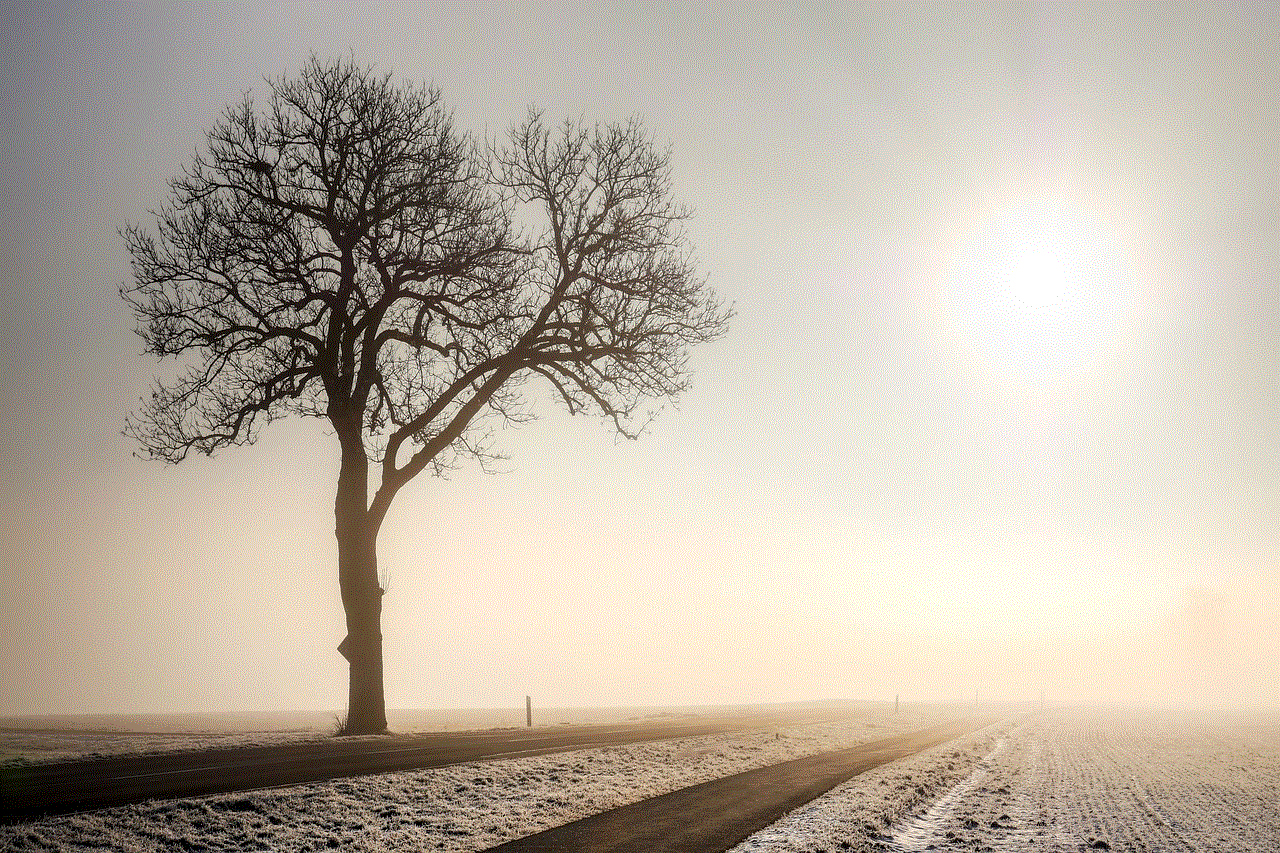
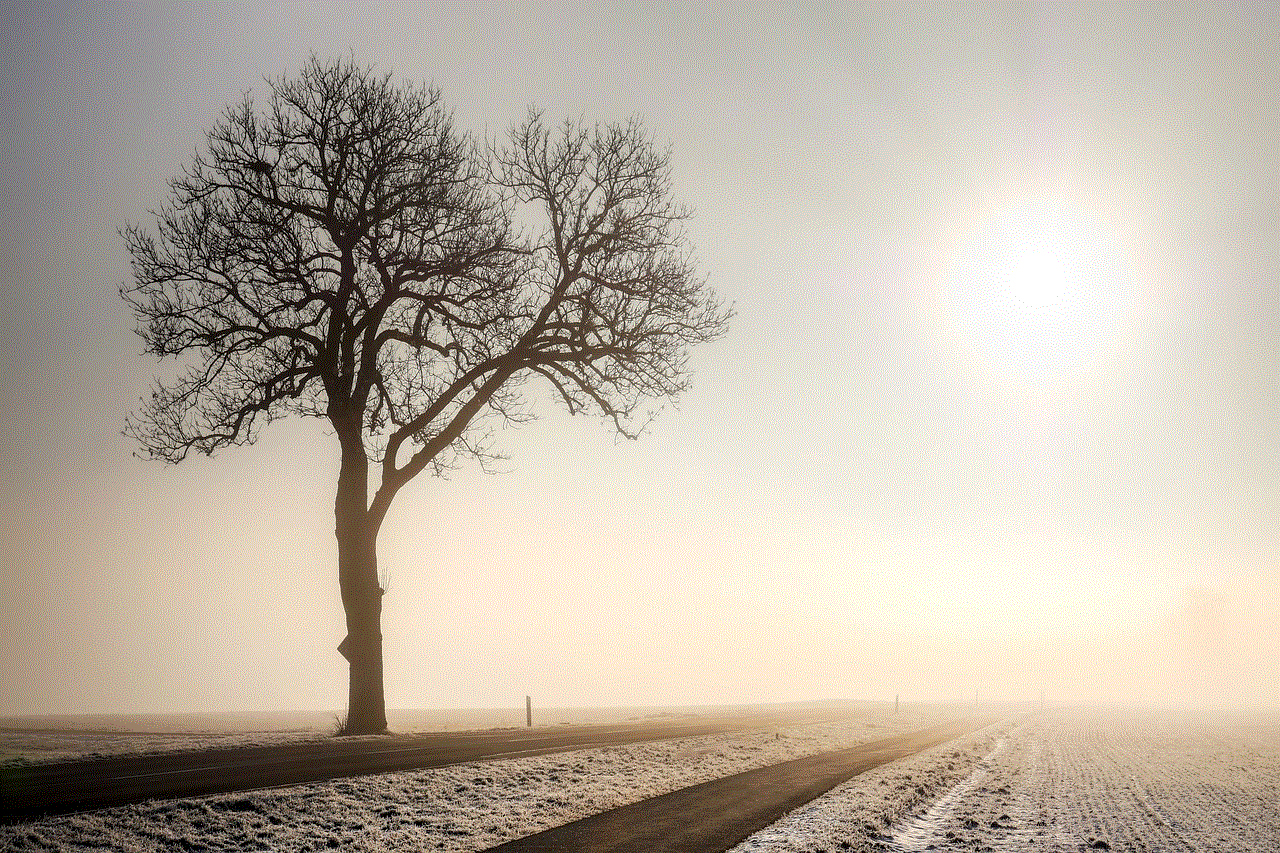
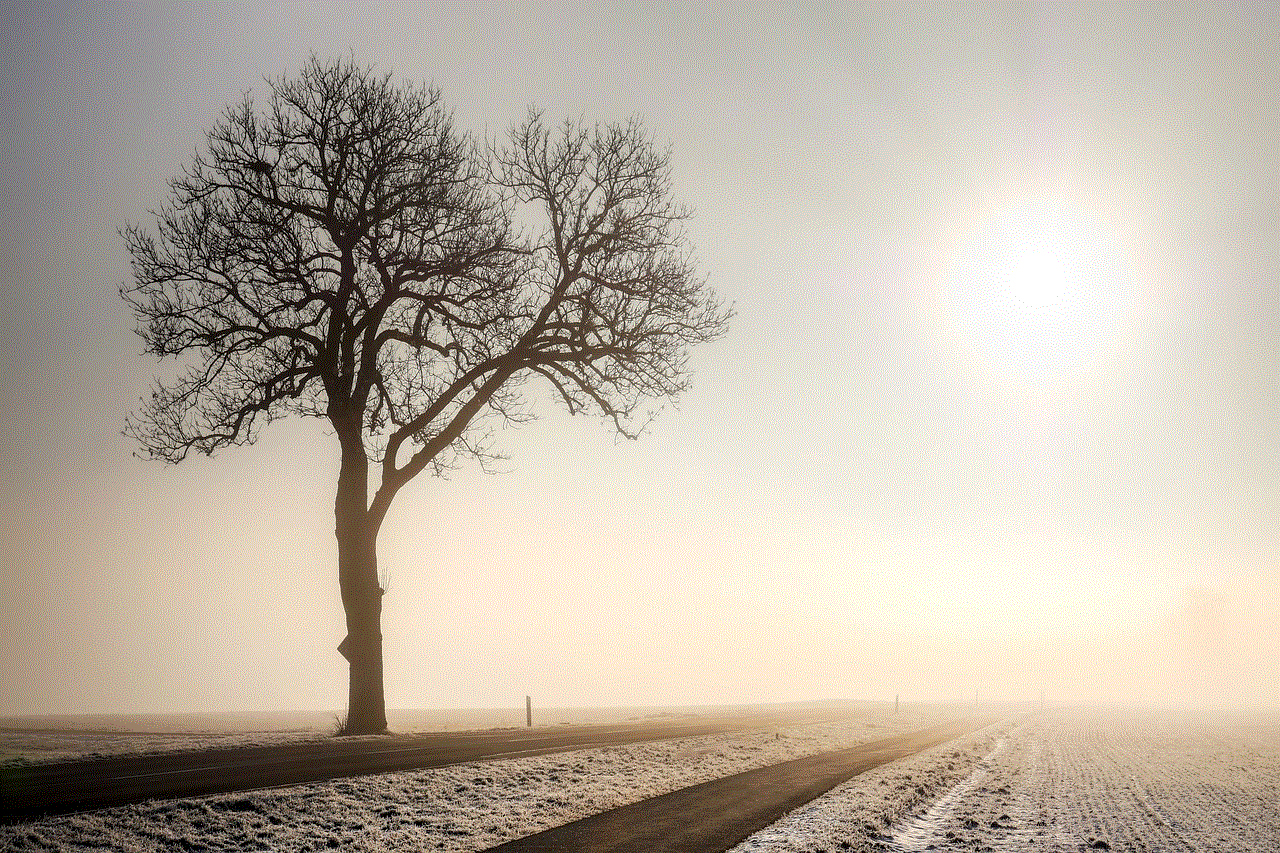
5. Republic Wireless: Republic Wireless offers a “My Choice” plan that includes unlimited talk and text, 1GB of data, and the ability to set parental controls through their app.
Tips for Choosing the Right Children’s Phone Plan
With so many providers and plan options, it can be challenging to choose the right children’s phone plan. Here are some tips to help you make the best decision for your child and family:
1. Consider your child’s age and needs: The right plan for a 10-year-old may not be the best option for a 16-year-old. Consider your child’s age and needs when choosing a plan.
2. Look at the parental control options: Not all parental control features are created equal. Make sure the plan you choose offers the level of control and monitoring that you are comfortable with.
3. Compare plans and prices: Don’t just settle for the first plan you come across. Take the time to compare plans and prices from different providers to ensure you are getting the best deal.
4. Consider your budget: Children’s phone plans can range from affordable to quite expensive. Make sure to consider your budget when choosing a plan and don’t overspend on features that you may not need.
5. Read reviews: Before committing to a plan, read reviews from other parents who have used it. This can give you insight into the pros and cons of each plan and help you make an informed decision.
In conclusion, children’s phone plans offer a range of features that cater to the specific needs and safety concerns of young users. They provide parents with peace of mind while also allowing children to stay connected with friends and family. When choosing a plan, it’s essential to consider your child’s age and needs, compare plans and prices, and look for features such as parental controls and GPS tracking. With the right children’s phone plan, parents can ensure their child’s safety and promote responsible phone usage.
change apple watch to km
The Apple Watch has quickly become one of the most popular and sought-after smartwatches on the market. With its sleek design and innovative features, it has captured the attention of both tech enthusiasts and fitness enthusiasts alike. One of the most useful features of the Apple Watch is its ability to track distance, whether it be for running, cycling, or walking. However, for those of us who are used to the metric system, the default setting of miles can be a bit confusing. In this article, we will explore how to change the Apple Watch to kilometers and the benefits of doing so.
First things first, let’s understand why the Apple Watch is set to miles by default. The United States, where Apple is headquartered, uses the imperial system of measurement, which includes miles. However, the majority of the world uses the metric system, which includes kilometers. This discrepancy can be a bit frustrating for users outside of the US who prefer to track their activities in kilometers. Fortunately, changing the Apple Watch to kilometers is a simple process that can be done in just a few steps.
To change the Apple Watch to kilometers, you will need to make the adjustment on your iPhone, as the watch settings are linked to the phone. Start by opening the Apple Watch app on your iPhone. Next, tap on the “My Watch” tab at the bottom of the screen. From there, select “General” and then “Language & Region.” Here, you will see an option to change the distance unit from miles to kilometers. Once you have made the change, your Apple Watch will now display distances in kilometers instead of miles.
Now that you know how to change your Apple Watch to kilometers, let’s explore the benefits of doing so. The most obvious advantage is that it will make tracking your activities more convenient and accurate. For those of us who are used to the metric system, seeing distances in kilometers will be more intuitive and easier to understand. This is especially true for those who are training for races or events that use the metric system.
Additionally, changing your Apple Watch to kilometers can also help you set more realistic fitness goals. For example, if your goal is to run 10 kilometers, it may seem daunting if you are used to seeing distances in miles. However, when you switch to kilometers, you will see that 10 kilometers is only about 6.2 miles, which may feel more attainable. This shift in perspective can be motivating and help you stay on track with your fitness goals.
Another benefit of changing your Apple Watch to kilometers is that it will allow you to compare your activities with friends and family who use different measurement systems. For example, if your friend in Europe is also using an Apple Watch, but has their distance unit set to kilometers, you will be able to easily compare and compete with each other’s activities. This can add a fun and competitive aspect to your fitness journey.
But it’s not just about convenience and competition. There are also scientific reasons why kilometers may be a more useful unit of measurement for tracking physical activity. Studies have shown that running or walking 1 kilometer burns approximately the same amount of calories as running or walking 1 mile. However, the difference lies in the fact that a kilometer is a shorter distance than a mile. This means that when you track your activities in kilometers, you may see a higher number of distance and calorie burned, which can be motivating and encouraging.
In addition to these practical benefits, there is also a cultural aspect to consider. As the world becomes more globalized, the use of the metric system is becoming more prevalent. By changing your Apple Watch to kilometers, you are joining the majority of the world in using this system of measurement. This can be a small but powerful way to connect with people from different countries and cultures.
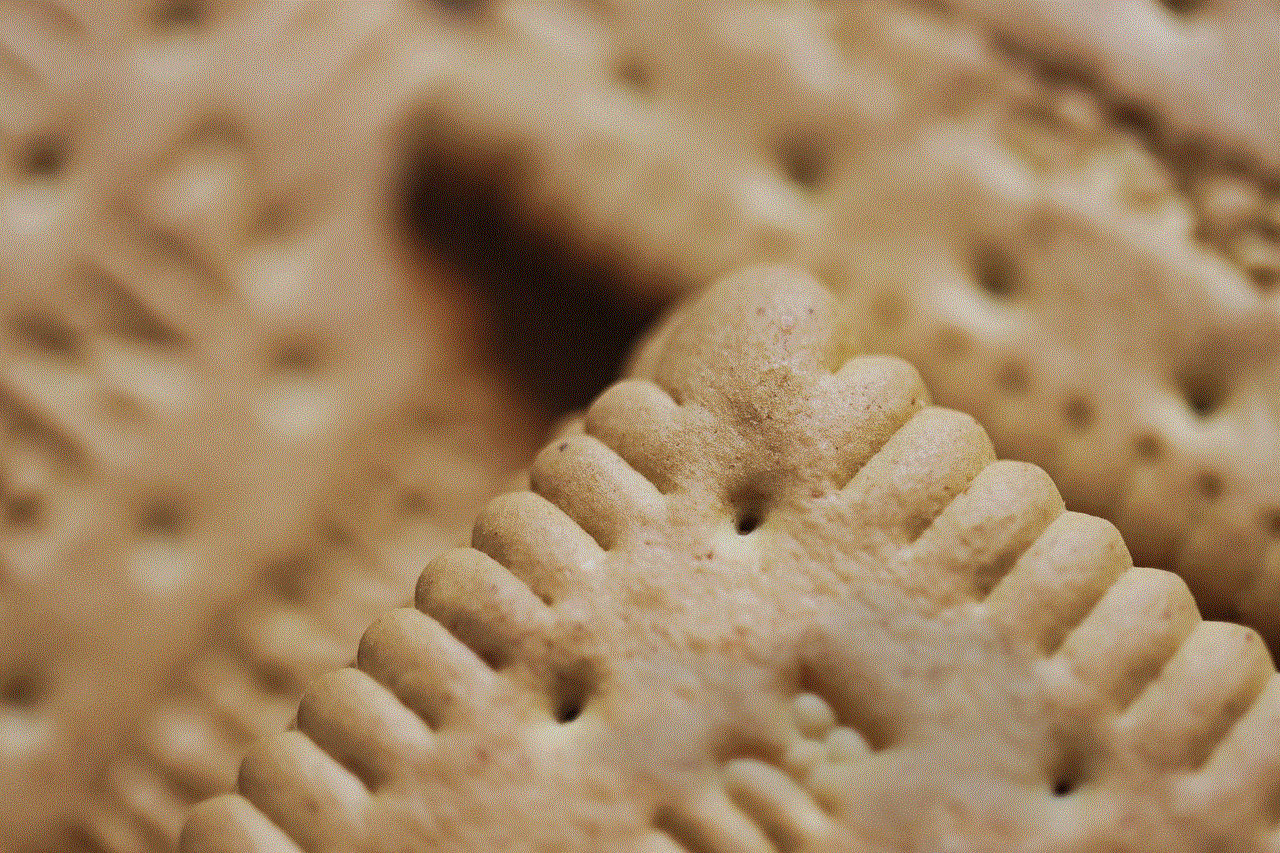
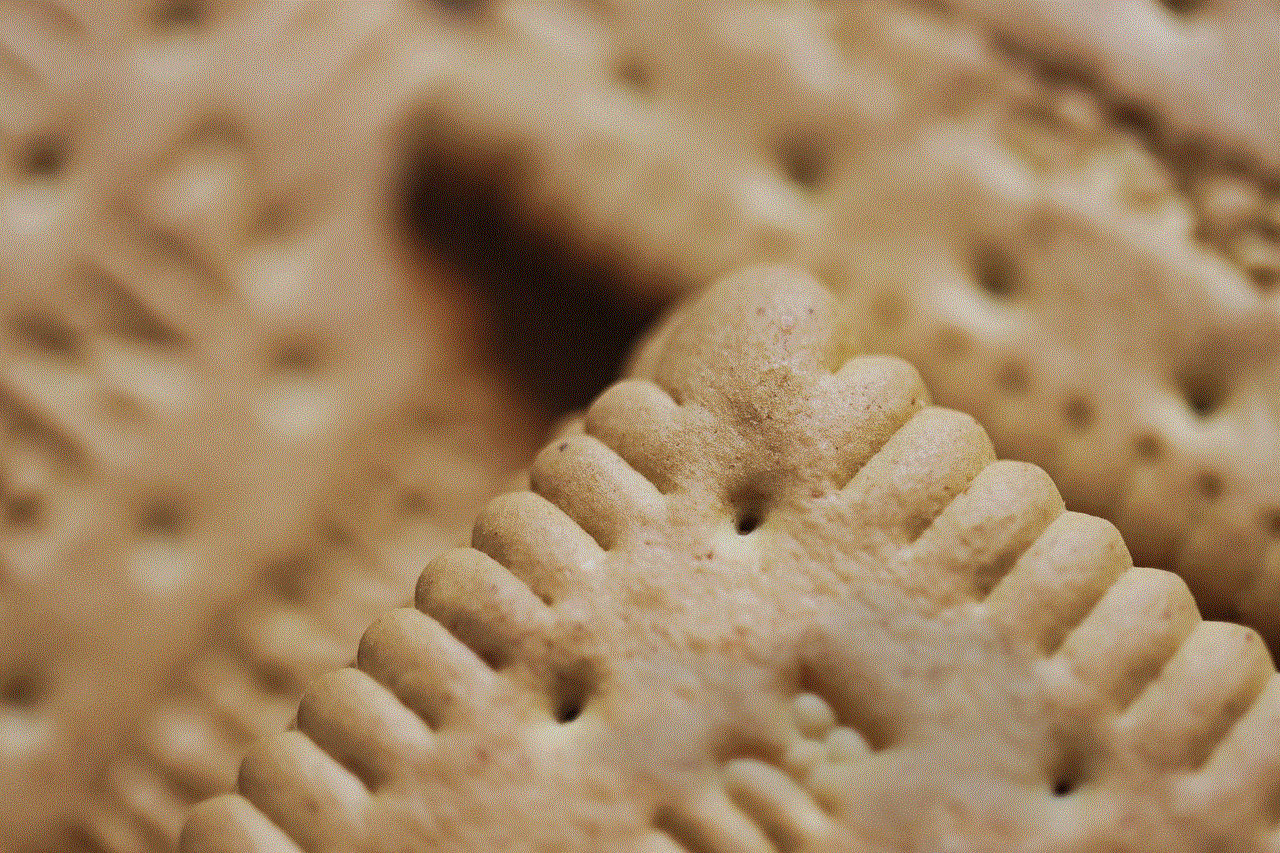
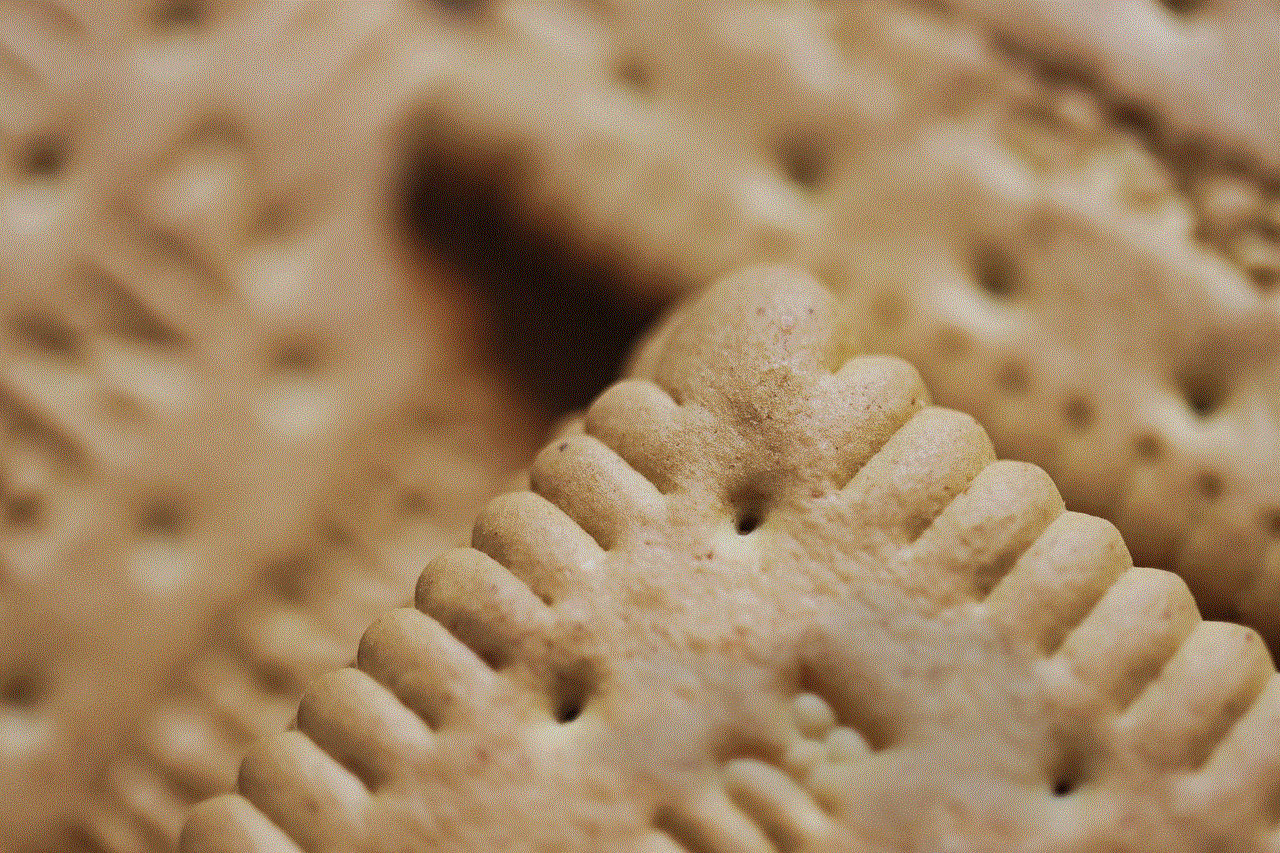
It’s worth noting that the Apple Watch does have the option to display both kilometers and miles simultaneously. This can be helpful if you are still getting used to the metric system or if you have friends and family who prefer to track their activities in miles. To enable this feature, simply go to the “Workout” app on your Apple Watch, select the activity you want to do, and then force touch the screen. This will bring up the option to switch between kilometers and miles.
In conclusion, changing your Apple Watch to kilometers is a simple but beneficial adjustment that can enhance your fitness tracking experience. It will not only make tracking your activities more intuitive and accurate, but it can also help you set and reach your fitness goals, add a fun competitive element, and connect you with others from different backgrounds. So if you are someone who prefers the metric system, don’t hesitate to make the switch and enjoy the many advantages that come with it.