iphone child screen lock
With the advancement of technology, children nowadays are exposed to various gadgets such as smartphones and tablets at a very young age. While these devices can provide educational and entertainment purposes, it also poses a potential danger for children if not monitored properly. One of the ways to ensure that children are safe while using these devices is by utilizing the iPhone child screen lock feature. In this article, we will delve deeper into what this feature is all about and how it can benefit both parents and children.
What is iPhone child screen lock?
iPhone child screen lock, also known as parental controls, is a feature that allows parents or guardians to restrict access to certain apps, content, and features on their child’s iPhone. This feature is designed to give parents peace of mind while their child is using the device, knowing that they are protected from accessing inappropriate content or making unauthorized purchases.
How to enable iPhone child screen lock
Enabling iPhone child screen lock is a simple and straightforward process. Here’s how:
1. Go to Settings on your child’s iPhone.
2. Tap on Screen Time.
3. If you haven’t set up Screen Time before, tap on Turn On Screen Time.
4. Tap on Content & Privacy Restrictions.
5. Toggle on the switch for Content & Privacy Restrictions.
6. You will be prompted to create a passcode. Make sure to create a unique passcode that your child will not be able to guess.
7. Once the passcode is set, you can now customize the settings according to your preferences.
What features can be restricted with iPhone child screen lock?
With iPhone child screen lock, parents have the ability to restrict various features and content on their child’s device. Some of the features that can be restricted include:
1. App restrictions – Parents can choose to restrict access to certain apps such as social media, games, and other apps that may not be suitable for children.
2. Content restrictions – With this feature, parents can restrict access to explicit content such as movies, TV shows, and music.
3. Purchase restrictions – Parents can prevent their child from making unauthorized purchases on the App Store or iTunes.
4. Web content restrictions – This feature allows parents to restrict access to adult websites and other inappropriate content on Safari and other web browsers.
5. Time limits – Parents can set a time limit for their child’s device usage to ensure that they are not spending too much time on their phones.
Benefits of using iPhone child screen lock
1. Protects children from inappropriate content – With iPhone child screen lock, parents have peace of mind knowing that their child is safe from accessing explicit content or making unauthorized purchases.
2. Limits screen time – In today’s digital age, children are spending more time on their devices than ever before. With the time limit feature, parents can ensure that their child is not spending too much time on their phones and instead encourage them to engage in other activities.
3. Encourages responsible device usage – By setting restrictions and limits, parents can teach their child responsible device usage and instill good habits from a young age.
4. Saves money – With purchase restrictions, parents can prevent their child from making accidental purchases on the App Store or iTunes, saving them money in the long run.
5. Customizable – iPhone child screen lock allows parents to customize the settings according to their preferences and their child’s needs. This feature gives parents the flexibility to choose what is appropriate for their child.
Tips for parents using iPhone child screen lock
1. Set a strong passcode – Make sure to create a unique passcode that your child will not be able to guess. Avoid using common passcodes such as birthdates or phone numbers.
2. Be consistent – Once you have set up the restrictions, make sure to be consistent with the rules and guidelines you have established. This will help your child understand that there are consequences for breaking the rules.
3. Communicate with your child – It is important to have open communication with your child about the restrictions you have set. Explain to them why these restrictions are in place and how it can benefit them.
4. Monitor your child’s device usage – While iPhone child screen lock can help limit screen time , it is still important for parents to monitor their child’s device usage to ensure that they are following the rules.
5. Update the restrictions as your child grows – As your child grows, their needs and interests may change. Make sure to update the restrictions accordingly to ensure that they are still appropriate for your child’s age.
In conclusion, iPhone child screen lock is a useful feature that can benefit both parents and children. By utilizing this feature, parents can protect their child from accessing inappropriate content, limit screen time, and encourage responsible device usage. It is important for parents to set boundaries and communicate with their child about the restrictions in place to ensure a safe and healthy relationship with technology.
the guardian app
The Guardian App: Your Trusted Source for News and Information
In today’s fast-paced world, staying informed and up-to-date with the latest news and events is crucial. With the rise of technology and the internet, accessing news has become easier than ever. However, the abundance of information also makes it challenging to find reliable and trustworthy sources. This is where The Guardian App comes in – a go-to platform for millions of people around the world for news and information.
The Guardian is a British daily newspaper known for its in-depth reporting, commentary, and investigative journalism. Founded in 1821, it has a long history of being a progressive and independent voice in the media landscape. The Guardian App was launched in 2011, and since then, it has become one of the most popular news apps in the world, with millions of downloads on both iOS and Android devices.
So, what makes The Guardian App stand out from other news apps? Let’s delve deeper into its features and how it has become a trusted source for millions of people worldwide.
User-Friendly Interface
The first thing that strikes you when you open The Guardian App is its clean and user-friendly interface. The app has a simple layout, making it easy to navigate and find what you’re looking for. The home screen features the top news stories of the day, with the option to filter by category or location. The app also allows you to customize your news feed by selecting your favorite topics and interests, making it a personalized experience.
Comprehensive and Reliable News Coverage
The Guardian App covers a wide range of news topics, from politics and business to sports and entertainment. It also has a dedicated section for in-depth analysis and opinion pieces, making it a one-stop-shop for all your news needs. The app covers both national and international news, providing a global perspective on current affairs. The Guardian’s team of experienced journalists and correspondents ensures that the news is accurate, unbiased, and well-researched, making it a reliable source of information.
Real-Time Updates and Notifications
One of the most significant advantages of using The Guardian App is its real-time updates and notifications. The app sends push notifications for breaking news, ensuring that you’re always up-to-date with the latest events. You can also set up notifications for specific topics and keywords, so you never miss out on important news. Moreover, the app has a live news feed that updates continuously, keeping you informed throughout the day.
Multimedia Content
The Guardian App not only delivers news through text but also through multimedia content. The app features high-quality images, videos, and podcasts to accompany its news articles, making the news more engaging and informative. The app also has a section dedicated to long-reads, where you can find in-depth stories and features accompanied by stunning visuals. This multimedia approach to news makes The Guardian App stand out from other traditional news sources.
Global Reach and Localized Content
The Guardian App has a vast global reach, with its news content being available in over 50 countries and in multiple languages. This global presence allows readers to access news and information from different parts of the world, providing a diverse perspective on current affairs. The app also offers localized content, with dedicated sections for specific countries and regions. This ensures that readers can stay informed about the latest news and events in their own communities.
Easy Sharing and Social Media Integration
The Guardian App allows readers to easily share articles and stories on various social media platforms, including Twitter , Facebook, and WhatsApp. This feature not only enables readers to spread the news but also promotes discussions and engagement on important topics. The app also has a section dedicated to trending stories on social media, making it easier to stay updated on what’s buzzing on the internet.
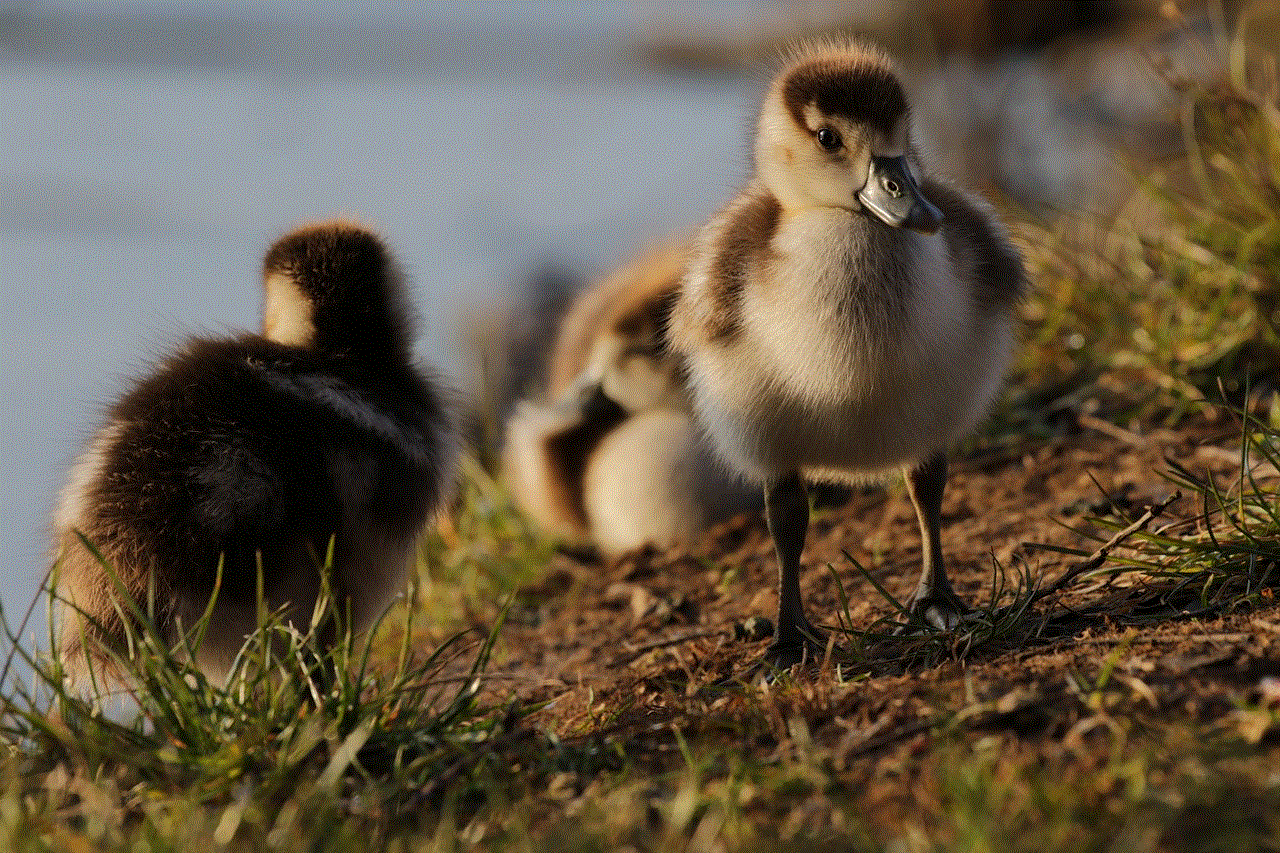
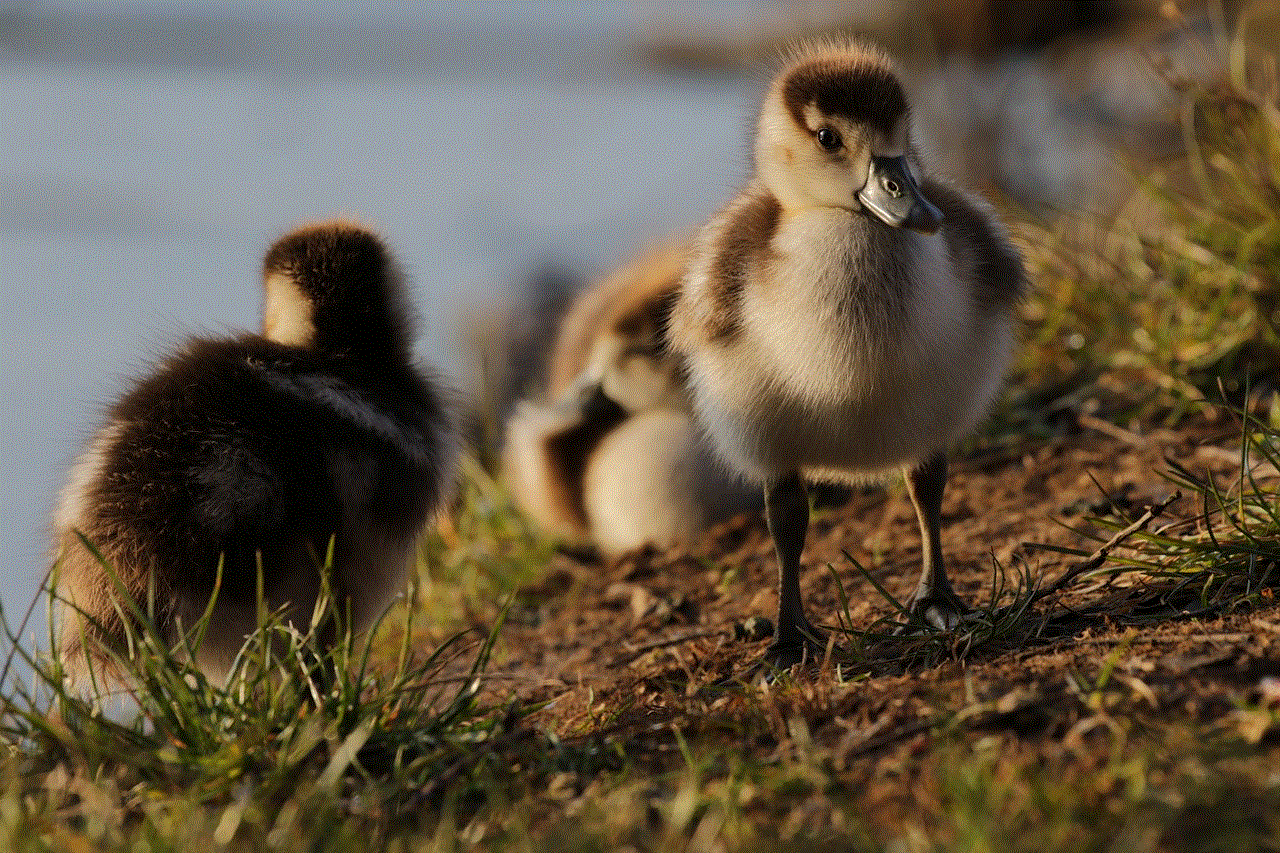
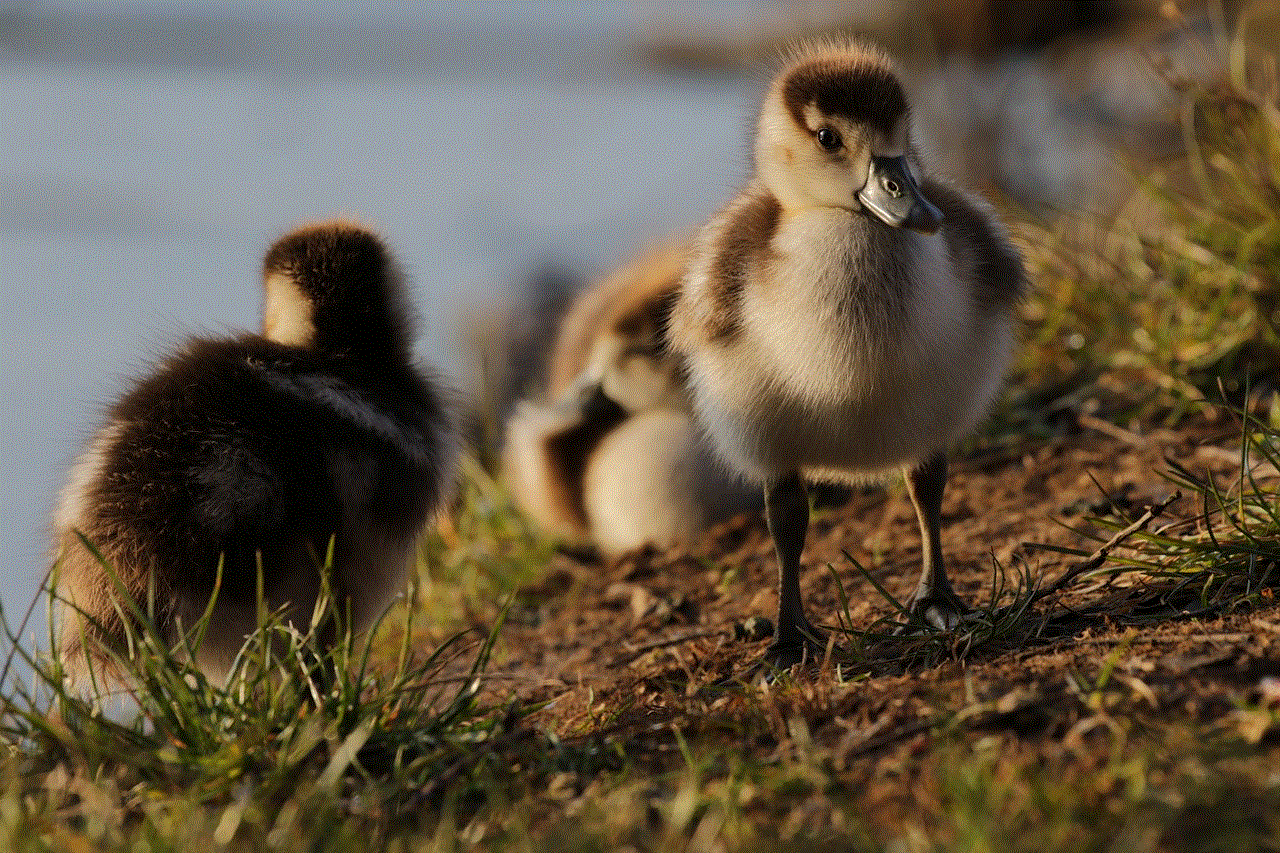
Accessibility and Inclusivity
The Guardian App is committed to accessibility and inclusivity, making its news content available to all. The app has features such as text-to-speech and dark mode, making it easier for those with visual impairments to access the news. It also has an option for readers to adjust the font size and style according to their preferences. These features make The Guardian App accessible to a wider audience, promoting inclusivity in the news industry.
No Ads, No Paywalls
One of the most frustrating things about using news apps is the constant bombardment of ads and paywalls. However, The Guardian App takes a different approach – it is completely ad-free and has no paywalls. This means that readers can access all the news content without any interruptions or limitations. This approach to news delivery aligns with The Guardian’s mission to provide independent and unbiased journalism to its readers.
Award-Winning Journalism
The Guardian App is not just popular among readers; it has also received numerous awards and accolades for its journalism. In 2018, it won the Pulitzer Prize for its coverage of the Cambridge Analytica scandal, highlighting the app’s commitment to investigative journalism. It has also won several Webby Awards for its app design and user experience. These awards are a testament to the app’s high-quality content and its impact in the media industry.
Community and Reader Engagement
Lastly, The Guardian App has a strong sense of community, with its readers actively engaging and sharing their thoughts on various news topics. The app has a comment section where readers can discuss and debate current affairs, promoting healthy and respectful dialogue. The app also has a section dedicated to letters from readers, giving them a platform to voice their opinions and concerns. This engagement with its readers makes The Guardian App more than just a news source – it’s a community of informed individuals.
In conclusion, The Guardian App is a comprehensive and reliable source for news and information, with its user-friendly interface, real-time updates, and multimedia content. It has a global reach, localized content, and is committed to accessibility and inclusivity. The app has received numerous awards for its journalism and promotes community and reader engagement. With its commitment to independent and unbiased reporting, The Guardian App has become a trusted source for millions worldwide.
why does my phone say sos
In today’s world, it is almost impossible to imagine our lives without our phones. From staying connected with our loved ones to managing our daily tasks, our phones have become an integral part of our lives. So, when our phones suddenly display the words “SOS”, it can be quite alarming and concerning. In this article, we will delve deeper into the reasons behind why your phone may display “SOS” and what you can do to resolve the issue.
First and foremost, it is important to understand what “SOS” actually means in the context of a phone. It stands for “Save Our Souls” or “Save Our Ship” and is a universal distress signal code used by ships, aircraft, and mobile devices in emergency situations. When a phone displays “SOS”, it means that the device is not receiving a strong enough signal from the network and is using the available emergency channels to make a call.
There can be various reasons why your phone may display “SOS”. One of the most common reasons is that you are in an area with poor network coverage. If you are in a remote or rural area, your phone may struggle to connect to a network, resulting in the display of “SOS”. This can be quite common during travel or in areas with limited infrastructure. In such cases, your phone may automatically switch to using the emergency channels to make a call, hence displaying “SOS”.
Another reason for your phone displaying “SOS” could be due to a network outage. This can happen when there is a disruption in the network, either due to technical issues or natural disasters. In such situations, the network may be down, and your phone will display “SOS” as it is unable to connect to any available network. Network outages can be quite common, especially during extreme weather conditions or in areas with poor network infrastructure.
If you have recently activated a new SIM card or switched to a new network provider, your phone may also display “SOS”. This is because your phone needs to be registered on the new network before it can access its services. It may take a few hours for the registration process to complete, and during this time, your phone may display “SOS”. If the issue persists for more than a day, you may need to contact your network provider to resolve the issue.
Furthermore, if your phone is displaying “SOS” constantly, it could be due to a faulty SIM card. Your SIM card contains all the necessary information to connect to a network, and if it is damaged or not inserted properly, your phone may not be able to access the network. In such cases, removing and reinserting the SIM card or replacing it with a new one can resolve the issue.
Another reason for your phone displaying “SOS” could be a software issue. If you have recently updated your phone’s operating system or installed new apps, it could be causing conflicts with the network settings. In such cases, a simple restart of your device can often resolve the issue. However, if the problem persists, you may need to troubleshoot the software issue or contact your device manufacturer for assistance.
In rare cases, your phone may display “SOS” due to a hardware issue. If your phone’s antenna is damaged or malfunctioning, it may struggle to connect to a network, resulting in the display of “SOS”. In such situations, you may need to take your phone to a certified technician for repair or replacement of the faulty hardware component.
Another important factor to consider is the type of phone you are using. Different phones have different ways of displaying “SOS”. For instance, an iPhone will display “SOS” only when the user activates the Emergency SOS feature by pressing and holding the power button and one of the volume buttons. This feature is designed to quickly call emergency services in case of an emergency. Similarly, Android phones may display “SOS” when the user presses the power button three times in quick succession.
It is also worth noting that some countries have their own emergency numbers and signals. For example, in the United States, “911” is the designated emergency number, and in India, “100” is the emergency number. So, if your phone is displaying “SOS” in a different country, it may be trying to connect to the local emergency services using the designated number.



In conclusion, there can be various reasons why your phone may display “SOS”. It could be due to poor network coverage, a network outage, a faulty SIM card, a software or hardware issue, or the activation of the emergency feature. As a precaution, it is always a good idea to have a backup phone or a way to contact emergency services in case of an emergency. If the issue persists, you can troubleshoot the problem or contact your network provider for assistance. Our phones have become an essential part of our lives, and it is important to understand the various signals and codes they display to ensure we are always connected and safe.