instagram gift shop link scam
With the rise of social media platforms, scammers have found new ways to trick unsuspecting users into falling for their schemes. One of the latest scams to hit Instagram is the “gift shop link” scam, which has been causing concern among users and raising questions about the safety of online shopping. In this article, we will delve into the details of this scam, how it works, and most importantly, how you can protect yourself from becoming a victim.
What is the “gift shop link” scam?
The “gift shop link” scam is a type of phishing scam that uses Instagram as a platform to lure users into giving away their personal and financial information. It starts with a user receiving a direct message on Instagram from a seemingly reputable account. The message usually contains a link to a supposed gift shop that offers discounted or free products. The message may also include a caption that reads “Limited time offer” or “Exclusive deal for Instagram users.”
This strategy is designed to pique the user’s interest and create a sense of urgency, making them more likely to click on the link. Once the user clicks on the link, they are directed to a fake website that looks like a legitimate online store. The website typically displays a wide range of popular products, such as clothing, electronics, and accessories, at unbelievably low prices. The user is then prompted to enter their personal and financial information, such as their name, address, and credit card details, to claim the free or discounted item.
How does the scam work?
The scammers behind the “gift shop link” scam use various tactics to make their scheme appear legitimate. For instance, they may use a well-known brand’s logo and images to make the fake website look authentic. They may also create fake reviews and testimonials to further convince users that the website is genuine.
Once the user enters their personal and financial information, the scammers have access to their sensitive data. In some cases, they may even use the credit card information to make unauthorized purchases. In other cases, they may use the personal information to commit identity theft or sell it to third parties.
Moreover, the user may never receive the promised product, or if they do, it may be of poor quality or completely different from what was advertised. By the time the user realizes they have been scammed, it is usually too late to recover their money or protect their personal information.
How to protect yourself from the “gift shop link” scam?
The first and most important step to protect yourself from falling prey to the “gift shop link” scam is to be cautious when receiving messages from unknown accounts. If you receive a message from an account you do not recognize or one that has a suspicious profile, do not click on any links or respond to the message.
Secondly, always be wary of offers that seem too good to be true. If a website is offering expensive products at extremely low prices, it is most likely a scam. You can also do a quick online search to check if the website is legitimate or if there have been any reported scams associated with it.
Furthermore, never share your personal and financial information with anyone, especially through social media platforms. Legitimate websites will never ask for your sensitive information through direct messages or emails. If you are unsure about the authenticity of a website, always go directly to the company’s official website to make your purchase.
In addition, keep your social media accounts private and avoid accepting friend requests from unknown individuals. Scammers may use fake accounts and friend requests to gain access to your personal information and target you with their scams.
What to do if you have fallen victim to the “gift shop link” scam?
If you have already clicked on the link and provided your personal and financial information to the scammers, there are a few steps you can take to minimize the damage. Firstly, contact your bank or credit card company immediately and inform them of the unauthorized charges. They will be able to cancel your card and prevent any further fraudulent transactions.
Secondly, change your passwords for all your online accounts, especially if you have used the same password for multiple accounts. This will help prevent the scammers from accessing your other accounts.
Lastly, report the scam to Instagram by clicking on the three dots at the top right corner of the message and selecting “Report.” This will alert Instagram to the fraudulent account and help prevent others from falling for the same scam.
In conclusion, the “gift shop link” scam is just one of the many ways scammers are using social media platforms to target unsuspecting users. By being cautious and following the tips mentioned above, you can protect yourself from falling victim to this scam and others like it. Remember, if an offer seems too good to be true, it probably is. Stay safe and vigilant while using social media to avoid becoming a victim of online scams.
this usb kill can instantly wipe
USB Kill: The Ultimate Weapon of Mass Destruction
USB drives have become an integral part of our daily lives. We use them to store, share, and transfer data. They have made our lives easier and more convenient. But what if I told you that there is a USB drive that can cause massive destruction? A USB drive that can wipe out all your data in an instant and render your device useless? Yes, you read that right. It’s called the USB Kill, and it is the ultimate weapon of mass destruction.
What is USB Kill?
USB Kill is a small, innocuous-looking device that resembles a regular USB drive. However, it is far from being harmless. When plugged into a USB port, it sends a high-voltage surge of electricity into the host device, frying its circuits and rendering it useless. The USB Kill was initially developed as a testing tool to check the surge protection of electronic devices, but it has since evolved into a dangerous weapon in the wrong hands.
How does it work?
The USB Kill works by exploiting a vulnerability in the USB power supply. When you plug in a regular USB drive, it first sends a signal to the host device asking for power. Once the device grants permission, the USB drive starts drawing power from the host device to operate. However, the USB Kill does not ask for permission. Instead, it sends a massive surge of electricity back to the host device, which can range from 220V to 240V, destroying its circuits.
The USB Kill can be powered by any USB port, including laptops, phones, and power banks. It is also equipped with various safety features, such as a built-in capacitor that stores energy and releases it in a controlled manner, protecting the USB Kill itself from damage. It also has a self-destruct mechanism that renders the USB Kill useless after one use, ensuring that it cannot be reused.
Who is using it?
Initially, the USB Kill was marketed as a testing tool for electronic devices, and it was only available to security researchers and professionals. However, it has now become easily accessible to anyone with a few hundred dollars to spare. The USB Kill is available for purchase online, and it is being used by hackers, cybercriminals, and even governments for malicious purposes.
The USB Kill has been used in various attacks, including ransomware attacks, data theft, and sabotage. In 2016, a hacker used the USB Kill to destroy the computer systems of a hotel in Austria, demanding a ransom of 1500 euros to restore the data. In another incident, a group of hackers used the USB Kill to shut down the entire computer network of a power plant in Ukraine, causing a massive blackout. The potential for destruction with the USB Kill is limitless, and it is a significant threat to our digital security.
Why is it dangerous?
The USB Kill is dangerous for several reasons. Firstly, it is incredibly easy to use. Anyone with basic knowledge of how to plug in a USB drive can use it. Secondly, it is virtually untraceable. Unlike other cyber-attacks, there is no malware or virus involved, making it challenging to identify the source of the attack. Thirdly, it can cause significant damage to electronic devices, including phones, laptops, and even industrial control systems. The USB Kill can also bypass most security measures, including firewalls and anti-virus software, making it a potent weapon in the hands of cybercriminals.
Moreover, the USB Kill can also have severe consequences for individuals and organizations. It can lead to data loss, financial losses, and reputational damage. Imagine losing all your personal data, including photos, videos, and documents, in an instant. For businesses, it can result in the loss of sensitive information, trade secrets, and intellectual property, leading to financial losses and a loss of trust among customers.
How to protect yourself?
As the USB Kill becomes more accessible, it is crucial to take measures to protect yourself and your devices from potential attacks. The most effective way to protect yourself is to avoid using USB drives from unknown sources. Do not plug in any USB drive that you find lying around, as it could be a USB Kill in disguise. Also, keep your devices updated with the latest security patches and use anti-virus software to detect and prevent any potential attacks.
Organizations must also take necessary precautions to protect their networks and devices. This includes restricting access to USB ports, implementing strong security measures, and educating employees about the dangers of USB Kill attacks.
The USB Kill is a wake-up call for the need for better security measures in our digital world. As technology continues to advance, so do the methods of attack. It is crucial to stay vigilant and take necessary precautions to protect ourselves and our devices from potential threats.
In conclusion, the USB Kill is a dangerous weapon that can cause massive destruction in an instant. It is easily accessible and virtually untraceable, making it a significant threat to our digital security. However, with proper awareness and precautions, we can protect ourselves and prevent potential attacks. Let us be responsible and use technology wisely to avoid falling prey to the USB Kill and other malicious tools.
how can i divert sms to another number?
In today’s world, communication plays a vital role in our daily lives. With the advancement of technology, we have various means of communication such as phone calls, emails, and instant messaging apps. However, one of the oldest forms of communication that still remains popular is the Short Message Service (SMS). SMS, also known as text messaging, allows us to send short text messages to anyone with a mobile phone. It has become an integral part of our lives, and we rely on it for both personal and professional purposes. But what if we need to divert our SMS to another number? In this article, we will explore the different ways to divert SMS to another number.
What is SMS Diversion?
SMS diversion, also known as SMS forwarding, is a feature that allows you to redirect the incoming text messages from your phone to another number. This feature is particularly useful in situations where you are unable to access your phone, or you want someone else to receive your messages. By diverting your SMS to another number, you can ensure that you do not miss any important messages and stay connected even when you are away from your phone.
Ways to Divert SMS to Another Number
There are various ways to divert SMS to another number, and the method you choose will depend on your phone’s operating system and the features provided by your service provider. Let’s take a look at some of the ways you can divert your SMS to another number.
1. Using Call Forwarding Codes
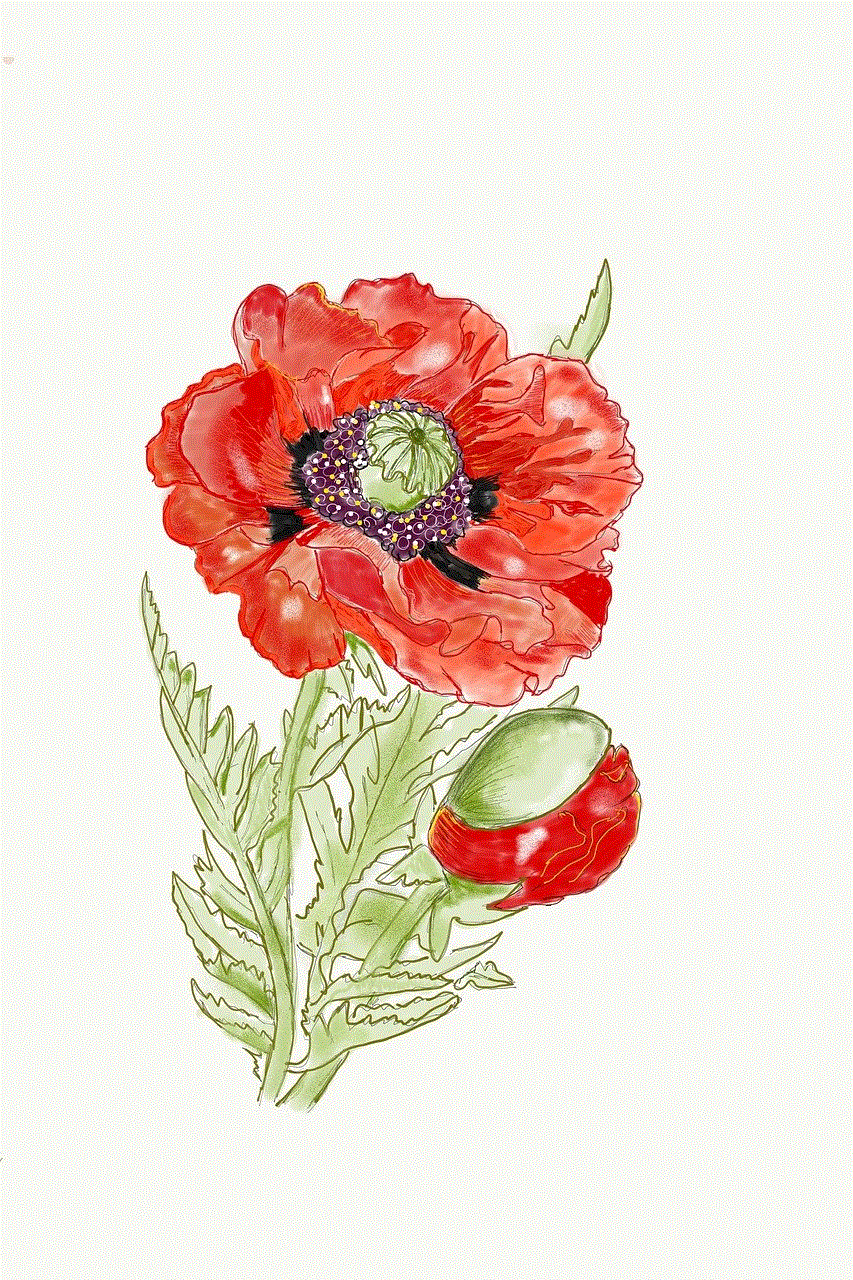
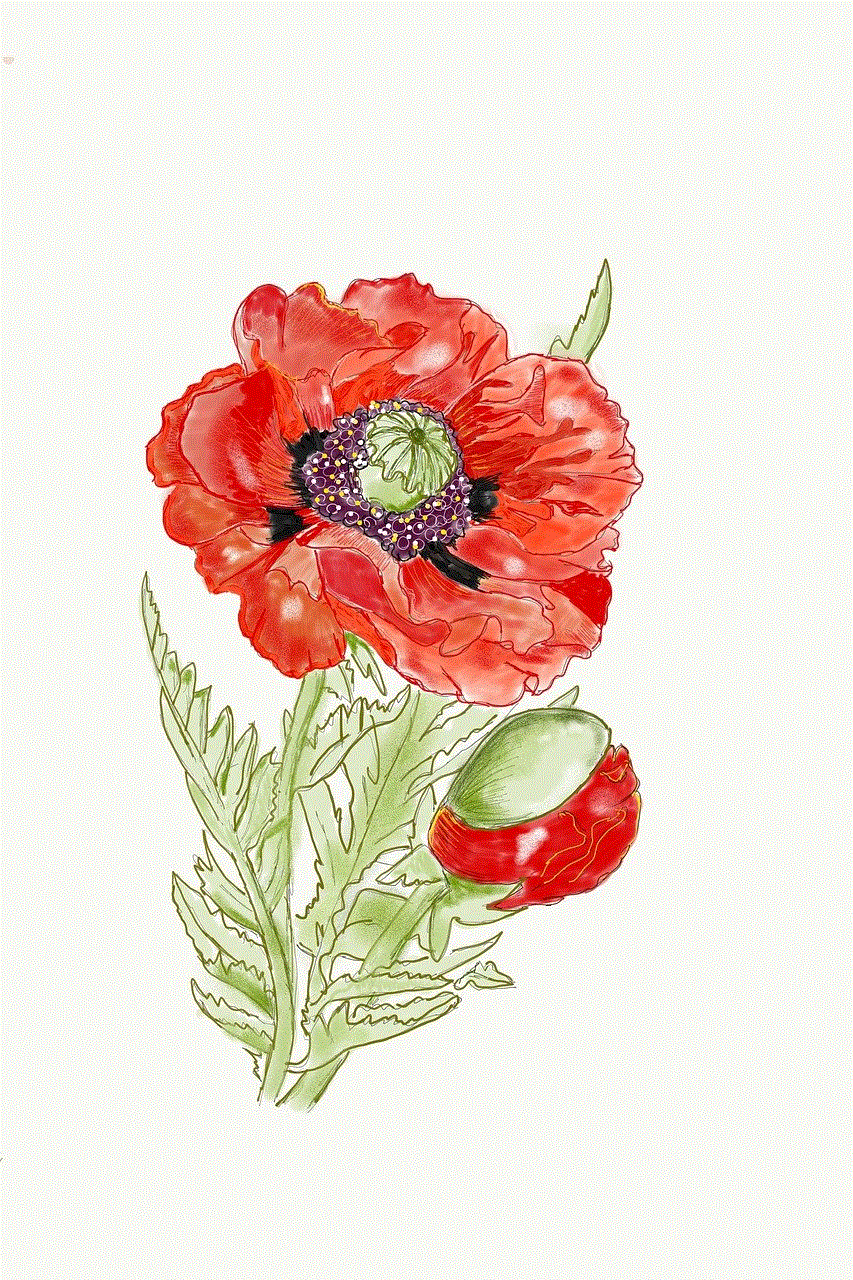
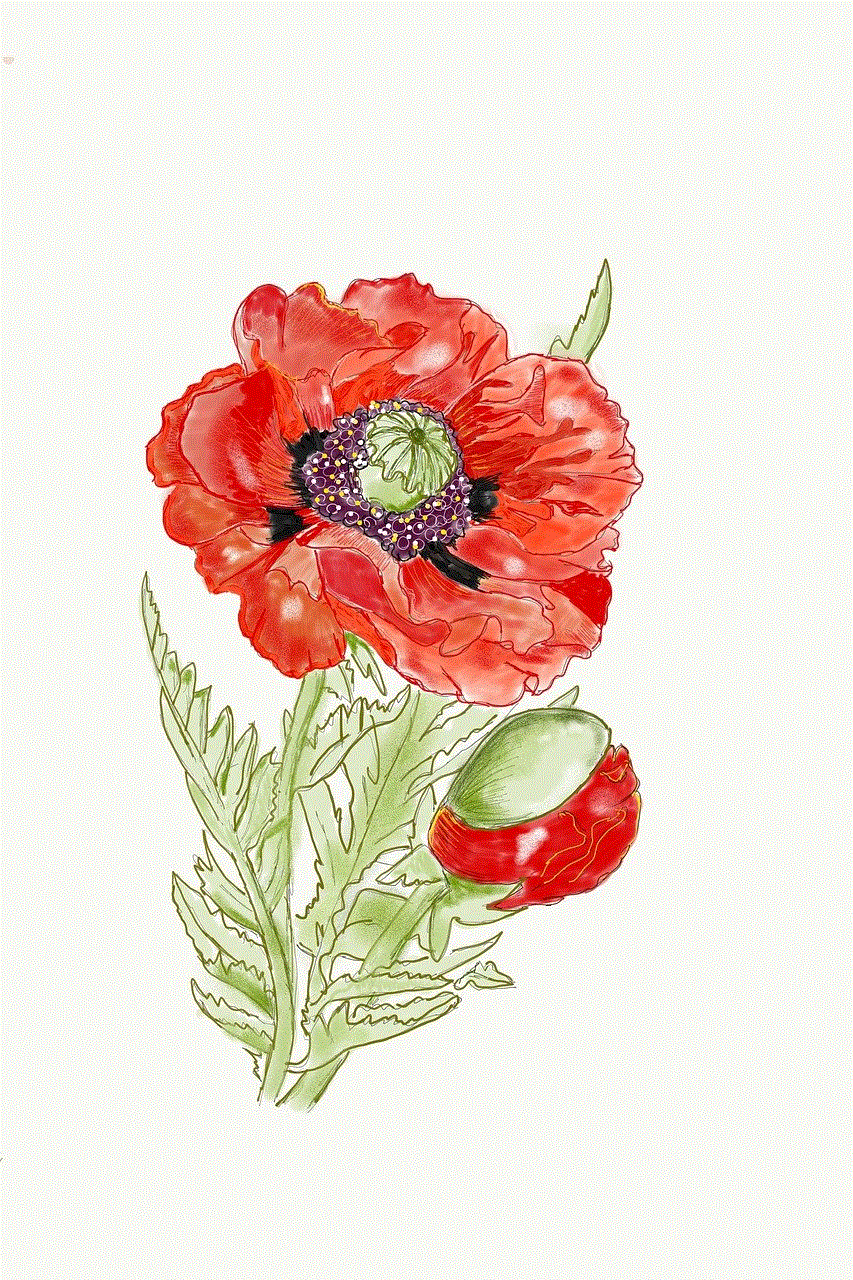
One of the easiest ways to divert your SMS to another number is by using call forwarding codes. These are a series of numbers that you can dial on your phone to activate or deactivate the call forwarding feature. The codes may vary depending on your service provider, but typically, they are *21* for unconditional call forwarding, *67* for conditional call forwarding, and *62* for call forwarding when your phone is unreachable. To divert your SMS to another number, you can dial the relevant code, followed by the number you want to divert your messages to, and then press the call button. Once the call is connected, your SMS will be diverted to the specified number.
2. Using Your Phone’s Settings
If you have an Android phone, you can easily divert your SMS to another number by accessing the settings menu. To do this, go to your phone’s Settings, then click on the “Call Settings” option. From there, click on the “Call Forwarding” option and select “SMS Forwarding.” You will then be prompted to enter the number you want to divert your messages to. Once you have entered the number, click on “Enable” to activate SMS diversion.
For iPhone users, the process is slightly different. Go to the Settings app, then click on “Phone,” followed by the “Call Forwarding” option. From there, you can enter the number you want to divert your SMS to and then click on the “Enable” button.
3. Using Third-Party Apps
There are many third-party apps available on both the Google Play Store and the Apple App Store that offer SMS diversion services. These apps work by syncing your messages to a cloud-based service, which then allows you to access them on multiple devices. Some popular apps for SMS diversion include Google Voice, MightyText, and mysms. These apps not only allow you to divert your messages to another number, but they also offer additional features such as the ability to schedule messages and send them at a later time.
4. Using Your Service Provider’s Website
Many service providers allow you to manage your call and SMS forwarding settings through their website. If your service provider offers this feature, you can log in to your account and follow the instructions to divert your SMS to another number. This method is particularly useful if you do not have access to your phone, as you can make the changes from any device with an internet connection.
5. Using a Dual SIM Phone
If you have a dual SIM phone, you can divert your SMS to another number by using the SIM management settings. This feature is available on most dual SIM phones and allows you to choose which SIM should receive your SMS messages. To divert your messages, go to your phone’s Settings, click on “SIM cards,” and then select the SIM that you want to enable SMS diversion for. From there, you can enter the number you want to divert your messages to and then save the changes.
Why Divert Your SMS to Another Number?
Now that we have discussed the different ways to divert your SMS to another number, you might be wondering why you would need to do so in the first place. Here are some of the common reasons why people choose to divert their SMS messages.
1. When You Are Traveling
If you are traveling to a different country, you may face issues with receiving text messages due to network coverage or roaming charges. In such cases, diverting your SMS to another number can help you stay connected with your loved ones and receive important messages without any interruptions.
2. When You Are Unable to Access Your Phone
In situations where you are unable to access your phone, such as when it is lost or stolen, diverting your SMS to another number can be a lifesaver. It ensures that you do not miss any important messages, and you can still stay connected with your friends, family, and colleagues.
3. When You Want Someone Else to Receive Your Messages
In some cases, you may want someone else to receive your messages, such as when you are on vacation or attending an important event. Diverting your SMS to another number allows you to do so without having to share your personal phone number with others.
4. When You Want to Keep Your Personal and Work Messages Separate
If you use your personal phone for work purposes, you may want to keep your personal and work messages separate. Diverting your SMS to another number allows you to receive work-related messages on a different phone number, without having to carry two phones.
5. When You Want to Keep Your Messages Private
Lastly, diverting your SMS to another number can be useful if you want to keep your messages private. By diverting your messages to a different number, you can ensure that only you have access to them, and they do not appear on your main phone.
Conclusion



SMS diversion is a useful feature that can help you stay connected and receive important messages even when you are away from your phone. With the various methods mentioned in this article, you can easily divert your SMS to another number, depending on your needs and preferences. Whether you are traveling, unable to access your phone, or want to keep your messages private, SMS diversion is a convenient way to ensure that you never miss any important messages. So the next time you find yourself in a situation where you need to divert your SMS to another number, refer back to this article and choose the method that works best for you.