how to turn off parental controls on mac
Parental controls on Mac computer s are designed to help parents regulate and monitor their children’s online activities. These controls allow parents to restrict access to certain websites, limit screen time , and even prevent children from making in-app purchases. While these controls can be helpful in keeping children safe online, there may come a time when you want to turn them off. Whether your children have grown up and no longer need the restrictions or you simply want to have more control over your own computer , turning off parental controls on Mac is a relatively simple process. In this article, we will discuss the steps you need to take to turn off parental controls on your Mac.
Before we dive into the steps, it is important to note that parental controls are managed through the System Preferences on your Mac. This means that you will need to have administrative access to the computer in order to make changes to these controls. If you do not have administrative access, you will need to contact the person who set up the controls or the owner of the computer to make the necessary changes.
Step 1: Open System Preferences
To begin, you will need to open the System Preferences on your Mac. You can do this by clicking on the Apple icon in the top left corner of your screen and selecting “System Preferences” from the drop-down menu. Alternatively, you can also click on the System Preferences icon in your dock (the bar at the bottom of your screen).
Step 2: Click on “Parental Controls”
Once you have opened the System Preferences, you will see a list of options. Look for and click on the “Parental Controls” option. This will open up the parental controls settings for your Mac.
Step 3: Enter the Administrator Password
To make any changes to the parental controls, you will need to enter the administrator password. This is the password you use to log into your Mac or the one that was set up when the parental controls were first enabled.
Step 4: Select the User Account
In the parental controls settings, you will see a list of user accounts on your Mac. Select the account for which you want to turn off the controls. If there is only one user account on your Mac, it will already be selected by default.
Step 5: Click on the “Off” Button
Under the “Parental Controls” tab, you will see an “Off” button. Click on this button to turn off the parental controls for the selected user account. A pop-up window will appear asking you to confirm your decision. Click on “OK” to proceed.
Step 6: Save Changes
After you have clicked on “OK,” the parental controls for the selected user account will be turned off. However, you still need to save the changes in order for them to take effect. To save the changes, click on the padlock icon in the bottom left corner of the System Preferences window. This will prompt you to enter the administrator password once again. Enter the password and click on “Unlock” to save the changes.
Step 7: Repeat for Other User Accounts
If you have multiple user accounts on your Mac, you will need to repeat the above steps for each account in order to turn off the parental controls for all users.
Step 8: Restart Your Mac
Once you have turned off the parental controls for all user accounts, it is recommended to restart your Mac. This will ensure that all changes have taken effect and that the parental controls are completely turned off.
Step 9: Check the Restrictions
After restarting your Mac, you can check if the parental controls have been successfully turned off. To do this, open the System Preferences and click on “Parental Controls” once again. Select the user account for which you turned off the controls and check if the “Off” button is still selected. If it is, then the controls have been successfully turned off.
Step 10: Adjust Other Restrictions
In addition to turning off the parental controls, you may also want to adjust other restrictions that were set up under the “Other” tab in the parental controls settings. These restrictions include limiting access to certain apps, preventing changes to the Dock and Menu Bar, and disabling the use of the camera and microphone. To adjust these restrictions, simply click on the “Other” tab and make the necessary changes.
Final Thoughts
Turning off parental controls on your Mac is a simple process that can be completed in a matter of minutes. However, it is important to note that disabling these controls means that you will no longer have any restrictions or monitoring capabilities in place. If you have children who still need to be monitored and regulated online, it is recommended to keep the parental controls enabled and adjust them as needed. Additionally, it is important to have open and honest communication with your children about online safety and responsible internet usage. With the right balance of parental controls and open communication, you can ensure that your children are safe and responsible online.
what does a gps tracking device look like
GPS tracking devices are small, compact devices that utilize the Global Positioning System (GPS) to determine the precise location of an object, person, or vehicle. These devices have become increasingly popular in recent years, as they offer a wide range of benefits and applications. From personal use to business and government applications, GPS tracking devices are a powerful tool for tracking and monitoring.
So, what exactly does a GPS tracking device look like? Well, the answer is not so simple, as there are various types and designs of these devices. However, the basic components of a GPS tracking device include a GPS receiver, a cellular or satellite network connection, and a power source. The size and appearance of these devices can vary greatly depending on their intended use, but they are generally small and discreet.
One of the most common types of GPS tracking devices is the portable variety. These devices are typically small enough to fit in the palm of your hand and can be easily carried around. They are often used by hikers, bikers, and other outdoor enthusiasts to track their location and monitor their movement. Portable GPS tracking devices usually have a rugged design and are built to withstand harsh weather conditions.
Another popular type of GPS tracking device is the vehicle tracker. These devices are commonly used by businesses to track their fleet of vehicles and monitor their drivers. They are also used by individuals to keep tabs on their personal vehicles, such as cars, motorcycles, and boats. Vehicle trackers are usually discreetly installed in the vehicle and are connected to the vehicle’s battery for power. They can provide real-time updates on the location, speed, and direction of the vehicle, as well as other useful data.
GPS tracking devices can also come in the form of wearable technology. These devices are designed to be worn by individuals, such as children, seniors, or individuals with medical conditions. They are often in the form of a watch, bracelet, or pendant and can provide real-time location information to caregivers or emergency services. Wearable GPS tracking devices are especially useful for individuals who may be at risk of getting lost, such as children or individuals with dementia.
For more specialized applications, there are also asset tracking devices. These devices are used to track and monitor valuable assets, such as shipping containers, equipment, or high-value items. Asset tracking devices are often designed to be weather-resistant and can be attached to the asset using magnets, adhesives, or other mounting options. They can provide real-time location updates and alerts if the asset moves out of a designated area.
Now that we know the various types of GPS tracking devices, let’s take a closer look at their physical appearance. As mentioned earlier, the size and design of these devices can vary greatly depending on their intended use. However, most GPS tracking devices are small and discreet, designed to be easily hidden or attached to an object without drawing attention.
A typical portable GPS tracking device may resemble a small box or a keychain. It may have a rugged exterior to withstand outdoor use and may come with a clip or lanyard for easy carrying. These devices usually have a few buttons for basic functions, such as turning the device on and off or sending an SOS signal.
Vehicle trackers, on the other hand, are often more discreet and can be hidden under a car’s dashboard or inside the bumper. They may come in a variety of shapes and sizes, depending on the manufacturer and model. Some may have a sleek, black design, while others may be bulkier and more noticeable.
Wearable GPS tracking devices are designed to be unobtrusive and blend in with everyday accessories. They may look like a regular watch, bracelet, or pendant, with a small screen or LED lights for displaying information. Some models may also have additional features, such as heart rate monitors or step counters.
Asset tracking devices can vary greatly in appearance, depending on their intended use and the asset they are attached to. They may be in the form of a small box, a disk, or a cylinder, and may have a variety of colors and designs. Some asset trackers may also come with additional features, such as temperature sensors or tamper-proof casings.
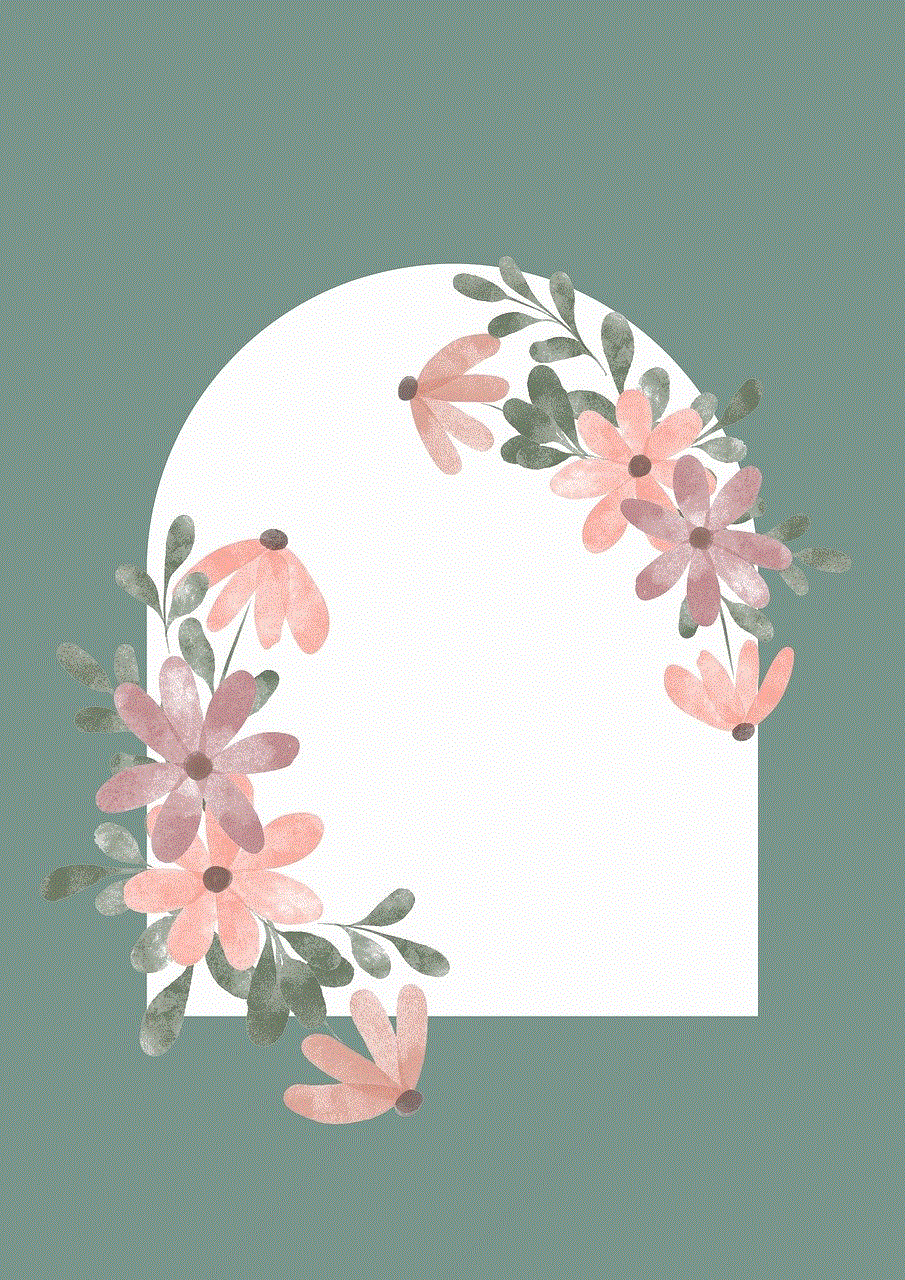
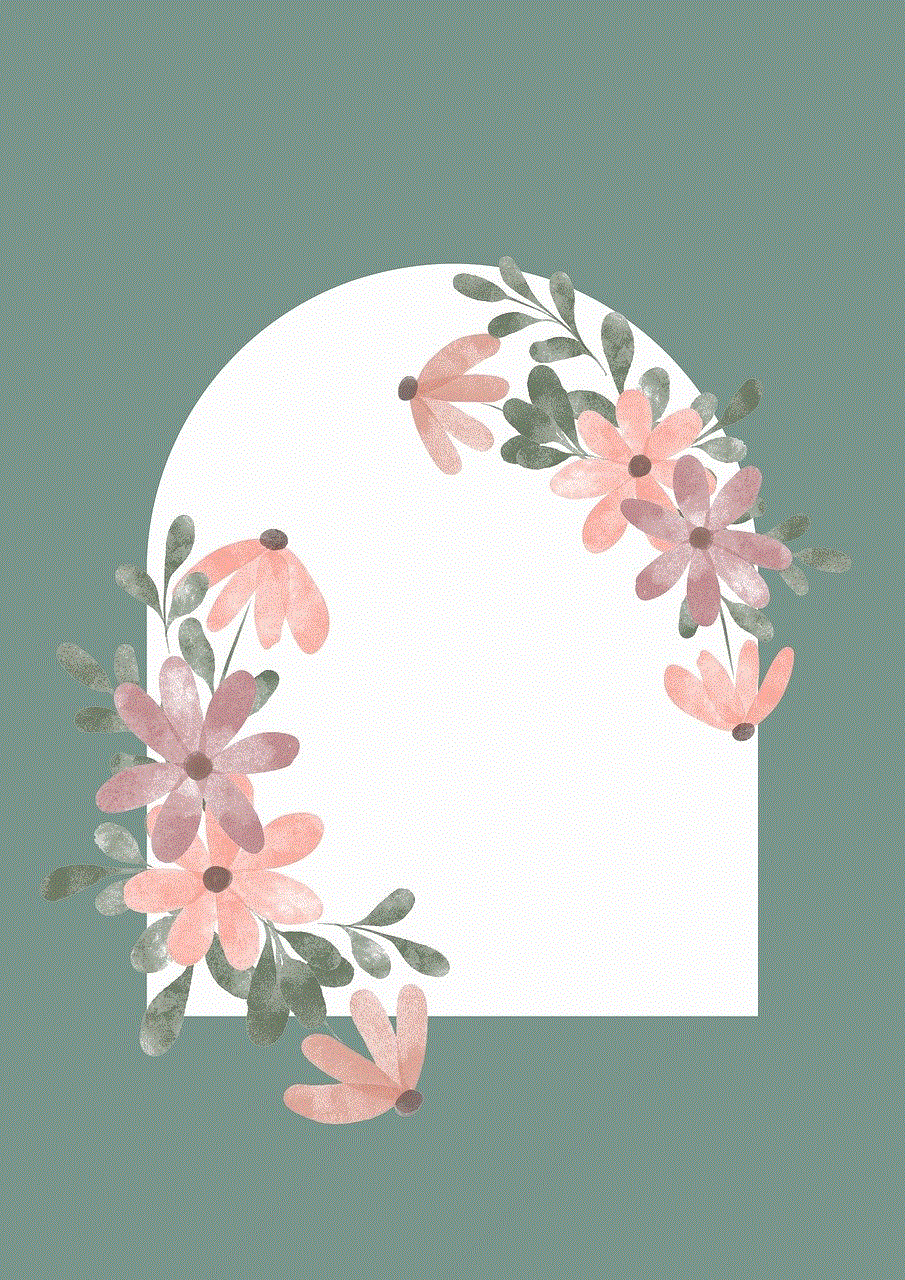
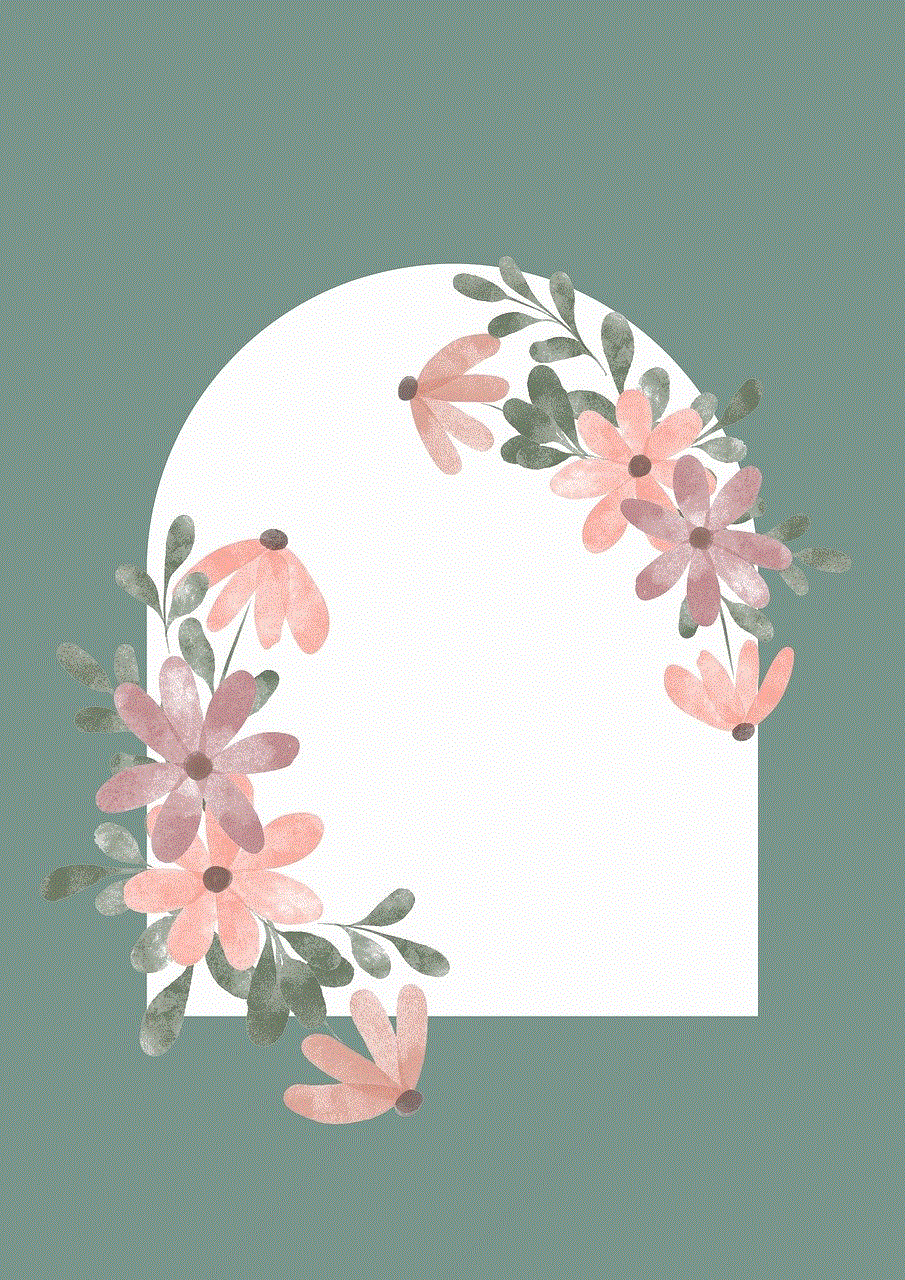
In addition to their physical appearance, GPS tracking devices also vary in terms of their capabilities. Basic GPS trackers may only provide location information, while more advanced models may offer additional features such as two-way communication, geofencing, and historical tracking data.
So, what’s inside a GPS tracking device? As mentioned earlier, the basic components of a GPS tracking device include a GPS receiver, a cellular or satellite network connection, and a power source. The GPS receiver is responsible for receiving signals from the GPS satellites to determine the device’s location. The cellular or satellite network connection allows the device to transmit its location data to a remote server or receiver. And the power source provides the necessary energy to keep the device running.
To determine the device’s precise location, a GPS tracking device relies on a complex network of 24 GPS satellites orbiting the Earth. These satellites continuously transmit signals that are picked up by the GPS receiver. By calculating the time it takes for the signals to travel from the satellites to the receiver, the device can determine its position. The more satellites the device can connect to, the more accurate its location will be.
In addition to GPS technology, some tracking devices also use other positioning systems, such as GLONASS (Global Navigation Satellite System) or Galileo, to improve accuracy and reliability. These systems use similar principles to GPS but have their own network of satellites.
GPS tracking devices are not just small and discreet, but they are also incredibly powerful tools that have a wide range of applications. From personal use to business and government applications, these devices provide real-time location information that can be used for tracking, monitoring, and safety purposes.
In conclusion, a GPS tracking device can come in various shapes, sizes, and designs, depending on its intended use. Whether it’s a portable device for outdoor enthusiasts or a vehicle tracker for businesses, these devices are designed to be small, discreet, and powerful. With their advanced technology and features, GPS tracking devices are revolutionizing the way we track and monitor objects, people, and vehicles.
how to get around teensafe
Teensafe is a monitoring app that allows parents to track their child’s online activity, such as text messages, social media usage, and location. While it may seem like a useful tool for concerned parents, it has also sparked controversy and raised concerns about privacy invasion and trust in parent-child relationships. Many teenagers and even experts have raised questions about how to get around Teensafe and its potential negative impacts on young adults. In this article, we will explore the various ways to bypass Teensafe and the ethical implications of using such monitoring apps.
Before diving into the ways to get around Teensafe, it is essential to understand why parents might feel the need to use such apps. In today’s digital age, where children have access to various online platforms, parents are naturally worried about their child’s safety. They fear cyberbullying, online predators, and exposure to inappropriate content. Thus, they turn to monitoring apps like Teensafe to keep track of their child’s online activities. However, many experts argue that these apps do more harm than good and can potentially damage the parent-child relationship.
One of the ways to get around Teensafe is by using a different device or SIM card. Teensafe requires the installation of an app on the child’s phone, which means that it can only monitor that specific device. If the child has another phone or uses a different SIM card, the app will not be able to track their activity. This method may not be feasible for all families, as it involves additional expenses. Moreover, it does not address the issue of trust between parents and their children.
Another way to bypass Teensafe is by using a virtual private network (VPN). A VPN is a secure connection that encrypts internet traffic, making it difficult for anyone to track online activities. By using a VPN, the child’s online activity will be hidden from Teensafe. However, this method requires technical knowledge and can be challenging for parents to implement. Additionally, some VPNs are not free, and the ones that are may not be reliable, which can potentially expose the child to other security risks.
Some teenagers have found a way to bypass Teensafe by deleting the app or disabling its permissions. However, this method does not necessarily solve the underlying issues. It may create a sense of distrust between parents and their children, as they feel the need to hide their online activities. Moreover, it can be a red flag for parents, making them more suspicious and potentially leading to stricter rules and limitations on their child’s online usage.
Another concern with Teensafe is the potential for hackers to access the data collected by the app. While the company claims to have secure servers, there is always a risk of a data breach. In 2016, Teensafe faced a security breach that exposed the personal information of thousands of users, including children’s names, email addresses, and Apple IDs. This incident raised serious concerns about the safety of using such apps and the potential for hackers to exploit personal information.
Apart from practical ways to get around Teensafe, there are also ethical considerations to take into account. Many experts argue that monitoring apps like Teensafe can be damaging to the parent-child relationship. By constantly monitoring their child’s activity, parents may send a message that they do not trust their child. This lack of trust can potentially lead to conflicts and a breakdown of communication between parents and their children. Moreover, it can also hinder a child’s development of independence and decision-making skills.
Another ethical concern is the invasion of privacy. While parents may argue that they have the right to monitor their child’s online activity, children also have the right to privacy. By using monitoring apps like Teensafe, parents may be violating their child’s privacy and personal space. It can also lead to a lack of boundaries between parents and their children, which is essential for healthy parent-child relationships.
Furthermore, monitoring apps like Teensafe can have a negative impact on a child’s mental health. Constant surveillance can create a sense of anxiety and pressure for children, as they feel like they are being constantly watched and judged. It can also affect their self-esteem and confidence if they feel like their parents do not trust them. Additionally, it can lead to cyberbullying from peers if they find out that their friend’s parents are monitoring their activity.
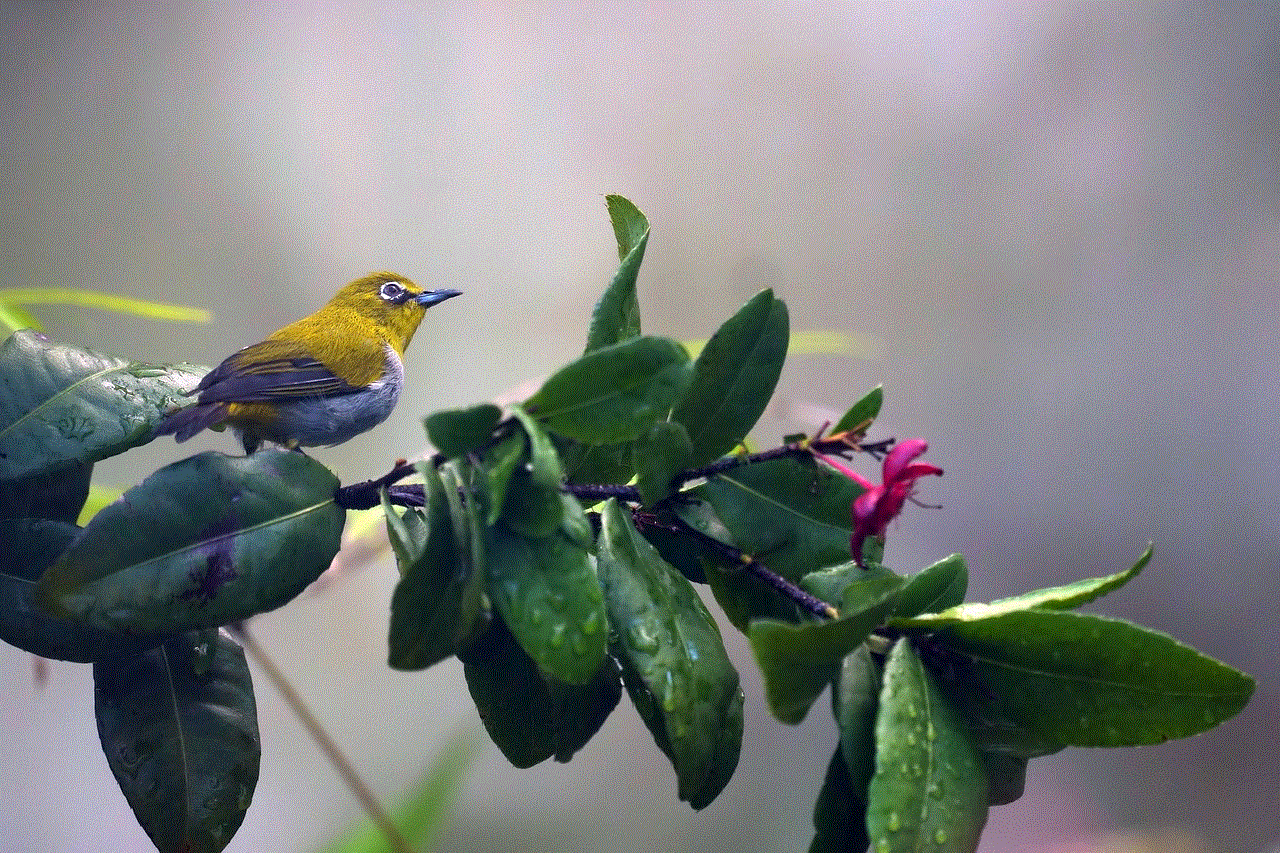
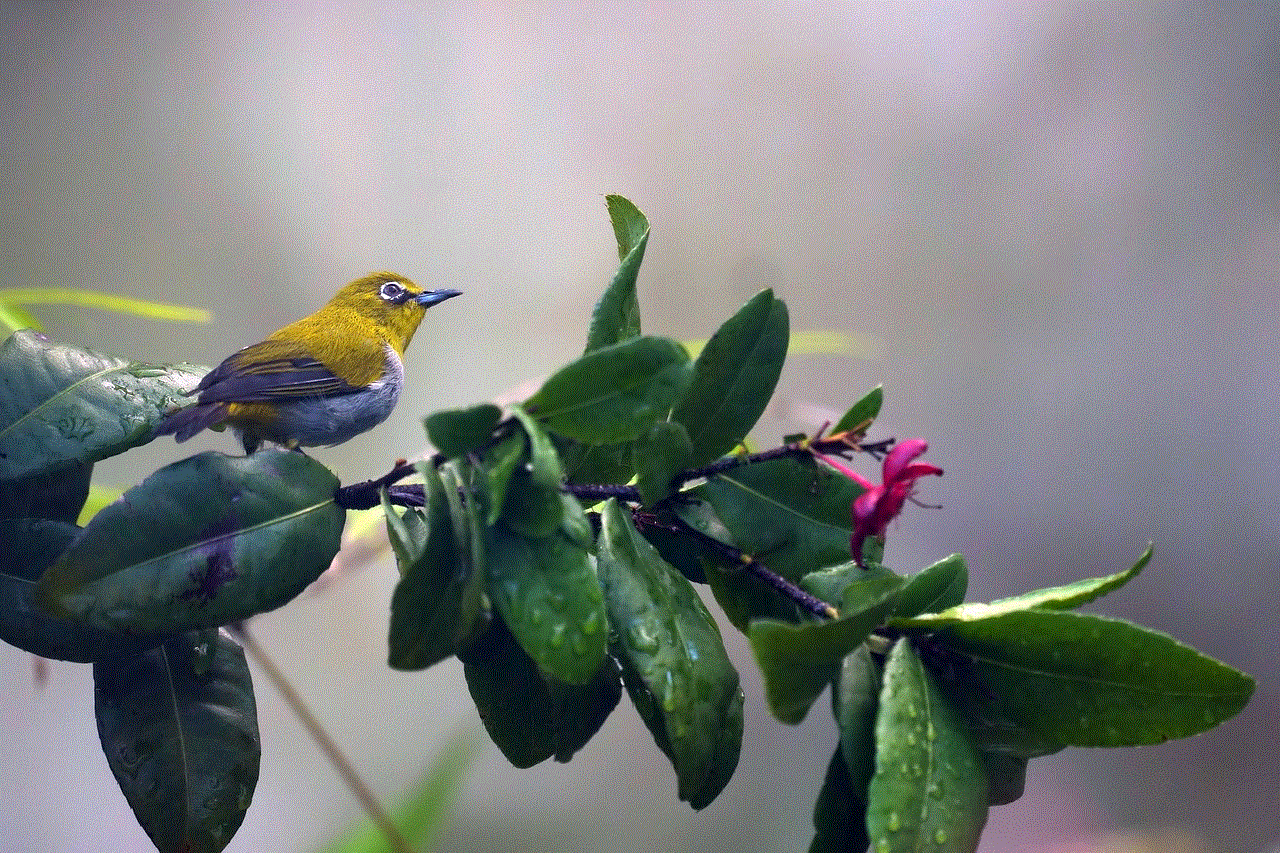
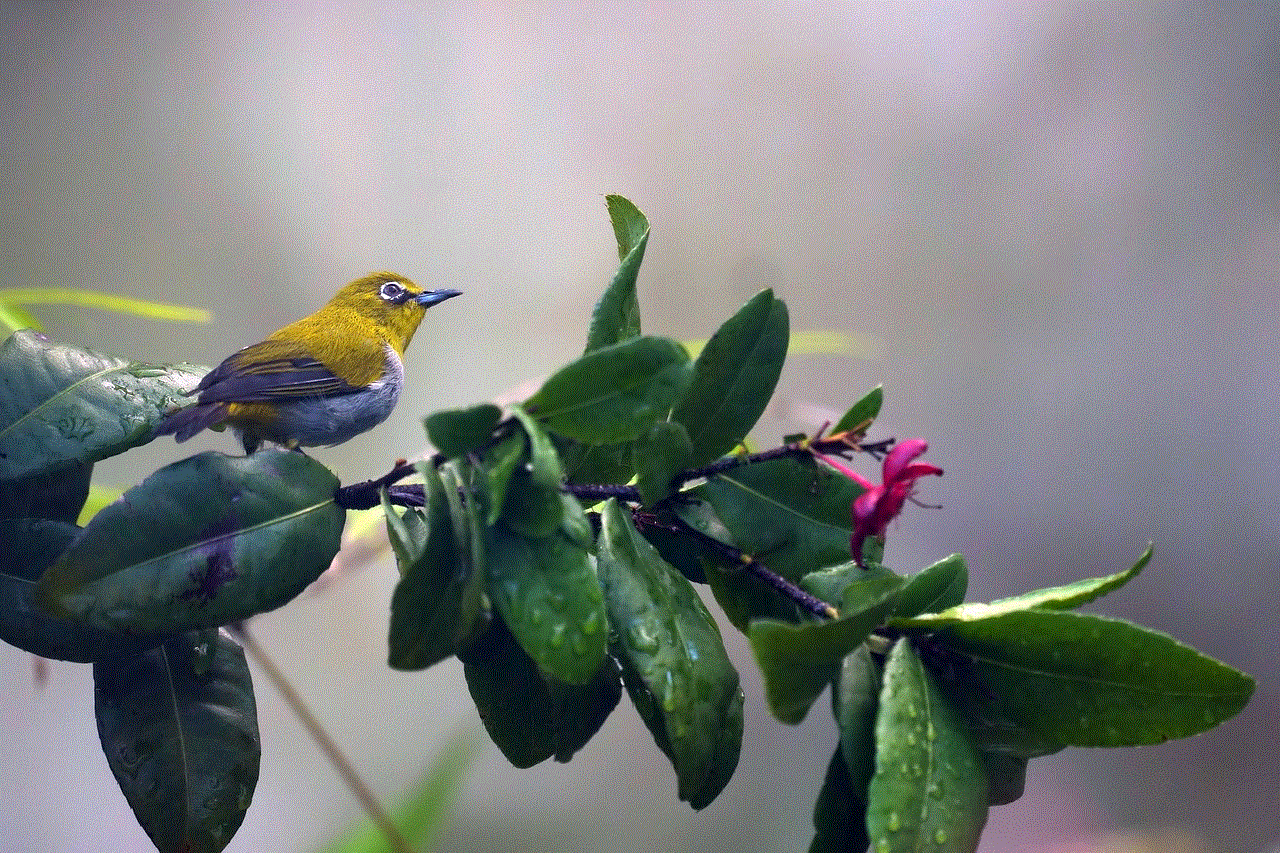
In conclusion, while Teensafe may seem like a useful tool for parents to ensure their child’s safety, there are many ways to get around it, and it raises serious ethical concerns. Parents should consider having open and honest communication with their children about their online activities instead of resorting to monitoring apps. By building trust and setting boundaries, parents can teach their children responsible online behavior. Moreover, children also have the right to privacy, and constantly monitoring their activity can have negative impacts on their mental health and relationships. As society continues to grapple with the challenges of parenting in the digital age, it is essential to find a balance between protecting children and respecting their privacy and autonomy.