how to talk to strangers
# How to Talk to Strangers: Mastering the Art of Conversation
Talking to strangers can be a daunting task for many. Whether it’s at a social event, a coffee shop, or even on public transportation, the idea of striking up a conversation with someone you don’t know can be intimidating. However, mastering the art of conversation can lead to new friendships, networking opportunities, and enriching experiences. In this article, we will explore various strategies, tips, and psychological insights that will help you feel more comfortable and confident when engaging with strangers.
## Understanding the Importance of Conversation
Before delving into specific strategies, it’s important to understand why talking to strangers can be beneficial. Conversations with new people can broaden your horizons and expose you to different perspectives. Each interaction has the potential to teach you something new, whether it’s a fresh viewpoint on a current event, a unique cultural understanding, or simply a new friend.
Moreover, engaging in conversations with strangers can enhance your social skills. It allows you to practice active listening, empathy, and the ability to read social cues. These skills are not only valuable in personal relationships but also in professional settings. In an increasingly interconnected world, the ability to communicate effectively with diverse individuals is paramount.
## Overcoming the Fear of Rejection
One of the primary barriers to talking to strangers is the fear of rejection. This fear can stem from past experiences or the innate human desire for acceptance. To overcome this fear, it’s crucial to reframe your mindset. Instead of focusing on the potential for rejection, think about the possibilities that a new conversation could bring.
Remember, most people are open to conversation and appreciate the initiative. If someone isn’t receptive, it often has little to do with you and more to do with their mood or circumstances. By adopting a growth mindset, you can view each interaction as a learning opportunity rather than a pass or fail situation.
## Starting the Conversation: The Icebreakers
The first step in talking to a stranger is initiating the conversation. This can be the most challenging part, but having a few go-to icebreakers can make the process easier. Here are some effective strategies for starting a conversation:
1. **Comment on Your Surroundings**: This is a classic approach. If you’re at an event, comment on the venue, the food, or the speaker. For instance, “What did you think of the presentation?” or “This place has a great atmosphere, doesn’t it?”
2. **Ask Open-Ended Questions**: Open-ended questions encourage more than just a yes or no response. For instance, “What brought you here today?” or “How do you feel about the current trends in technology?”
3. **Share a Personal Anecdote**: Sometimes, sharing a small, relevant story about yourself can invite the other person to share theirs. For example, “I just got back from a trip to Italy, and I can’t stop thinking about the food. Have you ever been?”
4. **Compliments**: A genuine compliment can go a long way. It must be appropriate and sincere, such as, “I love your shoes. Where did you get them?” This can serve as a great conversation starter.
5. **Use Humor**: A light-hearted joke can break the ice and make both parties feel more relaxed. Just ensure that your humor is appropriate for the situation and the audience.
## The Art of Active Listening
Once the conversation is underway, the next critical step is active listening. This involves fully engaging with the other person and demonstrating genuine interest in what they are saying. Active listening is more than just hearing words; it includes observing body language, asking follow-up questions, and providing feedback.
Here are some tips to enhance your active listening skills:
– **Maintain Eye Contact**: This shows the other person that you are engaged and interested in their words. However, be mindful not to stare, as this can make them uncomfortable.
– **Nod and Use Verbal Affirmations**: Simple gestures like nodding or saying “I see” or “That’s interesting” encourage the speaker to continue sharing.
– **Reflect Back**: Summarize or paraphrase what the other person has said to show that you are actively engaged. For example, “So you’re saying that you think technology has changed the way we communicate, right?”
– **Avoid Interrupting**: Let the other person finish their thoughts before jumping in with your own. This demonstrates respect and allows for a more natural flow of conversation.
## Finding Common Ground
During your conversation with a stranger, finding common ground can help deepen the connection. This can be shared interests, experiences, or backgrounds. As you listen actively, look for clues that indicate mutual interests.
For example, if the person mentions they enjoy hiking, you could share your favorite hiking spots or experiences. If they discuss their job, you might find similarities in your fields or shared challenges. The more you can build on these commonalities, the more engaging the conversation will become.
## Navigating Awkward Moments
It’s natural for conversations to hit a lull or become awkward at times. Recognizing that these moments are common can help ease the pressure. Here are some strategies to navigate awkward silences:
– **Change the Subject**: If the current topic isn’t flowing, gently steer the conversation in a new direction. You could ask about their favorite movies, recent travels, or hobbies.
– **Use Humor**: A light-hearted comment can diffuse an awkward moment. A simple, “Well, that was a bit of a silence, wasn’t it?” can often bring a smile and reset the mood.
– **Ask for Their Opinion**: People love to share their thoughts, especially on current events or trending topics. Asking for their opinion can reignite the conversation.
– **Be Honest**: If you’re feeling awkward, it’s okay to acknowledge it. Saying something like, “I’m not sure what to say next, but I’m really enjoying talking to you!” can often lead to a more authentic exchange.
## Reading Non-Verbal Cues
Understanding and interpreting non-verbal cues is an essential skill in conversation. Body language, facial expressions, and tone of voice can all provide additional context to what someone is saying. Here are some non-verbal cues to pay attention to:
– **Body Orientation**: If the person is facing you with an open posture, it typically indicates they are engaged. Conversely, if they are turned away or crossing their arms, they may be disinterested.
– **Facial Expressions**: Smiles, frowns, and other facial expressions can convey emotions that words may not. Pay attention to these cues to gauge their feelings.
– **Tone of Voice**: The way something is said can be just as important as the words themselves. A warm tone can indicate friendliness, while a flat tone may suggest boredom or disinterest.
Being aware of these cues can help you adjust your approach during the conversation, making it more enjoyable and effective for both parties.
## When to End the Conversation
Knowing when to end a conversation is as important as knowing how to start one. A well-timed exit can leave a positive impression and open the door for future interactions. Here are some signs that it may be time to wrap up:
– **Diminished Engagement**: If you notice the other person is no longer engaged, checking their phone, or looking around, it may be time to conclude.
– **Natural Breaks**: Listen for natural breaks in the conversation where you can smoothly transition to wrapping up.
– **Time Constraints**: If you’re conscious of your time or theirs, it’s polite to acknowledge this and suggest continuing the conversation another time. You could say, “I’ve enjoyed this chat, but I need to head out. Can we exchange numbers to continue this later?”
– **Express Gratitude**: When ending the conversation, thank the person for their time and insights. A simple, “It was great talking to you! I really enjoyed our discussion,” can leave a positive lasting impression.
## Building Confidence Over Time
Like any skill, the ability to talk to strangers improves with practice. The more you engage in conversations, the more confident you will become. Start with small interactions in low-pressure environments, such as chatting with a cashier or someone waiting next to you at a bus stop. Gradually build up to more substantial conversations in social settings.
Additionally, reflection can help you learn from each interaction. After engaging with someone new, take a moment to consider what went well and what could be improved for next time. This self-awareness will enhance your conversational skills over time.
## Conclusion
Talking to strangers is a valuable skill that can enrich your life in numerous ways. By overcoming the fear of rejection, mastering the art of conversation, and practicing active listening, you can build meaningful connections with new people. Remember that every conversation is an opportunity to learn, grow, and expand your network.
As you venture into the world of conversations with strangers, keep in mind that practice makes perfect. Embrace the awkward moments, celebrate the successes, and never shy away from the potential that lies in a simple conversation. The next time you find yourself in a situation where you could talk to a stranger, take a deep breath, smile, and remember these strategies. You never know what wonderful connections await you.
how to change your age on facebook
# How to Change Your Age on facebook -parental-controls-guide”>Facebook : A Comprehensive Guide
Facebook has become a cornerstone of social networking, connecting billions of people around the globe. It’s a place where users share experiences, connect with friends, and even conduct business. However, as time goes by, you may find that the age you initially entered on your Facebook profile is no longer accurate or relevant. Whether you want to reflect a significant birthday or correct an accidental entry, changing your age on Facebook is a straightforward process. This article provides a detailed guide on how to change your age on Facebook, along with insights into privacy, age restrictions, and additional considerations.
## Understanding Facebook’s Age Policy
Before diving into the steps to change your age, it’s essential to understand Facebook’s age policy. Facebook requires users to be at least 13 years old to create an account. This age restriction is in place to protect younger users and comply with laws like the Children’s Online Privacy Protection Act (COPPA). When you initially create your account, you provide your birth date, which in turn determines your age on the platform.
In addition, Facebook has certain guidelines regarding how often you can change your birth date. Users can modify their birth date a limited number of times to prevent misuse. Knowing these restrictions can save you from frustration if you attempt to change your age multiple times without realizing it.
## Why Would You Want to Change Your Age?
There are several reasons why someone might want to change their age on Facebook. Here are a few common scenarios:
1. **Correcting Mistakes**: Sometimes users accidentally enter the wrong birth date, which can lead to discrepancies in their age display.
2. **Privacy Concerns**: Some users may choose to hide their age or adjust it for privacy reasons. If you feel uncomfortable sharing your actual age, you might want to change it to something more ambiguous.
3. **Personal Preferences**: As users grow older, they may wish to alter their displayed age for personal or social reasons. For example, someone might want to appear younger on social media.
4. **Reflecting Life Changes**: Significant milestones, like turning 30 or 40, might prompt users to change their displayed age to reflect these life changes.
## How to Change Your Age on Facebook: Step-by-Step
Changing your age on Facebook is a relatively simple process. Here’s a step-by-step guide to help you navigate this task:
### Step 1: Log into Your Facebook Account
Begin by logging into your Facebook account. Use your email address or phone number and your password. Once you are logged in, navigate to your profile page.
### Step 2: Access Your Profile Settings
On your profile page, look for the “About” section. You can find this on the left-hand side of the screen. Click on it to access your profile details, including your basic information.
### Step 3: Edit Your Birth Date
In the “About” section, you’ll find various tabs like “Overview,” “Work and Education,” and “Places Lived.” Look for the “Contact and Basic Info” tab. Here, you will see your birth date displayed.
1. Click on the “Edit” button next to your birth date.
2. A drop-down menu will appear, allowing you to change both your birth month and day.
### Step 4: Choose Your New Birth Date



Select your new birth date from the drop-down menus. Facebook will automatically calculate your age based on the new date. Ensure that the new date is accurate and reflects the change you want to make.
### Step 5: Save Your Changes
After selecting the new birth date, make sure to save your changes. There will be a “Save Changes” button at the bottom of the edit window. Click on this button to finalize your update.
### Step 6: Review Your Profile
Once you’ve saved your changes, go back to your profile to ensure that your age reflects the new birth date. It’s always good to double-check, as mistakes can happen during the editing process.
## Understanding the Limitations
While changing your age on Facebook is straightforward, there are limitations to be aware of:
1. **Frequency of Changes**: As mentioned earlier, Facebook allows users to change their birth date only a limited number of times. If you’ve already made several changes, you may be restricted from making additional changes for a certain period.
2. **Age Verification**: In some cases, Facebook may request verification of your age if you attempt to change it significantly. This could involve providing identification or other documents to prove your age.
3. **Profile Visibility**: Changing your age may not only affect how you are perceived by friends but also how Facebook’s algorithms categorize your profile. This can impact the types of content and advertisements you receive.
## Privacy Settings and Age Display
After changing your age on Facebook, consider reviewing your privacy settings. You have control over who can see your birth date and age:
1. **Go to Settings**: Click on the downward arrow in the top right corner of Facebook and select “Settings & Privacy.”
2. **Select Privacy Settings**: Within the settings menu, find the “Privacy” section.
3. **Adjust Your Birth Date Visibility**: Here, you can choose who can see your birth date. Options include “Public,” “Friends,” “Only Me,” or “Custom.”
This option allows you to maintain privacy regarding your age, especially if you are concerned about people knowing your exact birth date.
## Common Issues and Troubleshooting
While changing your age on Facebook is generally a smooth process, you may encounter issues. Here are some common problems and how to address them:
### Problem 1: Unable to Change Your Age
If you find that you cannot change your age, it may be due to the frequency limit. Facebook typically restricts users to changing their birth date only a few times within a specific period. If you’ve reached this limit, you will need to wait before making another change.
### Problem 2: Age Verification Request
In certain situations, especially if you attempt to change your age dramatically, Facebook may require age verification. If you receive a request for verification, follow the instructions provided. This may involve submitting an ID or other official documents.
### Problem 3: Changes Not Reflected
If you’ve saved your changes but they aren’t reflected on your profile, try logging out and logging back in. Sometimes, it takes a moment for the changes to propagate across the platform. If the issue persists, consider clearing your browser’s cache or checking for updates to the Facebook app.
## The Impact of Online Age on Social Perception
Your age on Facebook can significantly influence how others perceive you. Age often plays a role in social interactions, and it can affect the type of content you engage with and the connections you make. For instance:
1. **Friend Suggestions**: Facebook uses algorithms to suggest friends based on various factors, including age. If your age doesn’t align with your social circle, you may receive different friend suggestions.
2. **Content Exposure**: The age displayed on your profile can also impact the type of content you are shown. Different age groups may receive different advertisements or see varying types of news articles, events, and groups.
3. **Social Dynamics**: Your age can influence how others interact with you. Some users may assume certain interests or behaviors based on your age, leading to stereotypes or misperceptions.
## Alternatives to Changing Your Age
If you’re considering changing your age due to privacy or social concerns, there are alternatives to simply altering your birth date:
1. **Adjusting Your Profile Privacy**: Instead of changing your age, consider adjusting the privacy settings of your profile. Limit who can see your birth date or the details shared on your profile.
2. **Creating a Business Page**: If you’re using Facebook primarily for business, consider creating a dedicated business page. This allows you to separate your personal life from your professional presence without worrying about age.
3. **Using Nicknames or Aliases**: Some users opt to use nicknames or aliases on their profiles. This can provide an additional layer of privacy, although it may not be suitable for everyone.
## Conclusion
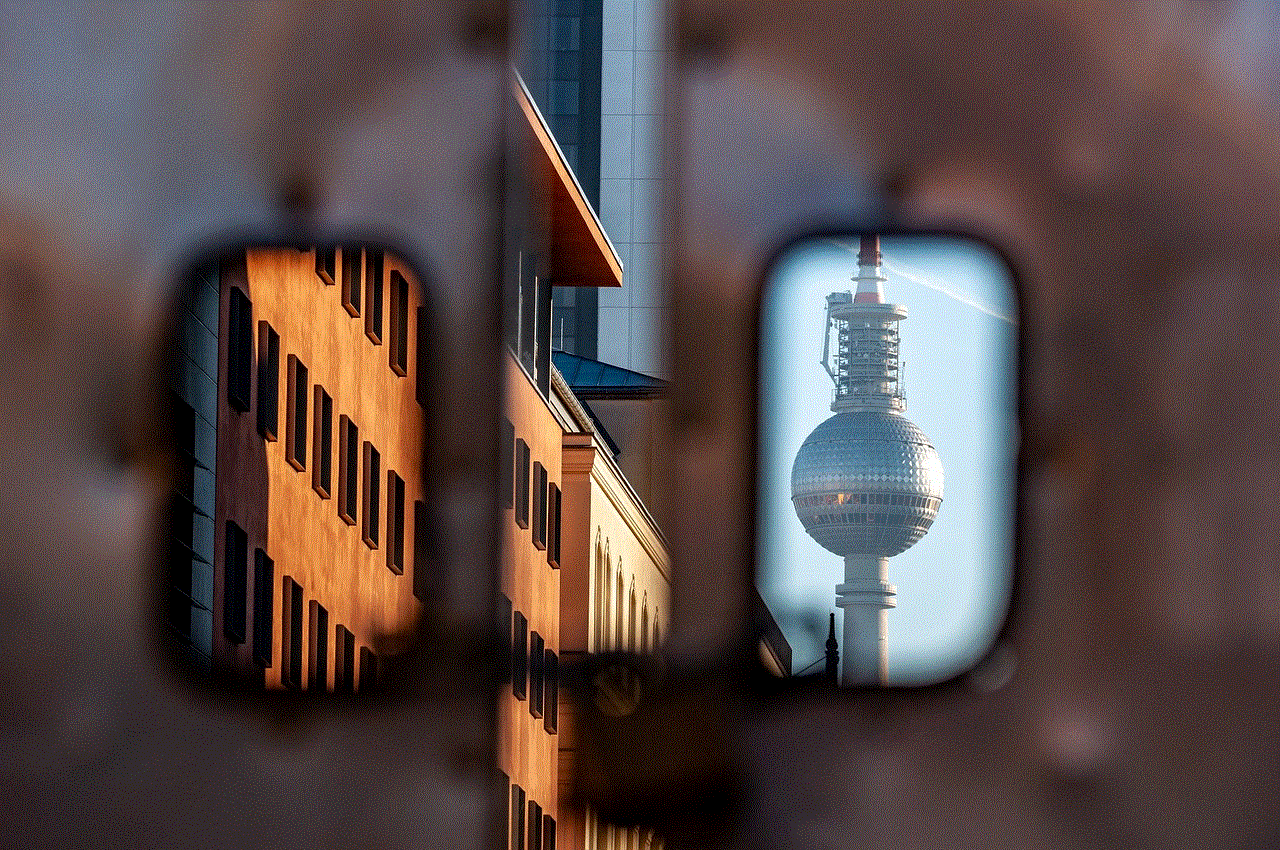
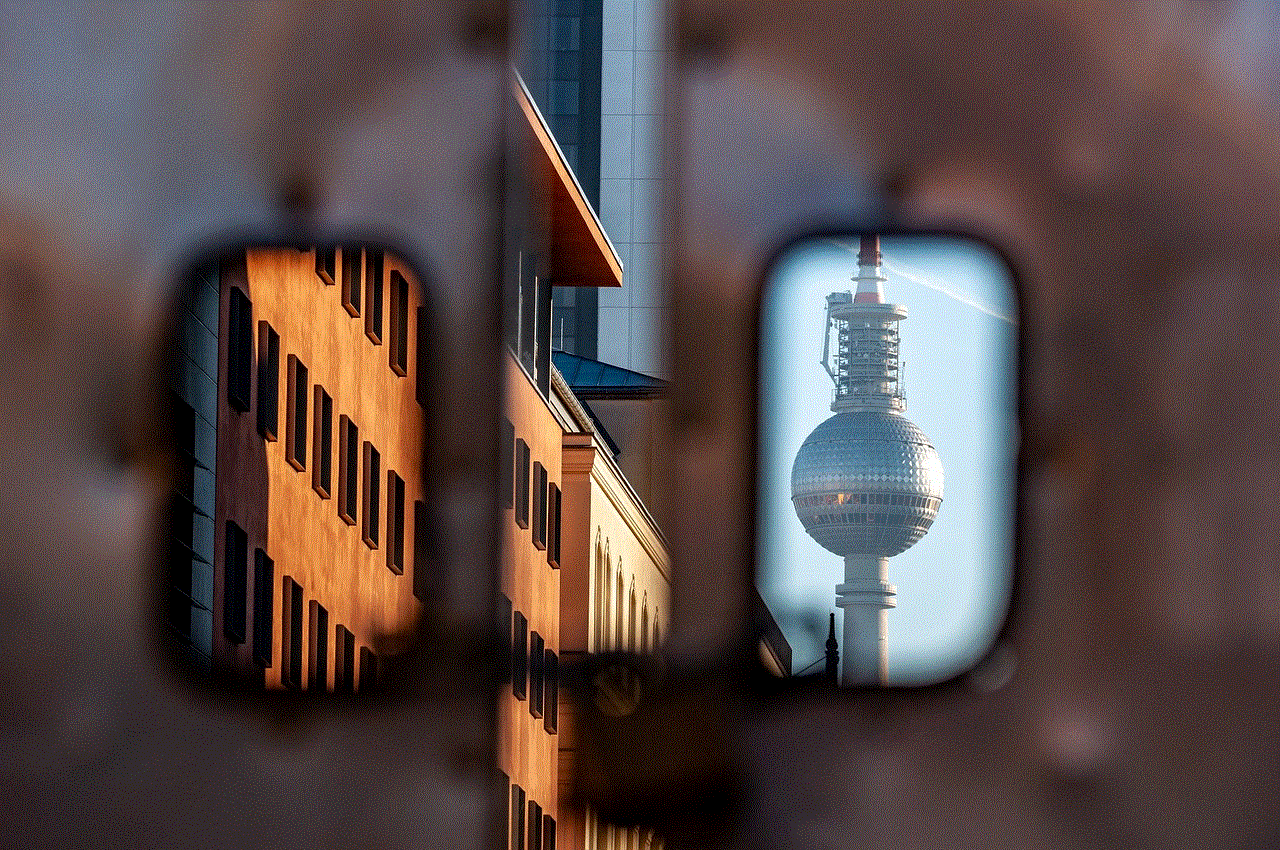
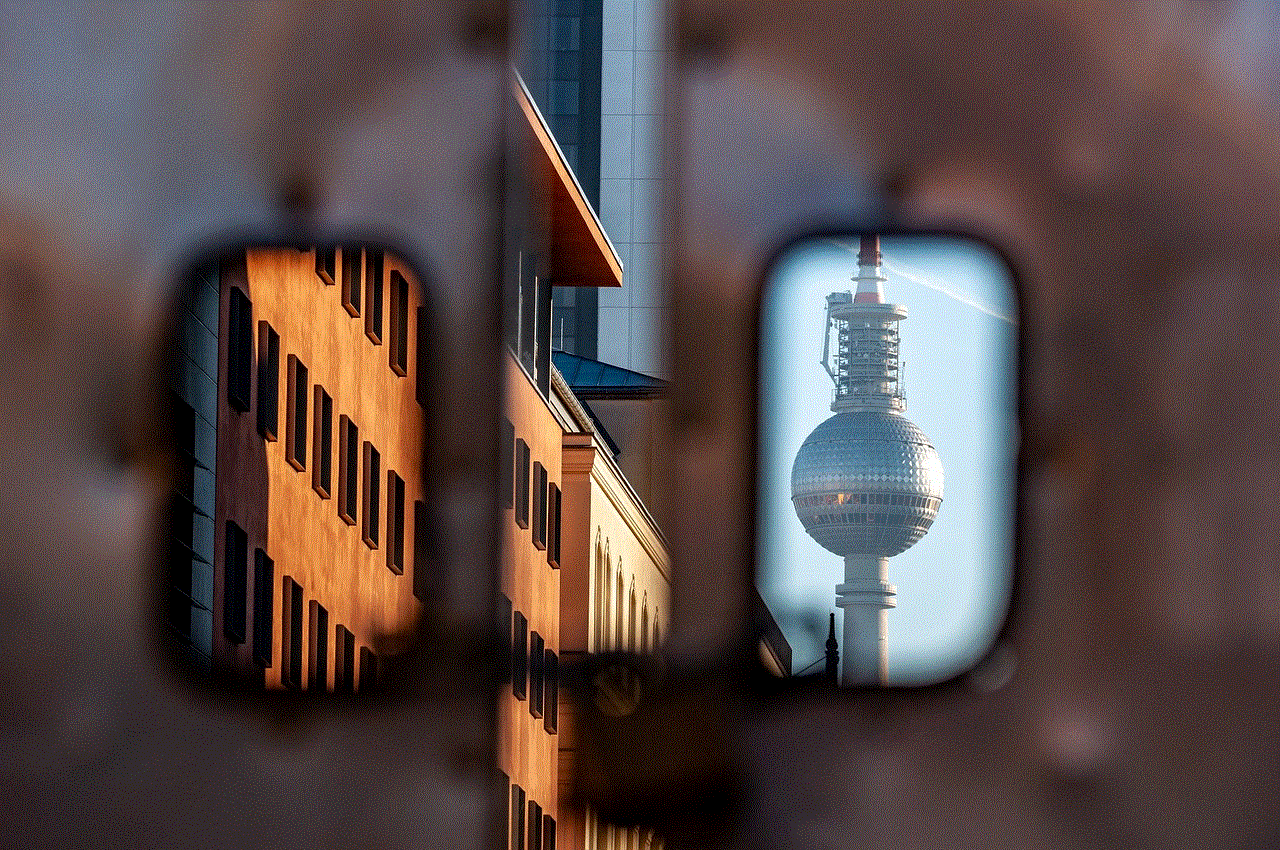
Changing your age on Facebook is a simple process that can be accomplished in just a few steps. However, it’s essential to understand the implications of altering your birth date, including privacy settings and the potential impact on social perceptions. As social media continues to evolve, so too does the way we present ourselves online. Whether correcting a mistake, protecting your privacy, or simply wanting to reflect a new chapter in your life, changing your age can help you curate your online identity in a way that feels authentic to you.
By following the steps outlined in this guide and being aware of the limitations and implications, you can successfully navigate the process of changing your age on Facebook. Remember to always prioritize your privacy and ensure that your social media presence aligns with your personal values and preferences.