how to see who has your location
In today’s highly connected world, it is becoming increasingly common for people to share their location with others. Whether it’s through social media check-ins, location tracking apps, or simply sharing your whereabouts with friends and family, the ability to see who has your location has become a popular feature. While this can be convenient and even useful in certain situations, it also raises concerns about privacy and safety. In this article, we will explore the various ways to see who has your location and how you can control and manage this information.
Understanding Location Sharing
Before we dive into the details of how to see who has your location, it’s important to understand how location sharing works. Most smartphones and social media platforms have a feature that allows users to share their location with others. This can be done through GPS tracking or by manually checking in at a specific location. When you share your location, it is usually visible to the people in your network or contact list.
The Benefits of Location Sharing
There are several benefits to sharing your location with others. For one, it can make it easier for friends and family to keep track of your whereabouts, especially in emergency situations. It can also be useful when meeting up with friends or coordinating plans. Location sharing can also be helpful for businesses, such as delivery services, as it allows them to track the location of their drivers or shipments.
The Risks of Location Sharing
While there are benefits to sharing your location, there are also risks involved. The most significant concern is the potential for your location to be accessed by strangers or people with malicious intent. This can put you at risk for stalking, theft, or other forms of harassment. Additionally, location sharing can also reveal sensitive information about your daily routines and habits, which could be exploited by cybercriminals.
How to See Who Has Your Location
Now that we have discussed the basics of location sharing, let’s explore how you can see who has your location. The steps may vary depending on the device or platform you are using, but here are some general guidelines to follow.
1. Check Your Device’s Location Settings – The first step is to check your device’s location settings. This will allow you to see which apps have access to your location. On an iPhone, go to Settings > Privacy > Location Services. On an Android device, go to Settings > Location. Here, you can see a list of apps that have access to your location. You can turn off location access for any app that you don’t want to share your location with.
2. Check Your Social Media Settings – If you share your location through social media, it’s essential to check your settings to see who can view your location. On Facebook, go to Settings > Privacy > Location. Here, you can choose who can see your location, such as friends, friends of friends, or only you. You can also choose to turn off location sharing altogether. Other social media platforms, such as Instagram and Snapchat, also have similar settings that you can adjust.
3. Use a Location Tracking App – There are several location tracking apps available that allow you to see who has your location. These apps typically require both parties to have the app installed and connected. Some popular options include Find My Friends, Life360, and Glympse. These apps also have additional features such as real-time tracking, safety alerts, and location history.
4. Check Your Google Account – If you have an Android device, you can see a list of devices that have accessed your Google account. This will include any devices that have your location history enabled. To access this information, go to myaccount.google.com and click on “Data & personalization.” From there, you can view your location history and see which devices have recently accessed your account.
5. Check Your Apple ID – If you have an iPhone, you can also see which devices have your location history enabled through your Apple ID. Go to Settings > [Your Name] > Find My > Share My Location. Here, you can see a list of devices that have your location history enabled. You can also turn off this feature or remove devices from the list.
6. Use a Reverse Phone Lookup Service – If you are concerned that someone may have your location without your knowledge, you can use a reverse phone lookup service to see who has been tracking your phone. These services allow you to enter a phone number and see information about the owner, including their name, address, and other contact details.
7. Check Your Location History – Most smartphones and location tracking apps have a feature that allows you to view your location history. This will show you all the places you have been and the times you were there. If you see any unfamiliar locations, it could be an indication that someone has been tracking your location.
8. Ask Your Contacts – If you are unsure who has your location, you can always ask your contacts directly. If you have shared your location with someone, they will be able to see it on their device or app. If you no longer want them to have your location, you can ask them to remove it.
9. Check Your Social Media Posts – If you have posted about your location on social media, such as checking in at a specific place or sharing a photo with geotags, your followers or friends will be able to see it. You can go through your past posts and delete any that reveal your location or limit who can see them.
10. Be Mindful of Your Location Sharing – Ultimately, the best way to see who has your location is to be mindful of your location sharing in the first place. Think carefully before sharing your location with others, and be aware of the potential risks. It’s also a good idea to regularly review your location settings and make adjustments as needed.
In conclusion, while location sharing can be convenient and even beneficial, it’s essential to be aware of who has access to your location and take steps to protect your privacy and safety. By following the steps outlined in this article, you can see who has your location and take control of your location sharing. Remember to be cautious and only share your location with people you trust. Stay safe and happy sharing!
install net nanny
Net Nanny is a popular and effective parental control software that helps parents protect their children from the dangers of the internet. With the increasing use of technology and the rise of social media, kids are exposed to a vast amount of content that may not be appropriate for their age. This is where Net Nanny comes in, providing a comprehensive solution for parents to monitor and manage their children’s online activities.
In this article, we will delve deeper into the features and benefits of Net Nanny, how it works, and why it is an essential tool for modern-day parenting. We will also discuss the installation process of Net Nanny and how it can be used to keep children safe while using the internet.
What is Net Nanny?
Net Nanny is a parental control software developed by ContentWatch Inc., a leading provider of internet content filtering solutions. It is designed to help parents protect their children from the dangers of the internet, such as cyberbullying, online predators, inappropriate content, and excessive screen time.
The software works by allowing parents to monitor and restrict their children’s online activities, both on computers and mobile devices. It is compatible with Windows, Mac, Android, and iOS platforms, making it a versatile choice for families with multiple devices.
Net Nanny offers a range of features, including web filtering, time management, social media monitoring, app blocking, and profanity masking. These features can be customized according to the age and needs of each child, providing parents with complete control over their children’s online experience.
How Does Net Nanny Work?



Net Nanny works by filtering internet content based on its database of inappropriate websites and keywords. Parents can choose from different age-appropriate profiles or create their own custom profile for each child. The software then blocks access to websites that are deemed inappropriate for the selected profile.
Additionally, Net Nanny offers real-time content analysis, which means it can identify inappropriate content even on websites that are not yet in its database. This feature ensures that children are protected from new and emerging online threats.
One of the most useful features of Net Nanny is its social media monitoring. With the rise of social media platforms, children are now more vulnerable to cyberbullying and online predators. Net Nanny allows parents to monitor their child’s social media accounts and receive alerts if there are any suspicious or inappropriate activities.
Another essential feature of Net Nanny is its app blocking capability. Parents can block specific apps or set time limits for their child’s usage, ensuring that they do not spend too much time on their devices and have a healthy balance of screen time.
Why is Net Nanny Essential for Modern Parenting?
The internet has become an integral part of our daily lives, and children are exposed to it from a very young age. With the increasing use of smartphones and tablets, children have access to the internet 24/7, making it difficult for parents to monitor their online activities constantly.
Net Nanny offers a comprehensive solution for modern-day parenting, providing parents with the tools to protect their children from the dangers of the internet. It allows parents to set boundaries and limits for their children’s online activities, making it a valuable tool for teaching responsible internet usage.
Moreover, Net Nanny helps parents open up a dialogue with their children about online safety and responsible internet usage. By being able to monitor their children’s online activities, parents can identify any potential issues and discuss them with their children before they escalate.
The software also promotes a healthy balance of screen time, which is essential for children’s mental and physical well-being. With Net Nanny, parents can set time limits for their child’s device usage, ensuring that they do not spend excessive amounts of time on screens.
How to Install Net Nanny?
Installing Net Nanny is a straightforward process that can be completed in a few simple steps. First, you need to purchase a subscription to Net Nanny from their official website. Once you have completed the purchase, you will receive a confirmation email with a download link.
Click on the download link, and the installation wizard will guide you through the process. You will need to create a Net Nanny account and choose a profile for your child. Once the software is installed, you can customize the settings according to your preferences and your child’s needs.
If you want to monitor your child’s mobile devices, you will need to download the Net Nanny app from the App Store or Google Play Store. The app can be installed on up to five devices, making it an ideal solution for families with multiple children.
Final Thoughts
In today’s digital age, it is essential for parents to be proactive in protecting their children from the dangers of the internet. Net Nanny offers a comprehensive solution for modern-day parenting, providing parents with the tools to monitor and manage their children’s online activities.
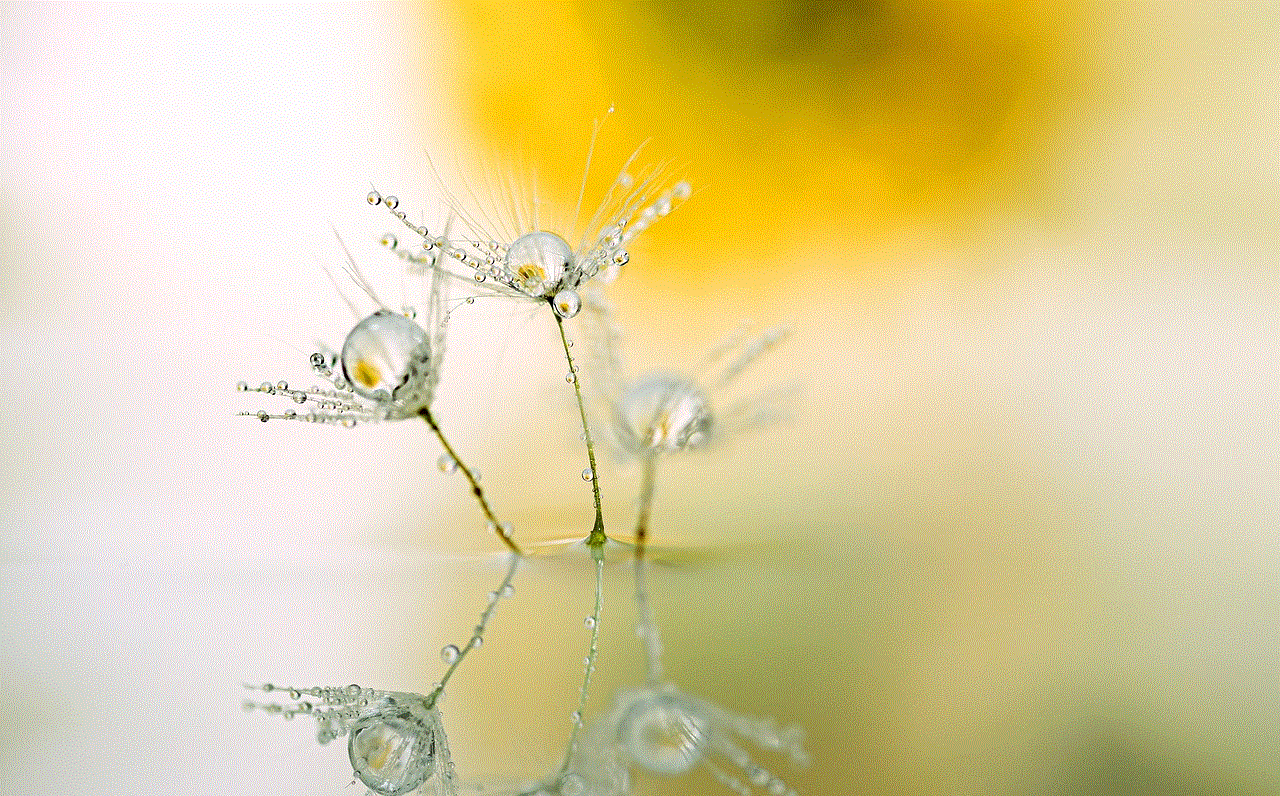
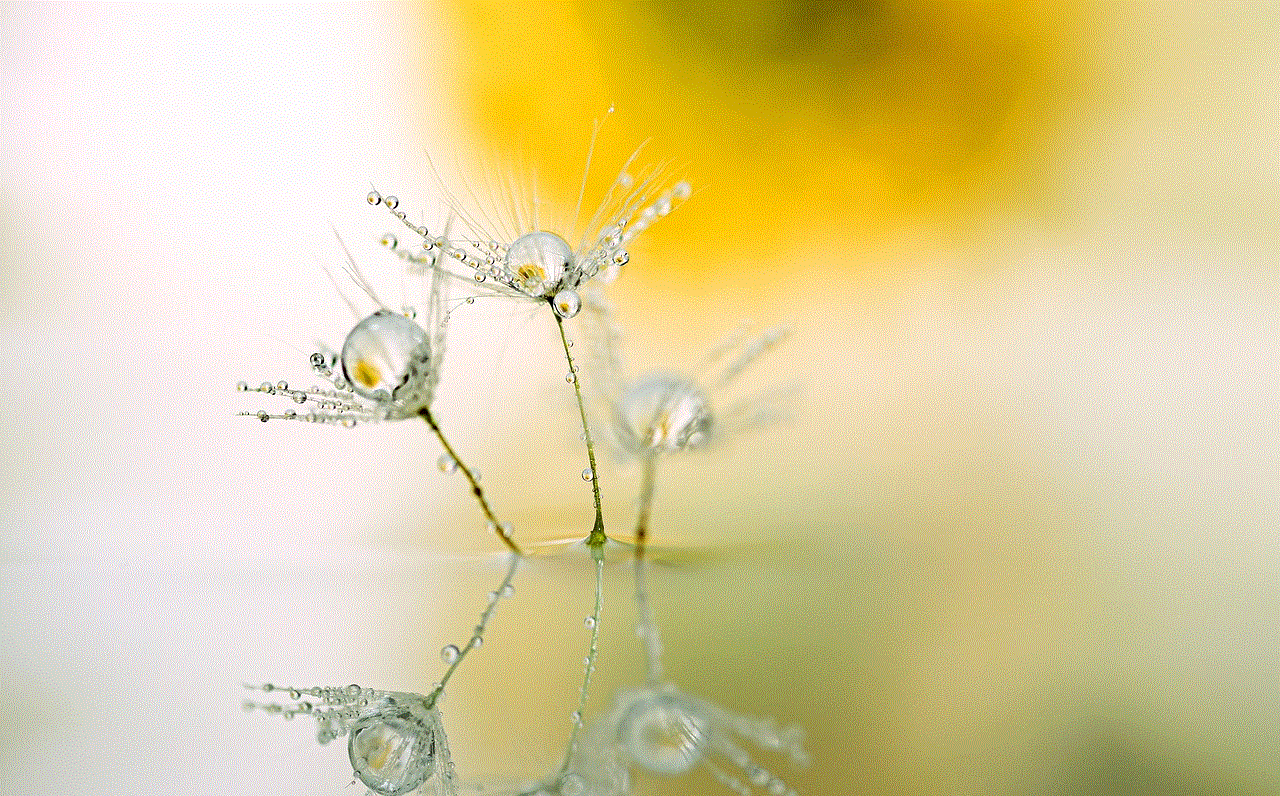
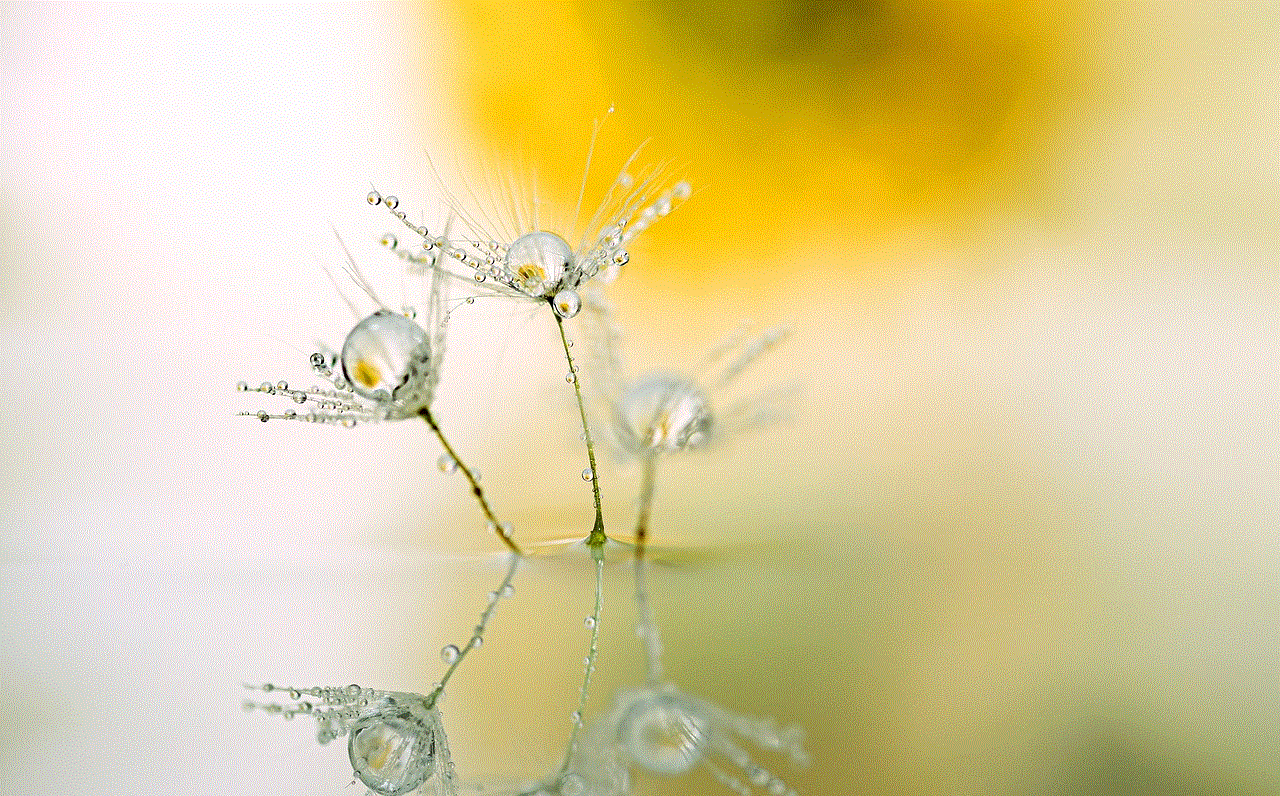
With its range of features, easy installation process, and compatibility with multiple devices, Net Nanny is a must-have for any parent looking to keep their child safe while using the internet. It promotes responsible internet usage, opens up a dialogue between parents and children, and promotes a healthy balance of screen time. So, if you are a concerned parent, do not hesitate to install Net Nanny and take control of your child’s online experience.
what does sos on my phone mean
SOS, also known as “Save Our Souls” or “Save Our Ship”, is a universal distress signal used by ships, airplanes, and individuals in emergency situations. It consists of three short dots, three long dashes, and three short dots, with no spaces in between. This signal is recognized internationally and is used to call for help when someone is in danger or needs immediate assistance.
In today’s world, where almost everyone carries a smartphone with them, the SOS feature has become readily available at our fingertips. This feature has gained significant popularity due to its convenience and the peace of mind it offers. But what exactly does SOS on my phone mean? In this article, we will delve deeper into the history and evolution of the SOS feature on smartphones, how it works, and the different ways it can be used.
The origins of the SOS signal can be traced back to the early 20th century when it was first used by ships as a distress signal. In 1908, the International Radio Telegraph Convention established the use of the SOS signal as a standard distress call. Prior to this, ships used different distress signals, such as “CQD” and “SOSD”, which were not universally recognized. However, the SOS signal soon gained popularity due to its simplicity and ease of transmission.
With the advancement of technology, the SOS signal was later incorporated into radios and other communication devices used by airplanes and individuals. In 1948, the International Civil Aviation Organization (ICAO) adopted the SOS signal as the standard distress call for aviation. This further solidified its use as the universal distress signal.
Fast forward to the present day, the SOS signal is now readily available on smartphones, making it easier for individuals to call for help during emergencies. The feature was first introduced on Apple’s iPhone in 2009 with the release of iOS 3.0. Since then, it has been incorporated into most smartphones, including Android and Windows devices.
So, what exactly does SOS on my phone mean? Simply put, it means that your phone has a built-in emergency feature that allows you to quickly and discreetly call for help when needed. This feature is especially useful in situations where you may not be able to make a regular call, such as when your phone is locked or when you have no network coverage.
The way the SOS feature works may vary slightly depending on the type of smartphone you have. However, the basic concept remains the same. Usually, you can activate the SOS feature by pressing the power button multiple times in quick succession. Some smartphones may also have a dedicated SOS button or allow you to activate it through the lock screen.
Once activated, the phone will immediately start calling emergency services, such as 911 in the United States or 999 in the United Kingdom. It will also send a text message to your emergency contacts, informing them of your current location and that you have placed an emergency call. This ensures that even if the call is not connected, your emergency contacts will be alerted and can take necessary action.
Apart from calling emergency services, the SOS feature on smartphones also has other useful functions. For instance, some phones allow you to add medical information, such as allergies and blood type, which can be accessed by emergency responders in case of an emergency. This information can be lifesaving, especially if you are unable to communicate with the responders.
Another useful function of the SOS feature is the ability to activate an alarm or siren. This can be helpful in situations where you need to attract attention or scare off potential attackers. Some phones also have a flashlight feature that can be activated through the SOS function, providing a source of light in dark or emergency situations.
While the SOS feature on smartphones has several useful functions, it is essential to note that it is not a substitute for calling emergency services directly. In case of a life-threatening emergency, it is always recommended to call 911 or the equivalent emergency number in your country first. The SOS feature should only be used when you are unable to make a regular call.
Apart from being a useful feature for individuals, the SOS feature on smartphones has also been beneficial in emergency situations on a larger scale. During natural disasters or widespread emergencies, such as the COVID-19 pandemic, authorities have utilized the SOS feature to send out alerts and vital information to the public. This has helped in quickly disseminating information and providing assistance to those in need.



Moreover, the SOS feature has also been integrated into various safety apps, such as personal safety and emergency preparedness apps. These apps allow individuals to customize their emergency contacts, add specific emergency information, and even record a distress message that can be played during an emergency call. Some of these apps also have additional features, such as GPS tracking and loud alarms, to ensure that help can reach you as quickly as possible.
In conclusion, the SOS feature on smartphones has come a long way since its origins as a distress signal for ships. It has evolved with technology and has become an essential tool for individuals in emergency situations. With the touch of a button, you can quickly and discreetly call for help, making it a valuable feature for everyone to have on their phone. As technology continues to advance, we can only expect the SOS feature to become more sophisticated and useful in the future. Remember, in an emergency, every second counts, and the SOS feature on your phone can be a lifesaver.