how to save whatsapp chats
# How to Save WhatsApp Chats: A Comprehensive Guide
WhatsApp has become one of the most popular messaging applications worldwide, with millions of users relying on it for personal and professional communication. With the increasing importance of these conversations, many users find themselves wondering how to save WhatsApp chats effectively. This article will explore various methods to save your chats, whether for backup, record-keeping, or simply to preserve cherished memories. In this guide, we will cover everything from built-in features to third-party apps and best practices for managing your chat records.
## The Importance of Saving WhatsApp Chats
Before diving into the methods, it’s essential to understand why saving WhatsApp chats is crucial. Conversations on WhatsApp can contain valuable information, such as important agreements, memorable moments, and personal interactions that you may want to revisit later. Additionally, losing access to your chats due to a device malfunction or accidental deletion can lead to the loss of critical information. By saving your chats, you can ensure that your data is secure and accessible whenever you need it.
## Built-in Backup Options
WhatsApp provides built-in features to help users back up their chat history. This feature is available on both Android and iOS devices, making it accessible to a broad audience. Here’s how to utilize the built-in backup options:
### For Android Users
1. **Open WhatsApp**: Launch the app on your Android device.
2. **Go to Settings**: Tap on the three vertical dots in the top right corner and select “Settings.”
3. **Select Chats**: In the Settings menu, tap on “Chats.”
4. **Chat Backup**: Select “Chat backup.” Here, you will see options to back up your chats to Google Drive.
5. **Backup Settings**: You can choose the frequency of backups (daily, weekly, monthly) and whether to include videos.
6. **Back Up Now**: To initiate an immediate backup, tap the “Back Up” button.
### For iOS Users
1. **Open WhatsApp**: Start the app on your iPhone.
2. **Go to Settings**: Tap on “Settings” in the bottom right corner.
3. **Select Chats**: Tap on “Chats,” then select “Chat Backup.”
4. **Backup Options**: Here, you can choose the frequency of backups and whether to include videos.
5. **Back Up Now**: Tap “Back Up Now” to create an immediate backup to iCloud.
### Schedule Regular Backups
To ensure that you never lose important conversations, it’s wise to schedule regular backups. If you select daily or weekly backups, WhatsApp will automatically save your chats at the specified intervals, requiring minimal effort on your part.
## Exporting Individual Chats
If you want to save specific chats rather than your entire chat history, WhatsApp allows users to export individual conversations. This feature is handy for preserving important messages without cluttering your storage with unnecessary data.
### Steps to Export a Chat
1. **Open the Chat**: Launch WhatsApp and navigate to the chat you want to export.
2. **Tap on the Contact Name**: Tap on the contact or group name at the top of the screen.
3. **Scroll Down**: Scroll down to find the “Export Chat” option.
4. **Choose Export Method**: You’ll be prompted to choose whether to include media (photos, videos, etc.) or to export without media. Select your preferred option.
5. **Select a Method to Save**: After making your selection, choose how you want to save or share the exported chat. You can email it to yourself, save it to a cloud service, or use any other sharing option available on your device.
### File Formats and Accessibility
Exported chats are saved in a .txt file format, making them easily accessible on any device. If you choose to include media, the associated files will be attached as separate files. This method is particularly useful for preserving important conversations without the need to back up everything.
## Using Third-Party Apps for Backup
While WhatsApp provides built-in backup and export options, some users may prefer third-party applications for added features or flexibility. Several apps specialize in backing up WhatsApp chats and offer additional functionalities, such as organizing and searching through your messages.
### Popular Third-Party Apps
1. **WazzapMigrator**: This app is particularly useful for migrating WhatsApp data between different operating systems (e.g., from Android to iPhone). It allows you to back up your chats and restore them on a new device seamlessly.
2. **Backuptrans**: This software enables users to transfer and manage WhatsApp data on their computer s. It offers features like exporting chats to PDF or Word formats, making it easier to save and organize your conversations.
3. **WhatsApp Backup & Restore**: This app provides a straightforward way to back up your chats and restore them when needed. It supports various file formats, allowing for easy sharing and storage.
### Caution with Third-Party Apps
While third-party applications can provide enhanced functionality, it’s essential to exercise caution when using them. Always choose reputable apps with good reviews, and be aware of the privacy implications of sharing your data with third-party services.
## Storing Backups Safely
Once you have backed up your WhatsApp chats, it’s crucial to store them safely. Here are some tips for ensuring that your backups remain secure:
### Use Cloud Storage Services
Consider using cloud storage services such as Google Drive, Dropbox, or iCloud to store your exported chats and backups. Cloud storage not only provides a secure location for your files but also allows you to access them from any device with an internet connection.
### Keep Multiple Copies
For added security, keep multiple copies of your backups in different locations. For instance, you might save a copy on your computer , another in cloud storage, and a third on an external hard drive. This redundancy will help protect your data in case of device failure or accidental deletion.
### Regularly Update Your Backups
As your conversations continue to grow, it’s essential to update your backups regularly. Set reminders to back up your chats at intervals that suit your needs, ensuring that you always have the most recent conversations saved.
## Managing Your Chats for Easier Backup
To streamline the process of saving and accessing your WhatsApp chats, consider implementing some best practices for managing your conversations.
### Archive Unimportant Chats
WhatsApp allows users to archive chats, which can help declutter your chat list. Archiving conversations you don’t need to access frequently can make it easier to find important chats when it’s time to back them up.
### Organize Chats into Groups
If you have numerous group chats, consider organizing them into categories based on topics or relationships. This organization can help you identify which chats are essential to back up and which can be archived or left out.
### Delete Unnecessary Conversations
Regularly reviewing your chat history and deleting unnecessary conversations can help reduce clutter and make it easier to manage your backups. By keeping only the essential chats, you can focus on preserving what truly matters.
## Handling Deleted Chats
Accidentally deleting a chat can be stressful, but there may still be ways to recover lost conversations, especially if you have been diligent about backing up your chats.
### Restoring from Backup
If you have a recent backup that includes the deleted chat, you can restore your WhatsApp data to recover the conversation. To do this:
1. **Uninstall WhatsApp**: Remove the application from your device.
2. **Reinstall WhatsApp**: Download and install WhatsApp again from the app store.
3. **Verify Your Number**: Open the app and verify your phone number.
4. **Restore from Backup**: When prompted, choose to restore your chat history from the backup.
### Use Google Drive or iCloud
If you backed up your chats to Google Drive or iCloud, ensure you select the correct backup to restore from. This process will replace your current chat history with the one saved in the backup.
## Conclusion
Saving WhatsApp chats is an essential practice for anyone who values their conversations. With various methods available, including built-in backup options, chat exports, and third-party apps, users can choose the best approach that suits their needs. By following the tips outlined in this article, you can ensure that your chats remain secure and accessible, allowing you to preserve valuable memories and important information.
Whether you’re looking to back up your entire chat history or just a few significant conversations, taking proactive steps to manage and save your WhatsApp data will provide peace of mind. By implementing regular backups, organizing your chats, and utilizing the right tools, you can confidently communicate on WhatsApp without the fear of losing your cherished conversations.
whats my discord id
# Understanding Your Discord ID: What It Is and How to Find It
## Introduction
Discord has become one of the most popular communication platforms, especially among gamers, communities, and online groups. With its user-friendly interface and various features, it allows people to connect, chat, and collaborate seamlessly. One of the unique aspects of Discord is how it identifies users through a unique identifier known as a Discord ID. In this article, we will explore what a Discord ID is, why it is essential, how to find it, and the implications of sharing or managing your ID in the digital space.
## What is a Discord ID?
A Discord ID is a unique numerical identifier assigned to every user, server, channel, and message on the platform. Unlike usernames, which can be changed, a Discord ID remains constant and is tied to your account. This unique ID is crucial for Discord’s internal systems to differentiate between users and their activities. The ID is a long string of numbers, and it does not change even if you decide to change your username or profile picture.
## The Importance of Your Discord ID
Understanding the importance of your Discord ID can enhance your experience on the platform. Here are several reasons why knowing your Discord ID is beneficial:
1. **Support and Troubleshooting**: If you encounter issues within Discord, having your Discord ID can expedite the support process. The support team can easily locate your account and any associated problems.
2. **Integration with Bots**: Many Discord bots require your Discord ID to provide personalized features. For example, if you want a bot to manage roles or send you notifications, they often need to reference your ID.
3. **Account Security**: Knowing your Discord ID can help you monitor your account’s security. If you notice suspicious activity, reporting the ID to Discord can help them investigate further.
4. **Community Interactions**: In larger Discord servers, users may share their IDs to facilitate friend requests or to provide feedback to bot developers.



## How to Find Your Discord ID
Finding your Discord ID is relatively straightforward. Here’s a step-by-step guide on how to locate it:
### Step 1: Enable Developer Mode
1. Open Discord and navigate to User Settings by clicking on the gear icon at the bottom left corner.
2. In the User Settings menu, scroll down to the “Advanced” section.
3. Toggle on “Developer Mode.” This will allow you to copy IDs for users, channels, and servers.
### Step 2: Locate Your Discord ID
1. Once Developer Mode is enabled, go back to your friends list or any server where you are a member.
2. Right-click on your username or profile picture. A context menu will appear.
3. Click on “Copy ID.” This action will copy your Discord ID to your clipboard.
### Alternative Method: Using Discord’s API
For tech-savvy users, Discord’s API provides another method to retrieve your ID. By making a request to the API endpoint for user data, you can retrieve a wealth of information, including your Discord ID. However, this method is more complex and requires programming knowledge.
## The Structure of Discord IDs
Discord IDs are not just random numbers; they are structured in a way that provides information about when the account was created. The ID is a 64-bit integer that is generated based on a combination of timestamps, server IDs, and user IDs. This structure enables Discord to efficiently manage its massive user base and maintain the integrity of its service.
## Using Your Discord ID
Once you have your Discord ID, there are various ways you can use it:
1. **Sharing with Friends**: You can share your Discord ID with friends to make it easier for them to add you. This can be especially useful in large servers where usernames might be similar.
2. **Bot Commands**: Some custom bots allow you to input your Discord ID to access specific features or commands. This can enhance your interaction with the bot and provide a more personalized experience.
3. **Account Recovery**: If you ever lose access to your account, having your Discord ID can streamline the recovery process when contacting Discord support.
## Privacy Considerations
While your Discord ID is essential for your account’s functionality, it is still considered sensitive information. Here are some privacy considerations to keep in mind:
1. **Be Cautious When Sharing**: Avoid sharing your Discord ID publicly. If someone has your ID, they can find your account and possibly harass or spam you.
2. **Limit Visibility**: Adjust your privacy settings to ensure that only trusted friends can see your ID. Discord allows you to customize who can send you friend requests and follow you.
3. **Beware of Scammers**: Scammers may ask for your Discord ID under various pretenses. Always verify the identity of anyone asking for personal information and report suspicious accounts.
## Conclusion
Understanding your Discord ID is crucial for navigating the platform effectively. It serves as a unique identifier that plays a significant role in your interactions and experiences on Discord. By knowing how to find and use your ID, you can enhance your engagement with friends, communities, and bots while also taking steps to protect your privacy. Whether you are a casual user or a serious gamer, being aware of your Discord ID can greatly improve your overall experience on this vibrant platform.
## Additional Tips for Discord Users
While knowing your Discord ID is essential, here are some additional tips to enhance your overall experience on Discord:
1. **Customize Your Profile**: Take advantage of Discord’s profile customization features. Adding a profile picture, bio, and status can help you connect better with others.
2. **Join Communities**: Explore various servers that align with your interests. Engaging with different communities can expand your social network and provide opportunities for collaboration.
3. **Utilize Voice Channels**: Don’t hesitate to use voice channels for more interactive communication. Voice chats can often lead to more engaging conversations than text alone.
4. **Stay Updated**: Follow Discord’s official blog or social media channels to stay informed about new features and updates. Discord frequently rolls out new functionalities that can enhance your experience.
5. **Explore Bots**: Many bots can automate tasks, provide games, or enhance server moderation. Explore the available bots to find those that can add value to your Discord experience.
6. **Practice Good Etiquette**: Be mindful of etiquette in servers. Respect others, avoid spamming, and follow the rules set by server administrators.
7. **Participate in Events**: Many communities host events, game nights, or discussions. Participating in these can foster connections and improve your overall enjoyment of the platform.
8. **Manage Notifications**: If you’re part of multiple servers, manage your notification settings to avoid being overwhelmed. Customize notifications for each server based on your engagement level.
9. **Report Issues**: If you encounter harassment or inappropriate behavior, don’t hesitate to report it. Discord provides tools to report users and ensure a safer environment for everyone.
10. **Stay Safe Online**: Always be cautious about sharing personal information online. Use strong passwords and enable two-factor authentication for added security.
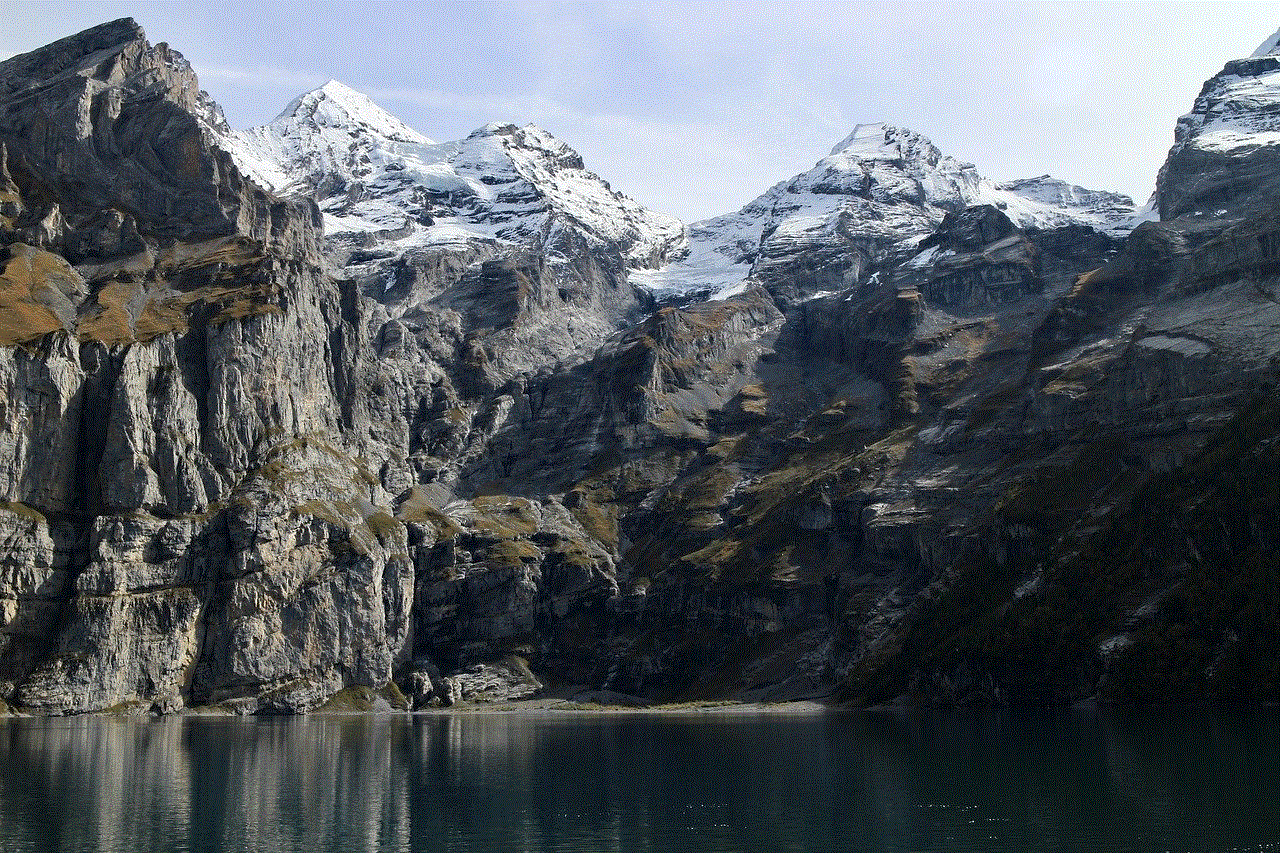
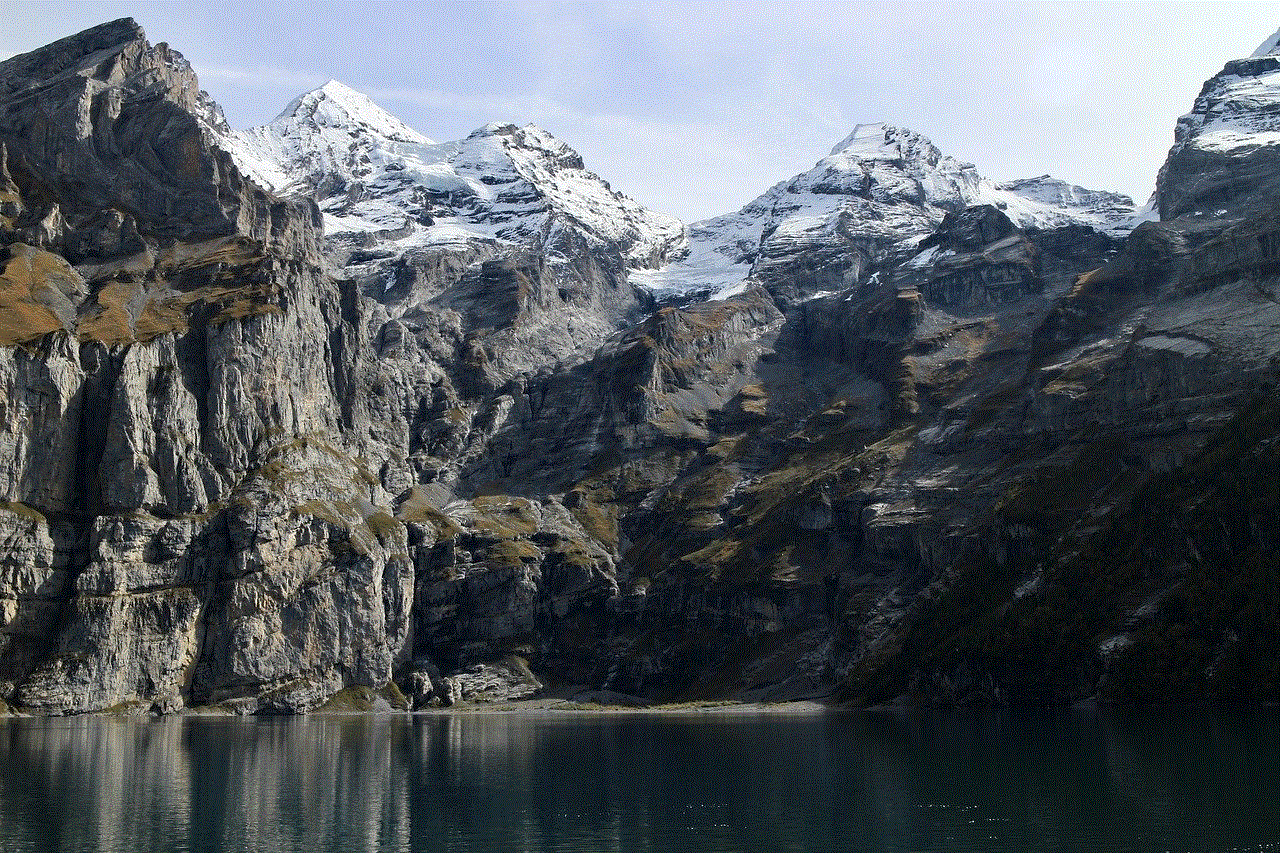
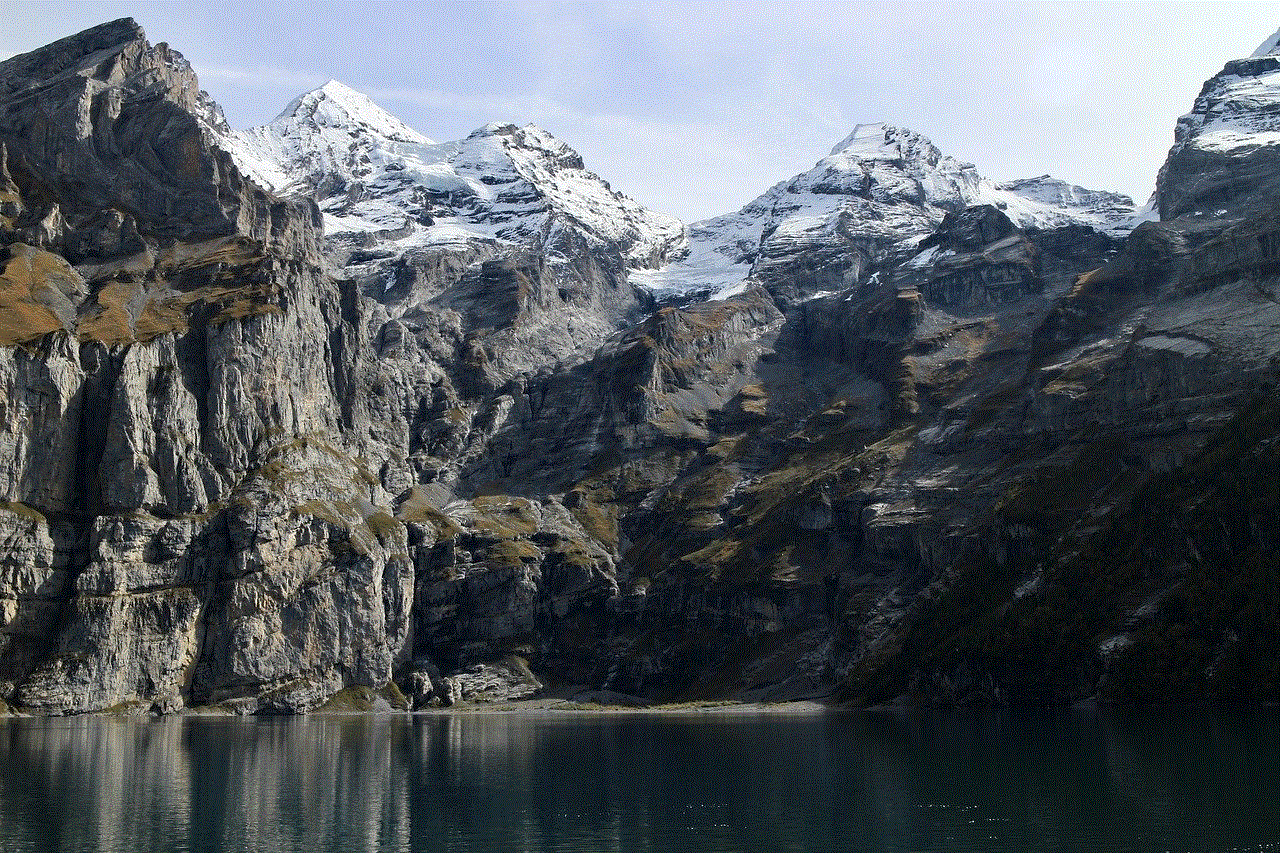
By keeping these tips in mind, you can ensure that your time on Discord is enjoyable, safe, and productive. Whether you are using it for gaming, study groups, or socializing, Discord offers a versatile platform for connecting with others in the digital age.