how to reset safari on iphone
Safari is the default web browser for iPhones, providing a fast and efficient way to browse the internet on your device. However, with regular use, Safari may start to experience issues such as slow loading times, crashes, or freezing. In such cases, it may be necessary to reset Safari on your iPhone to resolve these problems and restore the browser to its default settings. In this article, we will discuss the steps on how to reset Safari on iPhone and the potential benefits of doing so.
What does resetting Safari mean?
Resetting Safari means restoring the browser to its original state, as if you were using it for the first time. This process will clear your browsing history, cookies, cache, and other data, such as saved passwords and website data. It also disables any extensions or plugins that you may have installed, reverting the browser to its default settings.
Why would you need to reset Safari on your iPhone?
There are several reasons why you may need to reset Safari on your iPhone. The most common reason is to troubleshoot any issues that you may be experiencing with the browser. By resetting Safari, you can eliminate any potential conflicts caused by corrupted data or settings and restore the browser’s performance. Additionally, resetting Safari can also help protect your privacy by clearing any sensitive information that may have been stored on the device.
Another reason for resetting Safari is to start with a clean slate if you have been using the browser for an extended period. Over time, Safari may accumulate a lot of data, such as browsing history, cookies, and cache, which can affect its performance. Resetting the browser can help improve its speed and efficiency, giving you a better browsing experience.
How to reset Safari on iPhone
Now that we understand the importance of resetting Safari on your iPhone let’s discuss how you can do it. The process of resetting Safari is relatively simple and can be done in a few steps. Follow the instructions below to reset Safari on your iPhone:
1. Open the Settings app on your iPhone.
2. Scroll down and tap on the Safari option.
3. In the Safari settings, scroll down to the bottom and tap on the “Clear History and Website Data” option.
4. A pop-up will appear, asking you to confirm your action. Tap on “Clear History and Data” to proceed.
5. Safari will now clear your browsing history, cookies, and cache, and return to its default settings.
Alternatively, you can also reset Safari by going to the “Safari” tab in the Settings app and tapping on the “Advanced” option. From there, you can choose to reset various aspects of the browser, such as website data, cache, and cookies.
Benefits of resetting Safari on your iPhone
Resetting Safari on your iPhone can offer several benefits, including:
1. Improved browser performance: As mentioned earlier, resetting Safari can help improve the browser’s speed and efficiency. By clearing the cache, cookies, and other data, you can eliminate any potential conflicts and improve the browser’s performance.
2. Better privacy: When you use Safari to browse the internet, it collects a lot of data, such as your browsing history, cookies, and other website data. Resetting Safari can help protect your privacy by clearing this information from your device.
3. Eliminate browser issues: If you experience issues with Safari, such as slow loading times, crashes, or freezing, resetting the browser can help resolve these problems. By returning the browser to its default settings, you can eliminate any corrupted data or settings that may be causing issues.
4. Start with a clean slate: If you have been using Safari for a while, resetting it can help start with a clean slate. This can be beneficial if you want to organize your browsing data or if you feel like the browser is getting cluttered.
5. Consistency across devices: If you use Safari on multiple devices, resetting it on one device can help maintain consistency across all your devices. This can be helpful if you want to keep your browsing data synced across devices.
Things to consider before resetting Safari on your iPhone
Before you reset Safari on your iPhone, there are a few things you should keep in mind. These include:
1. Resetting Safari will delete your browsing history, cookies, and cache. This means you will lose any saved passwords, website data, and other browsing information. Therefore, it is essential to back up this data before resetting Safari.
2. If you use Safari on multiple devices, resetting it on one device may affect your browsing experience on the other devices. This is because Safari syncs data across devices, and resetting it on one device will also reset it on the other devices.
3. Some websites may not function correctly after resetting Safari. This is because resetting Safari will disable any extensions or plugins that you may have installed. You may need to re-enable these extensions or plugins to ensure proper functionality.
4. Resetting Safari will not affect your bookmarks or your Reading List. These will remain intact even after resetting the browser.
In conclusion, resetting Safari on your iPhone can help improve its performance, protect your privacy, and resolve any issues you may be experiencing with the browser. It is a simple process that can be done in a few steps and can offer several benefits. However, before resetting Safari, it is essential to consider the potential implications and back up any important data. We hope this article has helped you understand how to reset Safari on your iPhone and the benefits of doing so.
toddler smart watch
In today’s technology-driven world, smart watches have become a popular choice for adults looking to stay connected and organized on the go. But did you know that there are also smart watches designed specifically for toddlers? That’s right, toddler smart watches are a rising trend in the market, offering parents a new way to keep track of their little ones while also providing fun and educational features for their children. In this article, we will explore the world of toddler smart watches, their benefits, and how to choose the best one for your child.
What is a Toddler Smart Watch?
A toddler smart watch is a wearable device that combines the features of a traditional watch with those of a smartphone. It is designed specifically for toddlers, typically between the ages of 2-5 years old. These watches are equipped with a variety of features, such as GPS Tracking , calling and messaging capabilities, educational games, and more. They are usually made with durable materials and are water-resistant, making them suitable for active and curious toddlers.
Benefits of Toddler Smart Watches
There are numerous benefits to investing in a toddler smart watch for your little one. Let’s take a look at some of the most significant advantages:
1. GPS Tracking: One of the most useful features of a toddler smart watch is the GPS tracking function. This allows parents to keep track of their child’s location at all times, giving them peace of mind and ensuring their safety. Some smart watches also have the option to set safe zones, and if the child steps out of that zone, an alert is sent to the parent’s phone.
2. Communication: Many toddler smart watches come with the ability to make and receive calls and messages. This feature is useful for parents who want to stay in touch with their child, especially in emergency situations. Some watches also allow for a pre-programmed list of contacts, ensuring that your child can only communicate with approved individuals.
3. Educational Games: Smart watches for toddlers are not just for communication and tracking; they also offer a range of educational games and activities. These games are designed to be fun and interactive while also helping children learn essential skills such as counting, spelling, and problem-solving.
4. Time Management: A smart watch can help toddlers learn the concept of time and develop time management skills. With features like alarms and timers, children can learn to follow a schedule and be more independent in their daily routines.
5. Exercise and Activity Tracking: Many toddler smart watches come with fitness tracking features, encouraging children to be more active and healthy. These watches can track steps, distance, and even sleep patterns, giving parents insight into their child’s physical activity levels.
6. Entertainment: With the ability to store and play music, toddler smart watches provide entertainment for children on the go. Parents can also download audio books and stories, making long car rides or trips more enjoyable for both parent and child.
7. Independence: As children grow and become more independent, a smart watch can give them a sense of responsibility and freedom. With the ability to make calls and send messages, children can feel more secure and confident when away from their parents.
8. Emergency Features: Some toddler smart watches come with an SOS button that, when pressed, sends an alert to a designated contact or emergency services. This feature can be crucial in case of an emergency, giving children a way to call for help quickly.
9. Parental Control: Many toddler smart watches come with parental control features, allowing parents to monitor and control their child’s usage. Parents can manage contacts, restrict access to certain features, and set usage limits, ensuring their child’s safety and well-being.
10. Cost-Effective: While traditional smartphones can be expensive, toddler smart watches are a more affordable option for parents looking to stay connected with their child. They offer many of the same features as a smartphone but at a lower cost.
How to Choose the Best Toddler Smart Watch
When it comes to choosing the best toddler smart watch for your child, there are a few factors to consider. Here are some essential things to keep in mind before making a purchase:
1. Age Appropriateness: Not all smart watches are suitable for toddlers, so it’s essential to check the recommended age range before buying one. Some watches are designed for older children and may have features that are not appropriate for toddlers.
2. Durability: Toddlers are notorious for being rough and active, so it’s crucial to choose a smart watch that is durable and can withstand the wear and tear of daily use. Look for watches made with sturdy materials and are water-resistant.



3. Battery Life: The battery life of a smart watch is an essential factor to consider, especially if you plan on using it for GPS tracking or communication purposes. Look for a watch with a long battery life to avoid constant recharging.
4. Features: Consider the features that are most important to you and your child. Do you want a watch with GPS tracking, calling and messaging capabilities, or educational games? Make a list of must-have features to help narrow down your options.
5. Compatibility: Some toddler smart watches require a smartphone to function, so it’s essential to check if the watch is compatible with your phone before purchasing. Some watches also have their own sim card, while others use Bluetooth to connect to a phone.
6. Price: As with any purchase, it’s crucial to consider the price of a toddler smart watch. While they are generally more affordable than traditional smartphones, prices can vary, so it’s essential to set a budget and stick to it.
In conclusion, toddler smart watches offer numerous benefits for both parents and children. They provide a way to stay connected, promote independence, and offer educational and entertaining features for toddlers. When choosing a toddler smart watch, consider the age-appropriateness, durability, battery life, features, compatibility, and price. With the right smart watch, you can give your child a fun and safe way to explore the world while also giving yourself peace of mind.
history on my iphone
The iPhone has become an integral part of our daily lives, serving as a communication device, personal assistant, and entertainment hub. With its sleek design, cutting-edge technology, and user-friendly interface, it’s no wonder that the iPhone has become a must-have gadget for people of all ages. However, what many iPhone users may not be aware of is the extensive history behind this revolutionary device. In this article, we will delve into the history of the iPhone and how it has evolved over the years.
The Beginning of the iPhone
The idea for the iPhone was first conceived by Apple’s co-founder, Steve Jobs, in the early 2000s. At the time, smartphones were still in their infancy, with Blackberry being the dominant player in the market. Jobs saw an opportunity to revolutionize the telecommunications industry by creating a device that combined the functionality of a phone, personal computer , and music player. In 2005, Jobs announced that Apple was working on a revolutionary device that would “reinvent the phone.”
The Development of the iPhone
The development of the iPhone was a highly secretive project within Apple, with only a select group of employees working on it. The team faced numerous challenges, including creating a multi-touch screen that was both responsive and durable. They also had to develop a new operating system that would power the device. After years of research and development, the first iPhone was finally revealed to the world on January 9, 2007, at Macworld Conference & Expo.
The Launch of the First iPhone
The original iPhone, also known as the iPhone 2G, was released on June 29, 2007. It was a 4.5-inch device with a 3.5-inch multi-touch display, a 2-megapixel camera, and a 620 MHz processor. It had a sleek design with a single physical button on the front and a metal back. The iPhone ran on iOS 1.0, which featured a revolutionary touch-based user interface that eliminated the need for a physical keyboard. The device was an instant hit, with people lining up outside Apple stores to get their hands on one.
The Impact of the iPhone
The release of the iPhone had a significant impact on the telecommunications industry. It not only changed the way people communicated but also set the standard for future smartphones. The iPhone’s touch-based interface and App Store, which allowed users to download third-party applications, were game-changers. It also sparked a new era of smartphone competition, with companies like Samsung, Google, and microsoft -parental-controls-guide”>Microsoft rushing to develop their own versions of the iPhone.
The Evolution of the iPhone
Since its initial release, the iPhone has undergone numerous changes and upgrades, both in terms of design and technology. In 2008, Apple released the iPhone 3G, which featured 3G connectivity and the ability to download applications over the air. The following year, the iPhone 3GS was released, which had a faster processor and improved camera. In 2010, Apple introduced the iPhone 4, which had a new design with a front-facing camera and a high-resolution retina display.
In 2011, the iPhone 4S was released, which included the virtual assistant Siri. The iPhone 5, released in 2012, featured a larger 4-inch display and support for 4G LTE networks. The iPhone 5C and 5S were released in 2013, with the 5C being a more affordable option and the 5S featuring a fingerprint scanner for added security. The iPhone 6 and 6 Plus were released in 2014, with larger screens of 4.7 inches and 5.5 inches, respectively.
In 2015, Apple introduced the iPhone 6S and 6S Plus, which had improved cameras and 3D Touch technology. The following year, the iPhone SE was released, which combined the design of the iPhone 5S with the technology of the iPhone 6S. In 2016, the iPhone 7 and 7 Plus were released, featuring a water-resistant design and a dual-camera system on the Plus model. The iPhone 8 and 8 Plus were released in 2017, with wireless charging and a glass back.
The iPhone X, released in 2017, marked the 10th anniversary of the iPhone and introduced a new design with a bezel-less display and Face ID technology. In 2018, Apple released the iPhone XS and XS Max, which had improved cameras and a faster processor. The iPhone XR was also released, which had a lower price point and a variety of color options. In 2019, the iPhone 11, 11 Pro, and 11 Pro Max were released, featuring improved cameras and a new A13 Bionic chip.
The Latest iPhone Models
In 2020, Apple released the iPhone SE (2nd generation), which combined the design of the iPhone 8 with the technology of the iPhone 11. The iPhone 12 and 12 Pro were also released, featuring 5G connectivity and a new square-edged design. The latest addition to the iPhone lineup is the iPhone 12 Mini, which has a smaller 5.4-inch display.
The iPhone Today
Today, the iPhone is more than just a communication device. It has become a status symbol and a fashion accessory. With its advanced cameras, high-resolution displays, and powerful processors, the iPhone is also a favorite among photographers, gamers, and content creators. The App Store has over 2 million apps available for download, catering to a wide range of interests and needs.
In addition to its technological advancements, the iPhone has also made a significant impact on society. It has changed the way we consume media, stay connected with others, and even how we shop. The iPhone has also played a crucial role in promoting digital literacy and bridging the digital divide. With its user-friendly interface, even those who are not tech-savvy can easily navigate and use the device.
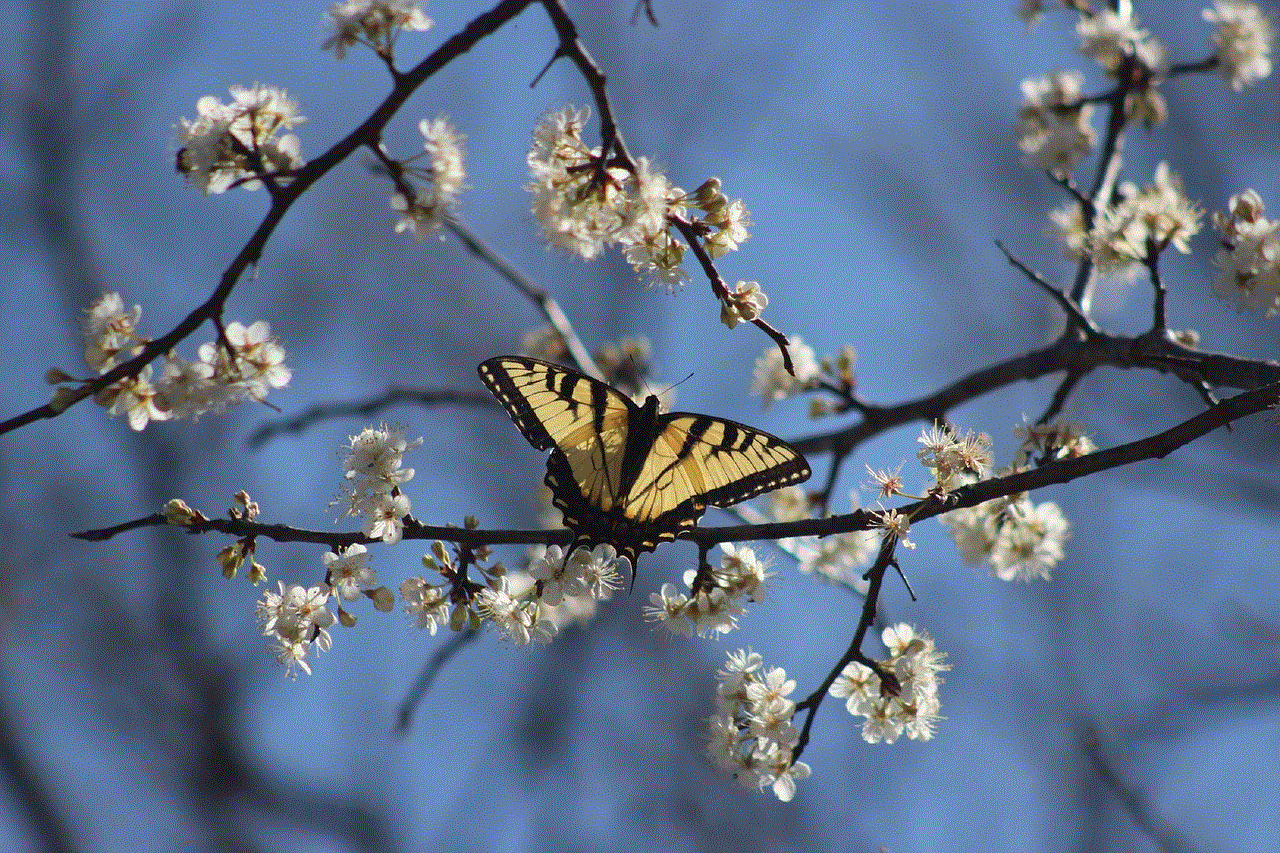
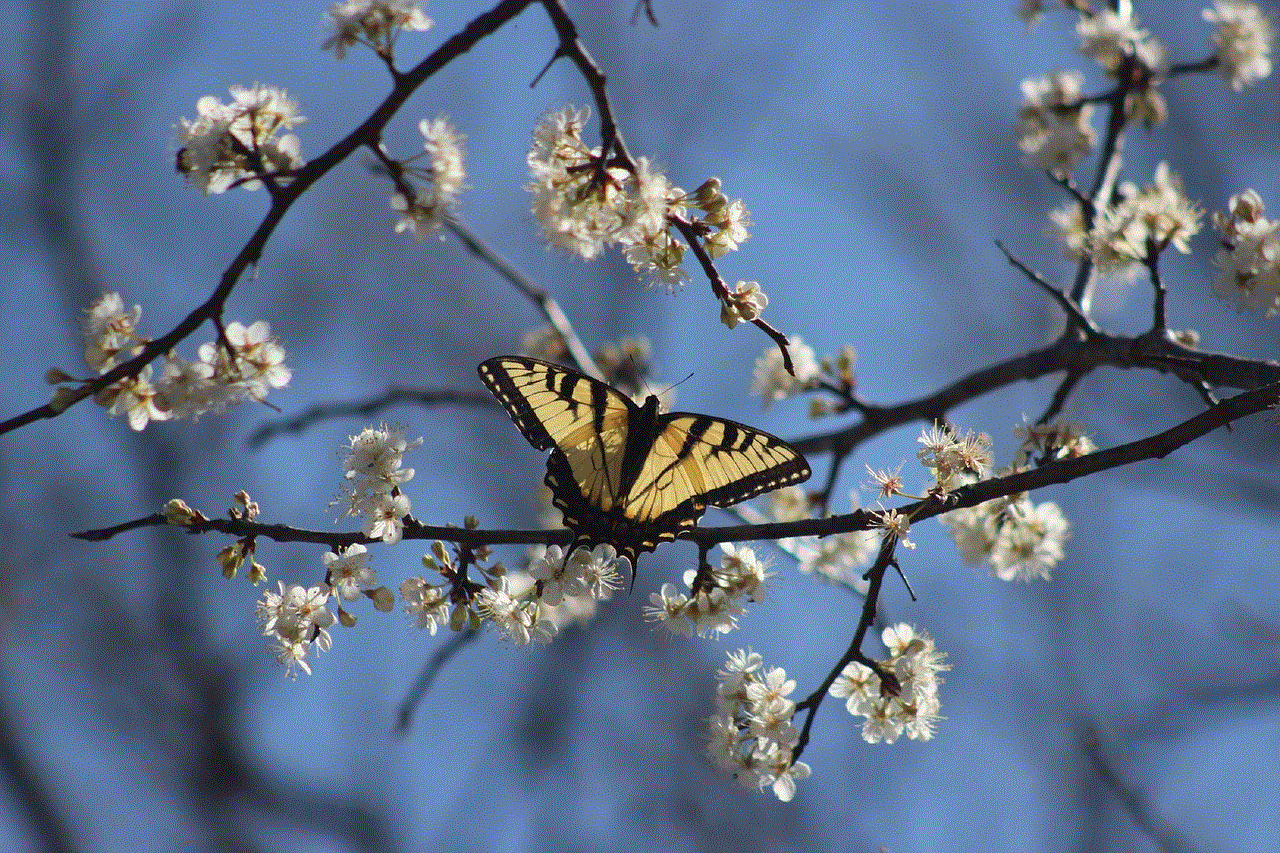
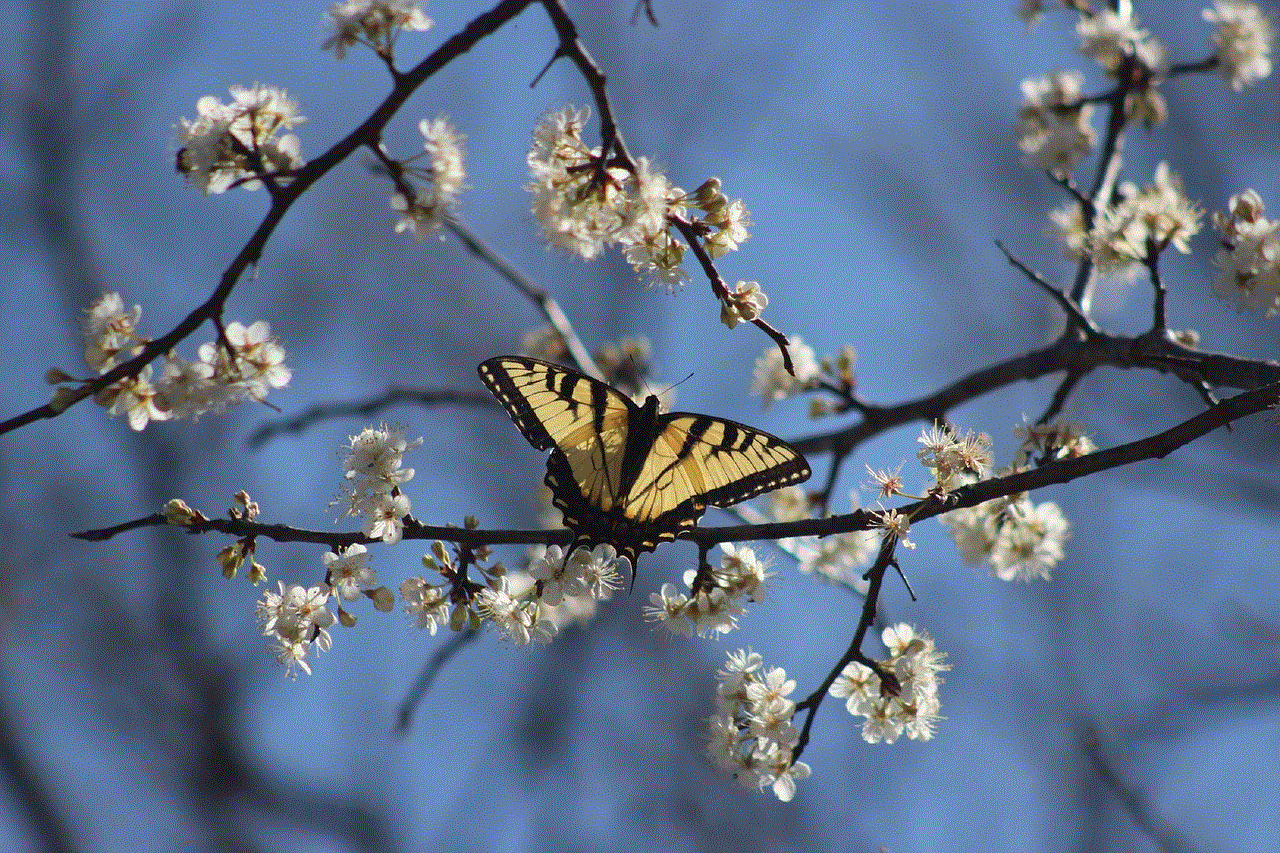
In Conclusion
The history of the iPhone is a testament to the power of innovation and the impact that a single device can have on the world. From its humble beginnings to its current status as a cultural icon, the iPhone has come a long way in a relatively short period. With each new release, Apple continues to push the boundaries and set new standards for the smartphone industry. As we look to the future, we can only imagine what the next chapter in the history of the iPhone will bring.