how to increase your snapscore
# How to Increase Your Snapscore: A Comprehensive Guide
Snapchat has become one of the most popular social media platforms, especially among younger users. One of its unique features is the Snapscore, a numeric representation of a user’s activity on the app. Your Snapscore increases as you send and receive snaps, post stories, and interact with your friends. This article will provide a comprehensive guide on how to increase your Snapscore, while also exploring the implications and strategies behind it.
## Understanding Snapscore
Before diving into strategies to increase your Snapscore, it’s essential to understand what it is and how it works. Your Snapscore is a combination of the number of snaps you send, the number of snaps you receive, the stories you post, and other interactions on the app. Although Snapchat does not disclose the exact algorithm behind Snapscore calculations, users have consistently noted that engaging more with the app leads to a higher score.
### The Importance of Snapscore
Many users are curious about their Snapscore and want to see it rise. A higher Snapscore can signify that you are an active and engaged user, which can enhance your social status among peers. Additionally, some users enjoy the competitive aspect of Snapchat, where they compare their scores with friends and strive to have a higher number. While Snapscore does not affect the functionality of the app, it can be a fun way to gamify your social media experience.
## Sending Snaps
One of the most straightforward methods to increase your Snapscore is by sending more snaps. The more snaps you send, the higher your score will go. Here are some tips on how to effectively send snaps:
### 1. Daily Snaps
Make it a habit to send at least a few snaps daily. Even casual, fun pictures of your day-to-day activities can contribute to your Snapscore. Whether it’s a snap of your breakfast, commute, or a scenic view, consistency is key.
### 2. Engage with Friends
Interacting with friends through snaps is an excellent way to boost your score. You can send snaps of shared experiences, or even just a silly selfie. The more snaps you send to different friends, the more your Snapscore will increase.
## Receiving Snaps
In addition to sending snaps, receiving them also contributes to your Snapscore. Here are some ways to encourage your friends to send you snaps:
### 3. Create Engaging Content
Be creative with your snaps to encourage others to reply. Use filters, stickers, and text to make your snaps more engaging. If your friends enjoy your content, they are more likely to respond with their own snaps.
### 4. Participate in Group Chats
Group chats can be a fun way to interact with multiple friends at once. You can send snaps to the group, and your friends can reply to each other, resulting in a higher Snapscore for everyone involved.
## Posting Stories
Stories are another significant aspect of Snapchat that can help boost your Snapscore. When you post a story, everyone who views it contributes to your score. Here are ways to make the most of stories:
### 5. Share Daily Updates
Consider posting daily stories that highlight your life, interests, or activities. Regularly updating your story keeps your friends engaged and encourages them to view and interact with your content.
### 6. Use Interactive Features
Snapchat offers various interactive features like polls, questions, and music. Use these features in your stories to create engagement. The more your friends interact with your stories, the more it contributes to your Snapscore.
## Engage with Snapchat Features
Snapchat offers numerous features that can enhance your experience and increase your Snapscore. Here are some features to take advantage of:
### 7. Use Snap Map
Snap Map allows you to share your location with friends and see where they are. Engaging with this feature not only adds a layer of fun but can also prompt friends to send you snaps and keep the interaction going.
### 8. Explore Discover
The Discover section on Snapchat features content from publishers, creators, and other users. By engaging with this content, you can stay updated on trends and even find inspiration for your own snaps. When you share this content with friends, it can lead to more interaction and higher Snapscore.
## Connecting with New Friends
Expanding your Snapchat network can also contribute to a higher Snapscore. Here are some strategies to meet new users:
### 9. Use Snapcodes
Snapcodes are unique QR codes that allow users to add each other quickly. Share your Snapcode on other social media platforms or with friends to increase your followers on Snapchat. The more friends you have, the more snaps you can send and receive, resulting in a higher Snapscore.
### 10. Attend Events
Attending events or gatherings is a great way to meet new people and connect with them on Snapchat. Whether it’s a concert, a party, or a community event, don’t hesitate to exchange Snapcodes and start snapping with new friends.
## Consistency is Key
One of the most important aspects of increasing your Snapscore is consistency. Make Snapchat a part of your daily routine. Just like any other social media platform, regular engagement is crucial.
### 11. Set Goals
To keep yourself motivated, set tangible goals for your Snapscore. Whether it’s reaching a specific score or sending a certain number of snaps daily, having goals to work towards can keep you engaged and active on the app.
### 12. Monitor Your Progress
Keep track of your Snapscore over time. Not only will this allow you to see the fruits of your labor, but it can also motivate you to continue engaging with the app. Take screenshots of your score periodically to see how far you’ve come.
## The Social Aspect of Snapchat
While increasing your Snapscore can be a fun challenge, it’s essential to remember that Snapchat is a social platform designed for connection. Here are some final thoughts on balancing score with social engagement:
### 13. Build Genuine Connections
While it’s great to focus on your Snapscore, don’t forget to prioritize building genuine connections with friends. Send snaps that resonate with your relationships and foster engagement beyond just numbers.
### 14. Avoid Spammy Behavior
While it’s tempting to spam your friends with snaps to increase your score, it’s crucial to avoid this behavior. Not only can it annoy your friends, but it can also lead to decreased engagement over time. Focus on quality interactions rather than quantity.
## Conclusion
Increasing your Snapscore can be a fun and engaging way to enhance your Snapchat experience. By sending and receiving snaps, posting stories, and engaging with friends, you can boost your score and enjoy the competitive aspect of the platform. However, it’s essential to remember that Snapchat is ultimately about connection and communication. So while you work towards increasing your Snapscore, make sure to foster genuine relationships and enjoy the unique features that Snapchat has to offer. Happy snapping!
how to add linktree to tiktok
# How to Add Linktree to TikTok: A Complete Guide
In the ever-evolving landscape of social media, TikTok has emerged as one of the most influential platforms, particularly among younger audiences. With its short-form video content and engaging features, TikTok enables users to showcase their creativity and connect with a global audience. However, one of the challenges TikTok users face is the limitation on the number of links they can share, particularly in their profiles. This is where Linktree comes in handy. In this article, we will explore how to add Linktree to your TikTok profile, the benefits of using Linktree, and tips for maximizing its potential.
## Understanding TikTok’s Linking Limitations
Before diving into how to add Linktree to your TikTok profile, it’s essential to understand TikTok’s linking limitations. Unlike platforms such as Instagram , which allows users to include clickable links in their bios, TikTok only permits a single link in the bio section. This limitation can be frustrating, especially for creators, businesses, and influencers who want to drive traffic to multiple destinations, such as websites, social media profiles, and online stores.
### What is Linktree?
Linktree is a simple yet effective tool that allows users to create a single landing page containing multiple links. When you share your Linktree URL, visitors are directed to a page that lists all the links you want to share, making it easier for them to navigate to the desired content. Linktree is especially popular among influencers, brands, and content creators who want to streamline their online presence and maximize their reach.
## Why Use Linktree?
Before we discuss how to add Linktree to TikTok, let’s explore the benefits of using this tool.
### 1. Efficient Link Management
Linktree allows you to consolidate multiple links into one URL. This means you can share your blog, online shop, YouTube channel, and social media handles all in one place. This efficiency saves time for both you and your audience.
### 2. Enhanced User Experience



With Linktree, your followers don’t have to search for various links scattered across different platforms. Instead, they can find everything they need in one location, improving their overall experience and making it more likely they will engage with your content.
### 3. Customization Options
Linktree offers several customization options, allowing you to create a landing page that reflects your personal brand. You can customize colors, fonts, and even add images to make your Linktree page visually appealing.
### 4. Analytics
Linktree provides analytics to track how many people are clicking on your links. This data helps you understand which content resonates most with your audience, allowing you to refine your strategy and increase engagement.
### 5. Free and Paid Versions
Linktree offers both free and premium versions, making it accessible to everyone, regardless of budget. The free version includes essential features, while the premium version unlocks additional customization options and advanced analytics.
## Setting Up Linktree
Now that you understand the benefits of Linktree, let’s walk through the steps to set up your Linktree account.
### Step 1: Create a Linktree Account
1. **Visit the Linktree Website:** Go to [linktr.ee](https://linktr.ee/).
2. **Sign Up:** Click on the “Sign Up Free” button. You can create an account using your email address or link it to an existing social media account.
3. **Confirm Your Email:** If you sign up with your email, you will need to verify it before accessing your account.
### Step 2: Set Up Your Linktree Profile
1. **Add Links:** Once you’ve signed in, you’ll be taken to your dashboard. Click on the “Add New Link” button to start adding links. Enter the title and URL for each link you want to share.
2. **Reorder Links:** You can easily drag and drop your links to reorder them based on priority or relevance.
3. **Customize Your Page:** Click on the “Appearance” tab to customize your Linktree page. You can adjust colors, fonts, and even add a profile picture or logo to enhance your branding.
### Step 3: Publish Your Linktree Page
Once you’ve added all your links and customized your page, click on the “Share” button to publish your Linktree. You will receive a unique URL that you can share on your TikTok profile and other platforms.
## Adding Linktree to Your TikTok Profile
Now that your Linktree account is set up and ready to go, it’s time to add it to your TikTok profile. Here’s how to do it:
### Step 1: Open TikTok
Open the TikTok app on your mobile device and log into your account.
### Step 2: Go to Your Profile
Tap on the “Profile” icon at the bottom right corner of the screen to access your profile page.
### Step 3: Edit Profile
On your profile page, tap the “Edit profile” button. This will take you to the section where you can update your profile information.
### Step 4: Add Your Linktree URL
In the “Website” field, paste your Linktree URL. Make sure to double-check the link for accuracy to ensure it directs users to the correct page.
### Step 5: Save Changes
After adding your Linktree URL, make sure to save your changes. Your Linktree link should now appear in your TikTok profile, allowing followers to easily access all the links you’ve included.
## Promoting Your Linktree on TikTok
Now that you have successfully added Linktree to your TikTok profile, it’s essential to promote it effectively. Here are some strategies to drive traffic to your Linktree page:
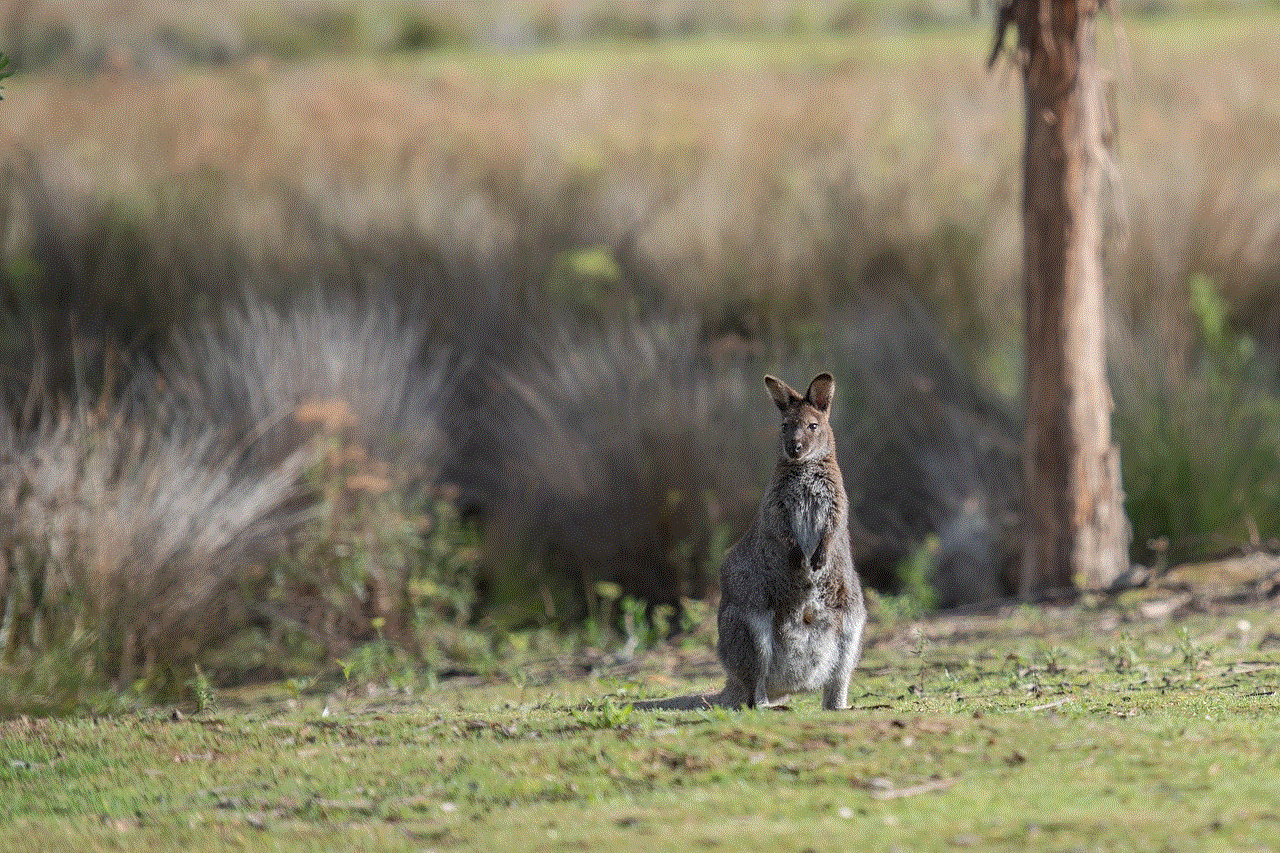
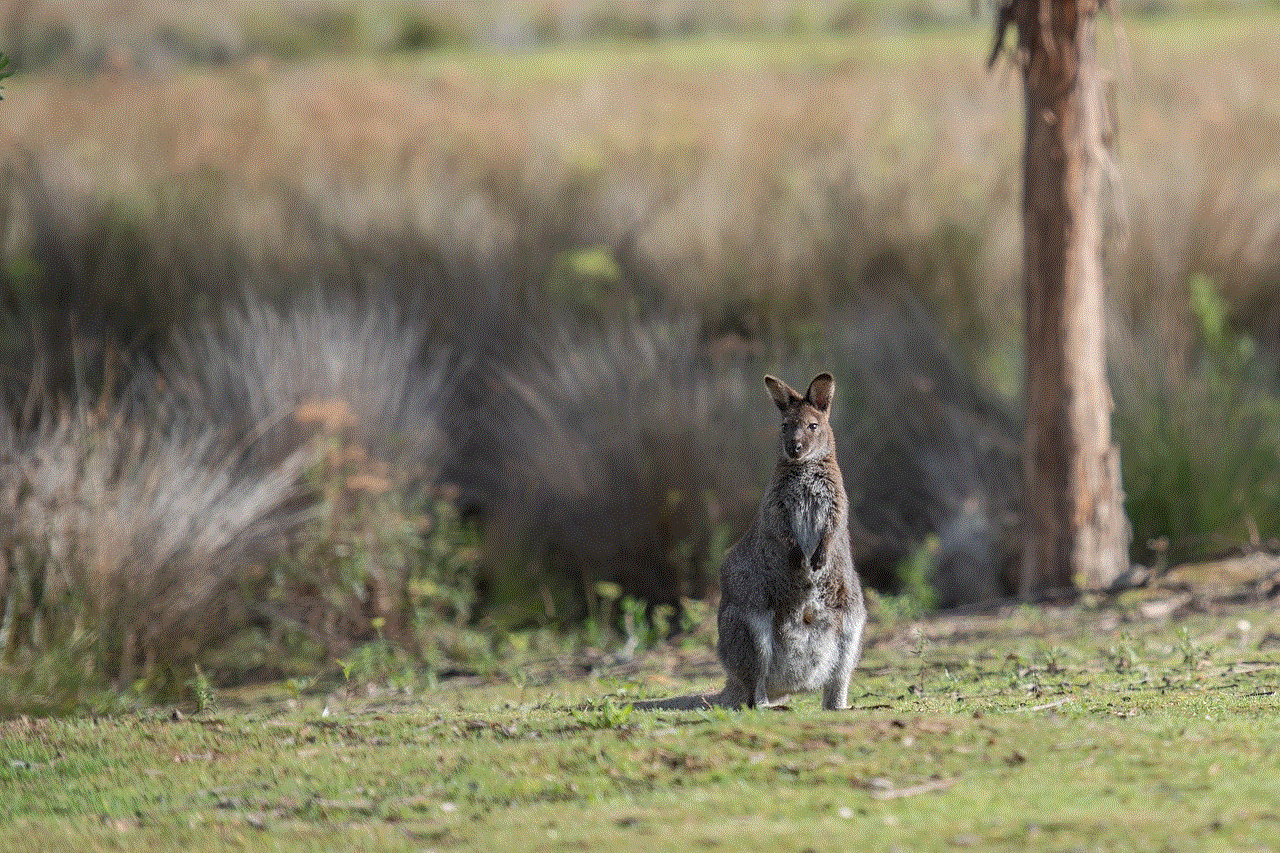
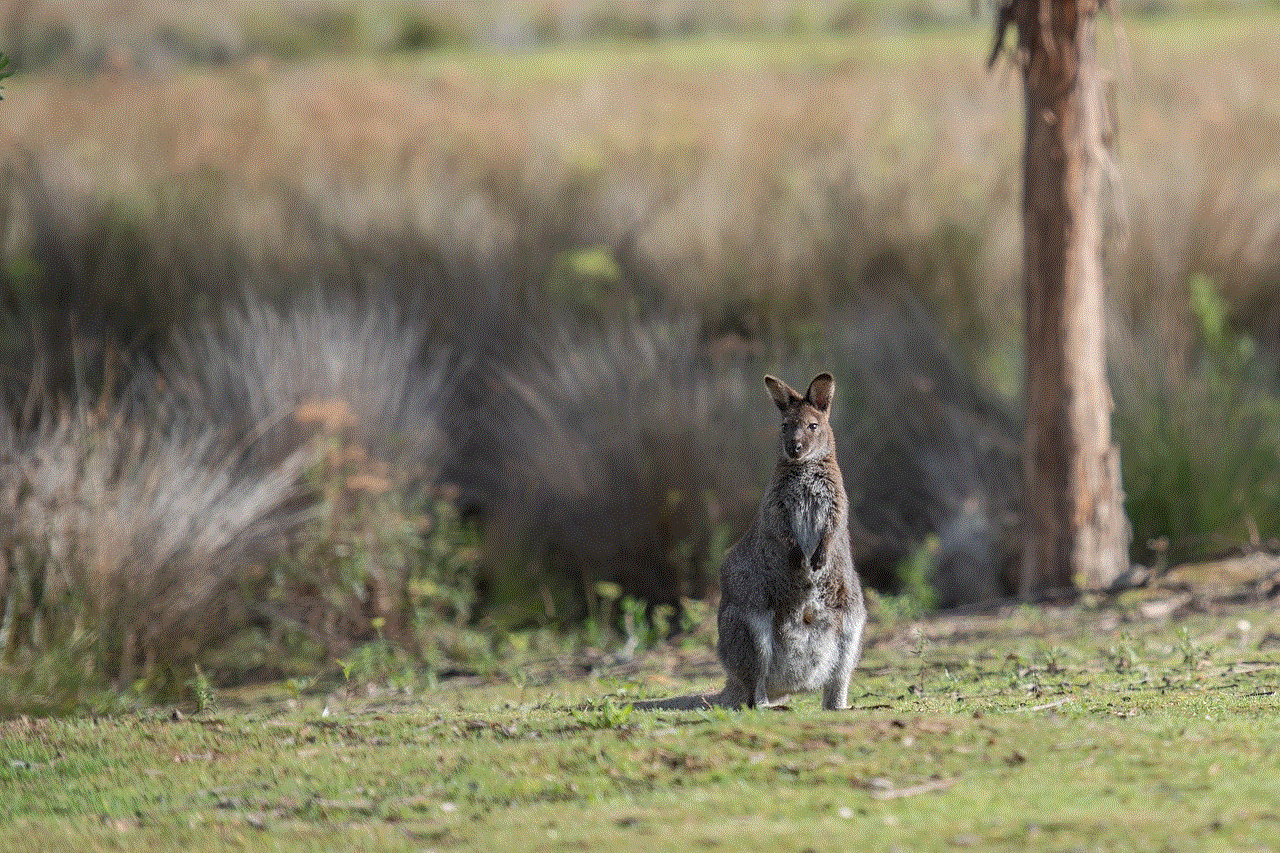
### 1. Create Engaging Content
Regularly create engaging and high-quality content that resonates with your audience. Use your videos to inform your followers about the links available on your Linktree. For example, if you have a new blog post or product launch, create a video highlighting it and encourage viewers to check the link in your bio.
### 2. Use Call-to-Actions (CTAs)
Incorporate clear CTAs in your videos. Phrases like “Check out the link in my bio for more” or “Don’t forget to visit my Linktree for all my latest updates” can prompt your audience to visit your Linktree page.
### 3. Collaborate with Other Creators
Collaborating with other TikTok creators can help you reach a wider audience. When you collaborate, you can mention your Linktree in your video description or during the collaboration, encouraging their followers to check out your content.
### 4. Leverage Trends
Stay updated with TikTok trends and challenges. Participating in trending content can increase your visibility and, in turn, drive more traffic to your Linktree. Use trending sounds and hashtags while mentioning your Linktree.
### 5. Highlight Your Linktree in TikTok Lives
If you host TikTok Live sessions, take the opportunity to mention your Linktree. You can share valuable information during your live streams and direct viewers to your Linktree for additional resources or products.
## Analyzing Your Linktree Performance
Once you’ve added Linktree to your TikTok profile and started promoting it, it’s essential to analyze its performance. Linktree provides analytics that can help you track the effectiveness of your links.
### 1. Monitor Clicks
Keep an eye on how many clicks each link receives. This data can help you determine which content resonates most with your audience and what you should focus on in the future.
### 2. Adjust Your Links
If certain links are underperforming, consider adjusting them. You might need to change the link title, update the URL, or remove less relevant links to keep your Linktree page fresh and engaging.
### 3. A/B Testing
Consider using A/B testing to compare different link placements or titles. You can create two versions of your Linktree and share them with different segments of your audience to see which one performs better.
## Best Practices for Using Linktree on TikTok
To maximize the benefits of Linktree on TikTok, consider the following best practices:
### 1. Keep It Updated
Regularly update your Linktree with new links and remove outdated ones. This ensures your followers always have access to the latest content and products.
### 2. Use Engaging Titles
When adding links to your Linktree, use engaging and descriptive titles. This will help your audience understand what to expect when they click on each link.
### 3. Limit the Number of Links
While Linktree allows you to add multiple links, it’s important not to overwhelm your audience. Limit the number of links to the most relevant and important ones to keep your landing page clean and focused.
### 4. Promote Your Linktree Across Platforms
Don’t limit the promotion of your Linktree to TikTok. Share it on your other social media profiles, including Instagram, Twitter, and Facebook, to drive more traffic and engagement.
### 5. Create a Consistent Brand Image
Ensure that your Linktree page reflects your overall brand image. Consistency in colors, fonts, and logos will help reinforce your brand identity and make your Linktree visually appealing.
## Conclusion



Adding Linktree to your TikTok profile is a strategic move that can enhance your online presence, streamline your content sharing, and improve user experience. By following the steps outlined in this guide, you’ll be well on your way to effectively utilizing Linktree on TikTok. Remember to keep your links updated, engage with your audience, and analyze your performance to make the most of this powerful tool. With a well-managed Linktree, you can drive more traffic to your content and ultimately achieve greater success on TikTok.