how to find iphone device id
The iPhone has become an indispensable part of our lives, serving as a communication and entertainment device, as well as a personal assistant. With its sleek design, cutting-edge features, and user-friendly interface, it’s no wonder that the iPhone is one of the most popular devices in the world. However, as with any electronic device, there may come a time when you need to find the unique identification number of your iPhone, also known as the device ID. In this article, we will explore what an iPhone device ID is, why you may need it, and how you can find it.
What is an iPhone Device ID?
An iPhone device ID, also known as the International Mobile Equipment Identity (IMEI) number, is a unique 15-digit code that identifies your iPhone. It is similar to a serial number and is assigned to each individual device by the manufacturer. This number is used by cellular networks to identify and track your device, allowing them to provide services such as calls, texts, and data usage. Additionally, the device ID is also used by Apple to keep track of warranty information and to identify stolen or lost devices.
Why do you need to find your iPhone Device ID?
There are several reasons why you may need to find your iPhone device ID. The most common reason is when you are activating your iPhone with a new carrier. The cellular network will require your device ID to register and connect your device to their network. Additionally, if you are experiencing issues with your iPhone, such as poor reception or connectivity issues, your carrier may ask for your device ID to troubleshoot the problem.
Another reason you may need to find your iPhone device ID is if your device is lost or stolen. In such a scenario, you can provide your device ID to your carrier or to the police, who can then use it to track and locate your device. Furthermore, if you are selling your iPhone, potential buyers may ask for the device ID to verify that the device is not stolen and to ensure that it is not blacklisted by the carrier.
How to find your iPhone Device ID?
There are several ways to find your iPhone device ID, and we will explore three methods in detail below.
Method 1: Using the Settings App
The easiest way to find your iPhone device ID is by using the Settings app on your device. Follow these steps to locate your device ID:
Step 1: Open the Settings app on your iPhone.
Step 2: Tap on “General” and then select “About.”
Step 3: Scroll down until you see “IMEI” or “MEID,” depending on your device model. The 15-digit number next to it is your device ID.
Method 2: Using iTunes
If you are unable to access your device’s settings, you can also use iTunes to find your iPhone device ID. Here’s how:
Step 1: Connect your iPhone to your computer using a USB cable.
Step 2: Open iTunes on your computer and select your device.
Step 3: Click on the “Summary” tab and then click on the “Phone Number” field. This will change to show your device ID.
Method 3: On the back of your iPhone
If you are still unable to access your device, you can find your device ID on the back of your iPhone. However, this method is only applicable for older models of the iPhone, as newer models do not have the device ID printed on the back. If you have an older model, the device ID will be printed on the back of the device, below the “iPhone” label.
What to do if you can’t find your iPhone Device ID?
In some cases, you may not be able to find your iPhone device ID using the methods mentioned above. This could be due to various reasons, such as a damaged device or an old model that does not display the device ID in the settings. In such cases, you can use the following methods to locate your device ID:
Method 1: On the SIM card tray
If you have a newer model of the iPhone, you can find your device ID on the SIM card tray. Follow these steps to locate it:
Step 1: Eject the SIM card tray using a SIM eject tool or a paperclip.
Step 2: On the back of the tray, you will find the device ID printed next to the IMEI or MEID label.
Method 2: Using your iCloud account
If you have an iCloud account, you can also find your device ID by logging into your account on a computer. Follow these steps to locate your device ID:
Step 1: Go to iCloud.com and log in using your Apple ID and password.
Step 2: Click on “Find iPhone” and then select your device from the list of devices.
Step 3: Click on “All Devices” at the top of the screen and then select your device from the drop-down menu. Your device ID will be displayed next to the device name.
What to do if you cannot find your iPhone Device ID?
If you are still unable to locate your iPhone device ID, you can contact your carrier or Apple support for assistance. They will be able to provide you with your device ID based on your account information and device details.
In conclusion, your iPhone device ID is a unique identifier that is essential for activating your device, troubleshooting issues, and tracking your device if it is lost or stolen. It is easy to find using the methods mentioned above, and in most cases, it is printed on the device itself. However, if you are unable to find it, you can always reach out to your carrier or Apple support for help. Remember to keep your device ID safe and only share it with trusted individuals or organizations.
teamviewer vulnerability
TeamViewer is one of the most popular remote desktop software applications available, with over 2 billion installations worldwide. It is used by businesses and individuals alike to remotely access and control computers from anywhere in the world. However, this widespread use also makes it a prime target for cybercriminals. In recent years, there have been several vulnerabilities discovered in TeamViewer, leaving users vulnerable to attacks. In this article, we will delve into the various TeamViewer vulnerabilities and the steps that users can take to protect themselves.
What is TeamViewer Vulnerability?
A vulnerability is a weakness in a software program that can be exploited by hackers to gain unauthorized access or control over a system. In the case of TeamViewer, vulnerabilities refer to security flaws that can be exploited by cybercriminals to gain access to a user’s computer or steal sensitive information. These vulnerabilities can range from simple bugs in the software code to more sophisticated attacks that take advantage of the software’s features.
The discovery of these vulnerabilities has raised concerns about the security of TeamViewer and its ability to protect users’ data. In 2016, a major security breach was reported, where hackers exploited a vulnerability in TeamViewer to gain access to thousands of user accounts. This incident not only affected individual users but also raised questions about the security measures in place for businesses using TeamViewer.
Types of TeamViewer Vulnerabilities
Over the years, several vulnerabilities have been discovered in TeamViewer. Some of the most notable ones include:
1. Encryption Flaws
TeamViewer uses 256-bit AES encryption for all remote connections, which is considered to be highly secure. However, in 2016, a security researcher discovered that the encryption key for TeamViewer was generated based on the MAC address of the user’s computer. This means that if a hacker can obtain the user’s MAC address, they can decrypt the encrypted connection and gain access to the system.
2. Man-in-the-Middle Attacks
In 2018, a vulnerability was discovered that allowed hackers to carry out a man-in-the-middle attack on TeamViewer connections. This type of attack involves intercepting and modifying the communication between two parties, allowing the attacker to eavesdrop on the conversation or even inject malicious code into the connection.



3. Exploit Kits
Exploit kits are malicious tools that cybercriminals use to exploit vulnerabilities in software programs. In 2019, a vulnerability was discovered in TeamViewer that allowed hackers to use exploit kits to gain access to a user’s computer. The exploit kit in question was called Fallout, and it was used to distribute malware and steal sensitive information from TeamViewer users.
4. Unsecured Passwords
In 2020, a security researcher discovered that TeamViewer’s password reset functionality was vulnerable to brute force attacks. This means that hackers could use automated tools to guess a user’s password and gain access to their account. This vulnerability highlights the importance of using strong, unique passwords for all online accounts, including TeamViewer.
Steps to Protect Yourself from TeamViewer Vulnerabilities
With the increasing number of vulnerabilities discovered in TeamViewer, it is essential for users to take steps to protect themselves. Here are some measures that users can take to secure their TeamViewer accounts and prevent any potential attacks.
1. Keep TeamViewer Updated
TeamViewer regularly releases updates to fix any security flaws or vulnerabilities in the software. It is crucial for users to keep their TeamViewer application up-to-date to ensure that they have the latest security patches.
2. Use Strong Passwords
As mentioned earlier, TeamViewer’s password reset functionality was found to be vulnerable to brute force attacks. Therefore, it is essential to use strong, unique passwords for your TeamViewer account. A strong password should be at least 12 characters long and should include a combination of letters, numbers, and special characters.
3. Enable Two-Factor Authentication
Two-factor authentication (2FA) adds an extra layer of security to your TeamViewer account. It requires users to provide a second form of identification, such as a code sent to their mobile device, in addition to their password. Enabling 2FA can prevent hackers from gaining access to your account even if they manage to obtain your password.
4. Be Cautious of Suspicious Emails
Hackers often use phishing emails to trick users into giving away their login credentials. These emails may appear to be from TeamViewer, asking users to click on a link and enter their login information. It is crucial to be cautious of such emails and avoid clicking on any links or providing any personal information.
5. Limit Access to TeamViewer
If you use TeamViewer for business purposes, it is essential to limit access to the application. This means only granting access to authorized users and regularly reviewing and revoking access for any inactive users.
6. Use a VPN
Using a virtual private network (VPN) can add another layer of security to your TeamViewer connections. A VPN encrypts your internet traffic, making it difficult for hackers to intercept and access your TeamViewer sessions.
7. Monitor Your TeamViewer Account Activity



TeamViewer allows users to view their login history and active sessions. It is crucial to regularly monitor your account activity and terminate any active sessions that you do not recognize.
8. Regularly Scan for Malware
Malware can compromise the security of your system and allow hackers to gain access to your TeamViewer account. It is essential to regularly scan your computer for malware and use reputable antivirus software to protect your system.
9. Enable Blacklisting and Whitelisting
TeamViewer’s blacklisting and whitelisting feature allows users to specify which IP addresses can connect to their system. This can prevent unauthorized access to your TeamViewer account from unknown IP addresses.
10. Use an Alternative Remote Desktop Software
If you are concerned about the security of TeamViewer, you may consider using an alternative remote desktop software. Some popular options include AnyDesk , LogMeIn, and Splashtop. However, it is essential to research and compare the security measures of these applications before making a switch.
Conclusion
In conclusion, TeamViewer vulnerabilities are a serious concern for users of this popular remote desktop software. Exploiting these vulnerabilities can lead to unauthorized access, data theft, and other malicious activities. However, by following the steps mentioned above, users can mitigate the risk of these vulnerabilities and ensure the security of their TeamViewer accounts. It is also crucial for TeamViewer to continue to improve its security measures and address any vulnerabilities promptly to maintain the trust of its users.
tracking tool for pokemon go
Pokemon Go has taken the world by storm since its release in 2016. The augmented reality game, developed by Niantic, has brought the popular franchise to life, allowing players to catch and collect their favorite Pokemon in the real world. However, one of the biggest challenges for players has been tracking down specific Pokemon, especially rare ones. This is where tracking tools come in handy. In this article, we will discuss the importance of tracking tools for Pokemon Go and explore the top tracking tools available in the market.
First of all, let’s understand why tracking tools are crucial for Pokemon Go players. In the game, Pokemon spawn randomly in different locations, making it impossible to predict where a specific Pokemon will appear. This randomness adds an element of excitement to the game, but it also means that players may miss out on catching rare and elusive Pokemon. This is where tracking tools come in. These tools use various methods, such as GPS data and user-generated sightings, to help players locate and catch specific Pokemon. Without these tools, players would have to rely on sheer luck to find the Pokemon they want, which can be frustrating and time-consuming.
One of the most popular and reliable tracking tools for Pokemon Go is PokeVision. This tool became famous during the initial days of the game when Niantic removed the in-game tracking system. PokeVision uses real-time data and a map interface to show players the exact location of nearby Pokemon. This helps players plan their route and catch Pokemon in a more efficient manner. However, after facing backlash from Niantic, PokeVision was taken down, leaving players in a difficult spot.
This led to the rise of other tracking tools such as PokeHuntr and FastPokeMap. These tools use similar methods as PokeVision to display nearby Pokemon on a map. However, they also faced the wrath of Niantic and were taken down. This highlights the struggle of tracking tools in Pokemon Go, as Niantic wants players to rely solely on the in-game tracking system, which has been criticized for being inaccurate and unreliable.
One of the main reasons why players turn to third-party tracking tools is the lack of a reliable in-game tracking system. The in-game “Nearby” feature only shows players the Pokemon that are in their immediate vicinity, without any indication of their exact location. This makes it difficult for players to track down specific Pokemon, especially in areas with a low spawn rate. Moreover, the “Sightings” feature, which was introduced as a replacement for the in-game tracking system, only shows players the nearby Pokemon in a vague list format, making it even more challenging to catch rare Pokemon.
The importance of tracking tools was further highlighted during the introduction of the “EX Raid” system in Pokemon Go. This feature allows players to participate in exclusive raids to catch rare and powerful Pokemon. However, the only way to receive an invitation to these raids is by successfully completing a raid at a specific location, which is not always possible for players living in remote areas. This is where tracking tools come in handy, as they allow players to plan their route and catch the necessary Pokemon to receive an invitation to the exclusive raid.
Apart from helping players catch rare Pokemon, tracking tools also offer other features that enhance the gameplay experience. For instance, PokeHuntr has an IV calculator that shows players the individual values of their Pokemon, helping them determine which ones are worth keeping and powering up. Other tracking tools also offer features such as a gym badge tracker, raid timers, and weather information, which can be beneficial for players looking to optimize their gameplay.
However, the use of tracking tools has been a controversial topic in the Pokemon Go community. While some players argue that these tools give an unfair advantage to those who use them, others believe that they are necessary to level the playing field. Niantic’s stance on third-party tracking tools has also been inconsistent, with the company taking down some tools while letting others continue to operate. This has caused confusion and frustration among players who rely on these tools to enhance their gameplay.
In response to the growing demand for tracking tools, Niantic has introduced an in-game tracking system called “Nearby Raid Sightings.” This feature allows players to see the Pokemon that are spawning at gyms near them, making it easier to plan raids. However, this feature is only available to a limited number of players and is still in the testing phase. Moreover, it does not address the issue of tracking down specific Pokemon in the wild, leaving players to rely on third-party tracking tools.
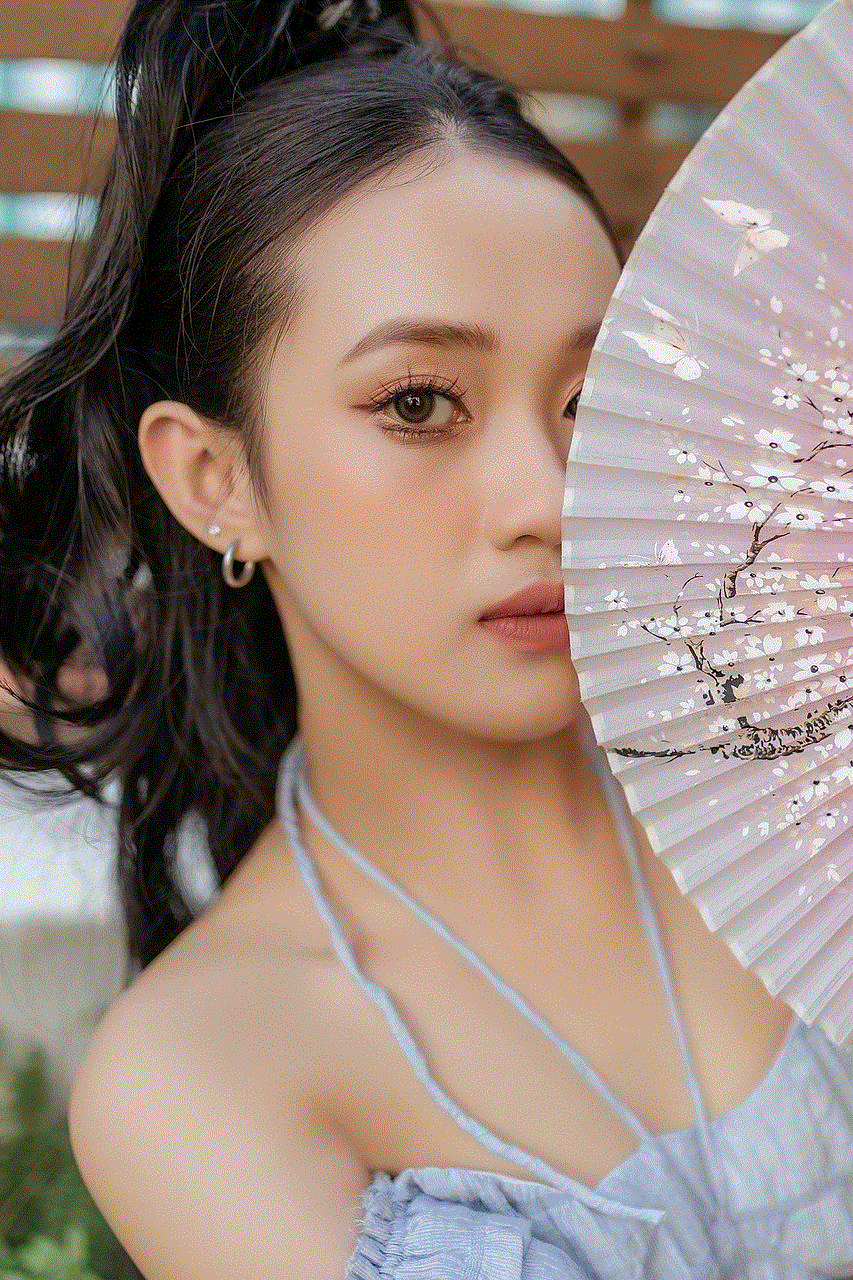
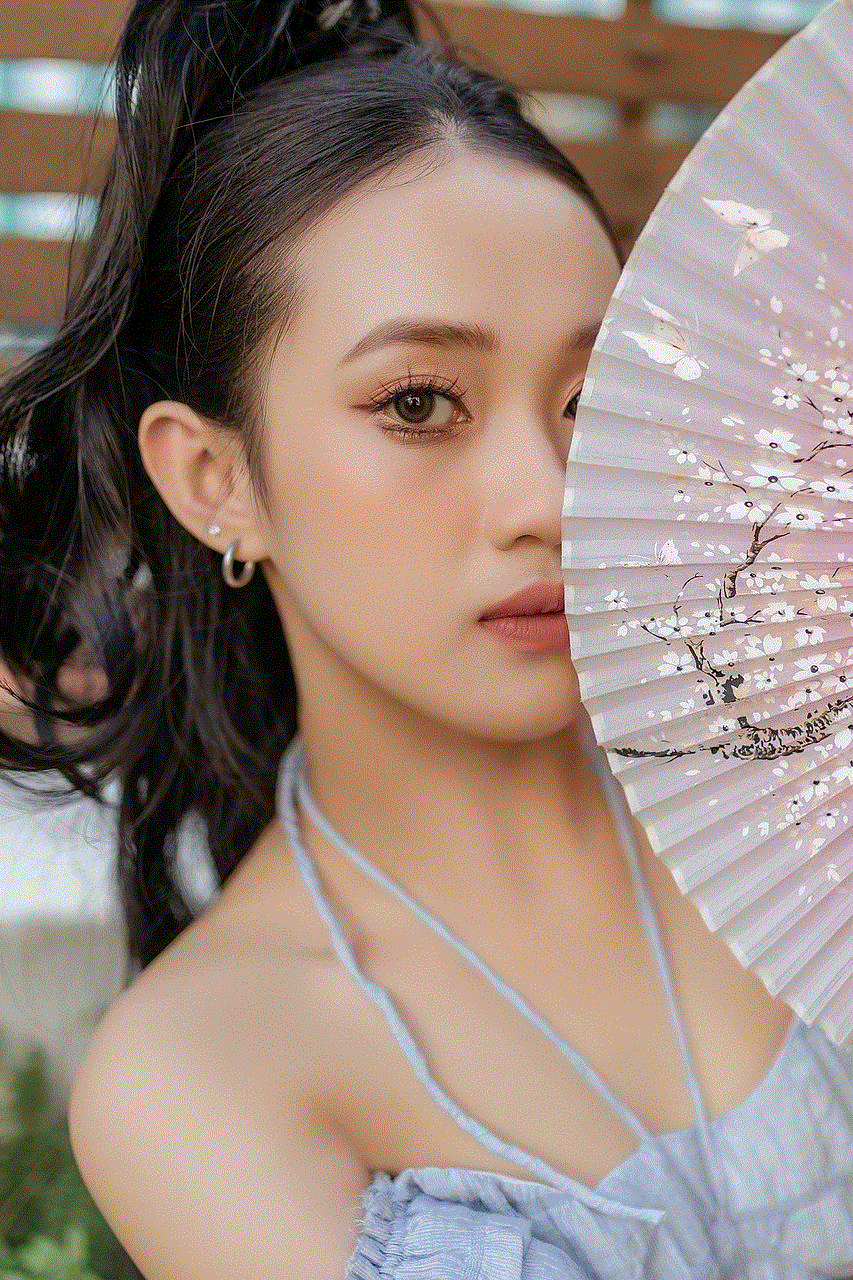
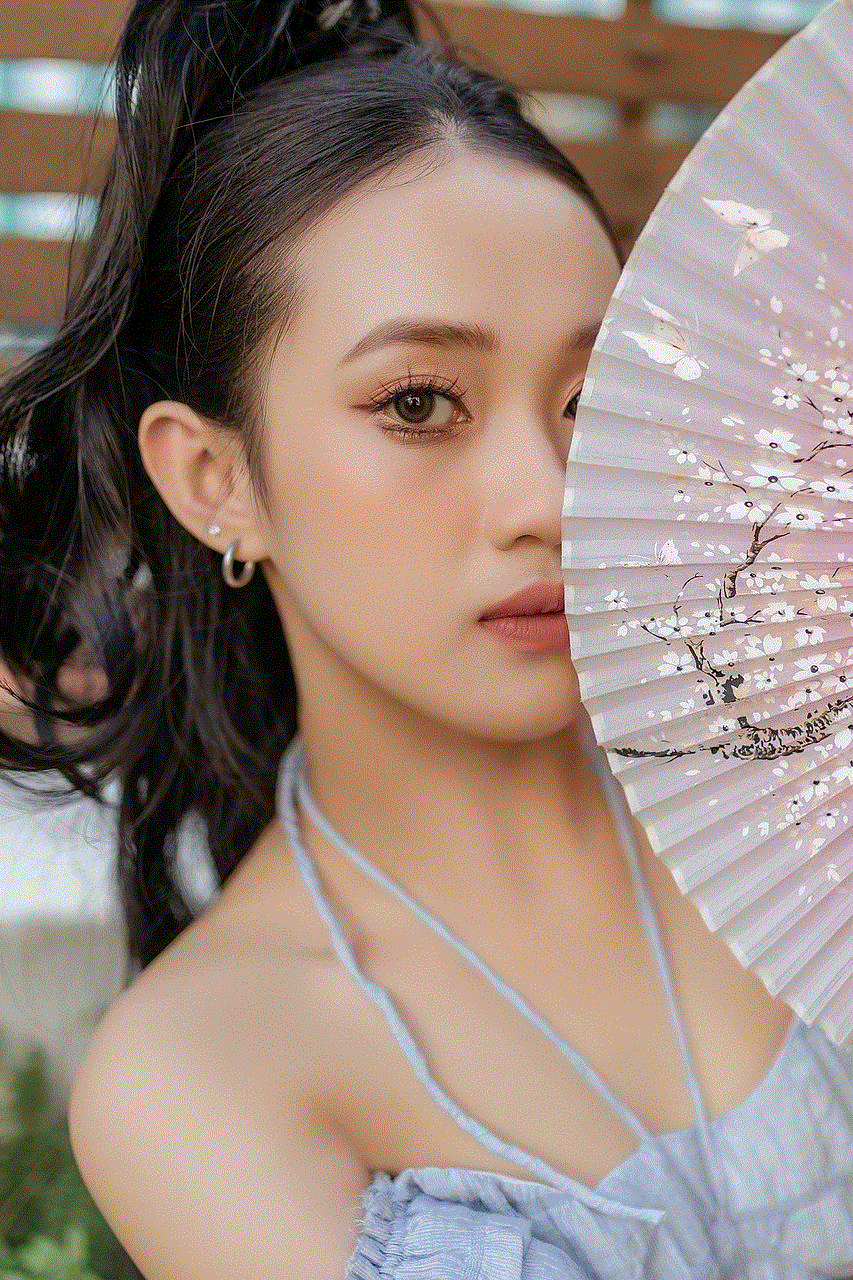
In conclusion, tracking tools play a crucial role in the gameplay of Pokemon Go. They help players locate and catch rare and powerful Pokemon, plan their route, and enhance their overall gaming experience. However, their use has been a controversial topic, and Niantic’s stance on them has been inconsistent. With the recent introduction of an in-game tracking system, it remains to be seen whether tracking tools will continue to play a significant role in the game. Until then, players will continue to rely on these tools to catch ’em all.