how to draw a rabbit step by step
Rabbits are one of the most beloved and popular pets in the world. With their soft fur, floppy ears, and cute nose, it’s no wonder why people are drawn to these adorable creatures. If you’re an aspiring artist or simply a fan of rabbits, then learning how to draw a rabbit step by step is a must!
In this article, we will guide you through the process of drawing a rabbit from start to finish. We will cover different styles and techniques, as well as tips and tricks to make your rabbit drawing look realistic and lively. So, let’s hop right into it and start drawing our fluffy and fuzzy friend!
Step 1: Gather Your Materials
Before we get to the drawing, it’s essential to have all the necessary materials ready. For this tutorial, you will need a pencil, eraser, paper, and optional materials such as colored pencils or markers. If you’re using a pencil, make sure it’s sharp to achieve clean lines and details.
Step 2: Draw a Basic Shape
To start, let’s draw a basic shape of the rabbit’s body. A rabbit’s body is made up of two simple shapes – an oval for the head and a larger oval for the body. Draw the two shapes close to each other, leaving some space in between for the neck. You can use light, sketchy lines at this stage as we will be refining the shape later on.
Step 3: Add Details to the Head
Next, we will add some details to the head. Using the oval as a guide, draw two long ears on top of the head. Make sure they are slightly curved and pointing inwards. Then, add two smaller circles for the eyes and a small triangle for the nose. You can also add a horizontal line for the mouth and a small circle for the cheek.
Step 4: Refine the Body
Now, it’s time to refine the shape of the body. Using the larger oval as a guide, draw longer and curved lines to define the rabbit’s body. Make sure the lines are smooth and flow together. Then, add two small circles for the front legs and two larger circles for the hind legs. Lastly, add a small, fluffy tail at the back of the body.
Step 5: Add Details to the Face
Let’s add some more details to the rabbit’s face. Using the circles as a guide, darken the eyes and add a small pupil in the center. Then, add some fur texture around the eyes and on the cheeks. Next, draw a curved line above the eyes to create the eyebrows. You can also add some whiskers on the sides of the nose.
Step 6: Refine the Ears
To make the ears look more realistic, we will refine their shape and add some fur texture. Using the existing lines as a guide, draw longer and curved lines to define the shape of the ears. Then, add some fur texture by drawing short, curved lines on the inside of the ears. This will give the ears a soft and fluffy appearance.
Step 7: Add Fur Texture to the Body
To make our rabbit drawing look more realistic, we will add some fur texture to the body. Using short, curved lines, draw small strokes around the body, following the natural curve of the rabbit’s body. You can also add some fur texture to the legs and tail. This will give your drawing depth and make it look more like a fluffy rabbit.
Step 8: Refine the Legs and Feet
Next, we will refine the shape of the legs and add some more details. Using the existing circles as a guide, draw longer and curved lines to define the shape of the legs. Then, add small ovals at the bottom of each leg for the feet. You can also add some fur texture to the legs and feet to make them look more realistic.
Step 9: Shade and Add Depth
To make our rabbit drawing pop, we will add some shading and depth to it. Using a softer pencil or a shading tool, darken some areas of the drawing, such as the fur, eyes, and nose. This will create contrast and make the drawing look more three-dimensional. You can also use an eraser to lighten some areas and create highlights.
Step 10: Add Color (Optional)
If you’re using colored pencils or markers, you can now add some color to your drawing. Rabbits come in a variety of colors, so you can choose any color you like for your drawing. To make the fur look more realistic, start with a light layer of color and gradually build up the layers to create depth and texture.
Step 11: Practice Makes Perfect
Drawing a rabbit may seem intimidating at first, but with practice, you will become more comfortable and confident in your abilities. Don’t be afraid to make mistakes and keep practicing until you achieve the desired result. You can also look at reference images of real rabbits to get a better idea of their anatomy and fur texture.
Step 12: Experiment with Different Styles
Now that you know how to draw a basic rabbit, you can experiment with different styles and techniques. You can try drawing a cartoon rabbit by exaggerating the features and adding bright colors. Or, you can draw a realistic rabbit by paying close attention to details and adding shading and texture. The possibilities are endless!



Step 13: Add a Background
To make your rabbit drawing stand out, you can add a simple background. You can draw a small patch of grass or a few flowers to create a scene for your rabbit. This will also give your drawing a sense of place and make it look more complete.
Step 14: Share Your Drawing
Congratulations, you have successfully drawn a rabbit step by step! Now, it’s time to share your drawing with others. You can post it on social media, join art communities, or even participate in drawing challenges. Don’t forget to use the hashtag #drawarabbitstepbystep to show off your masterpiece.
Drawing a rabbit may seem like a daunting task, but with the right techniques and practice, anyone can create a beautiful rabbit drawing. Whether you’re a beginner or an experienced artist, this step-by-step guide will help you achieve a realistic and cute rabbit drawing. So, grab your materials and start drawing your own fluffy and adorable bunny!
best cell phone for kids
In today’s modern age, cell phones have become an essential part of our daily lives. From staying connected with family and friends to accessing information at our fingertips, cell phones offer a multitude of benefits. However, when it comes to children, there is a constant debate about whether or not they should have access to cell phones. While some argue that cell phones can be a distraction and even pose risks to children’s safety, others believe that they are a necessary tool for communication and safety. If you are considering buying a cell phone for your child, you may be wondering which one is the best fit. In this article, we will explore the best cell phones for kids and provide you with all the information you need to make an informed decision.
1. What to Look for in a Cell Phone for Kids
Before we dive into the best cell phones for kids, it is essential to understand what features to look for when purchasing one. The most important factor to consider is safety. As a parent, you want to ensure that your child’s cell phone has features that can keep them safe, such as parental controls and tracking capabilities. Another crucial factor is durability. Children can be rough with their belongings, so it is essential to choose a phone that can withstand drops and spills. Lastly, the cost is also a significant consideration. While you want to provide your child with a reliable phone, it is also crucial to find one that fits your budget.
2. Apple iPhone SE (2020)
One of the most popular cell phones for kids on the market today is the Apple iPhone SE (2020). This phone offers all the features of an iPhone at a lower price point, making it an ideal option for parents on a budget. It has a 4.7-inch Retina HD display, a 12-megapixel camera, and a powerful A13 Bionic chip. The iPhone SE also has parental controls that allow you to limit your child’s screen time, restrict access to certain apps, and set content restrictions. Additionally, the phone has a durable glass and aluminum design, making it an excellent choice for children who tend to drop their devices often.
3. Samsung Galaxy A20
For parents who prefer Android phones, the Samsung Galaxy A20 is an excellent option for kids. It has a 6.4-inch HD+ Super AMOLED display, a 13-megapixel rear camera, and a 5-megapixel front camera. The phone also has a long-lasting battery life, making it perfect for kids who are constantly on their devices. Similar to the iPhone SE, the Samsung Galaxy A20 also has parental controls that allow you to monitor your child’s phone usage and restrict access to certain apps and features. Additionally, this phone has a sturdy design and is water-resistant, making it an excellent choice for kids who are prone to accidents.
4. Nokia 7.2



Another popular option for kids is the Nokia 7.2. This phone has a 6.3-inch Full HD+ display, a 48-megapixel rear camera, and a 20-megapixel front camera. It also has a long-lasting battery life and a durable design that can withstand drops and spills. The Nokia 7.2 also has parental controls that allow you to set time limits, restrict access to certain apps, and set content filters. One unique feature of this phone is the “Digital Wellbeing” feature, which allows you to track your child’s phone usage and set limits on specific apps.
5. LG K40
The LG K40 is a budget-friendly option for parents looking for a cell phone for their kids. It has a 5.7-inch HD+ FullVision display, a 16-megapixel rear camera, and an 8-megapixel front camera. The phone also has a fingerprint sensor for added security. The LG K40 has a durable design and is MIL-STD-810G certified, meaning it can withstand drops, shocks, and extreme temperatures. It also has parental controls that allow you to set limits on your child’s phone usage and restrict access to certain apps and websites.
6. Google Pixel 3a
The Google Pixel 3a is another excellent option for kids, especially for those who love taking photos. It has a 5.6-inch OLED display, a 12.2-megapixel rear camera, and an 8-megapixel front camera. The phone also has a long-lasting battery life and a durable design that can withstand everyday wear and tear. Similar to other phones on this list, the Google Pixel 3a has parental controls that allow you to set limits on your child’s phone usage and restrict access to certain apps and websites.
7. Motorola Moto G7 Play
The Motorola Moto G7 Play is a budget-friendly option with impressive features for kids. It has a 5.7-inch HD+ Max Vision display, a 13-megapixel rear camera, and an 8-megapixel front camera. The phone also has a long-lasting battery life and a durable design that can withstand drops and spills. The parental controls on this phone allow you to set limits on your child’s phone usage, restrict access to certain apps, and set content filters. Additionally, the phone has a “Moto Actions” feature that allows you to customize gestures for quick access to certain features.
8. Alcatel 1B
The Alcatel 1B is an entry-level phone that is perfect for younger kids or first-time phone users. It has a 5.5-inch HD+ FullView display, a 13-megapixel rear camera, and a 5-megapixel front camera. The phone also has a compact and lightweight design that is easy for kids to handle. It also has parental controls that allow you to set limits on your child’s phone usage and restrict access to certain apps and websites. Additionally, the phone has a Kids Mode feature that creates a safe environment for kids to use the phone without any distractions.
9. Moto E6
The Moto E6 is another budget-friendly option for kids. It has a 5.5-inch Max Vision HD+ display, a 13-megapixel rear camera, and a 5-megapixel front camera. The phone also has a long-lasting battery life and a durable design that can withstand drops and spills. The parental controls on this phone allow you to monitor your child’s phone usage, restrict access to certain apps, and set content filters. Additionally, the phone has a “Moto Display” feature that shows notifications and updates on the lock screen without unlocking the phone.
10. Gabb Z2
Last but not least, the Gabb Z2 is a phone designed explicitly for kids. It has a 5.5-inch HD+ display, an 8-megapixel rear camera, and a 2-megapixel front camera. The phone is pre-loaded with only essential features such as calls, texts, and a calculator. It also has parental controls that allow you to monitor your child’s phone usage and restrict access to certain apps and websites. The Gabb Z2 has a durable design and is drop-resistant, making it an excellent option for younger kids.
Conclusion
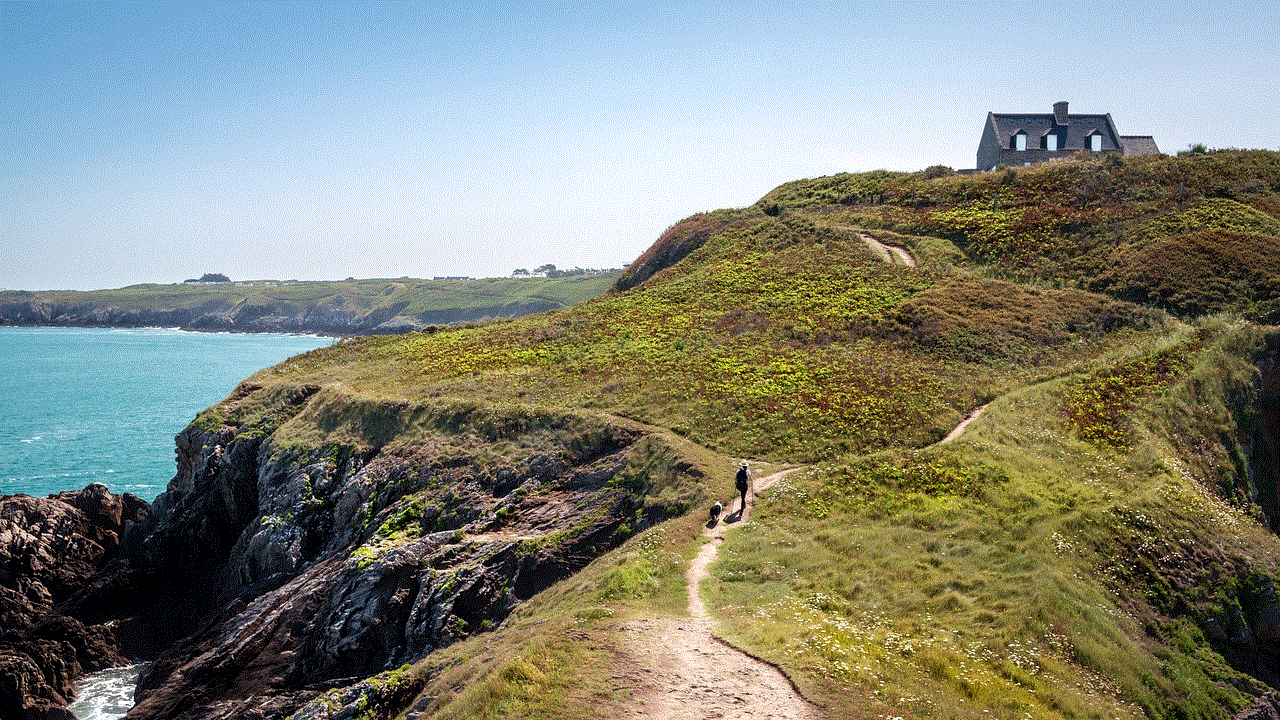
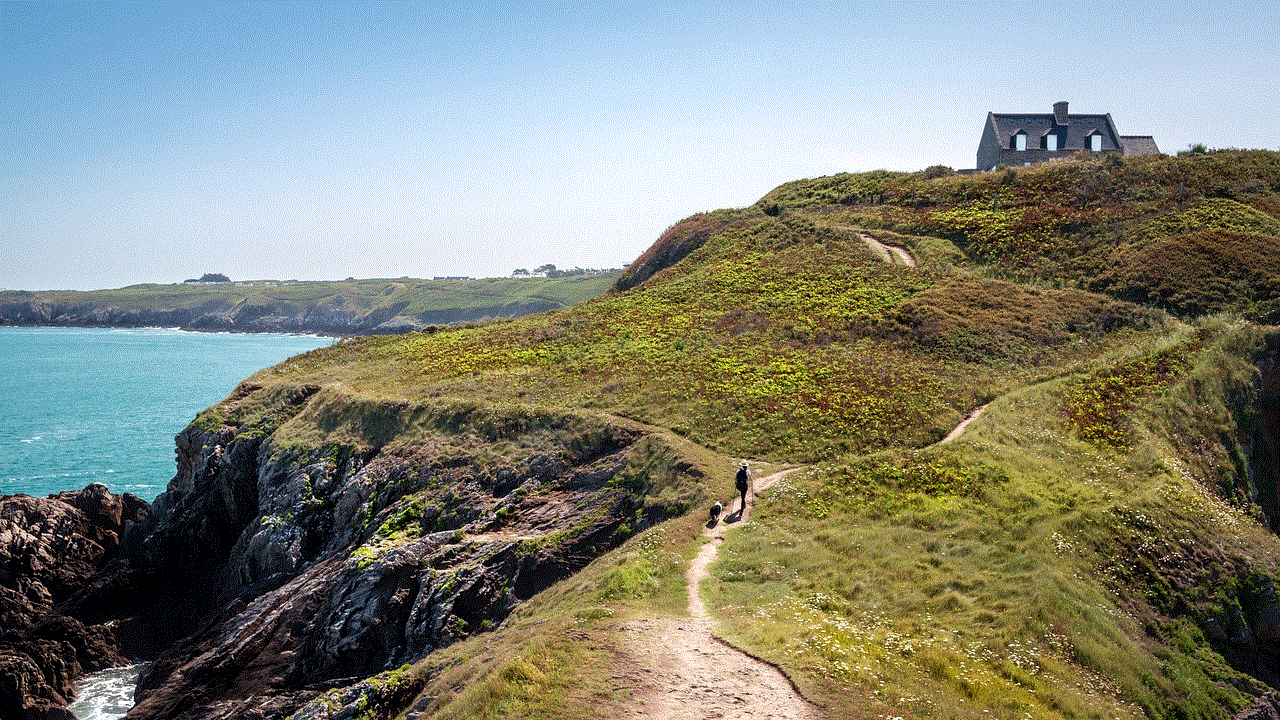
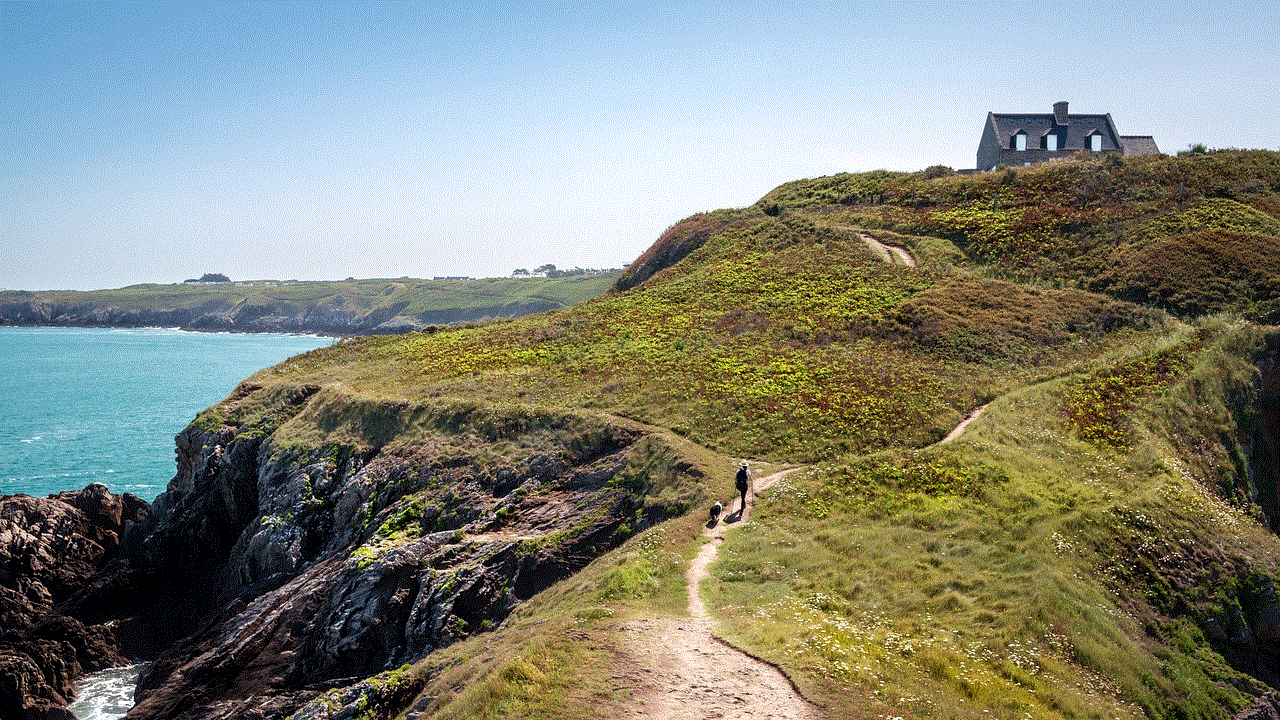
In conclusion, there are many cell phones on the market today that are suitable for kids. When choosing the best one for your child, it is essential to consider safety, durability, and cost. The Apple iPhone SE (2020), Samsung Galaxy A20, Nokia 7.2, LG K40, Google Pixel 3a, Motorola Moto G7 Play, Alcatel 1B, Moto E6, and Gabb Z2 are all excellent options that offer parental controls and durable designs. Ultimately, the best cell phone for your child will depend on their age, needs, and your budget. With the right phone, you can stay connected with your child while ensuring their safety and well-being.