how to close a circle
Closing a circle refers to the completion of a task, a journey, or a cycle. It signifies reaching the end point and tying up loose ends. Whether it is a personal goal, a professional project, or a relationship, closing a circle brings a sense of accomplishment and closure. However, it is not always easy to close a circle, and the process can be filled with challenges and emotions. In this article, we will explore the concept of closing a circle and discuss some tips on how to successfully achieve it.
Understanding the concept of closing a circle
The phrase “closing a circle” brings to mind the image of a geometric shape, where the starting point and the end point are connected. This image is often used to represent the completion of a journey or a project. However, the concept of closing a circle goes beyond just a geometric shape. It is a metaphor for the completion of a task, a cycle, or a phase in life.
In life, we often embark on different journeys and take on various tasks and responsibilities. These can be personal or professional in nature. For example, a personal goal could be to lose weight, and a professional goal could be to complete a project within a given deadline. In both cases, the end goal is to reach a point of completion, which can be referred to as closing a circle.
Emotional aspects of closing a circle
While closing a circle can bring a sense of accomplishment and satisfaction, it can also be an emotionally charged process. This is because closing a circle often means saying goodbye to something or someone that has been a part of our lives for a significant period. It could be a job, a project, a relationship, or even a phase of life. Letting go of something familiar and comfortable can be challenging, and it is natural to feel a range of emotions such as sadness, anxiety, and uncertainty.
For example, when closing a professional circle, we may have to say goodbye to colleagues and a work environment that we have become accustomed to. Similarly, in personal relationships, closing a circle can mean letting go of someone we care about. These emotional aspects can make the process of closing a circle more complicated and require us to be mindful and patient.
Challenges in closing a circle
Closing a circle is not always a smooth process, and there can be several challenges that we need to overcome. Some of the common challenges include:
1. Fear of change: Closing a circle often means stepping into the unknown and embracing change. This can be scary, and many people resist change, even if it is for their own benefit.
2. Procrastination: Sometimes, we may delay closing a circle because we are not ready to let go. This can lead to procrastination, and the longer we delay, the more challenging it becomes to close the circle.
3. Lack of closure: In some cases, we may not have control over closing a circle. For example, if a relationship ends abruptly, we may not have the opportunity to have closure and move on.
4. Difficulty in letting go: Letting go of something that has been a significant part of our lives can be challenging, and it can take time to come to terms with it.
5. Fear of failure: Closing a circle may also involve evaluating our performance and facing the possibility of failure. This fear of failure can hold us back from taking the final step towards closing the circle.
Tips for successfully closing a circle
1. Set clear goals: The first step towards closing a circle is to set clear and achievable goals. Having a clear idea of what we want to accomplish can help us stay focused and motivated.
2. Break it down: Large tasks can be overwhelming, and breaking them down into smaller, manageable tasks can make the process less daunting. This can also help us track our progress and stay on target.
3. Embrace change: Change is a constant in life, and closing a circle often means stepping into the unknown. Embracing change and being open to new opportunities can help us move forward.
4. Practice self-reflection: Take the time to reflect on the journey that led you to the point of closing the circle. This can help you appreciate the progress you have made and identify areas of improvement.
5. Seek closure: If possible, try to seek closure in situations where it is not readily available. This could involve having a conversation with someone or finding closure within yourself.
6. Let go: Letting go of something or someone can be difficult, but it is essential to move on and close the circle. Acknowledge your emotions and give yourself time to come to terms with the change.
7. Celebrate your achievements: Closing a circle is an accomplishment, and it is essential to celebrate it. This can help you appreciate your hard work and give you the motivation to move on to the next phase.
8. Learn from your mistakes: Closing a circle often involves evaluating our performance. Use this opportunity to learn from your mistakes and make improvements for the future.
9. Seek support: The process of closing a circle can be emotionally challenging, and it is okay to seek support from friends and family. Talking to someone can help you process your emotions and gain a new perspective.
10. Be patient: Closing a circle takes time, and it is essential to be patient with yourself. It is okay to take breaks and recharge before continuing the process.
In conclusion, closing a circle is a concept that goes beyond just completing a task or achieving a goal. It is a metaphor for the completion of a journey or a phase in life. While it can be emotionally challenging and involve overcoming various challenges, it is a necessary process to move forward and grow. By setting clear goals, embracing change, and seeking closure, we can successfully close a circle and move on to the next chapter in our lives.
block facebook chrome
Title: The Benefits and Methods of Blocking Facebook on Google Chrome
Introduction (150 words):
In today’s digital age, social media platforms have become an integral part of our lives. One such platform, Facebook, has gained immense popularity, with billions of users worldwide. However, excessive usage of Facebook can lead to distractions, reduced productivity, and even mental health issues. To combat these problems, many individuals and organizations seek ways to block Facebook on their Google Chrome browser. This article will explore the benefits of blocking Facebook on Chrome and provide various methods to achieve this, ensuring a healthier and more focused online experience.
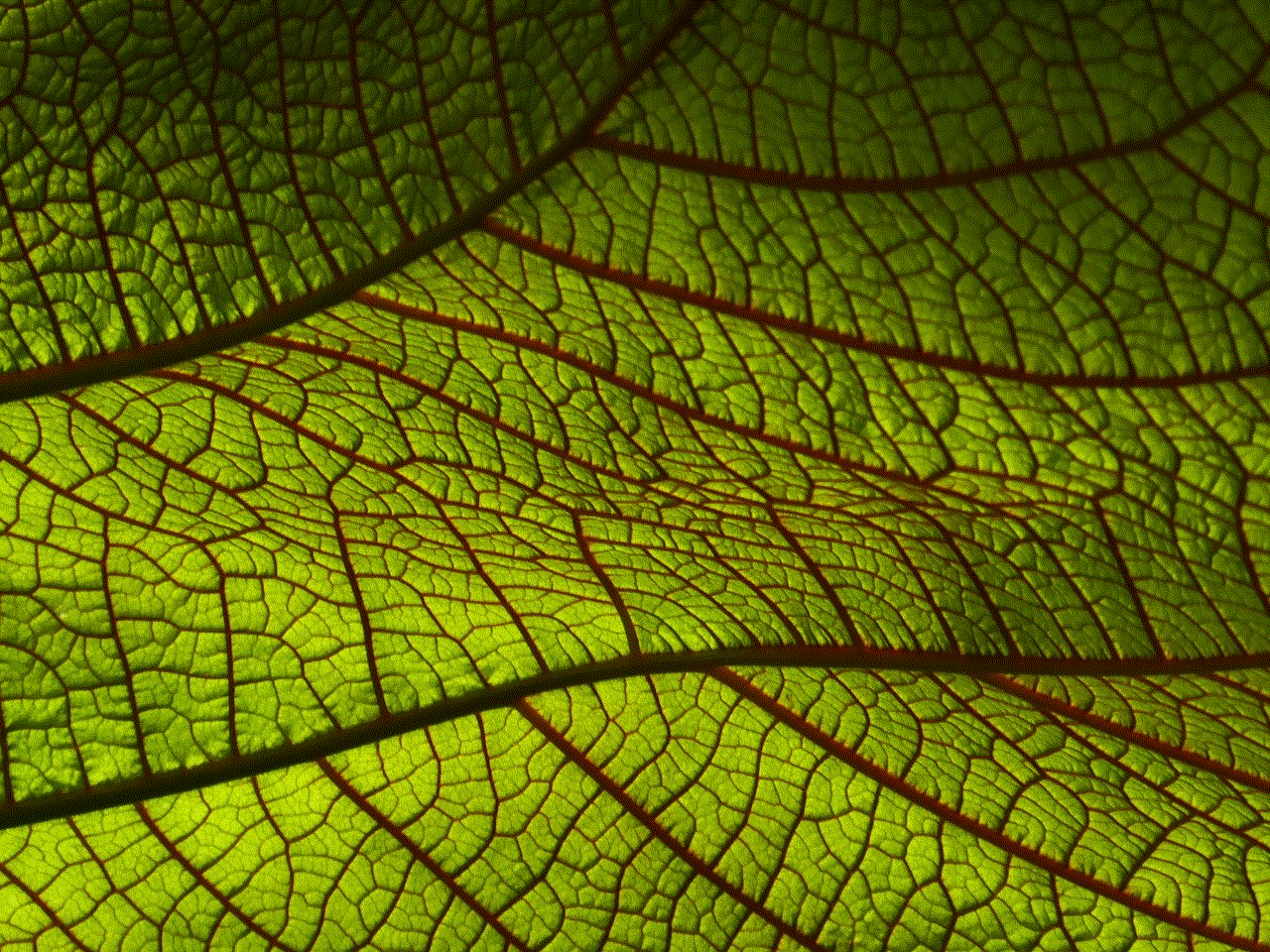
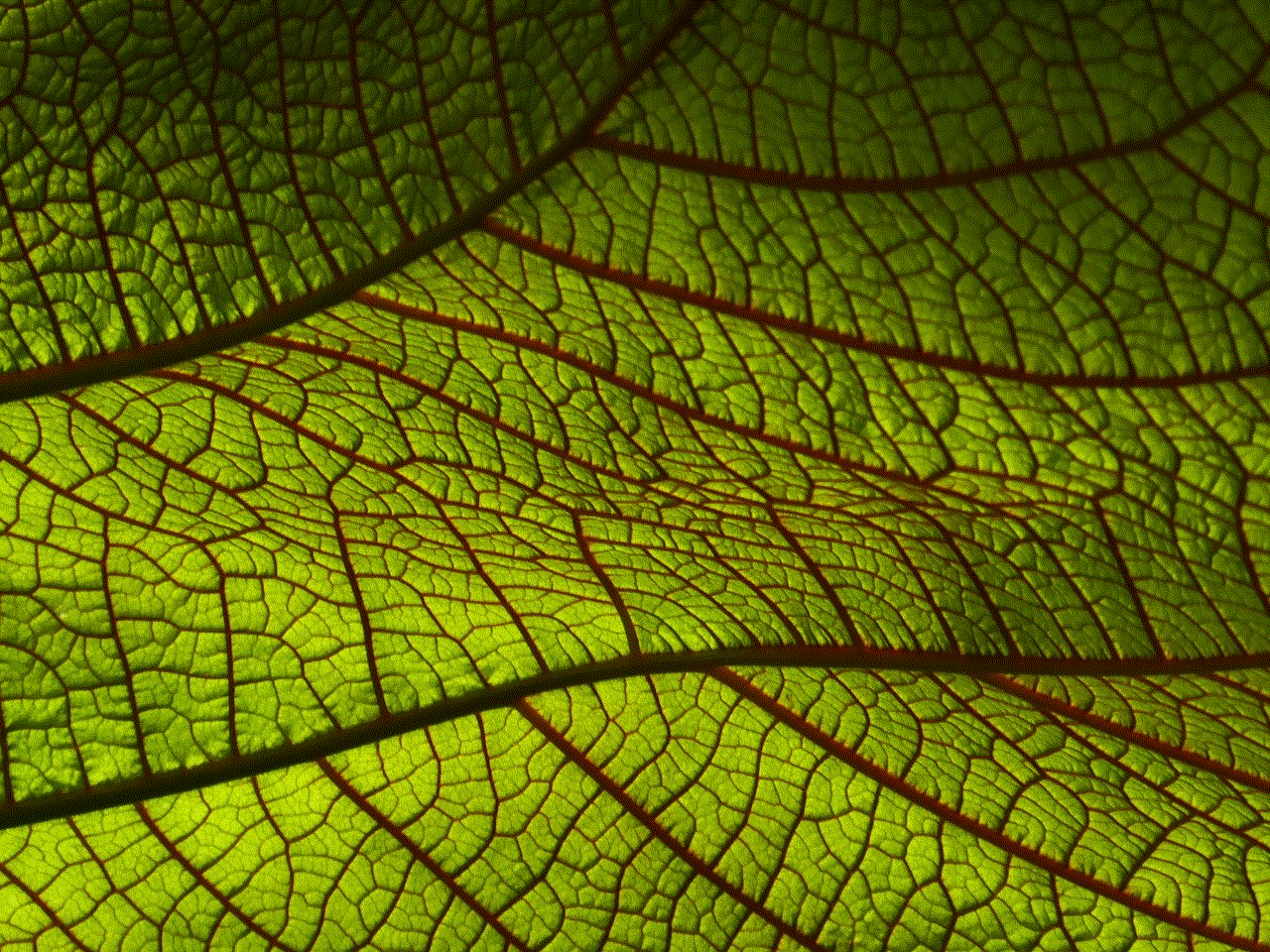
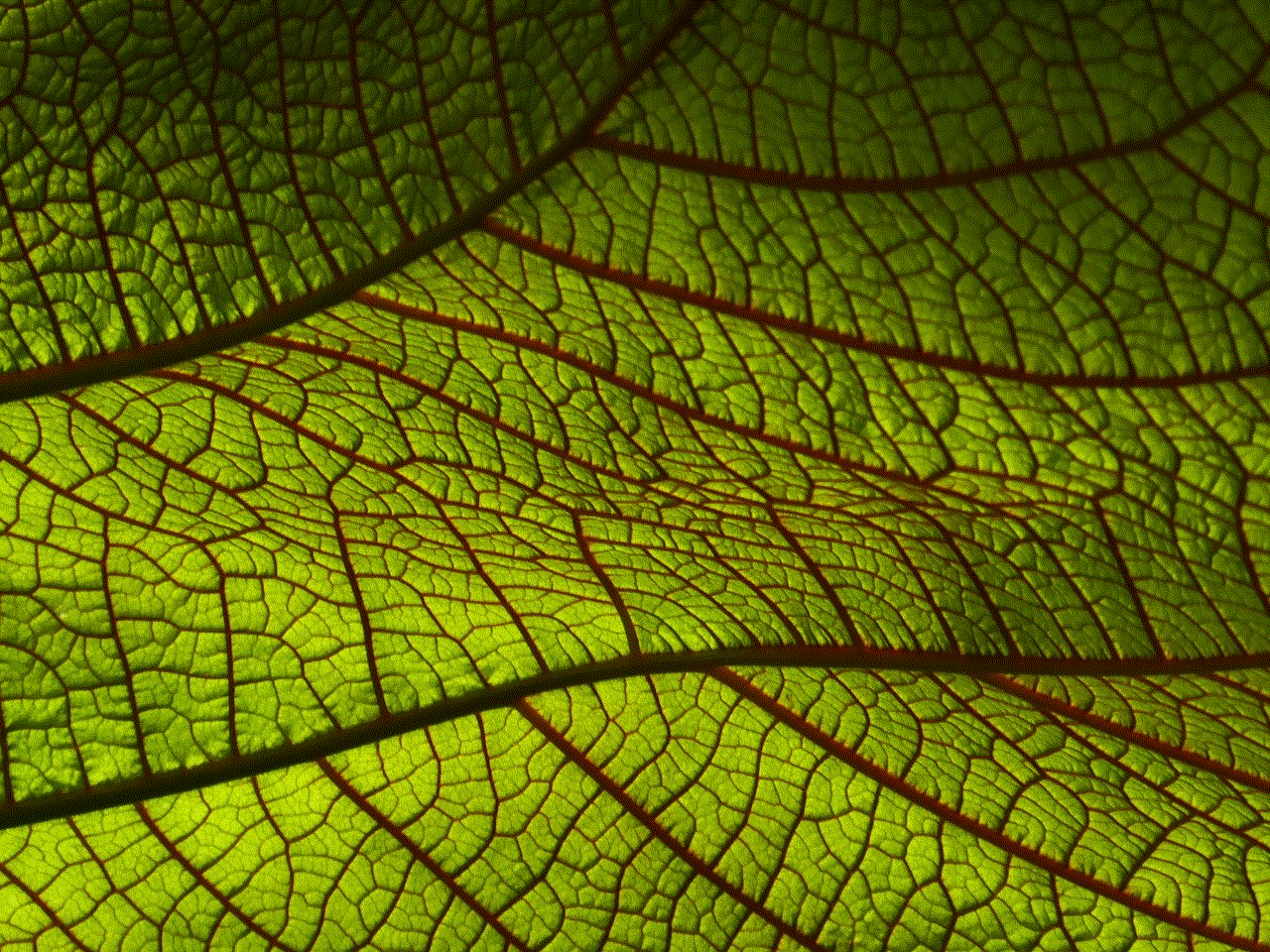
Paragraph 1: Understanding the Need to Block Facebook on Chrome (200 words)
Facebook, with its constant stream of updates, notifications, and addictive features, can act as a major distraction, particularly for students, employees, and individuals seeking increased focus. Blocking Facebook on Google Chrome helps in minimizing distractions, enabling users to concentrate better on their work or studies. Additionally, it can promote a healthier online presence, reduce the risk of cyberbullying, and protect personal information from data breaches.
Paragraph 2: Benefits of Blocking Facebook on Chrome (200 words)
By blocking Facebook on Google Chrome, users can experience several benefits. Firstly, it helps in time management. With Facebook blocked, users are less likely to waste valuable time endlessly scrolling through their newsfeeds, allowing them to allocate their time more effectively. Secondly, it aids in reducing procrastination, as Facebook is one of the major culprits when it comes to distractions. By eliminating this source of procrastination, users can improve their productivity significantly. Furthermore, blocking Facebook can also enhance mental health by reducing online comparison, anxiety, and feelings of inadequacy often associated with excessive social media use.
Paragraph 3: Methods to Block Facebook on Chrome (200 words)
There are various methods available to block Facebook on Google Chrome. One simple approach is to use browser extensions specifically designed to block websites. Extensions like “StayFocusd” and “BlockSite” allow users to set a time limit or block access to Facebook altogether. Another method involves modifying the computer ‘s host file. By adding an entry to the host file, users can redirect requests for Facebook to a different IP address, effectively blocking access to the site. Additionally, using parental control software or router settings can also restrict access to Facebook across all devices connected to the network.
Paragraph 4: Using Browser Extensions to Block Facebook on Chrome (200 words)
Browser extensions provide an easy and convenient way to block Facebook on Google Chrome. One popular extension, “StayFocusd,” allows users to set a specific time limit for accessing Facebook each day. Once the time limit is reached, the extension blocks all access to the site. Similarly, “BlockSite” allows users to create a list of blocked websites, including Facebook, and can even block specific pages or features within the site. These extensions provide users with more control over their browsing habits, helping them stay focused and productive.
Paragraph 5: Modifying the Host File to Block Facebook on Chrome (200 words)
Another method to block Facebook on Google Chrome involves modifying the computer ‘s host file. The host file is a text file that maps domain names to IP addresses. By adding an entry to this file, users can redirect any requests for Facebook to a different IP address, effectively blocking access to the site. Although this method requires some technical knowledge, it is a powerful way to block Facebook on Chrome. However, it is essential to note that modifying the host file affects the entire computer and not just the Chrome browser.
Paragraph 6: Using Parental Control Software to Block Facebook on Chrome (200 words)
For parents or individuals seeking to restrict access to Facebook on Google Chrome, parental control software can be an effective solution. These software programs allow users to set up filters and block specific websites or categories of websites, including social media platforms like Facebook. By configuring the software, parents can ensure that their children focus on their studies or limit their screen time. Moreover, parental control software often provides additional features such as monitoring browsing history, setting time limits, and blocking inappropriate content, making it a comprehensive solution for responsible internet usage.
Paragraph 7: Utilizing Router Settings to Block Facebook on Chrome (200 words)
If you want to block Facebook on Google Chrome for all devices connected to a specific network, modifying the router settings can be an efficient solution. Most modern routers offer built-in features to block specific websites or categories of websites. By accessing the router’s configuration settings, users can create a blacklist of blocked sites, including Facebook. This method ensures that all devices connected to the network, such as smartphones, tablets, and computers, are unable to access Facebook, providing a unified approach to blocking the platform.
Paragraph 8: Alternatives to Blocking Facebook on Chrome (200 words)
While blocking Facebook on Google Chrome can be beneficial for many individuals, it is essential to consider alternative approaches as well. For instance, individuals can practice self-discipline by limiting their own Facebook usage, setting specific time slots for browsing, or deleting the app from their smartphones. Additionally, utilizing productivity apps, such as time trackers or website blockers, can help users stay focused without completely blocking Facebook. It is crucial to find a balance between accessing social media for personal or professional purposes and avoiding excessive usage that hinders productivity and well-being.
Conclusion (150 words)
Blocking Facebook on Google Chrome can significantly enhance productivity, reduce distractions, and promote a healthier online experience. By utilizing browser extensions, modifying the host file, using parental control software, or tweaking router settings, individuals and organizations can effectively block access to Facebook. However, it is important to remember that complete blocking may not be suitable for everyone. Alternative approaches, such as self-discipline and the use of productivity apps, should also be considered. Ultimately, finding the right balance between accessing social media and maintaining focus is key to maximizing productivity and overall well-being in today’s digital world.
how to tell who blocked you on snapchat
How to Tell Who blocked you on Snapchat: The Ultimate Guide



Introduction:
Snapchat is a popular social media platform that allows users to send photos and videos that disappear after a short period. While it is a fun and engaging platform, there are times when you may wonder if someone has blocked you on Snapchat. In this article, we will explore various methods to help you determine if someone has blocked you on Snapchat. We will cover everything from the signs of being blocked to the steps you can take to confirm your suspicions. So, let’s dive in and find out how to tell who blocked you on Snapchat.
1. Signs of Being Blocked on Snapchat:
Before we delve into the methods to confirm if someone has blocked you on Snapchat, it’s essential to understand the signs that may suggest you have been blocked. These signs include not being able to find the user in your Snapchat contacts, not receiving any snaps or messages from them, and their username not appearing in your “Added Me” list.
2. Check Your Snapchat Contacts:
One of the first steps you can take to determine if someone has blocked you on Snapchat is to check your contacts. If you cannot find the person’s name or username in your Snapchat contacts, it could be an indication that they have blocked you. However, it’s crucial to ensure that you have entered their username correctly and that you haven’t accidentally removed them from your contacts.
3. Look for Snapscore Changes:
Another useful method to identify if someone has blocked you on Snapchat is to keep an eye on their Snapscore. Snapscore is a number that represents the total number of snaps sent and received by a user. If you notice a sudden drop or no change in their Snapscore, it could imply that they have blocked you. However, keep in mind that other factors can influence a person’s Snapscore, so it’s not a foolproof method.
4. Check Your Messages:
In addition to checking your contacts and Snapscore, reviewing your messages can provide valuable insights into whether someone has blocked you on Snapchat. If you cannot find any previous messages or if your conversation thread with that person has disappeared, there is a possibility that you have been blocked. However, it’s crucial to double-check if you accidentally deleted the conversation or if the person deleted their account.
5. Search for Their Username:
If you suspect that someone has blocked you on Snapchat, another method to confirm your suspicions is to search for their username manually. To do this, open Snapchat and tap on the search bar at the top of the screen. Enter the person’s username and search for them. If their profile does not appear in the search results, it could be an indication that they have blocked you.
6. Attempt to Send a Snap or Message:
One of the most straightforward methods to determine if someone has blocked you on Snapchat is to send them a snap or message. If you have been blocked, your snap or message will not be delivered to the person, and you will not receive any notification. However, it’s important to note that there could be other reasons for your snap or message not being delivered, such as network issues or the person disabling notifications.
7. Use Another Snapchat Account:
If you have tried all the above methods and are still unsure if someone has blocked you on Snapchat, you can consider using another Snapchat account to confirm your suspicions. Create a new account or borrow a friend’s account, search for the person you suspect has blocked you, and check if their profile appears in the search results. If their profile is visible on the new account, it could suggest that they have indeed blocked your original account.
8. Look for Mutual Friends:
If you have mutual friends with the person you suspect has blocked you on Snapchat, you can ask them for assistance in determining if you have been blocked. Request your mutual friends to search for the person’s username and check if their profile appears in the search results. However, keep in mind that this method may not always be foolproof, as the person may have blocked you specifically and not your mutual friends.
9. Consider Contacting the Person:
If you still have doubts about whether someone has blocked you on Snapchat, you can try reaching out to them through other means of communication. Send them a text message, call them, or try to contact them through other social media platforms. If they respond to your messages or calls but have been unresponsive on Snapchat, it could suggest that they have blocked you on the platform.



10. Conclusion:
In conclusion, while Snapchat does not provide a direct feature to see who has blocked you, there are several methods you can employ to determine if someone has blocked you on the platform. By checking your Snapchat contacts, reviewing your messages, looking for Snapscore changes, and attempting to send snaps or messages, you can gather evidence to support your suspicions. Additionally, using another Snapchat account or seeking assistance from mutual friends can provide further confirmation. Remember to approach the situation with caution and respect the privacy of others.