how to access safari history
Safari, the default web browser for Apple devices, is known for its sleek design, user-friendly interface, and advanced features. One of the most useful features of Safari is its browsing history, which keeps track of all the websites you have visited. This feature not only helps you revisit your favorite sites but also allows you to quickly access websites you may have forgotten the name or URL of. In this article, we will explore how to access Safari history and make the most out of this feature.
1. Understanding Safari History
Before we dive into the methods of accessing Safari history, let’s first understand what it is. Simply put, Safari history is a record of all the websites you have visited in the past. It includes the URL, date and time of visit, and the page title. This information is stored on your device, and you can access it anytime you want. Safari history is a useful tool for keeping track of your browsing activities and can also help you troubleshoot any issues you may encounter while browsing.
2. Why Access Safari History?
You may wonder why you would need to access your Safari history when you can simply type in the URL of the website you want to visit. While this is true, there are several benefits to accessing your browsing history. Firstly, it allows you to quickly revisit websites without having to remember the URL or search for it on a search engine. Secondly, it can help you monitor your internet usage and see which websites you visit frequently. This can be useful if you want to limit your screen time or want to keep track of your browsing habits. Lastly, Safari history can also help you recover lost or closed tabs, making it a handy tool for multitaskers.
3. Access Safari History on Mac
If you are using a Mac device, accessing Safari history is a simple task. To view your browsing history, open Safari and click on the “History” tab in the menu bar. You can also use the keyboard shortcut “Command + Y” to open the history tab. This will open a drop-down menu showing your browsing history for the current day. To view the complete history, click on the “Show All History” option at the bottom of the menu. This will open a new window with your complete browsing history, organized by date and time.
4. Access Safari History on iPhone and iPad
If you are using Safari on your iPhone or iPad, you can access your browsing history by tapping on the “Bookmarks” icon at the bottom of the screen. This will open a menu with your bookmarks, reading list, and history. Tap on the “History” tab to view your browsing history, organized by date and time. You can also use the search bar at the top of the screen to quickly find a specific website from your history.
5. Clearing Safari History
While Safari history can be a useful tool, there may be instances when you want to clear your browsing history. This could be for privacy reasons or to free up space on your device. To clear your Safari history on a Mac, follow the same steps mentioned above to access your history. Once you have opened the history tab, click on the “Clear History” button at the top right corner of the screen. This will open a drop-down menu where you can select the time range for which you want to clear your history. You can choose to clear the history for the last hour, today, today and yesterday, or all history. Select the desired option and click on “Clear History.”
6. Clearing Safari History on iPhone and iPad
To clear your Safari history on an iPhone or iPad, open the “Settings” app and scroll down to find the “Safari” tab. Tap on it to open the Safari settings. Scroll down to find the “Clear History and Website Data” option and tap on it. This will prompt a pop-up message asking you to confirm your action. Tap on “Clear History and Data” to proceed. This will clear all your browsing history, cookies, and other website data from Safari.
7. Using Private Browsing Mode
Another way to browse without leaving a trace of your internet activity is by using the private browsing mode on Safari. This mode is also known as Incognito mode on other browsers. When you browse in private mode, Safari does not save your browsing history, cookies, or any other browsing data. To enable private browsing on Mac, click on “File” in the menu bar and select “New Private Window.” This will open a new Safari window with a dark theme, indicating that you are browsing in private mode. On iPhone or iPad, open Safari and tap on the “Tabs” icon at the bottom right corner of the screen. Then tap on the “+” icon and select “Private” to open a new private tab.
8. Other Ways to Access Safari History
Apart from the methods mentioned above, there are a few other ways to access your Safari history. If you have synced your Safari history with iCloud, you can view your browsing history on any Apple device that is connected to your iCloud account. This means you can view your browsing history on your Mac, iPhone, iPad, and even your Apple Watch. Additionally, you can also access your Safari history on a Windows PC using the iCloud for Windows application.
9. Troubleshooting Safari History
If you are unable to access your Safari history or are facing any issues with it, there are a few things you can try to troubleshoot the problem. Firstly, make sure you are using the latest version of Safari. If not, update your browser and try again. If the issue persists, try clearing your browsing history and data as mentioned earlier. If you are unable to clear your history, you may need to reset your browser settings. To do this, go to Safari preferences and click on the “Privacy” tab. Then click on “Manage Website Data” and remove all website data. This will reset your Safari settings, and you should be able to access your history again.
10. Conclusion
In conclusion, Safari history is a useful feature that allows you to keep track of your browsing activities and revisit websites quickly. It is easily accessible on all Apple devices and can also be synced across devices using iCloud. You can also clear your browsing history or browse in private mode if you want to keep your internet activity private. If you encounter any issues with your Safari history, you can troubleshoot them by updating your browser, clearing your history and data, or resetting your browser settings. With the methods mentioned in this article, you can make the most out of your Safari history and enhance your browsing experience.
color switch online mobile
Color Switch Online Mobile: The Ultimate Mobile Gaming Experience
Mobile gaming has taken the world by storm in recent years, with the rise of smartphones and tablets making it easier than ever for people to access games on the go. While there are countless mobile games available, there are few that have achieved the level of success and popularity as Color Switch . Originally released as a simple, addictive game for iOS and Android devices, Color Switch has evolved into a global phenomenon with millions of downloads and a dedicated fan base. In this article, we will take a closer look at Color Switch and its online mobile version, exploring its gameplay, features, and why it has become such a hit among mobile gamers.
Gameplay
Color Switch is a fast-paced, reflex-based game that challenges players to navigate a small colored ball through an obstacle course of different shapes and colors. The objective is to pass through these obstacles by matching the color of the ball to the color of the obstacle. The twist is that the ball can only pass through an obstacle if it is the same color; otherwise, the game is over. The further you progress, the more difficult the obstacles become, making it a true test of timing and concentration.
The game features a simple, yet visually appealing design with bright, neon colors that pop on the screen. The controls are also straightforward, requiring players to tap the screen to keep the ball in motion. This makes it easy for anyone to pick up the game and start playing, regardless of their gaming experience.
Features
One of the main reasons for Color Switch’s popularity is its addictive gameplay and its plethora of features. The game offers several different modes, including Classic, Reverse, and Challenge, adding variety to the gameplay and keeping players engaged. The Classic mode is the original version of the game, while Reverse mode challenges players to guide the ball through obstacles in reverse order. Challenge mode, on the other hand, introduces new challenges, such as time limits and limited lives, adding an extra layer of difficulty.
Another feature that sets Color Switch apart from other mobile games is its multiplayer mode. Players can compete against friends and other online users in real-time, adding a competitive element to the game. This feature has helped to create a strong community of Color Switch players, who share their scores, tips, and tricks on social media platforms, such as Facebook and Instagram.
In addition to its various game modes, Color Switch also offers a wide range of customization options. Players can choose from a variety of different balls, trails, and backgrounds, allowing them to personalize their gaming experience and make their ball stand out from others. These customization options are not only fun but also encourage players to keep playing to unlock new designs and colors.
Online Mobile Version



Color Switch’s popularity led to the release of an online mobile version, which can be accessed through any web browser. This means that players no longer need to download the game to their devices, making it accessible to a wider audience. The online mobile version offers the same gameplay and features as the original game, but with the added convenience of being able to play on any device with an internet connection.
The online mobile version also offers a feature called “Daily Challenges,” where players can compete against others to complete a set of challenges within 24 hours. This feature keeps the game fresh and exciting, as players are constantly competing for the top spot on the leaderboard. Furthermore, the online mobile version also allows players to share their scores and achievements with others, promoting healthy competition and driving engagement.
Why Color Switch is a Hit Among Mobile Gamers
There are several factors that have contributed to Color Switch’s success and made it a hit among mobile gamers. Firstly, its simple yet challenging gameplay makes it accessible to players of all ages and skill levels. The game’s addictive nature keeps players coming back for more, and its competitive aspects add an extra layer of excitement.
The game’s vibrant and colorful design is also a major draw for players. The neon colors and various customization options make it visually appealing and stand out from other mobile games. Additionally, the game’s multiplayer mode and online mobile version have helped to create a strong community of players, who constantly engage with each other and share their experiences.
In Conclusion
Color Switch has undoubtedly made its mark in the mobile gaming world, with its addictive gameplay, vibrant design, and engaging features. The game’s success can be attributed to its accessibility, customization options, and multiplayer mode, which have helped to create a dedicated fan base and a strong community. With its online mobile version, Color Switch continues to attract new players and keep its existing ones hooked. So, if you’re looking for a fun and challenging game to play on your mobile, look no further than Color Switch.
circle thing that goes on the back of your phone
The circle thing that goes on the back of your phone, also known as a phone ring holder or finger grip, has become a popular accessory for smartphone users in recent years. These small, circular devices attach to the back of your phone and provide a variety of benefits, from improved grip to added functionality. In this article, we will explore the origins of the phone ring holder and its evolution into a must-have accessory for modern phone users.
The first phone ring holder was invented in 2002 by Philip Levine, a Canadian inventor. Levine noticed that many people were dropping their phones due to their sleek and slippery designs. He came up with the idea of a small, circular device that could be attached to the back of a phone, providing a secure grip for the user’s fingers. He named his invention the “iRing” and patented it in 2003. However, the iRing did not gain much popularity at the time, and it was not until a few years later that the concept of a phone ring holder truly took off.
In 2012, a South Korean company called Dongil Leather Corporation introduced a similar product called the “iRing Phone Holder.” This device had a more modern and sleek design, and it quickly gained popularity in South Korea. The iRing Phone Holder was also marketed as a multi-functional accessory, with the ability to be used as a stand for the phone and as a holder for headphones. This innovation sparked the interest of other companies, and soon, phone ring holders were being produced and marketed all over the world.
Today, phone ring holders come in a variety of designs, colors, and materials. Some are made of plastic, while others are made of metal or leather. Many come with additional features, such as the ability to rotate 360 degrees or to be used as a car mount. The rise in popularity of phone ring holders can also be attributed to the increasing size of smartphones. With larger screens, it can be challenging to hold a phone with just one hand, making phone ring holders a convenient solution.
One of the main benefits of using a phone ring holder is improved grip. With the device attached to the back of your phone, you can slip your fingers through the ring and have a secure grip on your device. This is especially useful when taking pictures or videos, as it reduces the chances of dropping your phone and damaging it. It also allows for better one-handed use of your phone, making it easier to type, scroll, and navigate.
Another advantage of using a phone ring holder is that it can act as a kickstand for your phone. By rotating the ring, you can prop your phone up and watch videos, make video calls, or take selfies without having to hold your phone. This feature is particularly useful when traveling, as it eliminates the need to carry a separate phone stand. It also allows you to keep your phone at the perfect angle, preventing neck strain from constantly looking down at your device.
Phone ring holders also have practical uses beyond just improving grip and acting as a stand. Some models come with an adhesive mount that allows you to attach your phone to a surface, such as a desk or a wall. This feature is particularly useful for those who use their phones for video conferencing or watching tutorials while cooking. Additionally, some phone ring holders have a built-in hook, making it easy to hang your phone on a bag or a hook for hands-free use.
Apart from their practical uses, phone ring holders have also become a fashionable accessory for many phone users. With a variety of designs and colors to choose from, you can customize your phone ring holder to match your style or your phone case. Some companies even offer the option to customize the design of your phone ring holder with pictures or patterns of your choice. This has made phone ring holders not only functional but also a fun way to personalize your phone.
While the primary purpose of a phone ring holder is to improve grip and functionality, it also has benefits for your phone’s overall safety. By providing a secure grip, phone ring holders reduce the chances of dropping your phone, which can lead to scratches, cracks, or even shattered screens. Additionally, using a phone ring holder can also prevent accidental presses on your phone’s screen, which can cause unintended actions or dialing of emergency numbers.
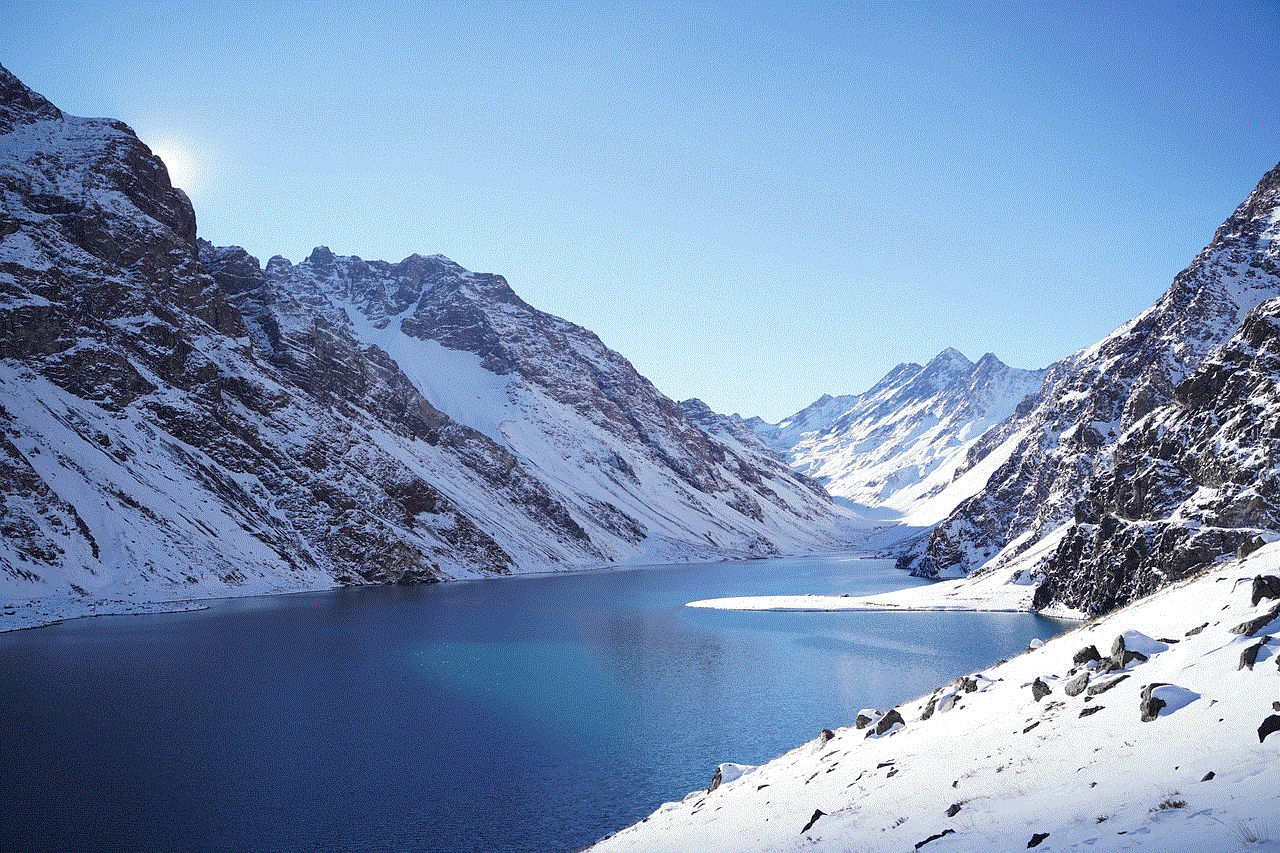
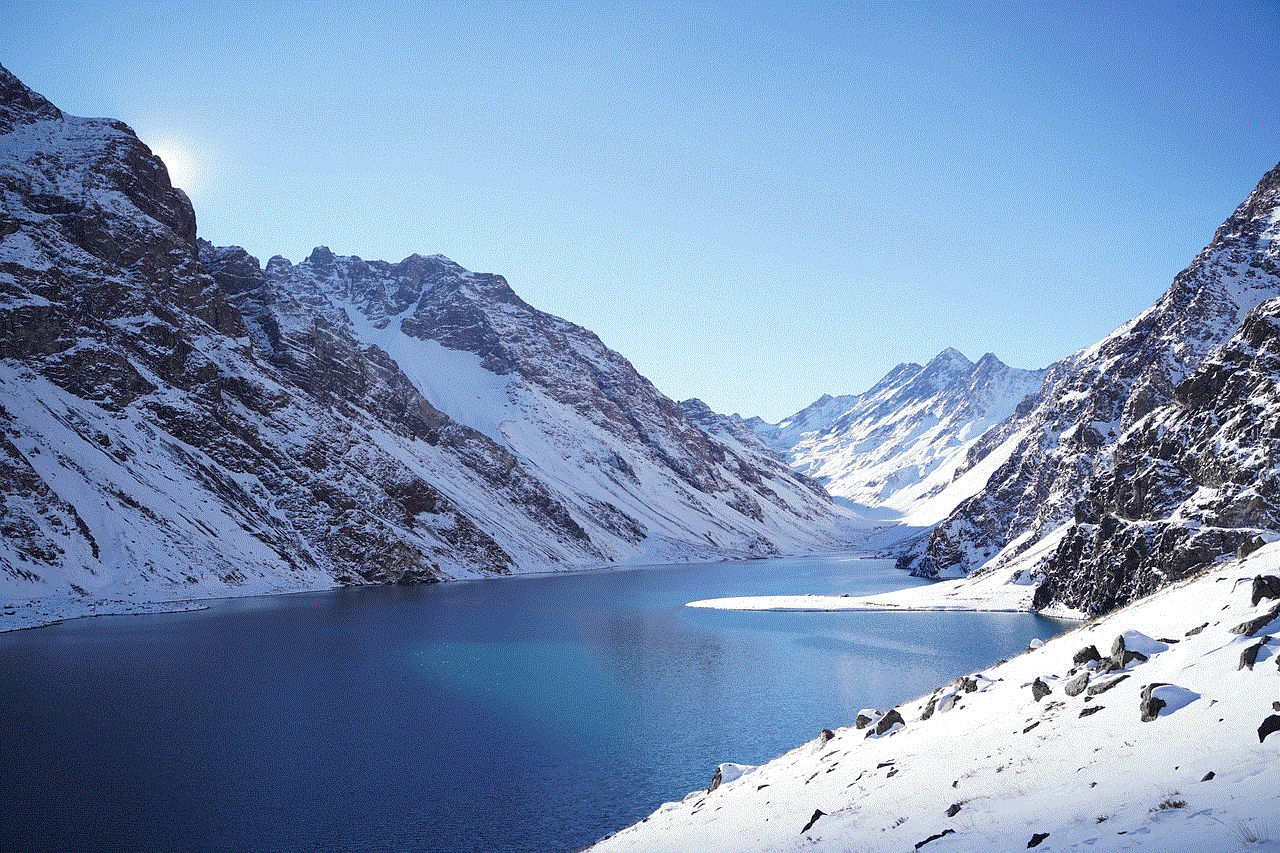
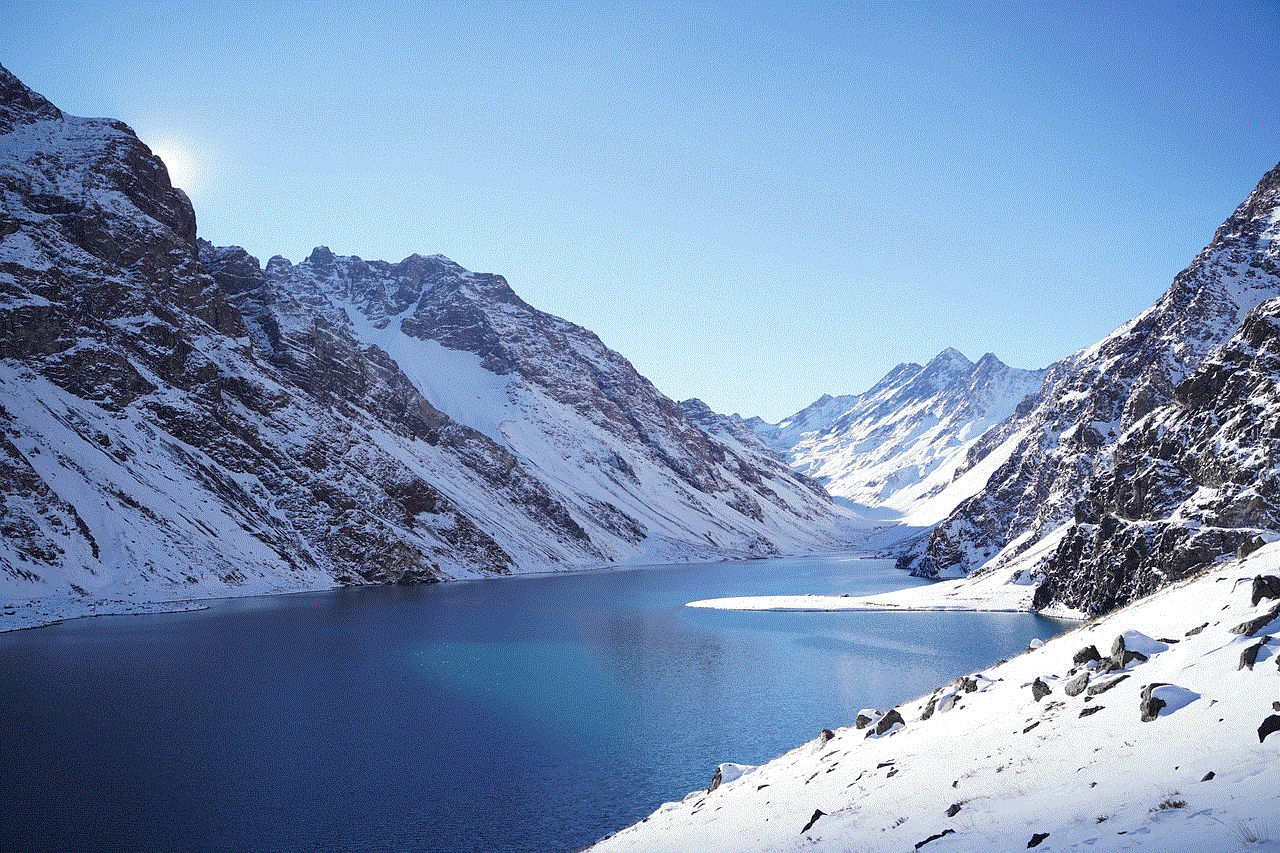
One of the concerns raised about phone ring holders is their effect on wireless charging. With the growing popularity of wireless charging, many phone users wonder if having a phone ring holder attached to their device will hinder this feature. The good news is that most phone ring holders do not interfere with wireless charging, as long as they are placed in the center of the phone’s back. However, it is always recommended to check with the manufacturer of your phone and phone ring holder to ensure compatibility.
In conclusion, the circle thing that goes on the back of your phone has come a long way since its invention in 2002. From a simple grip aid, it has evolved into a multi-functional and fashionable accessory for modern phone users. With its various benefits, including improved grip, hands-free use, and personalization options, it is no surprise that phone ring holders have become a must-have for smartphone users. As technology continues to advance, we can expect to see even more innovative features and designs in the world of phone ring holders.