how much time should i spend on my phone
In today’s fast-paced and technology-driven world, it is almost impossible to imagine a day without our phones. From waking up in the morning to going to bed at night, our phones have become an integral part of our daily lives. Whether it is for work, entertainment, or staying connected with our loved ones, we spend a significant amount of time glued to our screens. However, the question arises, how much time should we actually be spending on our phones?
The truth is, there is no one-size-fits-all answer to this question. The amount of time one should spend on their phone depends on various factors such as age, profession, and personal preferences. However, in this article, we will delve deeper into this topic and explore the pros and cons of spending too much time on our phones. We will also look at some practical ways to limit our screen time and strike a balance between our virtual and real lives.
Before we dive into the discussion, it is essential to understand the impact of excessive phone usage on our lives. According to a study by the Pew Research Center, the average American adult spends around 3 hours and 30 minutes on their phone each day. This translates to approximately 50 days a year! This staggering number is a cause for concern as it indicates that we are spending a significant chunk of our time on our phones.
One of the most significant disadvantages of spending too much time on our phones is the negative impact it has on our mental health. Constantly checking our phones for notifications, scrolling through social media feeds, and being bombarded with information can lead to anxiety and stress. Research has shown that excessive phone usage is linked to feelings of loneliness, depression, and low self-esteem. Moreover, the blue light emitted from our screens can disrupt our sleep patterns, leading to sleep deprivation and fatigue.
Another downside of excessive phone usage is its impact on our physical health. Sitting for prolonged periods while using our phones can lead to various health issues such as neck and back pain, eye strain, and posture problems. Moreover, using our phones while walking or driving can be dangerous and can lead to accidents. The addiction to our phones can also lead to a sedentary lifestyle, which can increase the risk of obesity and other chronic diseases.
Apart from the impact on our health, excessive phone usage can also affect our productivity and relationships. Constantly checking our phones for updates and notifications can be a significant distraction, making it challenging to focus on tasks at hand. This can result in a decrease in work efficiency and quality. Moreover, spending too much time on our phones can also take away from the time we could be spending with our loved ones. It can lead to a lack of meaningful communication and bonding, affecting our relationships in the long run.
With all these negative effects of excessive phone usage, it is essential to find a balance and limit our screen time. The first step to achieving this is to assess our phone usage and identify our triggers. Are we constantly checking our phones for notifications? Do we mindlessly scroll through social media feeds? Once we are aware of our habits, we can take steps to control our phone usage.
One effective way to limit our screen time is by setting boundaries for ourselves. This could mean setting a specific time limit for phone usage or designating “phone-free” zones, such as during meals or family time. We can also turn off notifications for non-essential apps and limit our social media usage to a few minutes each day. Another practical tip is to keep our phones out of reach while working or studying to avoid distractions.
Another way to reduce our phone usage is by finding alternative activities that we enjoy. Instead of mindlessly scrolling through social media, we can engage in activities such as reading, exercising, or spending time with our hobbies. These activities not only help us disconnect from our phones but also contribute to our overall well-being.
It is also essential to be mindful of the time we spend on our phones before going to bed. As mentioned earlier, the blue light from our screens can disrupt our sleep patterns. Therefore, it is advisable to refrain from using our phones at least an hour before bedtime. Instead, we can opt for relaxing activities such as reading or listening to calming music to unwind before sleeping.
Apart from limiting our screen time, it is also crucial to be mindful of the content we consume on our phones. As the saying goes, “you are what you eat,” the same applies to the information we consume. It is essential to be mindful of the sources of information and the impact it has on our thoughts and emotions. We can also unfollow accounts or mute keywords that do not align with our values or cause negative emotions.
In addition to these practical tips, there are also various apps available that can help us track and limit our phone usage. These apps provide insights into our usage patterns and allow us to set reminders and limits for ourselves. Some apps also offer features such as locking our phones for a specific period, forcing us to take a break from our screens.
In conclusion, while there is no specific time limit for phone usage, it is essential to be mindful of the impact of excessive phone usage on our lives. It is crucial to find a balance and limit our screen time to maintain our physical and mental well-being. By setting boundaries, engaging in alternative activities, and being mindful of the content we consume, we can strike a balance between our virtual and real lives. Our phones can be a great tool for communication, entertainment, and productivity, but it is up to us to use them in moderation and not let them take over our lives.
how to check incognito history chrome
Incognito mode, also known as private browsing, is a feature available in most web browsers that allows users to browse the internet without leaving any trace of their online activity. It is commonly used for privacy purposes, as it prevents the browser from storing cookies, search history, and other data that can be used to track a user’s online behavior. However, many people wonder if it is possible to check the incognito history in Google Chrome. In this article, we will explore the answer to this question and provide you with a comprehensive guide on how to check incognito history in Chrome.
Before we dive into the details, let’s first understand what exactly incognito mode is and how it works. As mentioned earlier, incognito mode is a feature that allows users to browse the internet without leaving any trace of their online activity. When you open a new incognito window in Google Chrome, the browser will not save your browsing history, cookies, or any other data. It will also disable extensions and plugins, making it harder for websites to track your online activity.
Now that we have a basic understanding of incognito mode let’s move on to the main question: Can you check incognito history in Chrome? The short answer is no. Google Chrome does not save any data from incognito mode, so there is no way to access your incognito history directly from the browser. However, there are a few workarounds that you can try to view your incognito history. Let’s take a look at them.
1. Use Third-Party Software
There are many third-party software programs available that claim to be able to track incognito history in Google Chrome. These programs work by taking snapshots of your screen at regular intervals and saving them for later viewing. However, we do not recommend using these programs as they may not be reliable and can also be a security risk.
2. Check Your Router’s Logs
Another way to check incognito history is by accessing your router’s logs. If you are using a home network, you can log into your router’s settings and check the browsing history from there. However, this method will only work if you are using a personal router and have access to its settings.
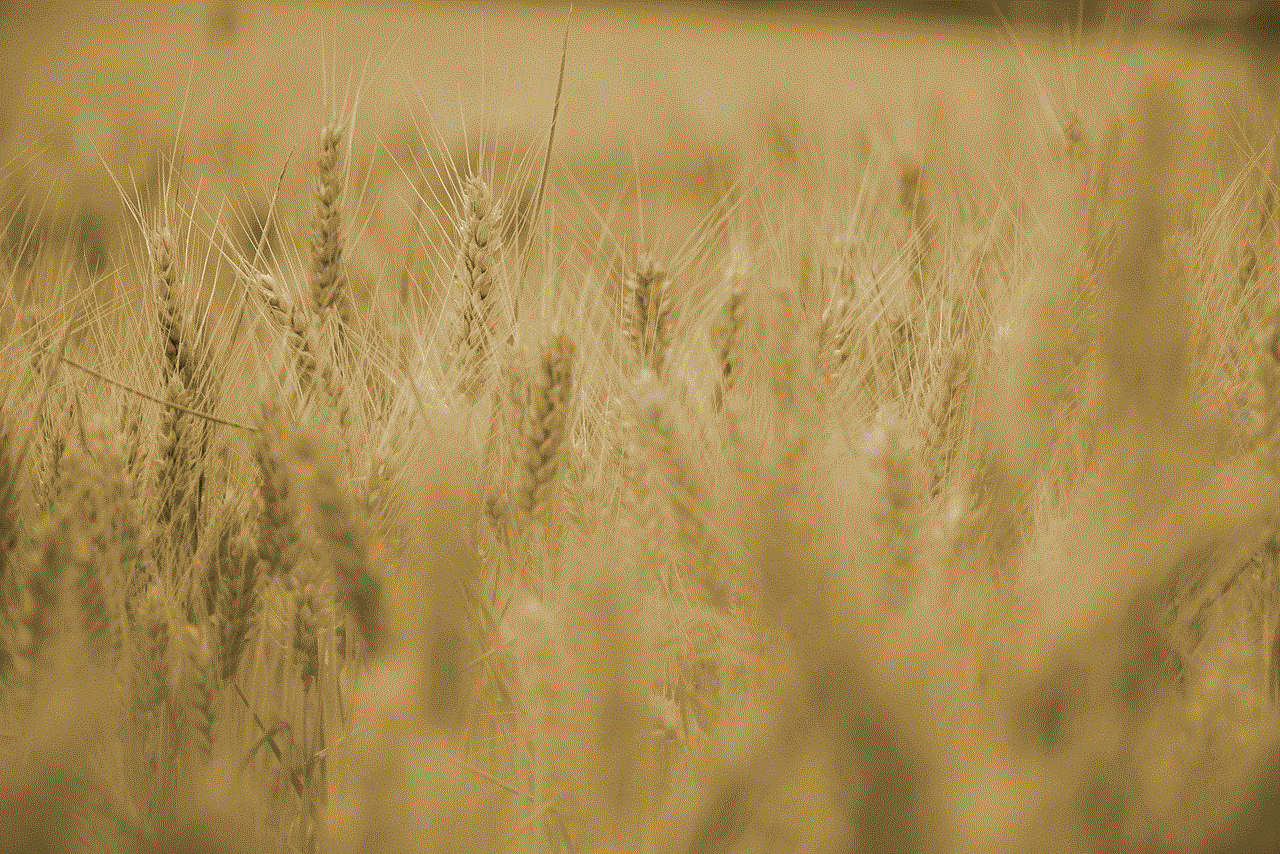
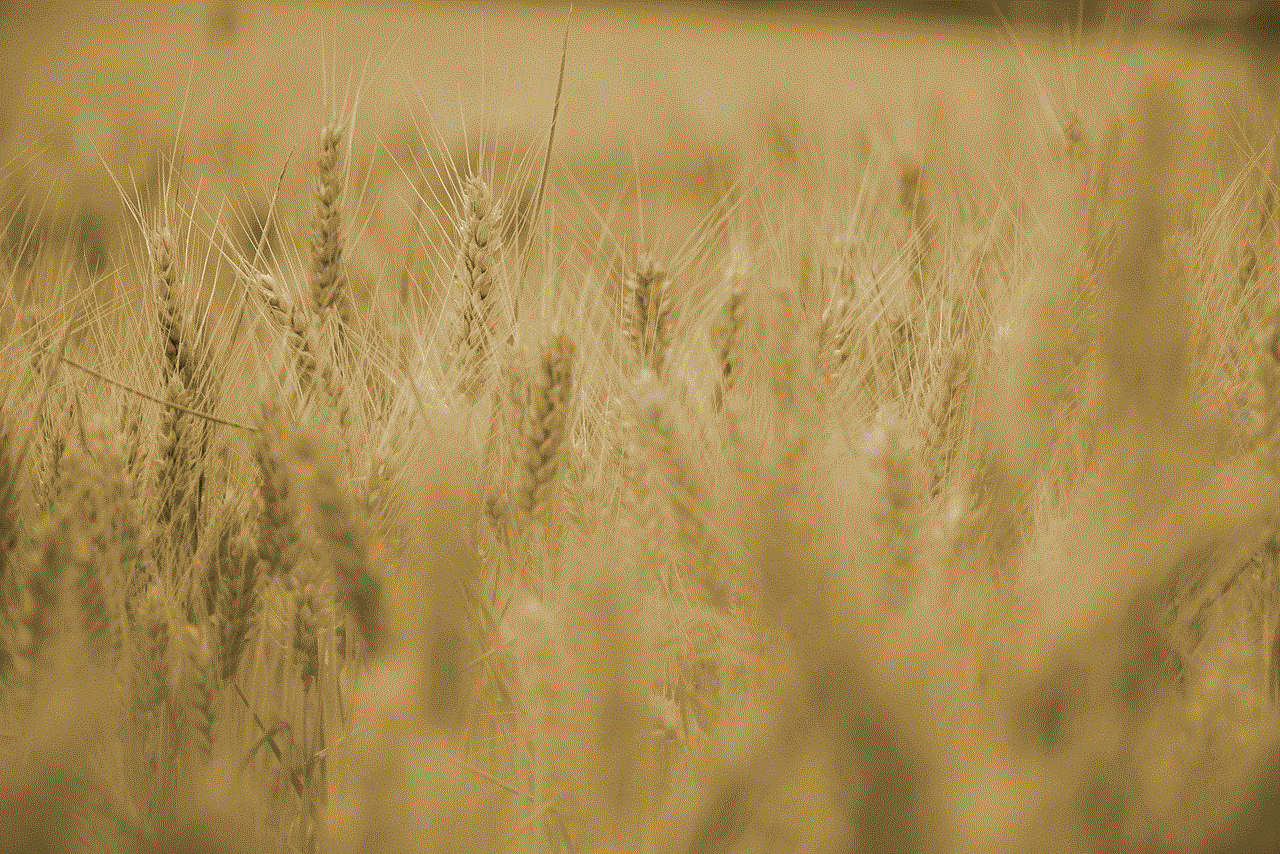
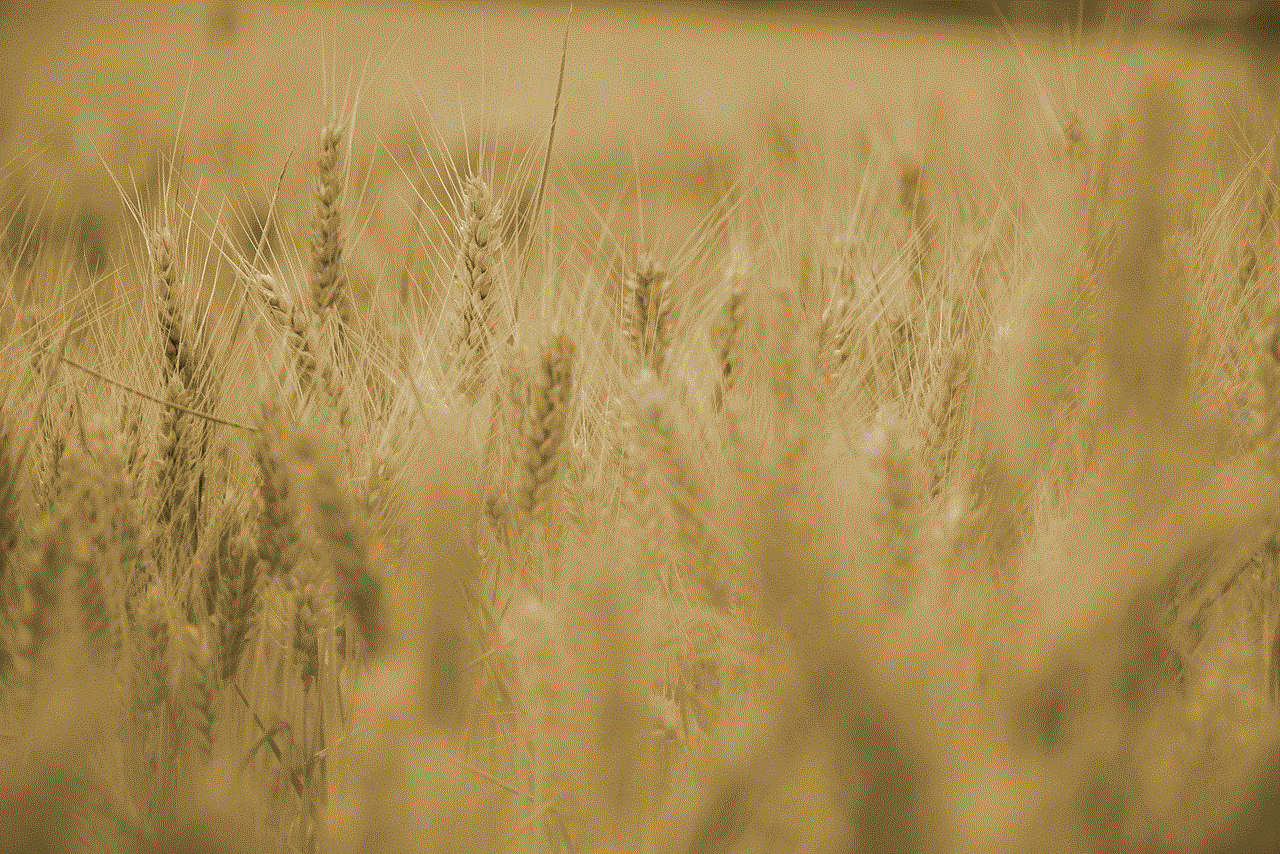
3. Use parental control software
If you are a parent and want to track your child’s online activity, you can use parental control software to do so. These programs allow you to monitor your child’s browsing history, including their incognito history. However, keep in mind that this method will only work if you have installed the parental control software on your child’s device.
4. Check Your Computer’s History
Another workaround to check incognito history is by checking your computer’s history. If you are using a Windows computer, you can press the Windows key + R to open the Run dialog box, then type “cmd” and press Enter. In the Command Prompt window, type “ipconfig/displaydns” and press Enter. This will show you a list of websites that have been visited, including those accessed in incognito mode.
5. Use a Data Recovery Software
If you have accidentally closed your incognito window and want to retrieve the browsing history, you can use data recovery software to do so. These programs scan your computer’s hard drive and can recover deleted data, including incognito history. However, this method may not always work, and the recovered data may not be accurate.
6. Check Your Google Account Activity
If you have signed in to your Google account while browsing in incognito mode, you can check your Google account activity to see the websites you have visited. To do this, go to your Google account settings, click on “Data & personalization,” and then click on “Activity controls.” From there, you can view your browsing history, even if you were on incognito mode.
7. Check Your Browser’s Cache
If you have visited a website in incognito mode and have not cleared your browser’s cache, you can check the cache to see the website’s information. To do this, type “chrome://cache” in the address bar and press Enter. This will show you a list of websites that have been cached, including those accessed in incognito mode.
8. Check Your DNS Logs
Your DNS logs can also provide you with some information about your incognito history. To access your DNS logs, you can use a tool like NirSoft’s DNSDataView. This program will show you a list of websites that have been accessed, along with their IP addresses and the date and time of access.
9. Use a Keylogger
A keylogger is a software program that records every keystroke made on a computer. This includes the websites visited in incognito mode. However, using a keylogger can be a violation of privacy, so make sure to use it ethically and with the consent of the person whose activity you are monitoring.
10. Keep in Mind the Limitations
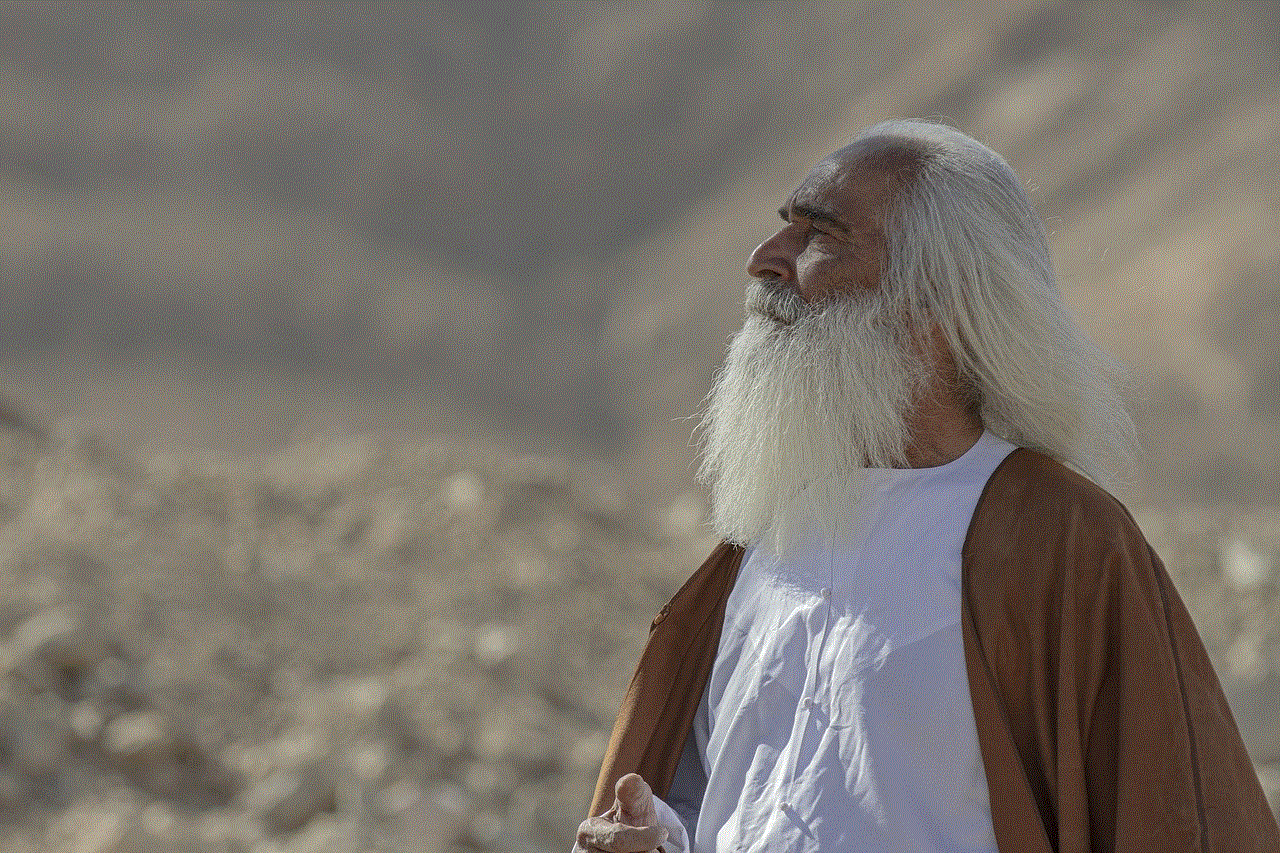
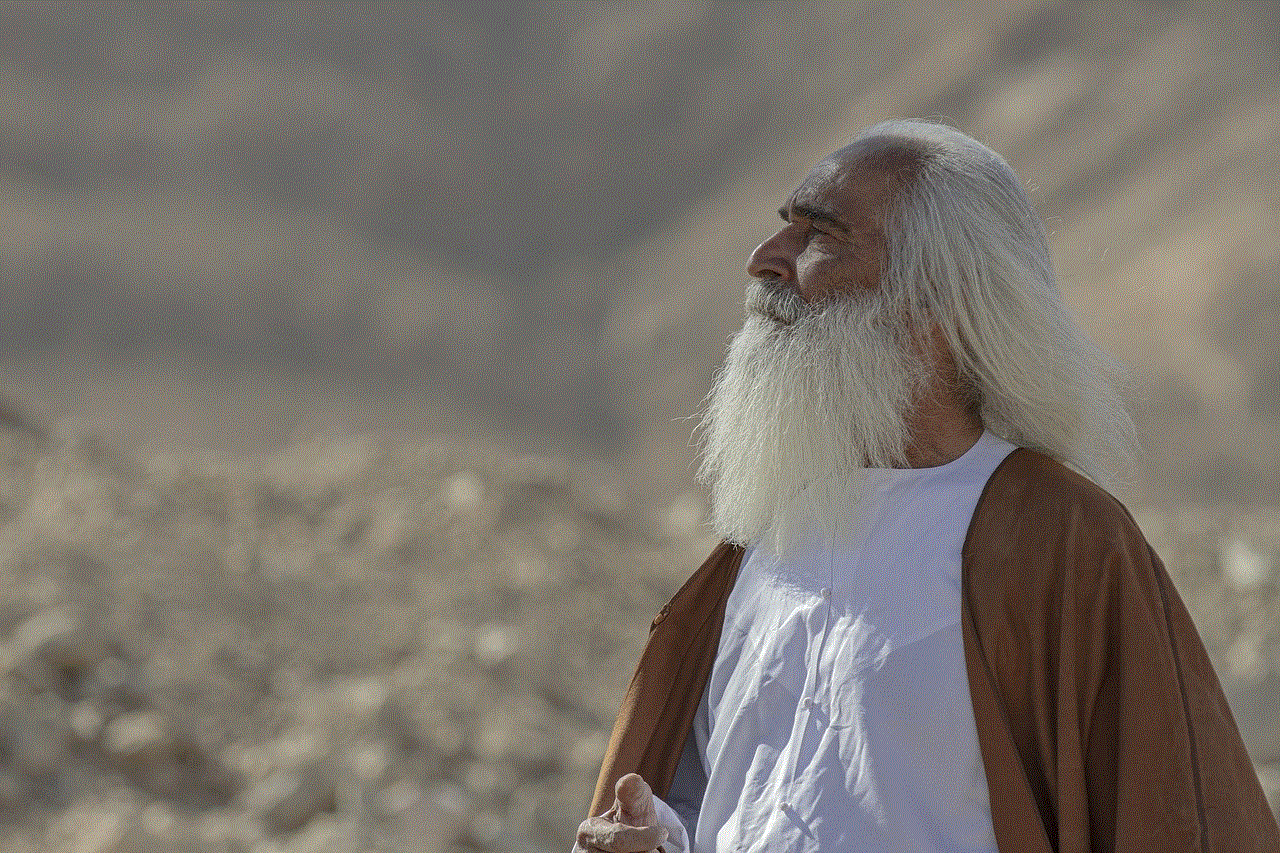
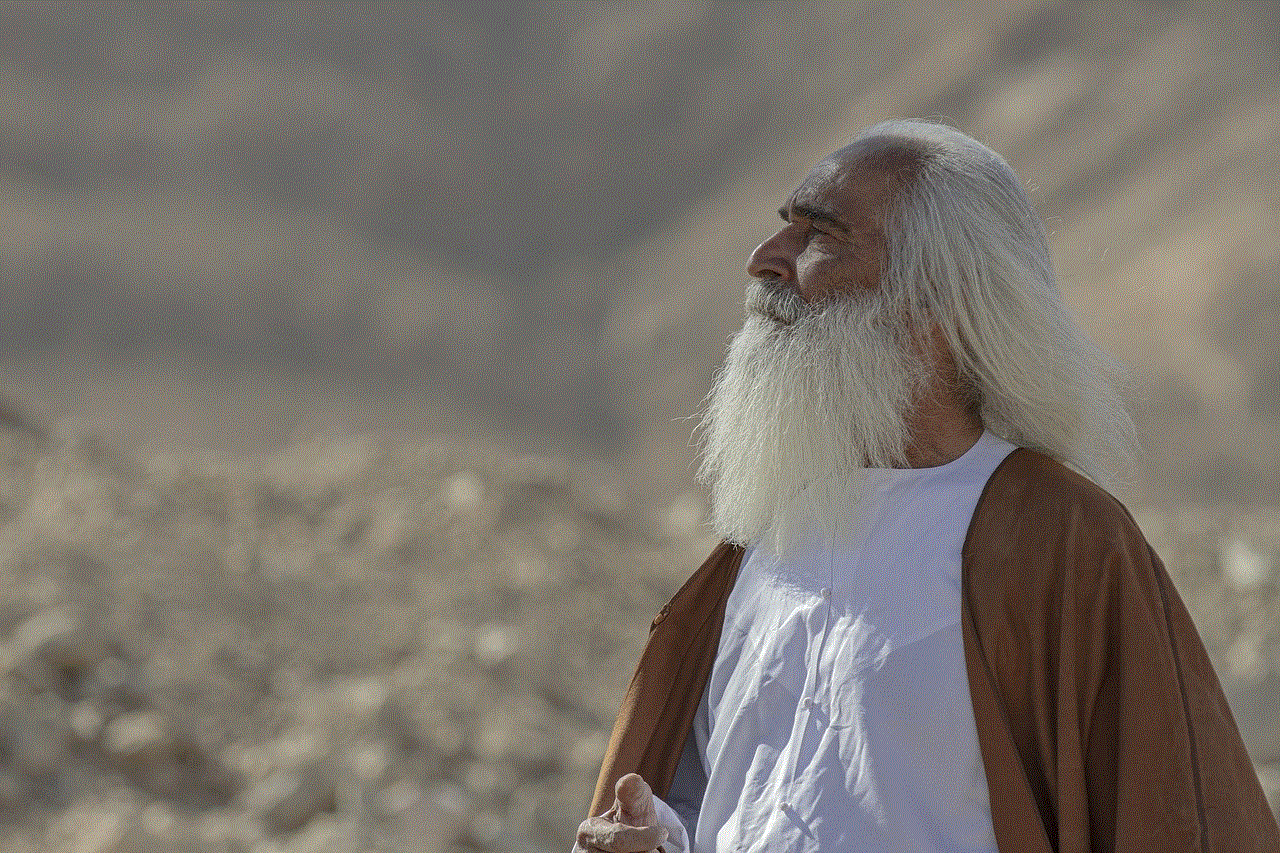
Lastly, it is important to keep in mind that even if you are able to retrieve some information about your incognito history using the methods mentioned above, it may not be accurate or complete. Incognito mode is designed to keep your online activity private, and any workaround to access its history may not be reliable. Moreover, these methods may also be a security risk, so use them at your own discretion.
In conclusion, while it may not be possible to check incognito history directly from Google Chrome, there are a few workarounds that you can try. However, we do not recommend using these methods as they may not be reliable and can also be a violation of privacy. It is always best to use incognito mode for its intended purpose, which is to keep your online activity private.
how to see who my boyfriend is texting on iphone
In today’s digital age, it’s common for couples to communicate through text messages. While it’s important for partners to have trust and privacy in a relationship, there may come a time when you have suspicions about who your boyfriend is texting on his iPhone. Whether it’s due to changes in behavior or a gut feeling, it’s natural to want to know who your significant other is communicating with. So, if you find yourself wondering “how to see who my boyfriend is texting on iPhone,” you’ve come to the right place. In this article, we’ll explore the various methods you can use to uncover the truth and gain peace of mind in your relationship.
Before we dive into the different ways to see who your boyfriend is texting on his iPhone, it’s essential to have an open and honest conversation with your partner. Communication is the key to any healthy relationship, and it’s crucial to discuss your concerns and fears with your boyfriend. It’s possible that there’s a reasonable explanation for his secretive behavior, and talking it out can help strengthen your bond. However, if your partner refuses to be transparent or dismisses your feelings, it may be a red flag that something is amiss. In this case, you may need to take matters into your own hands and see who your boyfriend is texting on his iPhone.
One of the simplest ways to see who your boyfriend is texting on his iPhone is by checking his messaging app. If he has an iPhone, he most likely uses iMessage, which is the default messaging service for Apple devices. To access his messages, you’ll need to know his passcode or have his device unlocked. Once you’re in, open the Messages app and look through his conversations. You may find that he’s been exchanging messages with friends or family, which is entirely normal. However, if you notice any suspicious names or conversations with unknown individuals, it may be a cause for concern. Take note of any names or phone numbers that seem unfamiliar, and we’ll discuss how to investigate further in the following paragraphs.
Another way to see who your boyfriend is texting on his iPhone is by using a spying app. These apps are designed to track and monitor a device’s activities, including text messages, calls, and social media accounts. While this method may seem intrusive, it can provide valuable insights into your boyfriend’s communication patterns. However, it’s essential to note that using a spying app without your partner’s consent is a violation of their privacy. Additionally, most spying apps require you to have physical access to your boyfriend’s device to install the software. If you’re considering this option, make sure to weigh the pros and cons and have an honest conversation with your partner about your concerns.
If you’re not comfortable with using a spying app, another option is to check your boyfriend’s call logs. By looking at his recent calls, you can see who he’s been in contact with and the duration of the conversations. To access this information on an iPhone, go to the Phone app and tap on the “Recents” tab. You’ll be able to see a list of all the recent calls, including the date, time, and duration. If there are any numbers that you don’t recognize, you can do a reverse phone lookup to find out who the number belongs to. There are several websites and apps that offer this service, and they can provide you with the name and location of the phone number’s owner.
Another way to see who your boyfriend is texting on his iPhone is by checking his social media accounts. Most smartphones have apps for popular social media platforms like Facebook, Instagram, and Twitter . By accessing your boyfriend’s accounts, you can see if he’s been messaging anyone privately. However, if he has a passcode or uses a different device for social media, this method may not be effective. Additionally, some social media platforms have a “hidden chat” feature, which allows users to have private conversations that don’t appear in their regular messages. If you suspect your boyfriend is using this feature, you may need to resort to other methods to see who he’s been communicating with.
If you’re still unable to determine who your boyfriend is texting on his iPhone, you can try using a spyware detector app. These apps scan a device for any hidden or suspicious apps that may be used to hide communication. Some of these apps can also detect if your boyfriend is using a fake messaging app to communicate with someone else. If the scan reveals any potential spying or hidden apps, you can confront your boyfriend and address your concerns. However, it’s important to note that not all spyware detector apps are reliable, and some may even be scams. Do thorough research and read reviews before downloading and using any spyware detector app.
In some cases, your boyfriend may be using a messaging app that’s not native to the iPhone, such as WhatsApp or Viber. If he’s using these apps, you won’t be able to see his conversations through the iPhone’s messaging app. However, you can check his app store history to see if he has downloaded any of these apps. If you find that he has, you can ask him about it and see if he’s willing to show you his conversations. If he refuses, you can ask for his permission to use his device and access the app to see who he’s been messaging.



Lastly, if you’re still unable to see who your boyfriend is texting on his iPhone, you can hire a professional to conduct a digital investigation. These professionals have the expertise and tools to retrieve deleted messages and uncover hidden communication. However, this option can be expensive, and it’s crucial to have a serious conversation with your partner before resorting to this method. If your partner is unwilling to be transparent or address your concerns, it may be a sign that the relationship is not built on trust and honesty.
In conclusion, there are various methods you can use to see who your boyfriend is texting on his iPhone. However, it’s important to consider the potential consequences of invading your partner’s privacy and have an open and honest conversation with them. Trust is a crucial aspect of any relationship, and if you find yourself constantly doubting your partner’s loyalty, it may be a sign that the relationship is not healthy. It’s essential to have mutual respect and transparency in a relationship, and if your partner is not willing to provide that, it may be time to re-evaluate the relationship.