how do you lock apps
In today’s digital age, our smartphones are an essential part of our daily lives. With the vast array of personal and sensitive information stored on our devices, it is important to ensure that our apps are secure and protected from unauthorized access. This is where app locking comes in. By locking apps, users can restrict access to certain apps on their devices, providing an additional layer of security and privacy. In this article, we will delve into the world of app locking, discussing what it is, how to do it, and the different options available for locking apps.
What is App Locking?
App locking is the process of restricting access to specific apps on a device through the use of a password, PIN, pattern, or biometric authentication. It is a security feature that allows users to control who can access their apps and the sensitive information within them. App locking is especially useful when sharing devices with others, as it prevents them from accessing personal and confidential data.
How to lock apps on Android
There are various methods for locking apps on Android devices. The most basic and widely used method is through the use of the device’s built-in security options. To lock apps using this method, follow these steps:
Step 1: Open your device’s Settings and select “Security & location.”
Step 2: Tap on “App lock” or “App locker” (depending on your device) and enable the feature.
Step 3: Select the apps you want to lock by tapping on the toggle button beside them.
Step 4: Set a password, PIN, pattern, or use biometric authentication (if available) to lock the selected apps.
Step 5: The next time you open the locked apps, you will be prompted to enter your chosen security method.
Alternatively, some third-party app locking apps are available on the Google Play Store, offering more advanced features and customization options. These apps allow users to lock individual apps, set time-based locks, and even take photos of intruders attempting to access locked apps. Some popular app locking apps include AppLock, Norton App Lock, and Hexlock.
How to Lock Apps on iOS
While iOS does not have a built-in app locking feature, there are still ways to lock apps on iPhones and iPads. One method is by using the Screen Time feature, which allows users to set app limits and passcodes for individual apps. To lock apps using this method, follow these steps:
Step 1: Open your device’s Settings and select “Screen Time.”
Step 2: Tap on “App Limits” and select “Add Limit.”
Step 3: Choose the specific apps you want to lock and set a time limit.
Step 4: Once the time limit is reached, the apps will be locked, and a passcode will be required to access them.
Another option for locking apps on iOS devices is by using third-party app locking apps from the App Store. These apps offer similar features to Android, such as the ability to lock individual apps and set passcodes. Some popular app locking apps for iOS include Secure Folder Pro, Private Photo Vault, and Secret Apps Photo Lock.
Pros and Cons of App Locking
As with any security measure, there are pros and cons to app locking. Let’s take a look at some of the advantages and disadvantages of locking apps on our devices.
Pros:
1. Enhanced Security: The main advantage of app locking is the enhanced security it provides. By restricting access to specific apps, users can protect their sensitive data from unauthorized access.
2. Customizable Options: With third-party app locking apps, users can customize their app locking experience by setting different passwords or using biometric authentication for different apps.
3. Ease of Use: App locking is relatively easy to set up and use, making it accessible to all users, regardless of their technical knowledge.
4. Protects Privacy: By locking apps, users can protect their privacy and prevent others from snooping on their personal and confidential information.
Cons:
1. Can be Bypassed: App locking is not foolproof, and there are ways to bypass it, such as force-stopping the app or uninstalling the app locking app itself.
2. Battery Drain: Some third-party app locking apps can drain the device’s battery, as they constantly run in the background to provide real-time app locking.
3. Inconvenient: Locking apps can be inconvenient for users who frequently use the locked apps, as they will have to enter a password or passcode every time they want to access them.
4. Limited Features: The built-in app locking features on Android and iOS devices are limited in their functionality compared to third-party app locking apps, which may require a subscription for access to all features.
In conclusion, app locking is a useful security feature that allows users to protect their apps and sensitive data from unauthorized access. While it has its pros and cons, app locking can provide peace of mind and added security for users who share their devices with others. With various methods and options available for locking apps, users can choose the most suitable option for their needs. Whether it’s using the built-in security features or opting for third-party app locking apps, app locking is a simple yet effective way to safeguard our digital lives.
iphone tracker by number
In today’s world, staying connected has become a necessity. With the advancement of technology and the increasing use of smartphones, people are more connected than ever before. However, with this connectivity comes the risk of privacy invasion and security threats. This is where the need for an iPhone tracker by number arises. In this article, we will delve into the intricacies of an iPhone tracker, its features, and how it can benefit you.
What is an iPhone tracker by number?
An iPhone tracker by number is a mobile application or software that enables you to track the location of an iPhone using its phone number. It uses GPS technology to pinpoint the location of the device in real-time, giving you accurate and up-to-date information. This can be particularly useful in cases of lost or stolen iPhones, as well as for parental monitoring and employee tracking.
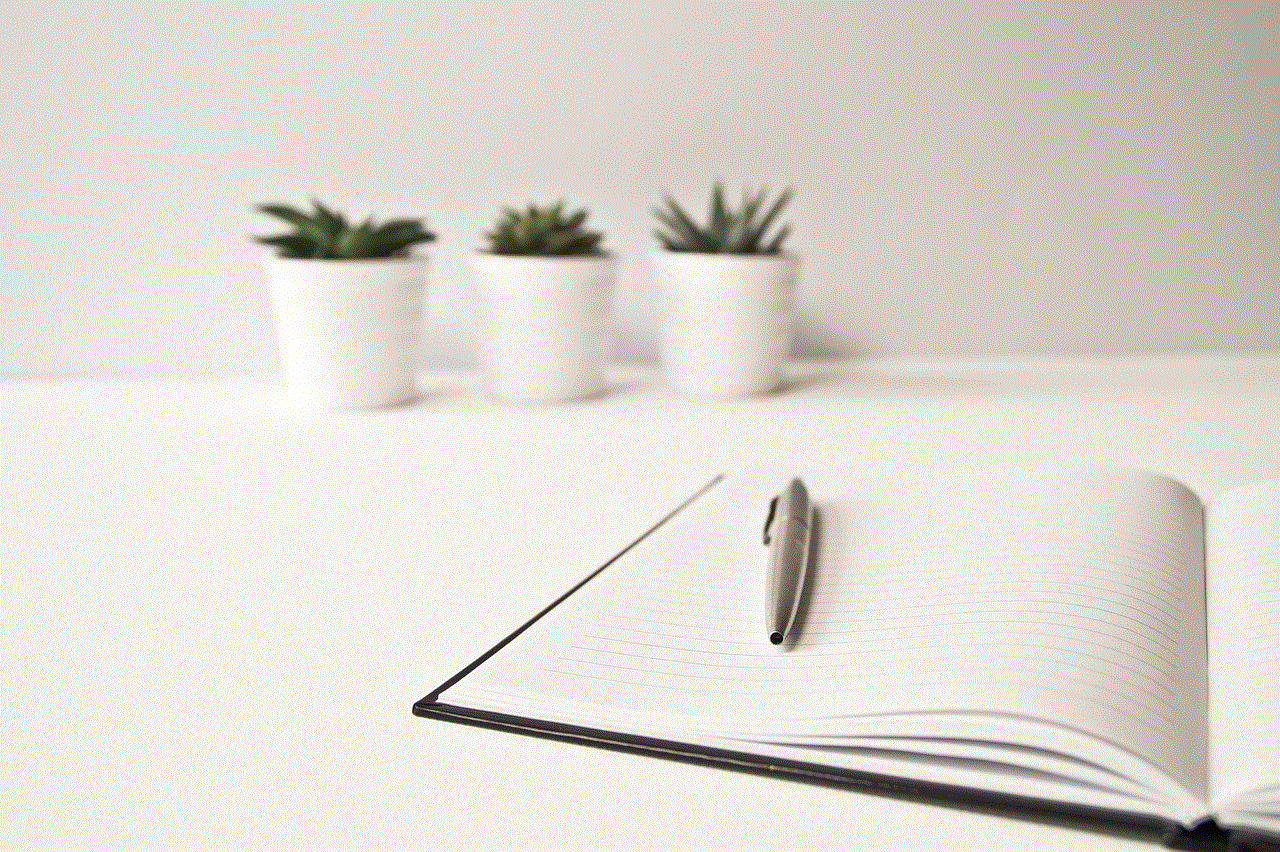
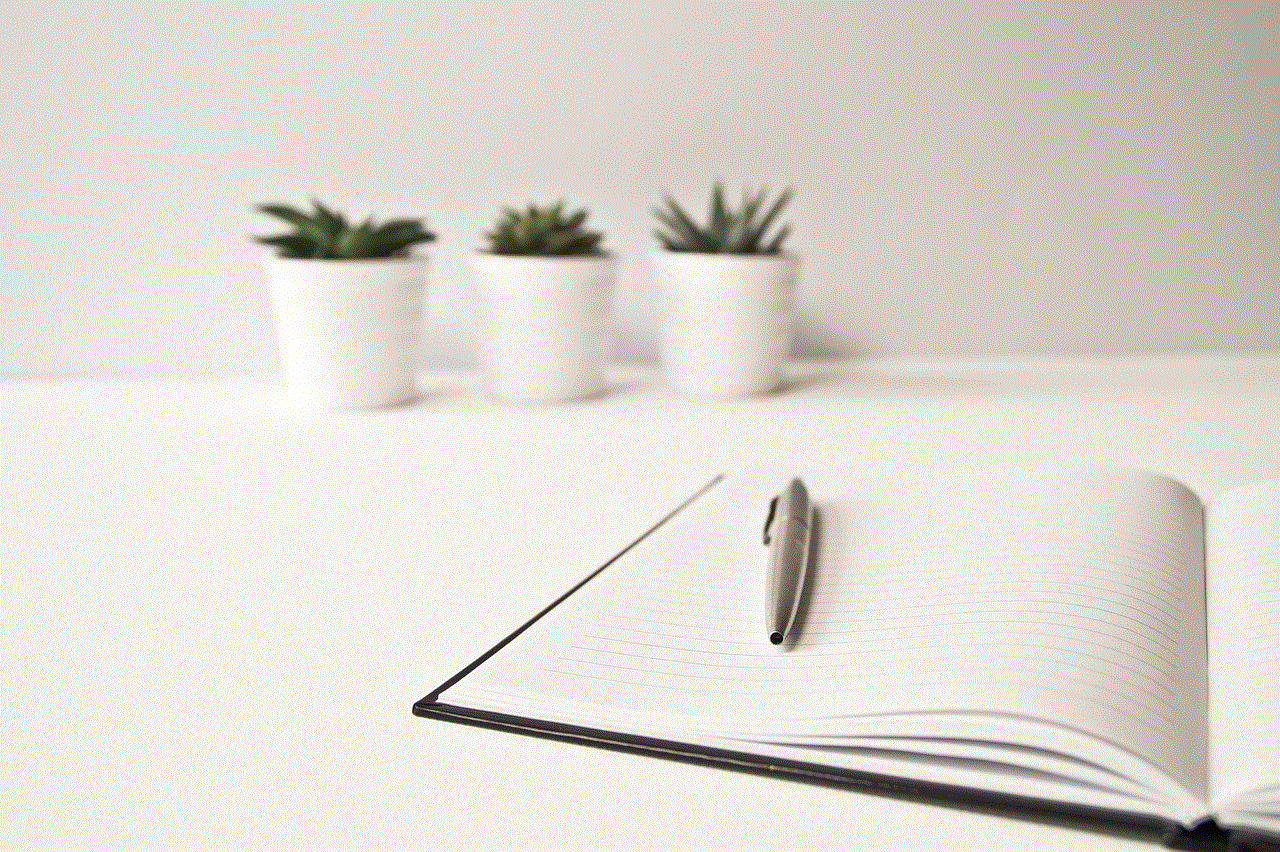
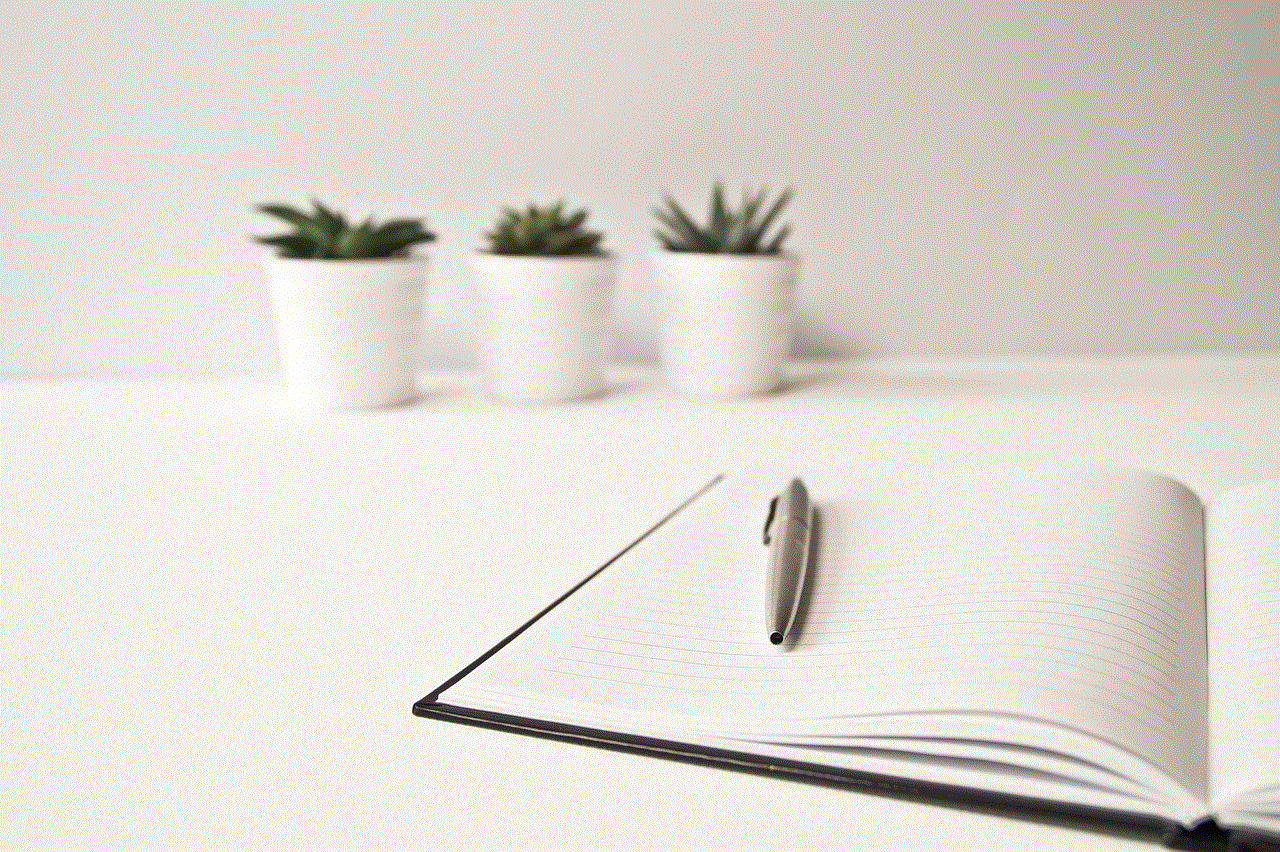
How does an iPhone tracker by number work?
An iPhone tracker by number works by using a combination of GPS, Wi-Fi, and cellular network signals. When you install the tracker on the target iPhone, it will start sending location data to the server of the tracking app. The app then uses this data to determine the exact location of the device on a map. Some advanced tracking apps also offer additional features like geofencing, which allows you to set up virtual boundaries and receive alerts when the target device crosses them.
Features of an iPhone tracker by number
1. Real-time location tracking: The primary feature of an iPhone tracker by number is real-time location tracking. This feature enables you to track the location of the target device in real-time, giving you accurate and up-to-date information.
2. Geofencing: As mentioned earlier, geofencing allows you to set up virtual boundaries and receive alerts when the target device crosses them. This feature can be useful for parents who want to ensure their children’s safety or employers who want to monitor their employees’ movements.
3. Call monitoring: Some iPhone trackers also offer call monitoring, which enables you to view call logs, call duration, and even listen to live phone calls. This feature can be useful for parents who want to keep an eye on their children’s phone usage or employers who want to monitor their employees’ phone conversations.
4. Text message monitoring: Similar to call monitoring, some iPhone trackers also offer text message monitoring. This feature allows you to view text messages sent and received on the target device, including deleted messages.
5. Social media monitoring: With the increasing use of social media, it has become essential to monitor your child’s or employee’s social media activities. Some advanced iPhone trackers offer social media monitoring, which enables you to view their social media interactions and messages.
6. Remote control: Another useful feature of an iPhone tracker by number is remote control. This feature allows you to remotely control the target device, such as locking or unlocking it, wiping its data, or even taking a screenshot.
7. Stealth mode: To ensure that the target device user does not know they are being tracked, most iPhone trackers offer a stealth mode. This mode hides the app’s icon and makes it invisible in the target device’s app list.
8. Compatibility: An iPhone tracker by number is compatible with all iPhone models, including the latest ones. This ensures that you can track any iPhone with ease, regardless of its model or operating system.
9. Easy installation: Most iPhone trackers are easy to install and set up, with step-by-step instructions. You do not need any technical knowledge to install and use them.
10. Affordable: Unlike hiring a private investigator, an iPhone tracker by number is a cost-effective option. Most tracking apps offer affordable plans with multiple features, making them accessible to everyone.
Why do you need an iPhone tracker by number?
Now that we have discussed the features of an iPhone tracker by number, let’s explore some reasons why you might need it.
1. Lost or Stolen iPhone: Losing your iPhone can be a nightmare, especially if it contains sensitive information. With an iPhone tracker, you can easily locate your lost or stolen device and take appropriate action.
2. Parental monitoring: As a parent, you want to ensure your child’s safety, both online and offline. An iPhone tracker can help you keep track of their movements, monitor their phone and social media usage, and even set boundaries to keep them safe.
3. Employee tracking: For employers, an iPhone tracker can be a useful tool to monitor their employees’ movements, ensure they are not wasting time on their phones, and keep track of their productivity.



4. Cheating spouse: If you suspect your spouse of cheating, an iPhone tracker can help you gather evidence and confront them.
5. Personal safety: In case of any emergency, an iPhone tracker can be a lifesaver. With real-time location tracking, you can quickly locate your loved ones and provide assistance if needed.
Is an iPhone tracker by number legal?
The legality of an iPhone tracker by number depends on how you use it. If you are tracking your own device or have permission from the target device owner, then it is legal. However, using it to track someone without their knowledge or consent can be considered an invasion of privacy and may be illegal.
In conclusion, an iPhone tracker by number is a powerful tool that can provide you with peace of mind and keep your loved ones safe. With its advanced features and affordability, it is an indispensable tool in today’s world. However, always use it responsibly and ensure you have the target device owner’s consent before tracking their device.
sos phone signal
In today’s world, staying connected is essential. We rely on our phones not just for communication, but also for navigation, entertainment, and even work. However, what happens when we find ourselves in a situation where our phone signal is weak or non-existent? This can be frustrating and even dangerous, especially in emergency situations. That’s where SOS phone signals come in.
SOS phone signals, also known as emergency phone signals, are a means to send out a distress call when traditional phone signals are not available. This can be due to various reasons such as being in a remote location or during natural disasters when communication infrastructure may be damaged. In this article, we will delve deeper into what SOS phone signals are, how they work, and their significance in our daily lives.
SOS phone signals are a type of emergency communication that uses radio frequencies to transmit a distress signal. These signals are typically sent out through a device called an emergency beacon or a Personal Locator Beacon (PLB). These beacons are small, portable devices that can be carried on a person or installed in a vehicle. They can also be integrated into smartphones or other electronic devices.
The SOS signal is a universal distress signal that consists of three dots, three dashes, and three dots, also known as the Morse code for the letter “S.” This signal was first introduced in 1906 and has since been recognized internationally as a distress signal. It was originally used by ships and aircraft to call for help, but with the advancement of technology, it can now be used by anyone in need of assistance.
The process of sending an SOS signal starts with activating the emergency beacon. This can be done by pressing a button or flipping a switch, depending on the type of beacon. Once activated, the beacon will transmit a signal on a designated frequency, which is usually monitored by emergency response teams. The signal is then picked up by satellites, which determine the location of the distress call and relay it to the appropriate authorities.
One of the most significant advantages of SOS phone signals is their ability to work even in remote areas where traditional phone signals may not be available. This makes them an essential tool for hikers, mountaineers, and other outdoor enthusiasts who often find themselves in isolated locations. In the case of an emergency, the SOS signal can be a lifesaver, as it can quickly alert rescue teams of the person’s location and situation.
SOS phone signals are also crucial during natural disasters when communication infrastructure may be damaged or destroyed. In these situations, the traditional means of communication, such as phone lines and cell towers, may not be operational. In such cases, emergency beacons can provide a reliable means of communication, allowing individuals to call for help and rescuers to locate them.
Moreover, SOS phone signals are not just limited to emergency situations. They can also be used for non-emergency situations, such as when a person is lost or needs assistance but is not in immediate danger. This can be helpful in situations where a person may be stranded or injured but not in a life-threatening situation. By sending out an SOS signal, they can alert others of their location and get the help they need.
Another significant advantage of SOS phone signals is their quick response time. As mentioned earlier, these signals are picked up by satellites, which can pinpoint the location of the distress call within minutes. This enables rescue teams to reach the person in need of help promptly. In contrast, traditional emergency calls may take longer to be processed, especially in remote areas with poor phone signal.
Furthermore, SOS phone signals are not limited by geographical boundaries. As long as the beacon is within range of a satellite, the signal can be transmitted and received from anywhere in the world. This makes them an essential tool for individuals who travel frequently or engage in outdoor activities in different parts of the world.
Despite their many benefits, SOS phone signals also have some limitations. One of the main challenges is the cost associated with acquiring an emergency beacon. These devices can be expensive, and many people may not see the need to invest in one if they do not engage in activities that require them. This can be a significant barrier, especially for low-income individuals.
Moreover, SOS phone signals also require proper training and education to be used effectively. While activating the beacon itself is a straightforward process, knowing when and how to use it is crucial. For example, sending out an SOS signal for a non-emergency situation may result in unnecessary rescue operations, which can be a waste of resources and put others in danger.



In conclusion, SOS phone signals are a vital means of communication that can be a lifesaver in emergency situations. They provide a reliable and quick way to call for help when traditional phone signals are not available, making them an essential tool for anyone who spends time in remote areas or engages in outdoor activities. However, it is crucial to use them responsibly and only in situations where they are genuinely needed. With the proper education and training, SOS phone signals can continue to be a valuable asset in our daily lives.