how do i cast tiktok to my tv
In recent years, TikTok has exploded in popularity, with over 2 billion downloads worldwide. This short-form video app has taken the world by storm, capturing the attention of millions of users with its endless stream of entertaining and creative content. With its vast library of videos ranging from dance challenges, lip-syncing, and comedic skits, it’s no wonder that many users are looking for ways to cast TikTok to their TV for a larger viewing experience. In this article, we will explore the various methods of casting TikTok to your TV and help you choose the best option for your needs.
What is TikTok?
If you are not familiar with TikTok, it is a social media app that allows users to create and share short videos. It was first launched in 2016 by the Chinese company ByteDance and has since gained immense popularity, especially among younger generations. The app’s interface is designed to be simple and user-friendly, making it easy for anyone to create and share content.
TikTok’s algorithm is another key factor in its success, as it uses artificial intelligence to recommend videos to users based on their interests and viewing history. This personalized content has made the app highly addictive, with users spending an average of 52 minutes per day on the app.
Why Cast TikTok to Your TV?
While TikTok is designed to be used on mobile devices, many users find themselves wanting to watch their favorite videos on a bigger screen. This could be for a variety of reasons, such as wanting to share a funny video with friends or family, or simply wanting a better viewing experience.
Casting TikTok to your TV also allows for a more immersive experience, as you can sit back and enjoy the content without having to hold your phone or strain your eyes. It also opens up the possibility of using TikTok for entertainment at parties or gatherings, where everyone can watch and participate in the fun.
Methods of Casting TikTok to Your TV
1. Using a casting device
One of the most common and convenient ways to cast TikTok to your TV is by using a casting device such as Google Chromecast, Amazon Fire TV Stick, or Apple TV. These devices connect to your TV via HDMI and allow you to stream content from your phone, tablet, or computer .
To cast TikTok using a casting device, make sure your TV and casting device are connected to the same Wi-Fi network. Open the TikTok app on your phone and start playing the video you want to cast. Tap on the “Share” button and select the option to cast your screen. Your phone’s screen will then be mirrored on your TV, and the TikTok video will play seamlessly.
2. Smart TV screen mirroring
If you have a smart TV, you can also cast TikTok by using the screen mirroring function. This feature allows you to mirror your phone’s screen onto your TV wirelessly, without the need for a casting device.
To use this method, make sure your TV and phone are connected to the same Wi-Fi network. Then, open the settings on your TV and look for the screen mirroring option. On your phone, go to your device’s settings and turn on the screen mirroring function. Once connected, open the TikTok app and play the video you want to cast. The video will now play on your TV screen.
3. Using an HDMI cable
Another simple and efficient way to cast TikTok to your TV is by using an HDMI cable. This method is ideal if you do not have a smart TV or a casting device. Simply connect one end of the HDMI cable to your phone and the other end to your TV’s HDMI port. Change the input on your TV to the HDMI channel, and the video will start playing on your TV screen.
4. Miracast or AirPlay
For users with an Android phone or a Mac device, Miracast and AirPlay are two other options for casting TikTok to your TV. These wireless display technologies allow you to mirror your device’s screen onto your TV without the need for any additional devices.
To use Miracast, make sure your TV and phone are connected to the same Wi-Fi network. Then, open the settings on your phone and look for the option to cast your screen. Select the option and choose your TV from the list of available devices. Once connected, open the TikTok app and start playing the video you want to cast.
For Apple users, AirPlay works similarly. Make sure your TV and iPhone or iPad are connected to the same Wi-Fi network. Then, open the Control Center on your device and tap on the AirPlay icon. Select your TV from the list of available devices, and the video will start playing on your TV screen.
Choosing the Best Method for You
When it comes to casting TikTok to your TV, there are various methods available, each with its advantages and disadvantages. The best method for you will depend on your TV’s capabilities, the devices you have, and your personal preferences.
If you have a smart TV or a casting device, using those options would be the most convenient, as they require no additional equipment. However, if you do not have these devices, using an HDMI cable or screen mirroring may be a more cost-effective option.
Conclusion
In conclusion, casting TikTok to your TV opens up a whole new world of possibilities for enjoying the app’s content. Whether you want to share funny videos with your friends, have a movie night with your family, or simply want a better viewing experience, casting TikTok to your TV is a simple and efficient way to do so. With the various methods available, you can choose the one that best suits your needs and enjoy endless hours of entertainment on the big screen. So, grab your popcorn and get ready to cast TikTok to your TV for an unforgettable viewing experience.
approve ipad from other device
In today’s digital age, the use of multiple devices has become a common phenomenon. With the rise of smartphones, tablets, and laptops, it has become a necessity for individuals to have access to their devices from anywhere and at any time. This has also led to the need for device approval, especially when using a new device to access personal information or accounts. In this article, we will explore the process of approving an iPad from another device and how it can be done seamlessly.
Before delving into the process of approving an iPad from another device, let’s first understand what device approval means and why it is necessary. Device approval is a security measure that is used to ensure that only authorized devices can access personal information or accounts. It is a way to prevent unauthorized access and protect sensitive data from falling into the wrong hands.
Now, coming back to the topic at hand, how can one approve an iPad from another device? The answer lies in the concept of device management. Device management is a set of tools and protocols that allow users to manage their devices remotely. This includes tasks such as monitoring, updating, and approving devices. With the help of device management, users can easily approve their iPad from another device without any hassle.
The first step in the process of approving an iPad from another device is to make sure that the device you want to approve is connected to the internet. This is crucial as the approval process involves sending and receiving data over the internet. Once the device is connected to the internet, the next step is to download and install a device management app on the device. There are several device management apps available in the market, and you can choose one based on your preferences and needs.
After installing the device management app, the next step is to register the iPad you want to approve with the app. This can be done by entering the necessary details such as the device’s serial number, model number, and other relevant information. Once the device is registered, you can then proceed to approve it from the other device.
To approve the iPad, you will need to access the device management app from the other device. Most device management apps have a user-friendly interface, making it easy for users to navigate and find the necessary options. Once you have accessed the app, you will need to select the device you want to approve from the list of registered devices. After selecting the device, you will be prompted to enter a security code or PIN. This code or PIN is used as an added layer of security to ensure that only authorized users can approve the device.
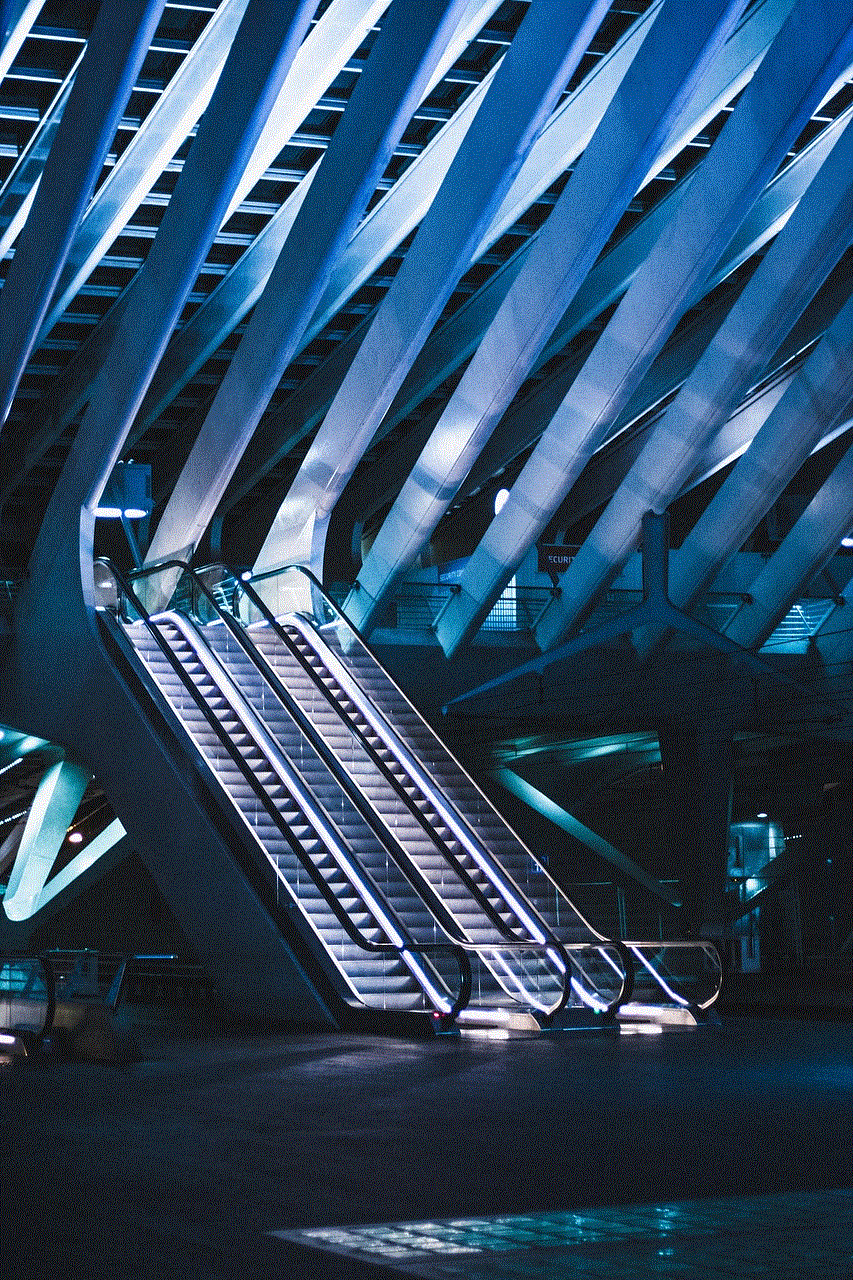
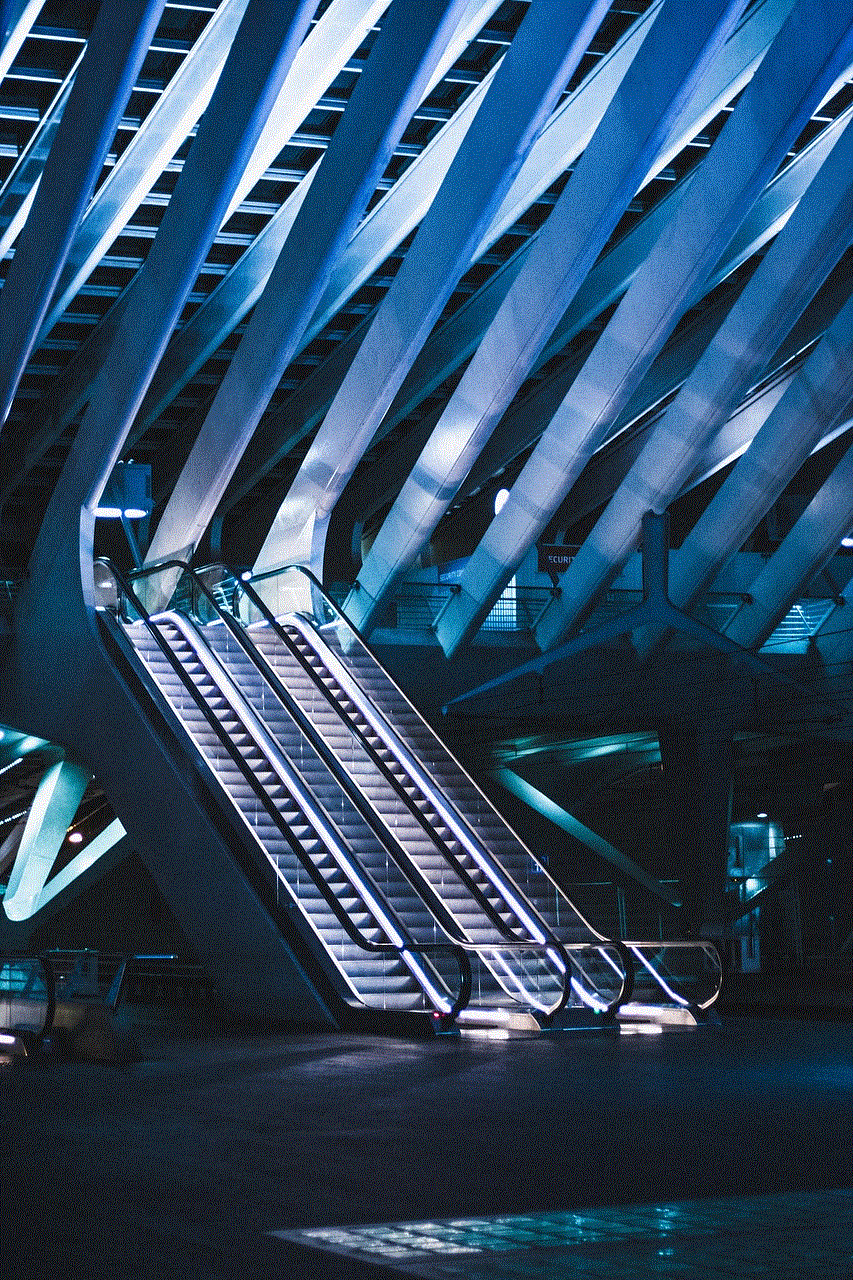
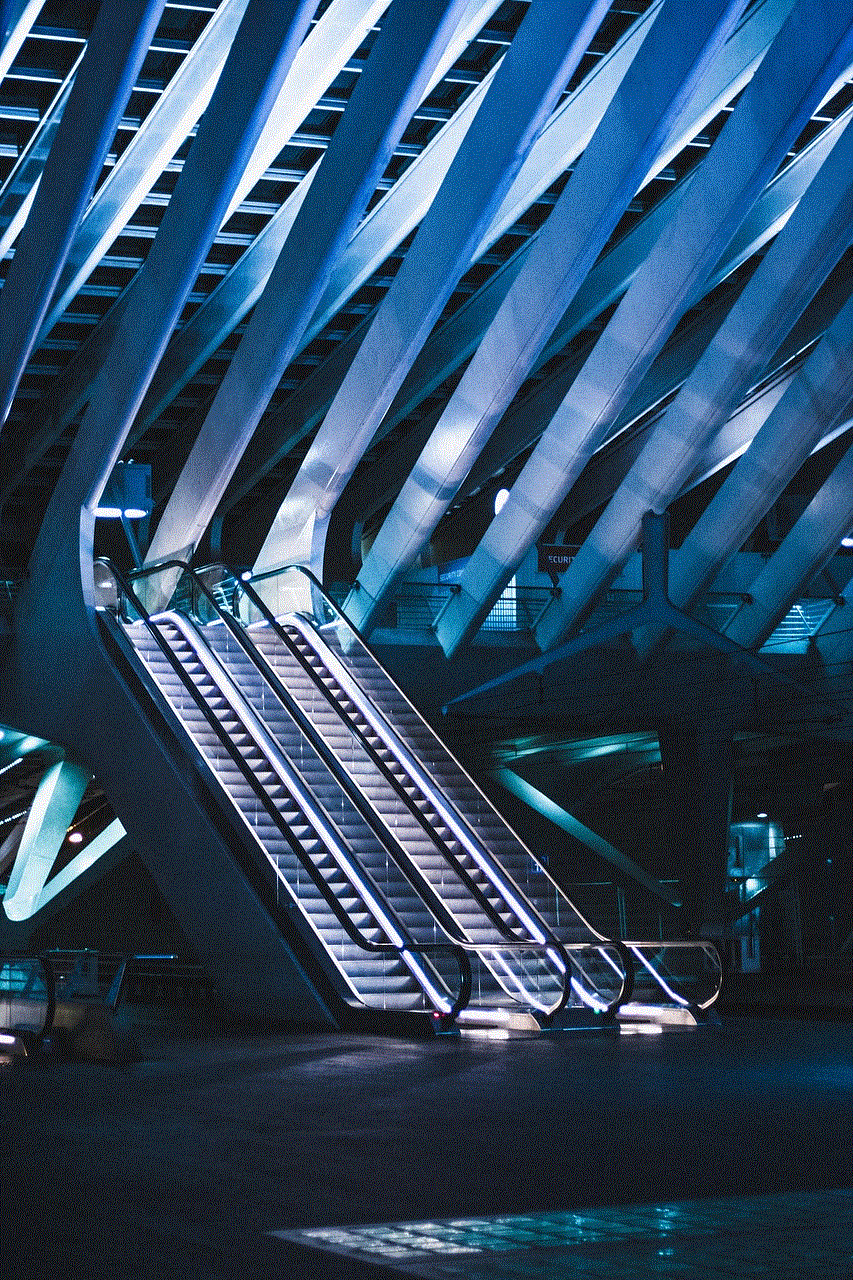
Once you have entered the security code, the device management app will send a notification to the iPad you want to approve. This notification will contain a link or code that needs to be entered on the iPad. By entering this code or clicking on the link, you are essentially giving your consent and approving the device. The device management app will then verify the code or link and once validated, the iPad will be approved, and you can start using it without any restrictions.
One of the benefits of using device management apps to approve devices is that they provide a secure and convenient way to manage multiple devices. With the use of a single app, users can easily approve, monitor, and manage all their devices from one place. This eliminates the need for installing multiple apps and makes the device management process more efficient and streamlined.
Another advantage of using device management apps is that they offer additional security features such as remote locking and data wiping. In case a device is lost or stolen, users can remotely lock the device or wipe all the data to prevent unauthorized access. This ensures that personal information remains secure and protected.
Moreover, device management apps also offer the option to set restrictions on devices. This means that users can limit the access of certain apps or features on their devices. For instance, parents can use this feature to restrict their child’s access to certain apps or websites, ensuring their safety and online well-being.
In conclusion, approving an iPad from another device is a simple and straightforward process that can be done with the help of device management apps. These apps offer a secure and convenient way to manage multiple devices and ensure that personal information remains protected. With the increasing use of multiple devices, the need for device approval has become more important than ever, and device management apps provide an effective solution to this problem. So, if you are looking to approve your iPad from another device, make sure to use a reliable and trustworthy device management app for a hassle-free experience.
spoofing pokemon go location
Pokemon Go has taken the world by storm since its release in 2016. The augmented reality game has captured the hearts of millions of players who have been scouring their cities and towns in search of their favorite Pokemon. However, as with any popular game, there are always those who look for ways to bend the rules and gain an advantage over others. One such method is spoofing, or faking, one’s location in the game. In this article, we will delve into the controversial topic of spoofing in Pokemon Go and explore its implications.
What is Spoofing?
To understand spoofing in Pokemon Go, we must first understand what it means in the context of the game. In simple terms, spoofing is the act of tricking the game into thinking that the player is in a different location than they actually are. This is achieved by using third-party software or apps to manipulate the GPS location on the player’s device.
Why Do People Spoof in Pokemon Go?
The main reason people spoof in Pokemon Go is to gain an unfair advantage over other players. By faking their location, they can reach areas that are otherwise inaccessible to them, such as rare Pokemon nests or PokeStops in faraway places. This gives them an edge in the game, as they can collect more items, catch more Pokemon, and level up faster than those who play the game legitimately.
Another reason for spoofing is convenience. Some players may not have the time or means to physically travel to different locations in search of Pokemon. By spoofing, they can play the game from the comfort of their own home or office, without having to venture outside.
Is Spoofing Legal?
The short answer is no. Spoofing is considered cheating by the developers of Pokemon Go, Niantic, and is strictly prohibited in their terms of service. Any player caught spoofing risks getting their account permanently banned.
In some countries, spoofing is also considered a violation of the law. For example, in the United States, spoofing falls under the Computer Fraud and Abuse Act, which makes it illegal to access a computer or network without proper authorization. This means that players who spoof in Pokemon Go could potentially face legal action.
The Impact of Spoofing on the Game



Spoofing has had a significant impact on the game since its introduction. It has caused frustration and anger among players who play the game legitimately, as they feel that their hard work and dedication are being undermined by cheaters.
Spoofing also disrupts the balance of the game, as players who spoof have an unfair advantage over others. This can lead to a decline in active players, as those who feel discouraged by the unfairness of the game may stop playing altogether.
Furthermore, spoofing can also have an economic impact on the game. Niantic generates revenue through in-game purchases, such as PokeCoins, which are used to buy items and upgrades. When players spoof, they can easily collect more items and Pokemon without having to spend real money, which can result in a loss of revenue for the company.
The Battle Against Spoofing
Niantic has been actively combating spoofing in Pokemon Go since its release. They have implemented various measures to detect and ban players who engage in spoofing activities. These include:
1. Captcha Verification: Niantic has implemented a captcha verification system to prevent bots and spoofers from accessing the game. This requires players to verify that they are human by completing a simple task, such as selecting all the images with a specific object.
2. Soft Ban: If a player is suspected of spoofing, they may be issued a soft ban. This means that they will be unable to interact with PokeStops or catch Pokemon for a limited period.
3. Shadow Ban: This is a more severe punishment for spoofers, where they are unable to see rare Pokemon or participate in raids, making it difficult for them to progress in the game.
4. Permanent Ban: As a last resort, Niantic may issue a permanent ban to players who continue to spoof despite previous warnings. This means that the player’s account will be terminated, and they will no longer be able to access the game.
Is Niantic Winning the Battle?
Despite their efforts, Niantic has not been entirely successful in eradicating spoofing from Pokemon Go. There are still numerous third-party apps and software available that allow players to spoof their location. In fact, some of these apps have become more sophisticated, making it difficult for Niantic to detect them.
Spoofers have also found ways to circumvent Niantic’s measures, such as using multiple accounts or creating new ones after being banned. This makes it challenging for Niantic to keep up with the constant influx of cheaters.
The Future of Spoofing in Pokemon Go
Niantic has made it clear that they will continue to take action against spoofers and anyone found to be in violation of their terms of service. They have also stated that they are constantly working on improving their detection methods to combat spoofing more effectively.
However, as long as there are players who are willing to cheat, spoofing will continue to be a problem in Pokemon Go. It is a never-ending battle that will require constant vigilance and updates from Niantic to maintain the integrity of the game.
Final Thoughts
In conclusion, spoofing in Pokemon Go is a controversial topic with significant implications for the game. While some players may argue that it is harmless fun, it ultimately undermines the efforts of those who play the game legitimately. It is up to each player to decide whether they want to risk getting banned by spoofing or play the game as intended.
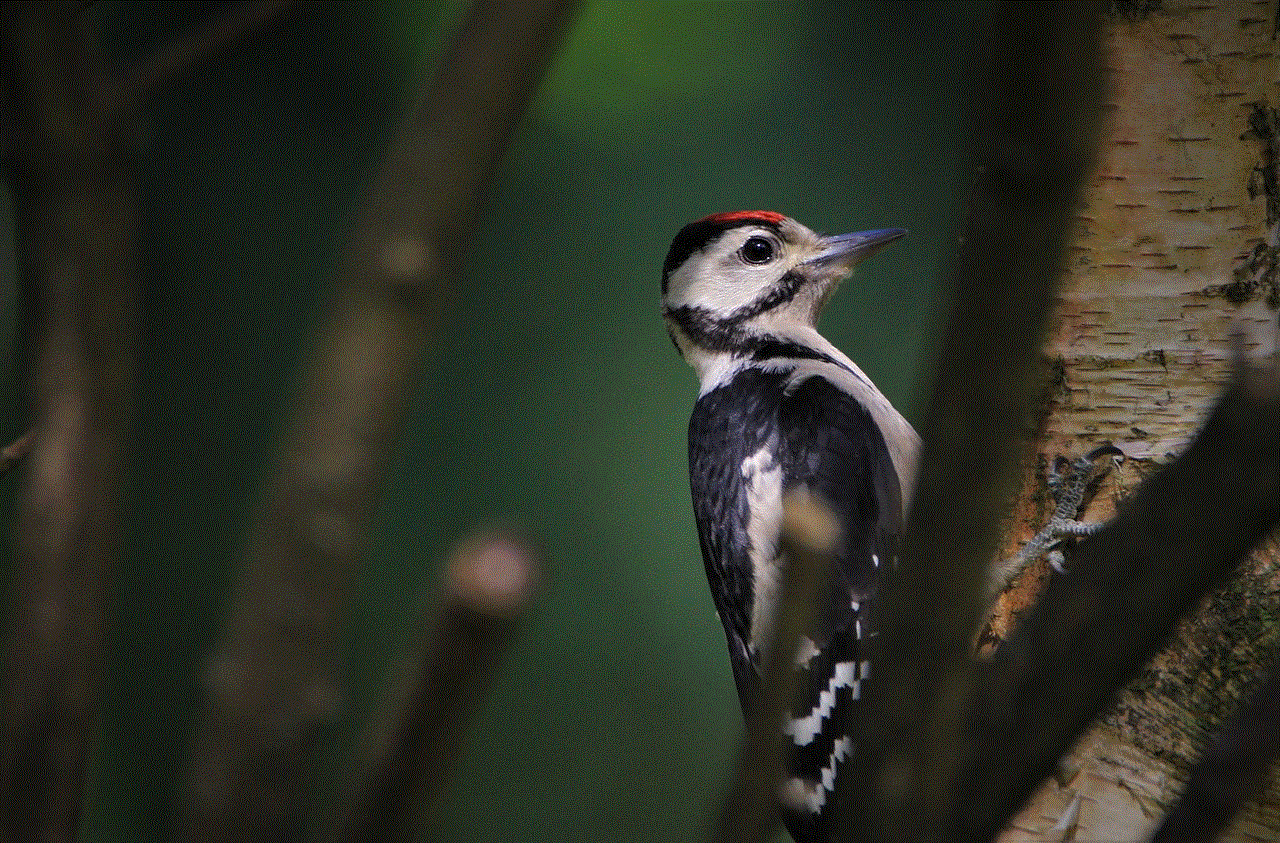
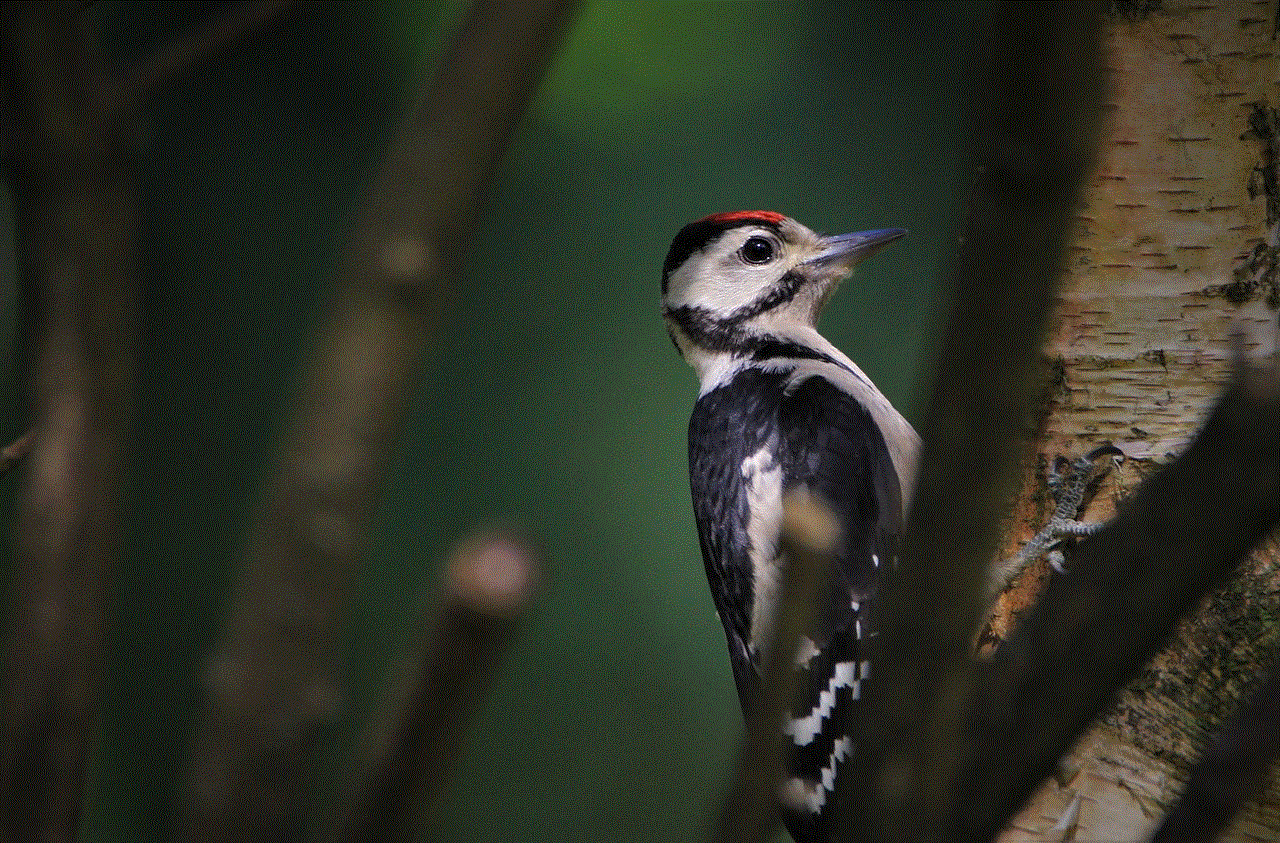
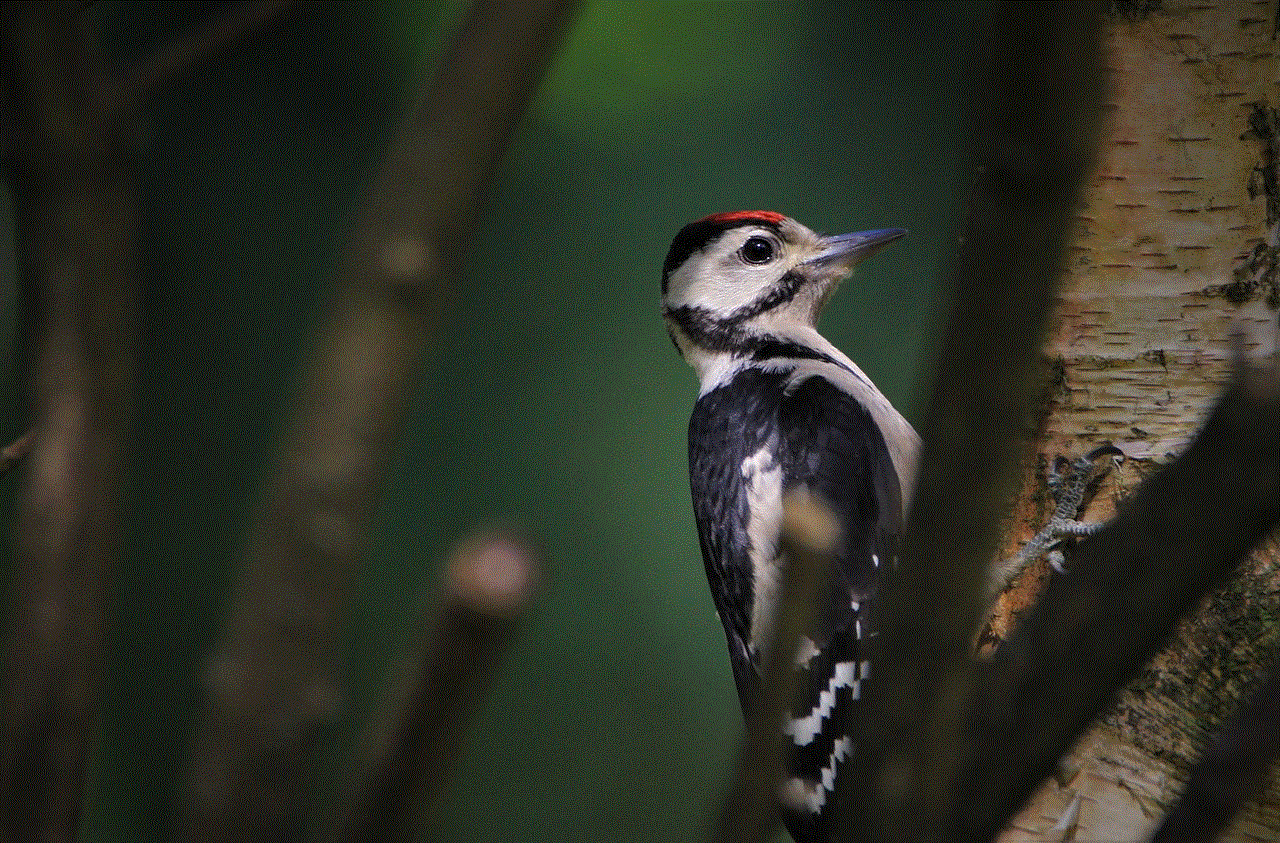
As Niantic continues to crack down on spoofing, we can hope that the game will become a fair and enjoyable experience for all players. Until then, it is essential for players to remember that cheating ultimately takes away from the fun and excitement of the game. So, put down your spoofing apps and go out and catch those Pokemon the old-fashioned way – by exploring your surroundings and embarking on an adventure!