how can i record a phone call on my iphone
# How to Record a Phone Call on Your iPhone: A Comprehensive Guide
Recording phone calls on your iPhone can be a useful feature for various reasons, such as preserving important conversations, conducting interviews, or simply keeping a record of discussions. However, the process can be somewhat complicated due to legal regulations and Apple’s built-in limitations. In this comprehensive guide, we’ll explore the different methods available for recording phone calls on your iPhone, the legal considerations involved, and tips for ensuring that your recordings are clear and usable.
## Understanding the Legal Considerations
Before diving into the how-to aspects of recording calls, it’s crucial to understand the legalities surrounding call recording. Laws regarding the recording of phone calls vary significantly from one jurisdiction to another. In the United States, for example, some states require the consent of only one party to the conversation, while others require all parties to consent. Similarly, many other countries have their own regulations governing this practice.
It’s essential to familiarize yourself with the laws in your area and the area of the person you are speaking with. This ensures that you are not inadvertently breaking the law, which could lead to legal repercussions. Always consider getting verbal or written consent from the other party before recording a conversation.
## Built-In Limitations of iPhone
Unlike some Android devices, iPhones do not come with a built-in feature to record calls. This limitation is primarily due to Apple’s focus on user privacy and security. However, there are various ways to work around this limitation using third-party apps, voicemail features, or external recording devices. Each method has its own set of pros and cons, which we’ll explore in detail.
## Method 1: Using Third-Party Apps
One of the most popular ways to record phone calls on an iPhone is through third-party applications. Several apps are available on the App Store that can help you record calls, each with its unique features. Here are some of the most commonly used apps:
### 1.1 Rev Call Recorder
Rev Call Recorder is a highly rated app that allows you to record both incoming and outgoing calls for free. The app is user-friendly and offers high-quality recordings. Here’s how to use it:
1. **Download the App**: Install Rev Call Recorder from the App Store.
2. **Open the App**: Launch the app and sign up for an account if necessary.
3. **Make a Call**: Tap the “Record” button before dialing. The app will create a conference call with its recording line.
4. **End Call**: Once your conversation is complete, the recording will be saved within the app for easy access.
### 1.2 TapeACall
TapeACall is another popular choice for recording calls, offering both a free version and a paid version with additional features. The process is straightforward:
1. **Download TapeACall**: Install the app from the App Store.
2. **Start Recording**: Open the app and tap the record button. You’ll be prompted to call the TapeACall recording line.
3. **Merge Calls**: Once connected, merge the calls, and your conversation will be recorded.
4. **Access Recordings**: After the call, you can access your recordings in the app.
### 1.3 Call Recorder – IntCall
This app operates on a pay-per-use basis, which can be ideal for those who only need to record calls occasionally. Here’s how it works:
1. **Download the App**: Get Call Recorder – IntCall from the App Store.
2. **Create an Account**: Sign up for an account and load credits if necessary.
3. **Record Calls**: Initiate calls through the app itself, which will automatically record the conversation.
4. **Save Recordings**: Access your recordings within the app or export them as needed.
## Method 2: Using Google Voice
If you prefer not to use third-party apps, Google Voice is a viable alternative. This service allows you to record calls for free, but it only works for incoming calls. Here’s how to set it up:
### 2.1 Setting Up Google Voice
1. **Create a Google Voice Account**: If you don’t already have one, sign up for a Google Voice account.
2. **Link Your Phone Number**: Verify your account by linking it to your existing phone number.
3. **Enable Call Recording**: Go to settings and enable call recording by toggling the appropriate option.
### 2.2 Recording a Call
1. **Receive a Call**: When you receive a call on your Google Voice number, answer it as you normally would.
2. **Press “4”**: During the conversation, press the “4” key on your keypad to start recording. A notification will inform both parties that the call is being recorded.
3. **Stop Recording**: Press “4” again to stop recording. The recording will be saved in your Google Voice account for future access.
## Method 3: Using Voicemail
Another less conventional method involves using your voicemail to record calls. This method is a bit more cumbersome but can be effective if other options are unavailable. Here’s how you can do it:
### 3.1 Set Up Voicemail
1. **Set Up Voicemail**: Make sure your voicemail is set up and functioning correctly.
2. **Dial Voicemail**: When you want to record a call, start by calling your voicemail.
### 3.2 Making the Call
1. **Add Call**: Once connected to your voicemail, put the call on hold and dial the person you want to talk to.
2. **Merge Calls**: After the call is connected, merge the calls. Your voicemail will record the conversation.
3. **Retrieve Recording**: After the conversation, you can access your voicemail to listen to the recording.
## Method 4: Using an External Recording Device
If you prefer a more traditional method, you can use an external recording device. This method involves using a separate voice recorder or a computer to capture the audio. Here’s how you can do that:
### 4.1 Choosing the Right Device
1. **Select a Recorder**: Choose a high-quality external recording device or use a computer with recording software.
2. **Set Up the Device**: Ensure that the device is fully charged and positioned to capture the audio clearly.
### 4.2 Recording the Call
1. **Call the Person**: Place the call as you normally would.
2. **Hold the Recorder**: Hold the recording device close to the iPhone’s speaker to capture the audio.
3. **Stop the Recording**: Once the call is finished, stop the recording and save the file for future reference.
## Tips for Clear Recordings
Regardless of the method you choose, there are several tips you can follow to ensure that your recordings are clear and usable:
### 5.1 Choose a Quiet Location



When recording a call, try to be in a quiet environment. Background noise can interfere with the quality of the recording, making it difficult to hear the conversation clearly.
### 5.2 Use Headphones
Using headphones with a built-in microphone can improve audio quality. This setup minimizes background noise and helps in capturing the conversation more clearly.
### 5.3 Test Your Setup
Before recording an important call, conduct a test run to ensure that everything is working correctly. Make a short test call and check the audio quality of the recording.
### 5.4 Inform the Other Party
Always inform the other party that you are recording the call. Not only is this a legal requirement in many jurisdictions, but it also fosters trust and transparency.
## Conclusion
Recording phone calls on your iPhone can be a valuable tool, whether for personal, professional, or legal purposes. While Apple does not offer a native solution for this task, various methods and tools are available to achieve it. Whether you choose to use third-party apps, Google Voice, voicemail, or an external recording device, always ensure that you are adhering to legal guidelines and that you have obtained consent from all parties involved.
With the right approach and tools, you can easily capture and preserve important conversations on your iPhone, making it a powerful asset for your communication needs. As technology continues to evolve, we can expect even more streamlined and user-friendly solutions for call recording in the future.
straight talk phone stolen
# What to Do If Your Straight Talk Phone Is Stolen: A Comprehensive Guide
Losing a phone is a frustrating experience, but having it stolen can feel even more invasive and stressful. For Straight Talk users, the implications of phone theft can be especially concerning, as it may involve not just the loss of a device but also the loss of personal information and connectivity. In this article, we will explore the steps to take if your Straight Talk phone is stolen, the importance of securing your device, and tips to prevent future thefts.
## Understanding the Importance of Quick Action
When your phone is stolen, time is of the essence. The sooner you act, the better your chances of recovering your device or mitigating the consequences of its theft. Thieves can quickly access personal information, make unauthorized calls, and engage in identity theft, so understanding the immediate steps to take can protect your data and finances.
### Step 1: Report the Theft to Straight Talk
Your first course of action should be to report the theft to Straight Talk. You can do this by calling their customer service number or visiting their website. Provide them with the necessary details, including your account information and the phone’s IMEI (International Mobile Equipment Identity) number, which can usually be found on the original box or receipt.
By reporting the theft, you can have the phone disabled, preventing the thief from using it on the Straight Talk network. This action can also help protect your account from unauthorized charges and usage.
### Step 2: Lock Your Phone Remotely
If you had set up a security feature on your phone prior to its theft, such as Find My iPhone for Apple devices or Find My Device for Android, you might be able to lock it remotely. This feature allows you to send a command to your phone to lock it, preventing unauthorized access to your personal information.
For Apple users, the Find My iPhone feature allows you to track the device’s location and erase all data if necessary. Android users can access their Google account to locate the device and perform similar actions. If you hadn’t set up these features, this incident serves as a critical reminder to enable them on your devices in the future.
### Step 3: Change Your Passwords
Once you have reported the theft and attempted to secure your phone, it’s essential to change the passwords for any accounts that were accessible from your device. This includes email accounts, social media, banking apps, and any other services where sensitive information may be stored.
Changing your passwords will help protect your identity and prevent unauthorized access to your accounts. Consider using two-factor authentication for added security, which can provide an extra layer of protection against unauthorized logins.
### Step 4: Monitor Your Accounts
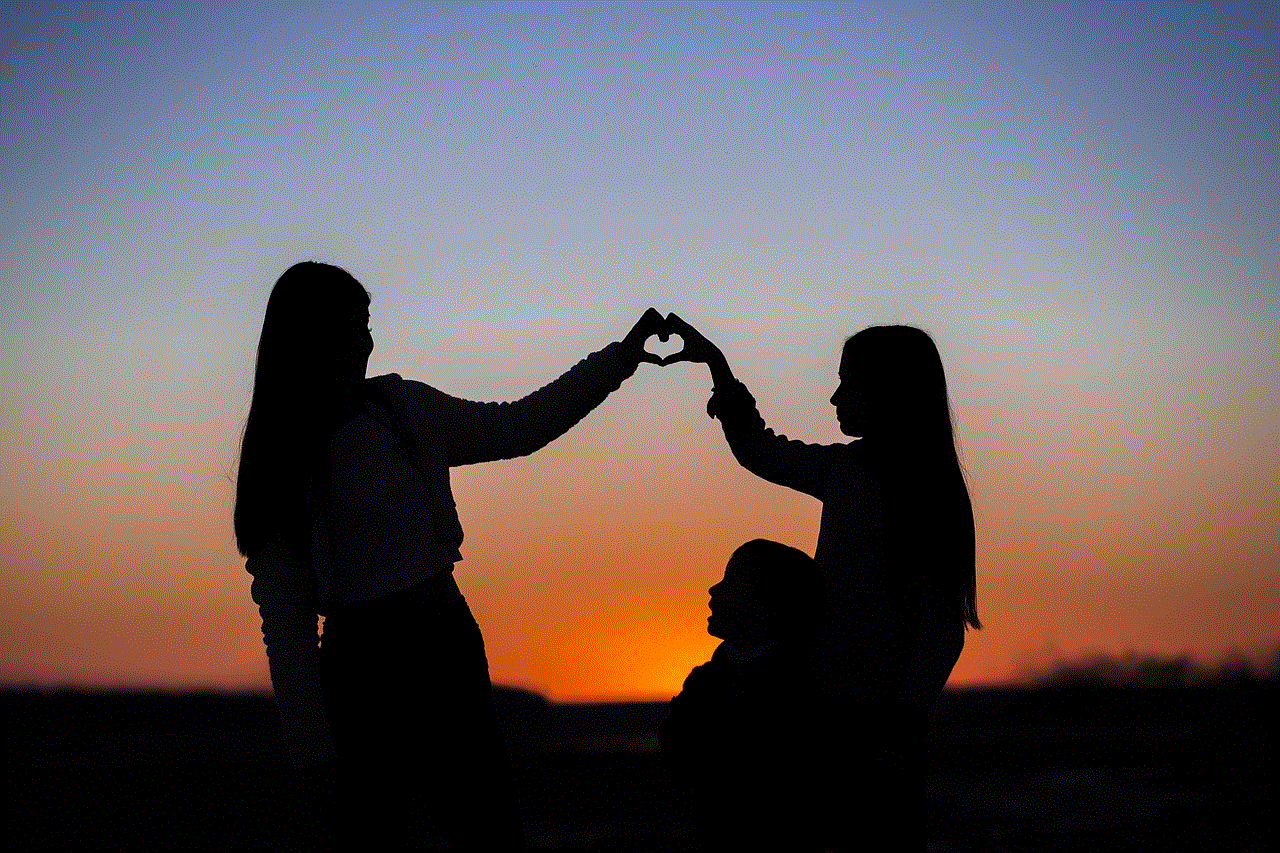
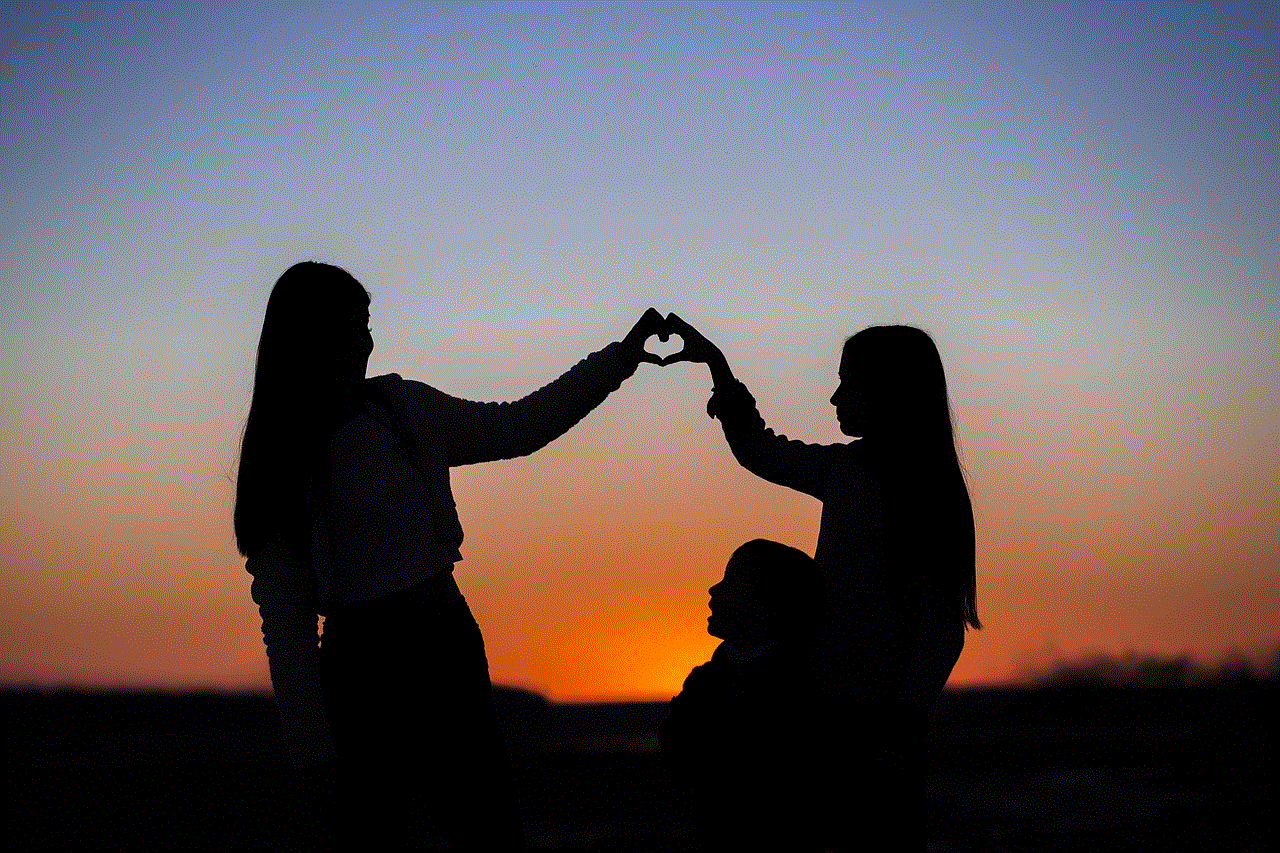
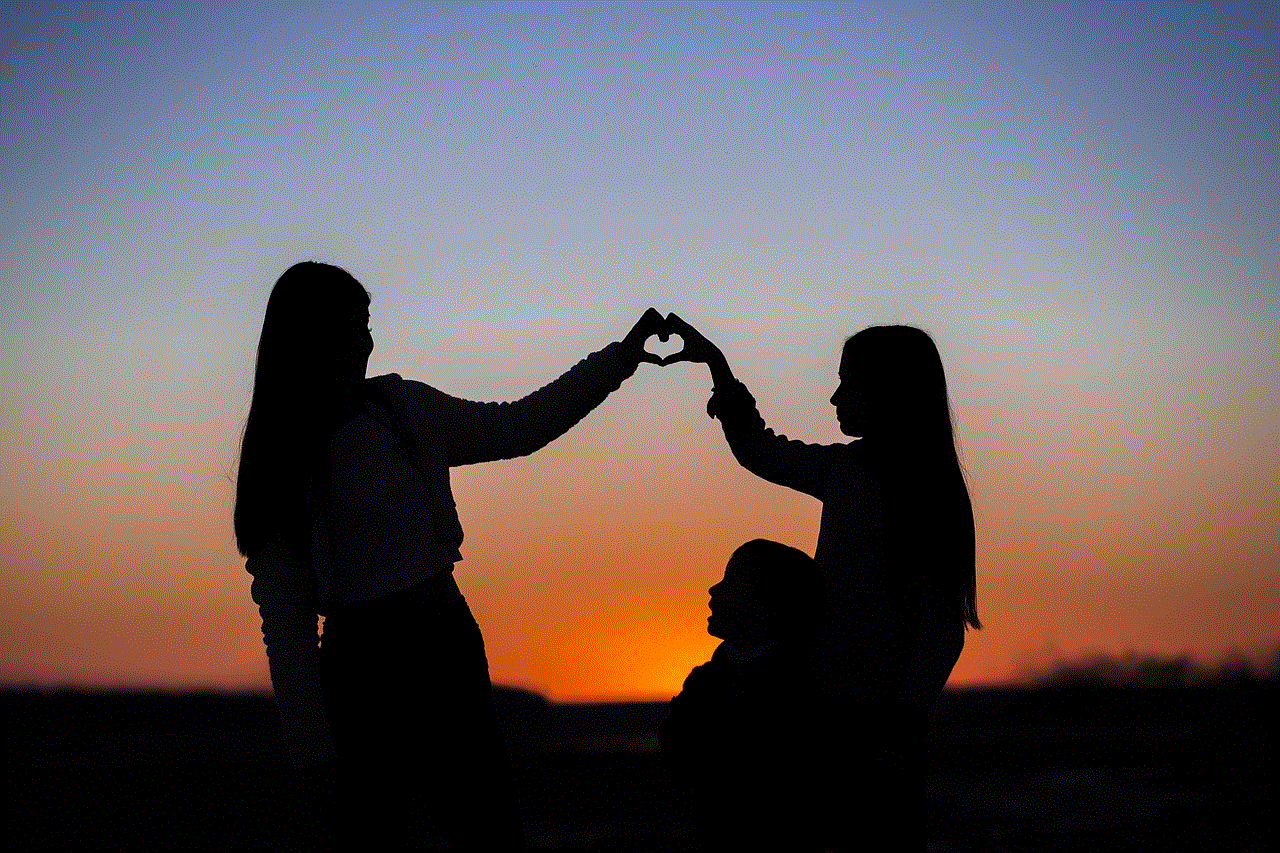
After a theft, it’s crucial to keep a close eye on your financial accounts and any other services linked to your phone. Look for any unusual activity, such as unauthorized transactions or changes to your account settings. If you notice anything suspicious, report it immediately to your bank and the respective service provider.
You may also consider placing fraud alerts on your credit reports by contacting the major credit bureaus. This can help protect you from identity theft, as it requires creditors to take extra steps to verify your identity before opening new accounts in your name.
## The Role of Insurance and Protection Plans
If your phone was stolen, you might wonder if your insurance or protection plan can cover the loss. Many smartphones come with insurance options, either through the manufacturer or third-party providers. If you have such coverage, contact your insurer to file a claim.
### Understanding Coverage Options
Insurance plans may vary in coverage, but generally, they can help replace a stolen device or provide financial compensation. Be sure to understand the terms of your policy, including any deductibles and the process for filing a claim.
If you opted for Straight Talk’s device protection plan, you should also reach out to them to determine what steps you need to take to initiate a claim.
### Evaluating Replacement Options
If you were unable to recover your stolen phone, you’ll need to consider your replacement options. You may want to explore purchasing a new device through Straight Talk or another retailer. Depending on your budget and preferences, consider the latest models or refurbished options.
If you decide to buy a new phone, be sure to take precautions to protect it from theft. This includes setting up security features and considering insurance or protection plans for your new device.
## Preventing Future Theft
While it’s impossible to completely eliminate the risk of theft, there are several steps you can take to minimize your vulnerability. Prevention is key, and being proactive can help protect your device and personal information.
### Step 1: Use Strong Security Features
Ensure that your phone is equipped with strong security features. This can include biometric options like fingerprint scanning or facial recognition, as well as strong passwords and PIN codes.
Additionally, enable features such as remote tracking and locking. Familiarize yourself with the security settings of your device and make adjustments as needed.
### Step 2: Be Mindful of Your Surroundings
When using your phone in public, be aware of your surroundings. Avoid using your device in crowded areas or leaving it unattended on tables or counters. If you’re in a busy environment, keep your phone in a secure pocket or bag.
### Step 3: Invest in Protective Accessories
Consider investing in protective accessories such as phone cases and screen protectors. While these may not prevent theft, they can protect your phone from damage in case of accidental drops or other mishaps.
### Step 4: Avoid Displaying Your Phone
Be discreet when using your phone in public. Avoid displaying it in a way that makes it an easy target for thieves. If you’re in a crowded area, try to keep it hidden when not in use.
### Step 5: Use Tracking Apps
There are various apps available for tracking and securing your phone. Consider downloading a reputable tracking app that offers features like real-time location tracking and remote locking. These apps can provide an additional layer of security, especially if your phone goes missing.
## Conclusion
Having your Straight Talk phone stolen is undoubtedly a distressing experience, but knowing the steps to take can help you navigate the aftermath more effectively. Reporting the theft, locking your device remotely, changing passwords, and monitoring your accounts are crucial actions that can protect your personal information and finances.



Additionally, understanding your insurance options and taking proactive measures to prevent future theft can further secure your device and peace of mind. By practicing good security habits and being aware of your surroundings, you can reduce the likelihood of becoming a victim of phone theft in the future.
Remember, the loss of a phone goes beyond the physical device; it includes the potential compromise of your personal data. Stay vigilant, take preventive measures, and act swiftly if you ever find yourself in the unfortunate situation of dealing with a stolen phone.