how can i block a website
With the rise of the internet and the increasing accessibility of information, it has become more important than ever to be able to control what we see and consume online. Whether it’s for personal reasons or for the safety of our children, there may be times when we want to block certain websites from our devices. But how can we do that effectively? In this article, we will explore different methods and tools that can help us block websites and regain control over our online experience.
First, let’s understand why we may want to block a website in the first place. The most common reason is for parental control. As parents, it’s our responsibility to protect our children from inappropriate content on the internet. This includes websites with explicit or violent content, as well as those promoting hate speech or illegal activities. By blocking these websites, we can ensure that our children are safe and are not exposed to harmful content.
Another reason to block a website is for productivity purposes. We all know how tempting it can be to procrastinate and waste time on social media or other distracting websites. By blocking these websites, we can eliminate these distractions and focus on our work or studies. This can be especially helpful for students or those who work from home.
Additionally, blocking a website can also be necessary for security reasons. Some websites may contain viruses or malware that can harm our devices or compromise our personal information. By blocking these websites, we can prevent such threats from entering our devices and protect our privacy.
Now that we understand the reasons for blocking a website, let’s explore the different methods and tools that can help us achieve this.
1. Use built-in parental control settings
Most devices, whether it’s a computer , phone, or tablet, have built-in parental control settings that can help block websites. These settings can be found in the device’s system preferences or settings, and they allow you to restrict access to certain websites based on specific criteria.
For example, on a Windows computer, you can go to the Control Panel and click on “User Accounts and Family Safety”. From there, you can select “Parental Controls” and choose the user account you want to manage. You can then set up website restrictions, time limits, and other controls for that specific user.
On an iPhone or iPad, you can go to the Settings app and tap on “Screen Time”. From there, you can set up restrictions for content and privacy, including blocking specific websites.
2. Use third-party parental control software
If your device doesn’t have built-in parental control settings or if you want more advanced features, you can opt for third-party parental control software. These software programs allow you to monitor and control your child’s online activities, including blocking access to certain websites.
Some popular parental control software options include Norton Family, Kaspersky Safe Kids, and Qustodio. These programs offer features such as website filtering, time management, and activity monitoring. They also allow you to block websites remotely, so you can manage your child’s online activities even when you’re not with them.
3. Use browser extensions
If you want to block websites only on a specific browser, you can use browser extensions. These are small software programs that can be downloaded and added to your browser, providing additional features and functionalities.
For example, if you use Google Chrome, you can download extensions like Block Site or StayFocusd to block specific websites or limit the time you spend on them. Similarly, Firefox has extensions like LeechBlock and SelfControl that offer similar features.
4. Use DNS settings
DNS (Domain Name System) is like the phonebook of the internet. It translates domain names (e.g. google.com) into IP addresses (e.g. 216.58.194.174) so that your device can connect to the website you want to access. By changing the DNS settings on your device, you can block access to certain websites.
One way to do this is by using OpenDNS, a free DNS service that allows you to create an account and customize your settings. You can then block specific websites or categories of websites, and these settings will apply to all devices connected to your network, making it an effective solution for families.
5. Use a firewall
A firewall is a security system that monitors and controls incoming and outgoing network traffic. It acts as a barrier between your device and the internet, allowing you to block certain websites from accessing your device.
Most operating systems have built-in firewalls, but you can also opt for third-party firewalls like ZoneAlarm or Comodo Firewall for more advanced features. These firewalls allow you to create rules and block specific IP addresses or domain names, effectively blocking access to certain websites.
6. Use the hosts file
The hosts file is a text file on your computer that maps IP addresses to specific domain names. By editing this file, you can block access to specific websites. However, this method is more advanced and requires some technical knowledge.
To block a website using the hosts file, you need to locate the file on your computer (it’s usually located in the C:\Windows\System32\drivers\etc folder on Windows) and open it with a text editor. Then, add the IP address and domain name of the website you want to block, save the file, and restart your computer for the changes to take effect.
7. Use parental control apps
If your child has a smartphone or tablet, you can use parental control apps to block specific websites on their devices. These apps allow you to manage your child’s internet usage, set screen time limits, and block access to specific websites.
Some popular parental control apps include Bark , Net Nanny, and FamilyTime. These apps offer features like web filtering, app blocking, and location tracking, giving parents peace of mind and allowing them to monitor their child’s online activities.
8. Use the router settings
If you want to block certain websites for all devices connected to your home network, you can do so by accessing your router’s settings. This method is more advanced and requires some technical knowledge, but it can be an effective way to block websites for all devices connected to your network.
To block a website using your router’s settings, you need to log in to your router’s admin page, usually by typing in the router’s IP address in your browser. Then, you can set up website restrictions or block specific IP addresses or domain names. Keep in mind that these settings will apply to all devices connected to your network.
9. Use parental control routers
If you want a more user-friendly way to block websites for all devices connected to your home network, you can opt for parental control routers. These routers come with built-in parental control features, allowing you to manage your child’s internet usage and block access to specific websites.
Some popular parental control routers include Circle with Disney, Gryphon, and Netgear Nighthawk. These routers offer features like website filtering, time management, and app blocking, making it easier for parents to control their child’s online activities.
10. Talk to your internet service provider
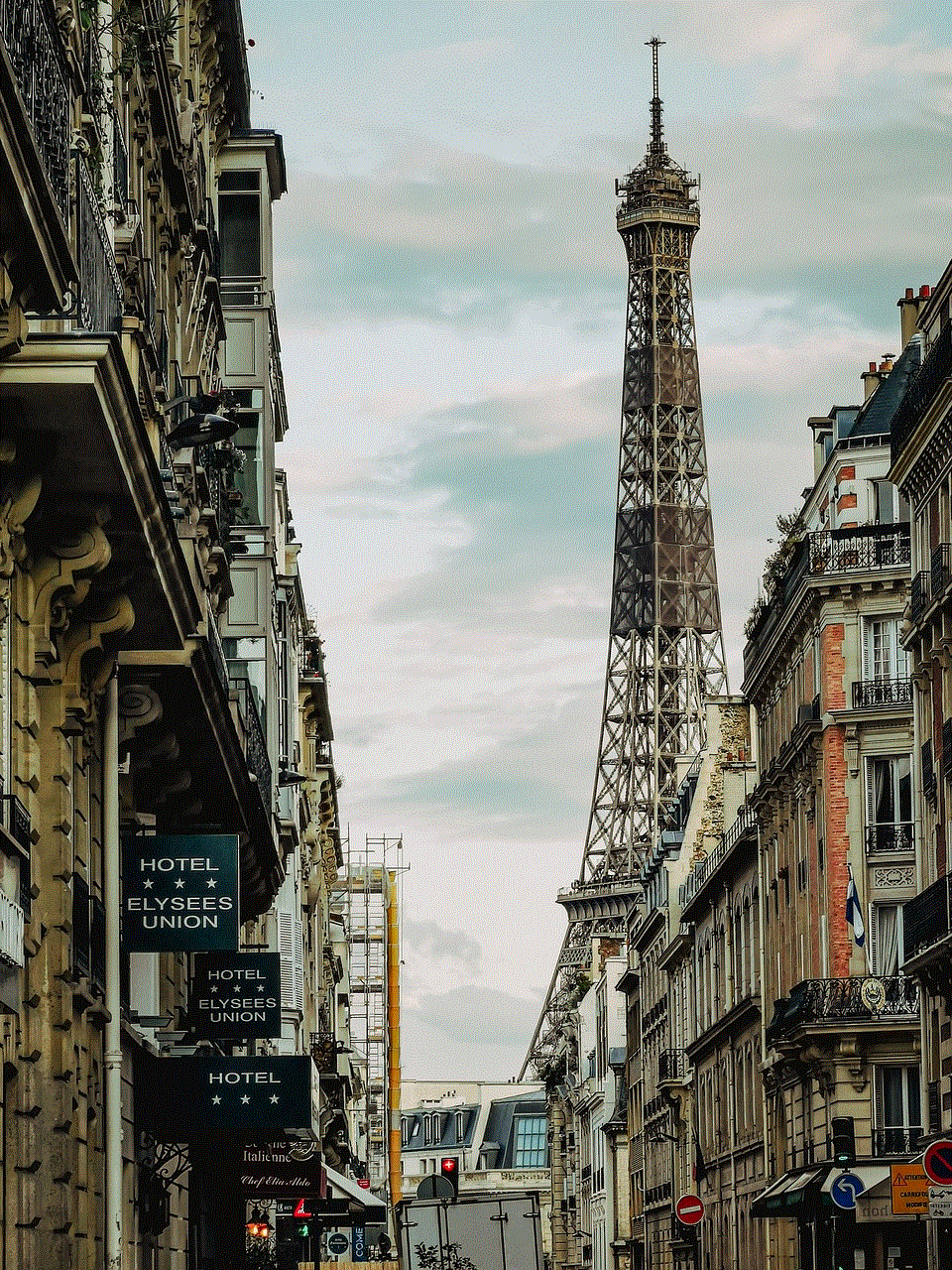
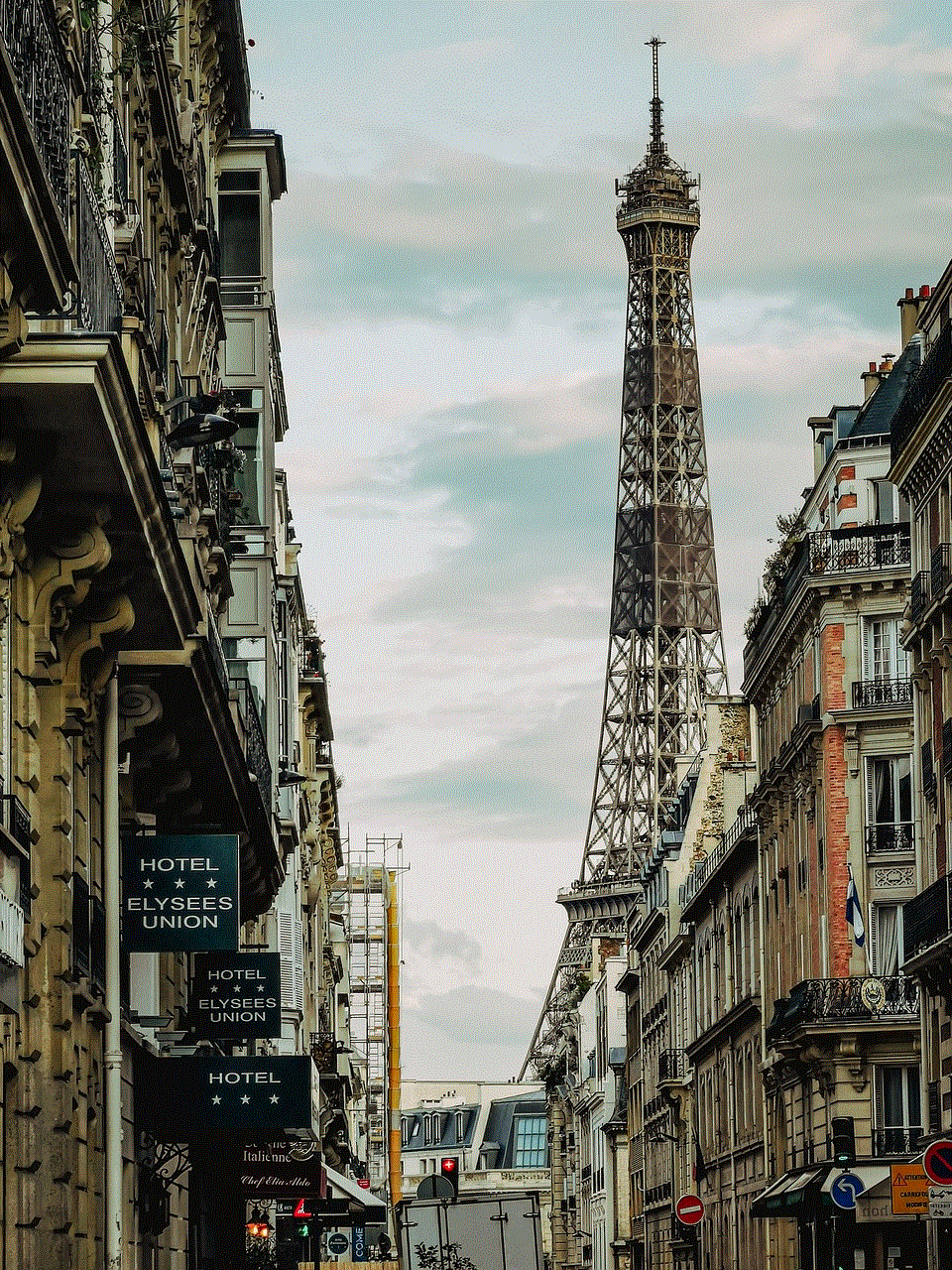
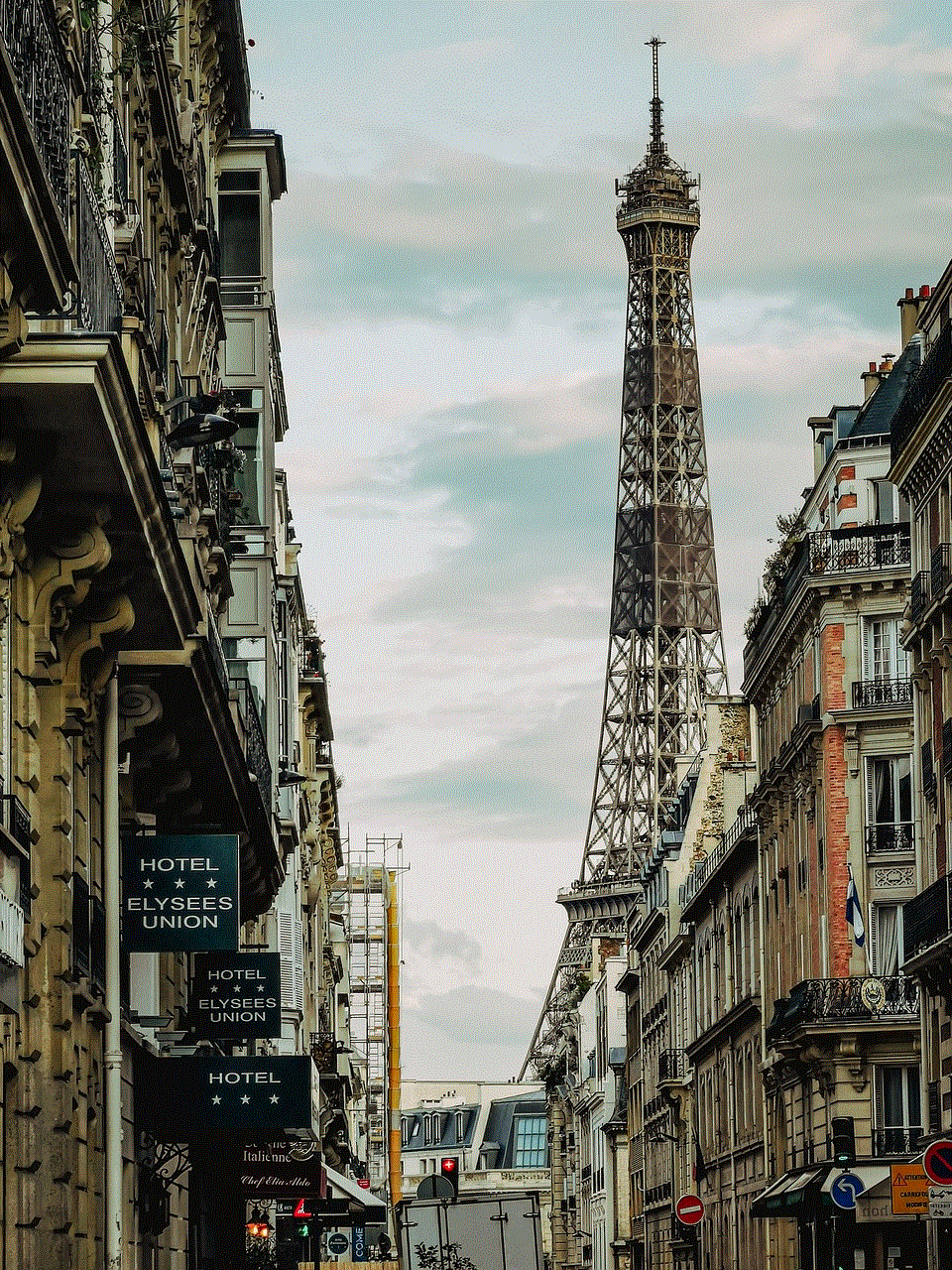
If you want to block websites for all devices connected to your home network but don’t want to deal with technical settings, you can contact your internet service provider (ISP) and ask them to block specific websites for you. Most ISPs offer parental control features, and they can help you set up website restrictions for your home network.
In conclusion, there are various methods and tools available to help us block websites. Whether it’s for parental control, productivity, or security purposes, we can choose the method that best suits our needs and preferences. By blocking certain websites, we can create a safer and more productive online environment for ourselves and our families. So take control of your online experience and start blocking those unwanted websites today.
how to disable guest mode on chrome
Guest mode on Chrome is a feature that allows users to browse the internet without saving any browsing history or downloads on their device. While this may seem like a convenient option for those who want to maintain their privacy, it can also pose a risk for others who share the same device. In this article, we will discuss the steps on how to disable guest mode on Chrome and the reasons why you may want to do so.
What is Guest Mode on Chrome?
Guest mode on Chrome is a browsing mode that is designed for temporary users who want to browse the internet without leaving any trace of their online activity. This mode is often used by individuals who do not want their browsing history, cookies, and downloads to be saved on the device they are using. Once a user exits guest mode, all the data and activity during that session will be deleted.
How to Disable Guest Mode on Chrome?
Disabling guest mode on Chrome is a relatively simple process that can be done in a few steps. Here is how you can disable guest mode on Chrome:
1. Open the Chrome browser on your device.
2. Click on the three dots located at the top right corner of the browser.
3. Select “Settings” from the drop-down menu.
4. Scroll down and click on “Advanced” to expand the advanced settings.
5. Under the “Privacy and security” section, click on “Manage other people”.
6. A new window will open, showing all the users who have access to your Chrome browser.
7. Click on the “Remove” button next to the guest user’s name.
8. A confirmation message will appear, click on “Remove” again to confirm.
9. Once the guest user is removed, guest mode will be disabled on your Chrome browser.
10. You can also disable guest mode by clicking on the “Turn off” button next to the guest user’s name in the “Manage other people” window.



Why Disable Guest Mode on Chrome?
There are several reasons why you may want to disable guest mode on Chrome. Some of the reasons include:
1. Protecting Personal Information: When using guest mode, all the browsing data and downloads are deleted once the session is ended. However, this does not guarantee complete privacy as hackers and cybercriminals can still access your personal information through various means. Disabling guest mode ensures that your browsing activity and personal information are not compromised.
2. Preventing Unauthorized Access: Guest mode on Chrome allows anyone to access the internet without needing a password or login credentials. This can be a potential risk if you share your device with others, especially if they have malicious intent. By disabling guest mode, you can control who can access your Chrome browser.
3. Limiting Data Usage: If you are on a limited data plan, using guest mode can consume a significant amount of data as it does not block advertisements or prevent websites from tracking your activity. Disabling guest mode can help you save data and avoid unnecessary charges.
4. Managing Multiple Users: If you share a device with other family members or colleagues, guest mode can be confusing as it does not allow you to customize your browsing experience. By disabling guest mode, you can manage multiple users on your Chrome browser and personalize your settings according to your preferences.
5. Troubleshooting Issues: Sometimes, guest mode can cause certain issues on your Chrome browser, such as not being able to access certain websites or extensions. Disabling guest mode can help you troubleshoot these issues and ensure a smooth browsing experience.
In conclusion, guest mode on Chrome may seem like a convenient option for maintaining privacy, but it can also pose a risk for others who share the same device. By disabling guest mode, you can protect your personal information, prevent unauthorized access, and manage multiple users on your Chrome browser. We hope this article has helped you understand how to disable guest mode on Chrome and the reasons why you may want to do so. Stay safe and secure while browsing the internet!
food asmr videos
In recent years, the rise of ASMR (Autonomous Sensory Meridian Response) videos has taken the internet by storm. These videos, characterized by soft sounds and gentle whispers, have gained a massive following, with millions of views on popular platforms like YouTube and Instagram. While ASMR videos come in many different forms, one of the most popular categories is food ASMR videos. These videos feature people creating and consuming different types of food in a way that triggers ASMR sensations for viewers. In this article, we will explore the world of food ASMR videos, their popularity, and the science behind why they are so satisfying to watch.
First, let’s delve into what ASMR actually is. ASMR refers to a tingling sensation that starts at the scalp and moves down the back of the neck and upper spine. This sensation is triggered by certain visual and auditory stimuli, such as whispering, tapping, and soft sounds. It is often described as a pleasant, relaxing feeling that can induce a state of calm and help with sleep. While ASMR has been around for decades, it has gained mainstream attention in recent years, with the rise of YouTube and social media.
Now, let’s talk about food ASMR videos specifically. These videos typically feature someone preparing and consuming food in a slow and deliberate manner. They may also include other elements like whispering, tapping, and the use of different kitchen utensils. The foods featured in these videos range from simple snacks like chips and candy to more elaborate meals and desserts. Some popular food ASMR channels include SAS-ASMR, Jane ASMR, and Kimi ASMR.
One of the reasons food ASMR videos have gained such a massive following is their ability to trigger ASMR sensations in viewers. The sounds of whispering, tapping, and the crunching of food can create a tingling sensation in the viewer, providing a sense of relaxation and calm. This is because these sounds are typically associated with everyday activities, and their slow and deliberate nature can be soothing to the viewer. Additionally, the visuals of the food being prepared and consumed can also be satisfying to watch, as it can elicit a sense of satisfaction and contentment.
Another factor contributing to the popularity of food ASMR videos is the role they play in providing a sense of escapism for viewers. In today’s fast-paced world, people are constantly bombarded with stress and anxiety. Watching these videos, with their slow and deliberate movements, can provide a sense of calm and offer a break from the hustle and bustle of daily life. In addition, the visuals of the food being prepared and consumed can be aesthetically pleasing, offering a form of visual relaxation for viewers.
Food ASMR videos have also gained popularity due to their potential health benefits. As mentioned earlier, these videos can induce a state of relaxation and calm, making them a great tool for stress relief and aiding with sleep. Many viewers have reported using these videos as a way to wind down after a long day or to help them fall asleep. In addition, the slow and deliberate movements in food ASMR videos can also promote mindfulness, allowing viewers to focus on the present moment and be fully present in the experience.
Moreover, food ASMR videos have also become a form of entertainment for viewers. The slow and deliberate movements, coupled with the satisfying visuals and sounds, can be addictive to watch. Many viewers find themselves coming back to these videos as a form of self-care or to simply relax and unwind. The popularity of these videos has also led to the creation of ASMR-themed events and merchandise, further cementing their place in popular culture.
Now, let’s explore the science behind why food ASMR videos are so satisfying to watch. According to a study published in the journal Social Neuroscience, ASMR triggers a release of endorphins, the body’s natural painkillers, and dopamine, the neurotransmitter associated with pleasure and reward. This release of feel-good hormones can induce a state of relaxation and contentment in viewers. Additionally, the slow and deliberate movements in these videos can activate the parasympathetic nervous system, which is responsible for promoting rest and relaxation.
Furthermore, food ASMR videos can also stimulate the sensory neurons in the brain, which are responsible for processing touch, taste, and smell. The sounds of food being prepared and consumed, along with the visuals, can activate these neurons, creating a multisensory experience for viewers. This can lead to a heightened sense of pleasure and satisfaction, making these videos extremely satisfying to watch.
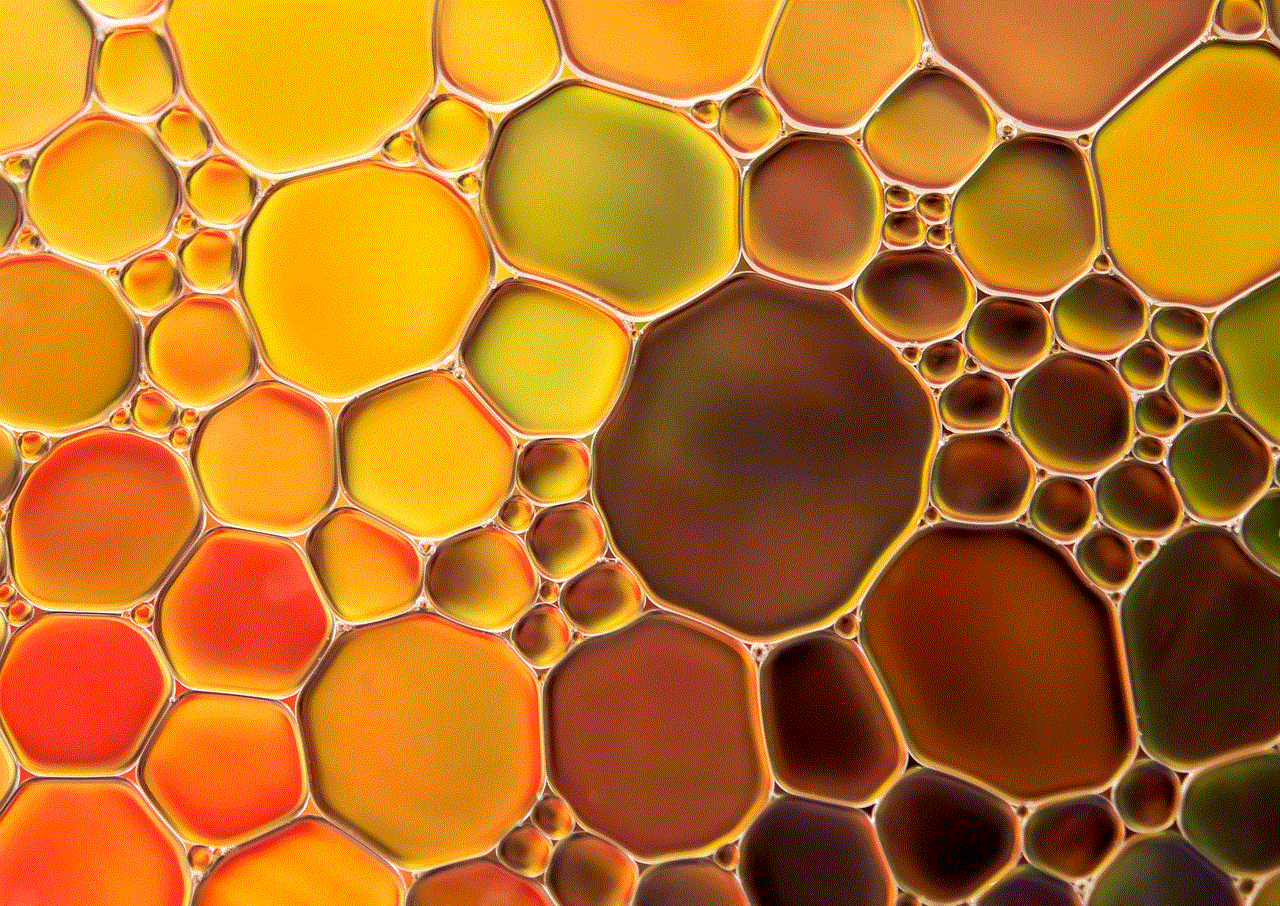
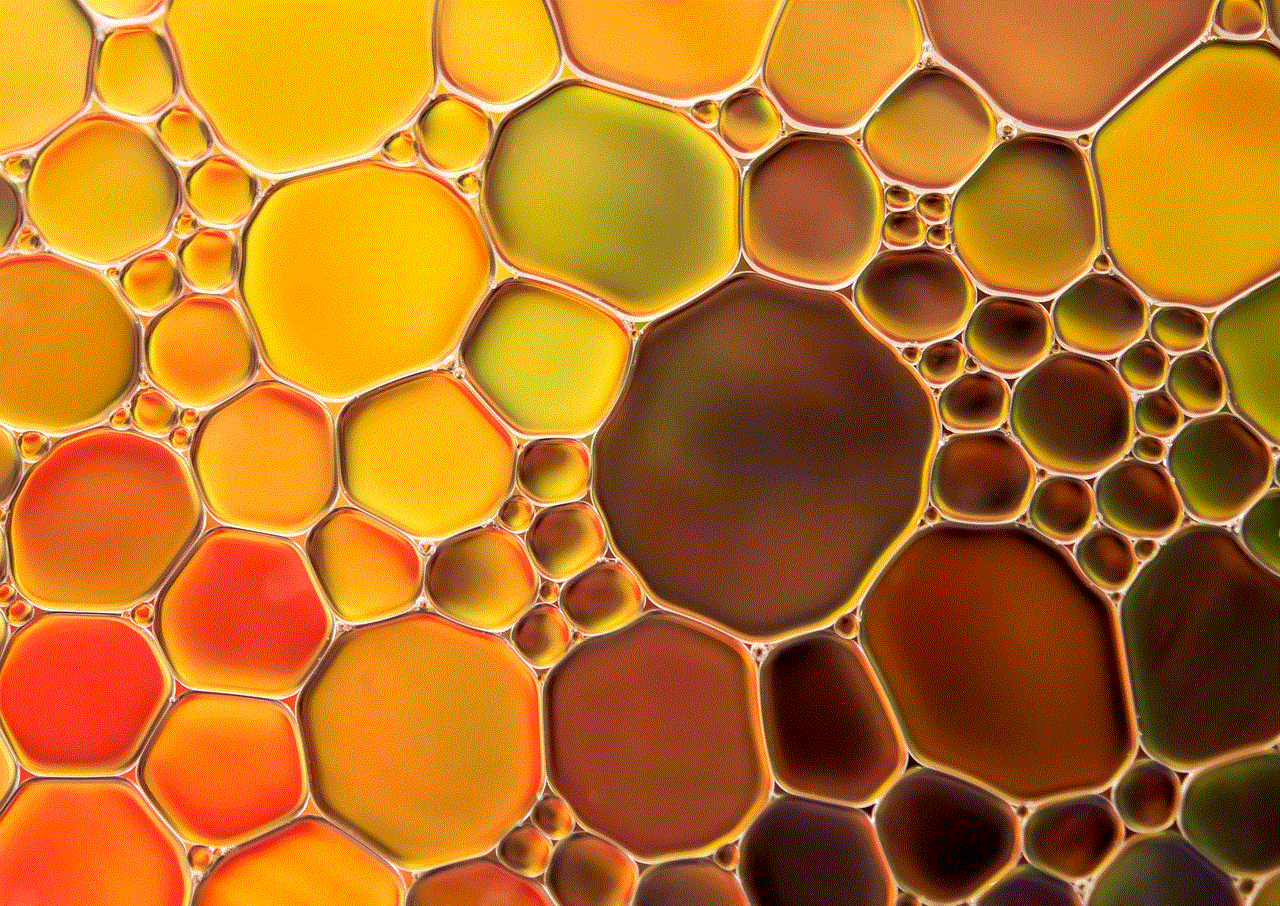
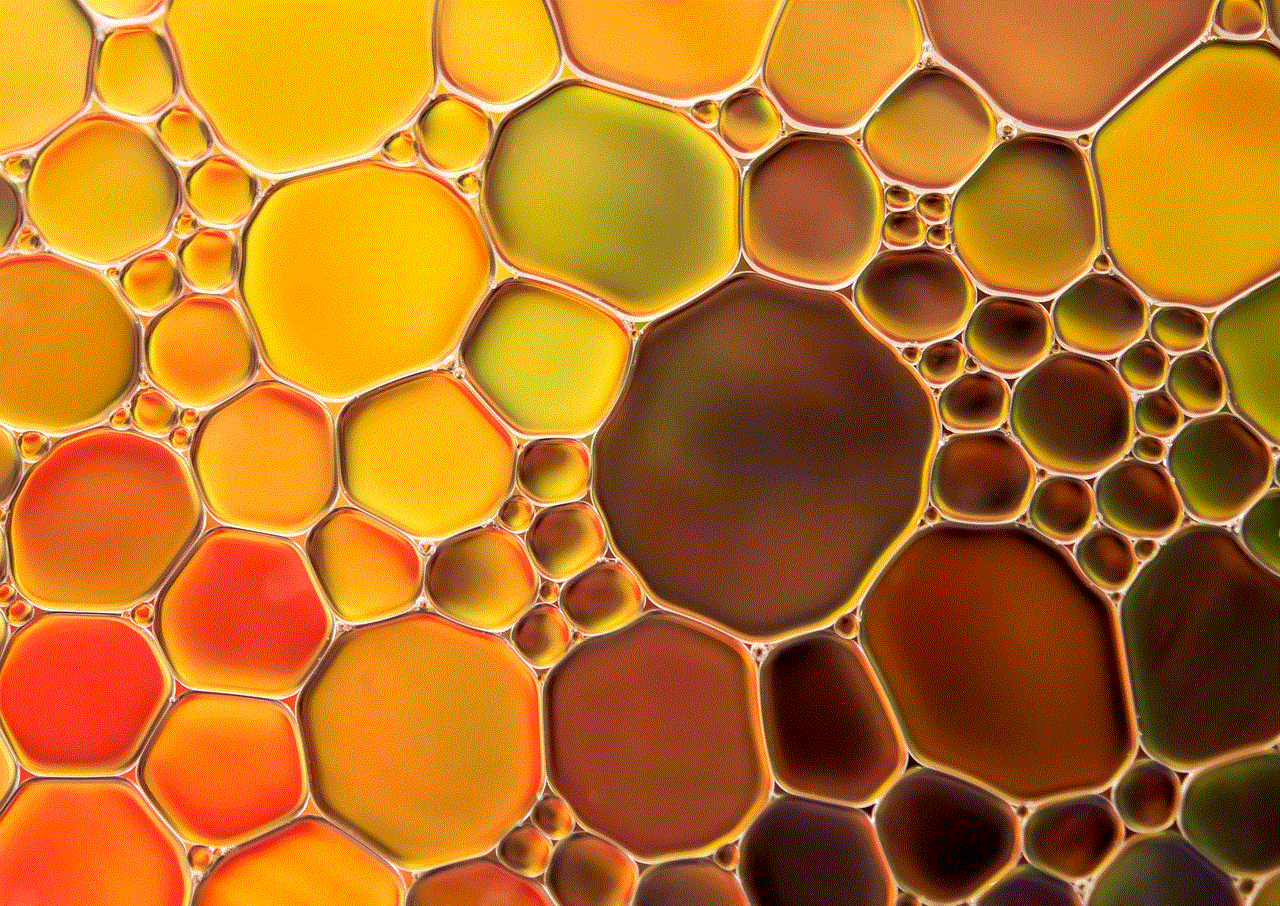
In conclusion, food ASMR videos have become a popular form of entertainment and relaxation for millions of people around the world. These videos offer a unique sensory experience, triggering ASMR sensations in viewers and promoting relaxation and calm. Whether it’s for stress relief, aiding with sleep, or simply for entertainment, food ASMR videos have carved a niche for themselves in the world of online content. So the next time you’re feeling stressed or need a break from the chaos of daily life, why not give a food ASMR video a try? You might just find yourself hooked on the satisfying sounds and visuals.