high school stereotype
High school stereotypes have been prevalent in society for decades. These stereotypes often depict different groups of students based on various characteristics such as their appearance, interests, and social status. While some stereotypes may have some basis in reality, it is important to recognize that they are often oversimplified and can be harmful to individuals who are labeled based on these stereotypes. In this article, we will explore some of the most common high school stereotypes, their origins, and the impact they can have on students’ self-esteem and overall well-being.
One of the most prevalent high school stereotypes is the “popular” or “cool” kids. These students are often portrayed as being attractive, outgoing, and involved in numerous extracurricular activities. They are seen as the trendsetters and leaders of the school. This stereotype can put immense pressure on individuals who don’t fit this mold, leading to feelings of exclusion and inadequacy. Additionally, it can create an unhealthy hierarchy within the student body, where popularity is valued above other qualities such as kindness or intelligence.
Another common stereotype is the “jock” or the athletic student. These individuals are often seen as physically fit, confident, and prioritizing sports over academics. While it is true that some students excel in sports, this stereotype overlooks the fact that many athletes are also dedicated students who work hard to maintain good grades. It can also perpetuate the notion that athleticism is the only measure of success, neglecting other talents and abilities that students may possess.
On the other end of the spectrum, there is the stereotype of the “nerd” or the “geek.” These students are often depicted as socially awkward, obsessed with academics, and lacking in physical attractiveness. This stereotype is not only unfair but also harmful. It can discourage students from pursuing their intellectual interests and make them feel isolated from their peers. Additionally, it reinforces the idea that being smart is something to be ashamed of, rather than celebrated.
The “goth” or “emo” stereotype is another commonly seen in high schools. These students are often associated with dark clothing, alternative music, and a generally rebellious attitude. While some individuals may prefer this style or musical genre, it is important not to assume their personalities or interests based solely on their appearance. Stereotyping these students can lead to exclusion and misunderstanding, preventing them from forming meaningful connections with their peers.
The “class clown” stereotype is often associated with students who are constantly seeking attention through humor and disruptive behavior. While these individuals may provide comic relief to their classmates, it is crucial to recognize that their behavior can also be a coping mechanism for deeper insecurities or struggles. Labeling these students as mere jesters can overlook their potential and discourage them from pursuing more serious interests.
High school stereotypes are not limited to personality traits and interests but can also be based on students’ physical appearances. The “preppy” stereotype, for example, is associated with students who dress in designer clothing, participate in exclusive social circles, and come from affluent backgrounds. This stereotype can perpetuate class divisions and create an environment where material possessions and social status are valued above personal qualities or achievements.
The “loner” or “outcast” stereotype is often applied to students who prefer solitude or have difficulties fitting in with their peers. These individuals may be introverted or have specific interests that are not widely shared by others. While it is important to respect their need for alone time, labeling them as outcasts can further isolate them and make it more challenging for them to form connections with their classmates.
The “teacher’s pet” stereotype is associated with students who are perceived as overly eager to please their teachers and often receive preferential treatment. While it is true that some students may have a strong desire to excel academically, it is unfair to assume that they are solely motivated by a desire for special treatment. This stereotype can undermine their hard work and dedication, leading to feelings of resentment and isolation from their peers.
Another common stereotype is the “troublemaker” or “delinquent.” These students are often portrayed as rebellious, constantly breaking rules, and involved in disruptive behavior. While it is true that some students may exhibit such behavior, it is crucial to recognize that there may be underlying reasons behind their actions. Labeling them as troublemakers can perpetuate a cycle of negative behavior and prevent them from receiving the support they need to address any underlying issues.
It is important to understand that these stereotypes are oversimplified and can be harmful to students’ self-esteem and overall well-being. They create an atmosphere of judgment and exclusion, preventing students from fully expressing themselves and pursuing their interests. It is crucial for educators, parents, and society as a whole to challenge these stereotypes and create an inclusive environment where all students feel valued and accepted for who they are. Encouraging empathy, understanding, and celebrating diversity can help break down these harmful stereotypes and create a more positive high school experience for everyone involved.
how long will el capitan be supported
Title: macOS El Capitan: A Comprehensive Look at Its Support Lifecycle
Introduction
macOS El Capitan, also known as OS X 10.11, was released by Apple on September 30, 2015. As with any operating system, users often wonder how long it will be supported before Apple shifts its focus to newer versions. In this article, we delve into the support lifecycle of El Capitan, discussing its key features, system requirements, release history, and finally, its support duration.
1. Overview of macOS El Capitan
El Capitan was designed to enhance the user experience and improve performance compared to its predecessor, Yosemite. It introduced several new features such as Split View, Mission Control improvements, enhanced Spotlight search, and refined built-in apps like Mail and Notes.
2. System Requirements
To install and run macOS El Capitan, your Mac needs to meet certain system requirements. These include having a compatible Mac model with a minimum of 2GB of RAM, 8.8GB of available storage, and running OS X 10.6.8 (Snow Leopard) or later.
3. Release History
El Capitan was officially announced at the Worldwide Developers Conference (WWDC) in June 2015. A beta version was made available to developers and public beta testers before its final release in September of the same year. Following its release, it received several updates, each addressing bugs, security vulnerabilities, and introducing minor feature enhancements.
4. Support Duration for macOS El Capitan
Apple typically provides support for each macOS version for a specific duration. This support includes regular security updates, bug fixes, and compatibility improvements. While Apple does not disclose exact timelines, they generally support the three most recent major releases. Based on this pattern, it is expected that El Capitan’s support will end with the release of macOS Big Sur (11) or the subsequent major release.
5. Importance of Software Updates
Keeping your operating system up to date is crucial for security and stability. Regular updates patch vulnerabilities, protect against malware, and ensure compatibility with new applications and hardware. After Apple discontinues support for El Capitan, users should consider upgrading to a newer macOS version to continue receiving updates and support.
6. Migrating to a Newer macOS Version



When Apple discontinues support for a particular macOS version, it’s advisable to migrate to a newer version. The migration process involves backing up your data, ensuring compatibility with your hardware and software, and performing a clean installation or an upgrade. Apple provides detailed instructions and resources to facilitate this transition smoothly.
7. The Benefits of Upgrading
Upgrading to a newer macOS version offers numerous benefits. It brings improved security features, performance optimizations, enhanced compatibility with the latest software, and access to new features and functionalities. Additionally, upgrading ensures ongoing support from Apple, including regular updates and bug fixes.
8. Potential Risks of Sticking with an Unsupported macOS Version
Continuing to use an unsupported macOS version poses certain risks. The lack of security updates increases vulnerability to malware, exploits, and other cybersecurity threats. Additionally, software developers may gradually stop supporting older macOS versions, limiting access to the latest applications and services.
9. Considerations for Legacy Systems
In some cases, users may have older Mac models that cannot be upgraded beyond El Capitan due to hardware limitations. In such situations, it is crucial to implement additional security measures, such as using a robust antivirus software, regularly updating other software, and exercising caution while browsing the internet and downloading files.
10. Conclusion
macOS El Capitan was a significant release in Apple’s operating system lineup, introducing notable features and performance improvements. However, as with any software, its support lifecycle eventually comes to an end. Users are encouraged to stay current with the latest macOS version to benefit from ongoing support, security updates, and compatibility enhancements. Upgrading ensures a safer and more productive computing experience, embracing the latest advancements in technology offered by Apple.
how to get messages back on instagram
Title: How to Retrieve Deleted Messages on Instagram : A Comprehensive Guide
Introduction:
Instagram, one of the most popular social media platforms, allows users to share photos, videos, and messages with friends and followers. However, at times, messages may get accidentally deleted, causing frustration and concern. If you find yourself in this situation, fear not! In this article, we will provide you with a step-by-step guide on how to retrieve deleted messages on Instagram .
1. Check the Archive Folder:
Instagram introduced the Archive feature, which stores deleted posts and messages in a hidden folder. To access the Archive folder, open Instagram, go to your profile, and tap on the three horizontal lines in the top-right corner. From the menu, select the Archive option, then tap on the Messages tab. If your deleted messages are there, you can simply restore them to your inbox.
2. Restore from a Backup:
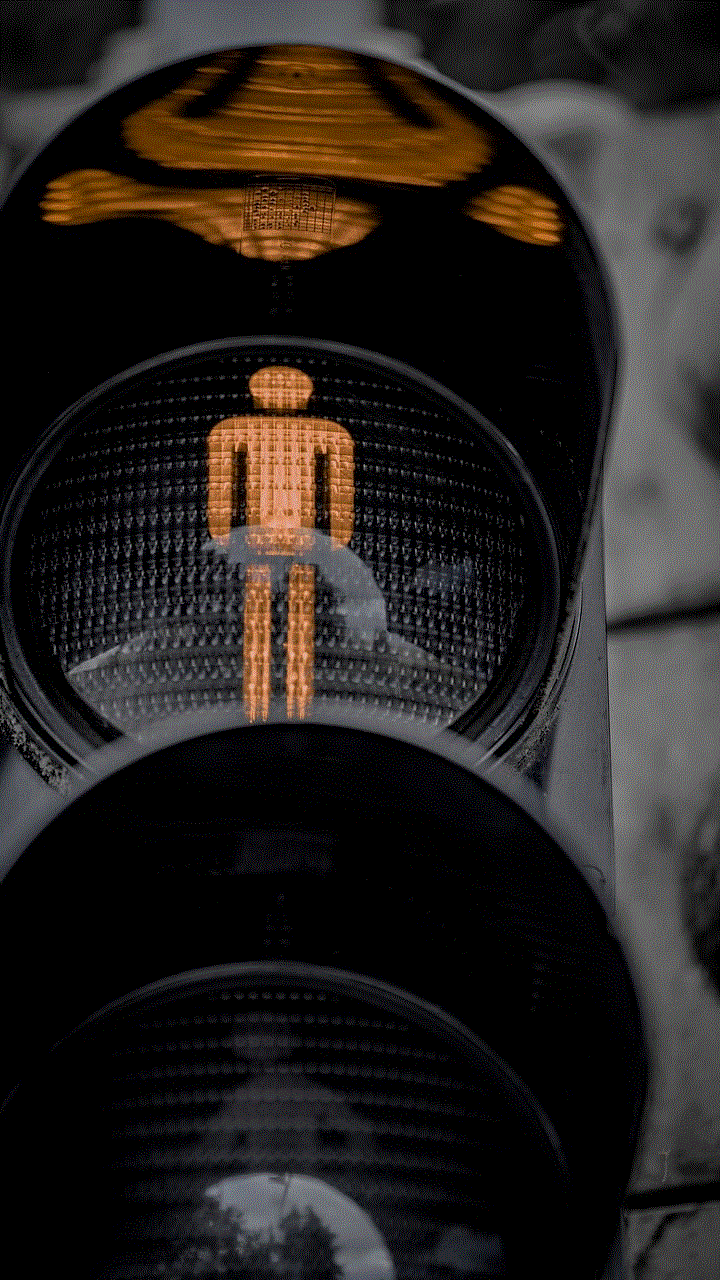
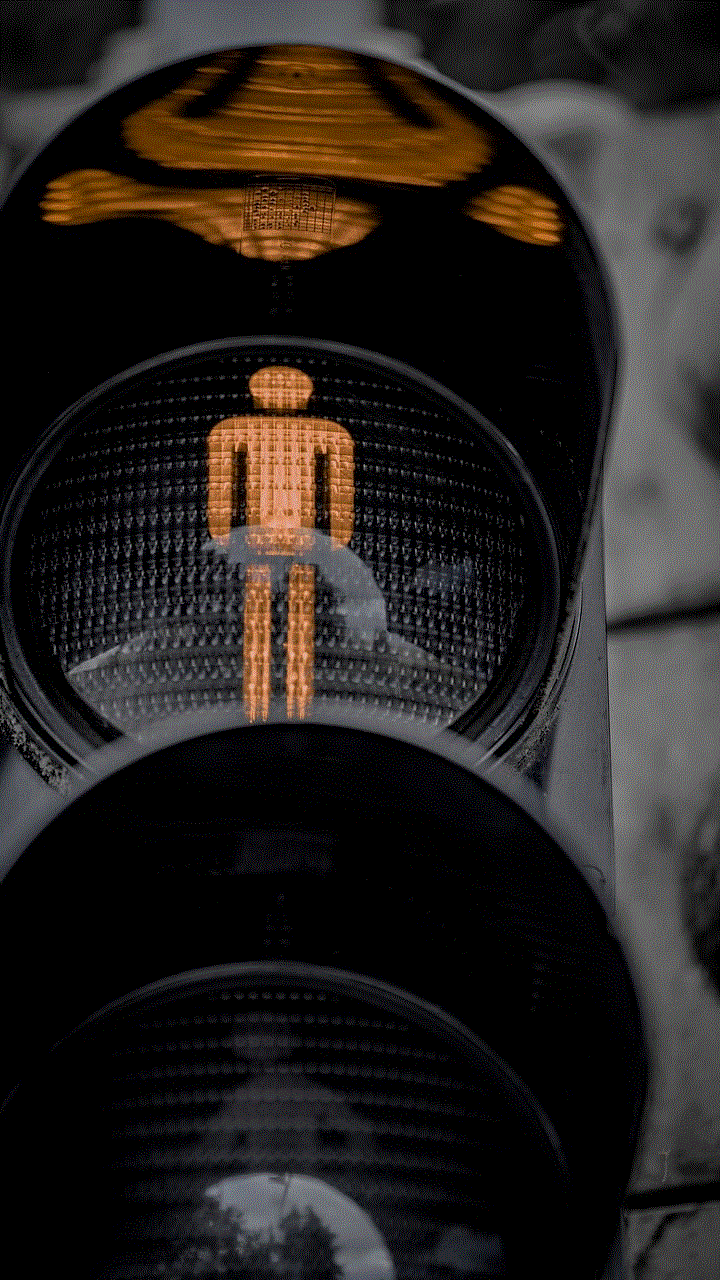
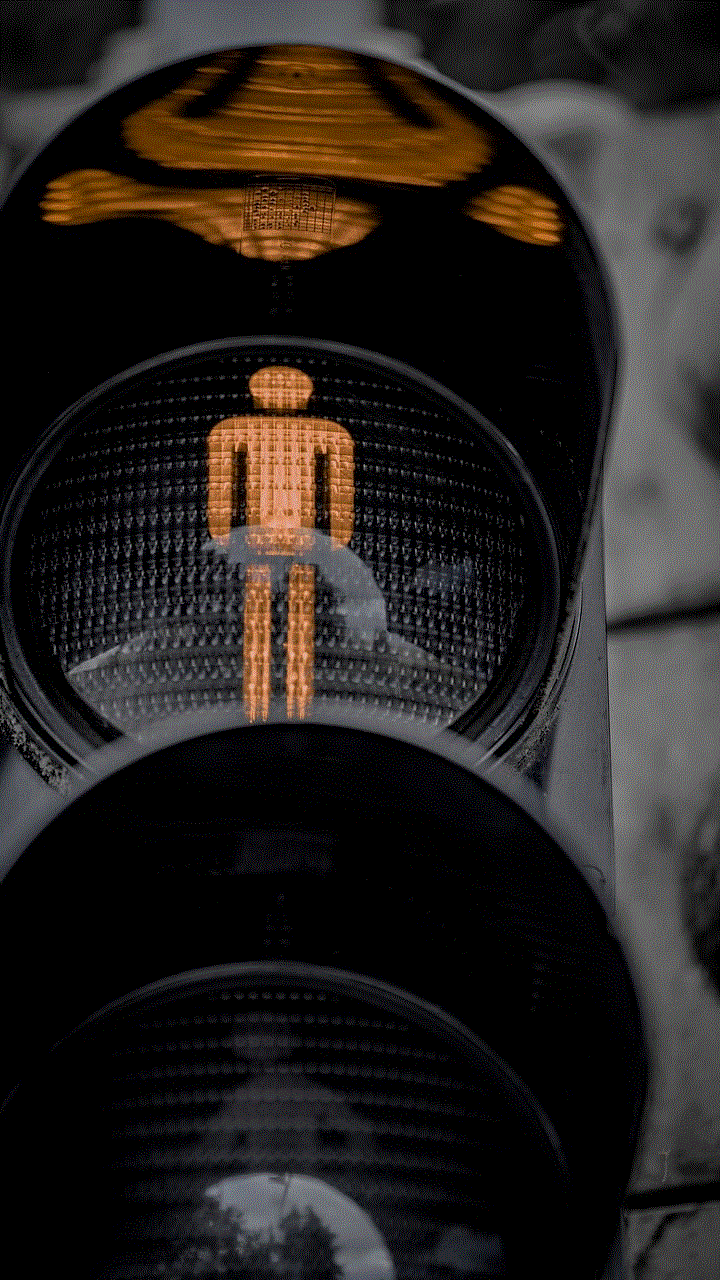
If you have previously backed up your Instagram data, you may be able to restore deleted messages from the backup. For iOS users, you can restore your messages using the iCloud backup, while Android users can use Google Drive. However, this method will only work if you have regularly backed up your device.
3. Contact the Recipient:
If you have deleted a message but the recipient still has it, you can ask them to resend it. While this may not be applicable for every situation, it can be a quick and easy way to retrieve an important message that was mistakenly deleted.
4. Search for Keywords:
Instagram allows you to search for specific keywords within your messages. Open the Instagram app, go to your profile, and tap on the three horizontal lines. From the menu, select the Settings option, then tap on Privacy. Under the Account Data section, choose Access Data and enter the desired keyword in the search bar. This will display any messages containing that keyword, making it easier to locate deleted conversations.
5. Use Third-Party Data Recovery Tools:
There are various third-party data recovery tools available that claim to retrieve deleted Instagram messages. However, exercise caution when using these tools, as they may not always be reliable and may even compromise your privacy. Before using any such tool, research thoroughly and read reviews to ensure they are reputable and trustworthy.
6. Contact Instagram Support:
If none of the above methods work, you can try reaching out to Instagram support. While Instagram does not have a direct customer support phone line, you can contact them through the Help Center or report the issue through the app. Explain the situation and provide as much information as possible, including the date and approximate time of the deleted message. Although it may take some time, Instagram support may be able to assist you in recovering your deleted messages.
7. Preventive Measures:
To avoid future mishaps and potential loss of messages, it is essential to take preventive measures. Regularly back up your device using the respective backup service for your operating system, such as iCloud for iOS or Google Drive for Android. Additionally, exercise caution when deleting messages, and double-check before confirming deletion to minimize accidental deletions.
8. The Limitations of Message Retrieval:
It is important to note that Instagram does not guarantee the retrieval of deleted messages. While some methods may work in certain situations, there is no foolproof way to recover all deleted messages. Therefore, it is crucial to be mindful of what you delete and take necessary precautions to avoid losing important conversations.
9. The Importance of Digital Hygiene:
Maintaining good digital hygiene is essential to ensure the safety and security of your online activities. Regularly review your messages, delete unnecessary conversations, and keep your Instagram app updated to benefit from the latest features and security enhancements.
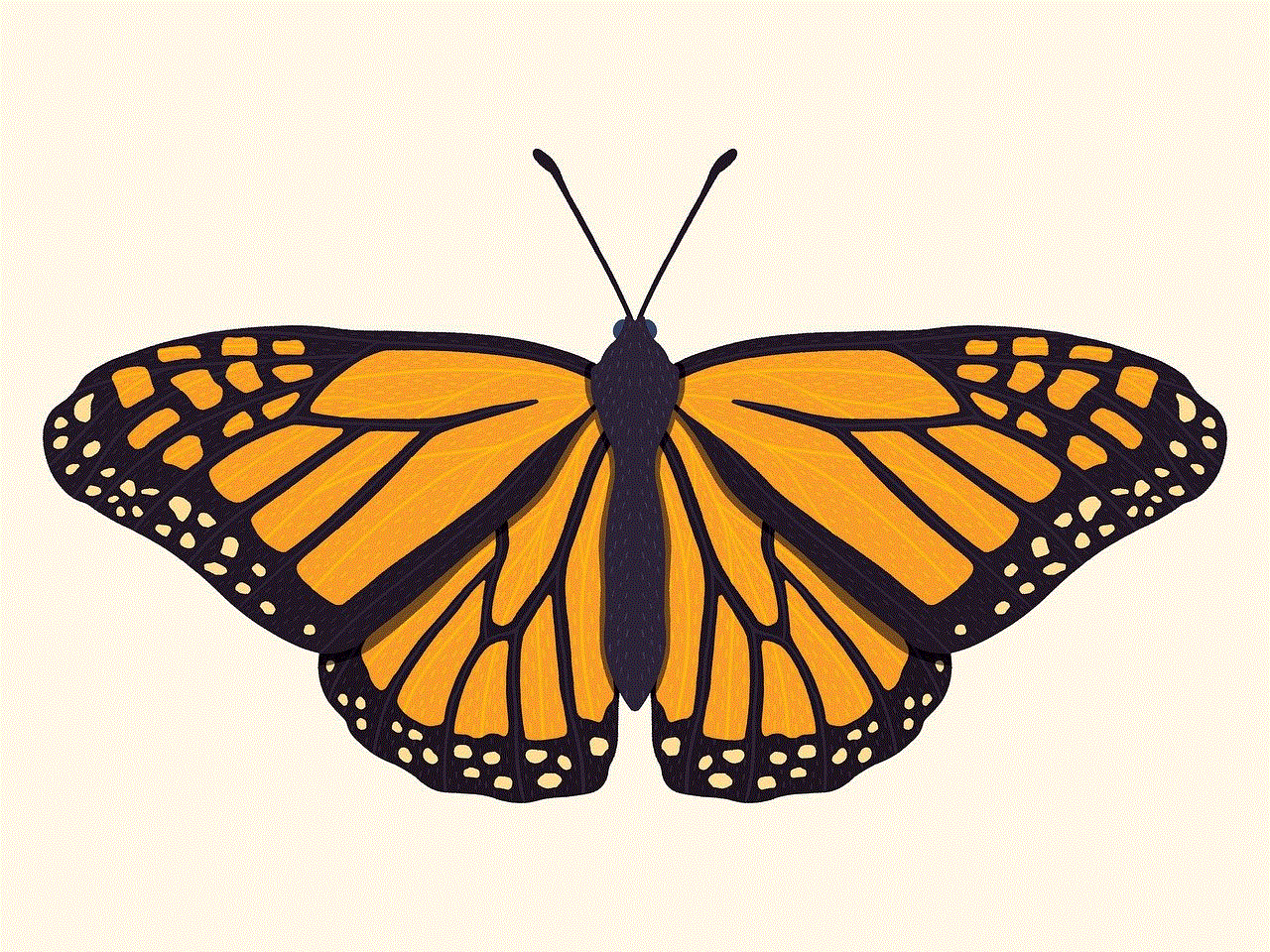
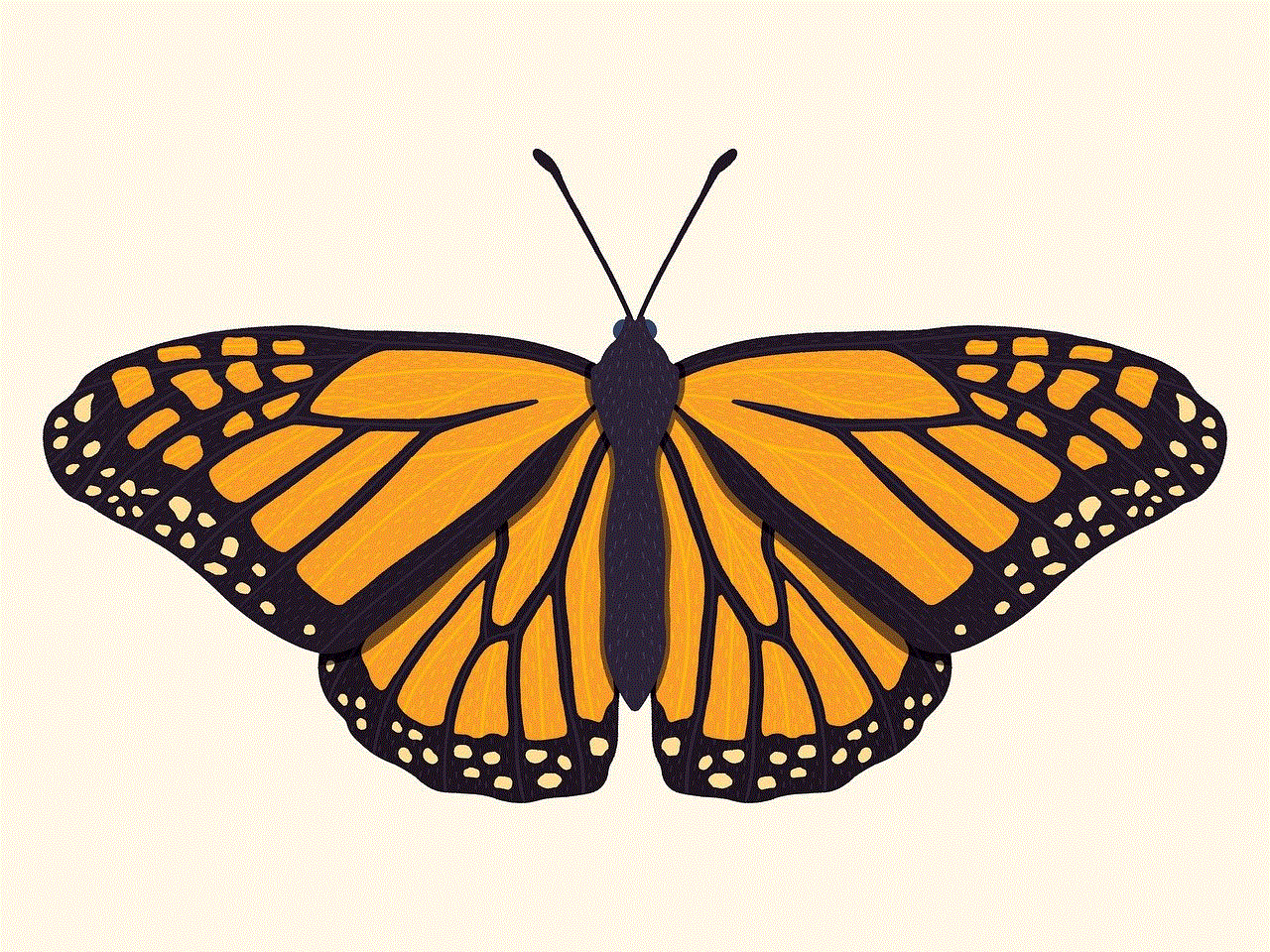
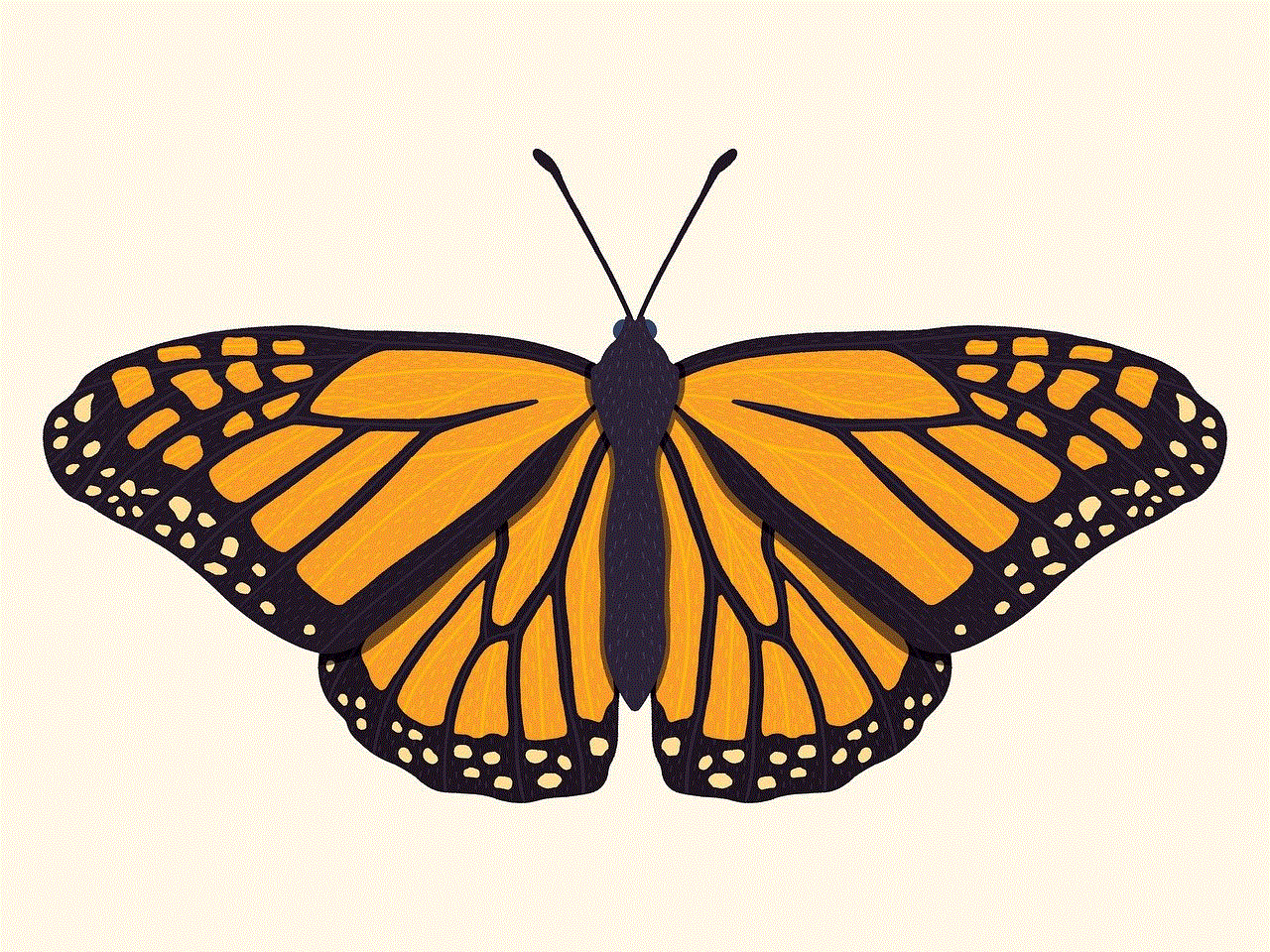
10. Conclusion:
Losing important messages on Instagram can be frustrating, but with the right approach, there are several methods that can help you retrieve them. Start by checking the Archive folder, restoring from a backup, or contacting the recipient for resending. If these options fail, you can search for keywords, use third-party recovery tools (with caution), or reach out to Instagram support for assistance. Remember to take preventive measures and be mindful of what you delete to avoid future complications. By following these steps and maintaining good digital hygiene, you can minimize the risk of losing valuable conversations on Instagram.