generate csr windows server 2016
Windows Server 2016 is the latest version of Microsoft’s server operating system, providing a robust and reliable platform for businesses to run their IT infrastructure. One of the key tasks in setting up a server is generating a Certificate Signing Request (CSR). A CSR is a digital document that contains information about your organization and your server, which is used to request a digital certificate from a Certificate Authority (CA). This certificate is used to secure communication between your server and other devices, such as clients and web browsers. In this article, we will discuss how to generate a CSR on Windows Server 2016 and the steps involved in the process.
What is a CSR?
A CSR is a text file that contains information about your server and your organization. It is used to create a digital signature, which is then used by a CA to issue a digital certificate. This certificate is used to secure communication between your server and other devices, such as clients and web browsers. A CSR contains the following information:
– Organization name
– Organizational unit (optional)
– Country
– State/province
– City/locality
– Common name (usually the fully qualified domain name of your server)
– Email address
– Public Key
The public key is a unique code generated by your server that is used to encrypt and decrypt data. It is also used to verify the digital signature on the CSR.
Why do you need a CSR?
A CSR is needed to obtain a digital certificate from a CA. This certificate is used to secure communication between your server and other devices, such as clients and web browsers. It provides a way to authenticate your server and ensures that the communication between your server and other devices is secure and private. Without a CSR, you will not be able to obtain a digital certificate, and your server will not be able to establish a secure connection with other devices.
How to generate a CSR on Windows Server 2016?
To generate a CSR on Windows Server 2016, follow the steps below:
Step 1: Open IIS Manager
The first step is to open the Internet Information Services (IIS) Manager. You can find it by clicking on the Start button and typing “IIS” in the search box. Once you have located it, click on it to open the IIS Manager.
Step 2: Select your server name
Once the IIS Manager is open, select your server name from the left-hand pane.
Step 3: Open Server Certificates
In the main window, double-click on the Server Certificates icon.
Step 4: Click on Create Certificate Request
In the Actions pane on the right-hand side, click on Create Certificate Request.
Step 5: Enter your organization’s information
In the Request Certificate wizard, enter your organization’s information in the fields provided. Make sure to use the full legal name of your organization. You can also enter an organizational unit if you wish, but this is optional.
Step 6: Enter your server’s information
Next, enter your server’s information in the fields provided. This includes the fully qualified domain name (FQDN) of your server, which is the address that clients and web browsers will use to connect to your server.
Step 7: Select the Cryptographic Service Provider (CSP)
Select the Cryptographic Service Provider (CSP) from the drop-down menu. The default selection is Microsoft RSA SChannel Cryptographic Provider, which is recommended for most scenarios.
Step 8: Select the Bit Length
Select the Bit Length for your key. The default is 2048, but you can choose a higher number if you prefer. Keep in mind that a higher bit length will result in a larger CSR file.
Step 9: Save the CSR file
Click on the Browse button to select the location where you want to save the CSR file. Make sure to choose a location that is easily accessible and that you will remember.
Step 10: Enter a friendly name for the certificate
Enter a friendly name for the certificate. This is the name that will be displayed in the IIS Manager and will help you identify the certificate in the future.
Step 11: Enter a password for the key file
Enter a password for the key file. This is an important step as it will protect your private key from unauthorized access. Make sure to choose a strong password and keep it in a safe place.
Step 12: Review the CSR information
Review the information you have entered and make sure it is correct. If you need to make any changes, click on the Previous button to go back and make the necessary changes.



Step 13: Click Finish
Once you are satisfied with the information, click on the Finish button to generate the CSR file.
Step 14: Submit the CSR to a CA
The final step is to submit the CSR to a CA to obtain a digital certificate. You can do this by copying the contents of the CSR file and pasting it into the CA’s website. The CA will then verify your information and issue a digital certificate, which you can then install on your server.
In conclusion, generating a CSR on Windows Server 2016 is a simple process that can be done using the IIS Manager. A CSR is an essential component in securing your server and establishing a secure connection with other devices. By following the steps outlined in this article, you can easily generate a CSR and obtain a digital certificate to secure your server.
nude middle schoolers
As a society, we have long struggled with the issue of child pornography and the sexualization of minors. The exploitation of children for sexual purposes is something that is universally condemned and is considered a heinous crime. However, in recent years, a new trend has emerged that has raised concerns and sparked debates – the rise of nude middle schoolers.
This phenomenon refers to the increasing number of young adolescents, typically between the ages of 11 and 14, who are sharing sexually explicit images and videos of themselves online. It is a disturbing and alarming trend that has parents, educators, and policymakers worried about the safety and well-being of our youth.
The rise of technology and social media has undoubtedly played a significant role in this issue. With the proliferation of smartphones and easy access to the internet, young children are exposed to explicit content at an unprecedented rate. They are bombarded with sexual images and messages through various online platforms, leading to a distorted perception of their own bodies and sexuality.
Moreover, the pressure to conform to societal beauty standards and the need for validation through likes and followers on social media has also contributed to this trend. Young adolescents are increasingly seeking attention and recognition from their peers, and unfortunately, in some cases, this involves sharing explicit images of themselves.
The consequences of this trend are far-reaching and devastating. The first and most obvious concern is the exploitation of children. By sharing nude images of themselves, these young adolescents are essentially creating child pornography, which is a criminal offense. These images can quickly spread and end up in the hands of predators who may use them for their own gratification or even blackmail the children.
Furthermore, the psychological impact on these children cannot be underestimated. The pressure to conform and the fear of missing out (FOMO) can lead them to engage in risky behavior without fully understanding the consequences. The sense of shame and guilt that follows can have long-lasting effects on their mental health and self-esteem.
The issue of nude middle schoolers also raises questions about parenting and the role of adults in educating and protecting our children. Many parents are unaware of the extent to which their children are exposed to explicit content online and the potential dangers that come with it. It is crucial for parents to have open and honest conversations with their children about the dangers of sharing explicit images and the importance of consent and respect in any relationship.
Moreover, schools and educators also have a significant role to play in addressing this issue. It is crucial for schools to have comprehensive education programs that teach students about healthy relationships, consent, and the responsible use of technology. By educating students about the potential consequences of their actions, we can help them make informed and responsible decisions.
On a larger scale, policymakers also need to address this issue and take action to protect our youth. The laws and regulations around child pornography and online safety need to be updated and strengthened to reflect the current digital landscape. Social media companies also have a responsibility to implement stricter measures to prevent the spread of explicit images and protect minors online.
However, while policies and regulations are essential, they are not enough to tackle this issue. It is also crucial for us, as a society, to shift our attitudes and perceptions towards nudity and sexuality. We need to create a culture where young children are not bombarded with sexual images and messages and where they are taught to respect their bodies and the bodies of others.
One way to achieve this is through comprehensive and age-appropriate sex education in schools. By teaching children about their bodies, boundaries, and healthy relationships, we can help them develop a healthy understanding of their sexuality and make informed decisions.
Additionally, media literacy programs can also play a significant role in addressing this issue. By teaching young children to critically analyze and question the media they consume, we can help them develop a more nuanced understanding of beauty standards and the sexualization of minors.
It is also crucial for us to support and uplift organizations and initiatives working towards the prevention of child exploitation and online safety. These organizations provide vital resources and support for children and families affected by this issue and work towards creating a safer online environment for our youth.



In conclusion, the rise of nude middle schoolers is a concerning and complex issue that requires a multi-faceted approach to address. It is crucial for parents, educators, policymakers, and society as a whole to work together to protect our children and educate them about the dangers of sharing explicit images. By promoting a culture of consent, respect, and open communication, we can create a safer and healthier environment for our youth. Let us not turn a blind eye to this issue, but instead, take action to protect and empower our children.
screen time on samsung
Screen Time on Samsung: A Comprehensive Guide to Managing and Optimizing Your Device Usage
In this digital era, our lives revolve around screens, be it smartphones, tablets, or computers. With the advancements in technology, our dependence on screens has increased significantly. Samsung, being one of the leading manufacturers of smartphones and tablets, understands the importance of managing and optimizing screen time. In this article, we will delve into the world of screen time on Samsung devices, exploring its features, benefits, and ways to effectively manage and optimize our device usage.
1. Introduction to Screen Time on Samsung:
Screen Time is a built-in feature available on Samsung devices that allows users to monitor and control their device usage. It provides valuable insights into how much time we spend on our devices and which apps we use the most. By understanding our screen time habits, we can make informed decisions to strike a healthy balance between technology and our daily lives.
2. Understanding the Importance of Managing Screen Time:
Excessive screen time can have detrimental effects on our physical and mental well-being. It can lead to sedentary lifestyles, eye strain, sleep disturbances, and decreased productivity. Managing screen time helps us regain control over our device usage and promotes a healthier and more balanced lifestyle.
3. Setting Up Screen Time on Samsung:
To begin managing screen time on your Samsung device, navigate to the Settings app and search for “Digital Wellbeing and Parental Controls.” Here, you can set up Screen Time by creating a profile and enabling the necessary permissions . Once set up, you can access Screen Time from the Settings menu anytime.
4. Monitoring Screen Time:
Screen Time provides an overview of your device usage, showing the total time spent on the device and individual app usage. It also offers weekly and daily reports, allowing you to track your progress and make necessary adjustments.
5. App Timers and Limits:
One of the key features of Screen Time is the ability to set app timers and limits. You can allocate a specific amount of time for each app, after which it will be temporarily disabled. This feature helps curb excessive usage and encourages mindful app consumption.
6. Wind Down Mode:
Samsung’s Wind Down mode is designed to promote healthy sleep habits by reducing device usage before bedtime. By enabling Wind Down, your device will automatically switch to grayscale mode, limiting distractions and signaling your brain that it’s time to wind down.
7. Focus Mode:
Focus Mode is a powerful tool that allows you to temporarily pause distracting apps and notifications. By enabling Focus Mode, you can designate certain apps as “allowed” and temporarily disable the rest. This feature enhances productivity and minimizes interruptions during work or study sessions.
8. Parental Controls:
Screen Time on Samsung devices also caters to parents who want to manage their children’s device usage. With parental controls, you can set limits on app usage, block inappropriate content, and remotely manage your child’s device through the Family Link app.
9. Tips to Optimize Screen Time on Samsung:
Besides managing and controlling screen time, there are several tips and tricks to optimize your device usage. These include turning off unnecessary notifications, organizing apps into folders, utilizing Do Not Disturb mode, and exploring productivity apps that help streamline your daily tasks.
10. Striking a Balance:
While managing and optimizing screen time is crucial, it is equally important to strike a balance between technology and other aspects of life. Allocating time for physical activity, socializing, and pursuing hobbies offline ensures a well-rounded lifestyle.
11. The Future of Screen Time on Samsung:
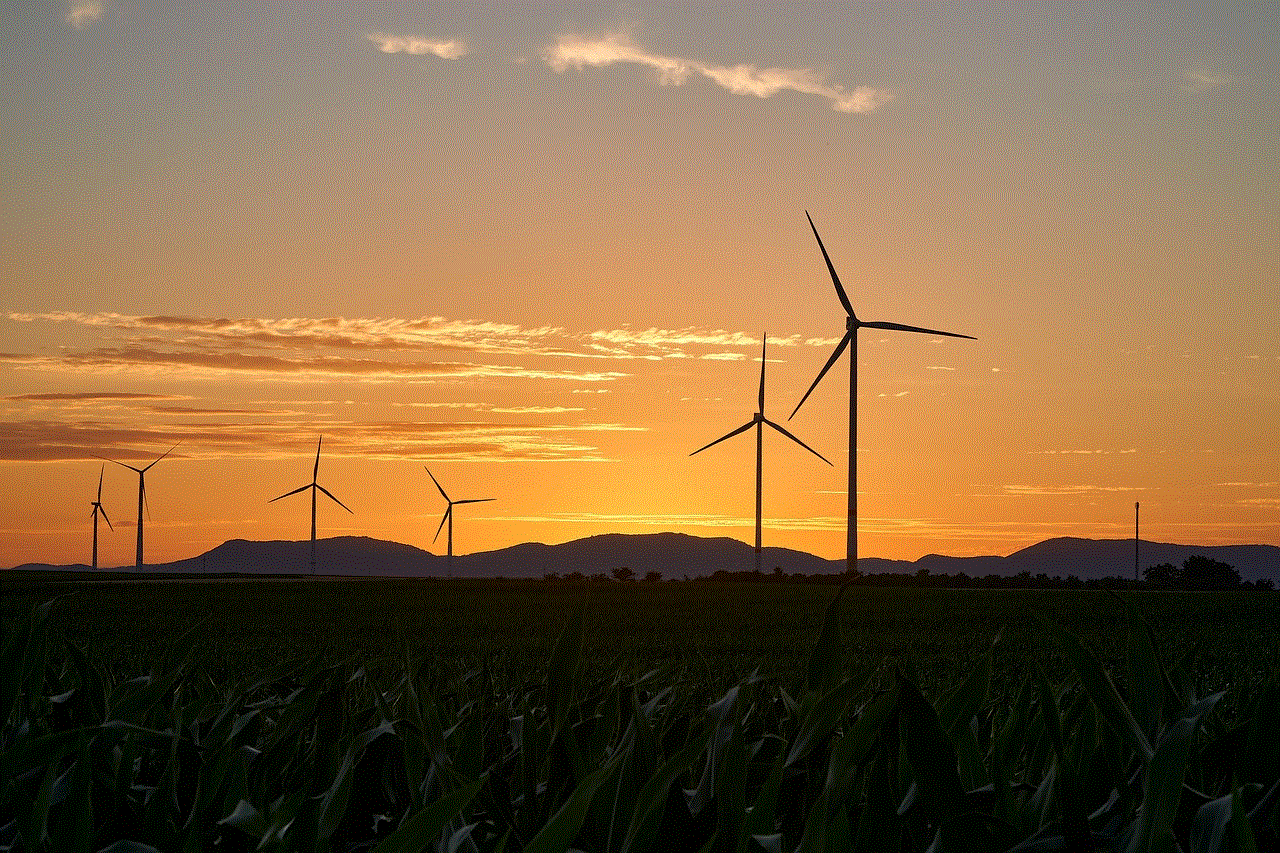
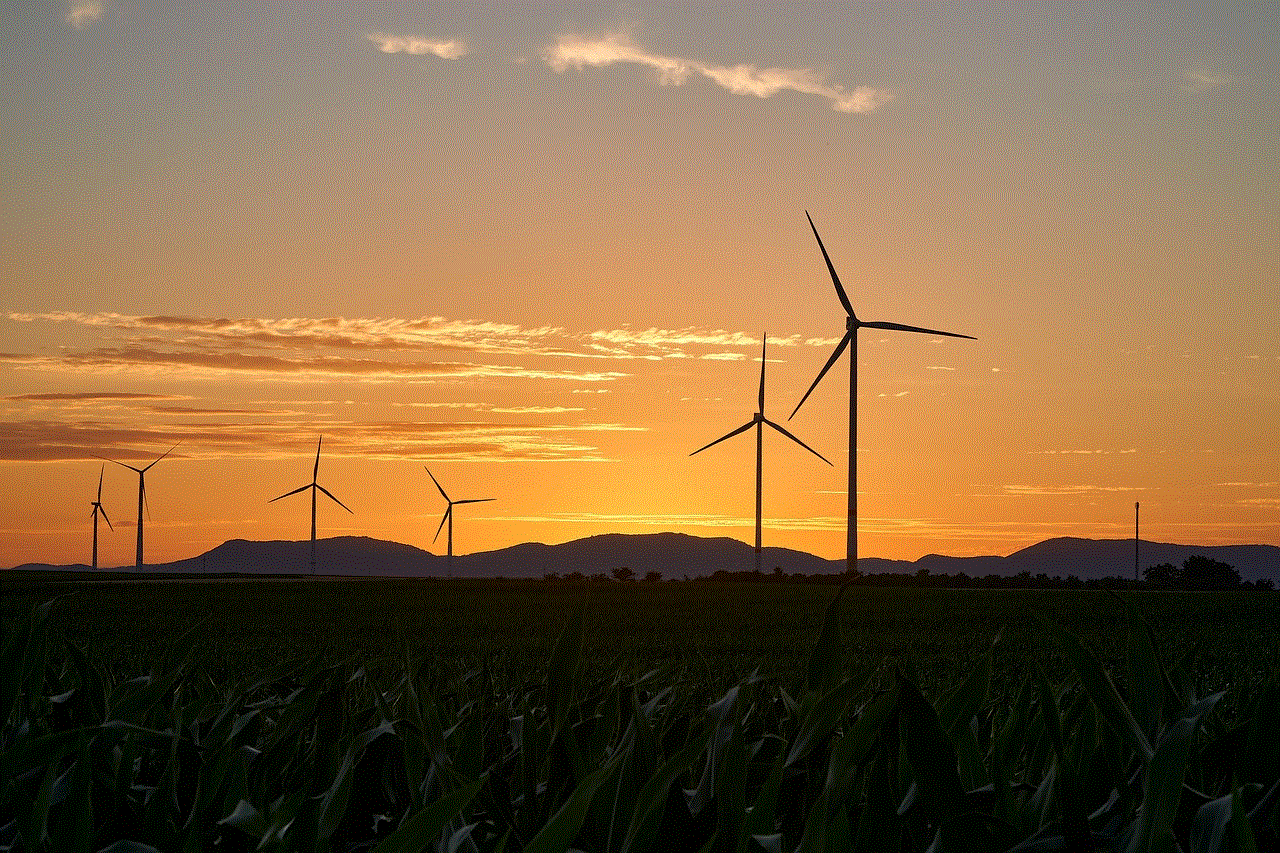
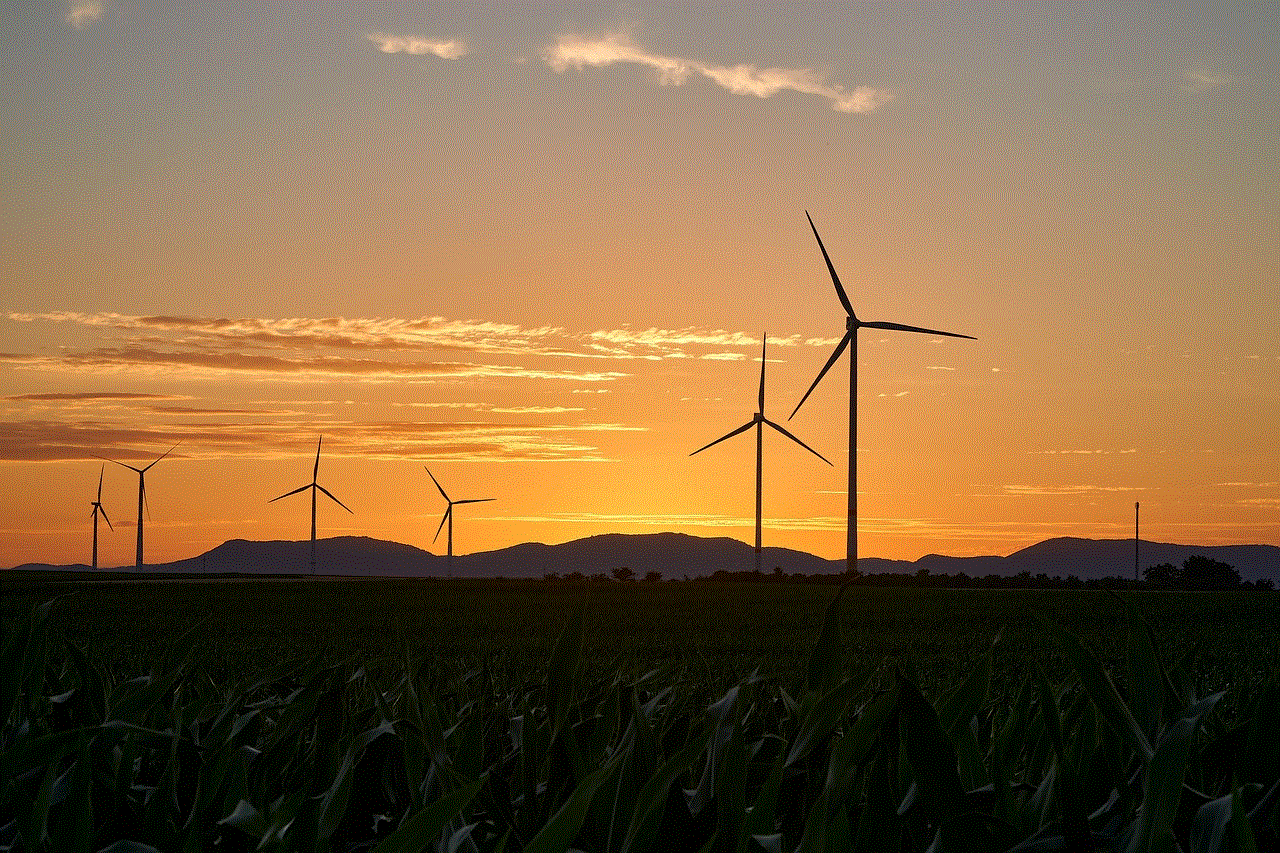
As technology continues to evolve, so will the features and capabilities of Screen Time on Samsung devices. With advancements in artificial intelligence and machine learning, we can expect more personalized and intuitive screen time management tools in the future.
In conclusion, screen time management is essential in today’s digital age, and Samsung’s Screen Time feature empowers users to take control of their device usage. By monitoring, setting limits, and optimizing screen time, we can strike a healthy balance between technology and our everyday lives. Embracing the benefits of screen time management allows us to lead more productive, fulfilling, and balanced lives. So, let’s make the most of our Samsung devices while staying mindful of our screen time habits.