game consoles for 6 year olds
Introduction
Game consoles have become an essential part of a child’s life in today’s digital age. With the advancement of technology, there are numerous options available in the market for game consoles specifically designed for children. However, choosing the right game console for a 6-year-old can be a daunting task for parents. It is crucial to consider the child’s age, interests, and the safety features of the console before making a purchase. In this article, we will discuss the top game consoles for 6-year-olds and their features in detail.
Nintendo Switch
The Nintendo Switch is one of the most popular game consoles for children. It offers a wide range of games suitable for kids aged 6 and above. The console has a unique feature of being both a handheld and a home console, giving kids the flexibility to play games wherever they want. It also has parental controls that allow parents to set limits on game time and restrict access to certain games. The console comes with two Joy-Con controllers, making it perfect for multiplayer games, making it a great option for families with more than one child.
One of the biggest advantages of the Nintendo Switch is its family-friendly games. The console offers a variety of games, including popular titles such as Mario Kart, Super Mario, and Animal Crossing, which are suitable for children. These games are not only entertaining but also educational, helping children develop problem-solving skills and hand-eye coordination.
PlayStation 4
The PlayStation 4 is another popular game console for kids aged 6 and above. It offers a wide range of games suitable for children, including popular titles like Minecraft , Lego games, and Crash Bandicoot. The console has a user-friendly interface and can be easily navigated by children. It also has parental controls that allow parents to set restrictions on game time and control access to certain games.
The PlayStation 4 also offers a unique feature called “PlayLink,” which allows children to play games using their smartphones or tablets instead of a traditional controller. This feature is perfect for kids who are not comfortable using a controller yet, making it easier for them to join in on the fun.
Xbox One
The Xbox One is another popular game console for children. It offers a variety of games suitable for kids aged 6 and above, including popular titles like Minecraft, Roblox, and Rocket League. The console has a feature called “Xbox Family Settings,” which allows parents to set limits on game time, restrict access to certain games, and receive reports on their child’s gaming activity.
The Xbox One also offers the “Xbox Play Anywhere” feature, which allows children to play games on both the console and their Windows 10 PC. This feature is perfect for children who prefer playing games on a PC rather than a console.
LeapFrog LeapTV
The LeapFrog LeapTV is a game console specifically designed for children aged 3-8 years. It offers a variety of games that are both fun and educational, helping children develop essential skills such as math, reading, and science. The console has a unique controller that is easy for children to use and allows parents to monitor their child’s progress through the “LeapFrog Learning Path” app.
One of the biggest advantages of the LeapFrog LeapTV is its interactive games. Children can use their body movements to play games, making it a fun and engaging experience for them. The console also has a “Grown-Ups” feature, which allows parents to set game time limits and monitor their child’s progress.
VTech InnoTV
The VTech InnoTV is another game console designed for children aged 3-8 years. It offers a variety of educational games that help children learn math, science, and reading skills. The console has a unique controller that is easy for children to use and also offers a motion control feature, making games even more interactive.
One of the biggest advantages of the VTech InnoTV is its multiplayer feature. Children can connect with other InnoTV users and play games together, making it a great way for kids to socialize and learn together. The console also has a “Parental Controls” feature, allowing parents to set limits on game time and restrict access to certain games.
Oculus Quest
The Oculus Quest is a virtual reality game console suitable for children aged 6 and above. It offers a unique gaming experience by immersing children in a virtual world. The console comes with two controllers, allowing children to interact with the virtual environment and play games with their friends.
One of the biggest advantages of the Oculus Quest is its educational games. The console offers a variety of games that are not only entertaining but also help children learn about different subjects, such as history, science, and geography. The console also has a “Guardian System” that creates a safe virtual boundary for children to play within, ensuring their safety while playing.
Amazon Fire TV Stick
The Amazon Fire TV Stick is a budget-friendly game console suitable for children aged 6 and above. It offers a variety of games, including popular titles like Minecraft and Roblox. The console also has a large collection of educational games that help children learn math, science, and reading skills.
One of the biggest advantages of the Amazon Fire TV Stick is its portability. Children can easily take the console with them on family trips or vacations, making it a great option for keeping kids entertained on the go. The console also has a “FreeTime Unlimited” feature, which allows parents to set limits on game time and control access to certain games.
Conclusion
In conclusion, choosing the right game console for a 6-year-old can be a challenging task for parents. It is crucial to consider the child’s age, interests, and the safety features of the console before making a purchase. The Nintendo Switch, PlayStation 4, and Xbox One are popular options for families with older children, while the LeapFrog LeapTV and VTech InnoTV are perfect for younger children. The Oculus Quest and Amazon Fire TV Stick are also great options for families on a budget. Whichever console you choose, make sure to monitor your child’s gaming activity and set limits on game time to ensure a healthy balance between gaming and other activities.
how to remove verizon family base
Verizon Family Base is a parental control service offered by Verizon Wireless that allows parents to monitor and manage their children’s phone usage. It provides features such as setting limits on usage, blocking specific contacts, and tracking location. While this service can be useful for parents, there may come a time when it is no longer needed or desired. In this article, we will discuss how to remove Verizon Family Base and the steps involved in doing so.
Why Remove Verizon Family Base?
There could be several reasons why you may want to remove Verizon Family Base. Perhaps your child has grown up and no longer needs parental controls, or maybe you have found another service that better suits your needs. Whatever the reason may be, it is important to know how to remove Verizon Family Base properly to avoid any complications or additional charges.
Steps to Remove Verizon Family Base
Removing Verizon Family Base is a simple process that can be done online or through the Verizon Wireless app. The steps involved may vary slightly depending on whether you are the Account Owner or an Account Manager. Let’s take a look at the steps involved in removing Verizon Family Base.
1. Log in to Your Verizon Wireless Account
The first step is to log in to your Verizon Wireless account. You can do this by visiting the Verizon website or by using the My Verizon app on your mobile device.
2. Go to the Family Base Page
Once you have logged in, navigate to the Family Base page. This can be found under the “My Plans & Services” section.
3. Select the Line to be Removed
On the Family Base page, select the line for which you want to remove the service. If you have multiple lines, make sure to select the correct one.
4. Click on “Remove from Account”
Under the “Actions” section, you will see an option to “Remove from Account.” Click on this to begin the process of removing Verizon Family Base.
5. Verify the Removal
A pop-up window will appear, asking you to confirm the removal. Make sure to read through the information provided and then click on “Remove Family Base.”
6. Check Your Email for a Confirmation
After completing the removal process, you will receive an email from Verizon confirming the removal of Family Base from your account.
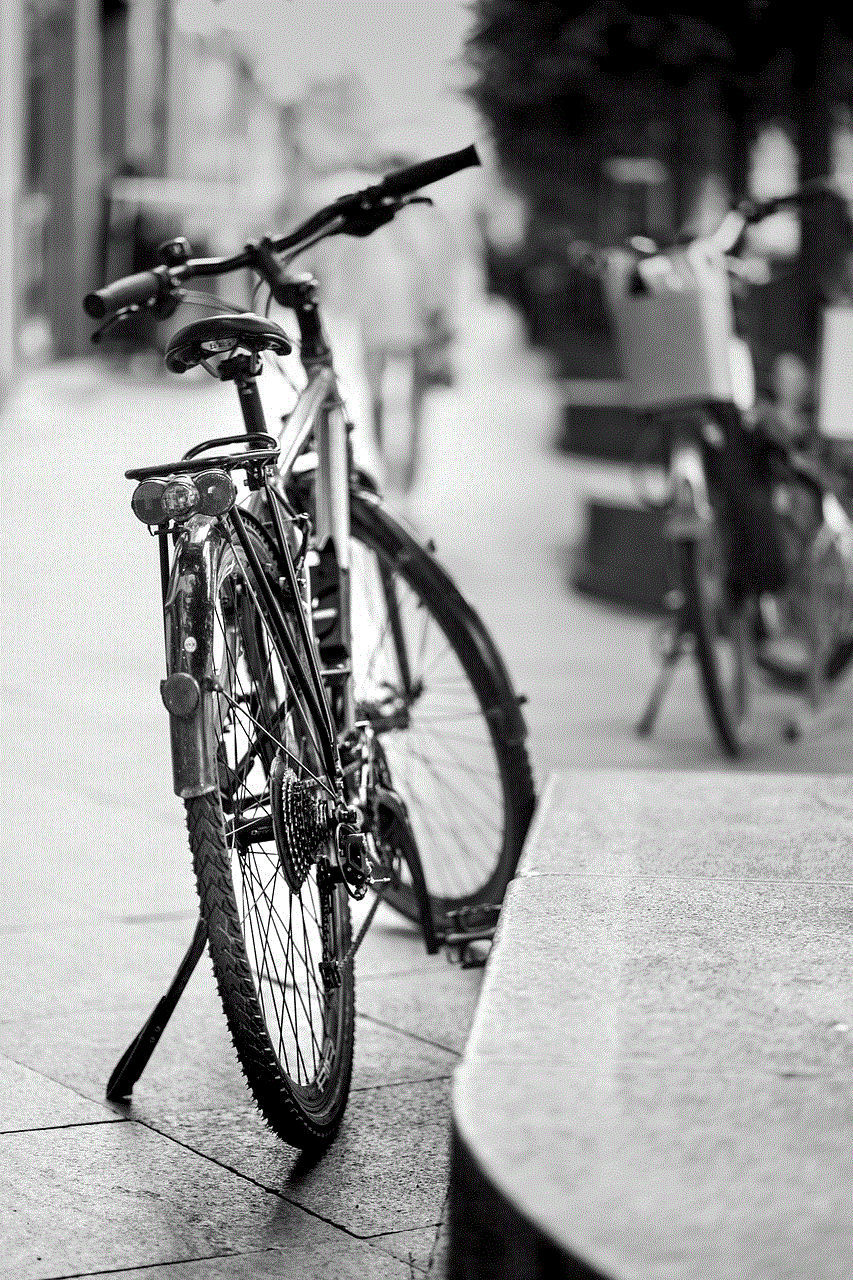
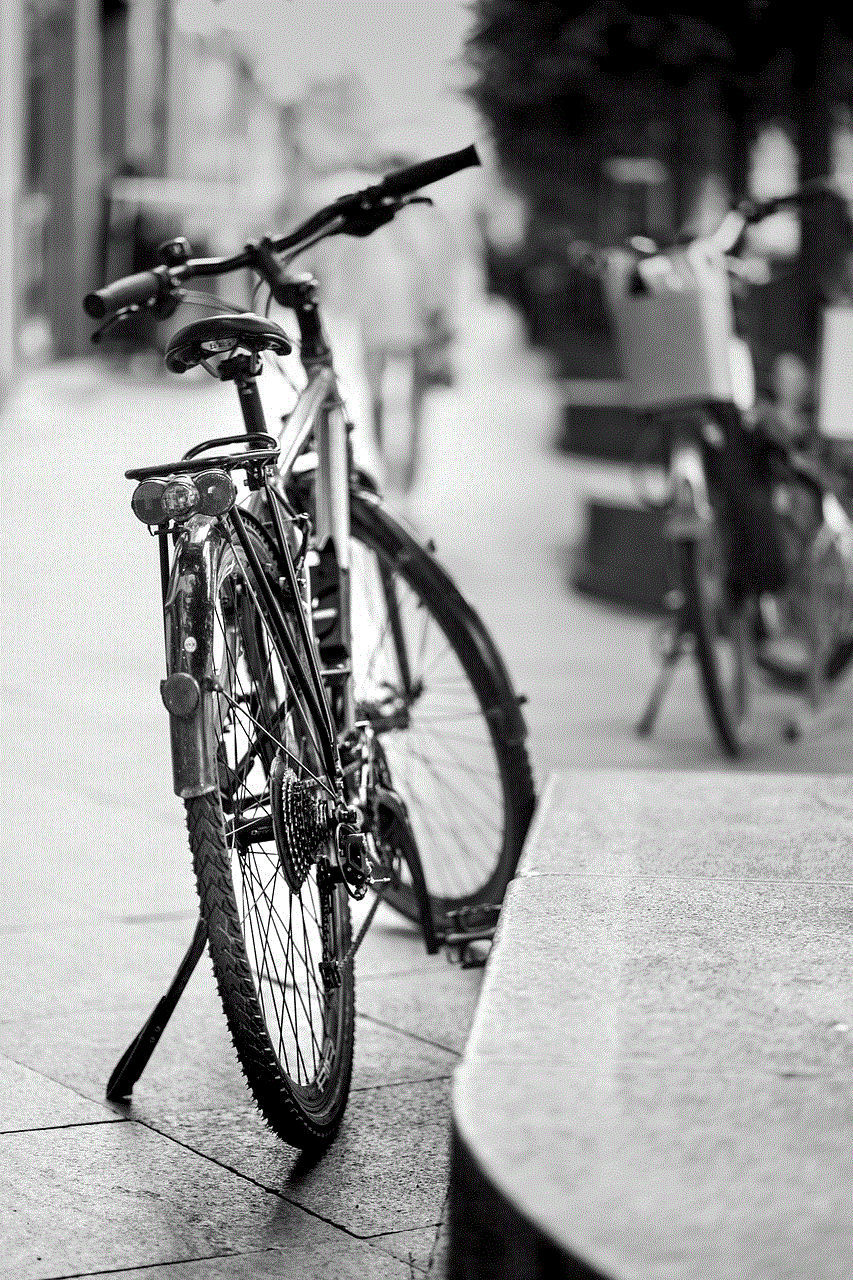
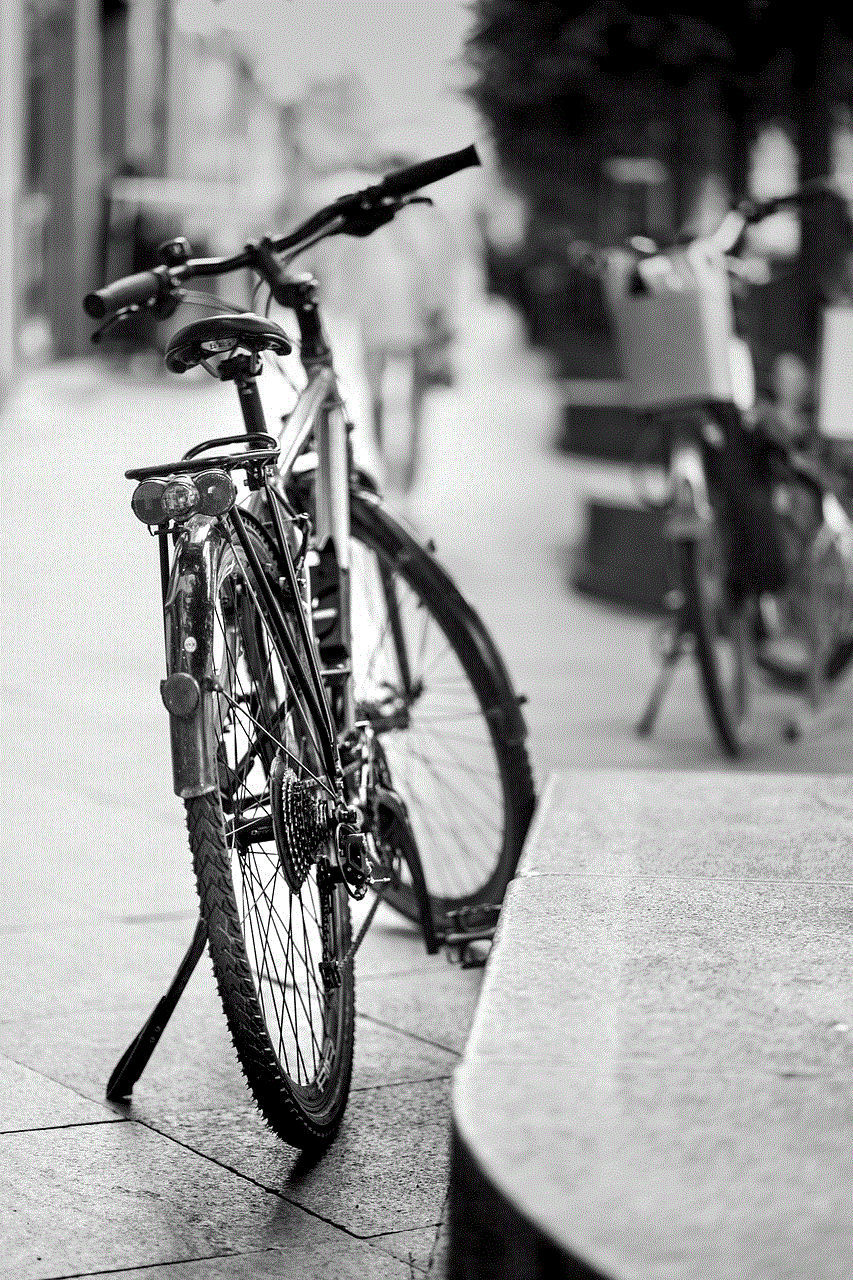
7. Wait for the Service to be Removed
It may take up to 24 hours for the service to be removed from your account. You can check the Family Base page to see if the service has been successfully removed.
8. Cancel Any Recurring Charges
If you were paying for Verizon Family Base, make sure to cancel any recurring charges associated with the service. You can do this by contacting Verizon customer service or through your online account.
9. Remove the App from Your Child’s Phone
If you had installed the Verizon Family Base app on your child’s phone, make sure to remove it after the service has been removed from your account. This will prevent any further restrictions or limitations on your child’s phone usage.
10. Consider Alternative Parental Control Services
If you still want to monitor and manage your child’s phone usage, there are several alternative parental control services available. You can research and compare different options to find the one that best suits your needs.
Conclusion
Removing Verizon Family Base is a straightforward process that can be done in a matter of minutes. It is important to follow the steps provided to ensure the service is removed correctly and any recurring charges are canceled. It is also essential to communicate with your child about the removal of the service and any changes in their phone usage restrictions. As a parent, it is your responsibility to ensure your child’s safety and well-being, and parental control services can be a useful tool in achieving this. However, as your child grows and matures, it is also crucial to give them more independence and trust. Removing Verizon Family Base may be a step towards that goal.
how close is nearby on bumble
When it comes to online dating, one of the most popular apps in recent years is Bumble. This app has gained a lot of attention for its unique approach to dating, where women are the ones who initiate conversations with potential matches. However, one question that often comes up for users of Bumble is, “how close is nearby?”
In this article, we will delve into the concept of “nearby” on Bumble and explore what it means for users. We will also discuss the various factors that can affect how close someone is on the app, and how you can use this information to your advantage.
To begin with, let’s define what “nearby” means on Bumble. When users set up their profiles on the app, they are required to enter their location or allow the app to access their location through their device’s GPS. This information is used to determine the distance between potential matches and is displayed in miles or kilometers.
On Bumble, the “nearby” feature is used to show users potential matches who are within a certain distance from their current location. This distance can range from 1 mile to 100 miles, depending on the user’s preference. This means that when someone says they are “nearby” on Bumble, they are within the designated distance set by the user.
But how accurate is this “nearby” feature on Bumble? The answer is, it depends. There are a few factors that can affect how close someone is on the app, and we will discuss them in detail below.
1. Location settings
As mentioned earlier, Bumble uses GPS to determine the distance between users. This means that if your location settings are not accurate, it can affect how close someone appears to be on the app. For example, if your GPS is turned off or your location settings are not updated, Bumble may show potential matches who are actually further away from you.
To ensure the accuracy of the “nearby” feature on Bumble, it is important to have your location settings turned on and updated. This will ensure that the app is able to accurately determine your location and show potential matches who are actually nearby.
2. Distance preference



Another factor that can affect how close someone is on Bumble is the distance preference set by the user. As mentioned earlier, users can choose to display potential matches within a certain distance range. If someone has set their distance preference to 50 miles, for example, potential matches who are 51 miles away will not appear in their “nearby” section.
It is important to note that Bumble allows users to change their distance preference at any time. So, if you feel like expanding your search, you can increase the distance range and see potential matches who are further away.
3. Population density
The population density of your area can also play a role in how close someone is on Bumble. If you live in a highly populated area, there is a higher chance of having more potential matches who are closer to you. On the other hand, if you live in a rural area, the number of potential matches may be limited, and they may be further away from you.
4. Your search activity
Bumble’s algorithm takes into account your search activity when showing potential matches. This means that if you are actively swiping and messaging people, the app will try to show you potential matches who are closer to you. However, if you have been inactive for a while, the app may show potential matches who are further away from you.
5. Premium features
Bumble offers premium features such as “Bumble Boost” and “Bumble Spotlight” which can affect how close someone is on the app. Bumble Boost allows users to see who has already swiped right on them, giving them the option to match with these people instantly. This can increase the chances of matching with someone who is closer to you.
Similarly, Bumble Spotlight allows users to be seen by more people for a certain period of time. This can increase the chances of being seen by potential matches who are closer to you. However, it is important to note that these features come at an additional cost.
Now that we have discussed the various factors that can affect how close someone is on Bumble, let’s explore how you can use this information to your advantage.
1. Be specific with your distance preference
If you have a limited radius that you are willing to travel for a potential match, it is important to be specific with your distance preference. This will ensure that you are only shown potential matches who are within your desired distance range.
2. Update your location settings
To ensure the accuracy of the “nearby” feature on Bumble, make sure your location settings are updated. This will ensure that the app is able to accurately determine your location and show potential matches who are actually nearby.
3. Expand your distance preference
If you feel like your current location is limiting your chances of finding a potential match, consider expanding your distance preference. This will allow you to see potential matches who are further away and increase your chances of finding a compatible match.
4. Use premium features
If you are serious about finding a potential match on Bumble, consider using the premium features offered by the app. This will increase your visibility and chances of being seen by potential matches who are closer to you.
5. Be active on the app
Bumble’s algorithm takes into account your activity on the app when showing potential matches. So, make sure to regularly swipe and message people to increase your chances of being shown potential matches who are closer to you.



In conclusion, the concept of “nearby” on Bumble is subjective and can be affected by various factors. However, by being aware of these factors and using them to your advantage, you can increase your chances of finding a potential match who is closer to you. So, update your location settings, be specific with your distance preference, and consider using premium features to find your perfect match on Bumble.