firefox search not working
Firefox Search Not Working: How to Fix It
Introduction:
Firefox is one of the most popular web browsers used by millions of people worldwide. It offers a wide range of features and functions, including a powerful search engine. However, sometimes users may encounter issues where the Firefox search is not working as expected. This can be a frustrating experience, especially when you heavily rely on the search function for your daily browsing activities. In this article, we will explore the possible reasons behind this issue and provide step-by-step instructions on how to fix it.
1. Clearing the Browser Cache:
One of the common reasons why the Firefox search may not be working is due to a corrupted or outdated browser cache. The cache stores temporary files and data, which can sometimes interfere with the search function. To fix this, you can clear the browser cache by following these steps:
– Click on the three horizontal lines in the upper-right corner of the Firefox window.
– Select “Options” from the drop-down menu.
– In the left sidebar, click on “Privacy & Security.”
– Scroll down to the “Cookies and Site Data” section and click on “Clear Data.”
– Check the boxes next to “Cookies and Site Data” and “Cached Web Content” and click on “Clear.”
2. Disabling Add-ons and Extensions:
Another possible reason for the Firefox search not working is conflicting add-ons or extensions. These additional features can sometimes interfere with the browser’s functionality, including the search function. To check if this is the issue, you can disable all add-ons and extensions and see if the search starts working again. Here’s how:
– Click on the three horizontal lines in the upper-right corner of the Firefox window.
– Select “Add-ons” from the drop-down menu.
– In the left sidebar, click on “Extensions.”
– Disable all the extensions by clicking on the toggle button next to each extension.
3. Updating Firefox:
An outdated version of Firefox can also cause issues with the search function. Developers regularly release updates to fix bugs and improve performance. Therefore, it is essential to keep your browser up to date. To update Firefox, follow these steps:
– Click on the three horizontal lines in the upper-right corner of the Firefox window.
– Select “Options” from the drop-down menu.
– In the left sidebar, click on “General.”
– Scroll down to the “Firefox Updates” section and click on “Check for Updates.”
– If an update is available, click on “Update Firefox” to install the latest version.
4. Resetting Firefox:
If none of the above solutions work, resetting Firefox to its default settings can help resolve the search issue. Resetting the browser will remove all customizations, including add-ons, extensions, themes, and preferences. Here’s how you can reset Firefox:
– Click on the three horizontal lines in the upper-right corner of the Firefox window.
– Select “Help” from the drop-down menu.
– Click on “Troubleshooting Information.”
– In the new tab, click on the “Refresh Firefox” button.
5. Checking Search Engine Settings:
Sometimes, the Firefox search may not be working due to incorrect search engine settings. Firefox allows you to choose your preferred search engine, and if it is misconfigured, it can prevent the search function from working correctly. To check the search engine settings, follow these steps:
– Click on the three horizontal lines in the upper-right corner of the Firefox window.
– Select “Options” from the drop-down menu.
– In the left sidebar, click on “Search.”
– Under the “Default Search Engine” section, ensure that your desired search engine is selected.
6. Scanning for Malware:
Malware or malicious software can cause various issues with your browser, including the search function not working. It is crucial to regularly scan your computer for malware using reliable antivirus software. Perform a full system scan and remove any detected threats. Afterward, restart Firefox and check if the search is functioning correctly.
7. Creating a New Firefox Profile:
If none of the above solutions work, creating a new Firefox profile can help resolve the search issue. A profile contains all your personal settings, bookmarks, and browsing history. Creating a new profile will give you a fresh start without any potential conflicts. To create a new Firefox profile, follow these steps:
– Press the “Windows key + R” to open the Run dialog box.
– Type “firefox.exe -p” and press Enter.
– In the “Firefox Profile Manager” window, click on “Create Profile.”
– Follow the on-screen instructions to create a new profile.
– Once the new profile is created, select it and click on “Start Firefox.”
Conclusion:
Having the Firefox search not working can be a frustrating experience, but thankfully, there are several solutions to fix this issue. From clearing the browser cache to creating a new Firefox profile, these troubleshooting steps should help you get the search function back up and running smoothly. Remember to keep your browser updated, scan for malware regularly, and check your search engine settings to ensure everything is configured correctly. By following these steps, you can enjoy uninterrupted browsing with the powerful Firefox search feature.
what are online predators
In today’s digital age, the internet has become an integral part of our daily lives. With just a few clicks, we can access a vast amount of information, connect with people from all over the world, and conduct various transactions. However, this convenience and connectivity also come with a dark side – online predators.
Online predators, also known as internet predators, are individuals who use the internet to target and exploit vulnerable individuals, usually children and teenagers. They use various online platforms such as social media, online chat rooms, online gaming, and messaging apps to lure their victims into sexual exploitation, fraud, or other forms of abuse. These predators often hide behind fake identities and use tactics to gain the trust of their victims, making it difficult to identify and stop them.
The rise of online predators has become a growing concern for parents, educators, and law enforcement agencies. According to the National Center for Missing and Exploited Children (NCMEC), there has been a significant increase in the number of reported cases of online child exploitation over the past decade. In 2019 alone, NCMEC’s CyberTipline received over 16.9 million reports of online child sexual exploitation, compared to just over one million reports in 2010. These alarming statistics highlight the urgency to address the issue of online predators and protect our children from becoming their next victims.
To understand the dangers of online predators, we must first understand who they are, how they operate, and their motivations. Online predators can be anyone, regardless of age, gender, or background. They can be strangers or individuals known to the victim, such as family members, teachers, or coaches. According to research, most online predators are males between the ages of 18 and 55. They often have a history of sexual offenses, and some may suffer from psychological disorders.
One of the most common tactics used by online predators is grooming. Grooming is a process in which an individual builds an emotional connection with their victim to gain their trust and manipulate them into engaging in sexual activity. This process can take place over a long period, and the predator may use various techniques such as flattery, gifts, and promises of love and affection to lure their victims. They may also exploit their victim’s vulnerabilities, such as low self-esteem or family problems, to gain their trust and control.
Another common tactic used by online predators is sextortion. In this method, the predator coerces their victim into providing sexually explicit images or videos of themselves. The predator may use threats, manipulation, or blackmail to obtain these materials and then use them to extort money or more explicit content from the victim. In some cases, predators may even share these materials online, causing severe emotional distress and reputational damage to their victims.
Moreover, online predators can also use the internet to commit financial fraud. They may trick their victims into giving out personal information such as credit card details, social security numbers, or login credentials, which they then use to steal money or commit identity theft. These predators may also use fake identities or pose as a love interest to defraud their victims of money.
The anonymity and global reach of the internet make it easier for predators to operate. They can hide behind fake identities and easily move from one platform to another, making it difficult for law enforcement agencies to track them down. Moreover, with the increasing use of smartphones and social media among children and teenagers, online predators have a wider pool of potential victims to target.
So, how can we protect ourselves and our loved ones from online predators? The first step is education. Parents, educators, and guardians must educate children about the dangers of the internet and how to stay safe online. They should teach them about the warning signs of grooming and sextortion and encourage them to speak up if they encounter any suspicious or uncomfortable online interactions. Parents should also monitor their children’s online activities and set age-appropriate rules and boundaries.
Secondly, it is crucial to have an open and honest conversation with children about sexuality and boundaries. Children must understand that no one has the right to touch them inappropriately or make them feel uncomfortable, whether online or offline. They should also know that it is okay to say no and that they can always seek help from a trusted adult if they feel threatened or scared.
Apart from education, there are also technological measures that can help protect against online predators. For instance, parents can use parental control software to monitor their children’s online activities and block access to inappropriate content and websites. They can also set privacy settings on social media platforms to restrict who can view their child’s profile and interact with them.
Law enforcement agencies also play a crucial role in combating online predators. They have specialized units that investigate online child exploitation cases and work closely with internet service providers and social media platforms to identify and arrest predators. However, it is essential to note that prevention is better than cure. Parents and guardians must take proactive measures to protect their children from online predators instead of relying solely on law enforcement authorities.
To conclude, online predators are a real and growing threat in today’s digital world. They use various tactics to exploit vulnerable individuals, and the consequences can be devastating. Therefore, it is essential to educate ourselves and our children about the dangers of the internet and adopt safety measures to protect against online predators. We must also work together as a community to raise awareness and hold individuals accountable for their actions. With the right measures in place, we can create a safer online environment for our children and prevent them from becoming victims of online predators.
how to get an ip address from snapchat
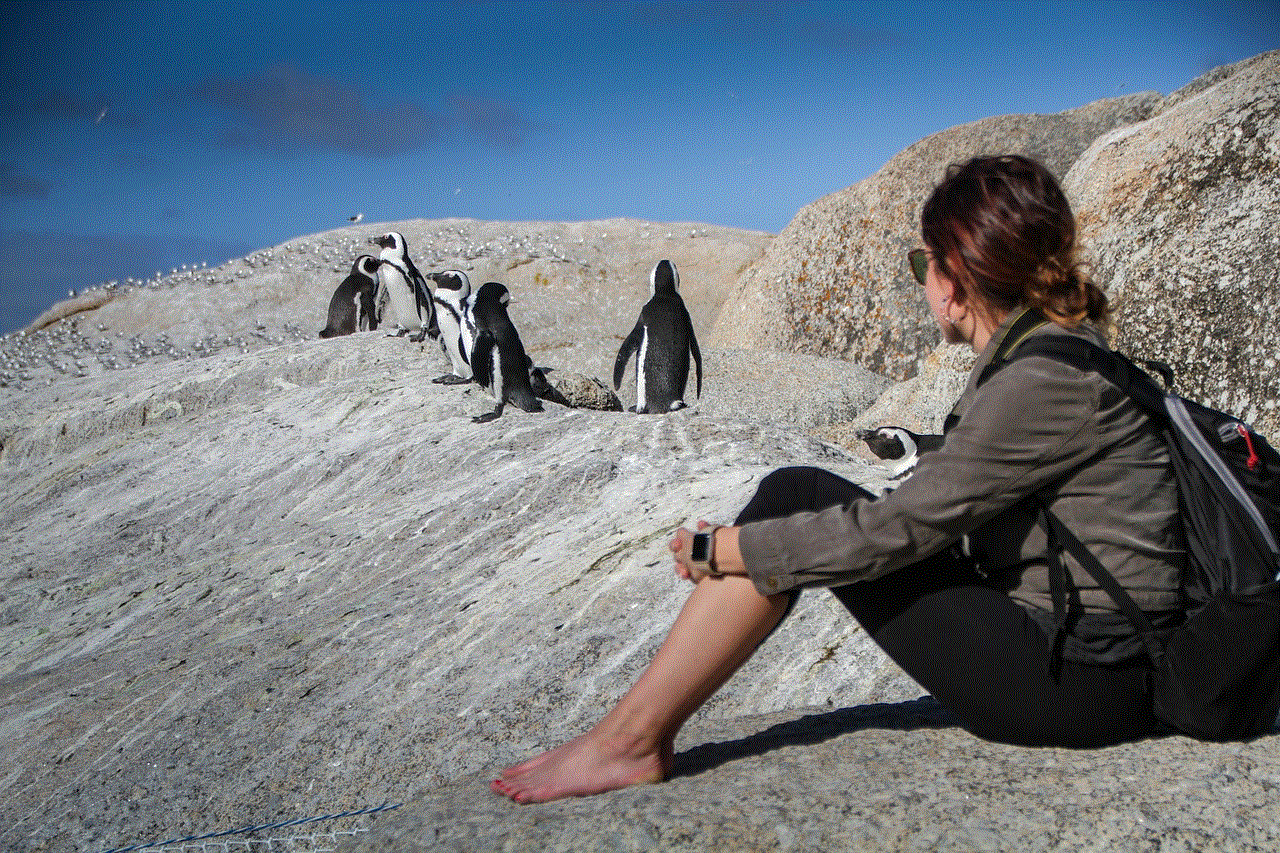
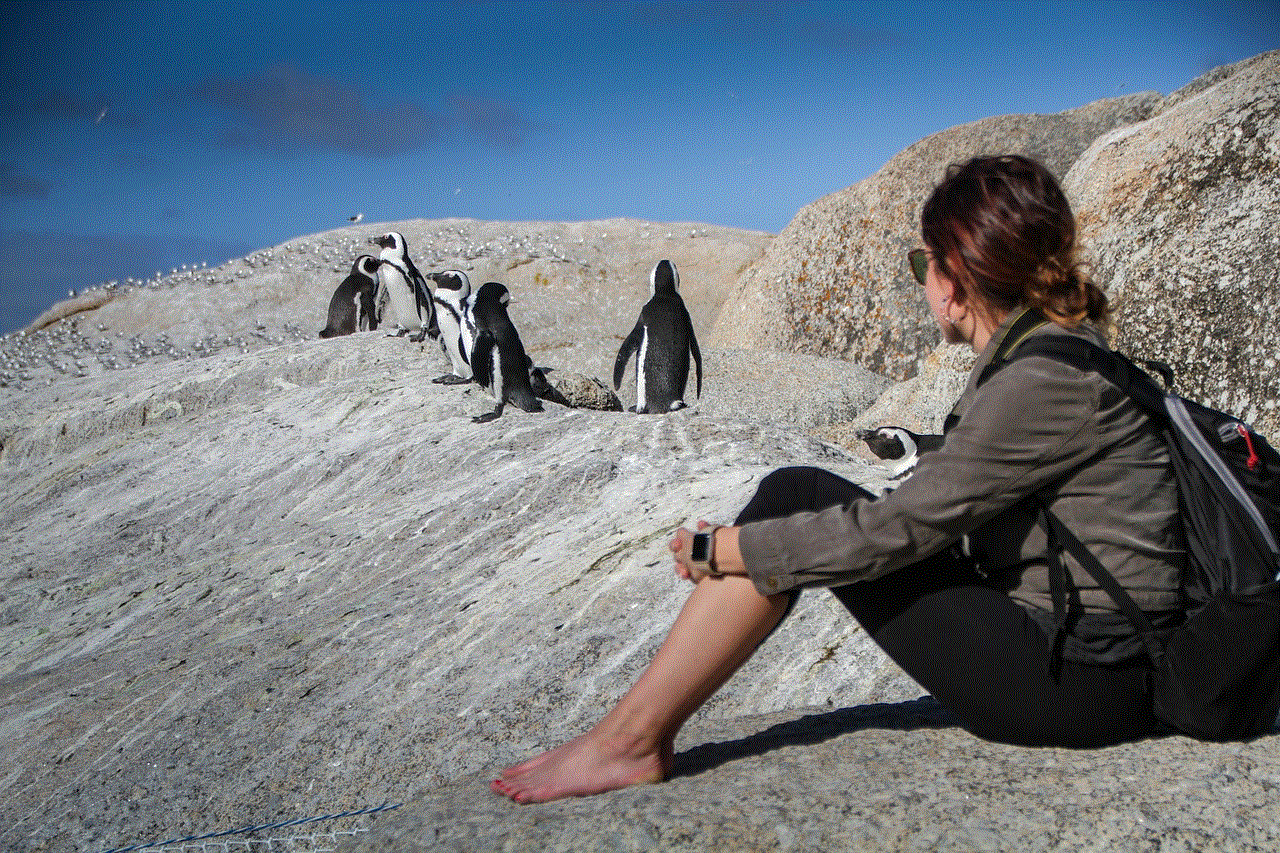
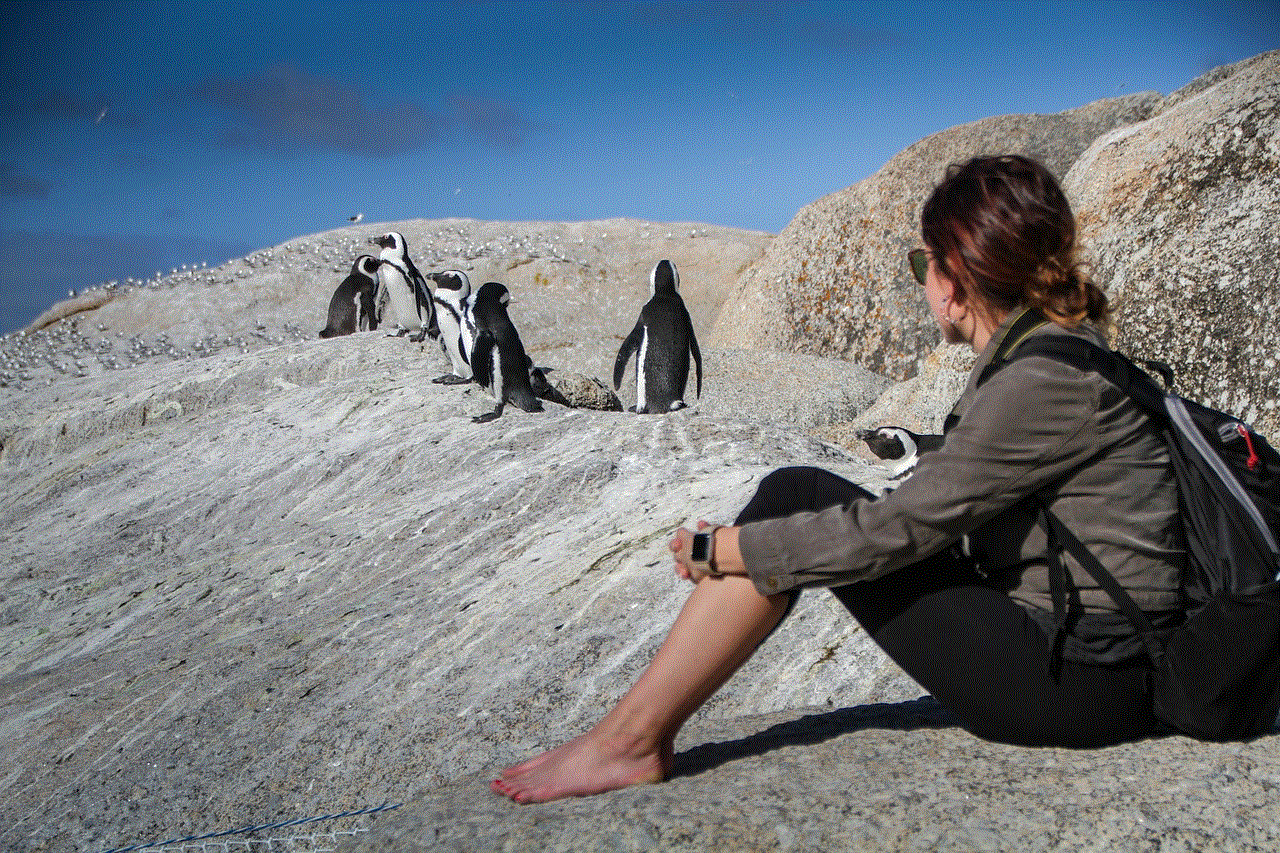
Snapchat is one of the most popular social media platforms in the world, with over 280 million daily active users as of 2021. This multimedia messaging app allows users to share photos, videos, and messages with their friends and followers. With its growing popularity, many users have become curious about the security and privacy features of the app, particularly regarding their IP address. In this article, we will discuss what an IP address is, why it is important to know your IP address on Snapchat, and how you can retrieve it.
What is an IP Address?
An IP (Internet Protocol) address is a unique numerical label assigned to every device connected to a computer network that uses the Internet Protocol for communication. It acts as a virtual address, allowing devices to communicate with each other over a network. An IP address is made up of a series of numbers, separated by periods, such as 192.168.1.1. This address is assigned to a device by the Internet Service Provider (ISP) and can be used to identify the geographical location of the device.
Why is it Important to Know Your IP Address on Snapchat?
Your IP address on Snapchat plays an essential role in the security and privacy of your account. It is like your digital fingerprint, and it can reveal your location, internet service provider, and other personal information. This information can potentially be used by hackers or cybercriminals to gain access to your account or even your personal devices. Therefore, it is crucial to be aware of your IP address on Snapchat to ensure the safety of your account and personal information.
How to Retrieve Your IP Address on Snapchat?
Snapchat does not provide an option to view your IP address directly. However, there are a few methods you can use to retrieve it.
Method 1: Use a Third-Party App
There are several third-party apps available on both iOS and Android that claim to reveal your IP address on Snapchat. One such app is “Snapchat IP Finder” available on the Google Play Store. These apps work by connecting to Snapchat’s servers and retrieving your IP address from their database. However, it is essential to note that these apps are not officially endorsed by Snapchat and may not always be accurate.
Method 2: Use a Website
There are also several websites that offer IP lookup services, such as “WhatIsMyIPAddress.com” or “IPlogger.com.” These websites work by sending a link to the user, which, when clicked, retrieves their IP address and displays it on the website. However, this method requires the user to click on the link, making it less convenient than other options.
Method 3: Use the Command Prompt (Windows)
If you are using Snapchat on a Windows computer, you can retrieve your IP address by using the Command Prompt. Follow these steps:
1. Open the Command Prompt by pressing the Windows key + R, typing “cmd,” and pressing Enter.
2. In the Command Prompt, type “ipconfig” and press Enter.
3. Your IP address will be displayed under “IPv4 Address.”
Method 4: Use the Terminal (Mac)
If you are using Snapchat on a Mac computer, you can retrieve your IP address by using the Terminal. Follow these steps:
1. Open the Terminal by going to “Applications” > “Utilities” > “Terminal.”
2. In the Terminal, type “ifconfig” and press Enter.
3. Your IP address will be displayed under “inet.”
Method 5: Use a VPN
A Virtual Private Network (VPN) can also be used to retrieve your IP address on Snapchat. A VPN creates a secure and encrypted connection between your device and the internet by routing your internet traffic through a remote server. This method is particularly helpful for concealing your IP address and location from potential hackers.
To use a VPN, you can download a reputable VPN app from the App Store or Google Play Store, connect to a server, and open Snapchat. Your IP address will be replaced with the server’s IP address, making it difficult for anyone to track your location.



In Conclusion
Your IP address on Snapchat is a crucial piece of information that can impact the security and privacy of your account. It is essential to be aware of your IP address and take necessary precautions to protect it. You can retrieve your IP address on Snapchat by using third-party apps, websites, the Command Prompt or Terminal, or by using a VPN. However, it is crucial to be cautious when using third-party apps or websites and only download from trusted sources to avoid any potential risks. By being aware of your IP address on Snapchat and taking necessary precautions, you can ensure the safety and privacy of your account.