eye problems in toddlers
Eye problems in toddlers can be a cause for concern for parents and caregivers. As young children are still developing their vision, it is important to identify and address any potential issues early on. According to the American Academy of Ophthalmology, approximately 5% of preschool-aged children have some form of eye problem. These problems can range from common refractive errors, such as nearsightedness and farsightedness, to more serious conditions, such as lazy eye and cataracts. In this article, we will explore the most common eye problems in toddlers, their causes, symptoms, and treatment options.
1. Refractive errors
Refractive errors are the most common type of eye problem in toddlers. They occur when the shape of the eye prevents light from focusing directly on the retina, causing blurry vision. There are three main types of refractive errors: myopia (nearsightedness), hyperopia (farsightedness), and astigmatism. These conditions can be hereditary and may develop in early childhood.
Symptoms of refractive errors in toddlers may include squinting, tilting the head to see better, eye rubbing, and difficulty with fine motor skills, such as coloring or building blocks. If you notice these signs in your child, it is important to schedule an eye exam with a pediatric ophthalmologist. They can perform a comprehensive eye exam and prescribe glasses, if necessary, to correct the refractive error.
2. Amblyopia (lazy eye)
Amblyopia, also known as lazy eye, is a condition where the brain and the eye are not working together properly. This can occur when one eye is significantly stronger than the other, causing the brain to rely on the stronger eye and neglect the weaker one. If left untreated, amblyopia can lead to permanent vision loss in the weaker eye.
Symptoms of amblyopia may include a noticeable difference in the appearance of the eyes, such as one eye turning in or out, squinting, and poor depth perception. Treatment for amblyopia usually involves patching the stronger eye to encourage the weaker eye to work harder. In some cases, glasses may also be prescribed to help correct any refractive errors. It is important to catch and treat amblyopia early, as it becomes harder to treat as a child gets older.
3. Strabismus (crossed eyes)
Strabismus, also known as crossed eyes, is a condition where the eyes are not aligned properly and point in different directions. This can occur due to weak eye muscles or a problem with the nerves that control the eye movements. Strabismus can be present from birth or develop in early childhood.
Symptoms of strabismus may include eyes that appear to be looking in different directions, squinting, and difficulty with depth perception. Treatment for strabismus may include glasses, eye exercises, or surgery to strengthen the eye muscles. It is important to address strabismus early, as it can lead to amblyopia and permanent vision loss if left untreated.
4. Blocked tear ducts
Blocked tear ducts occur when the small tubes that drain tears from the eyes into the nose are blocked, causing tears to overflow onto the cheeks. This condition is common in newborns and can also affect toddlers.
Symptoms of blocked tear ducts in toddlers may include excessive tearing, crusty eyelids, and redness around the eyes. In most cases, blocked tear ducts will resolve on their own by the time a child is one year old. However, if the condition persists, a doctor may recommend a gentle massage of the tear duct area or in some cases, surgery may be necessary.
5. Ptosis (droopy eyelid)
Ptosis is a condition where the upper eyelid droops over the eye, obstructing the vision. It can be present from birth or develop later in childhood. In some cases, ptosis can be a sign of a more serious condition, such as a tumor or nerve damage.
Symptoms of ptosis in toddlers may include a noticeable drooping of the upper eyelid, difficulty keeping the affected eye open, and tilting the head back to see. Treatment for ptosis may involve surgery to lift the eyelid and improve vision.
6. Conjunctivitis (pink eye)
Conjunctivitis, commonly known as pink eye, is an infection or inflammation of the conjunctiva, the thin layer of tissue that covers the white part of the eye and lines the inner surface of the eyelids. It is highly contagious and can be caused by bacteria, viruses, or allergies.
Symptoms of conjunctivitis in toddlers may include redness, itching, tearing, and discharge from the eyes. Treatment for conjunctivitis depends on the cause and may include antibiotics, antihistamines, or eye drops to relieve symptoms. It is important to keep your child home from school or daycare until the infection has cleared up to prevent it from spreading to others.
7. Cataracts
Cataracts are cloudy areas that form on the lens of the eye, causing vision loss. While it is more commonly seen in older adults, cataracts can also affect toddlers. In some cases, cataracts can be present at birth or develop in early childhood.
Symptoms of cataracts in toddlers may include cloudy or blurry vision, difficulty seeing in bright light, and crossed eyes. Treatment for cataracts may involve surgery to remove the cloudy lens and replace it with an artificial one. It is important to address cataracts early to prevent permanent vision loss.
8. Retinoblastoma
Retinoblastoma is a rare type of eye cancer that affects young children. It occurs when abnormal cells in the retina, the light-sensitive tissue at the back of the eye, grow out of control. Retinoblastoma can be hereditary or occur randomly.



Symptoms of retinoblastoma may include a white pupil, crossed eyes, redness or swelling of the eye, and vision loss. Treatment for retinoblastoma may include chemotherapy, radiation therapy, or surgery to remove the affected eye. Early detection and treatment are crucial for the best possible outcome.
9. Glasses for toddlers
If your child is diagnosed with a refractive error, they may need to wear glasses to correct their vision. While it may seem daunting to put glasses on a toddler, it is important to remember that they are still developing and adjusting to new things. With proper fitting and adjustment, most toddlers can adapt to wearing glasses within a few weeks.
It is important to choose glasses that are durable and have flexible frames to withstand the active lifestyle of a toddler. You may also consider getting glasses with straps to help keep them in place. Keep in mind that your child’s prescription may change as they grow, so regular eye exams are necessary to ensure their glasses are still providing the correct vision correction.
10. Tips for maintaining good eye health in toddlers
To help prevent eye problems in toddlers, it is important to maintain good eye health. Here are some tips to keep in mind:
– Schedule regular eye exams with a pediatric ophthalmologist.
– Encourage your child to play outside and engage in activities that promote eye-hand coordination.
– Limit screen time and ensure that your child takes breaks while using electronic devices.
– Protect your child’s eyes from the sun by using sunglasses or a hat.
– Keep an eye out for any changes in your child’s vision or eye appearance.
– Practice good hygiene, such as washing hands and avoiding touching the eyes, to prevent the spread of infections.
In conclusion, eye problems in toddlers are common and can range from minor issues to more serious conditions. It is important to pay attention to your child’s vision and any changes in their eyes to catch and treat problems early. With proper care and treatment, most eye problems in toddlers can be corrected, allowing them to see the world clearly and thrive.
tiktok activity not working
tiktok -parental-control-effectively-in-2023″>TikTok Activity Not Working: Troubleshooting Tips and Solutions
TikTok has become one of the most popular social media platforms in recent years, attracting millions of users worldwide. With its short videos and creative content, it’s no wonder that people spend hours scrolling through their feeds and engaging with others. However, there may be times when you encounter issues with your TikTok activity not working as expected. In this article, we will explore common problems faced by users and provide troubleshooting tips and solutions to get your TikTok activity back on track.



1. Slow or No Internet Connection: One of the most common reasons for TikTok activity not working is a slow or no internet connection. TikTok heavily relies on a stable internet connection to load videos, display comments, and update your activity feed. If you are experiencing slow internet, try troubleshooting your Wi-Fi or mobile data connection. Restart your router or toggle Airplane mode on and off on your mobile device to reset the connection.
2. Outdated TikTok App: Another reason for TikTok activity issues could be an outdated app version. Developers regularly release updates to fix bugs and improve performance. To ensure your TikTok app is up to date, go to your device’s app store (Google Play Store for Android or App Store for iOS) and search for TikTok. If an update is available, tap on the “Update” button to install it.
3. Clear Cache and Data: Over time, TikTok’s cache and data can accumulate, leading to performance issues. Clearing the cache and data can help resolve activity problems. To do this on an Android device, go to “Settings,” select “Apps,” find TikTok, and tap on “Storage.” From there, you can clear the cache and data. On iOS, go to “Settings,” select “General,” then “iPhone Storage.” Find TikTok on the list and tap on it. From there, you can clear the cache and offload the app to remove its data temporarily.
4. Restart TikTok App: Sometimes, a simple restart of the TikTok app can resolve activity issues. Close the app and remove it from your device’s recent apps list. Then, relaunch TikTok and see if your activity is working properly. This simple step can help refresh the app’s processes and connections, potentially fixing any temporary glitches.
5. Check for Server Issues: TikTok’s servers occasionally experience technical difficulties, leading to activity disruptions. To check if the problem is on TikTok’s end, visit their official social media accounts or website. Look for any announcements or reports of server issues. If there are server problems, there’s not much you can do except wait for TikTok to fix them. However, it’s a good idea to report the issue to TikTok so they are aware of the problem.
6. Log Out and Log In Again: Another troubleshooting step is to log out of your TikTok account and log in again. This can help refresh your session and fix any authentication or syncing issues. To log out, go to your profile, tap on the three-dot menu, and select “Log Out.” Once logged out, reopen the app and sign in with your TikTok credentials.
7. Check Privacy and Notification Settings: TikTok has various privacy and notification settings that can affect your activity. If you’re not receiving notifications for likes, comments, or new followers, check your settings. Go to your profile, tap on the three-dot menu, select “Privacy and Safety,” and then “Notifications.” Ensure that the relevant notification options are enabled. Additionally, check the “Who Can See Your Profile” setting to make sure it’s set to “Public” if you want others to see your activity.
8. Uninstall and Reinstall TikTok: If all else fails, you can try uninstalling and reinstalling the TikTok app. This can resolve any app-related issues or corrupted files. To uninstall TikTok, go to your device’s app settings, find TikTok, and tap on “Uninstall.” Once uninstalled, go to your app store, reinstall TikTok, and sign in again. This should give you a fresh installation of the app, which may resolve any activity problems.
9. Contact TikTok Support: If you have tried all the troubleshooting steps and your TikTok activity is still not working, it’s time to reach out to TikTok support. They have a dedicated support team that can assist you with technical issues. Visit TikTok’s support website or search for “TikTok support” in your preferred search engine. Look for a contact form or email address to reach out to them. Provide a detailed description of your problem and any steps you have already taken to resolve it.
10. Keep Your App Updated: To avoid future TikTok activity issues, make sure to keep your app updated regularly. Enable automatic updates on your device or check for updates manually. Developers often release updates to fix bugs and improve performance, ensuring a smoother TikTok experience.
Conclusion:
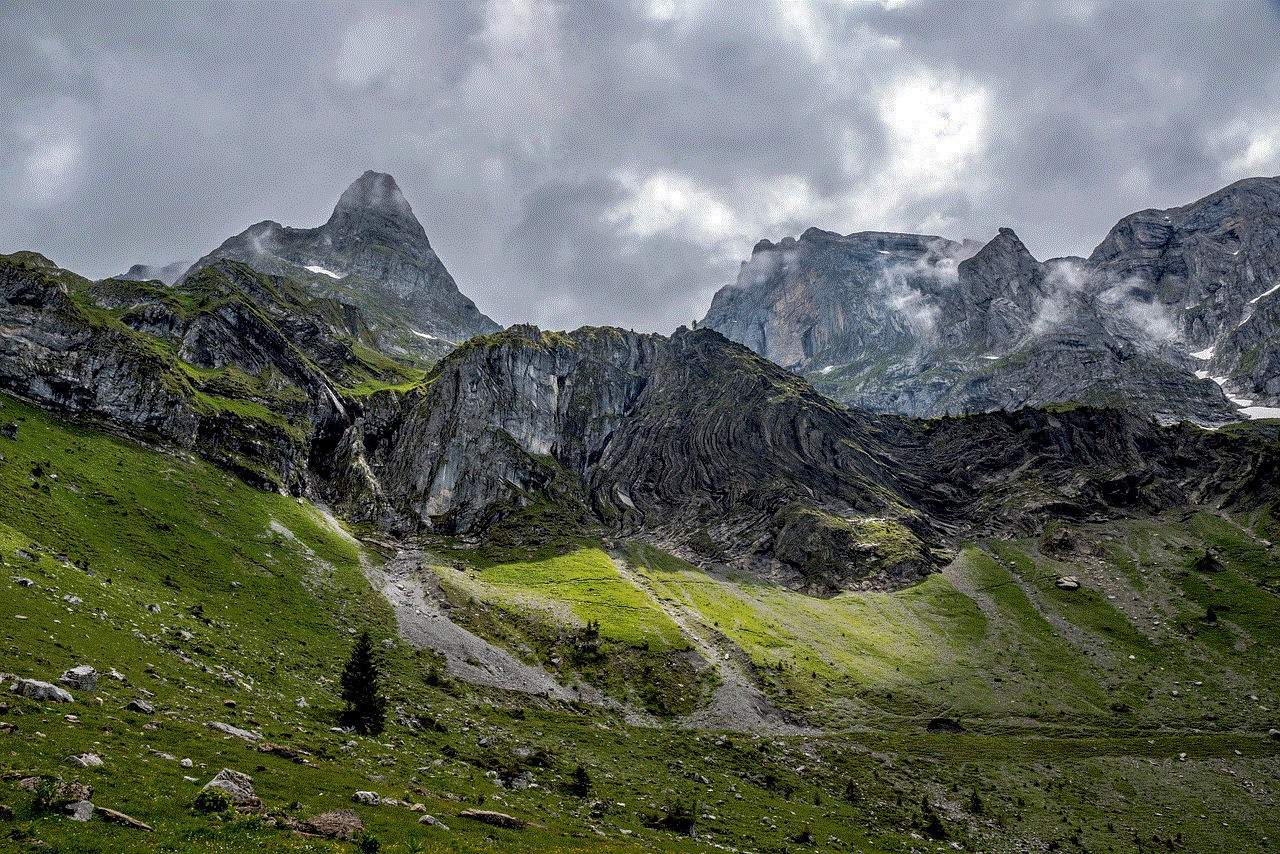
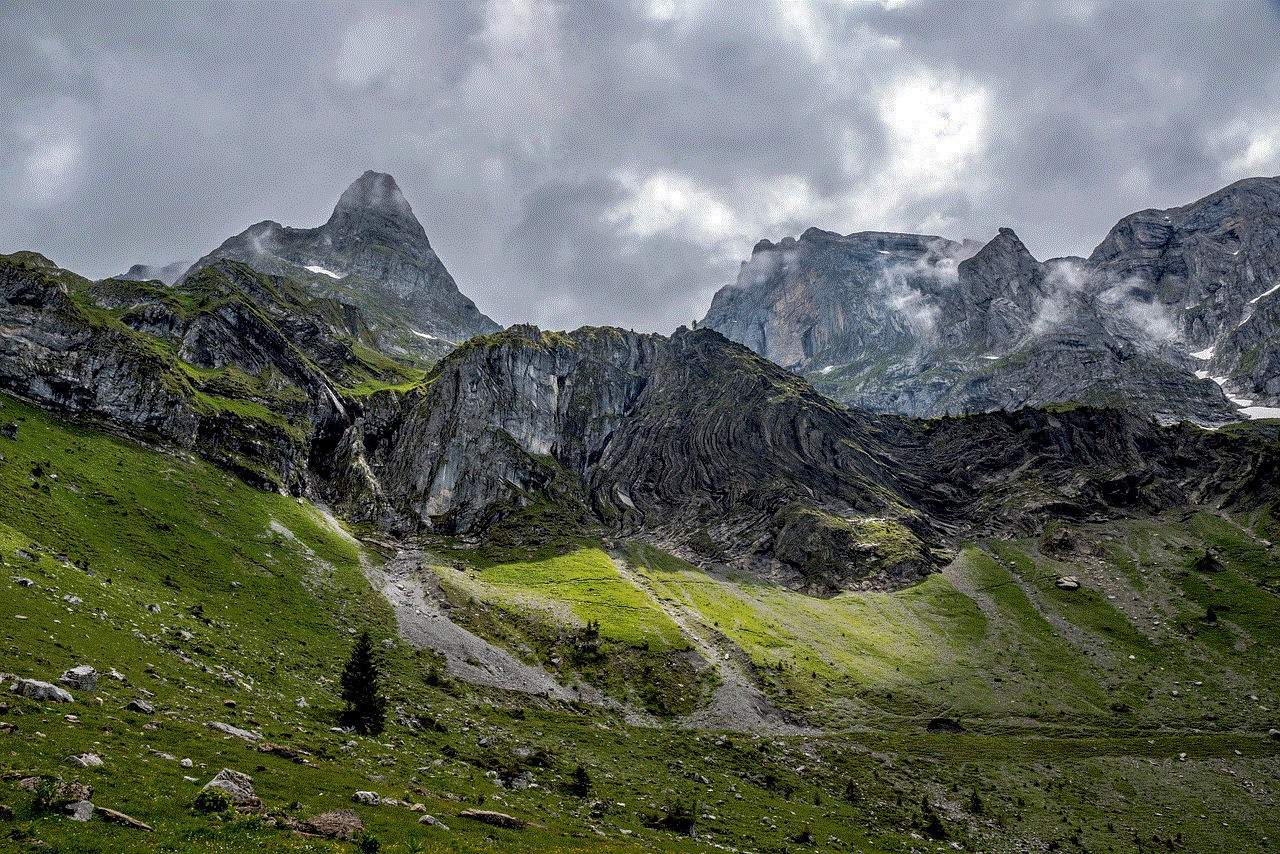
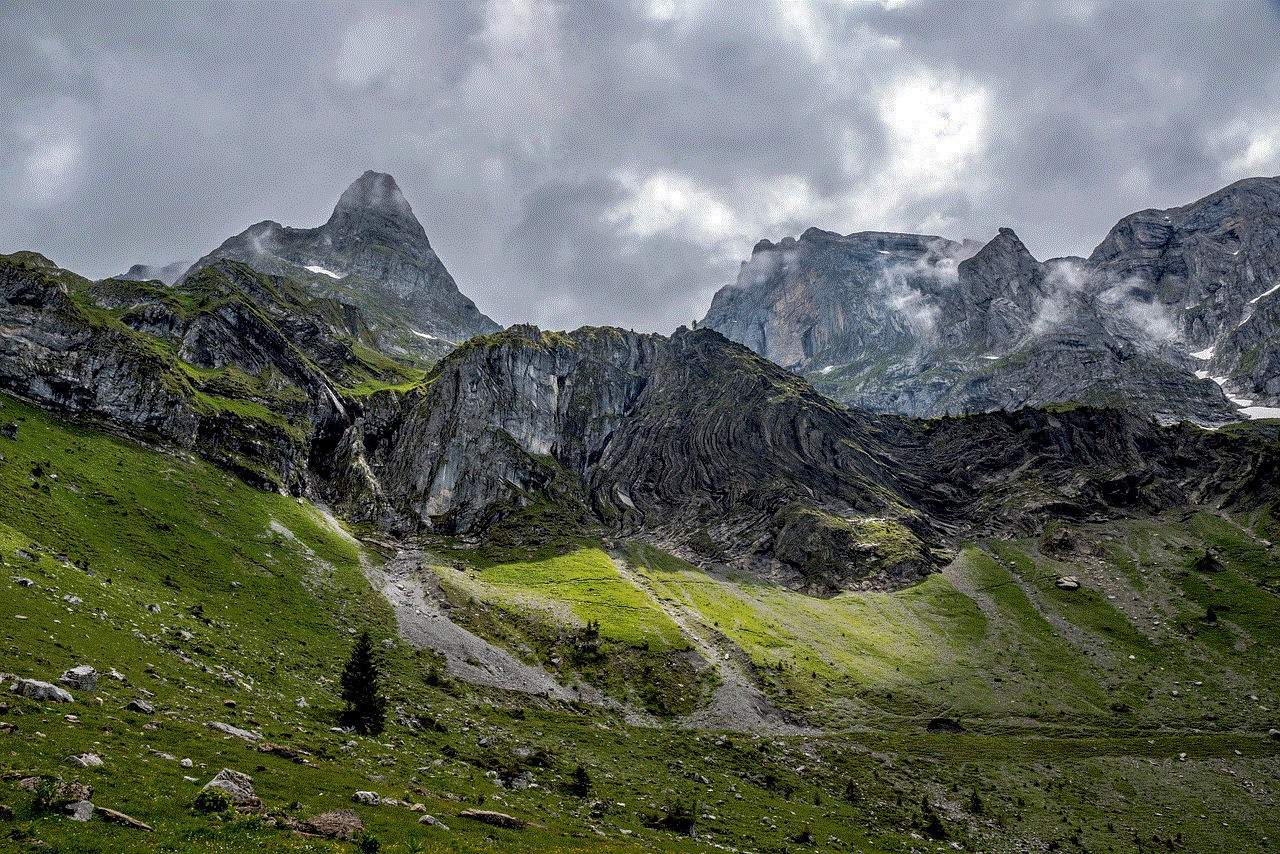
Experiencing TikTok activity not working can be frustrating, especially for avid users of the platform. However, by following the troubleshooting tips and solutions mentioned in this article, you can resolve most common issues. Remember to check your internet connection, update the app, clear cache and data, and restart TikTok when facing problems. If the issue persists, reach out to TikTok support for further assistance. With a little patience and persistence, you’ll be back to enjoying your favorite TikTok content in no time.