elf on the shelf final night ideas
The Elf on the Shelf has become a beloved holiday tradition in many households around the world. For those unfamiliar with this festive tradition, the Elf on the Shelf is a small elf figurine that is placed around the house by parents to watch over their children during the holiday season. The elf is said to report back to Santa Claus each night about the children’s behavior, and then return to a different location in the house the next morning. The final night of the Elf on the Shelf’s stay is often filled with excitement and anticipation. In this article, we will explore some creative and fun ideas for the final night of the Elf on the Shelf.
1. The North Pole Farewell Party: On the final night, the Elf on the Shelf can throw a mini farewell party in the living room. Set up a small table with a festive tablecloth, mini snacks, and drinks. Add some tiny party hats and balloons for an extra touch of celebration.
2. Elf Spa Retreat: Treat your elf to a relaxing evening before bidding farewell. Fill a small basin with warm water and tiny bubbles, and place a tiny towel next to it. You can even add some miniature spa items like a tiny robe and slippers. Your children will love finding their elf enjoying a spa retreat.
3. Elf Movie Night: Create a cozy movie night setup for your elf’s final night. Set up a mini popcorn stand with tiny popcorn boxes and a selection of holiday movies. Position your elf on a small chair or couch, surrounded by popcorn and a remote control. Your children will be delighted to find their elf settling in for a movie night.
4. Elf’s Got Talent: Stage a talent show for your elf’s final night. Set up a small stage with a backdrop, and gather some tiny props like musical instruments or hats. You can even create a judging panel with other toy figures. Position your elf in the spotlight, ready to showcase their hidden talents.
5. Elf’s Snowy Adventure: If you live in an area with snow during the holiday season, create a snowy adventure for your elf’s final night. Build a mini snowman or set up a tiny sled ride for your elf. You can even sprinkle some fake snow around the scene to make it more magical.
6. Elf’s Treasure Hunt: Organize a treasure hunt for your elf’s final night. Hide small treats or surprises around the house and leave clues for your children to find. Each clue should lead them closer to the final treasure, where they will find their elf bidding them farewell.
7. Elf’s DIY Craft Workshop: Set up a mini craft workshop for your elf’s final night. Leave out some craft supplies like tiny markers, paper, and glue. Position your elf at the table, surrounded by their own mini creations. Your children will love discovering their elf’s artistic side.
8. Elf’s Dance Party: Throw a dance party for your elf’s final night. Set up a small disco ball, play some festive music, and add some colorful lights. Position your elf on the dance floor, ready to boogie the night away. Your children will be thrilled to find their elf enjoying a dance party.
9. Elf’s Goodbye Letter: On the final night, leave a heartfelt goodbye letter from your elf for your children to find. In the letter, the elf can express their gratitude for the time spent with the family and share some last words of encouragement and holiday cheer. This will leave a lasting impression on your children and create a beautiful memory.
10. Elf’s Photo Album: Create a mini photo album filled with pictures of your elf’s adventures throughout the holiday season. Leave it out for your children to find on the final night. This will serve as a lovely keepsake and reminder of the magical moments shared with their elf.
The final night of the Elf on the Shelf is a special time filled with joy and excitement. These creative ideas will help you make the most of this magical tradition and create lasting memories for your children. Whether you choose to throw a farewell party, set up a spa retreat, or stage a talent show, your children will be delighted by the surprise and effort put into your elf’s final night. Embrace the magic of the holiday season and create a memorable send-off for your beloved Elf on the Shelf.
android lollipop parental control
Android Lollipop Parental Control: A Comprehensive Guide
Introduction:
In today’s digital age, it has become increasingly important for parents to have control over their children’s access to technology. With the advent of smartphones and tablets, kids have access to a world of information and content that may not always be appropriate for their age. This is where parental control software comes into play. Android Lollipop, the fifth major release of the Android operating system, introduced several new features and improvements, including enhanced parental control options. In this article, we will explore the various aspects of Android Lollipop parental control and how it can help parents in shaping their children’s digital experiences.
1. Understanding Parental Control:
Parental control refers to the tools and features that allow parents to regulate and monitor their children’s use of technology. It enables parents to set restrictions on certain activities, block inappropriate content, monitor usage, and enforce time limits. Parental control is especially crucial in the case of smartphones and tablets, as these devices provide access to a wide range of online content and applications.
2. Why Android Lollipop Parental Control?
Android Lollipop, released in 2014, introduced a robust set of parental control features that made it easier for parents to manage their child’s device usage. These features were designed to provide a safer and more secure digital environment for children while still allowing them to explore and learn.
3. Setting Up Parental Controls on Android Lollipop:
To set up parental controls on Android Lollipop, follow these steps:
– Go to the device’s Settings menu and select “Users & accounts.”
– Tap on “Add user or profile” and select “Restricted profile.”
– Create a new profile for your child, and customize the settings according to your preferences.
– Once the profile is set up, you can control the apps and content accessible to your child by selecting “Configure” next to the profile name.
4. App Restrictions and Content Filtering:
Android Lollipop allows parents to restrict access to certain applications and filter content based on age appropriateness. With app restrictions, parents can choose which apps their child can use and block access to specific apps that they deem inappropriate. Content filtering enables parents to block or allow content according to the age rating specified by the app or content provider.



5. Time Limits and Usage Monitoring:
Another important feature of Android Lollipop parental control is the ability to set time limits and monitor usage. Parents can specify the amount of time their child can spend on the device, and once the time limit is reached, the device will automatically lock. Usage monitoring allows parents to track the amount of time their child spends on different apps and activities, providing valuable insights into their digital habits.
6. Safe Browsing:
Android Lollipop comes with a built-in safe browsing feature that helps protect children from accessing harmful or malicious websites. It automatically warns users if they attempt to visit a potentially dangerous site, providing an extra layer of security.
7. In-App Purchases and Parental Authentication:
One concern for parents is the potential for unauthorized in-app purchases made by their children. Android Lollipop addresses this issue by allowing parents to require authentication before any purchase is made within an app. This ensures that children cannot make purchases without parental permission.
8. Location Tracking and Geofencing:
Android Lollipop parental control also includes location tracking and geofencing features. Parents can track the location of their child’s device, ensuring their safety and providing peace of mind. Geofencing allows parents to set virtual boundaries and receive alerts if their child leaves or enters a designated area.
9. Remote Device Management:
Android Lollipop provides parents with remote device management capabilities, allowing them to control and monitor their child’s device from their own smartphone or tablet. This feature is especially useful for parents who want to keep an eye on their child’s device usage even when they are not physically present.
10. Balancing Freedom and Safety:
While parental control is essential for ensuring children’s safety in the digital world, it is also important to strike a balance between freedom and restriction. Android Lollipop offers a range of customizable options, allowing parents to tailor the level of control according to their child’s age and maturity.
Conclusion:
Android Lollipop parental control offers a comprehensive set of features to help parents regulate and monitor their child’s device usage. From app restrictions and content filtering to time limits and usage monitoring, these features empower parents to create a safe and secure digital environment for their children. By leveraging the capabilities of Android Lollipop parental control, parents can strike a balance between freedom and safety, enabling their children to explore and learn while protecting them from the potential dangers of the online world.
friend activity can show up in
Friend Activity Can Show Up in Your Social Media Feed



In today’s digital age, social media has become an integral part of our lives. It allows us to connect with friends, share our thoughts and experiences, and stay updated on the latest news and trends. One of the features that make social media platforms so popular is the friend activity feed. This feed shows the actions and updates of your friends, giving you a glimpse into their lives. In this article, we will explore the various ways friend activity can show up in your social media feed.
1. Likes and Comments: One of the most common ways friend activity appears in your social media feed is through likes and comments. Whenever your friends like or comment on a post, it will be visible to you. This allows you to see what your friends are interested in or what they think about a particular topic. It also gives you the opportunity to engage with their posts by liking or commenting on them.
2. Shared Posts: Another way friend activity can show up in your social media feed is through shared posts. When your friends share a post, whether it’s a funny meme, an interesting article, or a heartfelt message, it will appear in your feed. This allows you to discover new content that your friends find interesting or valuable. You can also reshare these posts if you think your own followers would enjoy them.
3. Event Invitations: Friend activity can also show up in your social media feed through event invitations. When your friends create or RSVP to an event, it will be visible to you. This gives you the opportunity to join in on the fun and attend events that your friends are interested in. Whether it’s a birthday party, a concert, or a charity event, social media makes it easy to stay informed about upcoming events and connect with your friends.
4. Profile Updates: Your social media feed can also show updates on your friends’ profiles. When your friends change their profile picture, update their bio, or make any other changes to their profile, it will be visible in your feed. This allows you to stay updated on any new information or updates your friends want to share with their followers.
5. Recommendations and Reviews: Friend activity can also show up in your social media feed through recommendations and reviews. When your friends leave a review or recommend a product, restaurant, or service, it will be visible to you. This can be helpful when you’re looking for a new place to eat, a movie to watch, or a book to read. You can trust the recommendations of your friends, as they know your taste and preferences.
6. Photos and Videos: Your social media feed is a great place to discover and view photos and videos shared by your friends. Whenever your friends upload a new photo or video, it will appear in your feed. This allows you to see what your friends have been up to, whether they’re on vacation, attending a special event, or simply enjoying a beautiful day. You can also like, comment, or share these photos and videos to show your support or share the excitement.
7. Check-Ins: Friend activity can show up in your social media feed through check-ins. When your friends check-in at a location, such as a restaurant, park, or store, it will be visible to you. This allows you to see where your friends are and what they’re doing. It can also be helpful when you’re looking for recommendations or ideas for places to visit in your area.
8. Group Memberships and Interactions: If you’re a member of any groups on social media, the activity of your friends within those groups can also show up in your feed. This includes posts, comments, and interactions within the group. It allows you to stay updated on the discussions and topics that your friends are interested in. You can also join the conversation or share your own thoughts and ideas.
9. Birthdays and Anniversaries: Social media platforms are great at reminding us of important dates, such as birthdays and anniversaries. When it’s your friend’s birthday or anniversary, it will be visible in your social media feed. This allows you to send them a birthday wish or congratulate them on their special day. It’s a small gesture that can go a long way in strengthening your friendships and staying connected.
10. Relationship Status Changes: Lastly, friend activity can show up in your feed through relationship status changes. When your friends change their relationship status, whether they’re getting into a new relationship, getting engaged, or getting married, it will be visible to you. This allows you to celebrate their joy and happiness and show your support.
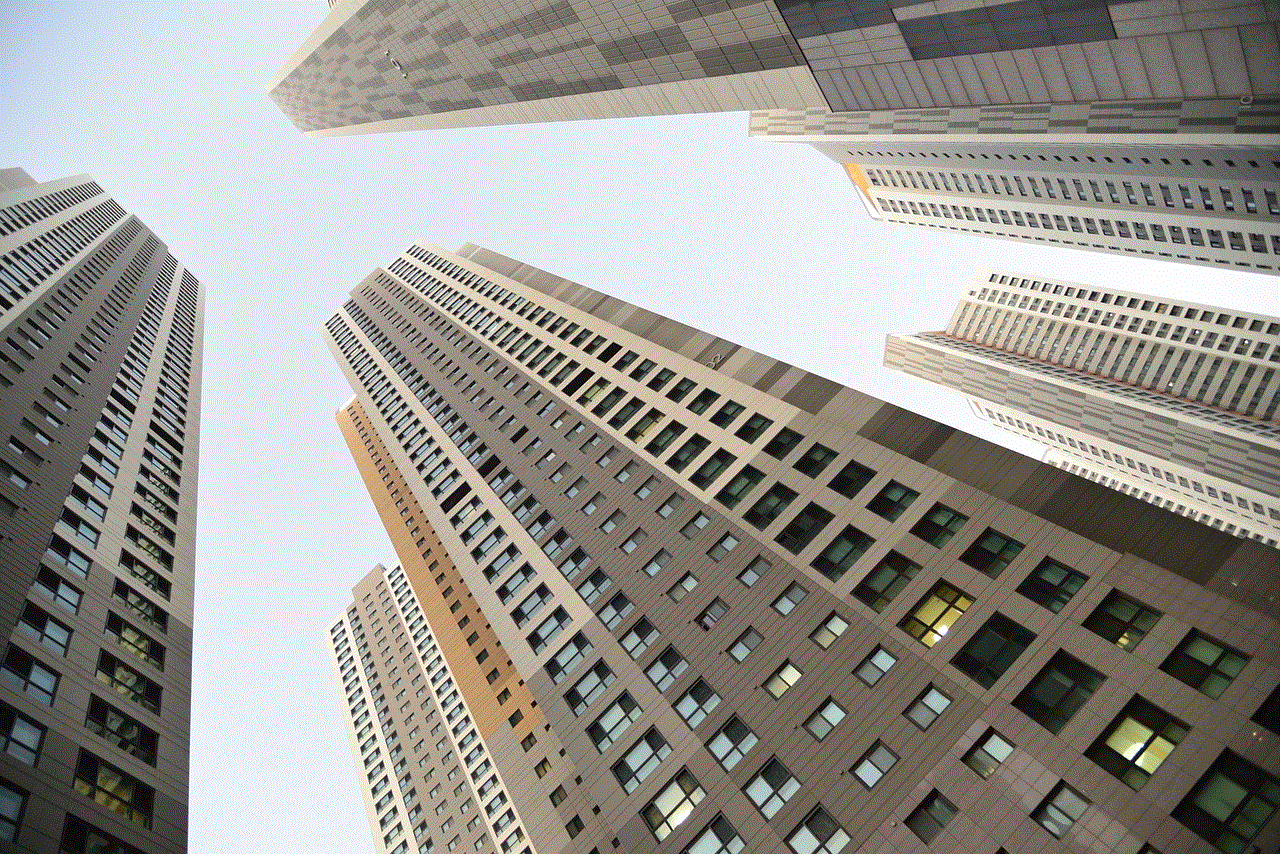
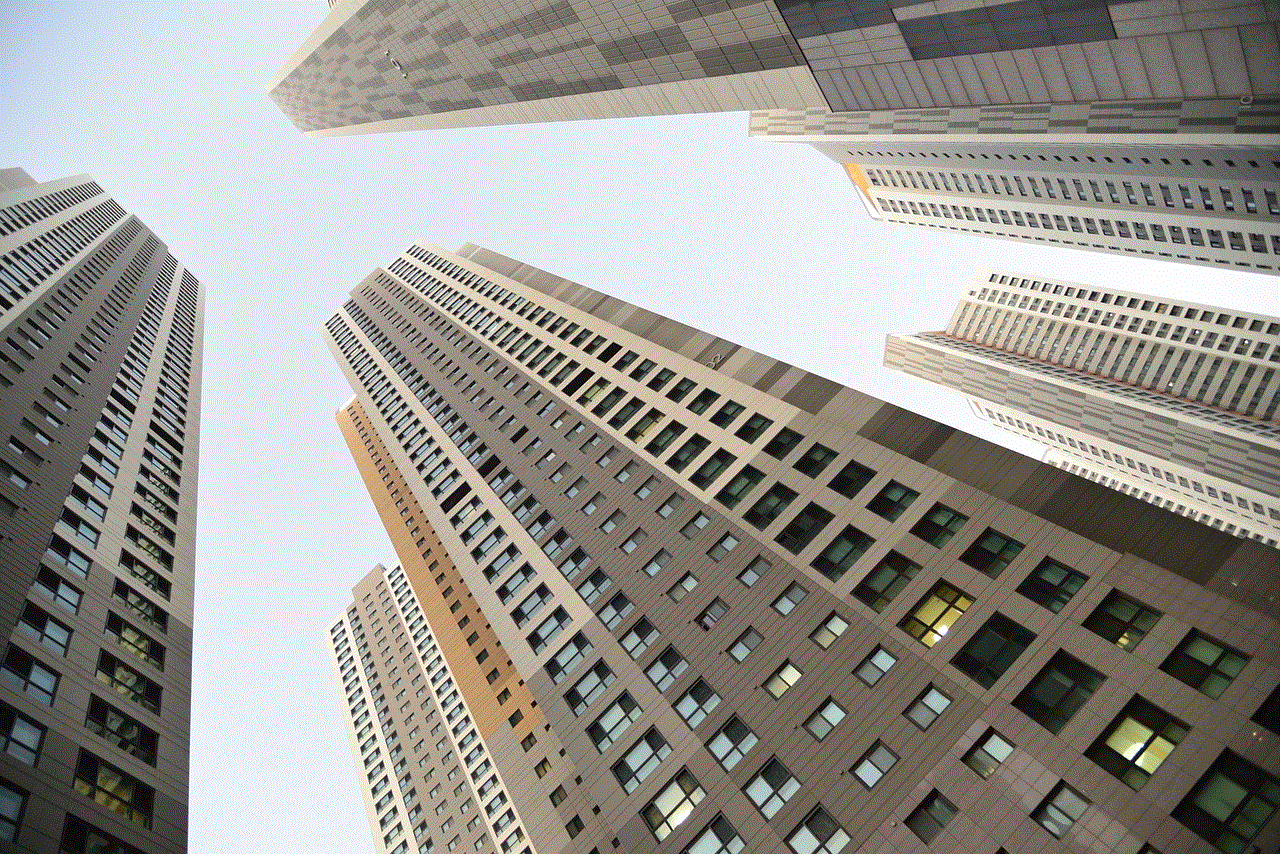
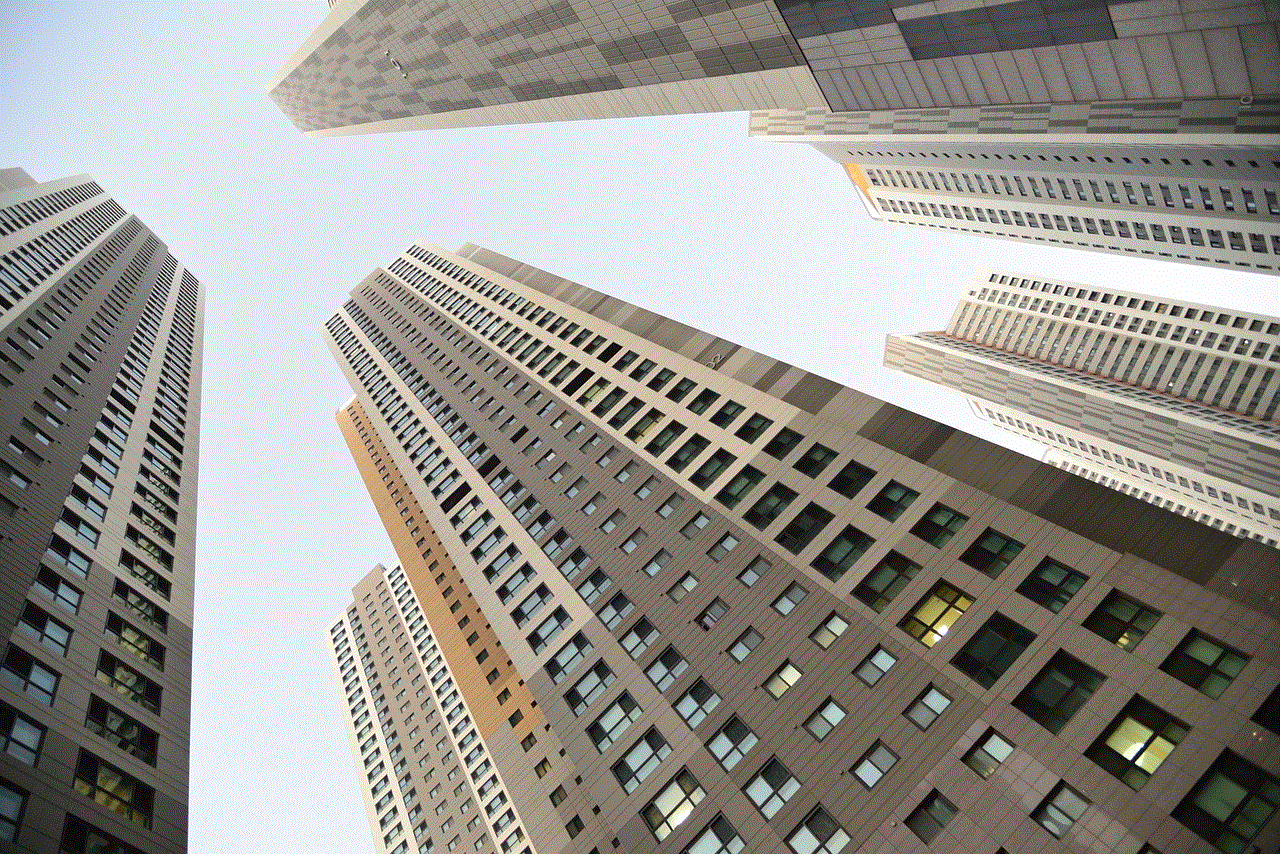
In conclusion, friend activity can show up in your social media feed in various ways. From likes and comments to shared posts, event invitations, and profile updates, social media allows us to stay connected with our friends and be a part of their lives. It’s important to remember that while social media can be a great tool for staying connected, it’s also important to maintain real-life relationships and engage in meaningful conversations offline. So the next time you scroll through your social media feed, take a moment to appreciate the friend activity that shows up and reach out to your friends to let them know you’re thinking of them.