clock settings android
When it comes to managing time effectively, having the right clock settings on your Android device can make a significant difference. Android devices offer a wide range of clock settings that you can customize to suit your preferences and lifestyle. From changing the clock style to adjusting the time zone and setting alarms, the clock settings on Android provide a plethora of options to ensure you stay punctual and organized. In this article, we will explore different clock settings on Android and discuss how you can optimize them for your needs.
1. Changing the clock style:
Android allows you to choose from various clock styles, including digital, analog, and text. To change the clock style, go to the Settings app on your Android device, then tap on “Display” or “Lock screen and security,” depending on your device model. Look for the “Clock style” or “Clock and FaceWidgets” option and select your preferred style from the available options. You can also customize the color, size, and font of the clock to match your device’s theme or personal taste.
2. Adjusting the time and date:
Accurate time and date settings are crucial for ensuring that your Android device functions properly. To adjust the time and date, go to the Settings app, then tap on “Date and time” or “Time and language.” From there, you can enable automatic time and date settings or set them manually. If you frequently travel or live in different time zones, you can enable the “Automatic time zone” option, which will update the time and date based on your location.
3. Setting alarms:
Alarms are essential for waking up on time, reminding you of important tasks, or managing your schedule effectively. Android devices come with a built-in alarm clock feature that allows you to set multiple alarms with different tones and snooze options. To set an alarm, open the Clock app on your Android device, then tap on the “Alarm” tab. From there, you can add a new alarm, set the time, choose the days of the week when the alarm should repeat, and customize the alarm sound.
4. Using world clocks:
If you often communicate or collaborate with people in different time zones, Android’s world clock feature can be incredibly useful. To access the world clock, open the Clock app, then navigate to the “World clock” or “Additional settings” section. From there, you can add multiple cities or time zones and view them simultaneously. This feature allows you to stay aware of the time differences and plan your activities accordingly, whether it’s scheduling meetings or contacting friends and family abroad.
5. Enabling the stopwatch and timer:
Android devices also offer a stopwatch and timer feature, which can be handy for various purposes. To access the stopwatch, open the Clock app and look for the “Stopwatch” tab. This feature is useful for timing workouts, cooking, or any activity that requires precise timing. The timer feature, on the other hand, can be accessed by tapping on the “Timer” tab in the Clock app. You can set a specific duration for the timer and customize the alert sound when the time is up.
6. Using the bedside mode:
Android devices offer a bedside mode that turns your device into a digital clock while charging. This feature is particularly useful when you want to have a clock visible throughout the night without the distractions of notifications or bright screen lights. To enable the bedside mode, go to the Settings app, then tap on “Display” or “Lock screen and security.” Look for the “Bedside mode” or “Night mode” option, and enable it. You can also customize the clock style and brightness for the bedside mode.
7. Customizing the clock widget:
Android allows you to customize the clock widget on your home screen, providing quick access to the time and date. To customize the clock widget, long-press on an empty space on your home screen, then tap on “Widgets.” Look for the clock widget and drag it to your desired location on the home screen. Some Android devices offer additional customization options for the clock widget, such as resizing, changing the font or color, and displaying additional information like the weather.
8. Syncing with Google Calendar:
To enhance your time management capabilities, consider syncing your Android device’s clock with Google Calendar. By doing so, you can ensure that your events and appointments are accurately reflected on your device’s clock and receive timely reminders. To sync your clock with Google Calendar, open the Settings app, then tap on “Accounts” or “Cloud and accounts.” Look for the “Google” option, select your Google account, and enable the “Sync Calendar” option. This integration will improve your overall scheduling and help you stay organized.
9. Third-party clock apps:
While Android devices come with a comprehensive set of clock settings, you can further enhance your clock experience by exploring third-party clock apps available on the Google Play Store. These apps offer additional features, customization options, and unique clock styles that can add a personalized touch to your device. Some popular clock apps include Timely, Alarmy, and Sleep as Android. Simply search for clock apps on the Google Play Store, read reviews, and choose the one that best suits your preferences.
10. Troubleshooting clock issues:
If you encounter any issues with the clock settings on your Android device, there are a few troubleshooting steps you can try. Firstly, ensure that you have the latest software updates installed on your device, as these updates often include bug fixes and improvements. If the clock is not displaying the correct time or date, try disabling and re-enabling the automatic time and date settings. Additionally, clearing the cache of the Clock app or restarting your device can help resolve minor glitches.
In conclusion, the clock settings on Android devices offer a range of customization options that can greatly improve your time management skills. From changing the clock style to setting alarms, using world clocks, and exploring third-party clock apps, Android provides a versatile platform for optimizing your clock experience. By taking advantage of these settings and features, you can ensure that you stay punctual, organized, and in control of your schedule. So, dive into your Android device’s clock settings and start making the most of your time!
network configurations
Network configurations refer to the various settings and adjustments that are made on a network in order to ensure that it functions efficiently and securely. These configurations are essential for the proper functioning of any network, whether it is a small home network or a large enterprise network. In this article, we will delve deeper into the concept of network configurations, their importance, and the various types of configurations that are commonly used.
Before we dive into the specifics of network configurations, it is important to understand what a network is. A network is a group of interconnected devices, such as computers, printers, and servers, that can communicate with each other and share resources. The internet itself is a vast network that connects devices all over the world. In order for these devices to communicate with each other, they must be configured properly.
One of the most important aspects of network configurations is security. With the increasing number of cyber threats and attacks, it is crucial for networks to have proper security configurations in place. This includes setting up firewalls, implementing secure access controls, and regularly updating software and firmware. Without proper security configurations, a network is vulnerable to attacks, which can lead to data breaches, financial losses, and damage to the network infrastructure.
Another important aspect of network configurations is performance. The way a network is configured can greatly impact its performance. For example, if a network is congested with too much traffic, it can slow down the transfer of data and affect the overall performance of the network. By properly configuring network devices, such as routers and switches, network administrators can ensure that traffic is distributed efficiently and the network runs smoothly.
There are various types of network configurations that are commonly used, each serving a specific purpose. Let’s take a look at some of these configurations in detail.
1. IP Address Configuration
IP address configuration is one of the most fundamental network configurations. Every device on a network must have a unique IP address in order to communicate with other devices. IP addresses are used to identify and locate devices on a network. There are two types of IP addresses – IPv4 and IPv6. IPv4 addresses are made up of four sets of numbers, while IPv6 addresses are longer and use a combination of numbers and letters. Network administrators must ensure that IP addresses are properly assigned and configured in order for devices to communicate with each other.
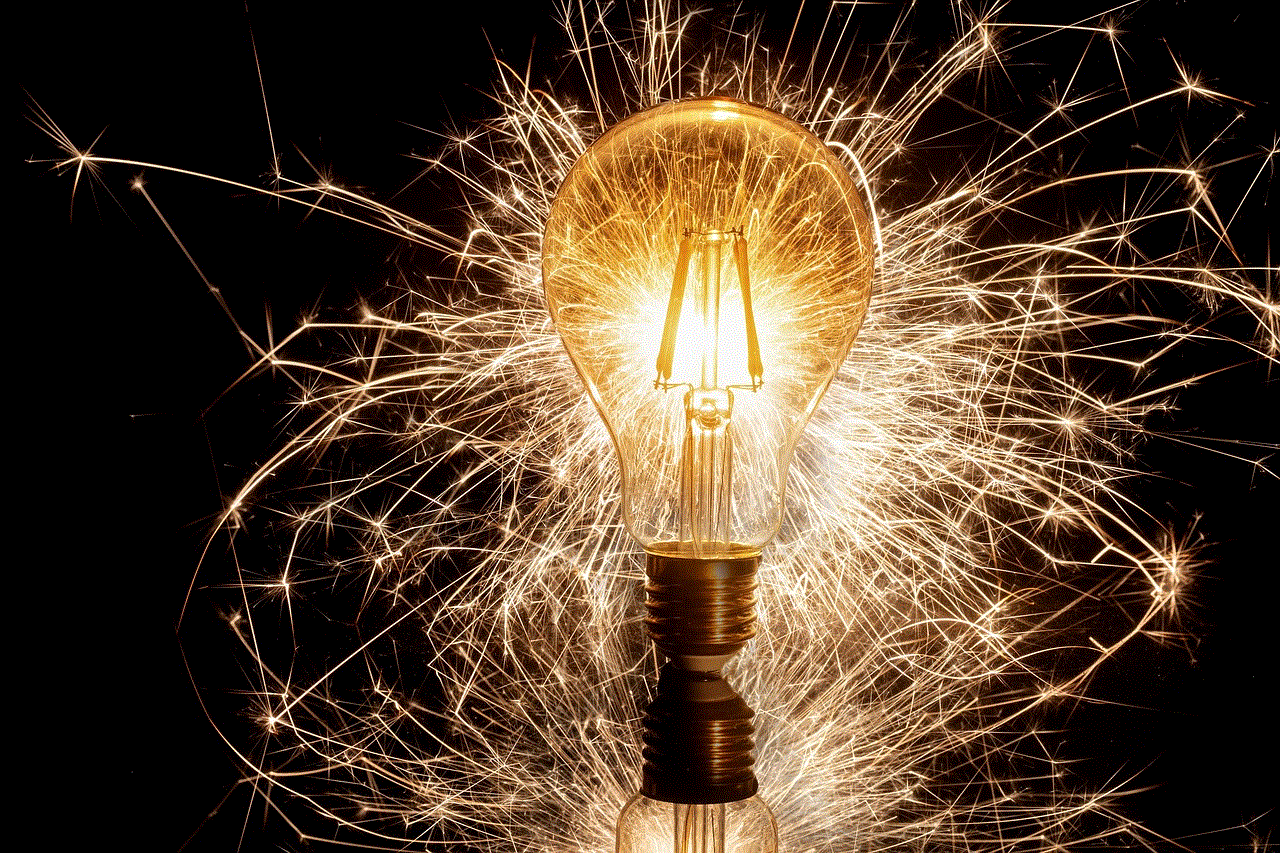
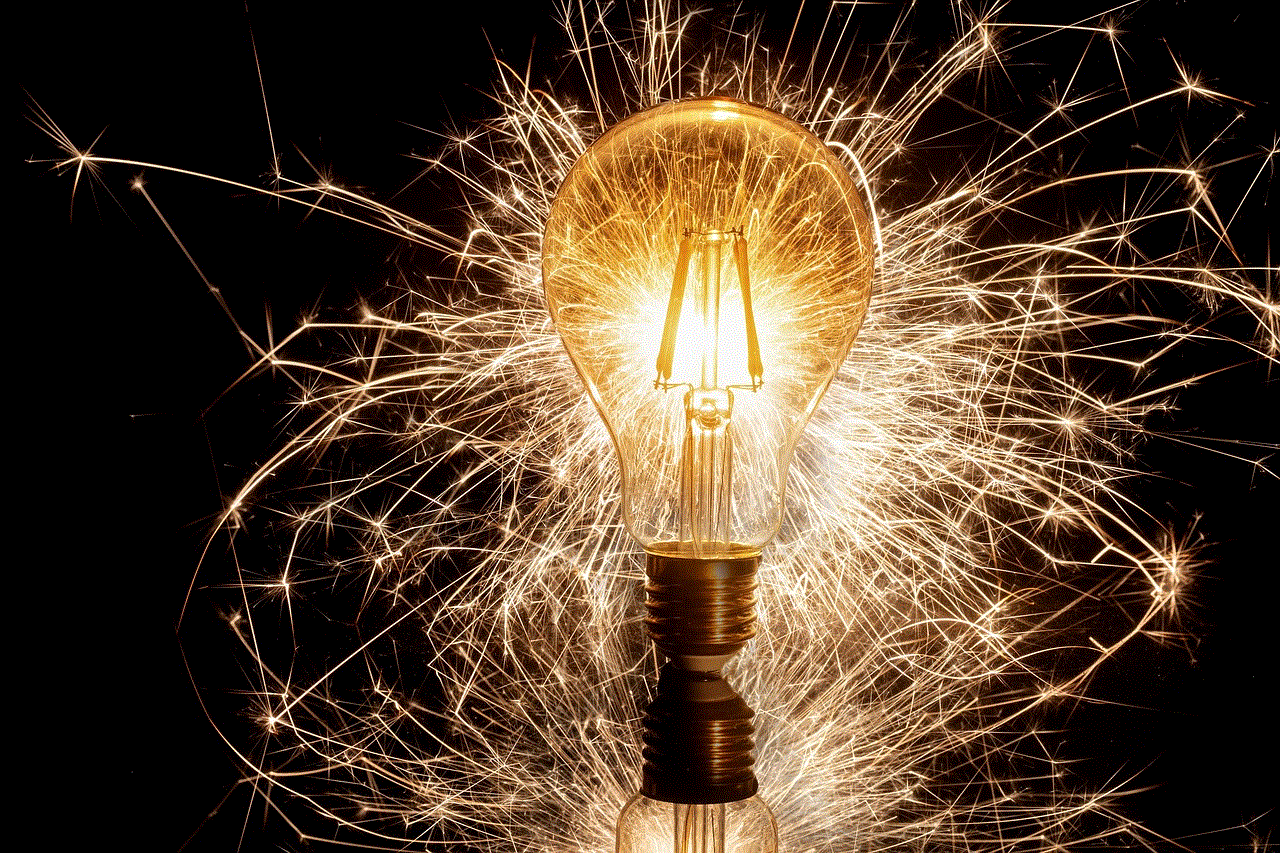
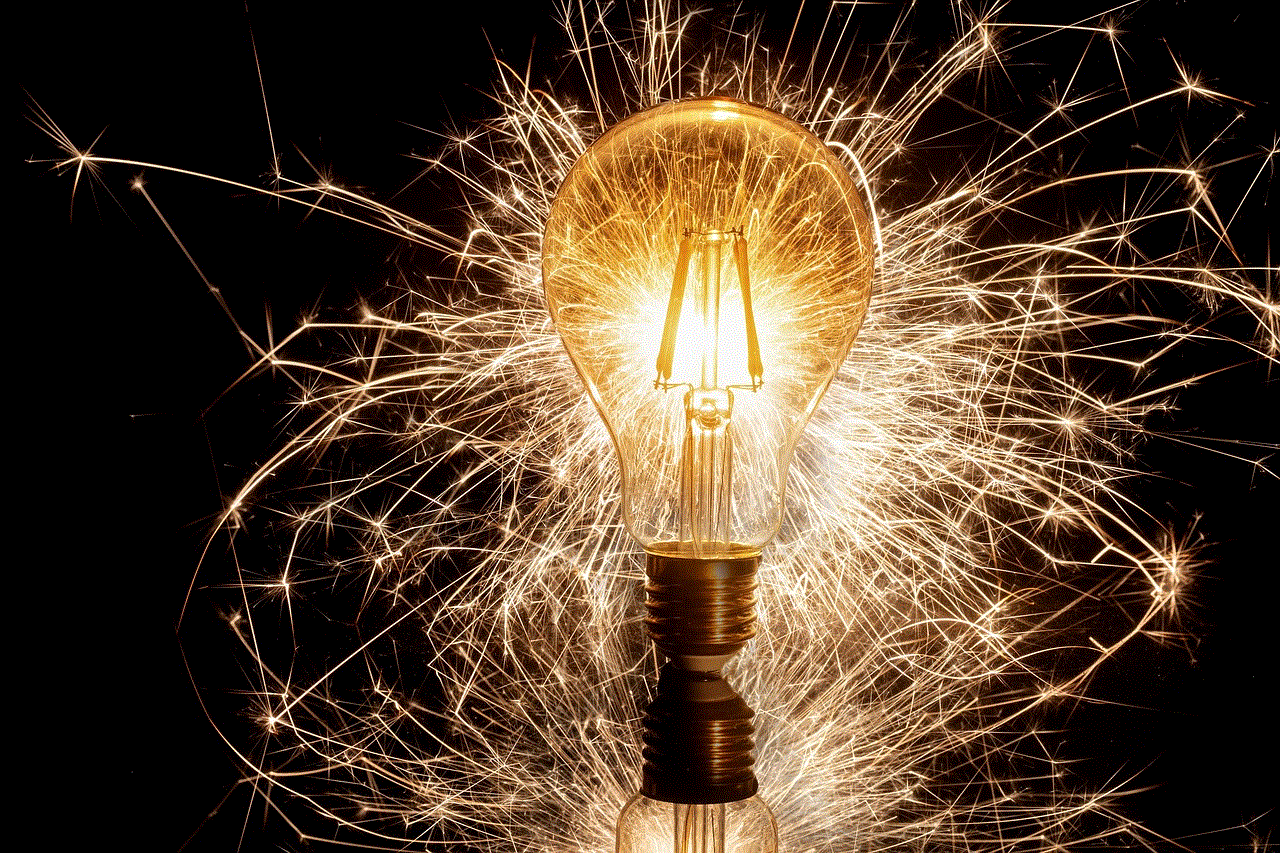
2. DNS Configuration
DNS (Domain Name System) is responsible for translating human-readable domain names into IP addresses. When we type in a website’s URL, the DNS server translates it into an IP address, allowing us to access the website. DNS configuration involves setting up DNS servers and configuring them to resolve domain names into IP addresses. This is crucial for the proper functioning of the internet and other networks.
3. DHCP Configuration
DHCP (Dynamic Host Configuration Protocol) is used to automatically assign IP addresses to devices on a network. This eliminates the need for manual IP address configuration and makes it easier to add new devices to a network. DHCP configuration involves setting up a DHCP server and configuring the range of IP addresses that can be assigned to devices on the network.
4. VLAN Configuration
VLAN (Virtual Local Area Network) configuration involves dividing a physical network into multiple virtual networks. This allows network administrators to segment the network and control traffic flow. For example, a company may have separate VLANs for different departments, such as finance, marketing, and IT. This ensures that sensitive data is not accessible to everyone on the network and improves network performance.
5. Firewall Configuration
Firewalls are essential for network security and are used to monitor and filter incoming and outgoing network traffic. Firewall configuration involves setting up rules and policies that determine which traffic is allowed and which is blocked. Firewalls can be configured to block certain IP addresses, ports, or protocols, providing an added layer of security for a network.
6. VPN Configuration
A VPN (Virtual Private Network) is used to create a secure connection between remote devices and a private network. VPN configuration involves setting up a VPN server and configuring client devices to connect to it. This is commonly used by companies to allow their employees to access the company’s network from a remote location, while keeping the connection secure.
7. Quality of Service (QoS) Configuration
QoS is used to prioritize network traffic and ensure that critical data is given the necessary bandwidth. QoS configuration involves setting up policies that dictate which types of traffic are given higher priority. For example, video conferencing and VoIP (Voice over Internet Protocol) traffic may be given higher priority over web browsing or file downloads.
8. Port Forwarding Configuration
Port forwarding is used to redirect traffic from one port to another. This is commonly used for remote access to devices on a network. Port forwarding configuration involves setting up rules that determine which ports are forwarded and where the traffic is redirected to. This is often used for remote access to web servers, FTP servers, and other network devices.
9. Wireless Network Configuration
Wireless network configuration involves setting up and securing a wireless network. This includes configuring wireless access points, setting up wireless security protocols, and managing network coverage. With the increasing prevalence of wireless networks, proper configuration is crucial to ensure that the network is secure and provides reliable connectivity.
10. Network Monitoring Configuration



Network monitoring involves using tools and software to monitor the performance, health, and security of a network. Network monitoring configuration involves setting up these tools and configuring the parameters that need to be monitored. This allows network administrators to proactively identify and address any issues that may arise on the network.
In conclusion, network configurations are essential for the proper functioning and security of any network. By understanding the various types of configurations and their importance, network administrators can ensure that their networks are secure, efficient, and reliable. With the ever-evolving landscape of technology and cyber threats, it is crucial for network configurations to be regularly reviewed and updated to keep up with the changing times.