avast behaviour shield keeps turning off
The Avast Behaviour Shield is a feature that is designed to protect your system from potential threats and suspicious activities. It constantly monitors the behavior of your applications and processes, and if it detects any unusual or malicious behavior, it takes immediate action to protect your system. However, some users have reported that their Avast Behaviour Shield keeps turning off, leaving their system vulnerable to threats. In this article, we will explore the possible reasons for this issue and provide solutions to help you fix it.
Before we dive into the causes and solutions, it is important to understand why the Avast Behaviour Shield is a crucial component of your system’s security. With the rise of cyber threats, traditional antivirus software is no longer enough to protect your system. Cybercriminals are constantly finding new ways to bypass antivirus software, making it difficult for them to detect and remove threats. This is where the Behavior Shield comes in. It works by analyzing the behavior of your applications and processes, rather than just relying on signature-based detection. This makes it more effective in detecting and stopping new and unknown threats.
Now, let’s take a look at some of the possible reasons why your Avast Behaviour Shield keeps turning off:
1. Conflicting software: One of the most common reasons for the Behaviour Shield to turn off is that it is conflicting with another security software installed on your system. If you have multiple antivirus or anti-malware software running simultaneously, they may interfere with each other’s processes, causing the Behaviour Shield to turn off.
2. Outdated Avast version: It is important to keep your Avast software up to date as new updates often include bug fixes and security patches. If you are using an outdated version of Avast, it may be incompatible with your system’s operating system, leading to issues such as the Behavior Shield turning off.
3. Corrupted Avast files: Sometimes, due to system errors or malware, some of the Avast files may get corrupted. This can cause the Behaviour Shield to malfunction and turn off. In such cases, a simple reinstallation of Avast can solve the issue.
4. System incompatibility: Avast is compatible with most operating systems, but there may be some compatibility issues with certain versions. If you have recently updated your system’s operating system, it may have caused the Behavior Shield to turn off.
5. Avast settings: Avast has various settings that allow you to customize its behavior according to your preferences. If you have unknowingly changed some settings, it may have caused the Behavior Shield to turn off.
Now that we have identified some of the possible causes of the issue, let’s explore some solutions to fix the problem:
1. Update Avast: As mentioned earlier, keeping your Avast software up to date is crucial. This ensures that you have the latest bug fixes and security patches. To update Avast, open the Avast user interface, go to the “Settings” tab, and click on “Update.” If there is an update available, click on “Update” to install it.
2. Check for conflicting software: As mentioned earlier, conflicting software can cause the Behavior Shield to turn off. To check for conflicting software, open the Task Manager and go to the “Processes” tab. Look for any other security software that is running and end the process. Then, try enabling the Behavior Shield again and see if it works.
3. Reinstall Avast: If the above solutions don’t work, you can try reinstalling Avast. To do this, go to the “Control Panel” and select “Programs and Features.” Find Avast in the list of installed programs, right-click on it, and select “Uninstall.” Once it is uninstalled, download the latest version of Avast from their official website and install it.
4. Perform a system scan: It is possible that your system is infected with malware that is causing the Behavior Shield to turn off. To check for malware, run a full system scan using your Avast software. If any threats are detected, follow the prompts to remove them.
5. Reset Avast settings: If you have unknowingly changed some settings in Avast, it may have caused the Behavior Shield to turn off. To reset Avast settings to default, open the Avast user interface, go to the “Settings” tab, and click on “Troubleshooting.” Then, click on “Reset to Default” and follow the prompts.
6. Contact Avast support: If none of the above solutions work, it is best to contact Avast support for further assistance. They may be able to provide a specific solution for your system and help you resolve the issue.
In conclusion, the Behavior Shield is an essential component of your system’s security, and it is important to ensure that it is always enabled. If it keeps turning off, it can leave your system vulnerable to threats. By following the solutions mentioned in this article, you can fix the issue and ensure that your system is always protected. Remember to keep your Avast software up to date and regularly perform system scans to stay safe from cyber threats.
abc mouse for android tablet
The use of technology has become a crucial part of our daily lives, and as such, it has also affected the way we learn and educate ourselves. Traditional methods of learning, such as books and lectures, have been replaced with more interactive and efficient ways of learning through the use of technology. This has led to the emergence of educational tools and devices, such as tablets, which have become a popular choice for both students and teachers. One of the most popular educational tablets in the market is the ABC Mouse for Android tablet. In this article, we will explore the features, benefits, and drawbacks of this educational tablet.
What is ABC Mouse for Android tablet?
ABC Mouse for Android tablet is an educational tablet designed specifically for young children. It is a comprehensive learning tool that offers a wide range of interactive activities and games, covering various subjects such as math, reading, science, and art. The tablet is specifically designed for children between the ages of 2 to 8 years old, making it an ideal educational tool for preschool and elementary school students.
Features of ABC Mouse for Android tablet
The ABC Mouse for Android tablet comes with an array of features that make it an attractive choice for parents and teachers. Some of the notable features of this educational tablet are:
1. Interactive learning activities: The tablet comes with over 850 interactive learning activities, including games, puzzles, videos, and books, which make learning fun and engaging for children.
2. Learning path: The tablet offers a personalized learning path for each child, based on their age, skill level, and learning style. This ensures that children learn at their own pace and in a way that suits them best.
3. Progress tracking: The tablet comes with a progress tracking feature that allows parents and teachers to monitor their child’s progress. This feature also provides detailed reports on the child’s performance, making it easier for parents and teachers to identify areas where the child needs improvement.
4. Parent account: The tablet comes with a parent account that allows parents to customize their child’s learning experience, set time limits, and access reports and progress tracking.
5. Offline mode: The tablet can be used offline, making it a great educational tool for children who do not have access to the internet.
Benefits of ABC Mouse for Android tablet
The ABC Mouse for Android tablet offers several benefits, making it a popular choice among parents and teachers. Some of the benefits of this educational tablet are:
1. Engaging and interactive learning: The tablet offers a wide range of interactive activities and games that make learning fun and engaging for children. This helps children to stay focused and interested in learning, making it easier for them to grasp new concepts and skills.
2. Personalized learning: The tablet offers a personalized learning experience for each child, based on their age, skill level, and learning style. This helps children to learn at their own pace and in a way that suits them best.
3. Easy to use: The tablet is designed to be user-friendly, making it easy for children to navigate and use the device on their own. This helps to foster independence and confidence in children.
4. Cost-effective: The tablet is a cost-effective option for parents and teachers, as it offers a wide range of learning activities and content at an affordable price.
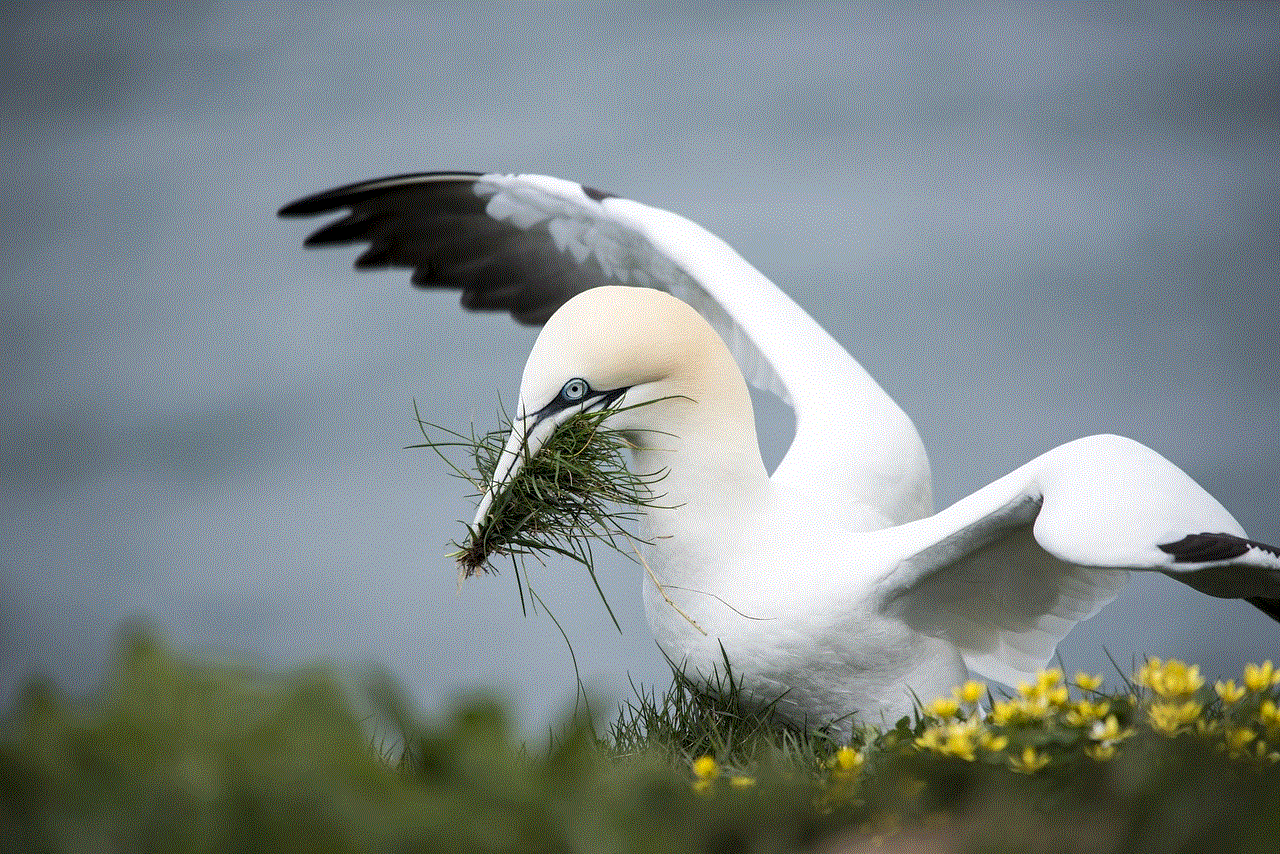
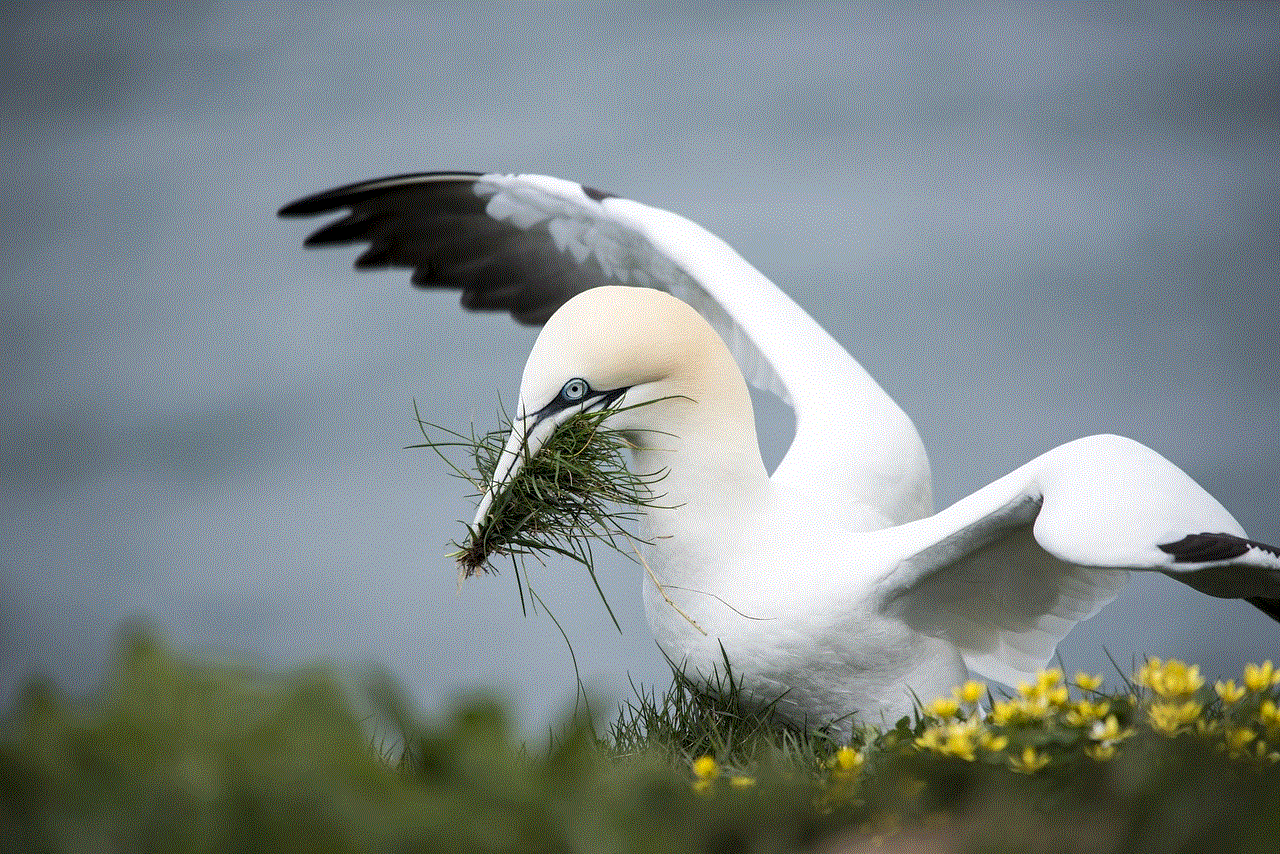
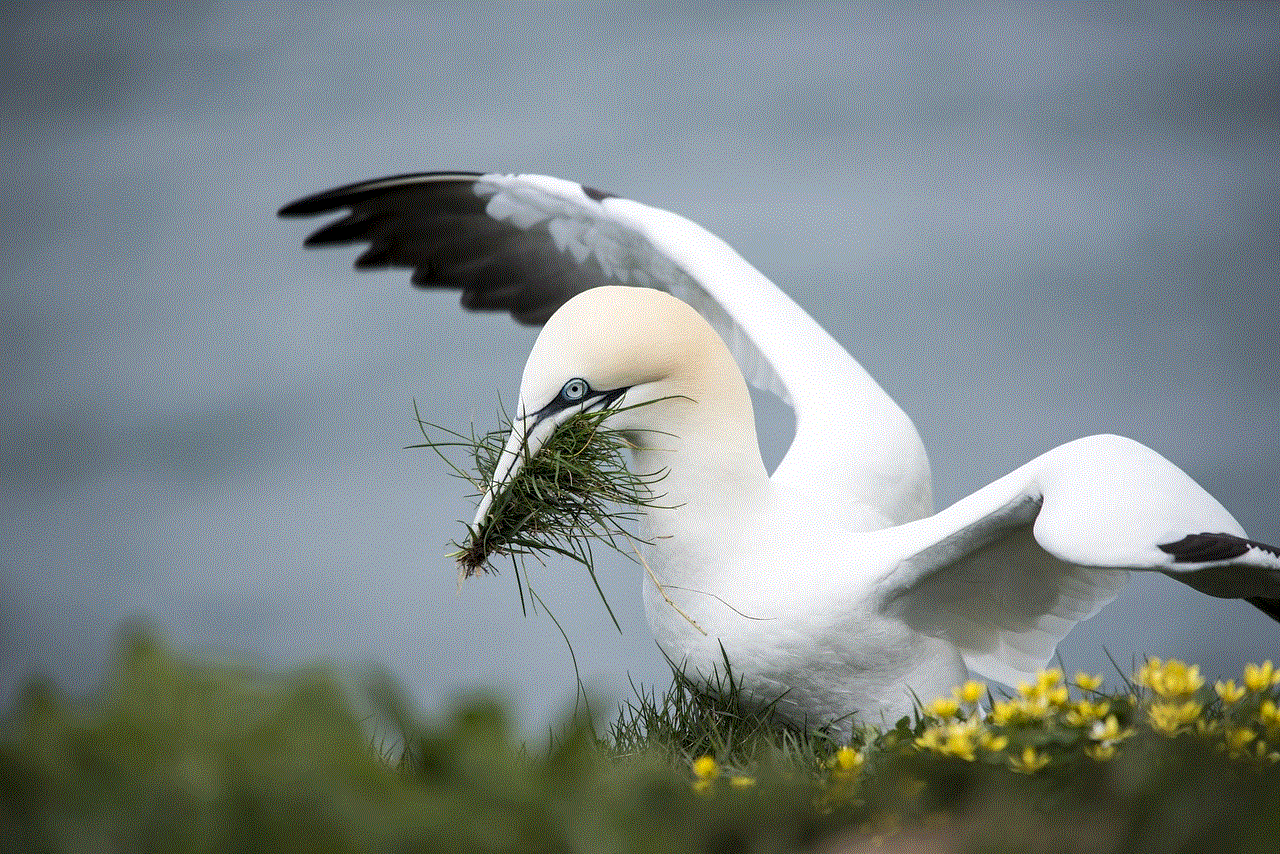
Drawbacks of ABC Mouse for Android tablet
While the ABC Mouse for Android tablet offers several benefits, there are also some drawbacks to consider before purchasing the device. Some of the drawbacks of this educational tablet are:
1. Limited age range: The tablet is designed for children between the ages of 2 to 8 years old, which may limit its usefulness for older children.
2. Limited offline mode: While the tablet can be used offline, some of the activities and games require an internet connection, making it less useful for children who do not have access to the internet.
3. Not suitable for all learning styles: While the tablet offers a personalized learning experience, it may not be suitable for all learning styles. Some children may not find the activities and games engaging enough, leading to a lack of interest in learning.
Conclusion
In conclusion, the ABC Mouse for Android tablet is a comprehensive and interactive educational tool that offers a wide range of learning activities and content for young children. It is a cost-effective option for parents and teachers, and its personalized learning path and progress tracking features make it a useful tool for helping children to learn at their own pace. However, it is important to consider the limitations of the device, such as its limited age range and offline mode, before making a purchase. Overall, the ABC Mouse for Android tablet is a great choice for parents and teachers looking for an effective and engaging way to educate young children.
silver sparrow mac detection
Silver Sparrow is a newly discovered malware that has caused quite a stir in the tech world. This malicious software has been specifically designed to target Mac users, making it a cause for concern for many. With its advanced capabilities and stealthy nature, Silver Sparrow has raised questions about the security of Mac devices and the measures that need to be taken to protect against such threats.
In this article, we will delve deeper into the details of Silver Sparrow, its detection, and the steps that users can take to protect their Mac devices from falling prey to this malware.
What is Silver Sparrow?
Silver Sparrow is a malware that was first discovered in February 2021 by security researchers at Red Canary. It is a malicious software that specifically targets Mac devices, making it a cause for concern for Mac users worldwide. What makes this malware even more alarming is the fact that it is compatible with both Intel-based and Apple Silicon-based Macs, making it a threat to all types of Mac devices.
The name “Silver Sparrow” comes from the fact that the malware uses the phrase “silver sparrow” in its code. However, the exact purpose of this phrase is still unknown. What is known, however, is that Silver Sparrow has been found to have two versions – one that targets Intel-based Macs and another that targets Apple Silicon-based Macs.
How Does Silver Sparrow Work?
Silver Sparrow works by using a technique called “malware droppers” to infect Mac devices. These droppers are small pieces of code that are designed to download and install the actual malware onto a device. In the case of Silver Sparrow, these droppers were found in two different packages – one for Intel-based Macs and another for Apple Silicon-based Macs.
Once the malware dropper is executed, it will begin to download the main malware onto the device. The main malware is a script that is written in the Swift programming language, making it compatible with both Intel-based and Apple Silicon-based Macs. Once installed, the malware will connect to a command and control server, allowing the attackers to gain access to the infected device.
What Can Silver Sparrow Do?
At the moment, the exact capabilities of Silver Sparrow are still being investigated. However, what is known is that the malware has the ability to perform various malicious activities on an infected Mac device. These activities include stealing sensitive information, downloading and executing additional malware, and even taking control of the device remotely.
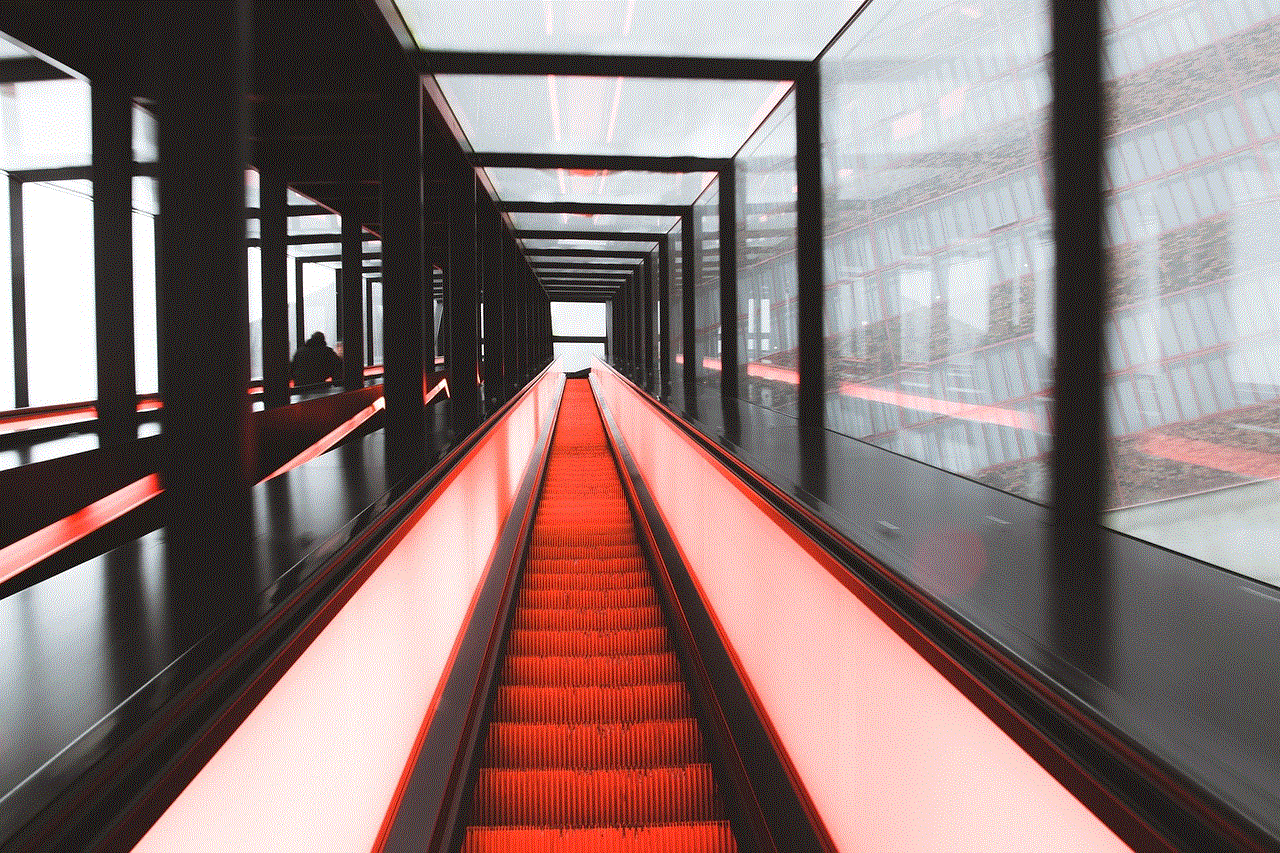
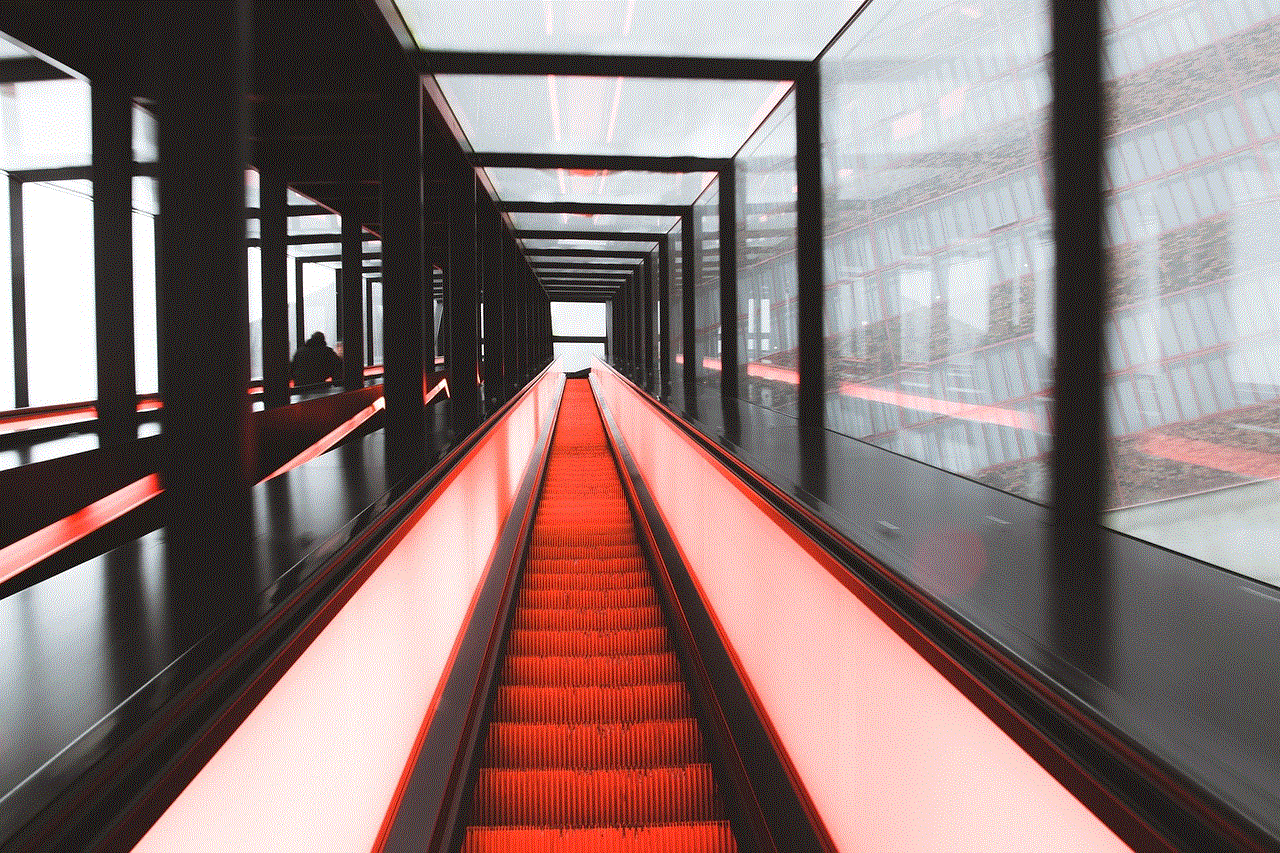
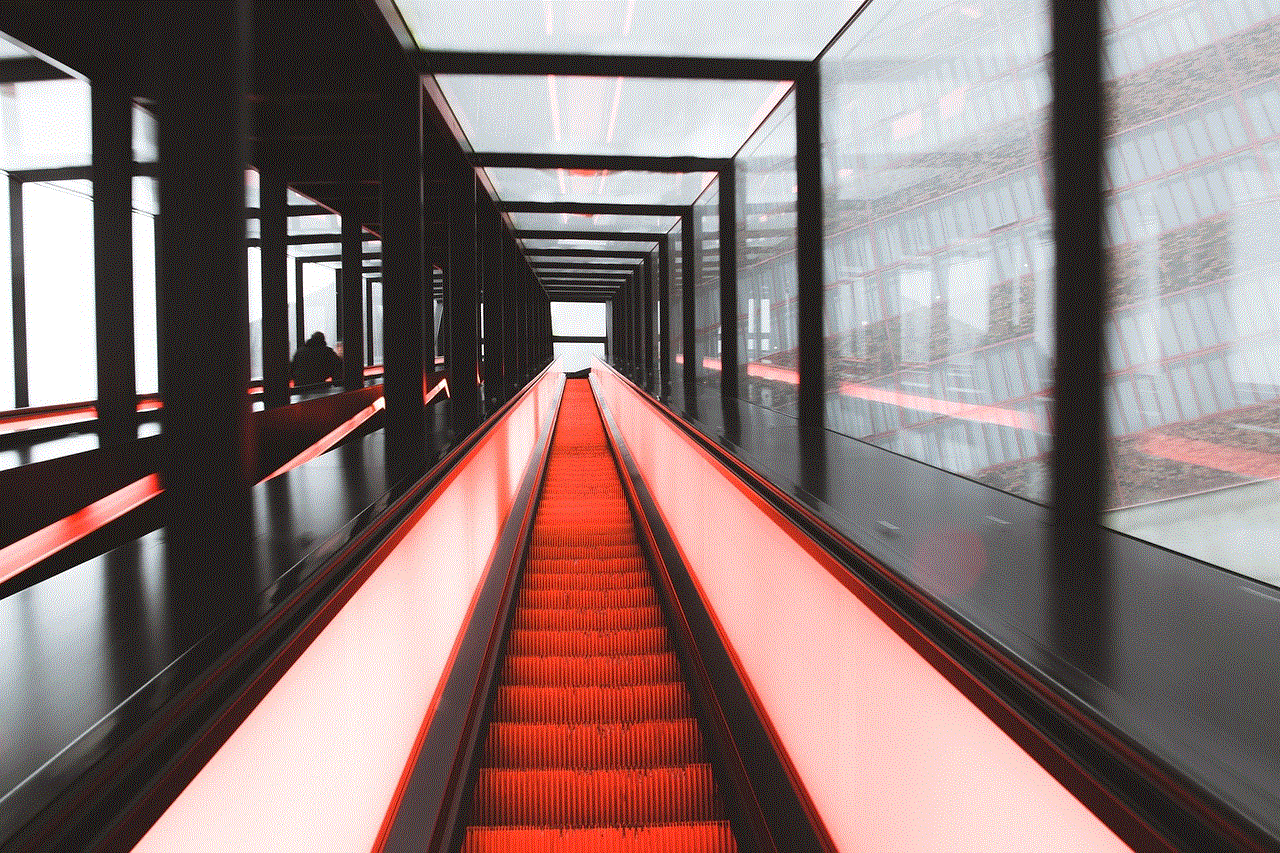
One of the most concerning capabilities of Silver Sparrow is its ability to evade detection. The malware has been found to have a self-destruct mechanism that activates if it detects that it is being analyzed by security researchers. This makes it difficult for researchers to fully understand the extent of the malware’s capabilities.
How is Silver Sparrow Detected?
The discovery of Silver Sparrow has raised concerns about the security of Mac devices and the effectiveness of current detection methods. This is because the malware was found to have a low detection rate, with only a few anti-virus software programs being able to detect it.
However, as more information about Silver Sparrow is being uncovered, more anti-virus software companies are updating their detection databases to include this malware. This is why it is important for Mac users to regularly update their anti-virus software to ensure that they are protected against the latest threats.
In addition to using anti-virus software, users can also check for signs of Silver Sparrow on their devices. One of the key indicators of an infection is the presence of the files “update.pkg” or “taskids” in the /tmp folder. If these files are found, it is important to immediately run a full system scan with an updated anti-virus software program.
How to Protect Against Silver Sparrow?
The discovery of Silver Sparrow has highlighted the need for Mac users to take the necessary precautions to protect their devices from malware attacks. Here are some steps that users can take to protect their Mac devices from Silver Sparrow and other malware threats:
1. Keep Your Software Updated: One of the best ways to protect against malware attacks is to keep your software, including the operating system and applications, updated. This ensures that any known vulnerabilities are patched, making it difficult for attackers to exploit them.
2. Use Anti-Virus Software: As mentioned earlier, using anti-virus software is a must for Mac users. Make sure to choose a reputable software program and keep it updated to ensure that it can detect and protect against the latest threats.
3. Be Wary of Suspicious Emails and Links: Malware often spreads through phishing emails and malicious links. It is important to be cautious when opening emails from unknown senders or clicking on links from suspicious sources.
4. Use a Firewall: A firewall acts as a barrier between your device and the internet, blocking any unauthorized access. Make sure to enable the built-in firewall on your Mac or use a third-party firewall for added protection.
5. Disable Macros: Macros are a common way for malware to infect devices. Make sure to disable macros in microsoft -parental-controls-guide”>Microsoft Office and other applications to prevent malware from executing.
6. Be Mindful of Downloads: Only download files from trusted sources. Avoid downloading files from unsecured websites or peer-to-peer sharing networks as they are often used to distribute malware.
7. Use Strong Passwords: Always use strong and unique passwords for all your accounts. This makes it difficult for attackers to gain access to your device.
8. Enable Two-Factor Authentication : Two-factor authentication adds an extra layer of security to your accounts by requiring a code or password in addition to your login credentials. Make sure to enable this feature on all your accounts for added protection.
9. Backup Your Data: In case your device does get infected with malware, having a backup of your important data will ensure that you do not lose it. Regularly backup your data to an external hard drive or a cloud storage service.
10. Stay Informed: Finally, make sure to stay informed about the latest malware threats and security updates for your device. This will help you stay one step ahead of potential attacks.
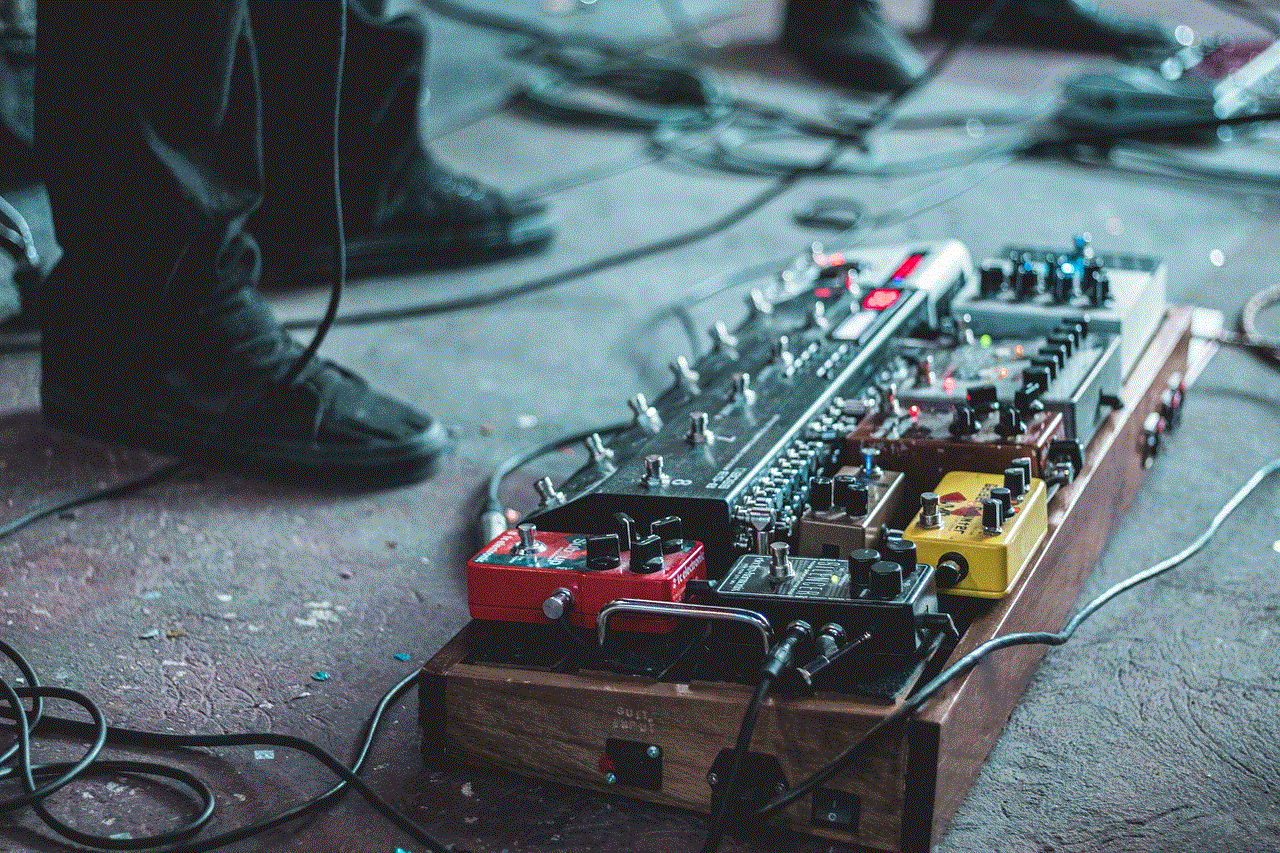
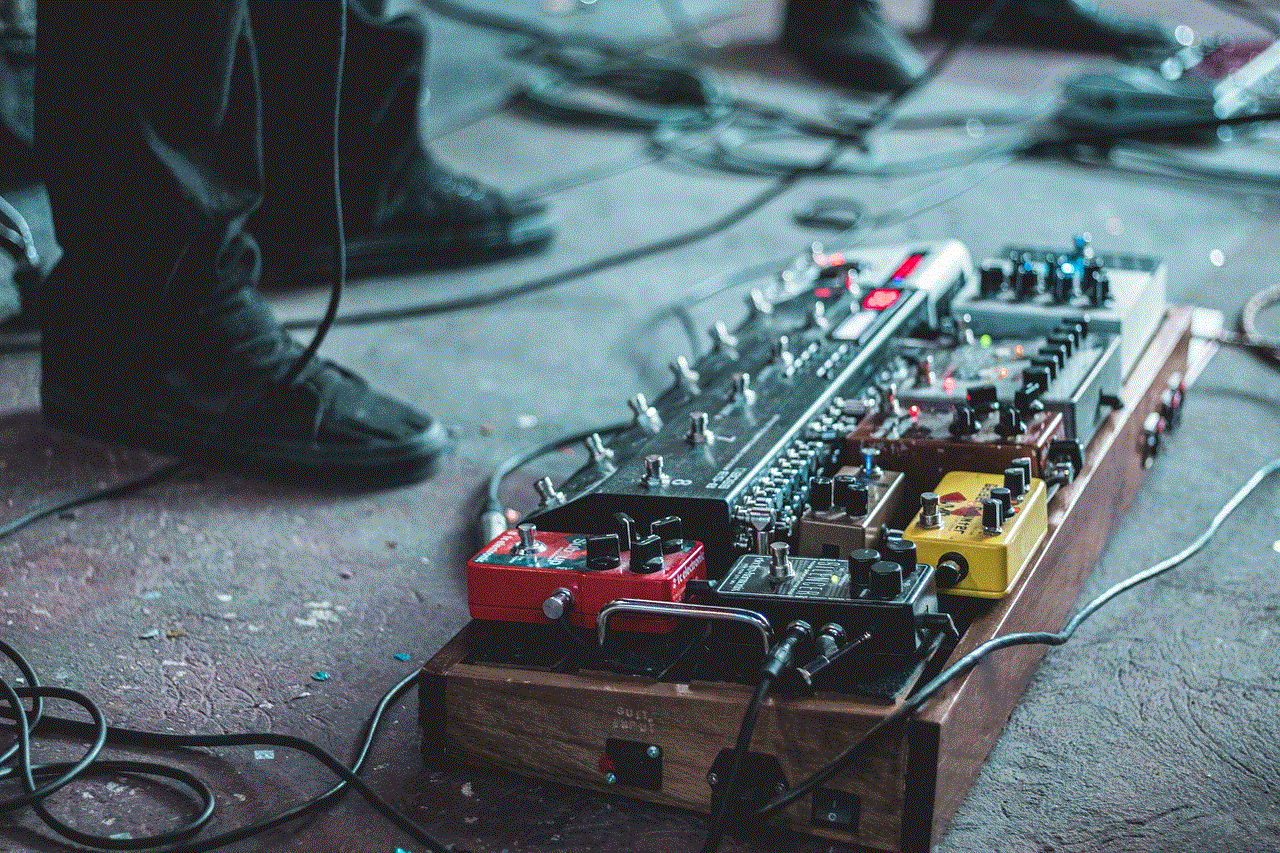
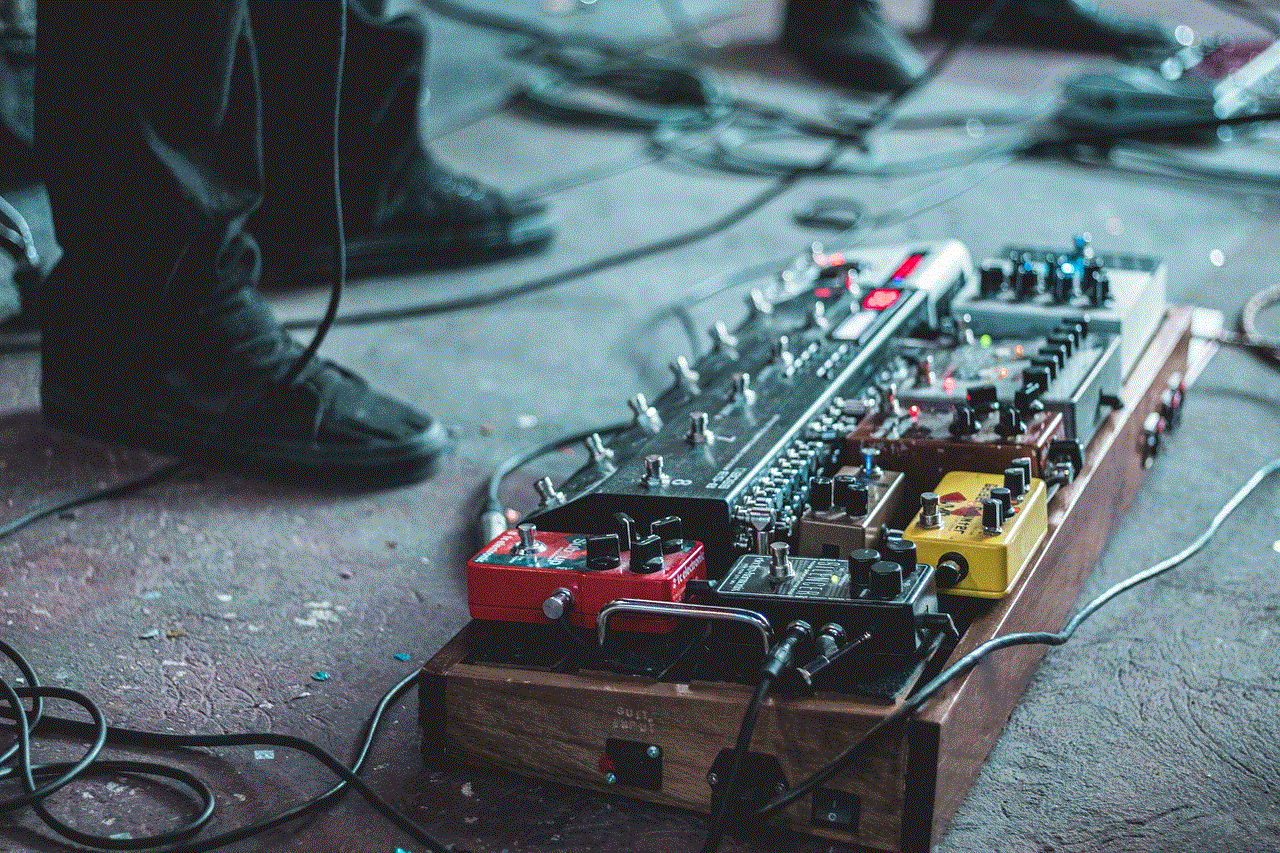
In Conclusion
Silver Sparrow is a new and sophisticated malware that has raised concerns about the security of Mac devices. Its advanced capabilities and ability to evade detection make it a dangerous threat to all types of Macs. However, by following the steps mentioned in this article, users can take the necessary precautions to protect their devices from this and other malware threats. Remember to always keep your software updated, use anti-virus software, and be cautious when opening emails and downloading files. Stay informed and stay safe!