iphone glitching screen
# Understanding and Resolving iPhone Screen Glitching Issues
In the fast-paced world of technology, smartphones have become essential tools for communication, entertainment, and productivity. Among these devices, Apple’s iPhone stands out for its sleek design, powerful performance, and user-friendly interface. However, like any electronic device, iPhones can experience issues, one of the most frustrating being screen glitching. This article delves into the causes, symptoms, and potential solutions for iPhone screen glitching, providing users with a comprehensive understanding of this common problem.
## What is Screen Glitching?
Screen glitching refers to a variety of visual disturbances that can occur on an iPhone’s display. These disturbances can manifest in numerous ways, including flickering, color distortion, unresponsive touch inputs, or even the screen freezing entirely. Such issues can significantly impact the user experience, making it difficult to use applications, send messages, or perform essential tasks. Understanding the nature of these glitches is crucial for effective troubleshooting.
## Common Symptoms of Screen Glitching
Identifying the symptoms of screen glitching can help users determine the appropriate course of action. Some common signs include:
1. **Flickering Display**: The screen may rapidly change brightness or appear to jump, making it difficult to focus on content.
2. **Color Distortion**: Users may notice unusual colors or patterns appearing on the screen, which can affect the overall appearance of images and text.
3. **Unresponsive Touch**: The touchscreen may fail to register touches or may respond erratically, making navigation impossible.
4. **Freezing**: The display may become completely unresponsive, forcing users to restart the device to regain functionality.
5. **Ghost Touch**: Users may experience unintended touches or gestures, where the screen seems to register touches that are not being made.
## Causes of iPhone Screen Glitching
Understanding the root causes of screen glitching can aid in troubleshooting and prevention. The following factors are commonly associated with such issues:
### 1. Software Glitches
Software-related problems are among the most frequent causes of screen glitching. Bugs or glitches in the operating system (iOS) or specific applications can lead to visual disturbances. This is especially true after an update, as new software versions may introduce compatibility issues with existing apps.
### 2. Hardware Damage
Physical damage to the iPhone can also result in screen glitches. Dropping the device or exposing it to water can lead to internal damage that affects the display. Even minor cracks can interfere with touch sensitivity and screen performance.
### 3. Overheating
Excessive heat can cause components within the iPhone to malfunction. When the device overheats, it can lead to temporary glitches in the display. This can occur during intensive tasks, such as gaming, video streaming, or using location services .
### 4. Incompatible Accessories
Using third-party accessories, such as chargers or screen protectors, can sometimes cause issues. Poor-quality accessories may not adhere properly to the device’s specifications, leading to power supply problems or interference with the touchscreen.
### 5. Low Storage Space
An iPhone with insufficient storage space can struggle to perform optimally. When the device is low on memory, it may exhibit lagging or glitching behaviors, particularly when running demanding applications.
## Troubleshooting iPhone Screen Glitching
If you are experiencing screen glitching on your iPhone, there are several troubleshooting steps you can take before seeking professional help. Here are some effective methods to resolve the issue:
### 1. Restart Your iPhone
The first and simplest step to take is to restart your device. This can often resolve minor software glitches that may be affecting the display. To restart your iPhone, press and hold the power button along with the volume button until the slider appears, then slide to power off. Wait a few seconds before turning the device back on.
### 2. Update iOS
Keeping your iPhone’s software up to date is essential for optimal performance. Apple frequently releases updates that address bugs, improve security, and enhance functionality. To check for updates, go to **Settings > General > Software Update**. If an update is available, follow the prompts to install it.
### 3. Check for App Updates
In addition to updating iOS, ensuring that your applications are up to date can help resolve compatibility issues. Open the App Store, navigate to the **Updates** tab, and update any pending apps. Restart your iPhone afterward to see if the glitching persists.
### 4. Free Up Storage Space
If your iPhone is running low on storage, consider deleting unused applications, photos, and videos to free up space. You can check your storage usage by going to **Settings > General > iPhone Storage**. Manage your files accordingly and restart your device.
### 5. Reset Settings
If screen glitches continue, consider resetting your device’s settings. This action will not erase your data but will reset system settings to their defaults. To do this, go to **Settings > General > Transfer or Reset iPhone > Reset > Reset All Settings**. Follow the prompts and see if the issue is resolved.
### 6. Remove Accessories
If you are using any third-party accessories, such as screen protectors or cases, remove them to see if they might be causing interference. Sometimes, poorly fitting accessories can impact touch sensitivity or create pressure on the screen.
## When to Seek Professional Help
If you have tried the troubleshooting steps above and the screen glitching persists, it may be time to seek professional assistance. Here are some signs that indicate a more serious issue:
### 1. Persistent Problems
If the screen glitches continue despite multiple attempts to troubleshoot, there may be underlying hardware issues that require expert attention.
### 2. Physical Damage
If your iPhone has visible signs of physical damage, such as cracks or water exposure, it is advisable to take it to a certified repair center. They can assess the damage and recommend appropriate repairs.
### 3. Warranty Considerations
If your device is still under warranty or covered by AppleCare, consider contacting Apple Support for assistance. They can provide guidance on the next steps, which may include repairs or replacements.
## Preventing Future Screen Glitching
Once you’ve resolved the issue of screen glitching, it’s important to take proactive measures to prevent it from happening again. Here are some tips to ensure the longevity and reliability of your iPhone’s display:
### 1. Keep Software Updated
Regularly check for software updates and install them promptly. Updates often contain fixes for bugs that could lead to screen issues.
### 2. Use Quality Accessories
Invest in high-quality accessories that are certified by Apple. This includes chargers, screen protectors, and cases that fit your device properly.
### 3. Avoid Overheating
To prevent your iPhone from overheating, avoid using it for extended periods in direct sunlight or while charging. Take breaks during intensive tasks to allow the device to cool down.
### 4. Handle with Care
Be mindful of how you handle your iPhone. Use a protective case to minimize the risk of physical damage, and avoid exposing the device to moisture.
### 5. Regular Maintenance
Periodically clean your device and remove any dust or debris that may accumulate around the screen. This can help maintain touch sensitivity and overall performance.
## Conclusion
Screen glitching on an iPhone can be a frustrating experience, but understanding its causes and knowing how to troubleshoot can help users regain control of their devices. By following the outlined steps to address software issues, checking for physical damage, and taking preventive measures, you can ensure that your iPhone remains functional and enjoyable to use. If problems persist, seeking professional help is advisable to address any underlying hardware issues. In the ever-evolving world of technology, being informed is the best way to navigate challenges and continue enjoying the benefits of your iPhone.
alert 360 phone number
# Understanding Alert 360 and Its Services
In today’s fast-paced world, security has become a paramount concern for both individuals and businesses. With the rising incidents of crime and the increasing need for peace of mind, security solutions have evolved significantly. One of the prominent names in the security industry is Alert 360. This article will explore the company, its services, and the critical aspects of its offerings, including the significance of the Alert 360 phone number, which serves as a direct line to their customer service and support.
## What is Alert 360?
Alert 360 is a well-established security company that provides home and business security solutions across the United States. With decades of experience in the industry, the company has built a reputation for offering reliable and innovative security systems tailored to meet the diverse needs of its clients. Whether it’s safeguarding a home, monitoring a business, or providing the latest in home automation, Alert 360 is committed to delivering exceptional service and peace of mind.
### The Importance of Security Systems
Before diving deeper into Alert 360’s offerings, it’s essential to understand why security systems are necessary. In an age where crime rates fluctuate, having a robust security system can deter potential threats and provide an immediate response in case of emergencies. Security systems include alarms, surveillance cameras, and monitoring services that work together to protect property and ensure the safety of individuals.
### Overview of Alert 360 Services
Alert 360 offers a comprehensive range of services that cater to various security needs. These services include:
1. **Home Security Systems**: Customized alarm systems designed to protect residential properties from intrusions and emergencies.
2. **Business Security Solutions**: Tailored systems for businesses that include surveillance cameras, access control, and monitoring services.
3. **Home Automation**: Integration of smart technology allowing homeowners to control lighting, temperature, and security systems remotely.
4. **24/7 Monitoring**: Continuous monitoring of security systems to ensure immediate response to alarms and emergencies.
5. **Smart Home Security**: Advanced technology that provides users with real-time alerts, video feeds, and remote access to security cameras via mobile apps.
### The Role of the Alert 360 Phone Number
The Alert 360 phone number is more than just a contact line; it serves as a vital link between customers and the support services that the company offers. Customer service representatives are available to address inquiries, provide technical support, and assist with service installations.



#### Customer Support and Assistance
When customers reach out via the Alert 360 phone number, they can expect prompt assistance from trained professionals. Whether it’s a question about system features or troubleshooting a technical issue, the customer service team is equipped to handle a variety of concerns. This level of support enhances the customer experience and builds trust in the company’s services.
#### Emergency Response
In the event of an emergency, having direct access to Alert 360 through their phone number allows customers to receive immediate help. When an alarm is triggered, the monitoring center can quickly communicate with local authorities, ensuring a rapid response. This is particularly essential for businesses, which may face unique security challenges compared to residential properties.
### Technological Innovations
Alert 360 prides itself on staying at the forefront of technological advancements in the security industry. The company continuously updates its offerings to include the latest features and tools that enhance security and convenience.
#### Smart Home Integration
One of the most significant trends in security is the integration of smart home technology. Alert 360’s systems can sync with devices like smart locks, thermostats, and cameras, creating a cohesive smart home environment. This integration allows homeowners to manage their security systems from their smartphones, enabling them to monitor their property from anywhere in the world.
#### Video Surveillance
The evolution of video surveillance technology has transformed how businesses and homeowners approach security. Alert 360 provides high-definition cameras with night vision capabilities, allowing for clear monitoring regardless of lighting conditions. Additionally, cloud storage options ensure that recorded footage can be accessed anytime, providing peace of mind to users.
### Customizable Security Solutions
One size does not fit all in the realm of security. Alert 360 understands that each home and business has unique requirements. Therefore, they offer customizable security solutions tailored to specific needs.
#### Assessment and Consultation
Before installation, Alert 360 conducts a thorough assessment of the property to identify potential vulnerabilities. This assessment allows their experts to recommend appropriate security measures, ensuring that clients receive a system that provides optimal protection.
#### Ongoing Support and Upgrades
Security needs may change over time, and Alert 360 acknowledges this reality. The company provides ongoing support and upgrade options, allowing clients to adapt their systems as necessary. Regular maintenance checks ensure that the equipment functions correctly and remains effective against potential threats.
### Cost-Effective Security Solutions
While security is a priority, many individuals and businesses are concerned about the costs associated with implementing robust security systems. Alert 360 strives to provide cost-effective solutions that deliver value without compromising quality.
#### Flexible Pricing Plans
Alert 360 offers a variety of pricing plans designed to accommodate different budgets. From basic packages to comprehensive systems with advanced features, customers can choose a plan that best suits their financial situation.
#### Value Added Services
In addition to competitive pricing, Alert 360 emphasizes the value of its services. For instance, the 24/7 monitoring service can prevent potential losses due to theft or property damage, ultimately saving clients money in the long run.
### The Importance of Customer Education
In the security industry, informed customers are empowered customers. Alert 360 places a strong emphasis on educating its clients about their systems and the best practices for security.
#### Training Sessions
Upon installation, Alert 360 provides training sessions to help clients understand how to operate their security systems effectively. This training covers everything from arming and disarming the system to accessing video feeds and managing smart home integrations.
#### Resources and Guides
Additionally, Alert 360 offers various resources, such as online guides and tutorials, that customers can refer to as needed. This commitment to education ensures that clients can make the most of their security systems.
### Building Trust and Reliability
Trust is a critical component of the security industry. Clients need to feel confident that their security provider will deliver on its promises and respond when needed. Alert 360 has built a foundation of trust through transparency, reliability, and a commitment to customer satisfaction.
#### Testimonials and Reviews
Positive testimonials from satisfied customers serve as a testament to Alert 360’s reliability. Prospective clients can review these testimonials to gauge the experiences of others and make informed decisions about their security needs.
#### Industry Certifications
Alert 360 is recognized by various industry certifications, further establishing its credibility. These certifications indicate compliance with industry standards and best practices, assuring clients that they are working with a reputable company.
### Conclusion: The Future of Security with Alert 360
As we move forward into an increasingly complex world, the importance of security solutions will continue to grow. Companies like Alert 360 play a crucial role in ensuring the safety and security of homes and businesses. With a focus on innovation, customer support, and customizable solutions, Alert 360 is well-positioned to address the evolving needs of its clients.
With the Alert 360 phone number serving as a lifeline for customer support and emergency assistance, clients can rest assured knowing that help is just a call away. Whether you are considering a new security system or looking to upgrade your existing setup, Alert 360 is committed to providing the highest level of service and security solutions tailored to your needs.
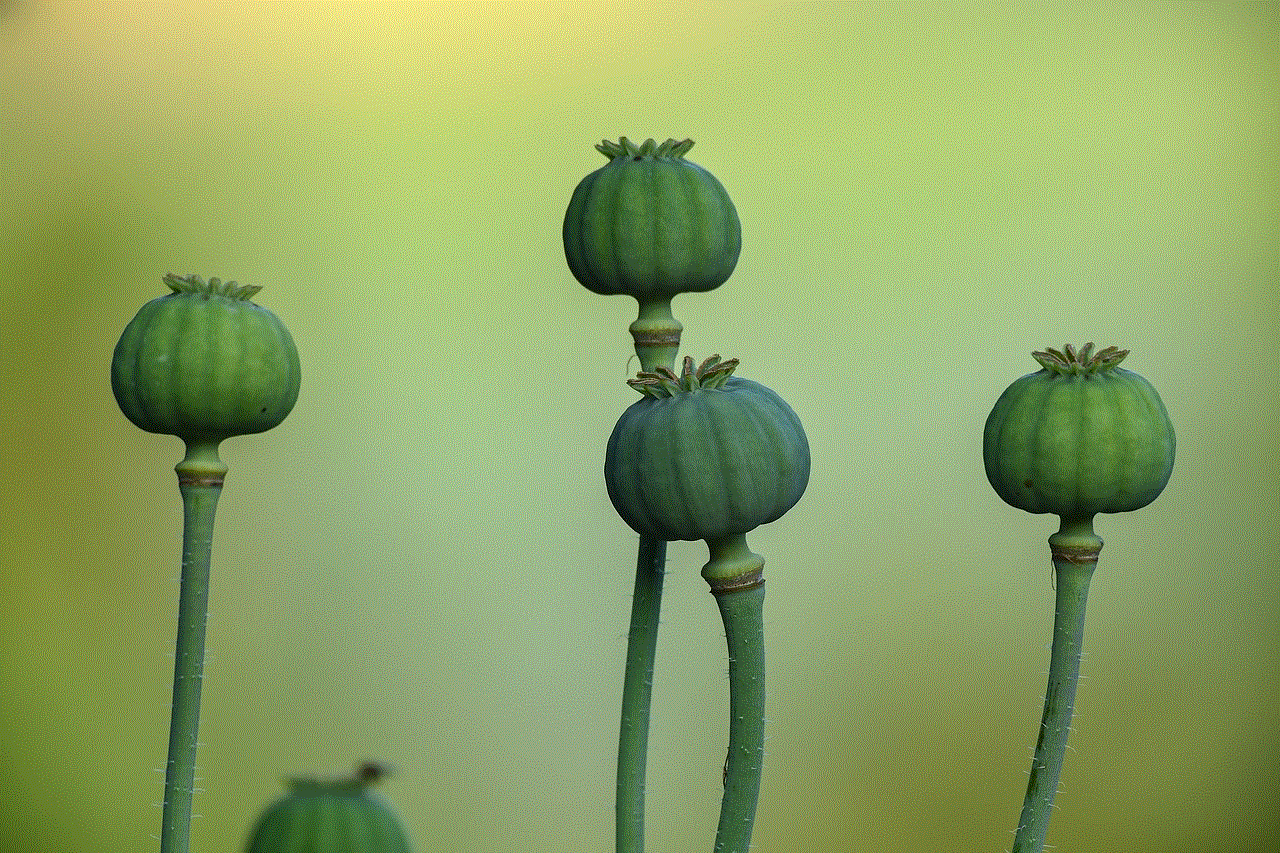
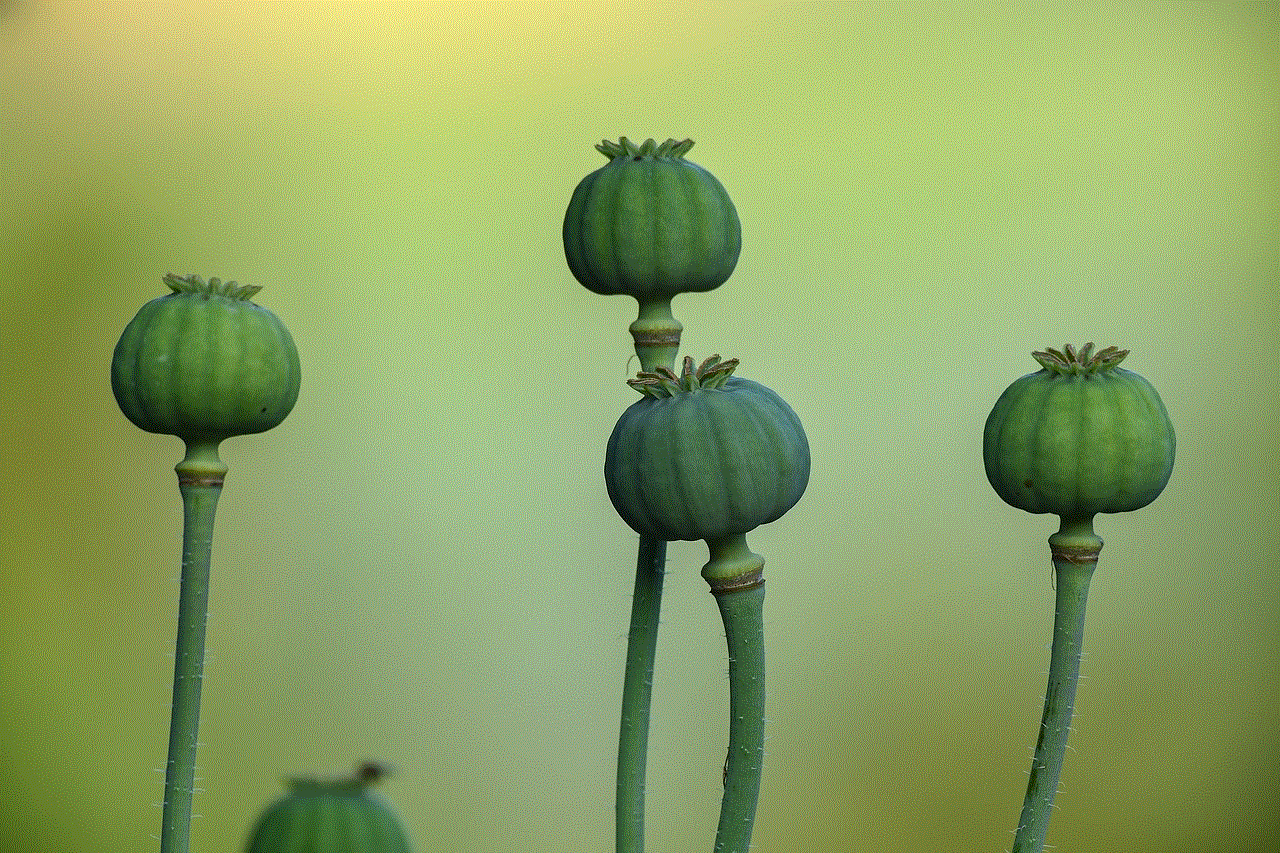
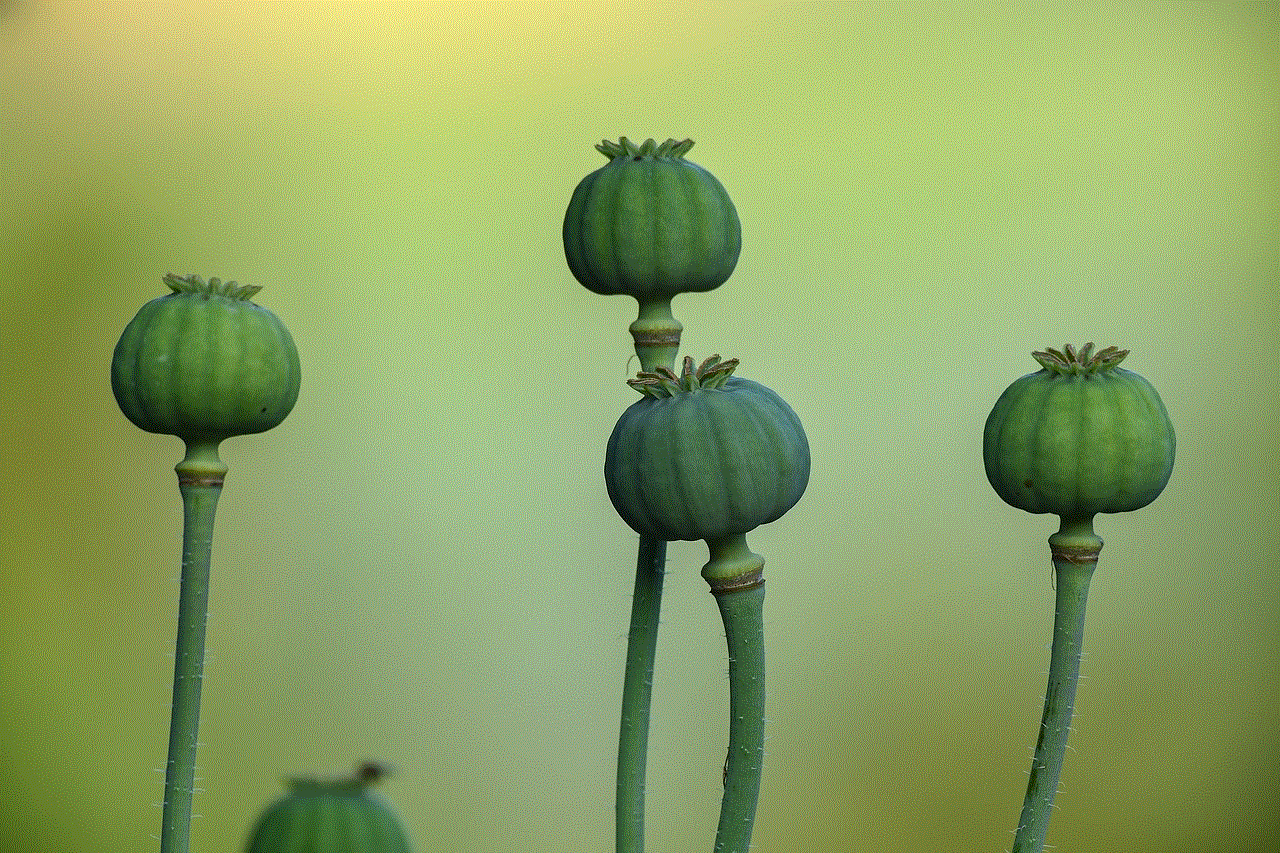
In a world where security is more important than ever, Alert 360 stands out as a trusted partner, ready to help you protect what matters most. Whether you are a homeowner seeking peace of mind or a business owner looking to safeguard your assets, Alert 360 is here to help you navigate the complexities of security with confidence and ease.