change notification sound android
# How to Change Notification Sound on Android : A Comprehensive Guide
In today’s fast-paced digital world, notifications have become an essential aspect of our daily lives. From text messages and emails to social media alerts and app notifications, the sounds associated with these alerts can significantly impact our user experience. For Android users, customizing notification sounds is not just about personal preference; it’s also about making sure that the alerts are distinct, recognizable, and enjoyable. In this article, we will explore the process of changing notification sounds on Android devices, discuss the importance of notification customization, and provide tips and tricks for a more personalized experience.
## Understanding Notification Sounds
Before diving into the specifics of changing notification sounds on Android, it is essential to understand what notification sounds are and why they matter. Notification sounds are audio cues that alert users to new messages, calls, or updates from applications. They serve as an important communication tool, signaling that something requires the user’s attention.
The choice of notification sound can influence how quickly and effectively a user responds to alerts. A pleasant sound may encourage users to check their phone promptly, while an annoying or overly loud sound may lead to frustration. Therefore, selecting a notification sound that resonates with you is crucial for a positive smartphone experience.
## Why Customize Notification Sounds?
Customizing notification sounds provides numerous benefits, including:
1. **Personalization**: Everyone has different tastes, and customizing notification sounds allows users to express their individuality. This personalization can make the smartphone experience feel more tailored and enjoyable.
2. **Better Organization**: By assigning distinct sounds to different apps, users can quickly identify the source of a notification without looking at their device. For instance, a specific tone for text messages versus a different tone for emails helps in prioritizing responses.
3. **Mood Enhancement**: The right sound can uplift your mood or provide a sense of calm. Many users prefer soothing sounds for their notifications, which can reduce stress levels associated with constant alerts.
4. **Avoiding Overwhelm**: In a world filled with notifications, a customized sound can help reduce the feeling of being overwhelmed. Users can select sounds that are less intrusive, promoting a more serene environment.
5. **Enhanced Focus**: Custom sounds can help users stay focused by minimizing distractions. Specific tones can signal low-priority notifications, allowing users to concentrate on their tasks without constant interruptions.
## How to Change Notification Sounds on Android
Changing notification sounds on Android devices is a straightforward process, though the steps can vary slightly depending on the manufacturer and Android version. Here is a comprehensive guide to help you customize your notification sounds:
### Step 1: Accessing Settings
1. **Unlock your device**: Start by unlocking your Android phone or tablet.
2. **Open Settings**: Locate the “Settings” app, often represented by a gear icon, and tap to open it.
### Step 2: Sound & Vibration Settings
1. **Find Sound Settings**: In the Settings menu, scroll down to find “Sound” or “Sound & Vibration.” Tap on it to access sound settings.
2. **Notification Sound**: Look for an option labeled “Notification sound” or “Default notification sound.” This will allow you to change the sound for all notifications.
### Step 3: Choosing a New Sound
1. **Select a New Sound**: You will be presented with a list of default notification sounds. Tap on any sound to preview it.
2. **Add Custom Sounds**: If you want to use a custom sound, you can either upload it to your device or access it from your storage. Tap on “Add” or “Browse” to find your desired sound file.
3. **Save Changes**: Once you have selected your preferred sound, make sure to save the changes. Your new notification sound is now set.
### Step 4: Customizing Individual App Notifications
In addition to changing the default notification sound, you can also customize notification sounds for individual apps. Here’s how:
1. **App Notifications**: Go back to the main Settings menu and find “Apps” or “Applications.”
2. **Select the App**: Scroll through the list to find the app you wish to customize (for example, WhatsApp, facebook -parental-controls-guide”>Facebook , or Gmail) and tap on it.
3. **Notification Settings**: Look for “Notifications” and tap on it. Here, you can find options to change the notification sound specifically for that app.
4. **Choose a Sound**: Similar to changing the default notification sound, tap on “Sound” to select or add a new sound for that app.
5. **Save and Exit**: After making your changes, ensure you save them, and exit the settings.
## Tips for Finding the Perfect Notification Sound
Choosing the right notification sound can be an enjoyable process, but it can also feel overwhelming with so many options available. Here are some tips to help you find the perfect sound:
### 1. Consider Functionality
When selecting a notification sound, think about how you want to be alerted. A louder sound may be ideal for important notifications, while softer sounds could work better for less critical alerts.
### 2. Match Your Mood
Choose sounds that match your personality or mood. Whether you prefer upbeat, calming, or quirky sounds, your notification tone should resonate with your style and preferences.
### 3. Keep It Short
Select sounds that are brief and to the point. Longer sounds may be annoying and can lead to missed notifications. A sound that lasts for a second or two is usually ideal.
### 4. Test Different Sounds
Don’t hesitate to experiment with different sounds. Play around with various tones and melodies to see which one works best for you.
### 5. Use Unique Sounds for Different Apps
Assigning different sounds for different apps can help you prioritize notifications. For instance, you might want a distinct sound for messages, emails, and social media alerts.
## Popular Sources for Notification Sounds
If you’re looking for new notification sounds, there are plenty of resources available online. Here are some popular sources where you can find unique and exciting notification sounds:
### 1. **Zedge**
Zedge is a popular app and website that offers a vast collection of ringtones, notification sounds, and wallpapers. Users can browse various categories, making it easy to find the perfect sound.
### 2. **Notification Sounds**
Several websites provide free notification sounds for download. Websites like Notification Sounds and Free Sound offer a wide variety of sounds. Always ensure that the sounds are free to use and do not infringe on copyright.
### 3. **youtube -reviews”>YouTube **
YouTube can be a great source for finding unique sounds. Many creators upload sound effects and music clips that users can download and use as notification sounds.
### 4. **SoundCloud**
SoundCloud is another excellent platform where musicians and sound artists share their work. You can find a range of creative sounds that can serve as notification tones.
### 5. **Create Your Own Sounds**
If you have creative skills, consider making your own notification sounds using audio editing software. You can record your voice, use musical instruments, or mix different sounds to create a unique alert.
## Managing Notification Overload
While customizing notification sounds can enhance your experience, it’s essential to manage notification overload. Constant alerts can become overwhelming and distracting. Here are some strategies to help you manage notifications effectively:
### 1. Prioritize Notifications
Identify which notifications are the most important to you. You can disable notifications for less critical apps or set them to “silent” mode.
### 2. Use Do Not Disturb Mode
Most Android devices come with a “Do Not Disturb” feature that allows you to silence notifications during specific times. This feature can be particularly useful during meetings, sleep, or focused work sessions.
### 3. Limit App Notifications
Review the number of apps that send you notifications. Consider limiting notifications from apps that you seldom use or that are not essential to your daily routine.
### 4. Set Notification Categories
Many apps allow users to categorize notifications based on priority. Take advantage of this feature to ensure that you only receive alerts for critical updates.
### 5. Regularly Review Your Notification Settings
Periodically check your notification settings to ensure they still align with your preferences. As your needs change, so should your notification settings.
## Conclusion
Changing notification sounds on Android devices is an easy yet impactful way to enhance your smartphone experience. By personalizing your notification tones, you can create a more enjoyable and organized environment that caters to your individual preferences. Remember to explore different sounds, prioritize notifications, and manage overload to ensure that your device remains a helpful tool rather than a source of stress.
As technology continues to evolve, the way we interact with our devices will also change. Embracing the customization options available on Android can lead to a more tailored and fulfilling user experience. So go ahead, dive into your settings, and find the perfect notification sound that brings joy and clarity to your daily life!
lifelock for family
# LifeLock for Family: Safeguarding Your Loved Ones in the Digital Age
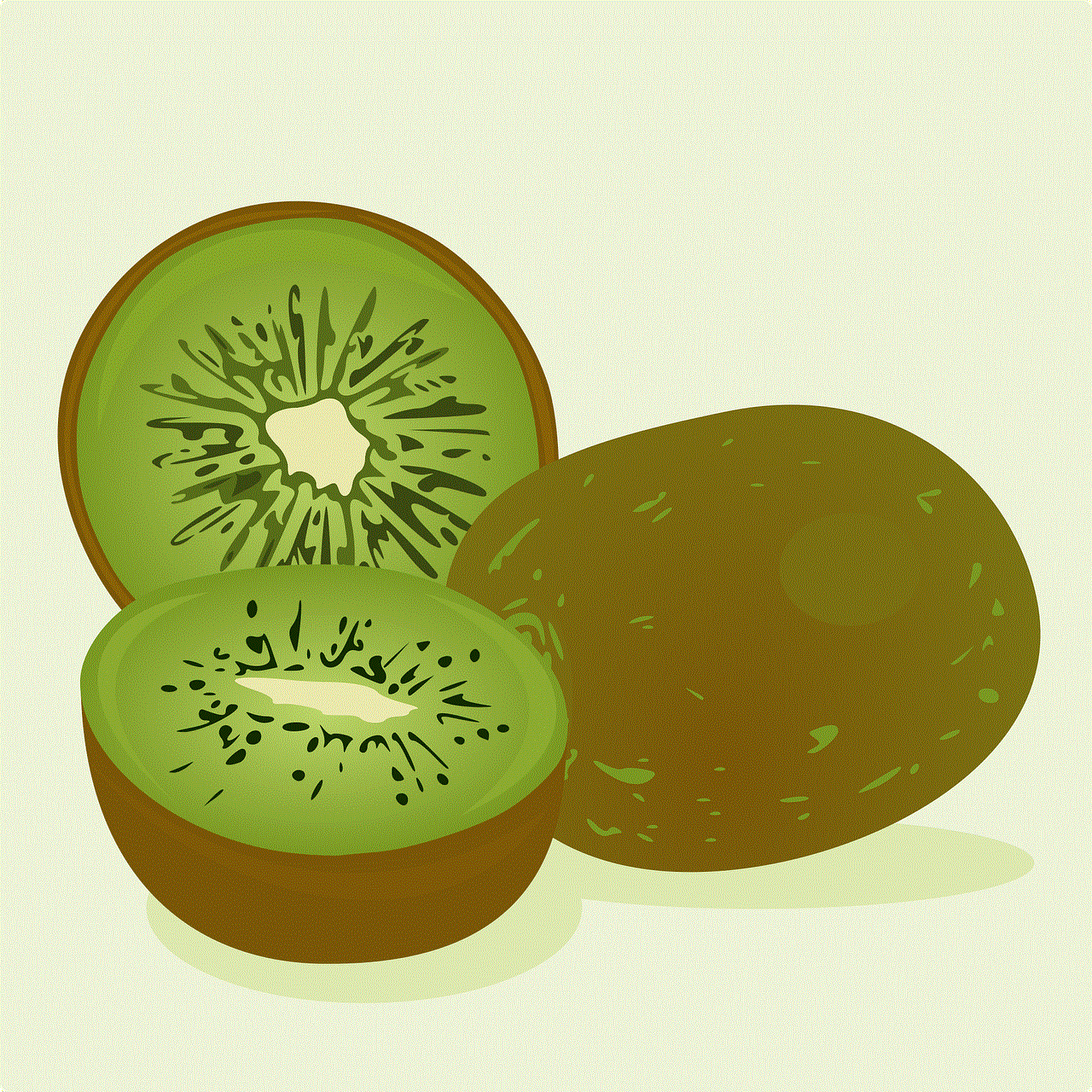
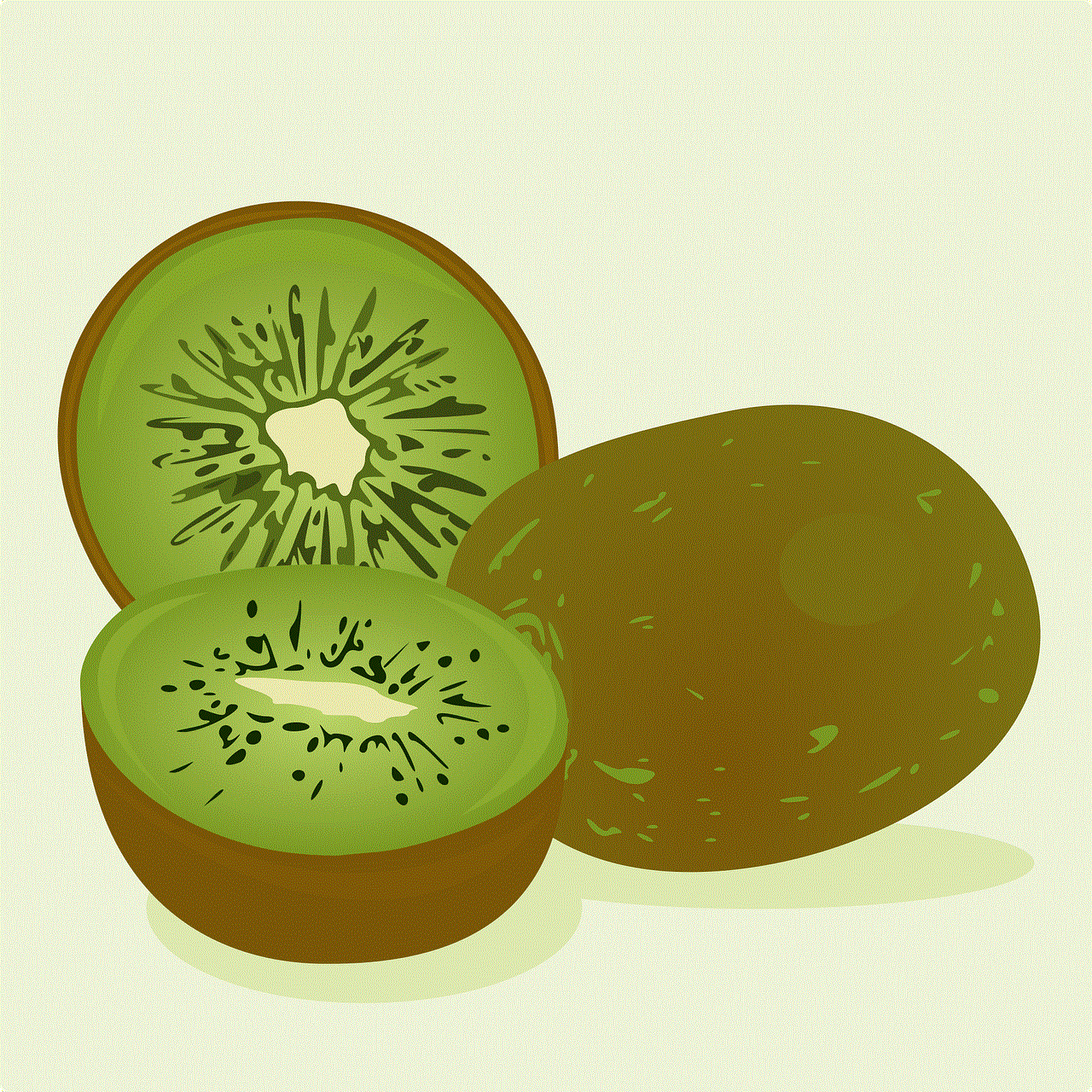
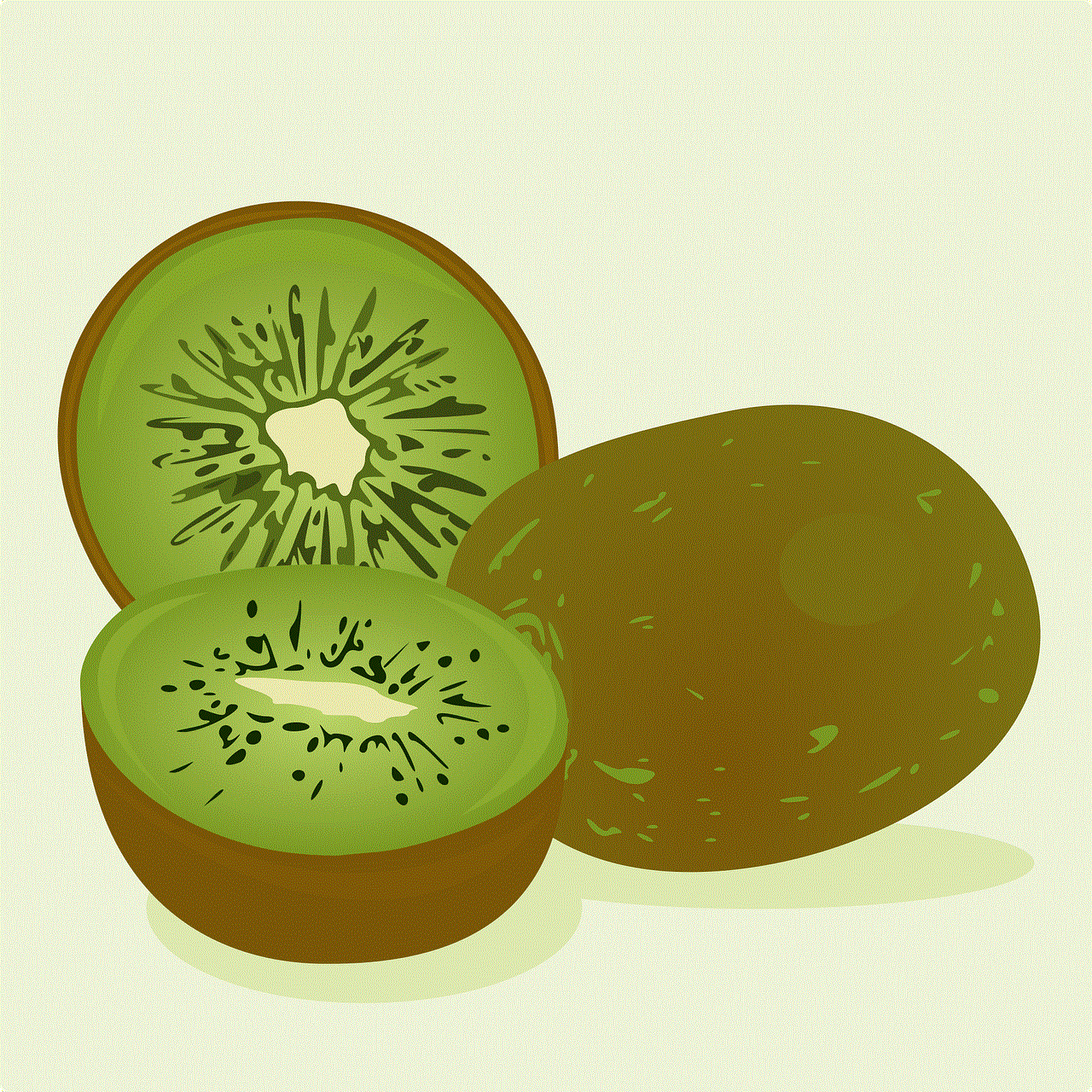
In an era where personal information is increasingly accessible and identity theft is on the rise, protecting your family’s sensitive data has never been more crucial. LifeLock, a leader in identity theft protection, provides comprehensive services designed to safeguard your loved ones from the pervasive threats of cybercrime. This article delves into the importance of identity protection and how LifeLock can serve as a robust defense for families.
## Understanding Identity Theft
Identity theft occurs when someone uses another person’s personal information—such as social security numbers, credit card details, or bank account information—without their consent to commit fraud or other crimes. The rise of the internet has made it easier for criminals to access this information, leading to a staggering increase in identity theft cases. According to the Federal Trade Commission (FTC), millions of Americans fall victim to identity theft each year, resulting in financial loss, emotional stress, and long-lasting repercussions.
For families, the stakes are even higher. Not only do adults have to protect their own identities, but they also bear the responsibility of keeping their children’s personal information safe. Young people often have little to no credit history, which can make them appealing targets for identity thieves. This reality underscores the need for a proactive approach to safeguarding your family’s identity.
## The Growing Need for Family Identity Protection
As families become more digitally connected, the threat of identity theft grows. Children are increasingly active online, sharing personal information on social media and engaging in online gaming. Simultaneously, parents often use the internet for banking, shopping, and other activities that require sharing sensitive information. This interconnectedness creates a web of vulnerabilities that identity thieves can exploit.
Moreover, the advent of remote work and online learning has further blurred the lines between personal and professional life, increasing the number of devices and networks that need protection. With cybercriminals constantly evolving their tactics, families must be vigilant and equipped with the right tools to defend against these threats.
## What LifeLock Offers
LifeLock provides a suite of identity theft protection services specifically designed to meet the needs of families. By combining advanced technology with expert support, LifeLock helps families monitor their personal information and respond swiftly to potential threats. Here are some key features and benefits of LifeLock for families:
### 1. Comprehensive Monitoring
LifeLock continuously monitors various databases and public records for any signs of identity theft or unauthorized use of your family’s personal information. This includes monitoring for changes to credit reports, use of social security numbers, and even online postings that could indicate identity theft. Early detection is crucial, and LifeLock’s monitoring services help ensure that potential issues are identified before they escalate.
### 2. Credit Monitoring and Alerts
LifeLock offers credit monitoring services that keep an eye on your family’s credit reports from the three major credit bureaus: Experian, TransUnion, and Equifax. If any suspicious activity is detected, such as new accounts opened in your name or significant changes to your credit score, LifeLock sends immediate alerts, allowing you to take prompt action.
### 3. Identity Restoration Services
In the unfortunate event that identity theft occurs, LifeLock provides dedicated identity restoration services. Their licensed private investigators work with families to resolve issues, such as disputing fraudulent charges or restoring stolen identities. This support can be invaluable during a stressful time, allowing families to focus on recovery rather than navigating complex bureaucratic processes.
### 4. Child Identity Protection
LifeLock recognizes that children are particularly vulnerable to identity theft. Their services include child identity protection, which helps monitor your child’s personal information and alerts parents to any suspicious activity. This proactive approach ensures that your child’s identity remains secure as they navigate an increasingly digital world.
### 5. VPN and Online Privacy Tools
In addition to monitoring and restoration services, LifeLock offers tools to enhance your family’s online privacy. This includes a virtual private network (VPN) to help protect your family’s internet connection and keep personal information secure while browsing online. With cyber threats lurking on public Wi-Fi networks, having a VPN can provide an added layer of security.
### 6. A Family Plan for Comprehensive Protection
LifeLock offers family plans that allow multiple family members to be covered under a single subscription. This means that parents can secure their own identities while also protecting their children’s information. This bundled approach not only simplifies management but also makes it more affordable for families seeking comprehensive identity protection.
## The Emotional Impact of Identity Theft
While the financial implications of identity theft are often the most quantifiable, the emotional toll can be equally significant. Victims of identity theft frequently experience anxiety, stress, and a sense of violation. For families, these emotions can be compounded by the fear of long-term repercussions, such as damage to credit scores and the potential for ongoing issues with identity fraud.
LifeLock’s services can help mitigate these emotional impacts by providing peace of mind. Knowing that a dedicated team is monitoring your family’s information and ready to assist in case of an emergency can help alleviate some of the anxiety that comes with living in a digital world.
## The Importance of Education and Awareness
While services like LifeLock are invaluable tools in protecting against identity theft, education and awareness are equally important. Families should engage in open conversations about online safety and the importance of safeguarding personal information. This includes teaching children about the risks of sharing information online and the importance of using strong, unique passwords for different accounts.
Additionally, families should regularly review their financial statements and credit reports to ensure there are no signs of unauthorized activity. Being proactive and informed is one of the best defenses against identity theft.
## Real-Life Stories: The Impact of Identity Theft on Families
To illustrate the importance of identity protection, consider the stories of families who have faced identity theft:
### Case Study 1: The Johnson Family
The Johnsons were a typical family, enjoying a comfortable life until they discovered that their personal information had been compromised. After a data breach at a retailer, their credit card information was stolen. The Johnsons faced numerous challenges, including unauthorized charges and the stress of disputing fraudulent transactions. They turned to LifeLock for help, and the dedicated restoration team guided them through the recovery process, easing their burden during a difficult time.
### Case Study 2: The Martinez Family
The Martinez family was shocked when they learned that their child’s social security number had been used to open multiple credit accounts. They had no idea that their child’s identity was at risk until they received a collection notice. With LifeLock’s child identity protection services, they were able to monitor their child’s information, receiving alerts about any suspicious activity. The experience led them to become advocates for identity protection, sharing their story with other families to raise awareness.
## Conclusion: A Safer Future for Families
In today’s digital landscape, protecting your family’s identity is not just a luxury; it’s a necessity. LifeLock offers a comprehensive suite of services tailored to the unique needs of families, providing monitoring, alerts, and restoration services to help keep personal information secure. The emotional and financial impacts of identity theft can be profound, but with the right tools and education, families can navigate the challenges of the digital age with confidence.
As you consider your family’s identity protection needs, remember that the first step is awareness. Educate your family about the risks of identity theft and the importance of safeguarding personal information. With LifeLock as your partner, you can take proactive measures to ensure your loved ones are protected, allowing you to focus on what truly matters—creating lasting memories and enjoying life together.



In a world where threats to personal information are ever-present, investing in comprehensive identity protection is a step toward a safer, more secure future for your family. Whether it’s through LifeLock or other protective measures, the goal is the same: to keep your loved ones safe from the dangers of identity theft and the increasingly complex digital landscape.