why are my apps disappearing and reappearing
# Why Are My Apps Disappearing and Reappearing? Understanding the Causes and Solutions
In today’s digital age, smartphones and tablets have become essential tools for communication, entertainment, and productivity. Whether you’re using an iPhone, Android device, or tablet, the applications you install play a crucial role in your daily activities. However, many users have experienced the perplexing phenomenon of apps disappearing and then reappearing on their devices. This article delves into the various reasons behind this issue, the potential solutions, and best practices to prevent it from happening in the future.
## The Nature of the Problem
The sudden disappearance and reappearance of apps can be frustrating for users. You may find that an app you frequently use has vanished from your home screen or app drawer, only to have it return unexpectedly. This can disrupt your workflow, lead to confusion, and even raise concerns about the security of your device. Understanding the underlying causes of this issue is the first step toward resolving it.
## Common Causes of Disappearing Apps
### 1. Software Updates
One of the most common reasons for apps disappearing is related to software updates. Both Android and iOS devices receive periodic updates aimed at improving performance, security, and user experience. Occasionally, these updates can cause temporary glitches that result in apps disappearing from the home screen or app drawer. After the update is complete, the apps may reappear, or you may need to restart your device for everything to function correctly.
### 2. App Restrictions and Settings
Both Android and iOS devices allow users to customize their settings. In some cases, users may inadvertently enable certain restrictions that hide specific apps. For example, on iOS, Screen Time settings can restrict access to apps, making them disappear from the home screen. Similarly, on Android, users can hide apps through the launcher settings. If you’re experiencing disappearing apps, it’s worth checking your device’s settings to see if any restrictions are in place.
### 3. Uninstalling and Reinstalling Apps
Sometimes, users mistakenly uninstall apps, thinking they are merely hiding them. After realizing their error, they may reinstall the app, making it seem as if it has reappeared. This cycle can create confusion, especially for those who frequently install and uninstall applications. Being mindful of what apps you have and their status on your device can help mitigate this issue.
### 4. Device Storage Issues
Storage limitations can also contribute to the disappearance of apps. If your device is running low on storage space, the operating system may automatically manage app visibility to free up space. In some instances, apps might be temporarily hidden or disabled until more storage becomes available. Regularly checking your device’s storage and managing apps can help prevent this issue from occurring.
### 5. Device Syncing and Cloud Services
Many users rely on cloud services to sync their apps and data across multiple devices. For instance, if you have an app on your primary device that isn’t synced properly with your cloud account, it may disappear from your secondary device. This can also happen if you are logged into multiple accounts or devices. Ensuring that your devices are correctly synced and logged into the same accounts can help maintain app visibility.
### 6. Malware or Security Issues
In more severe cases, the presence of malware or security issues can cause apps to disappear. Some malicious software may hide or uninstall legitimate applications to create space for harmful ones. If you suspect that your device might be compromised, it’s essential to run a security scan and remove any suspicious apps or files. Installing antivirus software can provide an extra layer of protection against such threats.
### 7. Device Performance Problems
Performance issues can also lead to apps disappearing. If your device is running slow or freezing, the operating system might struggle to display all installed applications. In these cases, apps may appear to vanish until the system stabilizes. Restarting your device or closing background applications can help improve performance and resolve this issue.
## Troubleshooting Steps
If you’re experiencing the issue of disappearing and reappearing apps, here are some troubleshooting steps to consider:
### 1. Restart Your Device
Sometimes, a simple restart can resolve temporary glitches that cause apps to disappear. Restarting your device refreshes the operating system and can restore app visibility.
### 2. Check App Restrictions
Take a moment to review your device settings for any app restrictions or hidden apps. On iOS, navigate to Settings > Screen Time > Content & Privacy Restrictions. On Android, check your app launcher settings for any hidden apps.
### 3. Update Your Software
Ensure that your device’s operating system and all apps are up-to-date. Software updates often include bug fixes that can resolve issues with disappearing apps.
### 4. Free Up Storage Space
Check your device’s storage and delete any unnecessary files or apps to free up space. This can help prevent the operating system from hiding apps due to storage constraints.
### 5. Reinstall Apps
If an app has disappeared, try reinstalling it. This can often resolve issues related to app visibility.
### 6. Run Security Scans
Install and run antivirus software to check for malware or harmful applications that may be causing issues. Remove any identified threats and monitor your device for further problems.
### 7. Sync Your Devices
If you use multiple devices, ensure they are properly synced. Check your cloud services and make sure your apps are installed on all devices you use.
## Best Practices to Prevent App Disappearance
To mitigate the frustration of disappearing apps in the future, consider adopting these best practices:
### 1. Regular Maintenance
Perform regular maintenance on your device by updating the operating system and apps, clearing cache files, and managing storage. This proactive approach can help prevent issues from arising.
### 2. Backup Your Data
Regularly back up your data to avoid losing important information. This can include app data, photos, and other files. Using cloud services or external storage options can provide peace of mind.
### 3. Use Trusted Sources
When downloading apps, only use trusted sources such as the Apple App Store or Google Play Store. Avoid third-party app stores that may host malicious software.
### 4. Monitor App permissions
Pay attention to the permissions you grant to apps. Limiting permissions can help improve security and reduce the likelihood of issues arising from malicious apps.
### 5. Educate Yourself on Device Features
Take the time to learn about your device’s features and settings. Understanding how to manage apps can empower you to troubleshoot issues more effectively.
## Conclusion
The issue of apps disappearing and reappearing can be perplexing and frustrating for users. However, by understanding the various causes and implementing effective troubleshooting steps, you can regain control over your device and ensure that your apps remain visible and functional. Regular maintenance, security checks, and responsible app management can go a long way in preventing future occurrences of this issue. As technology continues to evolve, staying informed and proactive will help you navigate the complexities of modern devices with ease.
snapchat birthday change limit
# Understanding Snapchat ‘s Birthday Change Limit: A Comprehensive Guide
Snapchat is one of the most popular social media platforms, known for its ephemeral content and engaging features. Among its various functionalities, the ability to customize personal information, including birthdays, plays a significant role in shaping user interactions and experiences. However, one of the lesser-known aspects of Snapchat is the limitation imposed on changing one’s birthday. This article aims to delve deeply into the intricacies of Snapchat’s birthday change limit, exploring its implications, user experiences, and the broader context of privacy and digital identity.
## The Importance of Birthdays on Snapchat
Birthdays on social media platforms serve multiple purposes. On Snapchat, they are not just a way to celebrate another year of life; they also play a crucial role in user interactions. Friends can send special birthday messages, and the app often highlights these occasions with fun filters and stickers. For many users, their birthday on Snapchat becomes a focal point of social engagement, sparking conversations and strengthening friendships.
In this context, getting the birthday right is essential. However, mistakes can happen, and users may find themselves needing to change their birthdays for various reasons, such as inputting the wrong date or wanting to adjust privacy settings. Understanding the limitations around changing this information is crucial for maintaining an authentic digital identity.
## Snapchat’s Birthday Change Policy
Snapchat allows users to change their birthdays, but there are strict limits in place. Users can only modify their birth date once every year. This restriction is designed to prevent misuse and ensure that the platform maintains integrity regarding users’ ages. Falsifying age can lead to various complications, including violations of terms of service and potential account restrictions.
Once a user has changed their birthday, they must wait a full year before making another change. This policy can be frustrating for users who realize they made an error or want to update their privacy settings. However, it is essential to recognize that this limitation serves a purpose: it helps Snapchat maintain a safe environment for all users, particularly younger individuals who may be more vulnerable to online risks.



## User Experiences and Frustrations
Despite the reasoning behind Snapchat’s birthday change limit, many users have expressed frustration over this policy. Some users report that they accidentally entered the wrong date or that their birthday was inaccurately set when they created their account. In these cases, the one-year waiting period can feel excessively punitive.
Moreover, users often find themselves in a situation where they want to change their birthday to better reflect their privacy preferences. For instance, a user may initially want to share their birthday with friends but later decide to keep this information private. The inability to change this information more frequently can lead to feelings of helplessness and dissatisfaction with the platform.
## The Role of Digital Identity and Privacy
The limitations on changing birthdays also highlight broader discussions around digital identity and privacy. In an age where personal information is highly valuable, users are increasingly aware of the importance of controlling what they share online. Social media platforms often require users to provide personal information, including their birthdays, but how this information is managed can significantly impact user experiences.
Snapchat’s one-year birthday change limit can be viewed as a double-edged sword. On one hand, it protects the integrity of user data, preventing frequent changes that could lead to confusion or misuse. On the other hand, it can hinder users’ ability to manage their digital identities actively. This tension between security and user control is a prevalent theme across social media platforms today.
## Age Verification and Its Implications
One of the primary reasons for enforcing a birthday change limit is age verification. Snapchat, like many other platforms, has a minimum age requirement for users. The platform aims to create a safe space for all, especially for minors who may be more susceptible to online dangers. By limiting how often users can change their birthdays, Snapchat can better verify ages and ensure compliance with age-related regulations.
The implications of age verification extend beyond just user safety. They also contribute to the overall demographic makeup of the platform. For advertisers and marketers, understanding the age distribution of users is vital for targeting the right audiences. Accurate birth dates help Snapchat maintain reliable demographic data, which is essential for various business operations.
## The Consequences of Falsifying Age
Falsifying age on social media platforms can have serious consequences. Snapchat explicitly prohibits users from providing false information during the account creation process. If a user is found to have misrepresented their age, they may face penalties, including account suspension or permanent bans.
These consequences underline the importance of maintaining accurate and truthful information on the platform. Users may feel tempted to change their birthdays to circumvent age restrictions, but this behavior can lead to significant repercussions. Understanding the potential risks associated with falsifying age can encourage users to be more mindful when managing their profiles.
## Navigating the Birthday Change Process
For users who need to change their birthday on Snapchat, understanding the process is crucial. The steps to change a birthday are relatively straightforward, but users must be aware of the one-year limit.
1. **Open Snapchat:** Launch the app and log into your account.
2. **Profile Settings:** Tap on your Bitmoji or profile icon in the top left corner of the screen to access your profile settings.
3. **Settings Menu:** Click on the gear icon in the top right corner to open the settings menu.
4. **Birthday Section:** Scroll down to find the “Birthday” section, where you can input your new birth date.
5. **Confirm Changes:** After entering your new birthday, confirm the changes and ensure that the information is now accurately reflected on your profile.
It is essential to double-check the date before confirming, given the one-year waiting period for subsequent changes. Users should also consider their privacy settings, as sharing a birthday can lead to unwanted attention or inquiries from acquaintances.
## Tips for Managing Your Digital Identity
Given the constraints surrounding birthday changes on Snapchat, users should adopt proactive strategies for managing their digital identities. Here are some tips to consider:
1. **Be Mindful When Signing Up:** When creating an account, double-check all personal information, including your birthday. Taking the time to ensure accuracy can save frustration later.
2. **Review Privacy Settings:** Regularly review and adjust your privacy settings to control who can see your birthday and other personal information. This can help mitigate unwanted interactions.
3. **Stay Informed About Policies:** Familiarize yourself with Snapchat’s policies and guidelines regarding personal information. Being aware of these rules can help you navigate the platform more effectively.
4. **Consider the Implications of Sharing:** Think carefully about the information you share online. While it can be tempting to showcase personal details, maintaining a level of privacy can enhance your safety.
5. **Engage with the Community:** Participate in forums or discussions about Snapchat to learn from the experiences of others. This can provide valuable insights into managing your presence on the platform.
## The Future of Birthday Management on Social Media
As social media platforms continue to evolve, so too will the policies surrounding personal information management. The limitations on birthday changes may be revisited as users demand more control over their digital identities. Companies may explore more flexible options that still prioritize safety and data integrity.
Moreover, advancements in technology may pave the way for more sophisticated age verification methods that allow for easier management of personal information. As users become more vocal about their needs and preferences, social media platforms may adapt to create a more user-friendly experience while maintaining necessary safeguards.
## Conclusion: Balancing Safety and User Control
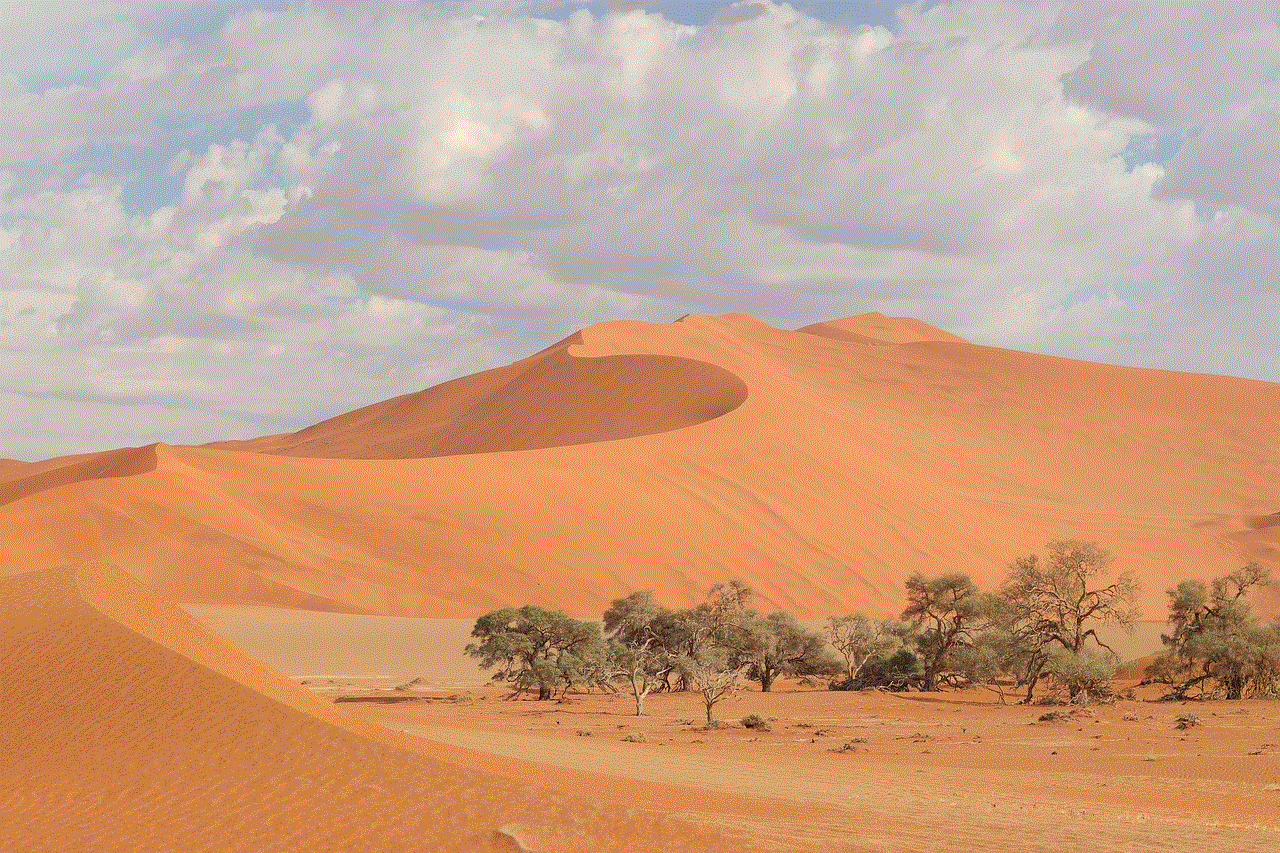
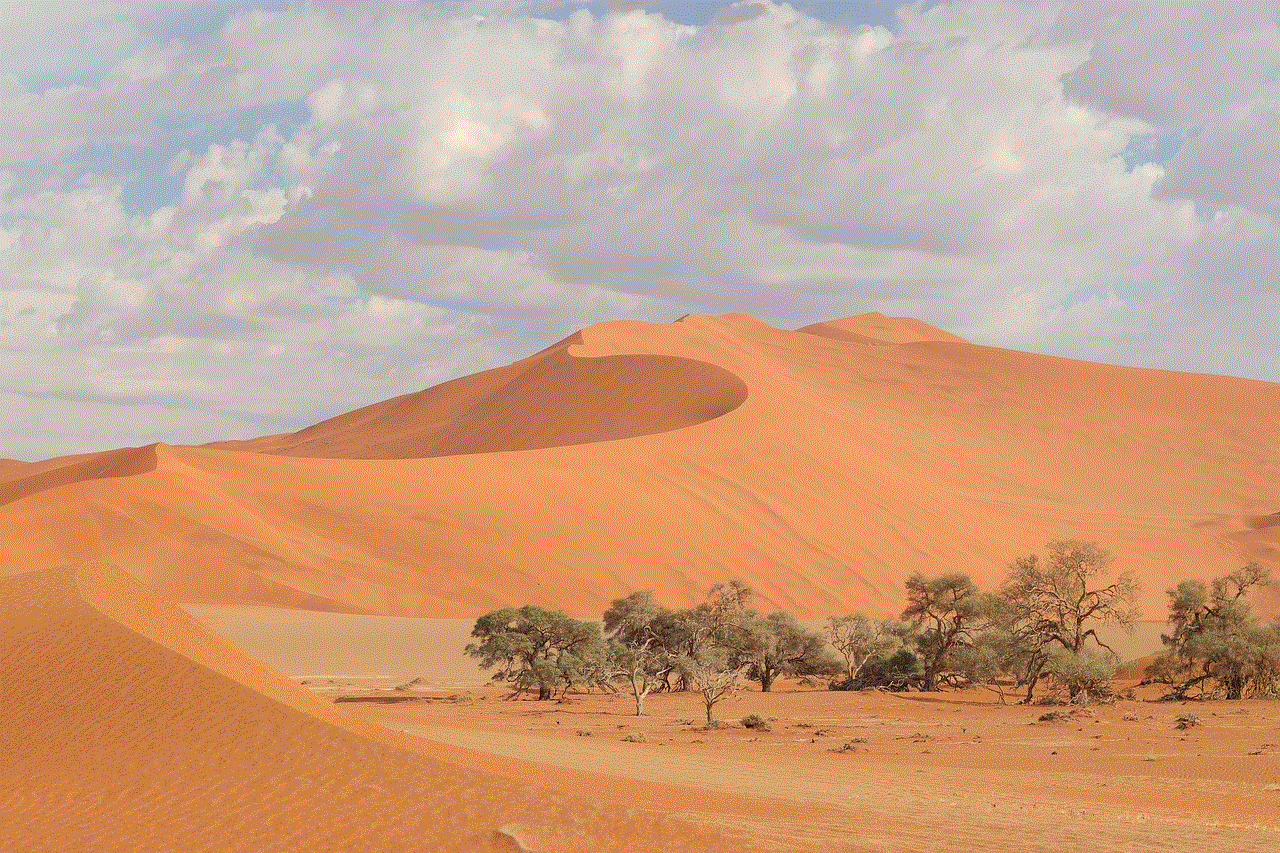
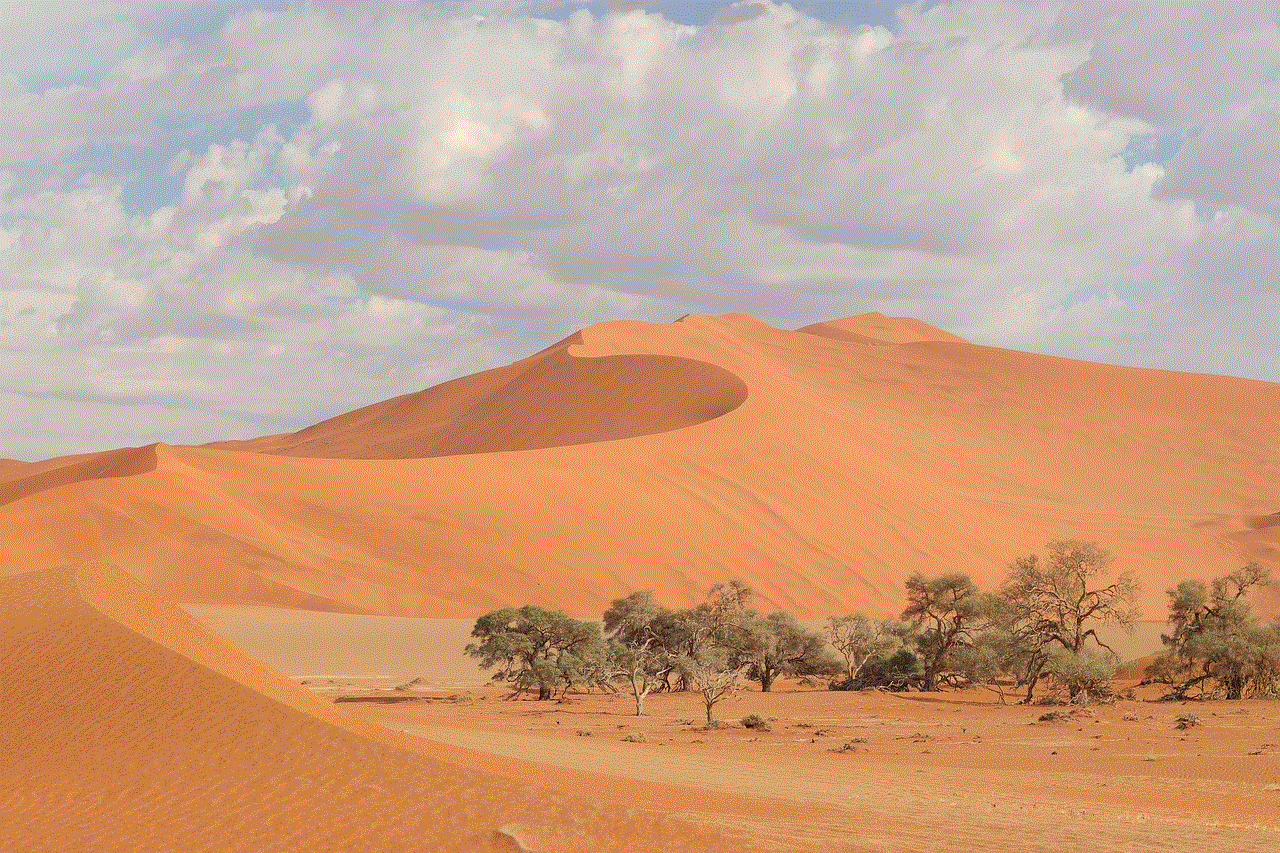
In conclusion, Snapchat’s birthday change limit represents a complex interplay between safety and user control. While the policy serves to protect users and maintain the integrity of the platform, it can also lead to frustrations for those who need to modify their personal information. As users navigate the challenges of managing their digital identities, it is essential to strike a balance between sharing personal details and maintaining privacy.
As the landscape of social media continues to evolve, users’ voices will play a crucial role in shaping the policies that govern their experiences. By understanding the implications of birthday management on Snapchat and adopting strategies for effective digital identity management, users can navigate the platform with greater confidence and satisfaction. Whether you’re celebrating a birthday or simply updating your profile, being informed about Snapchat’s policies can enhance your overall experience on this dynamic platform.