how to add someone on facetime
# How to Add Someone on FaceTime: A Comprehensive Guide
FaceTime has revolutionized the way we communicate, allowing users to connect face-to-face over the internet. As a built-in feature on Apple devices, FaceTime provides a seamless video and audio calling experience for iPhone, iPad, and Mac users. Whether you want to catch up with friends, have a virtual family gathering, or conduct business meetings from the comfort of your home, knowing how to add someone on FaceTime is essential. This article will walk you through everything you need to know about adding contacts on FaceTime, troubleshooting common issues, and exploring the features that enhance your calling experience.
## Understanding FaceTime Basics
Before we dive into how to add someone on FaceTime, let’s take a moment to understand what FaceTime is and how it works. FaceTime is a video calling application developed by Apple, allowing users to make calls over Wi-Fi or cellular data. It supports high-definition video and audio and is available on various Apple devices, including iPhones, iPads, and Macs. Users can make one-on-one calls or group calls, making it a versatile tool for both personal and professional use.
To use FaceTime, you must have an Apple ID and be connected to the internet. Once you have these set up, you can start making calls by adding contacts from your phone or email. The app is user-friendly, but new users may need clarification on how to navigate the interface, especially when it comes to adding contacts for FaceTime calls.
## Setting Up FaceTime on Your Device
Before you can add someone on FaceTime, ensure that you have the app set up correctly on your device. Here’s how to do it:
1. **Open the Settings App**: Look for the gear icon on your home screen and tap it to open the settings.
2. **Scroll to FaceTime**: In the settings menu, scroll down until you find the FaceTime option.
3. **Sign In with Your Apple ID**: If you’re not already signed in, tap on “Use your Apple ID for FaceTime” and enter your credentials.
4. **Enable FaceTime**: Make sure the FaceTime toggle is turned on. You should see a green switch indicating that FaceTime is active.
5. **Choose How You Want to Be Reached**: Under the “You can be reached by FaceTime at” section, select the email addresses or phone numbers you want to use for FaceTime calls.
6. **Set Caller ID**: Choose which email address or number you want to display when you call someone on FaceTime.
Once these steps are complete, you are ready to add contacts and start calling!
## How to Add Someone on FaceTime
Adding someone on FaceTime is a straightforward process. You can do it directly from the FaceTime app or through your Contacts app. Here’s how:
### Method 1: Adding Contacts via the FaceTime App
1. **Open the FaceTime App**: Locate the FaceTime icon on your device and tap to open it.
2. **Tap the Plus (+) Icon**: In the top right corner of the FaceTime screen, you will see a plus icon. Tap it to add a new contact.
3. **Enter the Contact’s Information**: Type in the person’s name, email address, or phone number. If they are already in your contacts, their details may appear as you type.
4. **Select the Correct Contact**: If multiple contacts match your entry, select the correct one from the list.
5. **Initiate the Call**: Once you’ve selected the right person, tap on “Video” or “Audio” to start the FaceTime call.
### Method 2: Adding Contacts via the Contacts App
You can also add someone to FaceTime through your device’s Contacts app:
1. **Open the Contacts App**: Find and open the Contacts app on your device.
2. **Create a New Contact**: Tap on the plus (+) icon to add a new contact.
3. **Input Contact Details**: Fill in the required details, including the person’s name and phone number or email. Be sure to include a phone number or email address that is linked to their Apple ID.
4. **Save the Contact**: Once you’ve filled out the information, tap “Done” or “Save” in the upper right corner.
5. **Start a FaceTime Call**: Go back to the FaceTime app, search for the newly added contact, and initiate the call.
## Group FaceTime Calls
One of the standout features of FaceTime is the ability to make group calls. You can add up to 32 participants in a single video call, making it perfect for family gatherings, team meetings, or catching up with friends. Here’s how to add someone to a group FaceTime call:
1. **Start a FaceTime Call**: Open the FaceTime app and tap the plus (+) icon to start a new call.
2. **Add Participants**: Type in the names, phone numbers, or emails of the people you want to include in the group call. You can add multiple contacts this way.
3. **Initiate the Call**: Once you’ve added all participants, tap “Video” or “Audio” to start the group FaceTime call.
4. **Adding Someone Mid-Call**: If you want to add someone while you are already on a call, swipe up from the bottom of the screen to reveal the menu, then tap “Add Person” and enter the contact details.
5. **Invite Others**: The new participant will receive a notification to join the ongoing call.
## Troubleshooting Common Issues
While FaceTime is generally reliable, users may encounter issues when trying to add contacts or make calls. Here are some common problems and their solutions:
### Issue 1: Contact Not Found
If you cannot find a contact when trying to make a FaceTime call, ensure that the contact is saved correctly in your Contacts app. Double-check the phone number or email associated with their Apple ID.
### Issue 2: Unable to Connect
If you can’t connect to a FaceTime call, check your internet connection. Ensure you are connected to Wi-Fi or have a stable cellular data connection. Restarting the app or your device may also help resolve connectivity issues.
### Issue 3: FaceTime Not Working
If FaceTime isn’t functioning at all, make sure it’s enabled in the Settings app. Go to Settings > FaceTime and ensure the toggle is turned on. If you are still experiencing issues, try signing out and back into your Apple ID from the FaceTime settings.
### Issue 4: Group Call Limitations
If you’re trying to add more than 32 participants to a group FaceTime call, remember that this is the maximum limit. Ensure all participants have compatible devices and are using the latest version of iOS or macOS for the best experience.



## Enhancing Your FaceTime Experience
Now that you know how to add contacts and troubleshoot common issues, let’s explore some features that can enhance your FaceTime experience:
### 1. FaceTime Effects
Apple provides several fun effects you can use during your FaceTime calls. You can apply filters, stickers, and even Animoji or Memoji to add a personal touch to your conversations. To access these effects, tap the star icon in the bottom left corner during a call.
### 2. Portrait Mode
For a more professional look, use Portrait mode during your FaceTime calls. This feature blurs the background, keeping the focus on you. You can enable it by tapping the “Portrait” option at the bottom of the screen during a call.
### 3. Share Your Screen
If you are using a Mac, you can share your screen with other participants during a FaceTime call. This is particularly useful for business meetings or collaborative projects. To share your screen, click on “Screen Share” in the FaceTime menu.
### 4. FaceTime Audio
If you prefer a voice-only conversation, FaceTime Audio is an excellent option. This feature uses less data than video calls and is perfect for situations where you don’t need to see the other person.
### 5. Scheduling FaceTime Calls
If you’re coordinating a group call or want to catch up with someone at a specific time, consider scheduling your FaceTime calls. You can use calendar apps to set reminders and send invites to your contacts, ensuring that everyone knows when to join.
## Conclusion
FaceTime is an incredibly useful tool for staying connected with friends, family, and colleagues. Knowing how to add someone on FaceTime is just the beginning. By understanding the features, troubleshooting issues, and enhancing your experience, you can make the most of this powerful communication platform. Whether you’re making a quick call or hosting a virtual gathering, FaceTime allows you to connect in a meaningful way, bridging the gap between distances and making communication more personal. So go ahead, add that contact, and enjoy face-to-face conversations no matter where you are!
us terms of service update tiktok
# Understanding the Update to tiktok -parental-control-effectively-in-2023″>TikTok ‘s Terms of Service: Implications for Users
In the fast-paced world of social media, platforms constantly evolve to meet the needs of users, address regulatory challenges, and adapt to technological advancements. One of the most significant players in this field is TikTok , a platform that has skyrocketed in popularity since its launch. As part of its ongoing efforts to improve user experience and ensure compliance with legal standards, TikTok recently announced an update to its Terms of Service (ToS). This article delves into the implications of these changes, how they affect users, and what everyone should know moving forward.
## What Are Terms of Service?
Before diving into the specifics of TikTok’s updates, it is essential to understand what Terms of Service are. The ToS is a legal agreement between a service provider and its users, outlining the rights and responsibilities of both parties. This document typically includes rules regarding user conduct, intellectual property rights, liability limitations, and privacy policies. For users, agreeing to the ToS is a prerequisite for using the platform, making it crucial for them to understand the implications of these terms.
## Overview of TikTok’s Terms of Service Updates
TikTok’s recent update to its Terms of Service is part of a broader trend in the tech industry. As the platform grows, it must address various issues, including user privacy, content moderation, and compliance with international laws. The update aims to clarify existing terms and introduce new provisions that reflect the evolving nature of digital interactions.
The key changes in TikTok’s ToS include updates on user-generated content, data usage, and community guidelines. These modifications aim to provide users with a clearer understanding of their rights and obligations while engaging with the platform.
## User-Generated Content: Ownership and Rights
One of the most critical aspects of TikTok’s ToS concerns user-generated content. According to the updated terms, users retain ownership of the content they create and share on the platform. However, by uploading videos, users grant TikTok a broad license to use, modify, and distribute their content worldwide. This license is necessary for TikTok to operate its platform effectively, allowing it to share videos and promote them through its algorithms.
The update reinforces the importance of respecting intellectual property rights. Users are reminded that they should only upload content they own or have permission to use. This change emphasizes TikTok’s commitment to protecting the rights of original creators and mitigating copyright infringement issues that have plagued many social media platforms.



## Data Usage and Privacy Concerns
In an age where data privacy is paramount, TikTok’s updated ToS includes more transparent provisions regarding data usage. The platform collects various types of data, including personal information, device information, and usage patterns. The updated terms clarify how TikTok uses this data to enhance user experience, improve its services, and deliver targeted advertisements.
Users are now provided with more detailed information about their rights concerning their data. For instance, they have the right to access, correct, or delete their information. Moreover, TikTok has committed to implementing robust security measures to protect user data from unauthorized access and breaches. This transparency is crucial, especially given the scrutiny that TikTok has faced regarding its data handling practices.
## Community Guidelines: Enhancing User Safety
Another significant aspect of TikTok’s ToS update is the enhancement of community guidelines. As the platform has grown, so have the challenges associated with content moderation. The updated terms outline stricter rules regarding hate speech, harassment, and misinformation. TikTok aims to create a safer environment for users by clearly defining unacceptable behavior and the consequences of violating these guidelines.
The updated community guidelines also encourage users to report inappropriate content and engage in positive interactions. By fostering a culture of respect and responsibility, TikTok hopes to reduce instances of bullying and harmful behavior on the platform. This approach aligns with broader societal efforts to promote online safety and mental well-being.
## Compliance with International Laws
As TikTok operates globally, its ToS must comply with various international laws and regulations. The updated terms reflect TikTok’s commitment to adhering to legal obligations in different jurisdictions, particularly regarding data protection and privacy rights. For instance, the terms outline how TikTok complies with the General Data Protection Regulation (GDPR) in Europe, which mandates strict guidelines for handling personal data.
By updating its ToS to align with international standards, TikTok demonstrates its commitment to operating responsibly and ethically. This compliance is crucial for maintaining user trust and avoiding potential legal repercussions that could arise from non-compliance.
## User Responsibilities and Conduct
With the update to TikTok’s ToS, users are reminded of their responsibilities while using the platform. The terms emphasize the need for users to engage respectfully and responsibly with others. This includes avoiding harmful behavior, respecting the rights of other users, and adhering to the community guidelines.
The update also includes provisions regarding the consequences of violating these terms. Users who engage in prohibited behavior may face account suspension or termination. This clear delineation of responsibilities helps users understand the importance of their actions and the potential ramifications of violating the platform’s rules.
## The Importance of User Consent
One of the most critical aspects of TikTok’s updated ToS is the emphasis on user consent. Users must provide explicit consent for TikTok to collect and use their data. This provision aligns with growing global concerns about data privacy and user autonomy. TikTok aims to empower users by giving them more control over their information and how it is utilized.
Moreover, the updated terms provide users with the option to opt-out of certain data collection practices. This flexibility allows users to tailor their experience on TikTok according to their comfort levels regarding data sharing.
## The Role of Transparency in User Trust
Transparency is a central theme in TikTok’s updated ToS. The platform is committed to providing users with clear information about its practices, policies, and any changes that may occur. This transparency is crucial for building and maintaining trust among users, especially in an era when concerns about data privacy and security are at an all-time high.
TikTok’s efforts to communicate openly with users about its policies and practices reflect its recognition of the importance of user trust. By being transparent about how user data is collected, used, and protected, TikTok aims to foster a positive relationship with its user base.
## The Future of TikTok and Its Users
As TikTok continues to grow and evolve, the platform will likely face new challenges and opportunities. The recent update to its Terms of Service is a proactive step toward ensuring that it remains a safe and enjoyable environment for users. By addressing critical issues such as user-generated content, data privacy, and community guidelines, TikTok demonstrates its commitment to responsible platform management.
Moving forward, users should remain vigilant and informed about the terms they are agreeing to when using TikTok. Understanding the implications of the updated ToS can empower users to engage more thoughtfully and responsibly on the platform.
## Conclusion: Staying Informed and Engaged
In conclusion, TikTok’s update to its Terms of Service is a significant development for the platform and its users. By clarifying user rights, enhancing data privacy measures, and promoting community safety, TikTok aims to create a more transparent and responsible environment for its user base.
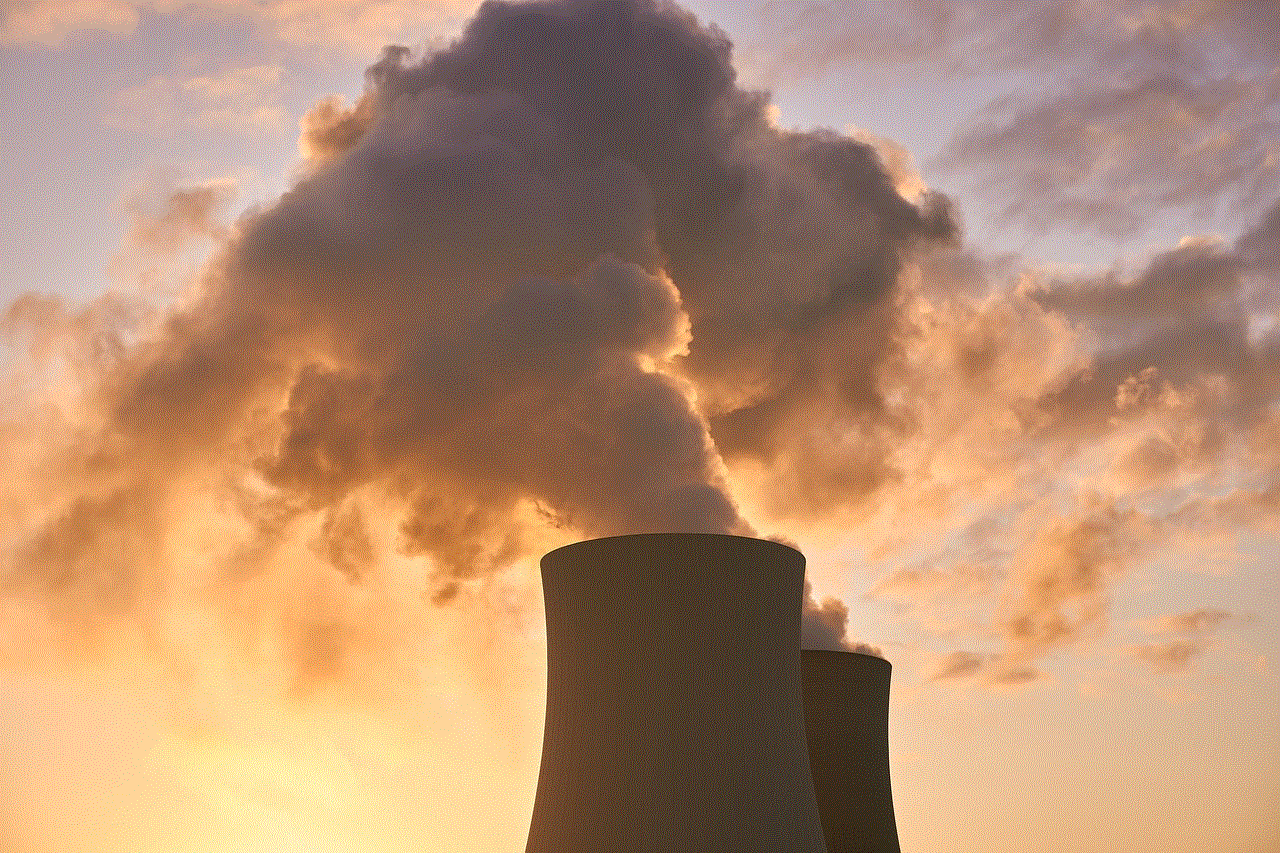
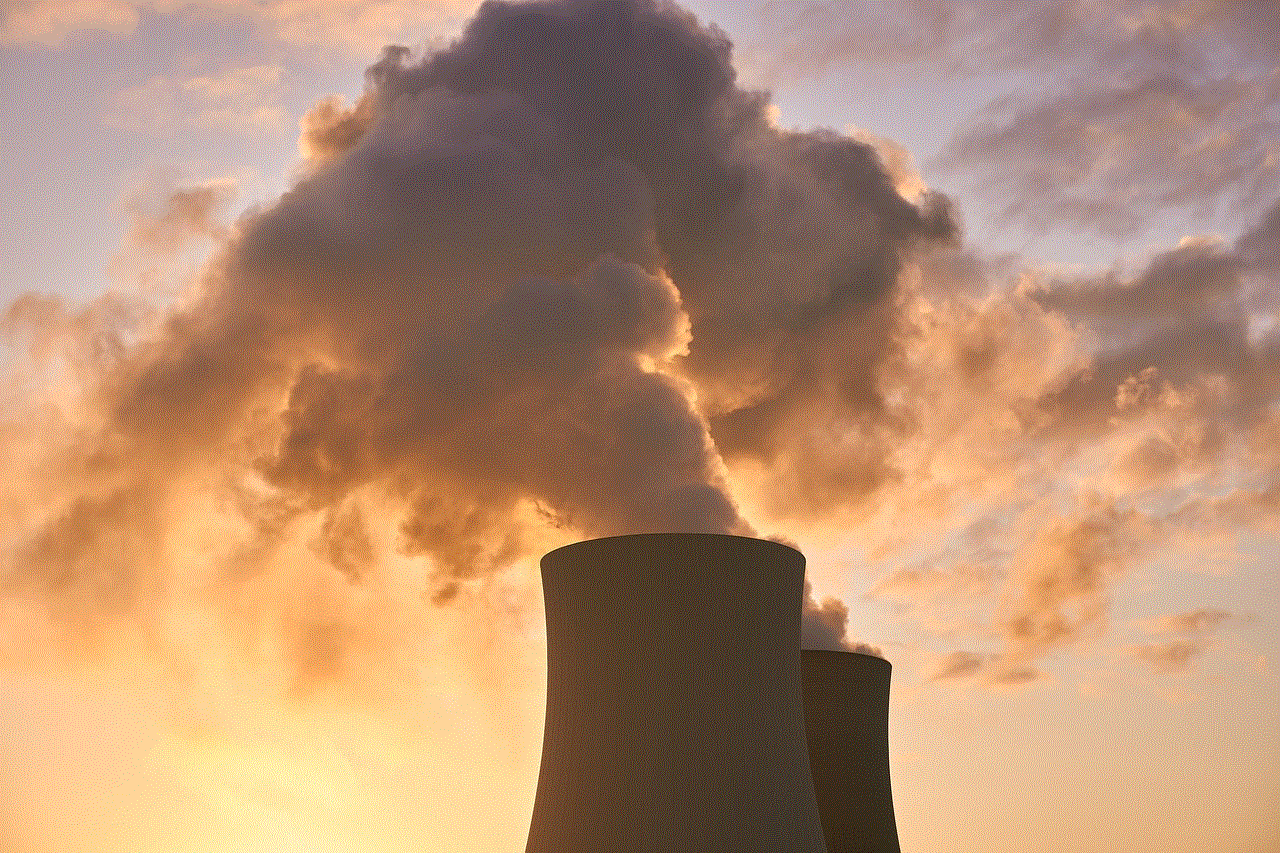
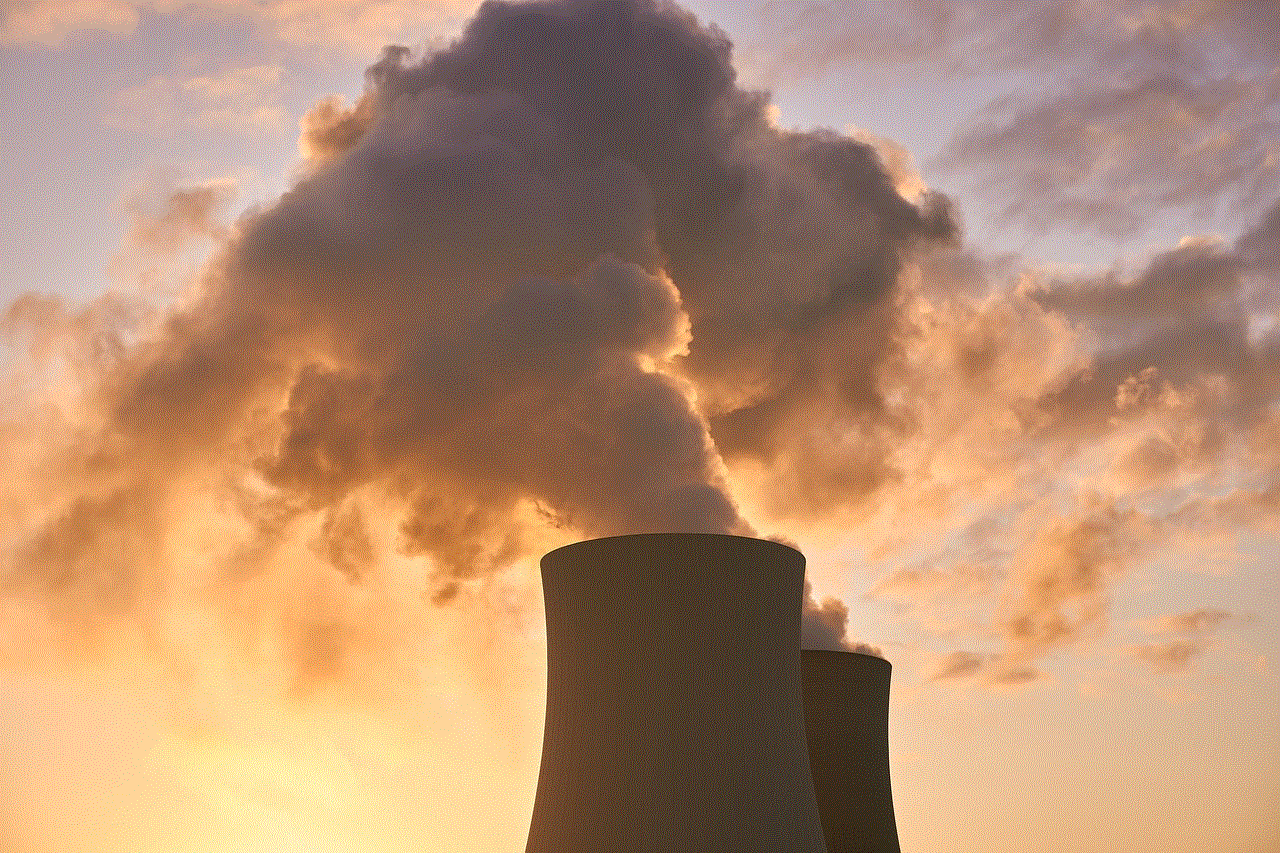
As users, it is essential to stay informed about these changes and understand the implications for our online interactions. By engaging with TikTok’s content and community responsibly, we can contribute to a positive digital landscape that benefits everyone. The evolving nature of social media requires users to be proactive in understanding their rights and responsibilities, ensuring that platforms like TikTok can thrive in a safe and respectful manner.
In a world where social media plays an increasingly significant role in our lives, understanding the terms and conditions of these platforms is not just important—it’s imperative.