how to delete servers on discord mobile
# How to Delete Servers on Discord Mobile: A Comprehensive Guide
Discord has become one of the most popular platforms for communication, especially among gamers and communities with shared interests. With its user-friendly interface and a plethora of features, it allows users to create and manage servers for chatting, voice calls, and video calls. However, there are times when you might want to delete a server, whether it’s due to inactivity, a shift in interests, or simply wanting to declutter your server list. In this detailed guide, we will walk you through the process of deleting servers on Discord mobile, along with some additional insights, tips, and considerations.
## Understanding Discord Servers
Before we dive into the steps for deleting a server, it’s essential to understand what a server is and how it functions within the Discord ecosystem. A Discord server is a space where users can communicate through text, voice, and video. Each server can host multiple channels, which can be organized by topics, interests, or activities. Server owners have the authority to manage settings, create roles, and enforce rules, making it a versatile tool for building communities.
## Reasons for Deleting a Server
There are several reasons why you might consider deleting a server. Some common motivations include:
1. **Inactivity**: If a server hasn’t seen much activity in recent months, it may be time to let it go.
2. **Shift in Interests**: As users grow and change, their interests may evolve. A server dedicated to a specific game or topic may become irrelevant.
3. **Consolidation**: You may own multiple servers that serve the same purpose and want to consolidate them into one.
4. **Management Fatigue**: Managing a server can be a demanding task. If it becomes overwhelming, it may be best to delete it.
## Preparing to Delete a Server
Before proceeding to delete a server on Discord mobile, it’s crucial to prepare for the consequences of this action. Deleting a server is irreversible, meaning you will lose all the messages, channels, roles, and settings associated with that server. Here are some steps to take before deletion:
1. **Backup Important Information**: If there are valuable messages, files, or data that you want to keep, consider backing them up. You can copy important chat history or download files shared in the server.
2. **Notify Members**: If your server has active members, it’s courteous to inform them of the decision to delete the server. This gives them an opportunity to save any content or transition to other servers.
3. **Consider Alternatives**: If the server is inactive, consider reviving it by hosting events or engaging with members before making the final decision to delete it.
## Step-by-Step Guide to Deleting a Server on Discord Mobile
Now that you’re prepared, here’s a step-by-step guide on how to delete a server on Discord using the mobile app:
### Step 1: Open the Discord App
Begin by launching the Discord app on your mobile device. Ensure you are logged in with the account that owns the server you wish to delete.
### Step 2: Navigate to Your Servers
Once you are in the app, you will see a list of servers on the left side of your screen. Scroll through this list to find the server you want to delete. Tap on the server icon to enter the server.
### Step 3: Access Server Settings
After entering the server, look for the three horizontal lines (the hamburger menu) at the top left corner of the screen. Tap on it to open the server menu.
Once the menu is open, tap on the server name at the top of the screen. This will take you to the server settings.
### Step 4: Scroll to the Bottom
In the server settings menu, scroll all the way down to find the “Delete Server” option. This option is usually located at the bottom of the settings list to prevent accidental deletion.
### Step 5: Confirm Server Deletion
Upon tapping “Delete Server,” a confirmation dialog will appear. Discord will ask you to confirm your decision to delete the server. You may also need to enter your server name or tap on a confirmation button to ensure you are making this decision intentionally.
### Step 6: Finalize Deletion
Once you have confirmed your choice, Discord will proceed to delete the server. You will receive a notification indicating that the server has been successfully deleted. After this point, the server and all its contents will be permanently removed from your account.
## What Happens After Deleting a Server?
After you delete a server, it is essential to understand what this means for you and any members associated with the server:
1. **Permanent Deletion**: All messages, channels, and roles are permanently deleted. There is no way to recover this information once the server is gone.
2. **Member Notification**: Other members will no longer have access to the server. They will not receive a specific notification but will see that the server has disappeared from their list.
3. **No Impact on Other Servers**: Deleting one server does not affect any other servers you own or are a member of. It is an isolated action.
## Common Issues When Deleting a Server
While deleting a server is a straightforward process, you may encounter some issues. Here are a few common challenges and how to address them:
### 1. You’re Not the Server Owner
Only the owner of a server has the permission to delete it. If you are a member or an administrator without ownership rights, you will not see the option to delete the server. In this case, you will need to contact the server owner and discuss the possibility of deletion.
### 2. Accidental Deletion
With the delete option located at the bottom of the settings menu, it’s easy to accidentally tap it. To prevent this, take your time when navigating the settings and always double-check before confirming the deletion.
### 3. Forgetting to Backup



One of the most common regrets after deleting a server is forgetting to backup essential information. Always remember to save any important messages or files before proceeding with the deletion.
## Alternatives to Deleting a Server
If you feel that deleting a server is too drastic, there are alternative options you might consider:
### 1. Archiving the Server
Instead of deleting the server, you might choose to archive it. You can disable all channels, mute notifications, and inform members that the server is inactive while leaving it intact for future use.
### 2. Transferring Ownership
If you no longer wish to manage the server, consider transferring ownership to another trusted member. This allows the server to continue operating without requiring your involvement.
### 3. Deleting Channels or Roles
If the server is cluttered, consider deleting specific channels or roles instead of the entire server. This can help streamline the server while retaining its core community.
## Conclusion
Deleting a server on Discord mobile is a straightforward process that can help you manage your online spaces effectively. Whether you’re dealing with an inactive server or shifting your interests, knowing how to delete a server is an essential skill for any Discord user. Always remember to prepare adequately before deletion, considering backups and member notifications. If the decision to delete feels too drastic, explore alternative options to retain your community in a different form. With this comprehensive guide, you can navigate the process of managing your Discord servers with confidence and ease.
By following these steps and understanding the implications, you can ensure a smooth and informed experience while using Discord. As with any digital platform, staying organized and proactive in managing your online communities can lead to a more enjoyable and meaningful experience.
is texting considered social media
# Is Texting Considered Social Media?
In today’s digital age, communication has evolved in ways that were unimaginable just a few decades ago. One of the most significant changes has been the rise of various platforms and methods for connecting with others. Among these methods, texting stands out as a primary form of communication for many. However, a question often arises: Is texting considered social media? To answer this query, we need to explore the definitions and nuances of both texting and social media, as well as the implications of this distinction on communication, relationships, and society.
## Understanding Texting
Texting, or SMS (Short Message Service), is a form of communication that allows users to send short messages between mobile devices. It has become one of the most commonly used methods for instant communication, offering a quick and efficient way to convey information. Texting is characterized by its brevity, often limited to 160 characters, although modern messaging applications have largely removed such restrictions.
One of the key features of texting is its immediacy. Messages can be sent and received in real-time, allowing for dynamic conversations that can mimic face-to-face interactions. Texting is typically private, with conversations occurring between individuals or small groups. It is often seen as a more personal form of communication, as it allows for direct engagement without the need for public visibility.
## Defining Social Media
Social media, on the other hand, refers to platforms and applications that facilitate the creation, sharing, and exchange of content among users. Examples of social media include Facebook , Twitter, Instagram, TikTok, and LinkedIn. Social media is characterized by its public nature, allowing users to broadcast their thoughts, images, and videos to a broader audience. It often involves interactions that go beyond simple messaging, such as likes, shares, comments, and other forms of engagement.
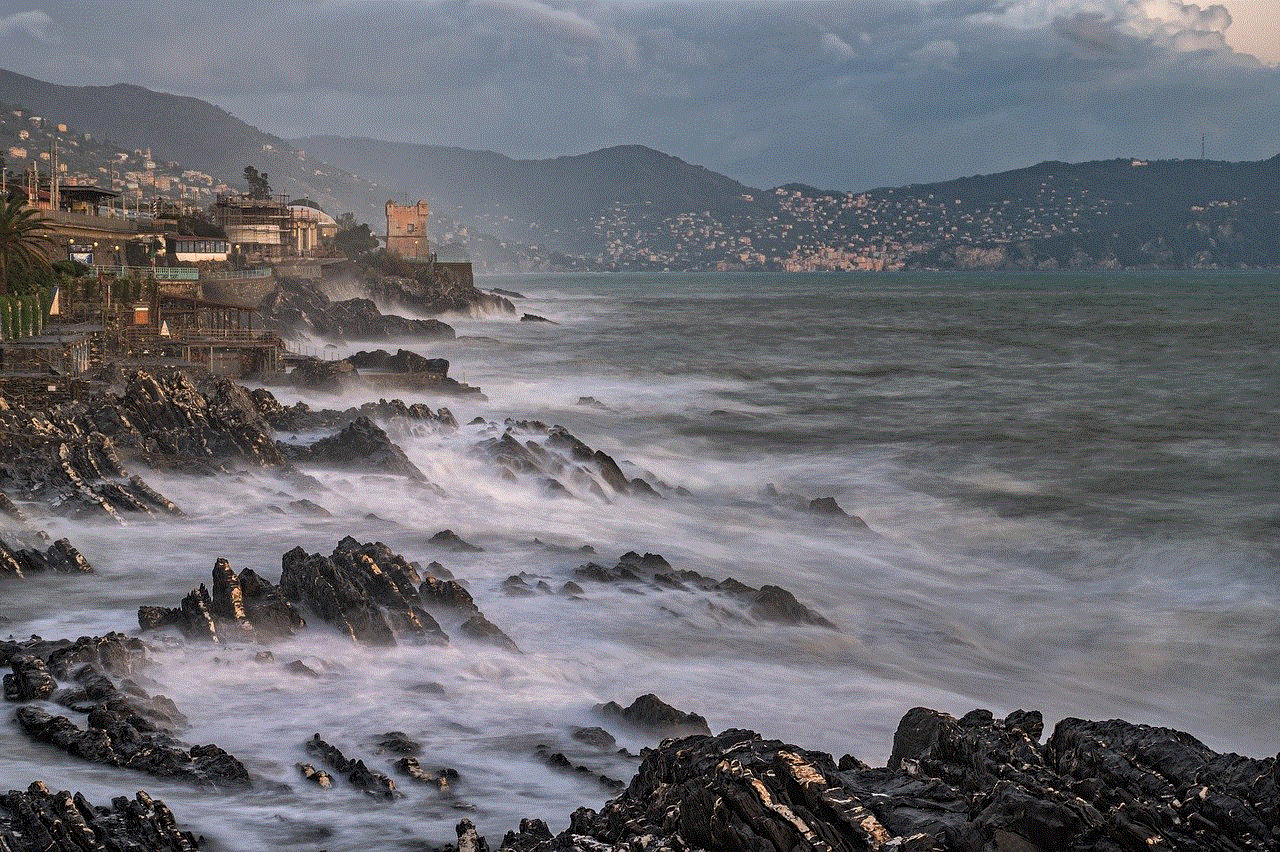
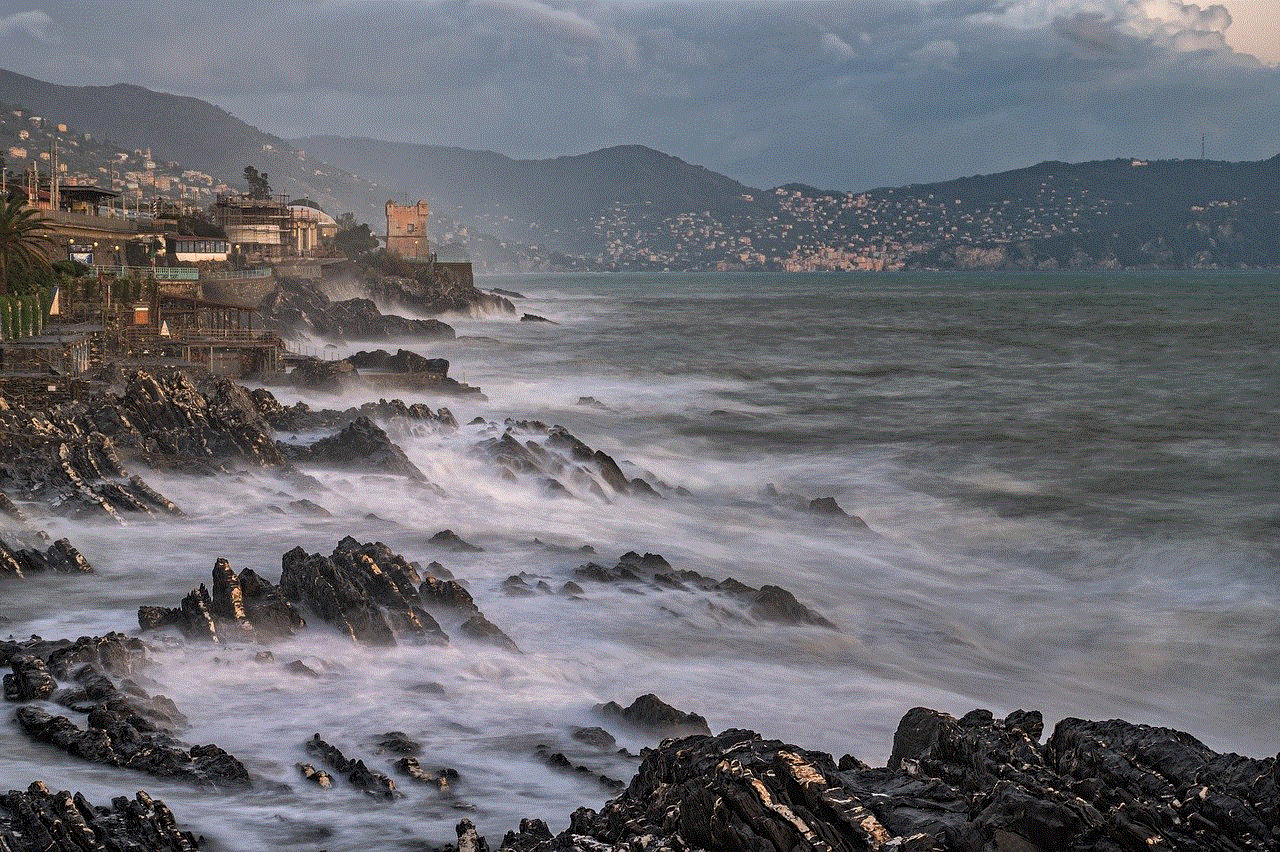
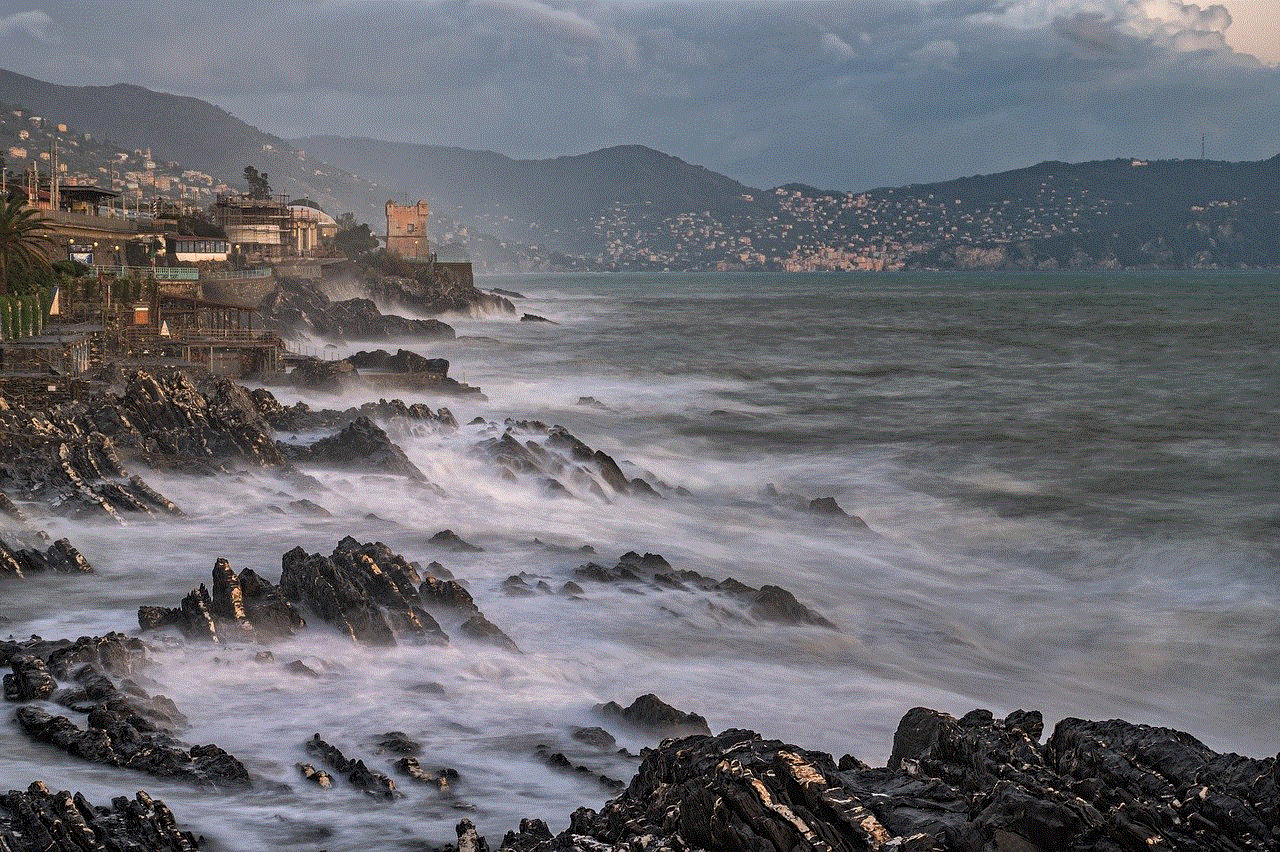
The defining characteristics of social media include user-generated content, network-building, and the ability to reach a wide audience. Social media platforms encourage users to interact not just with friends but also with strangers, communities, and brands. This public aspect fosters a sense of community and connection, albeit often in a more superficial manner compared to direct communication methods like texting.
## The Overlap Between Texting and Social Media
While texting and social media serve different purposes, there is significant overlap between the two. Many social media platforms now incorporate messaging features, blurring the lines between private and public communication. For example, Facebook Messenger, Instagram Direct, and Twitter DMs allow users to send private messages to one another, functioning similarly to traditional texting.
Moreover, many people use social media to share their texts or conversations with a wider audience. Screenshots of text conversations are frequently shared on platforms like Twitter and Instagram, transforming private interactions into public content. This phenomenon raises questions about privacy, consent, and the nature of communication in the digital age.
## The Role of Messaging Apps
In recent years, messaging apps such as WhatsApp , Snapchat , and Telegram have emerged, further complicating the distinction between texting and social media. These applications often combine elements of both, allowing users to send text messages, images, videos, and voice notes. They also facilitate group chats, making communication more interactive and communal.
Some messaging apps even include social media features, such as status updates, stories, and the ability to follow other users. For instance, Snapchat allows users to share fleeting images and videos that disappear after a short time, creating a unique blend of messaging and social media. This convergence of functionalities raises the question: Are these messaging apps social media, or are they simply enhanced texting platforms?
## The Impact of Texting on Social Interaction
Texting has significantly influenced how we interact socially. It offers convenience and speed, allowing individuals to maintain connections without the constraints of time and physical presence. However, this convenience comes with its drawbacks. The nuances of face-to-face communication, such as tone, body language, and emotional cues, can be lost in text, leading to misunderstandings and misinterpretations.
Additionally, the prevalence of texting has led to a phenomenon known as “phubbing,” where individuals ignore those around them in favor of their devices. This behavior can strain relationships and lead to feelings of isolation, even when individuals are technically “connected” through their phones. The impact of texting on communication dynamics raises important questions about the quality of our interactions in an era dominated by digital communication.
## The Generational Divide
Another important aspect of the texting versus social media debate is the generational divide in communication preferences. Younger generations, particularly millennials and Gen Z, have grown up in a world where texting and social media are ubiquitous. For them, the lines between these forms of communication are often blurred. They may view texting as just another facet of their social media experience, using it in conjunction with platforms like Instagram and Snapchat.
Conversely, older generations may still perceive texting as a distinct form of communication, separate from the broader realm of social media. This divide can lead to misunderstandings and differences in expectations around communication styles and social interactions. As technology continues to evolve, it is essential to recognize these generational differences and their implications for interpersonal relationships.
## Privacy Concerns
The question of whether texting is considered social media also brings to light important issues surrounding privacy. Texting is often perceived as a private form of communication, whereas social media is inherently public. However, the rise of social media platforms has changed the way we think about privacy.
When individuals share screenshots of text conversations or post about their personal lives on social media, they blur the lines between private and public communication. This shift raises concerns about consent, as individuals may not always be aware of how their private messages are being shared or perceived. Furthermore, the permanence of social media content contrasts with the ephemeral nature of many texting interactions, adding another layer of complexity to the discussion.
## The Future of Communication
As technology continues to advance, the distinction between texting and social media is likely to become increasingly ambiguous. The integration of messaging features into social media platforms, along with the rise of new communication technologies, will continue to shape how we connect with one another.
Moreover, as artificial intelligence and automation become more prevalent, the nature of communication may evolve further. Chatbots and automated messaging systems are already being used in various contexts, from customer service to personal communication. This raises questions about authenticity and the human experience in our interactions.
## Conclusion: A Complex Relationship



In conclusion, the question of whether texting is considered social media does not have a straightforward answer. Texting and social media serve different purposes and possess distinct characteristics, yet they are increasingly intertwined in our digital lives. As we navigate this complex relationship between personal and public communication, it is essential to acknowledge the implications for our social interactions, privacy, and the very nature of connection in the digital age.
Ultimately, whether we classify texting as a form of social media may depend on our individual perspectives and experiences. What is clear, however, is that both texting and social media play crucial roles in shaping how we communicate, connect, and engage with one another in an ever-evolving digital landscape. As we move forward, fostering a deeper understanding of these mediums will be essential for maintaining meaningful relationships and navigating the complexities of modern communication.