types of mobile phones
# Types of Mobile Phones: A Comprehensive Overview
Mobile phones have become an indispensable part of modern life, acting not only as communication devices but also as powerful tools for productivity, entertainment, and connectivity. The evolution of mobile technology has led to a diverse range of devices tailored for various needs and preferences. In this article, we will explore the different types of mobile phones available in the market today, their unique features, and how they cater to different segments of users.
## 1. Feature Phones
Feature phones are the most basic type of mobile phones, primarily designed for calling and texting. Unlike smartphones, feature phones have limited functionality and are often equipped with physical keypads. They are ideal for users who seek simplicity and reliability.
Feature phones typically include essential features such as a basic camera, FM radio, and sometimes even internet access. However, they do not support advanced applications or complex operating systems. These devices are popular among older adults who prefer straightforward functionality and among users in developing regions where basic communication is more critical than advanced features.
## 2. Smartphones
Smartphones represent the evolution of mobile technology, incorporating advanced features and functionalities that go far beyond mere communication. These devices are equipped with powerful processors, high-resolution touchscreens, and robust operating systems, allowing users to perform a myriad of tasks.
### 2.1. Android Smartphones
Android smartphones are powered by the Android operating system, developed by Google. They come in various models from different manufacturers, such as Samsung, Xiaomi, and OnePlus. Android’s open-source nature allows for extensive customization, making it a popular choice for users who enjoy personalizing their devices.
Android smartphones range from budget-friendly options to high-end flagship models. They often feature powerful cameras, large storage capacities, and access to millions of applications through the Google Play Store. This diversity caters to a wide audience, from casual users to tech enthusiasts.
### 2.2. iOS Smartphones
Apple’s iOS smartphones, primarily the iPhone series, are known for their premium build quality, innovative features, and seamless integration with other Apple products. The iOS operating system is optimized for performance and user experience, providing a cohesive ecosystem that includes iPads, Macs, and Apple Watches.
iPhones are often praised for their camera capabilities, security features, and regular software updates. While they may come with a higher price tag compared to Android devices, many users are willing to invest in an iPhone for its reliability and brand prestige.
## 3. Gaming Phones
With the rise of mobile gaming, manufacturers have developed specialized gaming phones designed to enhance the gaming experience. These devices typically boast high refresh rate displays, powerful processors, and advanced cooling systems to manage heat during extended gaming sessions.
Gaming phones often come with features such as customizable controls, enhanced audio, and extended battery life to support long periods of gameplay. Brands like ASUS ROG, Nubia RedMagic, and Lenovo Legion have made significant strides in this niche, catering to gamers who demand top-notch performance from their mobile devices.
## 4. Camera Phones
In recent years, the demand for high-quality photography from mobile devices has surged, leading to the emergence of camera-centric smartphones. These phones are equipped with advanced camera systems, multiple lenses, and artificial intelligence capabilities to enhance photo quality.
Camera phones often feature high megapixel counts, optical zoom, and specialized modes for low-light photography, portrait shots, and wide-angle captures. Brands like Google, Huawei, and Samsung have invested heavily in camera technology, making it a key selling point for their flagship models. Users who prioritize photography often find themselves drawn to these devices.
## 5. Rugged Phones
Rugged phones are designed for extreme durability and are built to withstand harsh conditions. These devices are often water-resistant, dust-proof, and shock-resistant, making them ideal for outdoor enthusiasts, construction workers, and individuals who work in challenging environments.
Rugged phones may not always have the latest specifications in terms of processing power or camera quality, but they compensate for this with their resilience. Brands like CAT and Samsung’s Galaxy XCover series are popular choices among users who require a phone that can endure tough conditions without compromising functionality.
## 6. Foldable Phones
The advent of foldable phone technology has introduced a new category of mobile devices that combine the functionality of a smartphone with the larger screen experience of a tablet. These phones feature flexible displays that can be folded, allowing for compact portability without sacrificing screen real estate.
Foldable phones, such as the Samsung Galaxy Z Fold series and the Huawei Mate X, offer users the ability to multitask, run multiple applications simultaneously, and enjoy immersive media experiences. While the technology is still evolving and tends to come at a premium price, foldable phones represent a significant innovation in mobile design.
## 7. 5G Phones
As the world transitions to 5G networks, smartphones that support 5G connectivity have become increasingly popular. These devices are designed to take advantage of the faster data speeds, lower latency, and improved connectivity offered by 5G technology.
5G smartphones are not limited to premium models; many mid-range devices now support 5G, making it accessible to a wider audience. Users who stream high-definition content, play online games, or engage in video conferencing can benefit significantly from the enhanced performance that 5G offers. Brands like OnePlus, Xiaomi, and Samsung have released a variety of 5G-compatible models to cater to this demand.
## 8. Budget Smartphones
Budget smartphones are designed to provide essential smartphone features at an affordable price point. These devices are ideal for first-time smartphone users, students, or anyone looking for a reliable phone without breaking the bank.
While budget smartphones may not offer the same level of performance or advanced features as their premium counterparts, they typically include basic functionalities such as calling, texting, internet access, and access to popular applications. Manufacturers like Motorola, Nokia, and Xiaomi have gained popularity in this segment by offering value-for-money devices that cater to the needs of cost-conscious consumers.
## 9. Luxury Smartphones
Luxury smartphones cater to a niche market that values exclusivity, premium materials, and bespoke features. These devices often feature high-end designs, rare materials such as gold or diamonds, and exceptional craftsmanship.
Brands like Vertu and Lamborghini Mobile create luxury smartphones that not only serve as communication devices but also act as status symbols. While they may not offer the same technological advancements as mainstream smartphones, luxury phones appeal to affluent consumers seeking uniqueness and prestige.
## 10. Health-Focused Phones
With the growing emphasis on health and wellness, health-focused phones have emerged as a unique category. These devices often come equipped with features such as heart rate monitors, sleep trackers, and fitness applications to help users manage their health and wellness.
Health-focused phones may also integrate with wearable devices, such as smartwatches and fitness bands, to provide a comprehensive view of a user’s health metrics. Brands that prioritize health features cater to fitness enthusiasts and individuals looking to maintain a healthy lifestyle.
## Conclusion
The diversity of mobile phones available today reflects the varying needs and preferences of users across the globe. From feature phones for basic communication to high-end luxury devices, the choices are vast and tailored to different lifestyles. As technology continues to evolve, we can expect further innovations in mobile devices, paving the way for even more specialized categories in the future.
Understanding the different types of mobile phones available not only helps consumers make informed choices but also highlights the remarkable progress made in mobile technology. Whether you are a casual user, a gamer, a photography enthusiast, or someone seeking a durable device, there is a mobile phone type that perfectly fits your needs. The mobile phone landscape is ever-changing, and staying informed about these options ensures that you can find the right device for your lifestyle.
how to put locks on apps iphone
# How to Put Locks on Apps on iPhone: A Comprehensive Guide
In today’s digital age, safeguarding your personal information on your iPhone is more crucial than ever. With numerous applications holding sensitive data, including banking information, personal messages, and private photos, ensuring that only you can access these apps is vital. One effective way to enhance your privacy is by putting locks on apps. In this comprehensive guide, we will explore various methods to secure your apps on an iPhone, discuss the benefits of doing so, and provide step-by-step instructions to help you implement these security measures.
## Understanding App Security on iPhone
Apple has built a robust ecosystem around user privacy and security. However, the default settings on your iPhone may not offer the level of security you desire. Many users overlook the importance of app locks, often relying solely on their passcode or Face ID for overall device security. While these features are effective, they do not protect individual apps from unauthorized access. By implementing app locks, you can take your privacy a step further, particularly when sharing your device with family members or friends.
## Why You Should Lock Your Apps
Locking your apps is not just about preventing unauthorized access; it also provides peace of mind. Here are some compelling reasons why you should consider securing your apps:
1. **Protect Sensitive Information**: Many apps store sensitive data, such as banking details, passwords, and personal messages. Locking these apps prevents unauthorized users from accessing this information.
2. **Prevent Accidental Changes**: Kids or friends using your iPhone might accidentally change settings or delete content. By locking certain apps, you can prevent such mishaps.
3. **Enhance Privacy**: In an age where privacy is increasingly at risk, locking apps adds an additional layer of protection for your personal data.
4. **Control App Usage**: If you share your device with children, locking certain apps can help you manage their usage and limit exposure to inappropriate content.
5. **Peace of Mind**: Knowing that your sensitive apps are locked gives you peace of mind, allowing you to use your device without worrying about prying eyes.
## Methods to lock apps on iPhone
While iOS does not natively support app locking, there are several methods and third-party apps that can help you secure your applications. Let’s explore these options in detail.
### Method 1: Using Screen Time
One of the most effective ways to lock apps on your iPhone is by using the built-in Screen Time feature. Introduced in iOS 12, Screen Time allows users to set limits on app usage and even restrict access to certain apps.
#### Step-by-Step Guide to Using Screen Time
1. **Access Settings**: Open the “Settings” app on your iPhone.
2. **Navigate to Screen Time**: Scroll down and tap on “Screen Time.”
3. **Turn On Screen Time**: If you haven’t enabled it yet, tap on “Turn On Screen Time.” You’ll see a brief overview of its features. Tap “Continue.”
4. **Set Up as Parent or Child**: Choose whether this is your device or your child’s. If you are setting up for a child, you’ll have additional options for managing their usage.
5. **App Limits**: Tap on “App Limits” and then “Add Limit.” Choose the category or specific apps you want to restrict and set a time limit.
6. **Use a Passcode**: To ensure that changes cannot be made without your consent, set a Screen Time passcode. This passcode will be required to modify or disable limits.
7. **Block at End of Limit**: Once the time limit is reached, the app will be locked, and you will need to enter the Screen Time passcode to access it again.
### Method 2: Using Guided Access
Guided Access is another useful feature that allows you to lock your iPhone into a single app. This method is great for temporary situations, such as when you want to lend your device to someone but restrict them to one application.
#### Step-by-Step Guide to Using Guided Access
1. **Enable Guided Access**: Go to “Settings,” then “Accessibility.”
2. **Find Guided Access**: Scroll down to find “Guided Access” and tap on it.
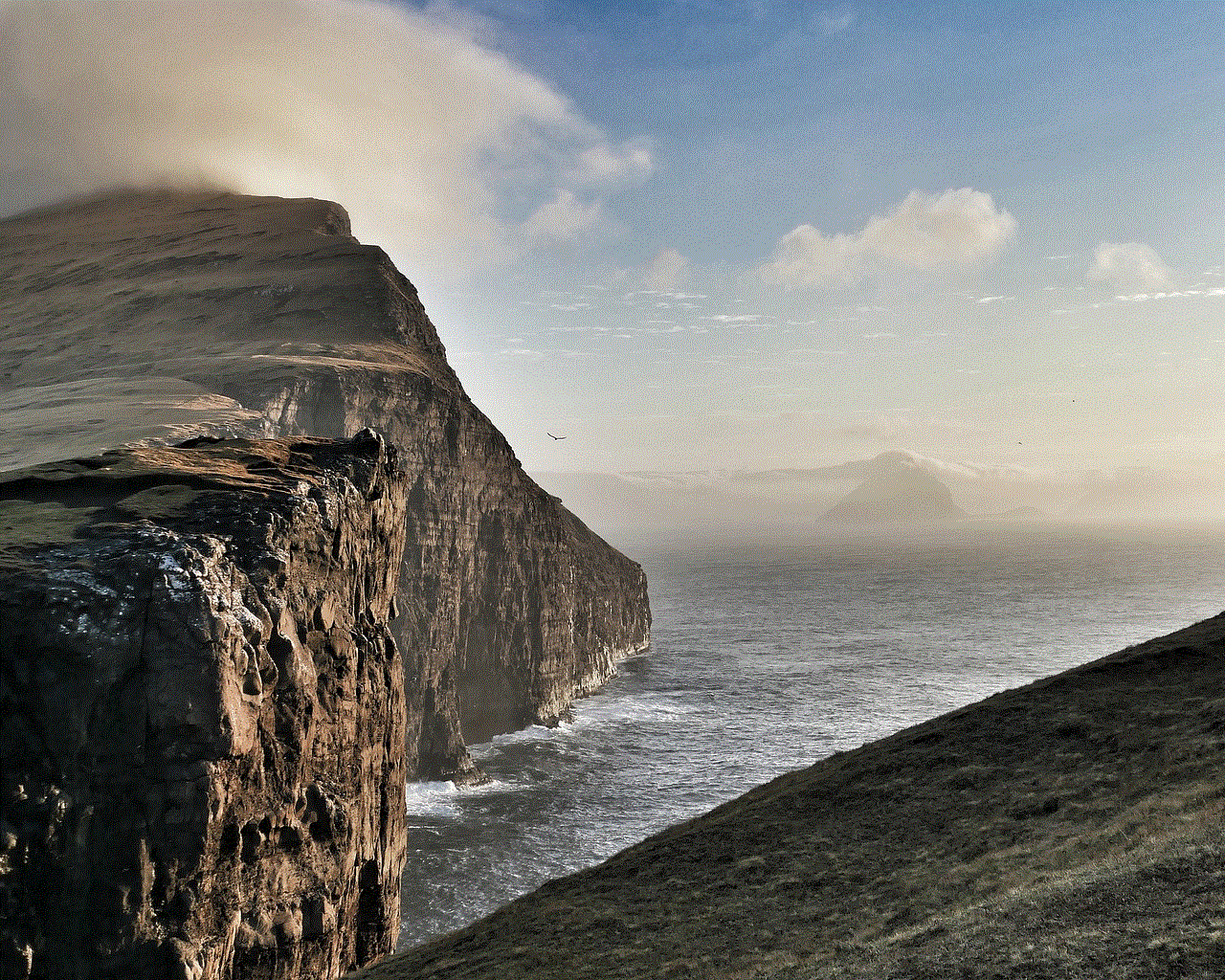
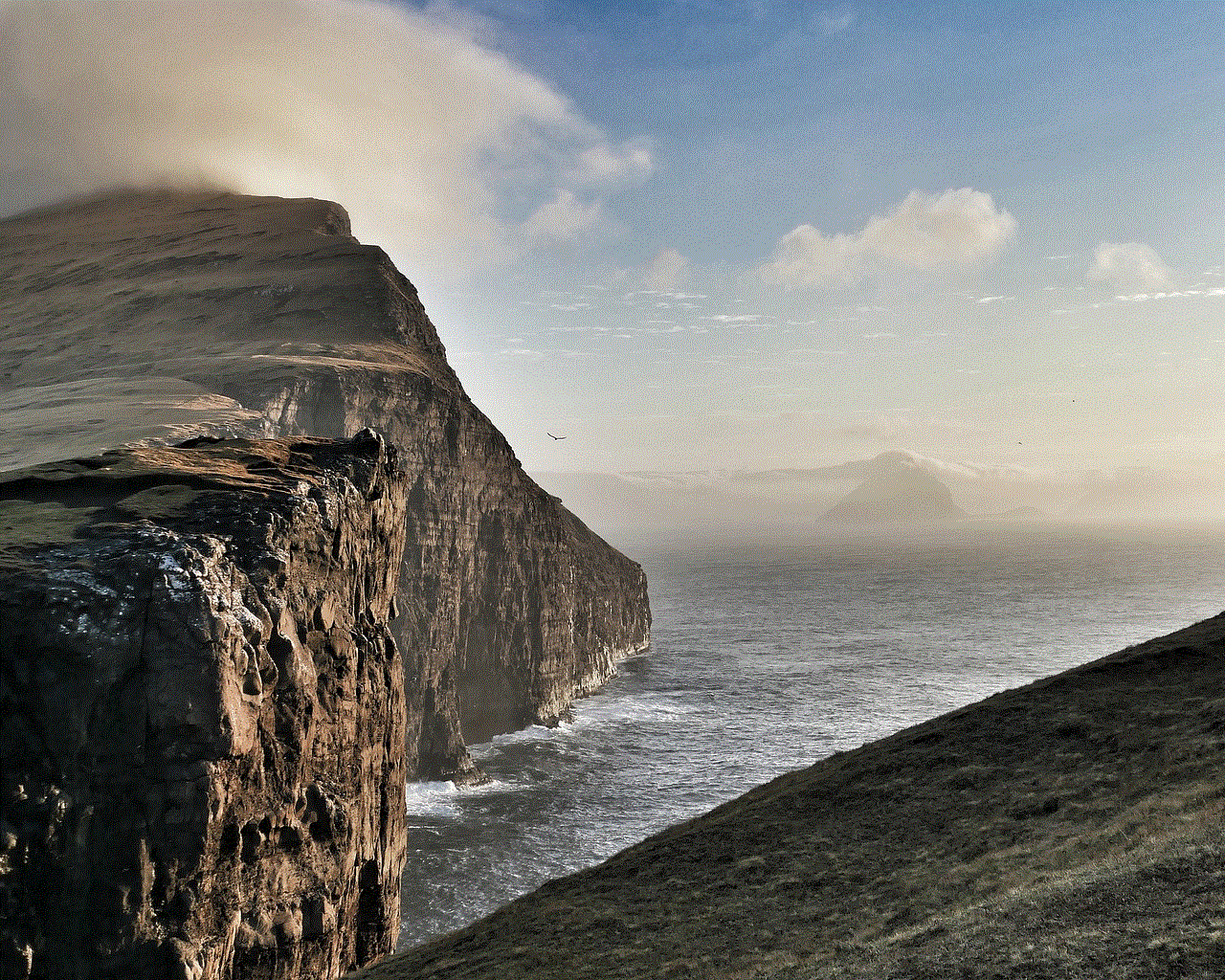
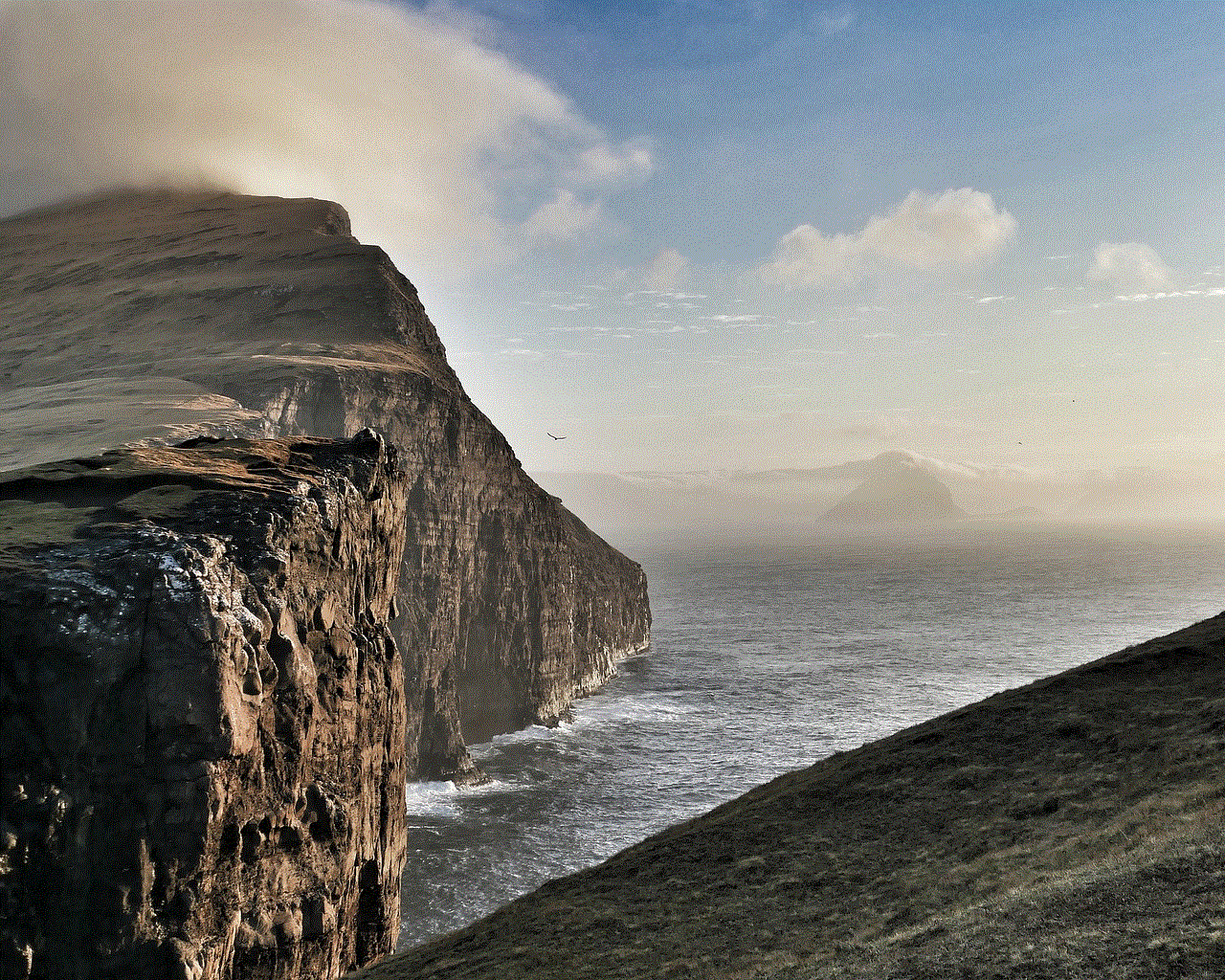
3. **Turn On Guided Access**: Toggle the switch to enable Guided Access.
4. **Set a Passcode**: Tap on “Passcode Settings” to set a passcode that will be used to exit Guided Access.
5. **Start Guided Access**: Open the app you want to lock and triple-click the side button (or home button on older devices). This will activate Guided Access.
6. **Customize Options**: You can circle areas on the screen to disable certain buttons or features if needed. Tap “Start” to begin.
7. **Exit Guided Access**: To exit, triple-click the side button again and enter your passcode.
### Method 3: Using Third-Party Apps
While iOS has robust built-in features, some users may prefer third-party applications for added functionality. There are many apps available that can help lock individual apps on your iPhone.
#### Popular Third-Party App Options
1. **AppLock**: This app allows you to lock specific apps with a passcode or biometric authentication. It’s user-friendly and effective for securing your apps.
2. **Lockdown Pro**: This advanced app not only locks apps but also offers additional privacy features, such as hiding photos and videos.
3. **Secret Apps**: This app provides a vault for your private photos, videos, and documents, ensuring they are kept secure from prying eyes.
4. **Private Photo Vault**: This app is specifically designed to protect your personal photos and videos with a passcode or Face ID.
### Method 4: Hiding Apps
Another way to limit access to certain apps is by hiding them. While this doesn’t provide a lock in the traditional sense, it can deter casual snoopers from finding your apps.
#### Steps to hide apps
1. **Use Folders**: Create a folder and place the apps you want to hide inside. Move the folder to a less visible page on your home screen.
2. **App Library**: With iOS 14 and later, you can use the App Library to hide apps from your main home screen. Simply remove the app from the home screen, and it will remain accessible in the App Library.
3. **Restrictions**: You can also restrict certain apps from being used by going to “Settings” > “Screen Time” > “Content & Privacy Restrictions.” Here, you can disable specific apps.
## Tips for Effective App Locking
1. **Use Strong Passcodes**: Whether you’re using Screen Time, Guided Access, or third-party apps, ensure that your passcodes are strong and not easily guessable.
2. **Regularly Update Your iOS**: Keeping your iPhone updated ensures you have the latest security patches and features.
3. **Educate Family Members**: If you share your device, educate family members about the importance of not tampering with your app locks.
4. **Backup Important Data**: Regularly backup your iPhone data to prevent loss in case of any issues related to app locking.
5. **Monitor App Usage**: Use the Screen Time feature to monitor how much time is being spent on certain apps and adjust locks accordingly.
## Common Concerns About App Locking
### Is App Locking Secure?
While locking apps adds an additional layer of security, no system is foolproof. Dedicated users may still find ways to bypass locks. However, for the average user, app locks significantly increase privacy and security.
### Will Locking Apps Drain Battery?
Using features like Screen Time and Guided Access may have a minimal impact on battery life, but it is generally negligible. Third-party apps may vary in their resource usage, so it’s best to choose reputable applications.
### What If I Forget My App Lock Passcode?
If you forget your Screen Time passcode, you may need to reset it through recovery options provided by Apple. For third-party apps, check their documentation for passcode recovery methods.
### Can I Lock System Apps?
Generally, you cannot lock system apps like Settings or Messages using Screen Time. However, you can restrict access to them through Content & Privacy Restrictions.
## Conclusion
Locking apps on your iPhone is an essential practice for maintaining your privacy and securing your sensitive information. Whether you choose to use Screen Time, Guided Access, or third-party applications, there are various methods available to suit your needs. By following the steps outlined in this guide, you can take proactive measures to protect your data and enjoy peace of mind while using your device.



In a world where privacy is increasingly at risk, taking the time to secure your apps is a wise investment. Whether you are protecting financial information, personal messages, or private photos, implementing app locks can significantly enhance your iPhone’s security. Remember, the best defense against unauthorized access is a well-informed user. Stay vigilant, keep your device updated, and always choose strong passcodes to ensure your information remains safe and secure.