tablet and laptop in one
# Tablets and Laptops in One: The Rise of 2-in-1 Devices
In an age where technology evolves at a breakneck pace, the devices we use have also transformed significantly. One of the most fascinating innovations in this realm is the emergence of the 2-in-1 device, which combines the portability of a tablet with the functionality of a laptop. This article delves into the world of 2-in-1 devices, exploring their features, benefits, drawbacks, and their role in our increasingly digital lives.
## The Evolution of Computing Devices
The journey of computing devices has been marked by rapid advancements, from bulky desktop computers to sleek, portable laptops. The introduction of smartphones further revolutionized the way we interact with technology, allowing for seamless communication and access to information on the go. However, as users sought more versatility, the need for devices that could serve multiple purposes became evident. This led to the development of 2-in-1 devices, often referred to as hybrids.
2-in-1 devices are characterized by their ability to function as both a tablet and a laptop. They typically feature a detachable keyboard or a 360-degree hinge that allows the screen to rotate and fold back, providing users with the flexibility to use them in various modes. This versatility has made them particularly appealing to students, professionals, and casual users alike.
## The Anatomy of a 2-in-1 Device
At the heart of any 2-in-1 device is its hardware configuration, which generally includes a touchscreen display, a detachable or flexible keyboard, and a robust processing unit. Most modern 2-in-1 devices come equipped with powerful processors, ample RAM, and sufficient storage to handle a wide range of applications, from word processing to graphic design.
The touchscreen display is a key feature that distinguishes these devices from traditional laptops. With the ability to navigate using touch gestures, users can interact with their devices in a more intuitive manner. The display quality is also crucial; many 2-in-1s boast high-resolution screens that enhance the viewing experience, making them ideal for streaming videos, browsing the web, or engaging in online education.
## Benefits of 2-in-1 Devices
### Portability
One of the primary advantages of 2-in-1 devices is their portability. Weighing significantly less than traditional laptops, they are easy to carry, making them perfect for on-the-go users. Whether commuting to work, attending classes, or traveling, the lightweight nature of 2-in-1s ensures that users can stay productive without being burdened by heavy equipment.
### Versatility
The versatility of 2-in-1 devices is another compelling reason for their popularity. Users can switch between laptop and tablet modes with ease, allowing them to tailor their experience based on task requirements. For instance, a student may prefer tablet mode for reading e-books or taking notes during lectures, while opting for laptop mode for typing essays or conducting research.
### Improved Battery Life
Many 2-in-1 devices are designed with energy efficiency in mind, often boasting impressive battery life. This is particularly beneficial for users who need to work for extended periods without access to a power source. The ability to use a single device throughout the day without worrying about battery life enhances productivity and convenience.
### Enhanced Creativity
For creatives, 2-in-1 devices can be a game-changer. With the capability to use a stylus or touch input, artists, designers, and content creators can sketch, annotate, or edit images directly on the screen. This direct interaction fosters creativity and allows for a more hands-on approach to projects.
## Drawbacks of 2-in-1 Devices
### Performance Limitations
While many 2-in-1 devices are equipped with powerful hardware, there are still limitations compared to traditional laptops. Some models may struggle with resource-intensive applications, such as high-end gaming or professional video editing. Users with demanding requirements may find that a dedicated laptop better suits their needs.
### Ergonomics
The design of 2-in-1 devices can sometimes lead to ergonomic challenges. Using a touchscreen for extended periods can cause discomfort, and the keyboard layout may not be as comfortable as that of a traditional laptop. Users who spend long hours typing may find themselves longing for a more traditional setup.
### Price Considerations
2-in-1 devices often come with a higher price tag compared to their traditional counterparts. While the versatility may justify the cost for some, budget-conscious consumers may be hesitant to invest in a device that serves dual purposes. It’s essential for potential buyers to evaluate their specific needs and usage patterns before making a purchase.
## Popular 2-in-1 Models
As the market for 2-in-1 devices continues to grow, several models have emerged as frontrunners. The microsoft -parental-controls-guide”>Microsoft Surface Pro series, for example, has garnered significant acclaim for its sleek design, powerful performance, and versatility. With a detachable keyboard and a high-resolution touchscreen, it seamlessly transitions between tablet and laptop modes.
Another notable contender is the Lenovo Yoga series, which features a 360-degree hinge that allows the device to be used in various orientations. This adaptability, combined with strong performance specifications, has made the Yoga series a popular choice among users seeking a reliable 2-in-1.
The HP Spectre x360 also stands out for its premium build quality and impressive battery life. Its elegant design and high-resolution display make it an attractive option for professionals and creatives alike.
## Use Cases for 2-in-1 Devices
### Education
In educational settings, 2-in-1 devices have become invaluable tools for both students and teachers. The ability to take handwritten notes, read digital textbooks, and collaborate on projects makes them ideal for modern classrooms. Furthermore, many educational institutions have adopted digital learning platforms, making these devices essential for accessing course materials and participating in online discussions.
### Business
In the business world, 2-in-1 devices are increasingly used for presentations, meetings, and remote work. Their versatility allows professionals to adapt to different environments, whether they are working from home, in an office, or on the go. The ability to switch between tablet and laptop modes enables seamless transitions between tasks, enhancing productivity.
### Creative Pursuits
For artists and designers, 2-in-1 devices provide a unique platform for creativity. The combination of powerful hardware and touch input allows for a more interactive experience when creating digital artwork, designing graphics, or editing videos. Many creatives appreciate the freedom to work directly on the screen, making 2-in-1 devices a popular choice in the creative community.
## The Future of 2-in-1 Devices
As technology continues to advance, the future of 2-in-1 devices looks promising. Manufacturers are constantly innovating, integrating new features such as improved processing power, enhanced graphics capabilities, and advanced connectivity options. The rise of 5G technology will further enhance the capabilities of these devices, allowing for faster internet speeds and better connectivity.



Moreover, as remote work and online education become increasingly prevalent, the demand for versatile devices that can adapt to various needs will only grow. The 2-in-1 form factor is well-positioned to meet these demands, offering users the convenience of a tablet with the functionality of a laptop.
## Conclusion
In conclusion, 2-in-1 devices represent a significant leap forward in the evolution of computing technology. Their unique combination of portability, versatility, and functionality has made them a popular choice for a wide range of users, from students to professionals and creatives. While they do come with certain limitations, the benefits they offer often outweigh the drawbacks.
As we look to the future, it is clear that 2-in-1 devices will continue to play a vital role in shaping how we interact with technology. Whether for education, business, or creative pursuits, these devices are poised to remain at the forefront of our digital lives, adapting to the ever-changing needs of users in an increasingly connected world. With ongoing advancements in technology, the potential for 2-in-1 devices is limitless, and we can only imagine what innovations lie ahead.
messages blocked on iphone
With the increasing use of smartphones, communication has become easier and faster than ever before. However, sometimes certain issues can arise that can hinder our ability to stay connected with others. One such issue that many iPhone users have faced is the problem of messages being blocked on their device.
If you are an iPhone user and have encountered this issue, you may be wondering why your messages are being blocked and how you can fix it. In this article, we will delve deeper into this problem and provide you with all the information you need to know about messages being blocked on iPhone.
So, let’s begin by understanding what exactly is meant by “messages being blocked” on an iPhone. Essentially, when your messages are blocked, it means that the recipient is not receiving your messages or is not able to reply to them. This can happen due to various reasons and can be quite frustrating, especially if you are trying to communicate with an important contact.
One of the most common reasons for messages being blocked on an iPhone is that the recipient has blocked your number. This means that they have manually added your number to their block list, either intentionally or by mistake. When this happens, all the messages you send to that person will not be delivered to them.
Another possible reason for messages being blocked is that the recipient’s iPhone is not receiving messages due to a technical issue. This can happen if the recipient’s phone is not connected to the internet or if their device is experiencing a software glitch. In such cases, the messages may appear as “not delivered” or may not show up at all.
It is also possible that the recipient’s iPhone has a Do Not Disturb mode enabled, which can prevent messages from being delivered. This mode is usually used when the person does not want to be disturbed by notifications or calls. However, some users may accidentally leave this mode on, leading to messages being blocked.
Another factor that can contribute to messages being blocked is the network or carrier the recipient is using. If there is a network issue or if the carrier is experiencing technical difficulties, it can lead to messages not being delivered. In such cases, the issue is usually resolved within a short period of time.
Now that we have identified the possible reasons for messages being blocked on an iPhone, let’s look at some solutions to fix this problem. The first and most obvious solution is to check if your number has been blocked by the recipient. To do this, you can ask a mutual contact to check if they are able to send messages to the person in question. If they are able to do so, it is likely that your number has been blocked.
In such a scenario, you can try to reach out to the person and ask them if they have intentionally blocked your number. If they have, you can request them to unblock your number so that you can continue to communicate with them. However, if they have not blocked your number, you can try to resolve the issue by following the steps mentioned below.
Firstly, ensure that your iPhone is connected to a stable internet connection. This is crucial as messages are sent and received through the internet. If your device is not connected to Wi-Fi or mobile data, your messages will not be delivered.
If you are sure that your device is connected to the internet, the next step is to check if the recipient’s iPhone has a Do Not Disturb mode enabled. To do this, you can ask the person to check their device settings or you can try to call them. If their phone rings, it means that the Do Not Disturb mode is not enabled, and you can send them a message without any issues.
If the issue persists, you can also try to reset your network settings on your iPhone. To do this, go to Settings > General > Reset > Reset Network Settings. Note that this will delete all saved Wi-Fi networks, so you will need to reconnect to them. Once the reset is complete, try sending a message to the recipient to see if the issue has been resolved.
If none of the above solutions work, you can try to update your iPhone’s software to the latest version. Sometimes, a software glitch can cause issues with messages being blocked. To update your software, go to Settings > General > Software Update. If there is an update available, follow the prompts to download and install it.
In some cases, the problem may lie with the recipient’s device or network. If you suspect this to be the case, you can ask the person to try the solutions mentioned above on their device. If the issue still persists, it is best to contact your carrier and report the problem. They will be able to assist you in resolving the issue and getting your messages through to the recipient.
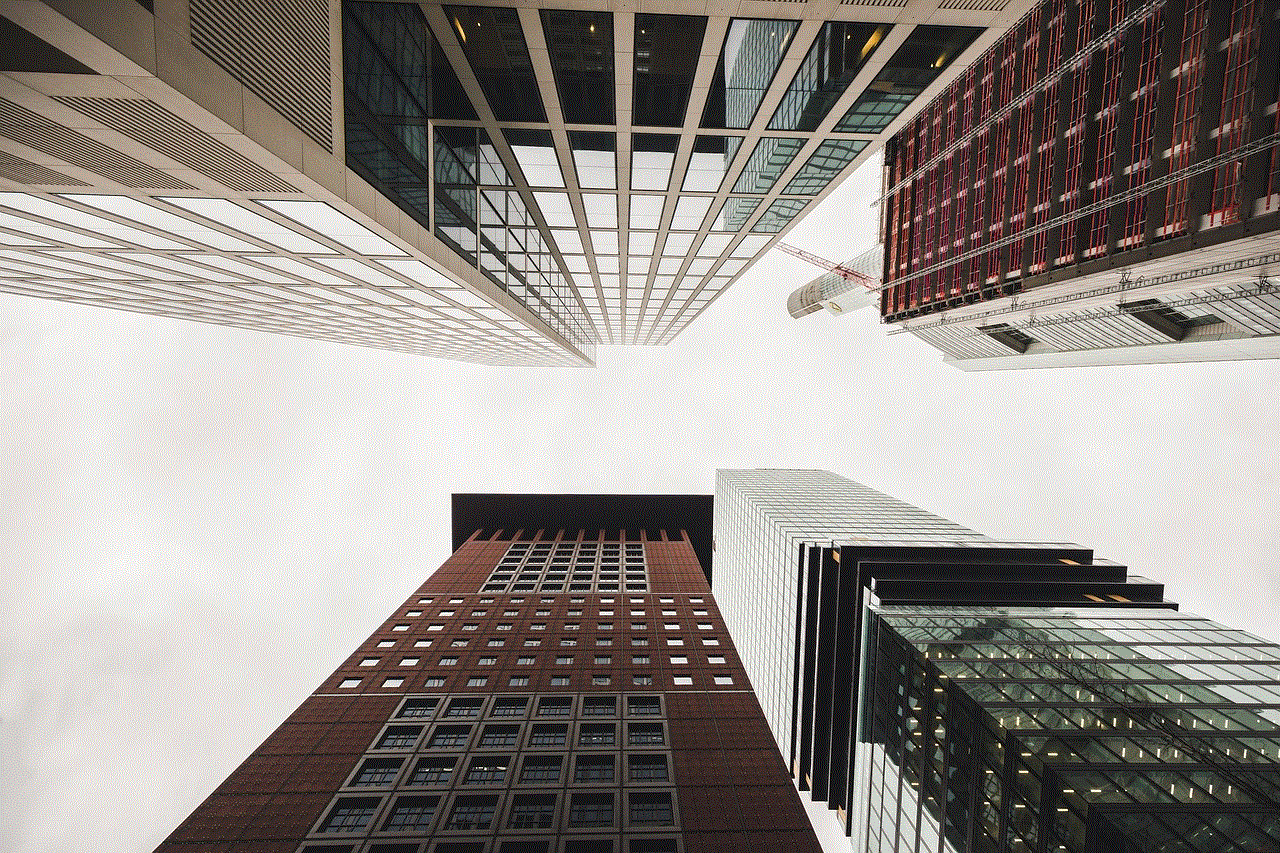
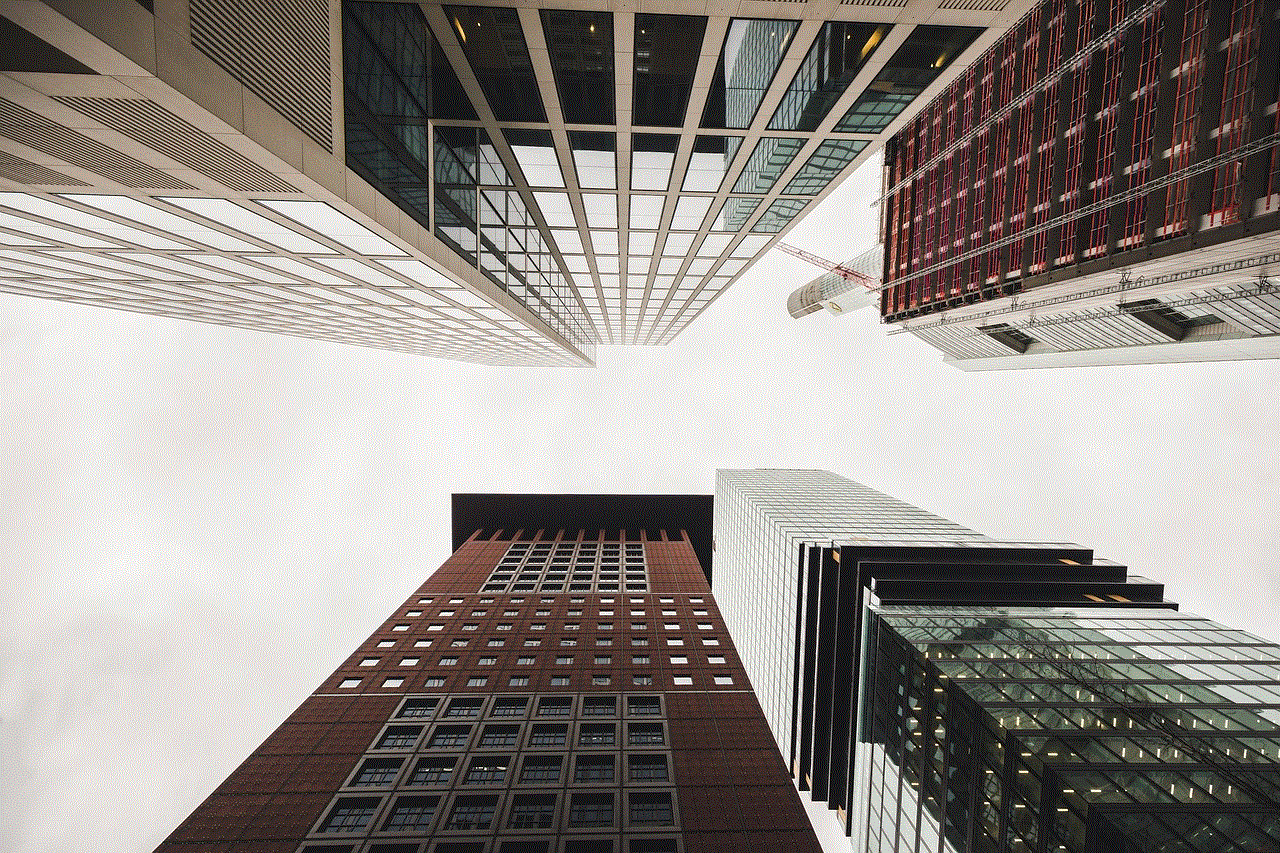
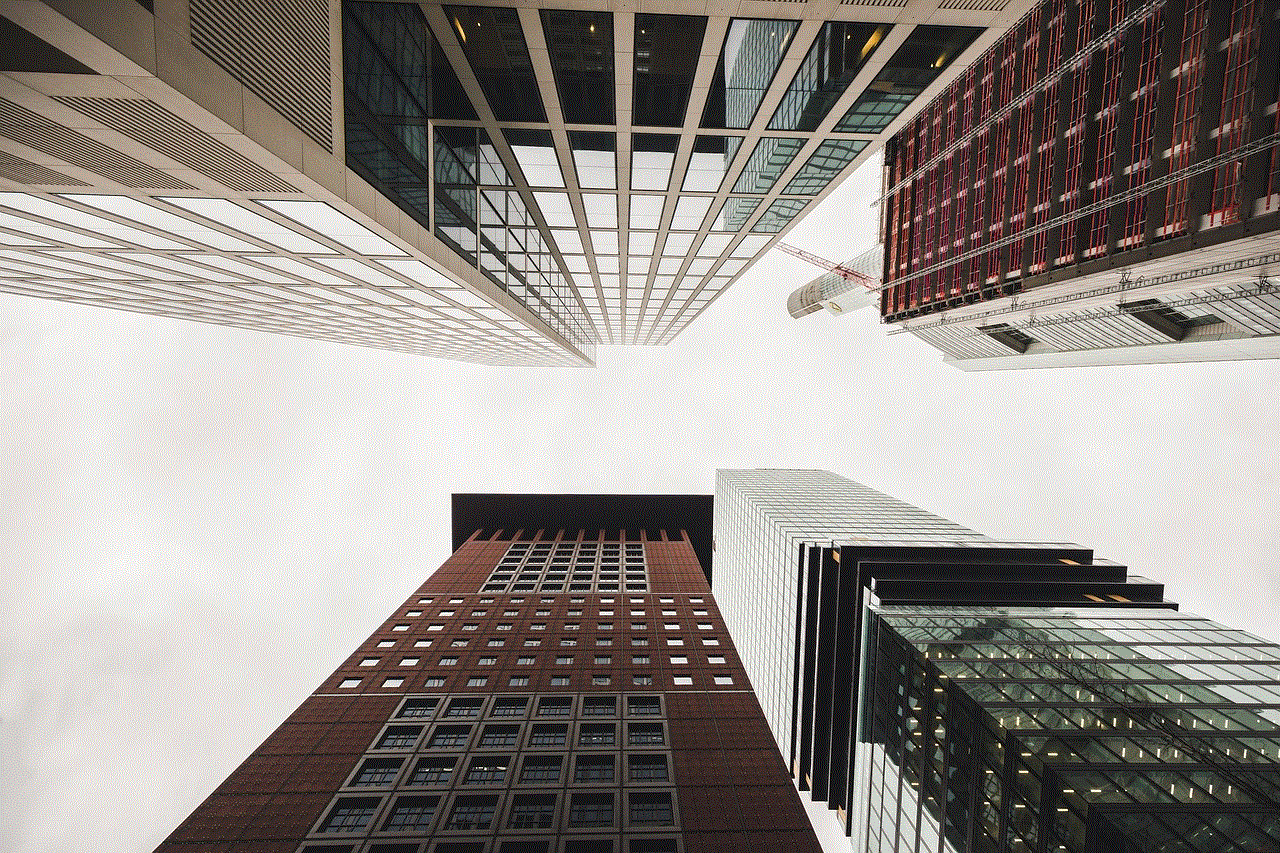
In conclusion, messages being blocked on an iPhone can be a frustrating issue, but it is not an uncommon one. By understanding the possible reasons for this problem and following the solutions mentioned above, you can resolve the issue and continue communicating with your contacts seamlessly. However, if the problem persists, it is best to seek help from your carrier or a professional to ensure that your device is functioning properly. With these tips in mind, you can stay connected with your loved ones without any interruptions.