how to change language in roblox
# How to Change Language in Roblox : A Comprehensive Guide
Roblox is a dynamic online platform that allows users to create, share, and play games generated by other users. With millions of players worldwide, Roblox offers an immersive experience that transcends geographical boundaries. One of the key features that enhance the user experience is the ability to change the language settings. This article will guide you through the process of changing the language in Roblox, discuss the importance of language settings, and explore some tips to improve your gaming experience.
## Understanding Roblox Language Settings
Roblox supports a variety of languages, making it accessible to a global audience. The platform recognizes the importance of localization and has implemented features that allow users to customize their language preferences. By changing the language settings, players can enjoy games and interactions in a language they are comfortable with, enhancing their overall experience.
When players first create their Roblox accounts, the default language is typically set to English, but users can easily switch to their preferred language. This flexibility is particularly beneficial for those who may not be fluent in English or prefer to navigate the platform in another language.
## How to Change Language in Roblox: Step-by-Step Guide
Changing the language in Roblox is a straightforward process. Here’s a step-by-step guide to help you navigate through the settings:
### Step 1: Log Into Your Account
Begin by logging into your Roblox account. You can do this by visiting the official Roblox website or launching the Roblox app on your device. Enter your username and password to access your account.
### Step 2: Access Settings
Once you are logged in, locate the gear icon (⚙️) in the upper-right corner of the screen. This gear icon represents the “Settings” menu. Click on it to open the settings options.
### Step 3: Navigate to the Language Section
In the settings menu, you will see various options such as Account Info, Security, Privacy, and Settings. Look for the “Language” option, which is usually located within the settings menu. Click on it to view the available language options.
### Step 4: Select Your Preferred Language
Upon clicking the “Language” option, you will be presented with a list of languages supported by Roblox. This list may include options such as Spanish, French, German, Italian, Portuguese, and many others. Browse through the list and select your preferred language by clicking on it.
### Step 5: Save Changes
After selecting your desired language, it’s important to save the changes. Look for a “Save” or “Apply” button, usually located at the bottom of the settings menu. Click on it to ensure that your language preferences are updated.
### Step 6: Restart Roblox
In some cases, you may need to restart the Roblox app or refresh the website for the changes to take effect. Log out and log back into your account, or simply close and reopen the app. Once you do this, you should see that the platform now displays text and menus in your chosen language.
## Importance of Language Settings in Roblox
Changing the language settings in Roblox is not just a matter of convenience; it significantly impacts the user experience. Here are several reasons why language settings are crucial:
### 1. Enhanced Accessibility
Roblox is a platform frequented by users of all ages and backgrounds. By providing multilingual support, the platform becomes more accessible to non-English speakers. This inclusivity allows players from various linguistic backgrounds to enjoy gaming without the barrier of language.
### 2. Improved Communication
Many Roblox games involve social interactions, whether through chat features or collaborative gameplay. By changing the language settings, players can communicate more effectively with others who speak the same language. This fosters a sense of community and enables teamwork, enhancing the overall gaming experience.
### 3. Better Comprehension of Game Mechanics
Understanding the instructions, quests, and objectives in games is essential for success. By playing in their preferred language, users can better comprehend the game mechanics and storyline, leading to a more enjoyable and rewarding experience.
### 4. Cultural Relevance
Language is deeply tied to culture. By allowing users to choose their language, Roblox acknowledges the cultural diversity of its player base. This recognition can create a more immersive experience, as players can engage with content that resonates with their cultural context.
## Common Languages Available on Roblox
Roblox supports several languages, catering to a diverse audience. Here are some of the commonly available languages:
– **English**: The default language for most users.
– **Spanish**: Widely spoken across Spain and Latin America.
– **French**: Used in several countries, including France, Canada, and parts of Africa.
– **German**: Popular in Germany, Austria, and Switzerland.
– **Portuguese**: Mainly spoken in Brazil and Portugal.
– **Italian**: Spoken primarily in Italy.
– **Russian**: Widely used in Russia and some Eastern European countries.
– **Chinese**: Important for users in China and other Mandarin-speaking regions.
– **Japanese**: Popular among users in Japan.
– **Korean**: Used in South Korea.
These languages enhance the platform’s accessibility and allow for a broader reach.
## Troubleshooting Language Issues
While changing languages in Roblox is usually a smooth process, users may encounter some issues. Here are some common problems and solutions:
### 1. Language Not Updating
If you’ve followed the steps to change your language but it hasn’t updated, try logging out and logging back in. Sometimes, the changes require a fresh session to take effect. Additionally, clearing your browser cache or restarting the app may help.
### 2. Language Options Missing
If you don’t see the language options in your settings, ensure that you are using the latest version of the Roblox app or browser. Updating the app or clearing your browser cache can resolve this issue.
### 3. Inconsistent Language Display
If certain parts of the platform remain in English or another language after you’ve made the change, this may be due to specific game settings. Some games might not support all languages, so the text may revert to English. In this case, it’s best to check with the game developer or look for games that fully support your preferred language.
## Tips for an Enhanced Gaming Experience
Changing the language in Roblox is just one aspect of improving your gaming experience. Here are some additional tips to consider:
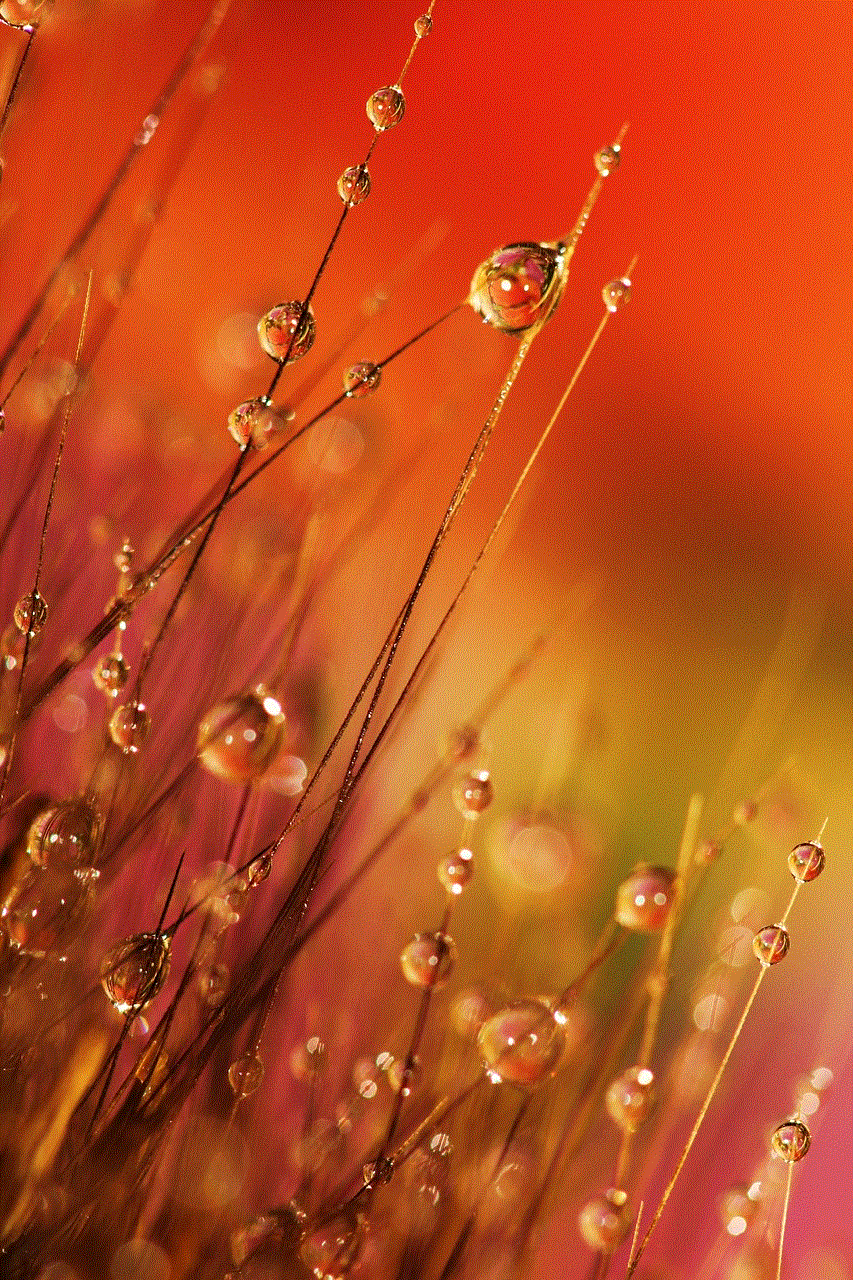
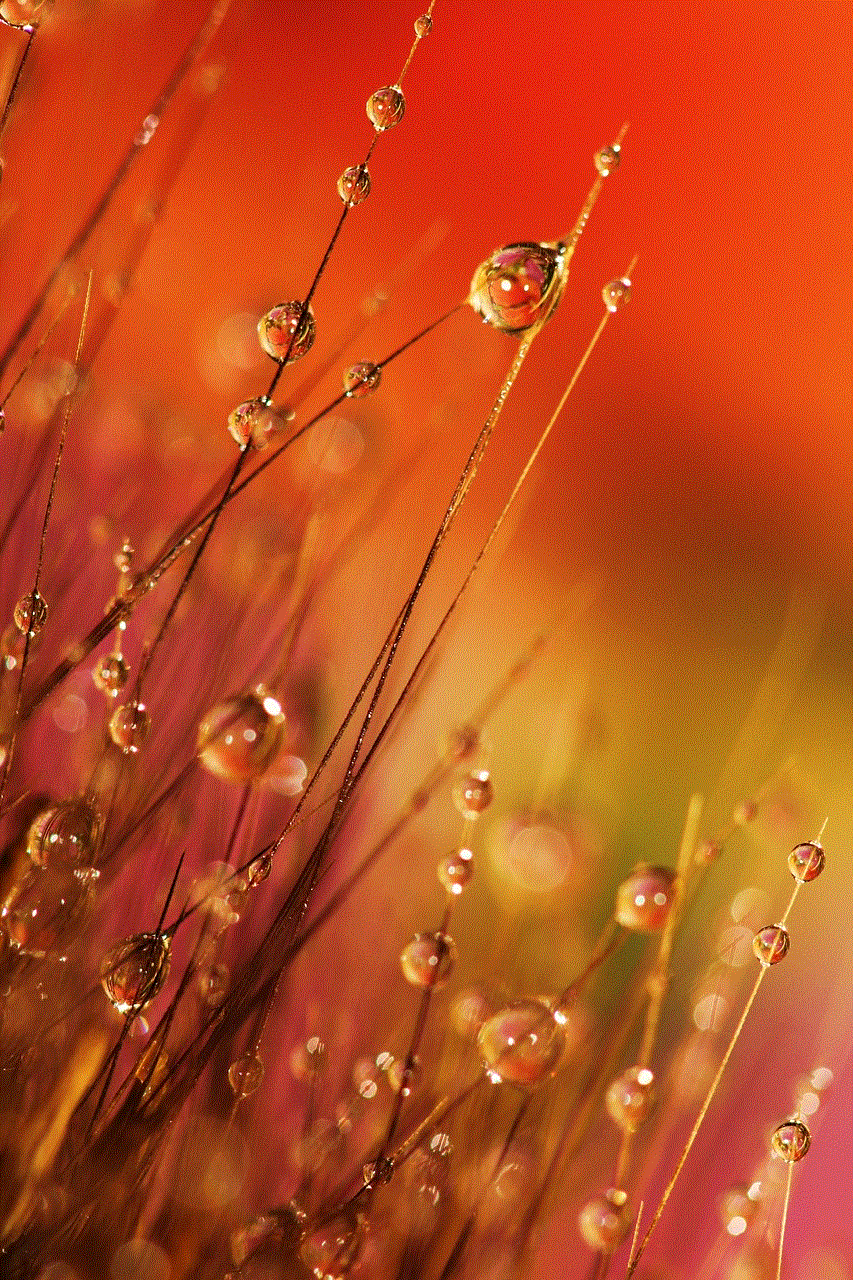
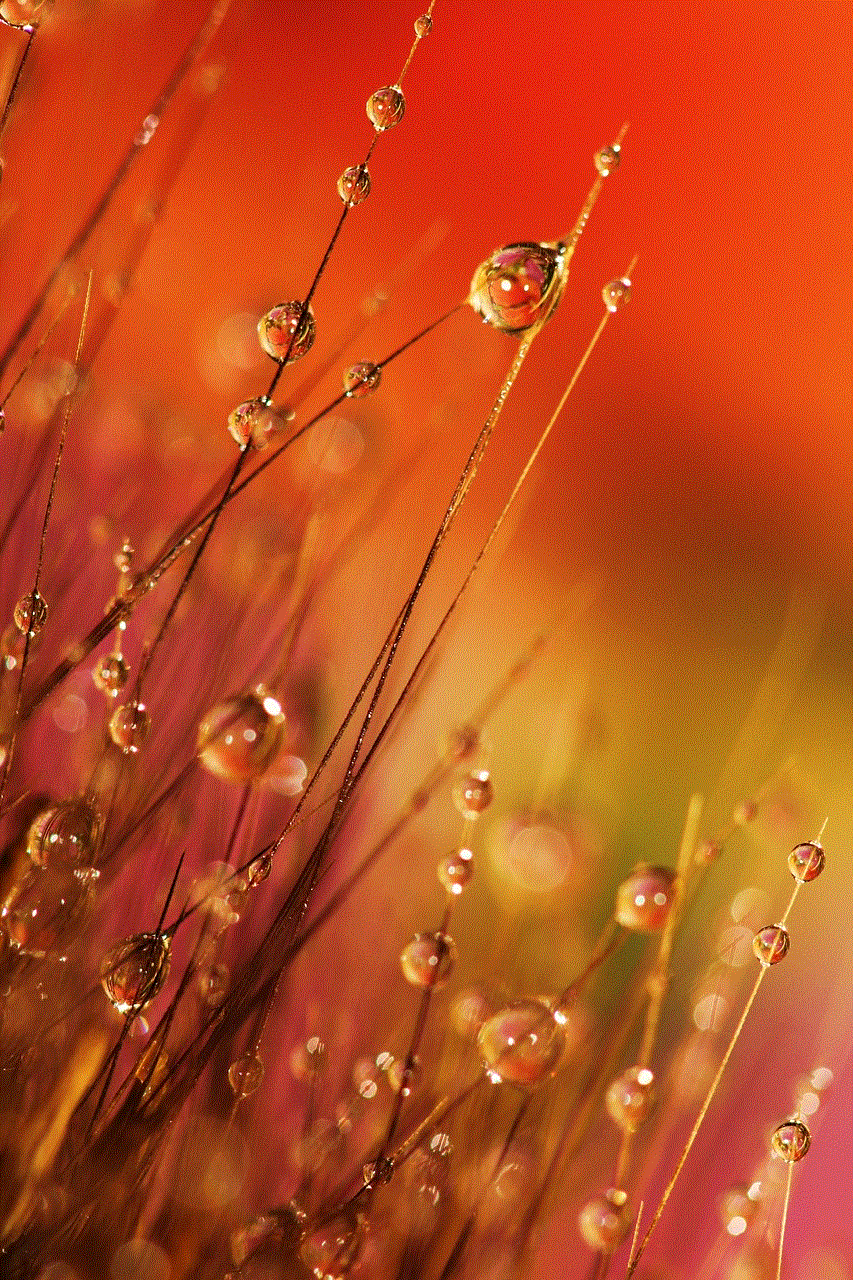
### 1. Engage with the Community
Roblox has a vibrant community of players and developers. Participate in forums, social media groups, and community events to enhance your gaming experience. Engaging with others can provide insights, tips, and tricks that can elevate your gameplay.
### 2. Explore Different Games
Roblox hosts a vast array of games across various genres. Take the time to explore different games in your preferred language. This allows you to find games that resonate with your interests and preferences.
### 3. Customize Your Avatar
Personalizing your avatar is a fun way to express yourself on the platform. Use the customization options to create an avatar that represents your style. This can enhance your connection to the game and the community.
### 4. Stay Updated
Roblox frequently updates its platform with new features, games, and events. Stay informed about the latest updates and changes to make the most of your gaming experience. Follow Roblox on social media or subscribe to newsletters for timely information.
### 5. Learn About Game Development
If you’re interested in creating your own games, explore Roblox Studio. Learning about game development can open up new opportunities for creativity and expression. Plus, you can share your creations with the community, further enriching your experience on the platform.
## Conclusion
Changing the language in Roblox is a simple yet impactful process that enhances the gaming experience for players around the world. By following the steps outlined in this guide, users can easily customize their language preferences, allowing for improved communication, comprehension, and overall enjoyment of the platform. The importance of localization cannot be overstated, as it fosters inclusivity and creates a welcoming environment for players of all backgrounds.
As you embark on your Roblox journey, remember to explore the diverse games available, engage with the community, and consider developing your own content. With the right language settings and a willingness to connect with others, the possibilities for fun and creativity on Roblox are endless. Happy gaming!
discord id checker
Discord is a popular communication platform used by millions of users worldwide. It allows users to chat, voice call, and video call with their friends, family, and colleagues. One of the key features of Discord is its unique user identification system, known as Discord ID. In this article, we will explore what Discord ID is, how it works, and how it can be checked.
What is Discord ID?
Discord ID is a unique identifier assigned to every user on the platform. It is a combination of numbers and letters, separated by a hash symbol (#). For example, a Discord ID can look like this: 1234#abcd. This ID is used to identify a user and is different from their username, which can be changed anytime.
How does Discord ID work?
When a user creates an account on Discord, they are assigned a unique Discord ID. This ID is used to identify the user’s account, and it remains the same even if the user changes their username. This is helpful in maintaining a consistent identity for the user across different servers and communities on Discord.
Discord IDs are also used to add friends on the platform. When a user wants to add someone as a friend, they need to know their Discord ID. This ensures that the correct user is added, as usernames can be changed.
Checking Discord IDs
There are a few ways to check Discord IDs. The most common way is through the Discord app or website. Users can find their own Discord ID by going to the User Settings and clicking on the Appearance tab. The Discord ID will be displayed under the “Advanced” section.
To check someone else’s Discord ID, users can right-click on the user’s username and select “Copy ID.” This will copy the user’s Discord ID to the clipboard, which can then be pasted anywhere the user wants.
Another way to check Discord IDs is through a Discord bot. There are various Discord bots available that can perform different tasks, including checking Discord IDs. One such bot is the “ID Converter” bot, which can convert usernames to Discord IDs and vice versa.



Why check Discord IDs?
Checking Discord IDs can be useful in various situations. One of the main reasons is to ensure that the person you are talking to is who they claim to be. As mentioned earlier, usernames can be changed, but Discord IDs remain the same. Therefore, if someone is trying to impersonate someone else, their Discord ID will be different from the real person.
Discord IDs are also used by server moderators to keep track of users and their actions on the server. If a user is causing trouble, the moderator can easily identify them using their Discord ID and take necessary actions.
Moreover, checking Discord IDs can be helpful in large communities or servers where there are many members. It can be challenging to remember everyone’s username, but Discord IDs make it easier to identify users quickly.
Discord ID Generation
Discord IDs are generated using a specific algorithm. The first part of the Discord ID is a timestamp that represents the date and time when the account was created. The second part is a random number assigned by Discord. This combination ensures that every Discord ID is unique and cannot be duplicated.
One interesting fact about Discord IDs is that the first Discord user ever created has the Discord ID of 1. This is because Discord IDs were not assigned until the platform had its first user.
Discord ID Format
As mentioned earlier, Discord IDs are a combination of numbers and letters, separated by a hash symbol (#). The numbers can range from 0 to 9, and the letters can be any lowercase or uppercase letter from A to Z. The total length of a Discord ID is 17 characters, including the hash symbol.
Discord ID Checkers
There are various Discord ID checkers available online, but users should be cautious while using them. Some of these checkers may not be safe and can compromise the user’s account. It is recommended to use trusted and verified Discord ID checkers only.
One popular Discord ID checker is the “Discord ID Finder” by DiscordTools. This checker allows users to enter a username and retrieve the associated Discord ID. Users can also search for multiple usernames at once, making it convenient for server moderators.
Another reliable Discord ID checker is “Discord ID Converter” by DiscordIDConverter. This checker allows users to convert usernames to Discord IDs and vice versa. It also gives users the option to check the Discord ID of a particular user by entering their username.
Discord ID Security
Discord IDs are not considered private information, and anyone can view them. However, users should be cautious while sharing their Discord IDs with strangers. It is recommended to only share Discord IDs with trusted friends and community members.
Discord ID Changes
Discord IDs cannot be changed by users. The only way to change a Discord ID is to create a new account. However, this will result in the user losing all their friends, communities, and messages on the old account.
In rare cases, Discord may change a user’s Discord ID due to security reasons or violations of Discord’s terms of service. In such cases, the user will be notified by Discord and will be given a new Discord ID.
Discord ID Limits
There is a limit to the number of Discord IDs that can be generated due to the algorithm used. This limit is approximately 2.5 quadrillion, which means there is plenty of room for new users to join Discord.
However, Discord does have a limit on the number of servers a user can join, which is 100 servers per account. This is to prevent spam and maintain the quality of communication on the platform.
Conclusion
Discord ID is a unique identifier assigned to every user on the platform. It is used to identify users and add friends on Discord. Discord IDs are generated using a specific algorithm and cannot be changed by users. Checking Discord IDs can be useful in various situations, such as verifying someone’s identity or identifying troublemakers on a server.
There are various Discord ID checkers available, but users should be cautious while using them. It is recommended to only use trusted and verified checkers. Discord IDs are not considered private information, but users should be cautious while sharing them with strangers.



Overall, Discord IDs play a crucial role in maintaining the security and integrity of the platform. They ensure that users can easily identify and communicate with each other, making Discord a popular choice for online communication.