apple store disabled
# Understanding the Apple Store Disabled Issue: Causes, Solutions, and Prevention
The Apple Store, a digital platform that provides users with access to a myriad of applications, games, and digital content, is an essential part of the Apple ecosystem. However, users may occasionally encounter a frustrating issue: the Apple Store is disabled. This situation can arise for various reasons, and understanding them can help users navigate this challenge effectively. In this article, we will delve into the causes behind a disabled Apple Store, explore potential solutions, and discuss preventative measures to avoid this situation in the future.
## What Does “Apple Store Disabled” Mean?
When users see the message “Apple Store Disabled,” it signifies that their access to the App Store has been restricted. This can happen for several reasons, ranging from account-related issues to device malfunctions. The implications of a disabled Apple Store can be significant, affecting not just app downloads but also updates and purchases. For many users, the App Store is a primary source of entertainment, productivity, and essential applications.
## Common Causes of Apple Store Disabled
### 1. Account Lockout
One of the most common reasons for the Apple Store being disabled is account lockout. If a user inputs their Apple ID password incorrectly too many times, Apple may temporarily lock the account for security reasons. This lockout prevents users from accessing the App Store until they successfully recover their account.
### 2. Payment Issues
Another frequent scenario that leads to the Apple Store being disabled involves payment issues. If a user has an outstanding balance, or if there are problems with the payment method linked to their Apple ID, Apple may restrict access to the App Store. This could occur due to expired credit cards, insufficient funds, or billing disputes.
### 3. Security Concerns
Apple takes the security of its users very seriously. If suspicious activity is detected on an account—such as unusual login attempts or access from unfamiliar devices—Apple may disable the account as a precautionary measure. This is to protect personal information and prevent unauthorized access.
### 4. Device Restrictions
Sometimes, the device itself can be the source of the problem. If a device is managed by a school or organization, it may have restrictions in place that prevent access to the App Store. Similarly, parental controls configured on a device can also lead to the App Store being disabled for younger users.
### 5. Software Issues
Bugs or glitches in the iOS software can also result in the Apple Store being disabled. Software updates may inadvertently introduce new issues, making it impossible for users to access the App Store. This situation can be particularly frustrating, as the problem may not be immediately apparent.
## Solutions to the Apple Store Disabled Issue
### 1. Recovering Your Apple ID
If the issue is due to an account lockout, users should start by recovering their Apple ID. This can be done by visiting the Apple ID account page and selecting the “Forgot Apple ID or password?” option. Users will be guided through a series of steps to reset their password and regain access to their account. Once the password is reset, users should be able to access the App Store again.
### 2. Addressing Payment Issues
For users facing payment-related problems, the solution typically involves updating payment information. Users can do this by going to their Apple ID settings and navigating to the payment section. Here, they can update their credit card information, add a new payment method, or resolve any outstanding balances. Once the payment issues are resolved, access to the App Store should be restored.
### 3. Contacting Apple Support
If users suspect that their account has been disabled due to security concerns, the best course of action is to contact Apple Support. Apple has a dedicated team that can assist users in verifying their identity and restoring access to their account. Users may need to provide information to confirm their identity, so having relevant details on hand can expedite the process.
### 4. Checking Device Restrictions
For users who believe that device restrictions may be the cause, it’s important to check the settings on the device. If the device is managed by an organization, users should reach out to the IT department for assistance. In the case of parental controls, parents can adjust settings to enable access to the App Store.
### 5. Software Updates and Restarts
If software issues are suspected, users can try restarting their device to see if that resolves the problem. Additionally, checking for software updates is crucial, as Apple regularly releases updates that fix bugs and improve performance. By ensuring that the device is running the latest version of iOS, users can minimize the risk of encountering bugs that may lead to the Apple Store being disabled.
## Preventative Measures
### 1. Regularly Update Passwords
To avoid account lockout, users should regularly update their Apple ID passwords and ensure they are using strong, unique passwords. Utilizing a password manager can help users keep track of their passwords and ensure they are not reused across multiple accounts.
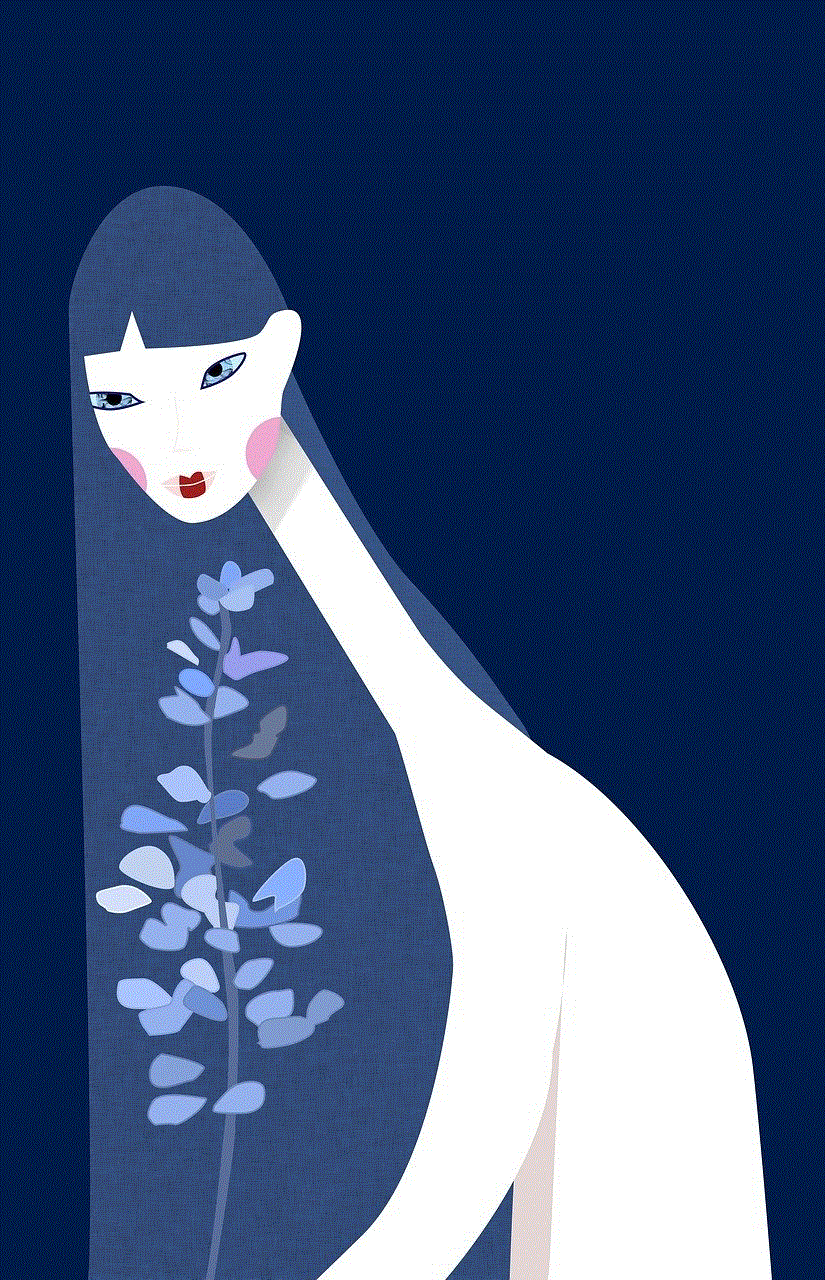
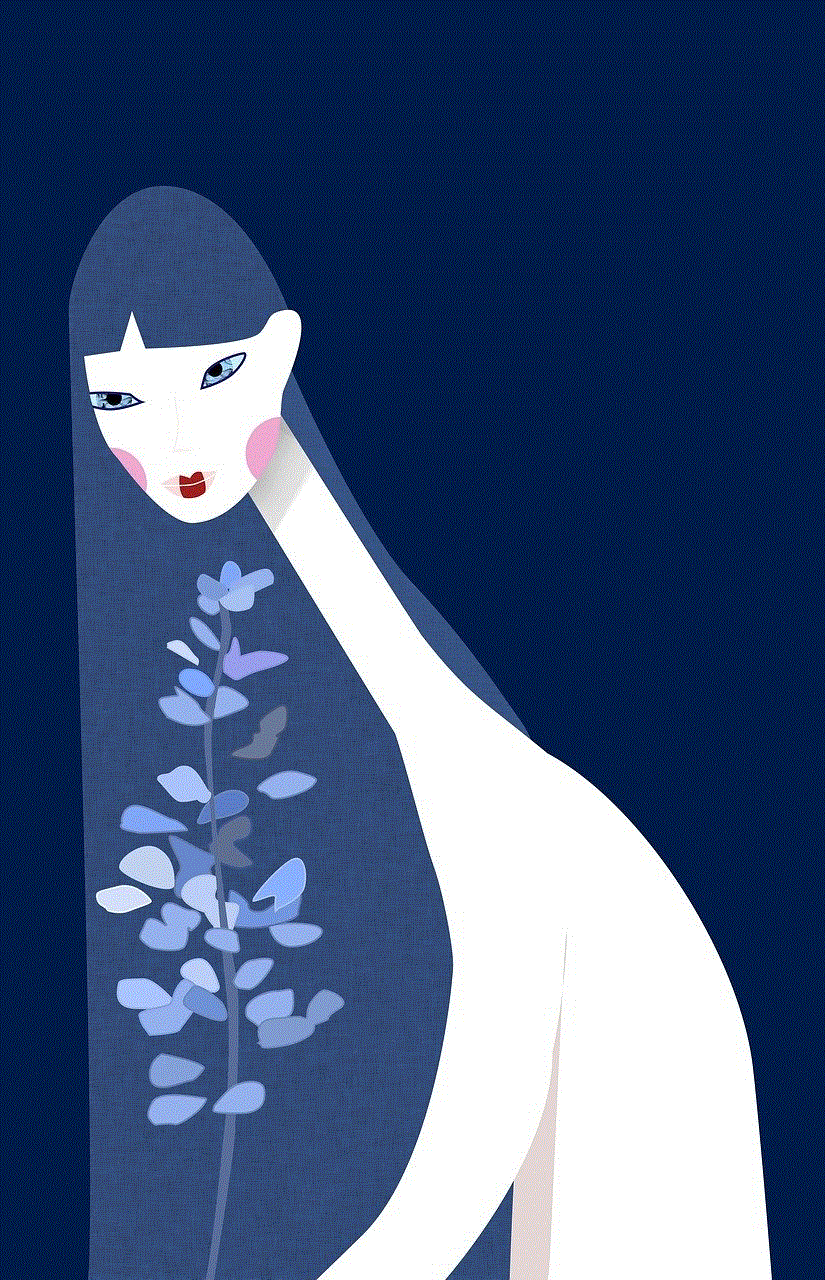
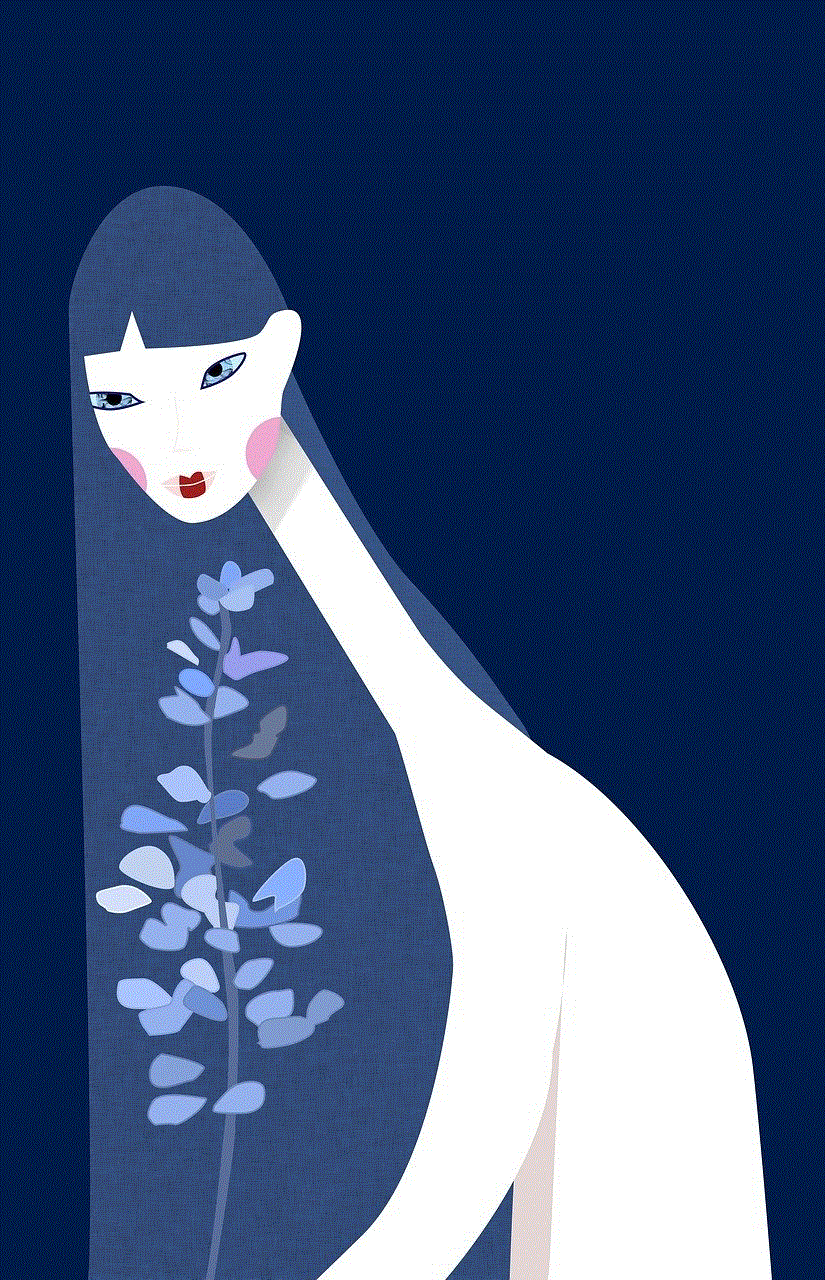
### 2. Monitor Payment Methods
Users should regularly review their payment methods linked to their Apple ID. Keeping credit card information up to date and monitoring for any unauthorized charges can prevent unexpected payment issues that could lead to a disabled Apple Store.
### 3. Enable Two-Factor Authentication
To enhance account security, enabling two-factor authentication for an Apple ID is highly recommended. This adds an extra layer of security by requiring a verification code in addition to the password when logging in from a new device or location.
### 4. Educate About Device Restrictions
For families and organizations, educating users about device restrictions can prevent confusion and frustration. Understanding how parental controls work and what restrictions are in place can help users navigate their devices more effectively.
### 5. Stay Informed About Software Updates
Staying informed about the latest software updates and changes in iOS can help users anticipate potential issues. Apple often releases patch notes detailing fixes and improvements, and being proactive in updating devices can minimize disruptions.
## The Emotional Impact of a Disabled Apple Store
Experiencing a disabled Apple Store can be more than just an inconvenience; it can also lead to a range of emotional responses. For many users, access to apps and digital content is a significant part of their daily routines. When that access is disrupted, feelings of frustration, anxiety, and helplessness may arise.
### 1. Frustration
The immediate reaction to discovering that the Apple Store is disabled is often frustration. Users may feel helpless when they cannot access applications they rely on, leading to interruptions in their daily tasks and routines.
### 2. Anxiety About Data Security
When an account is disabled due to security concerns, users may experience anxiety about the safety of their personal information. The fear of potential identity theft or unauthorized access can weigh heavily on individuals, prompting them to take immediate action to recover their accounts.
### 3. Feeling Left Out
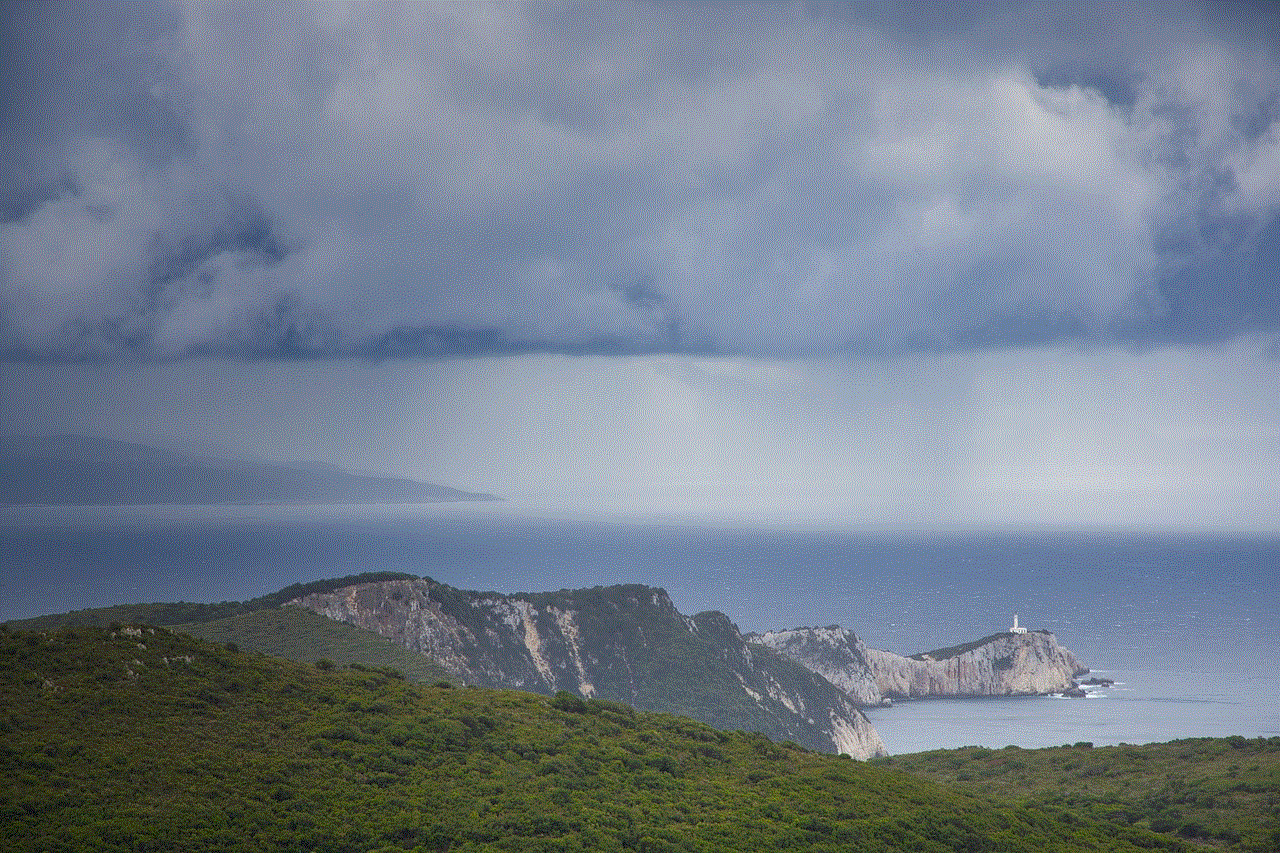
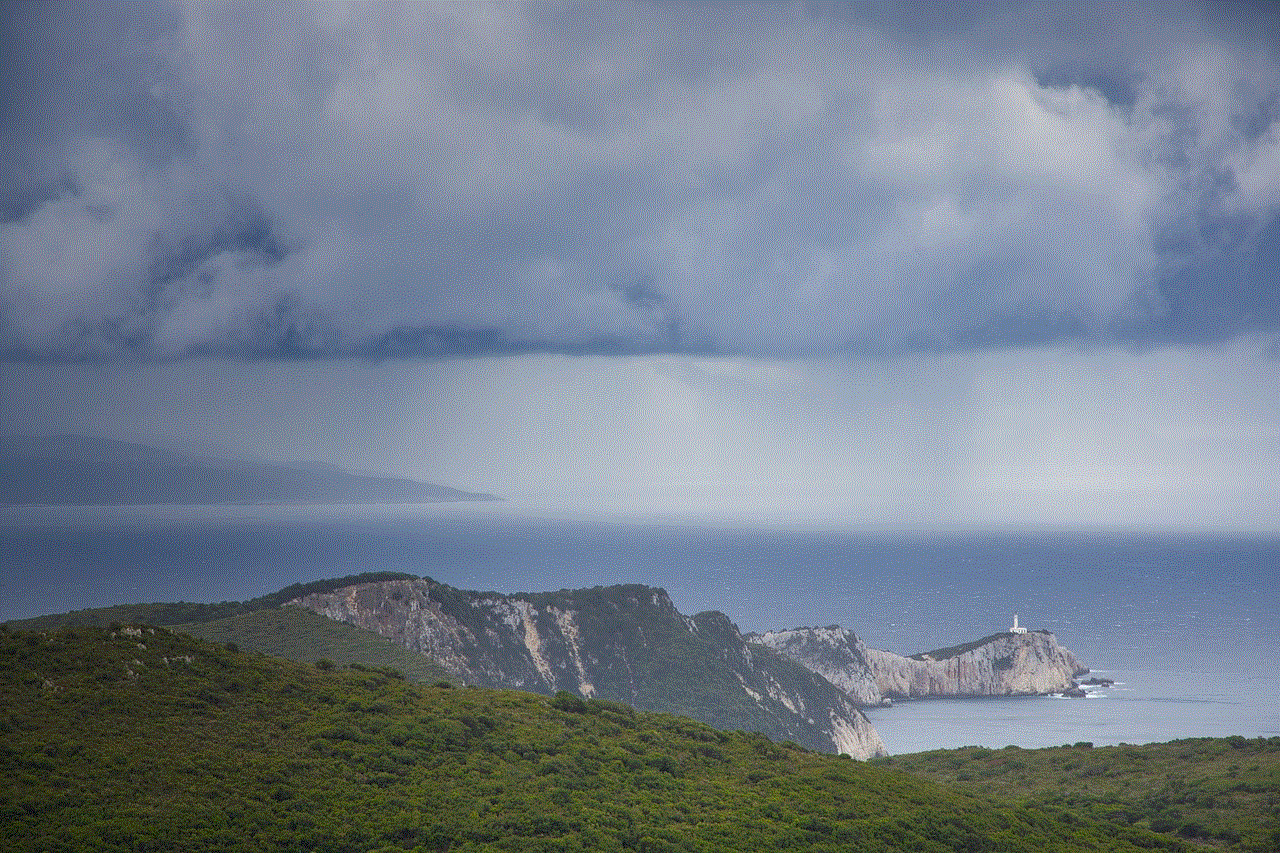
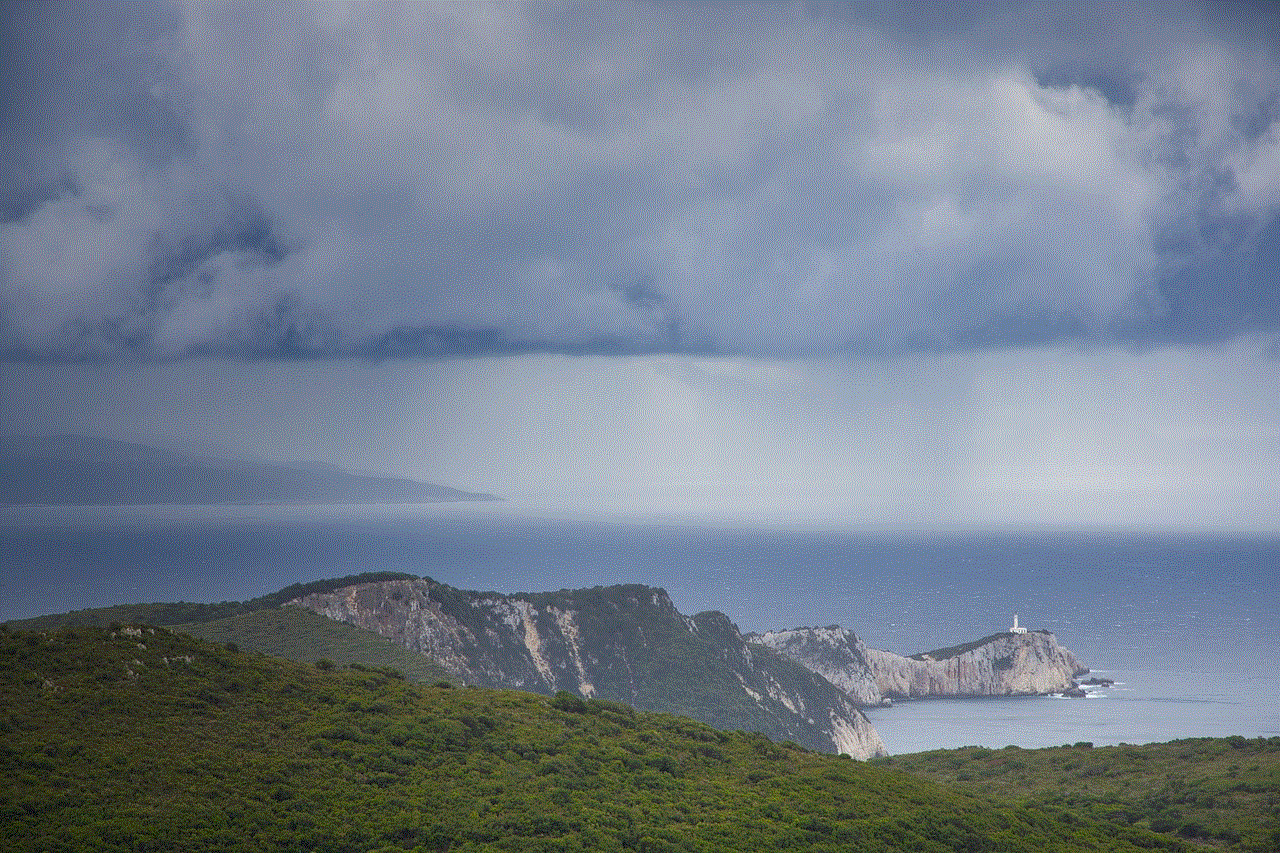
In today’s digital age, many social interactions and entertainment activities revolve around apps and online content. A disabled Apple Store can lead to feelings of exclusion, as users may miss out on games, social media, and other digital experiences that their peers are enjoying.
### 4. Stress from Inconvenience
The stress of dealing with technical issues can be overwhelming, especially for users who may not be tech-savvy. The added pressure of troubleshooting and contacting support can contribute to a sense of stress and frustration.
## Conclusion
The “Apple Store Disabled” issue is a common challenge many users may face at some point. Understanding the various causes and solutions can empower users to navigate this situation effectively. By taking proactive steps to secure their accounts, monitor payment methods, and stay informed about software updates, users can significantly reduce the likelihood of encountering this frustrating issue in the future.
Ultimately, being prepared and knowledgeable about potential pitfalls can turn a frustrating experience into a manageable one, ensuring that users can continue to enjoy the vast array of applications and services available in the Apple ecosystem without interruption.
how old to use tinder
Tinder has become one of the most popular dating apps in the world, with millions of users swiping left and right in search of potential matches. From college students to working professionals, people of all ages have been drawn to the convenience and excitement of this modern way of dating. However, there has been some confusion and controversy surrounding the appropriate age to use Tinder. In this article, we will dive into the topic of how old one should be to use Tinder, considering various factors and perspectives.
To start with, let’s understand what Tinder is all about. Launched in 2012, Tinder is a location-based social search mobile app that allows users to like or dislike other users based on their photos, a small bio, and common interests. If two users like each other, they are considered a match and can start messaging each other. The app has gained immense popularity, especially among the younger generation, due to its user-friendly interface and the thrill of finding potential romantic partners in their vicinity.
So, how old do you have to be to use Tinder? According to the app’s terms of service, users must be at least 18 years old to create an account and use the app. This is because the app is designed for adults and has features that may not be suitable for minors. This age limit is also in accordance with the legal age of consent in most countries. However, there have been instances of underage users creating fake accounts and using the app, which has raised concerns about safety and privacy.
One of the main reasons for the minimum age requirement is to protect minors from potential risks associated with online dating. While Tinder has strict guidelines against any form of harassment or inappropriate behavior, there have been cases of adults preying on vulnerable teenagers through the app. Moreover, minors may not have the emotional maturity or understanding to handle the complexities of adult relationships. Hence, it is crucial for parents and guardians to monitor their child’s online activities and educate them about the potential risks of using dating apps at a young age.
On the other hand, some argue that 18 is an arbitrary age limit and does not necessarily guarantee that users are mature enough to use the app responsibly. In the digital age, where social media and online interactions are an integral part of young people’s lives, it can be challenging to control what they see and do on the internet. Moreover, many teenagers have already been exposed to adult content and conversations through various platforms, making the age restriction on Tinder seem irrelevant.
Furthermore, there are instances where the 18-year-old age limit might not be applicable. For example, some countries have a lower age of consent, and it would be unfair to restrict the use of Tinder for individuals who are legally adults in their country. Another factor to consider is that not all 18-year-olds have the same level of maturity and life experiences. Some may be more emotionally and mentally prepared for adult relationships, while others may not be ready yet.
Another factor that comes into play is the purpose of using Tinder. While the app is primarily known as a dating app, many use it for casual hookups, making friends, or simply to boost their self-esteem by receiving matches and compliments. In such cases, the age limit may not be as crucial, as the intentions behind using the app are not necessarily romantic or sexual. However, it is still essential for users to be aware of the potential risks and exercise caution while using the app, regardless of their age.
Moreover, Tinder has introduced a new feature called “Tinder U,” which is exclusively for college students. This feature is only available for users with a verified university email address, and it aims to connect students within their campus community. This feature has been well-received by college students, as it provides a safer and more comfortable environment for them to use the app. However, it also raises questions about whether the age limit for Tinder should be lowered for college students using this feature.



In conclusion, there is no straightforward answer to the question of how old one should be to use Tinder. The minimum age requirement is in place to protect minors and ensure responsible usage of the app. However, it is essential to consider individual circumstances and the purpose of using the app. Parents should educate their children about the potential risks of using dating apps, and users must exercise caution and use the app responsibly, regardless of their age. Ultimately, the decision lies with the user and their ability to handle the complexities of online dating.