change name of apple device
# How to Change the Name of Your Apple Device: A Comprehensive Guide
Changing the name of your Apple device can seem like a minor adjustment, but it can significantly enhance your user experience. Whether you’re trying to personalize your iPhone, iPad, Mac, or Apple Watch, modifying the device name helps with organization and identification, especially when multiple devices are in use. In this article, we will explore why you might want to change your device’s name, how to do it across various Apple devices, and some tips for managing names effectively.
## Understanding the Importance of Device Names
Before diving into the specifics of changing your device’s name, it’s essential to understand why device names matter. Each Apple device you own has a unique identifier that is used in various contexts, such as connecting to Bluetooth devices, sharing files via AirDrop, or syncing with iCloud. A clear and descriptive device name can help you easily recognize your device among others, especially in environments where multiple users are present.
For instance, if you’re in a crowded coffee shop and want to connect your AirPods to your iPhone, having distinct names for your devices can prevent confusion. Additionally, when using services like Find My, a personalized device name can make locating your devices much easier.
## How to Change the Name of Your iPhone
Changing the name of your iPhone is straightforward and can be done through the Settings app. Follow these steps:
1. **Open Settings**: Locate the Settings app on your home screen and tap to open it.
2. **Tap on General**: Scroll down and select the “General” option.
3. **Select About**: In the General menu, tap “About” at the top of the list.
4. **Change Name**: You will see an option labeled “Name.” Tap on it and enter a new name for your iPhone.
5. **Confirm Your Choice**: Once you’ve entered the new name, tap “Done” on the keyboard to save your changes.
It’s worth noting that the new name will be reflected across all services and applications that utilize your iPhone’s name.
## Changing the Name of Your iPad
The process for changing the name of your iPad is almost identical to that of the iPhone. Here’s how to do it:
1. **Open the Settings App**: Find the Settings icon on your iPad’s home screen and tap it.
2. **Go to General**: Scroll down and select “General.”
3. **Select About**: Tap on “About,” which will be at the top of the General settings.
4. **Tap on Name**: You will see the current name of your iPad. Tap on it to edit.
5. **Enter New Name**: Type in the new name for your iPad and tap “Done” to save.
Once you change the name, it will be updated in iCloud, AirDrop, and when connecting to other devices via Bluetooth.
## Modifying the Name of Your Mac
Changing the name of your Mac is slightly different but still simple. Follow these steps:
1. **Click on the Apple Menu**: In the top-left corner of your screen, click the Apple icon.
2. **Select System Settings**: From the dropdown menu, choose “System Settings” (or “System Preferences” on older macOS versions).
3. **Click on Sharing**: Find and click on the “Sharing” option, which is usually located in the Internet & Wireless section.
4. **Change computer Name**: At the top of the Sharing menu, you’ll see “Computer Name.” Click on the text field to edit the name.
5. **Enter New Name**: Type in your desired name and close the window. The changes will be saved automatically.
Your Mac’s new name will appear when using AirDrop, sharing files, or connecting to other devices, making it easier to identify among multiple computer s.
## Renaming Your Apple Watch
Changing the name of your Apple Watch is typically done through the paired iPhone. Here’s how you can achieve that:
1. **Open the Watch App on Your iPhone**: Locate the Watch app on your iPhone and tap to open it.
2. **Go to My Watch**: Ensure you are in the “My Watch” section.
3. **Tap on General**: Scroll down and select “General.”
4. **Select About**: Then tap on “About.”
5. **Change Name**: You will see the current name of your Apple Watch. Tap on it and enter a new name.
6. **Save Changes**: After typing the new name, tap “Done” on your keyboard.
The new name will be reflected in your iPhone’s settings and when connecting to other devices.
## Tips for Choosing Effective Device Names
Choosing a name for your Apple devices might seem trivial, but having a systematic approach can help. Here are some tips to consider when selecting names:
1. **Be Descriptive**: Use names that clearly describe the device or its owner, like “John’s iPad” or “Living Room MacBook.”



2. **Avoid Ambiguity**: Names like “iPhone” or “iPad” can be confusing if you have multiple devices. Adding a specific descriptor can help.
3. **Incorporate Location**: If you have multiple devices in different locations, consider including the location in the name, such as “Office Mac” or “Kitchen iPhone.”
4. **Keep It Short**: While descriptiveness is essential, shorter names are easier to read and remember. Aim for a balance between clarity and brevity.
5. **Include Emojis (If Applicable)**: Some users enjoy adding emojis to their device names for a fun and personalized touch. However, ensure that it still remains understandable.
## Troubleshooting Issues with Device Names
Sometimes, you may encounter issues when attempting to change your device’s name. Here are some common problems and how to troubleshoot them:
1. **Changes Not Saving**: If the new name doesn’t save, ensure your device is updated to the latest software version. Restarting the device can also help.
2. **Name Reverting Back**: If the name keeps changing back, check if there’s a profile or configuration management tool installed on the device that may override your settings.
3. **Bluetooth Name Still the Same**: If your Bluetooth name hasn’t changed, you may need to disconnect and reconnect the Bluetooth devices. Sometimes, it takes a moment for the changes to sync.
## The Impact of iCloud on Device Names
Apple’s iCloud service plays a significant role in how your device’s name is utilized across multiple devices. When you sign in with your Apple ID, your device name helps identify your devices in iCloud settings, making it easier to manage backups, find devices, and sync content.
When you change the name of one device, it will often update across all services associated with your Apple ID, ensuring a cohesive experience. If you have Family Sharing enabled, other members of your family can see the devices you own, making it even more crucial to have distinct names that are easy to recognize.
## Conclusion
Changing the name of your Apple device is a simple yet effective way to improve your user experience. By personalizing your device names, you can enhance organization, make identifying devices easier, and ultimately enjoy a more streamlined interaction with your technology. Whether it’s your iPhone, iPad, Mac, or Apple Watch, the steps to change the name are straightforward and can be done in minutes.
As technology continues to evolve, the importance of personalization and organization will only grow. By following the tips and guidelines outlined in this article, you can ensure that your devices are not only functional but also tailored to your preferences. So go ahead, take a few moments to rename your Apple devices, and enjoy the benefits of a more personalized tech experience.
what is the most inappropriate anime
Anime, or Japanese animation, has gained immense popularity over the years, with its unique storytelling, vibrant animation, and complex characters. However, like any other form of media, not all anime is suitable for all audiences. Some anime can be considered inappropriate due to their explicit content, sensitive topics, or controversial themes. In this article, we will explore some of the most inappropriate anime and the reasons behind their notoriety.
1. “High School DxD”
“High School DxD” is a popular anime series that follows the story of Issei Hyoudou, a high school student who gets killed by a fallen angel and is later resurrected as a devil. The show is known for its excessive sexual content, with almost every episode featuring fan service and lewd scenes. The female characters are often objectified and portrayed as nothing more than sexual objects, which has caused controversy among viewers. Additionally, the show’s use of rape as a plot device and its normalized depiction of sexual assault have been heavily criticized.
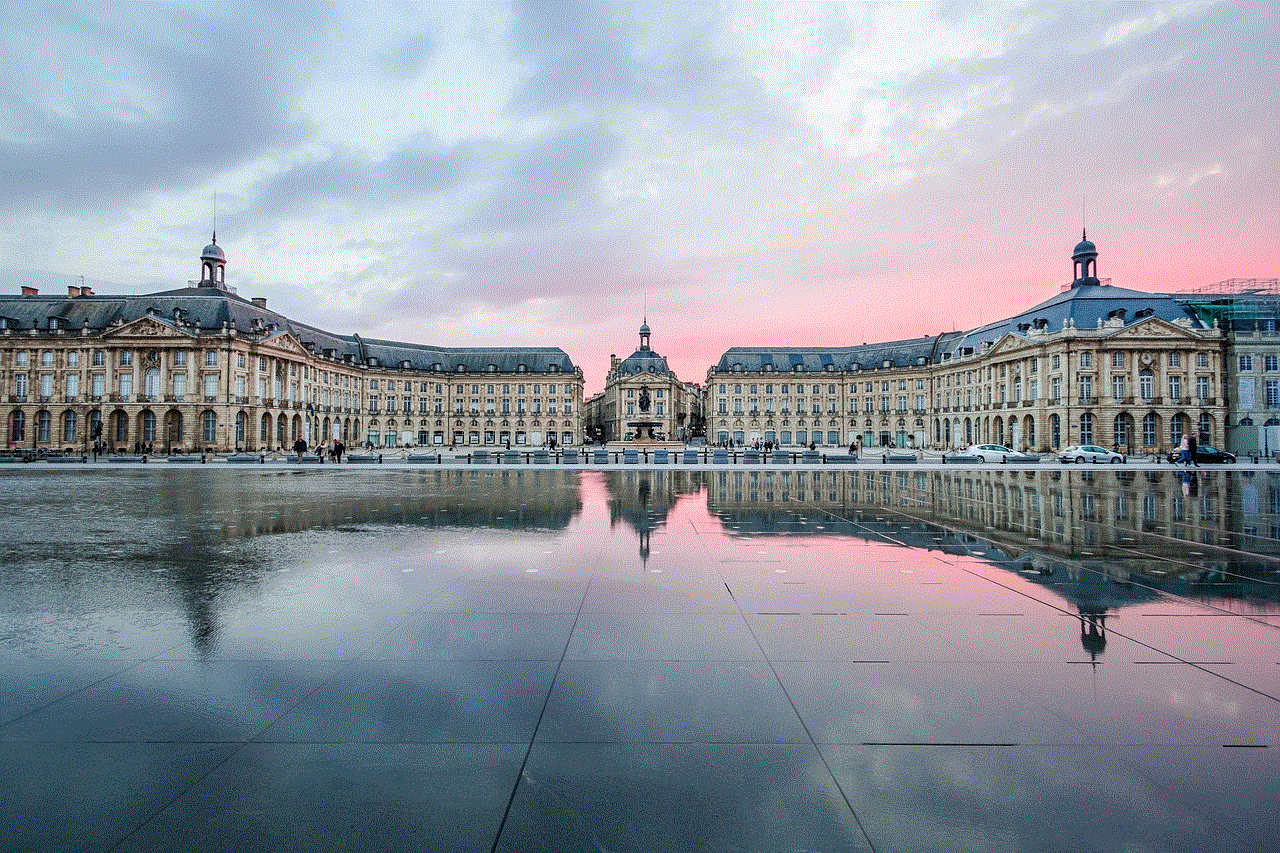
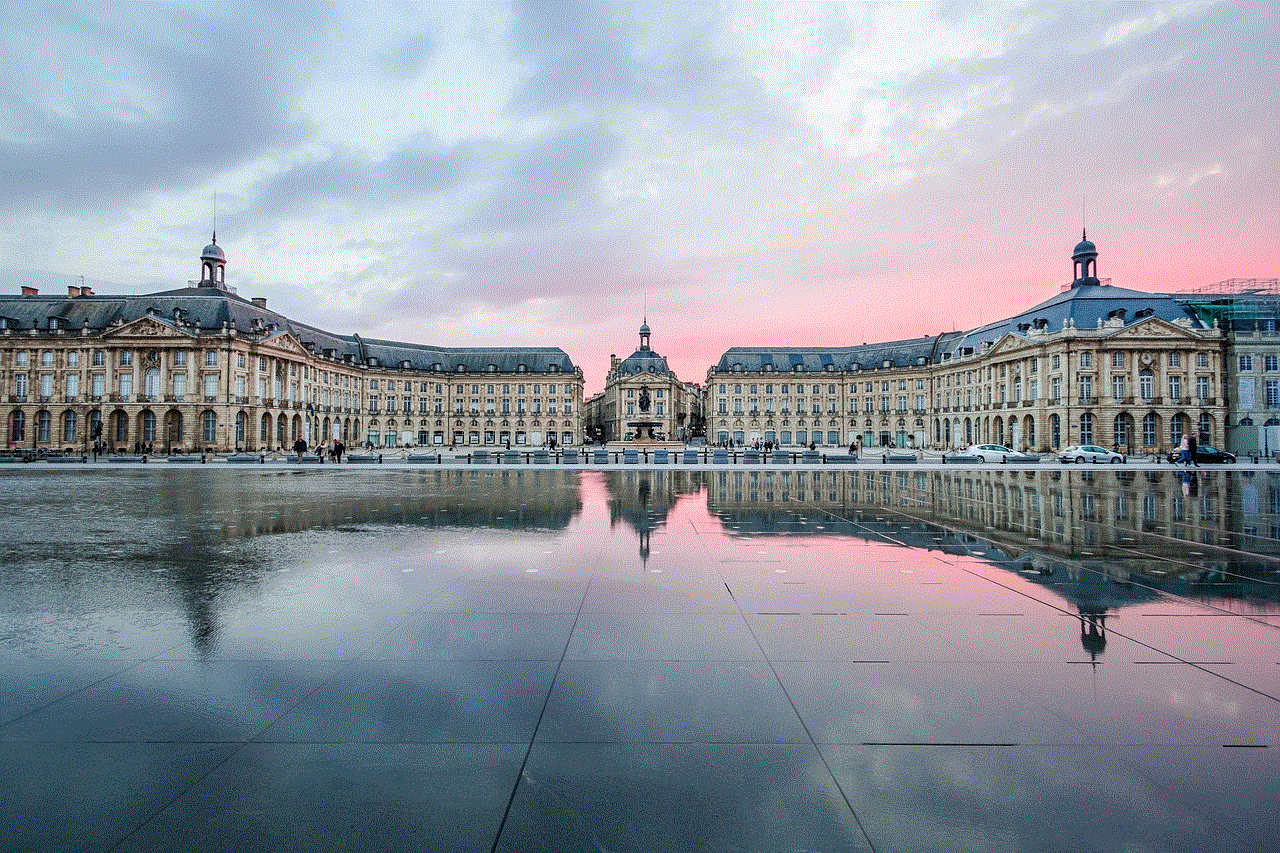
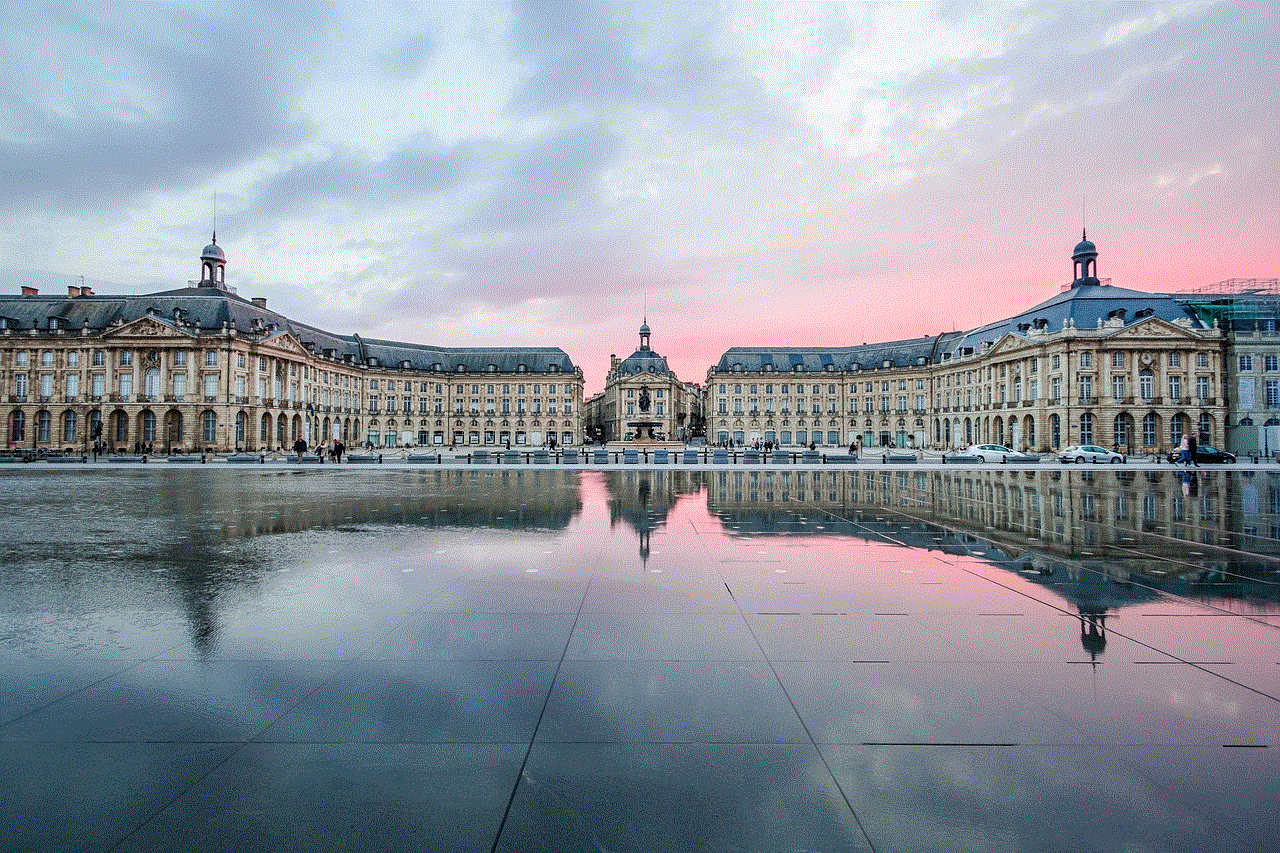
2. “Prison School”
“Prison School” is a comedy anime that revolves around a group of boys who are forced to attend a formerly all-girls school. The show is notorious for its excessive and explicit fan service, with the female characters being constantly humiliated and objectified. The show’s use of sexual humor and its portrayal of consent as a joke have been heavily criticized, making it one of the most inappropriate anime of all time.
3. “Eromanga Sensei”
“Eromanga Sensei” is an anime that follows the story of Masamune Izumi, a high school student who becomes the surrogate parent of his shut-in sister, Sagiri, after their parents’ death. The show is infamous for its incestuous themes and its sexualization of a 12-year-old girl. The relationship between the two siblings is portrayed in a romantic and sexual manner, which has sparked controversy among viewers and critics.
4. “Goblin Slayer”
“Goblin Slayer” is a dark fantasy anime that follows the story of a man known only as Goblin Slayer, who dedicates his life to exterminating goblins. The show is known for its extreme violence, graphic depictions of sexual assault, and its use of rape as a plot device. The show’s depiction of rape has been heavily criticized for being gratuitous and exploitative, with some viewers calling for the show’s cancellation.
5. “Kodomo no Jikan”
“Kodomo no Jikan” is an anime that tells the story of Daisuke Aoki, an elementary school teacher who becomes the homeroom teacher of a class of third-grade girls, including Rin Kokonoe, a girl who is in love with him. The show is infamous for its portrayal of pedophilia and its sexualization of young girls. The show’s use of sexual humor and its normalization of inappropriate relationships between adults and minors have caused controversy and backlash.
6. “Boku no Pico”
“Boku no Pico” is an infamous anime OVA that follows the story of a young boy named Pico and his relationship with a man named Tamotsu. The show is known for its explicit sexual content, including pedophilia, incest, and rape. The show’s controversial themes and its depiction of underage characters in sexual situations have led to it being banned in several countries.
7. “Pupa”
“Pupa” is a horror anime that follows the story of Utsutsu and his sister Yume, who are infected with a virus that turns them into monstrous creatures. The show is infamous for its extreme violence, gore, and incestuous themes. The show’s depiction of incest and its gratuitous use of violence have been heavily criticized, with some viewers even calling for its removal from streaming platforms.
8. “Sword Art Online”
“Sword Art Online” is a popular anime series that takes place in a virtual reality video game, where players are trapped and must fight to survive. The show is known for its excessive fan service, with female characters often being objectified and sexualized. The show’s use of sexual assault as a plot device and its portrayal of female characters as weak and helpless have sparked criticism and backlash from viewers.
9. “Kiss x Sis”
“Kiss x Sis” is an anime that follows the story of Keita Suminoe, who finds himself being pursued by his twin stepsisters, Ako and Riko. The show is infamous for its incestuous themes and its excessive fan service, with the two sisters constantly trying to seduce their stepbrother. The show’s normalization of incest and its sexualization of young girls have been heavily criticized, with some viewers calling for its removal from streaming platforms.
10. “No Game No Life”
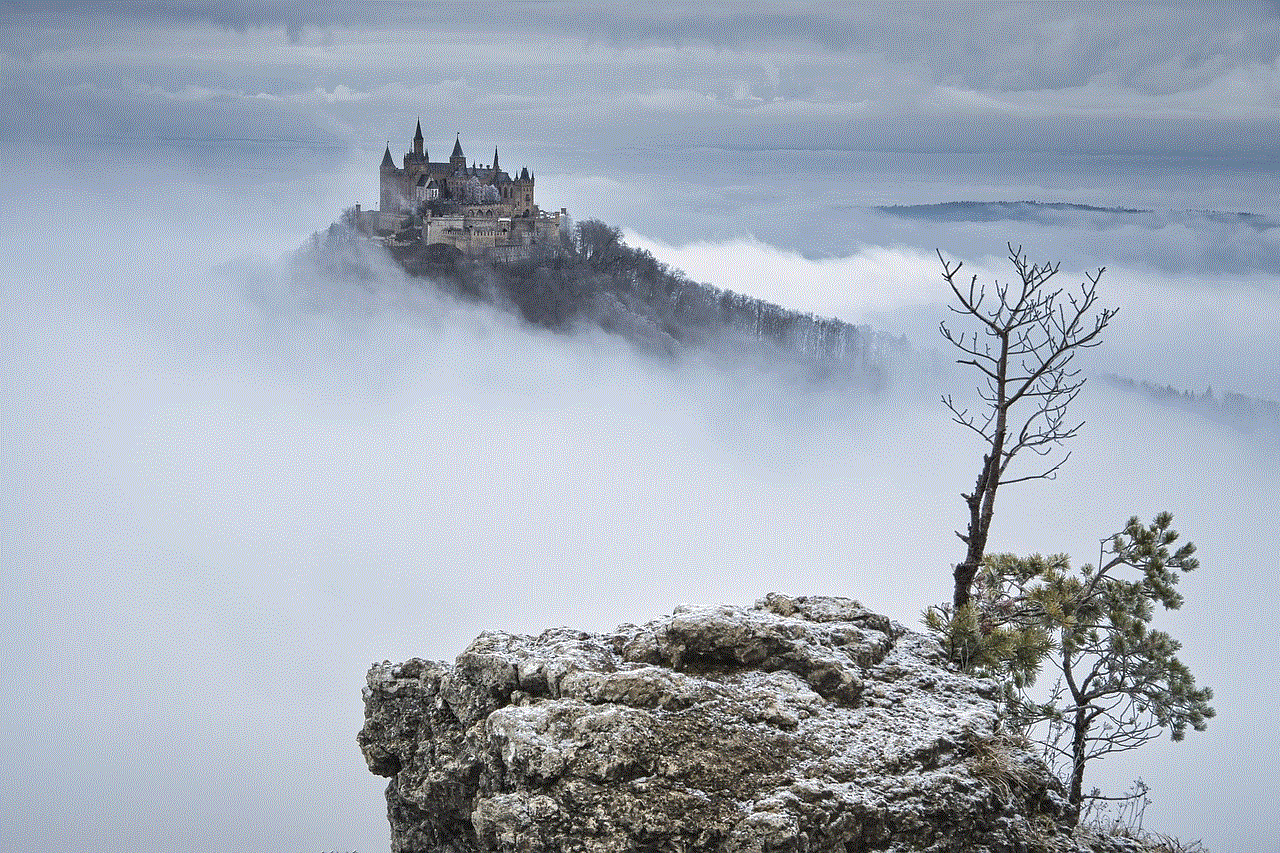
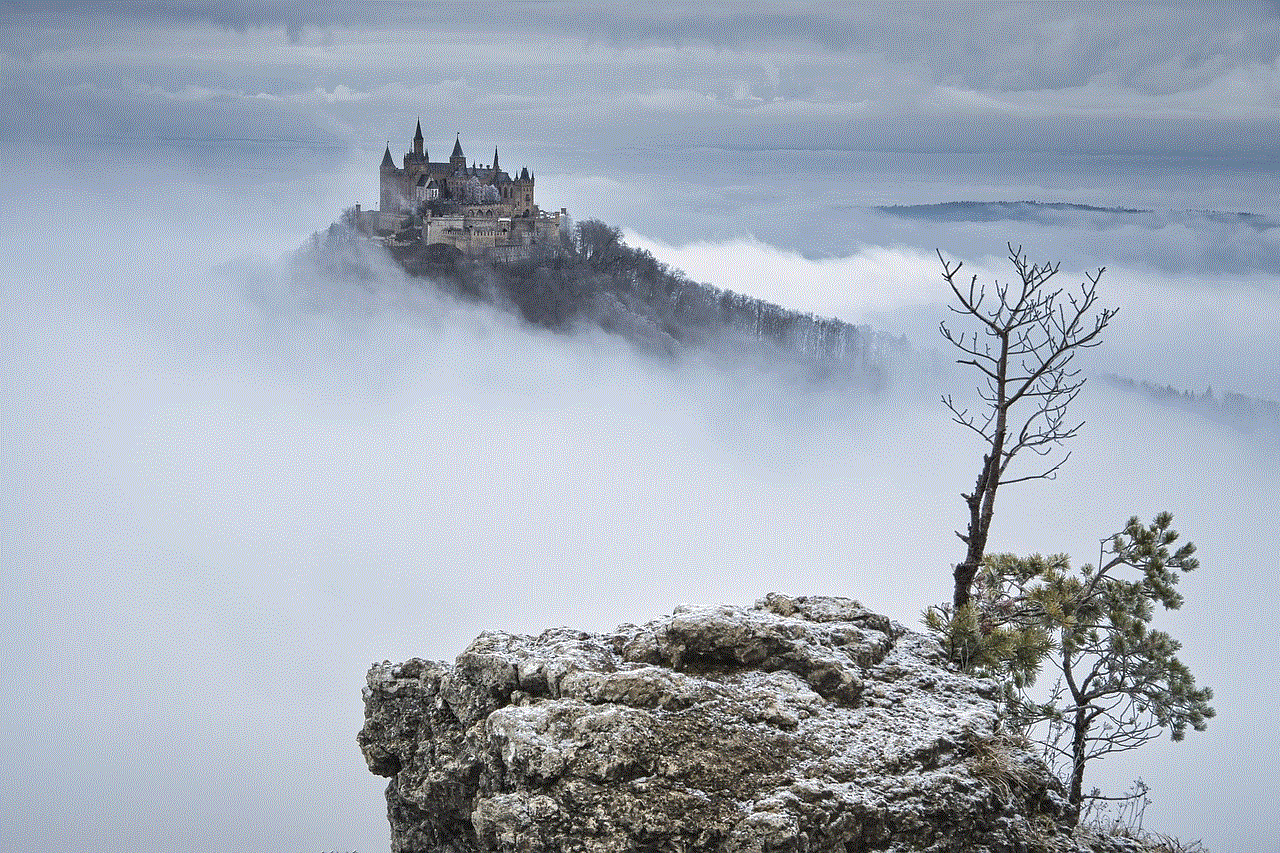
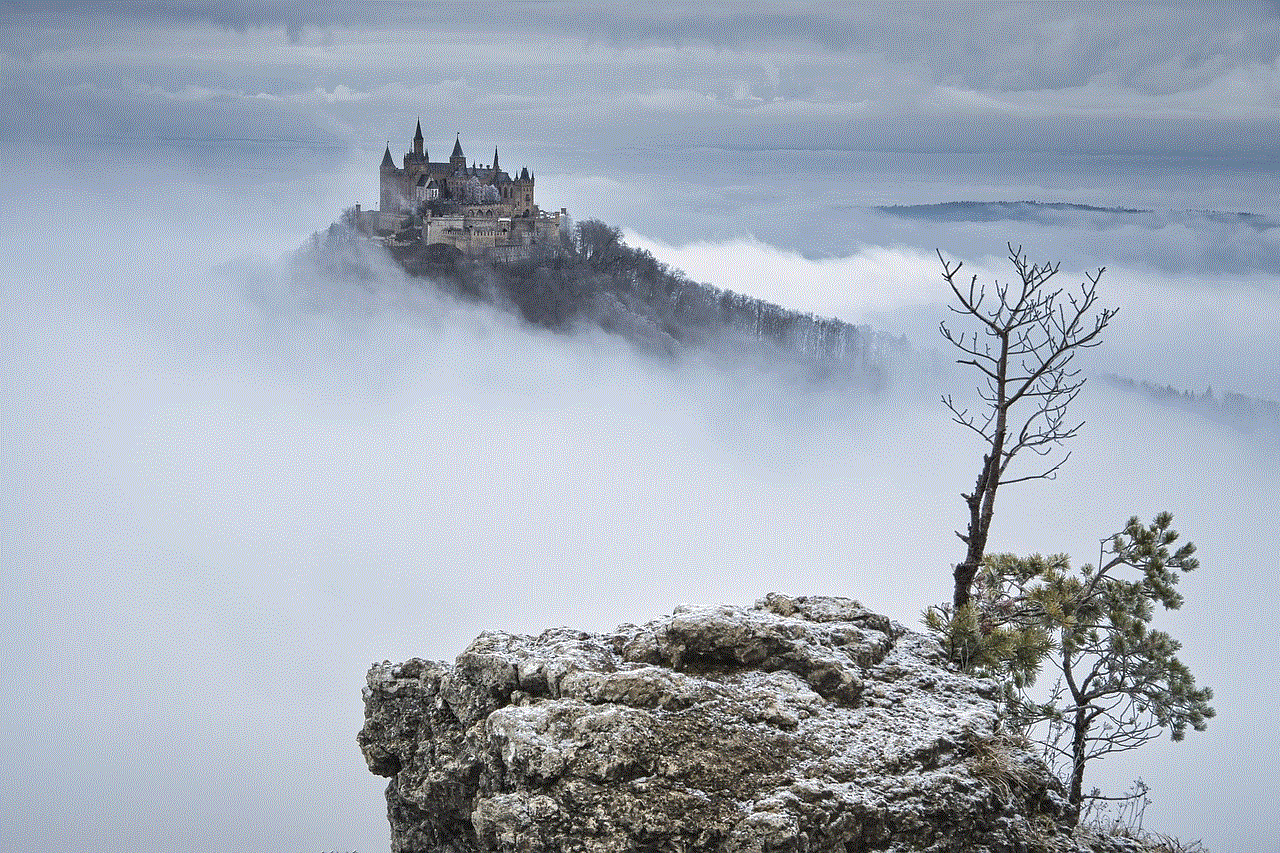
“No Game No Life” is a fantasy anime that follows the story of Sora and Shiro, two siblings who are transported to a world where everything is decided by games. The show is known for its excessive fan service, with the female characters being objectified and sexualized. The show’s use of incest as a plot device and its depiction of underage characters in sexual situations have sparked controversy and backlash from viewers.
In conclusion, anime, like any other form of media, can be inappropriate and controversial. It is important to note that not all anime is suitable for all audiences, and viewers should be aware of the content of the shows they are watching. The above-mentioned anime titles have sparked controversy and backlash due to their explicit content, sensitive topics, and controversial themes, making them some of the most inappropriate anime of all time. It is essential for creators and producers to be mindful of the messages and themes they portray in their work and to be responsible for the impact it may have on their audience.