pokemon go guide
Pokémon Go has taken the world by storm since its release in 2016. The augmented reality game, developed by Niantic , has players exploring their real-world surroundings to catch virtual creatures known as Pokémon. With over 1 billion downloads, it has become a global phenomenon, captivating players of all ages. If you’re new to the game, this guide will give you everything you need to know to become a successful Pokémon trainer.
1. Getting Started
To start playing Pokémon Go, you will need to download the app from the App Store or Google Play Store. Once you have it installed, you can create your trainer avatar and customize it to your liking. After that, you’ll be introduced to the game’s mechanics through a tutorial. The tutorial will teach you how to catch Pokémon, spin Pokéstops, and battle in gyms.
2. Catching Pokémon
The main objective of Pokémon Go is to catch as many Pokémon as possible. To catch a Pokémon, you’ll need to find them in the wild by exploring your surroundings. As you walk, your phone will vibrate when a Pokémon is nearby. Once you’ve located the Pokémon, tap on it to enter the catching screen. Use your finger to throw Pokéballs at the Pokémon and try to land it inside the colored circle. The smaller the circle, the greater the chance of catching the Pokémon. You can also use special items such as Razz Berries and Ultra Balls to increase your chances of catching rare Pokémon.
3. Pokéstops
Pokéstops are real-world locations where players can collect items such as Pokéballs, potions, and revives. They are usually found at popular landmarks, such as parks, monuments, and historical sites. When you’re close enough to a Pokéstop, tap on it to spin the disc and collect your items. You can also place a lure module on a Pokéstop to attract Pokémon to that location for 30 minutes.
4. Gyms
Gyms are where players battle their Pokémon against other trainers’ Pokémon. To interact with a gym, you must be at least level 5. When you enter a gym, you can choose to join one of three teams: Team Mystic (blue), Team Valor (red), or Team Instinct (yellow). Once you’ve joined a team, you can battle against Pokémon from opposing teams. The goal is to defeat all the Pokémon in the gym and claim it for your team. You can also train at friendly gyms to earn XP and increase the gym’s prestige level.
5. Pokémon Types
There are 18 different types of Pokémon in the game, each with its own strengths and weaknesses. It’s essential to understand these types to build a strong team and win battles. For example, water-type Pokémon are strong against fire-type Pokémon, but weak against electric-type Pokémon. You can find out a Pokémon’s type by looking at its profile in your Pokédex.
6. Evolving and Powering Up Pokémon
As you catch more Pokémon, you’ll also collect candies specific to that Pokémon’s family. For example, catching a Charmander will give you Charmander candies. You can use these candies to evolve your Pokémon into a stronger form. To do this, go to the Pokémon’s profile in your Pokédex and tap on the “evolve” button. Evolved Pokémon have higher CP (combat power) and can learn new moves. You can also power up your Pokémon by using stardust and candies. This will increase their CP and make them more powerful in battles.
7. Eggs and Hatching
Eggs are a great way to obtain rare Pokémon. You can get eggs from Pokéstops or as rewards for completing certain tasks. To hatch an egg, you’ll need to put it in an incubator and walk a specific distance. The more kilometers you walk, the rarer the Pokémon will be. There are three types of eggs with different distances: 2km, 5km, and 10km. Make sure to always have an incubator running to hatch multiple eggs at once.
8. Events and Community Days
Pokémon Go hosts regular events and community days that offer players the chance to catch rare Pokémon and participate in special activities. These events are a great way to meet other players and have fun while playing the game. Keep an eye on the in-game news for updates on upcoming events.
9. Trading Pokémon
Trading Pokémon is a feature that was introduced in 2018. It allows players to exchange Pokémon with each other. To trade, you’ll need to be physically close to the player you want to trade with and have a certain amount of stardust. Trading can be a great way to obtain Pokémon that are hard to find in your area.
10. Tips and Tricks
To become a successful Pokémon trainer, here are some tips and tricks to keep in mind:
– Always keep your phone charged as Pokémon Go uses a lot of battery.
– Join local Pokémon Go groups to connect with other players and participate in raids.
– Use the “appraise” feature to find out your Pokémon’s IV (individual values) and determine which ones are worth keeping.
– Make use of lucky eggs to double your XP for 30 minutes. Use them before evolving multiple Pokémon to level up faster.
– Save your stardust for powering up high CP Pokémon and evolving rare Pokémon.
– Use the “nearby” feature to find out which Pokémon are in your area and how far away they are.
Conclusion
In conclusion, Pokémon Go is a fun and addictive game that encourages players to explore their surroundings while catching and battling Pokémon. With this guide, you should now have a good understanding of the game’s mechanics and be ready to start your journey as a Pokémon trainer. Remember to stay safe while playing and have fun catching them all!
instagram story screenshot notifications
In today’s digital age, social media platforms have become an integral part of our daily lives. Among these platforms, Instagram has emerged as a popular choice for sharing photos and videos with friends and followers. With Instagram’s ever-evolving features, one of the most intriguing updates has been the introduction of “story” feature, where users can post temporary photos and videos that vanish after 24 hours. Along with this feature, Instagram also introduced the “story screenshot notifications” feature, which informs users when someone takes a screenshot of their story. In this article, we will dive deeper into this topic and explore the impact of this feature on Instagram users.
Firstly, let’s understand how this feature works. When someone takes a screenshot of your story, Instagram sends you a notification with the username of the person who took the screenshot. This feature is applicable to both photos and videos posted on your story. However, this notification only appears for stories posted by you and not for the ones you are tagged in. This feature has been met with mixed reactions from the Instagram community. While some users find it useful, others feel it invades their privacy.
On one hand, the story screenshot notification feature has been a blessing for many Instagram users. It has helped them keep track of who is taking screenshots of their stories, especially in cases where their content is being shared without their consent. This feature has also been beneficial for businesses and influencers who use Instagram to promote their products or services. It allows them to track the engagement on their stories and measure the impact of their marketing strategies. Furthermore, this feature has been helpful for users who are concerned about their online safety and want to know if someone is saving their story for malicious purposes.
On the other hand, this feature has raised concerns about privacy among users. Some users feel that this feature restricts them from taking screenshots of their friends’ stories without notifying them. This can be problematic in situations where users want to save a photo or video for personal use or to share with their close friends. It also prevents users from taking screenshots of inspirational or informative content shared by others on their stories. Moreover, the notification can cause awkwardness between friends if they are not aware of this feature and accidentally take a screenshot of each other’s stories.
In response to these privacy concerns, Instagram has provided an option to disable the story screenshot notifications. Users can turn off this feature by going to their settings and selecting “Story Controls.” From there, they can toggle off the “Allow others to see when you take a screenshot of their story” option. This gives users the freedom to take screenshots without worrying about notifying the other party. However, the downside of this option is that it also disables the user’s ability to receive notifications when someone takes a screenshot of their story.
Another interesting aspect of this feature is how it affects the behavior of Instagram users. With the introduction of the story screenshot notification, some users have become cautious about what they post on their stories. They are more careful about sharing personal or sensitive information, knowing that anyone can take a screenshot and save it without their knowledge. This has led to a decline in the authenticity and spontaneity of Instagram stories, which were known for their unfiltered and raw content. On the other hand, some users have also started using this feature to their advantage by creating stories that are screenshot-worthy and shareable, thus increasing their engagement and reach on the platform.
Moreover, this feature has also highlighted the issue of consent on social media platforms. While taking a screenshot may seem harmless, it can be a violation of someone’s privacy. The story screenshot notification feature serves as a reminder to users to be mindful of what they share on their stories and to ask for consent before taking a screenshot of someone else’s story. This feature has also sparked discussions about the need for stricter privacy policies on social media platforms and the responsibility of users to respect each other’s privacy.
In addition to the impact on users, this feature has also raised questions about the future of Instagram stories. With the rise of ephemeral content and disappearing stories on various social media platforms, the story screenshot notification feature has set a precedent for other platforms to follow. It has also opened up opportunities for new features and updates related to story privacy and security. However, it remains to be seen how Instagram will continue to evolve this feature and address the concerns of its users.



In conclusion, the Instagram story screenshot notification feature has been a game-changer in the world of social media. It has sparked debates and discussions about privacy, consent, and the impact of social media on our lives. While it has its benefits, it also has its drawbacks, which have made users more cautious about their online behavior. As Instagram continues to evolve and introduce new features, it is essential for users to be aware of their privacy settings and use the platform responsibly.
how to know if someone blocked me on instagram
Instagram has become one of the most popular social media platforms in recent years, with over 1 billion active users worldwide. With its emphasis on visual content, it has become a hub for sharing photos and videos, connecting with friends and family, and even promoting businesses. However, like any other social media platform, users may encounter situations where they are unsure if they have been blocked by someone. In this article, we will delve into the topic of how to know if someone has blocked you on Instagram and provide you with some tips to confirm your suspicions.
What does it mean to be blocked on Instagram?
Before we dive into the signs and methods of how to know if someone blocked you on Instagram, it is essential to understand what being blocked means on this platform. When someone blocks you on Instagram, it means that they have restricted your access to their profile. This restriction can happen for various reasons, such as not wanting to see your content, not wanting you to see their content, or simply wanting to avoid any communication with you. When you are blocked, you will no longer be able to see the person’s posts, stories, or even their profile. Additionally, you will not be able to send them direct messages or tag them in your posts. Essentially, you will be invisible to them on the platform.
Signs that someone has blocked you on Instagram
As mentioned earlier, when someone blocks you on Instagram, you will not be able to access their profile or interact with them in any way. However, there are a few telltale signs that can indicate that you have been blocked. These signs are not definitive, but they can give you a good idea of whether or not you have been blocked. Here are some signs that someone has blocked you on Instagram:
1. You cannot find their profile: The most obvious sign that you have been blocked is that you cannot find the person’s profile when you search for them on Instagram. This could mean that they have either deactivated their account or have blocked you.
2. You cannot see their posts or stories: If you have been blocked, you will not be able to view the person’s posts or stories on their profile. This is because when you are blocked, the person’s profile becomes private to you, and you will not be able to see any of their content.
3. You cannot tag them in your posts: Another sign that you may have been blocked is that you cannot tag the person in your posts. When you try to tag them, their name will not appear in the search results, and you will not be able to tag them.
4. You cannot send them direct messages: If you have been blocked, you will not be able to send the person direct messages. When you try to send them a message, it will either fail to send, or you will not receive a reply.
5. Your previous conversations have disappeared: If you have had conversations with the person in the past, and you have been blocked, your conversations will no longer be visible. They will disappear from your inbox, and you will not be able to access them.
6. You are no longer following them: When someone blocks you on Instagram, you will automatically unfollow them. So, if you were following the person before, and you are no longer following them now, it could be an indication that you have been blocked.
7. Your comments are not visible on their posts: If you have been blocked, your comments on the person’s posts will not be visible to anyone, including yourself. This is because you are blocked from viewing their profile.
8. You cannot see their activity: When you are blocked, you will not be able to see the person’s activity on the platform. This includes their likes, comments, and follows.
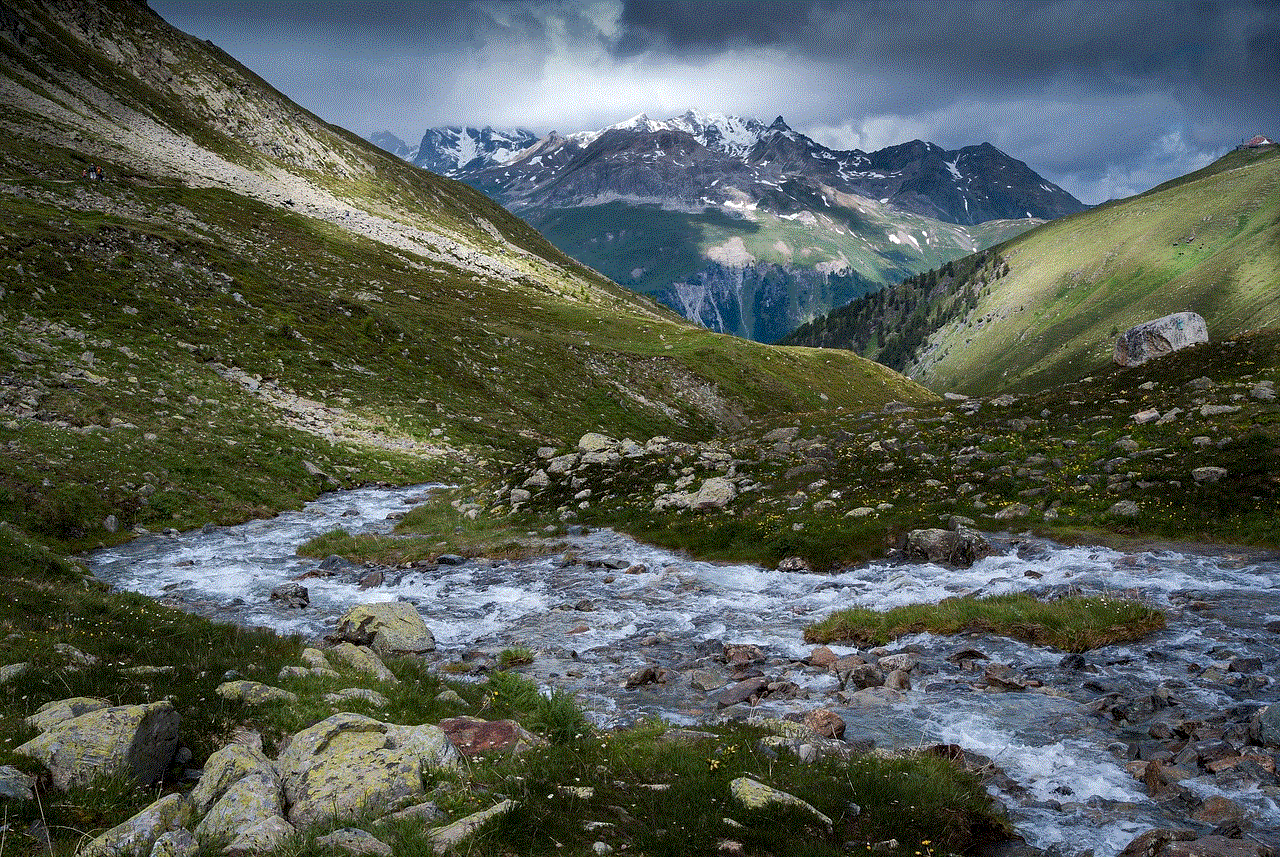
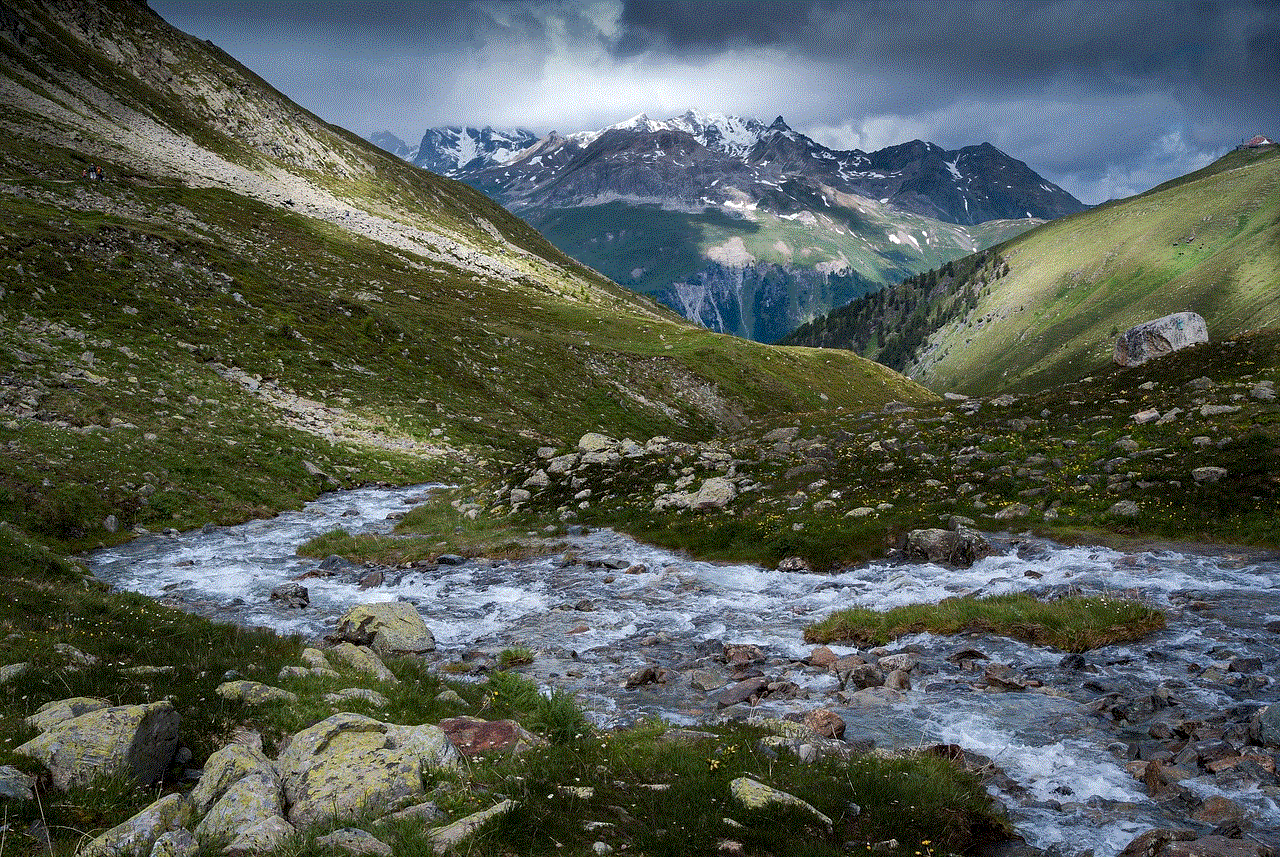
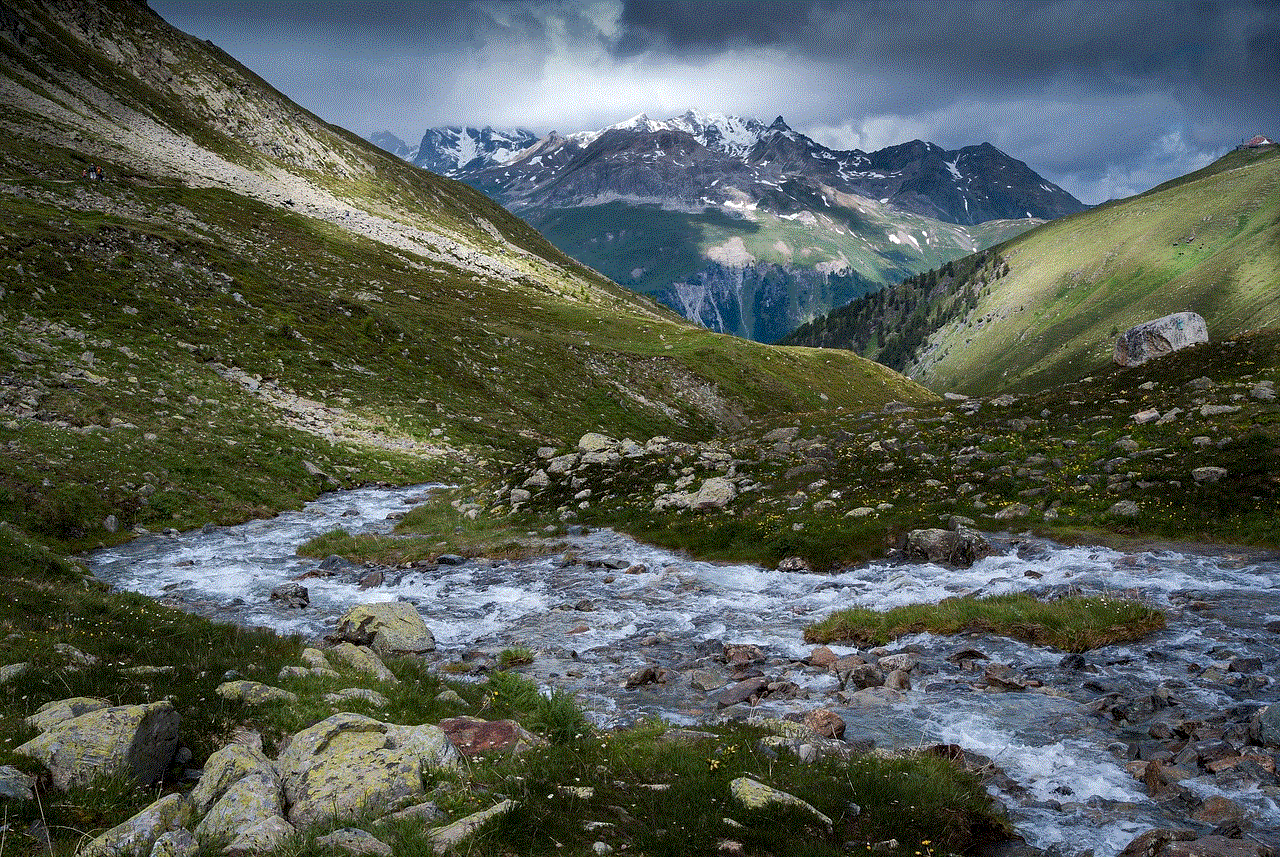
9. Your mutual friends cannot see their posts: If you have mutual friends with the person who may have blocked you, you can ask them if they can see the person’s posts. If they cannot, it could be a sign that you have been blocked.
10. You receive an error message: When you try to access the person’s profile or interact with them in any way, you may receive an error message. This could be a sign that the person has blocked you.
How to confirm if someone has blocked you on Instagram
While the signs mentioned above can give you a good idea of whether or not you have been blocked, they are not definitive. There could be other reasons why you are experiencing these signs. Therefore, it is essential to confirm your suspicions before jumping to conclusions. Here are some ways to confirm if someone has blocked you on Instagram:
1. Search for their profile: The first thing you can do is to search for the person’s profile using a different account or ask a friend to search for it. If they can find the profile, but you cannot, it could be an indication that you have been blocked.
2. Check if you have been unblocked: If you were previously blocked by the person, you can check if they have unblocked you by trying to access their profile. If you are now able to view their profile and interact with their content, it means that you have been unblocked.
3. Use a third-party app: There are various third-party apps that claim to show you who has blocked you on Instagram. However, these apps are not always accurate, and some may even require you to pay a fee. Therefore, use them with caution.
4. Ask a mutual friend: If you have mutual friends with the person who may have blocked you, you can ask them if they can see the person’s profile or interact with their content. If they can, it could be an indication that you have been blocked.
5. Create a new account: If you suspect that you have been blocked, you can create a new Instagram account and try to access the person’s profile. If you can view their profile and interact with their content using the new account, it could be a sign that you have been blocked.
What to do if you have been blocked on Instagram
If you have confirmed that you have been blocked on Instagram, the first thing you should do is to accept it and move on. While it may be tempting to find out the reason why you have been blocked, it is best to respect the person’s decision and avoid any further interaction with them. Here are some other things you can do if you have been blocked on Instagram:
1. Do not create a new account to follow them: Creating a new account to follow the person who has blocked you is not a good idea. This could be seen as stalking, and it may worsen the situation.
2. Do not try to contact them: If you have been blocked, it is best to avoid trying to contact the person through other means, such as email or phone. This could be seen as intrusive, and it may lead to further conflicts.
3. Focus on your other connections: Instead of dwelling on the fact that you have been blocked, focus on your other connections on Instagram. Interact with your followers and post content that you enjoy.
4. Use the block feature: If you do not want the person who has blocked you to see your content, you can also use the block feature on Instagram. This will prevent them from seeing your posts, stories, and profile.
5. Move on: Ultimately, the best thing you can do if you have been blocked is to move on. There are plenty of other people to connect and interact with on Instagram, and it is not worth dwelling on someone who has chosen to block you.



In conclusion, being blocked on Instagram is not a pleasant experience. However, with the tips mentioned in this article, you can confirm if you have been blocked and take the necessary steps to move on. Remember to respect the person’s decision and focus on your other connections on the platform.