create apple id for child without family sharing
Creating an Apple ID for a child can seem like a daunting task, especially if you have never done it before. With the introduction of Family Sharing, it has become easier for parents to manage their child’s Apple ID and purchases, but what if you don’t want to use Family Sharing? In this article, we will guide you through the steps of creating an Apple ID for your child without using Family Sharing.
But before we dive into the steps, let’s first understand what an Apple ID is and why it is necessary for your child. An Apple ID is a unique account that gives you access to Apple’s services such as the App Store, iCloud, iMessage, and more. It is required for every Apple device, and without it, your child will not be able to fully utilize their iPhone, iPad, or Mac.
Now, let’s get started with the steps to create an Apple ID for your child without Family Sharing.
Step 1: Check the Age Requirements
The first thing you need to do is check the age requirements for creating an Apple ID. According to Apple’s terms and conditions, children under the age of 13 are not allowed to have their own Apple ID. If your child is under 13, you will have to use Family Sharing or create a sub-account under your own Apple ID. However, if your child is between the ages of 13-17, they can have their own Apple ID, but you will need to give your consent.
Step 2: Gather the Necessary Information
To create an Apple ID for your child, you will need to provide some information such as their name, date of birth, and email address. If your child does not have an email address, you can create one for them using a free email service like Gmail or Yahoo. You will also need to create a password for their Apple ID, so make sure it is something that your child can remember.
Step 3: Go to the Apple ID Website
Once you have all the necessary information, go to the Apple ID website (appleid.apple.com) and click on the “Create Your Apple ID” button. You will be asked to enter your child’s date of birth, so make sure you have it handy.
Step 4: Enter Your Child’s Information
Next, you will be asked to enter your child’s first and last name, email address, and password. Make sure you use a valid email address as you will need it to verify the account later. You can also choose to use your own email address for now and change it later.
Step 5: Verify the Account
After entering all the information, you will be asked to verify the account. If you used your child’s email address, they will receive an email with a verification code. If you used your own email address, you will receive the code, and you can forward it to your child. Once the account is verified, you will be asked to enter a security question and answer. Make sure your child can remember the answer as it will be used to reset their password if they forget it.
Step 6: Set Up Payment Method
At this point, you will be asked to set up a payment method for your child’s Apple ID. You can choose to use your credit card or debit card, or you can set up an iTunes gift card as the primary payment method. If you do not want your child to make purchases without your consent, you can choose to require approval for all purchases.
Step 7: Enable Two-Factor Authentication
For added security, we highly recommend enabling two-factor authentication for your child’s Apple ID. This will require them to enter a code sent to their trusted device whenever they try to sign in to their account. This will prevent anyone from accessing their account without their knowledge or permission.
Step 8: Set Up Family Sharing (Optional)
Even if you do not want to use Family Sharing, you can still set it up to share purchases with your child. This will allow them to download apps, music, and other content that you have purchased without having to use your account. You can do this by going to Settings > your name > Family Sharing > Add Family Member > Create an Apple ID for a child.
Step 9: Explain the Guidelines
Now that your child has their own Apple ID, it is essential to explain the guidelines and rules of using it. Make sure they understand the importance of keeping their account information safe, not sharing their password with anyone, and seeking your permission before making any purchases.
Step 10: Start Exploring the Apple Ecosystem
With their own Apple ID, your child can now fully explore the Apple ecosystem. They can download apps, music, and books, and even create their own documents with iCloud. It is also a great opportunity for them to learn about managing their own account and making responsible purchases.
Conclusion:
Creating an Apple ID for your child without using Family Sharing is a straightforward process. However, it is essential to understand the age requirements and guidelines before proceeding. With their own Apple ID, your child can explore the Apple ecosystem and learn valuable lessons about managing their own account and making responsible purchases. So go ahead and create an Apple ID for your child and watch them embrace the world of technology with their own unique identity.
apps that change your location
In today’s digital world, there are countless apps that can change your location with just a few taps on your smartphone. These apps have become increasingly popular due to their ability to provide users with a sense of anonymity and privacy. Whether you want to hide your location for security reasons or simply want to access location-specific content, these apps have revolutionized the way we navigate the virtual world. In this article, we will discuss some of the top apps that can change your location and their features.
1. NordVPN
NordVPN is a virtual private network (VPN) service that not only secures your internet connection but also allows you to change your location. With over 5000 servers in more than 60 countries, NordVPN offers a wide range of options for users to choose from. This app encrypts your internet traffic, making it virtually impossible for anyone to track your online activities. Additionally, NordVPN also offers a feature called “Double VPN” which routes your internet traffic through two servers, providing an extra layer of security.
2. ExpressVPN
ExpressVPN is another popular VPN service that allows users to change their location. With servers in over 90 countries, this app offers a vast network for users to choose from. ExpressVPN also offers high-speed connections, making it a great option for streaming and downloading content. This app also comes with a “kill switch” feature, which automatically blocks your internet traffic if the connection to the VPN server is lost, ensuring your privacy at all times.
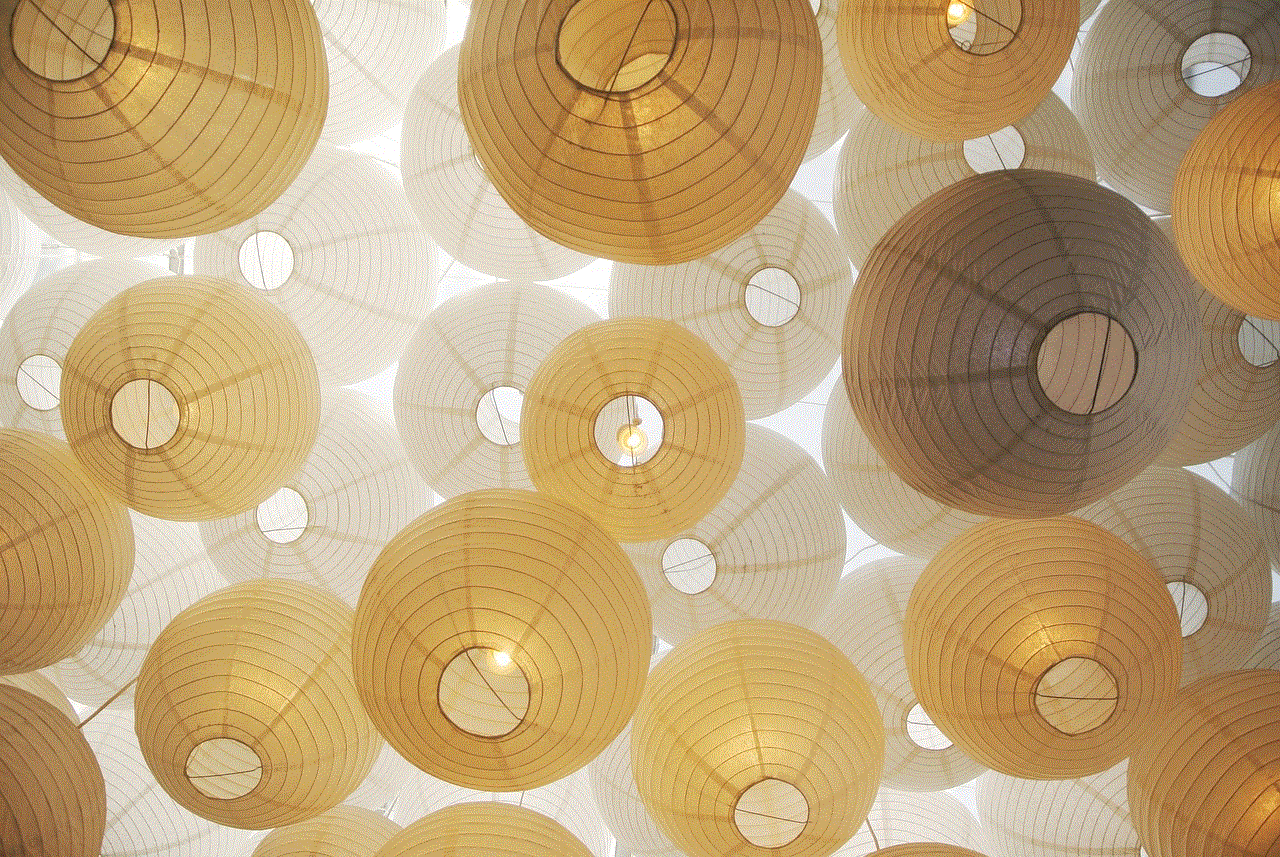
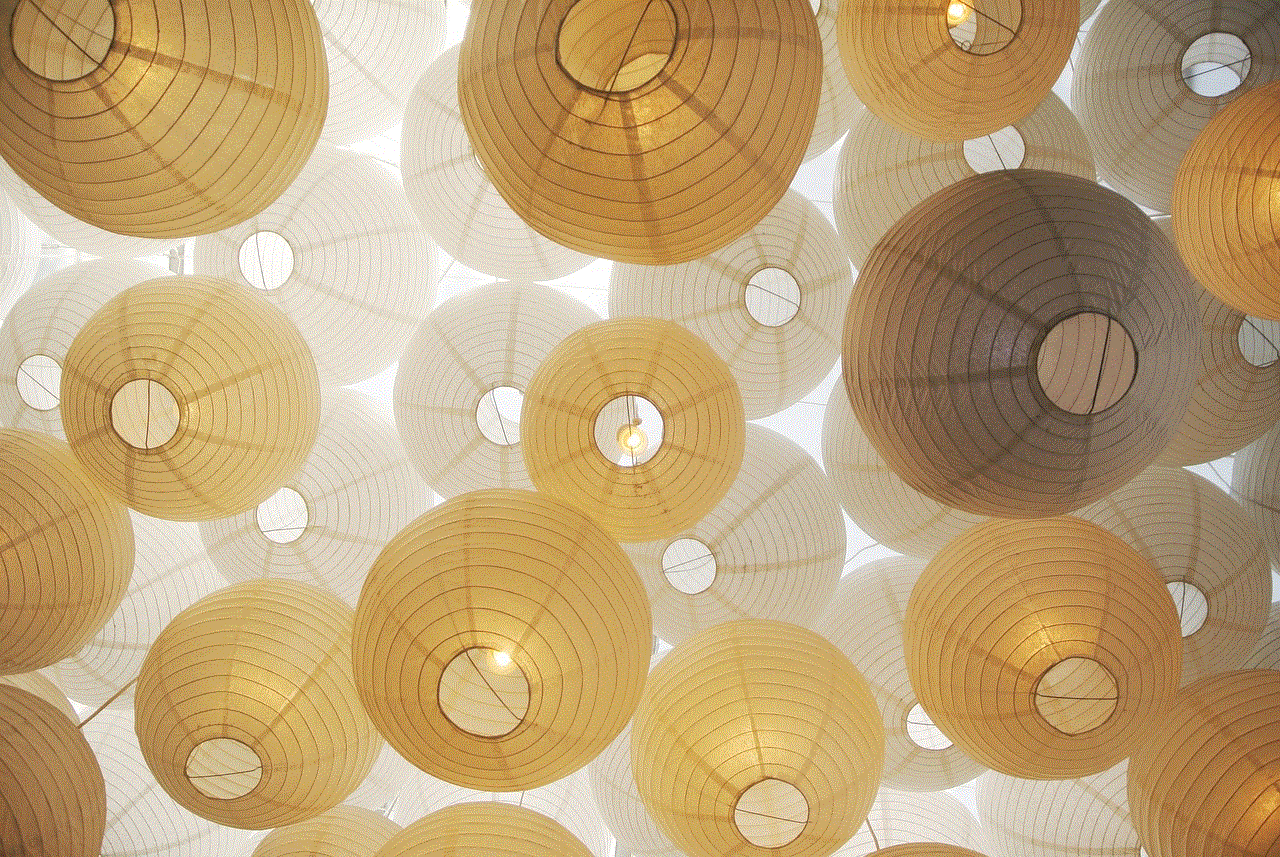
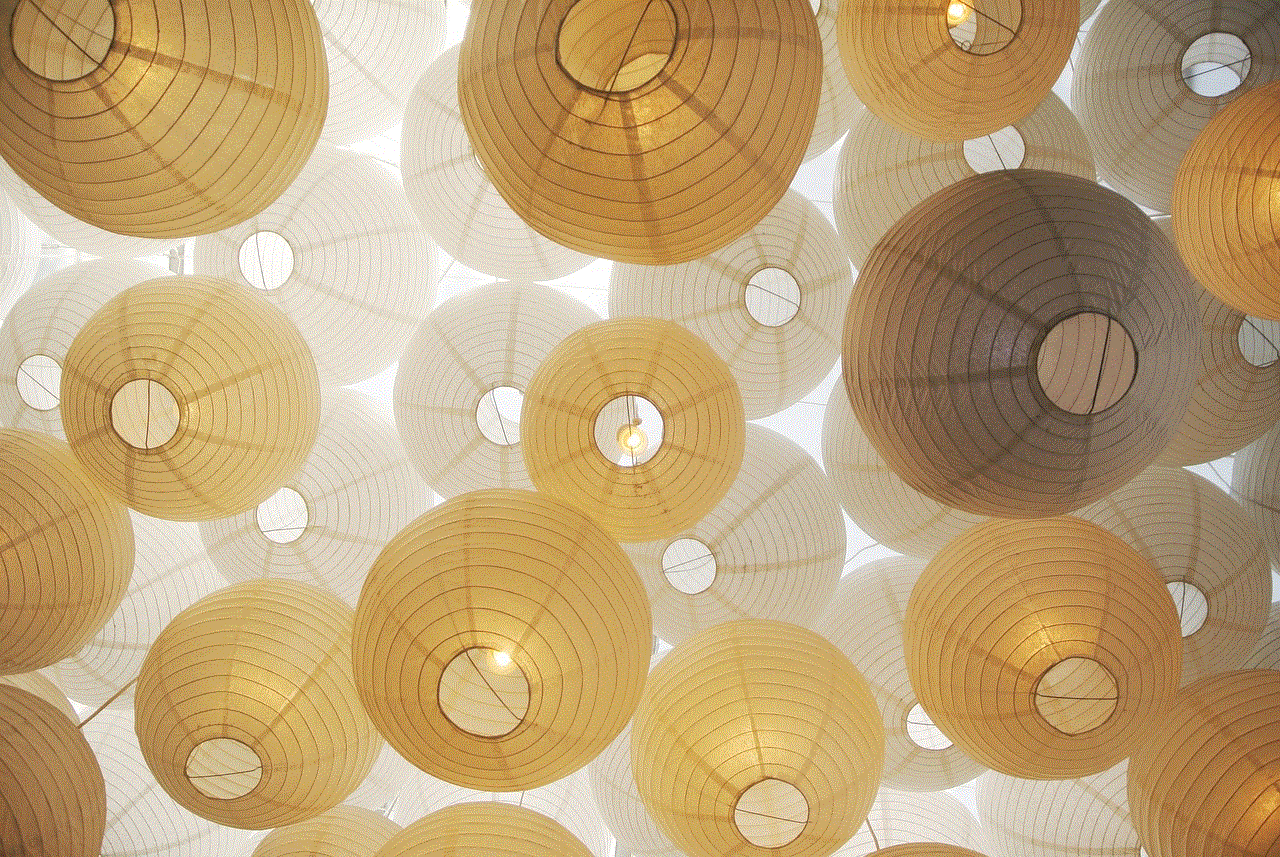
3. Fake GPS Location
As the name suggests, Fake GPS Location is an app that allows users to fake their GPS location. This app is popular among gamers who want to spoof their location to access location-specific features in games. It also allows users to set a specific location and simulate movement, giving the impression that they are actually in that location. However, it is important to note that this app does not provide any security features and is not a reliable option for protecting your online privacy.
4. Hola Free VPN Proxy
Hola Free VPN Proxy is a free VPN service that allows users to change their location with just a few taps. This app has servers in over 190 countries, providing a vast range of options for users to choose from. It also offers a feature called “split-tunneling” which allows users to select which apps should use the VPN connection and which should use the regular internet connection. While this app is free to use, it does come with ads and has been known to collect user data, so it may not be the best option for those concerned about their privacy.
5. Hotspot Shield
Hotspot Shield is a popular VPN service that offers users the ability to change their location. With servers in over 80 countries, this app provides a wide range of options for users to choose from. It also offers a feature called “Catapult Hydra” which is said to provide faster and more secure connections. Additionally, Hotspot Shield also has a “no-logs” policy, ensuring that your online activities are not tracked or stored.
6. Surfshark
Surfshark is a relatively new VPN service that has gained popularity for its ability to change your location and provide high-speed connections. With servers in over 60 countries, this app offers a wide range of options for users to choose from. It also offers a feature called “Camouflage Mode” which hides the fact that you are using a VPN from your internet service provider (ISP). Additionally, Surfshark also offers a “MultiHop” feature which allows users to route their internet traffic through multiple servers, providing an extra layer of security.
7. ZenMate VPN
ZenMate VPN is a popular choice for users looking to change their location. With servers in over 74 countries, this app offers a wide range of options for users to choose from. It also offers a feature called “Smart Location” which automatically connects you to the best server based on your location and internet speed. Additionally, ZenMate VPN also offers a “no-logs” policy, ensuring that your online activities are not tracked or stored.
8. CyberGhost VPN
CyberGhost VPN is a well-known VPN service that not only allows users to change their location but also offers additional security features. With servers in over 90 countries, this app offers a wide range of options for users to choose from. It also offers a feature called “NoSpy” servers which are located in Romania, away from the jurisdiction of the Five Eyes surveillance alliance. Additionally, CyberGhost VPN also offers a “Strict No Logs” policy, ensuring that your online activities are not tracked or stored.
9. Hide.me VPN
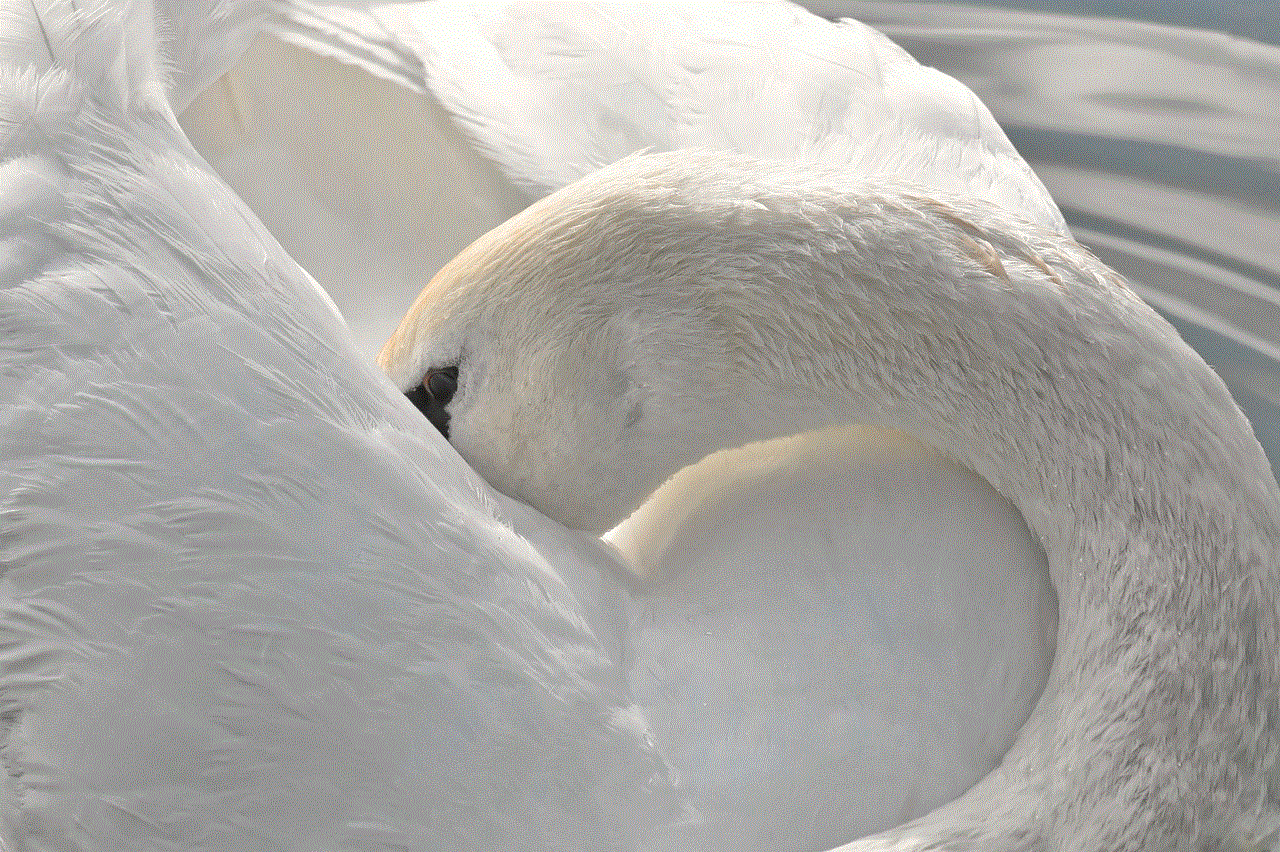
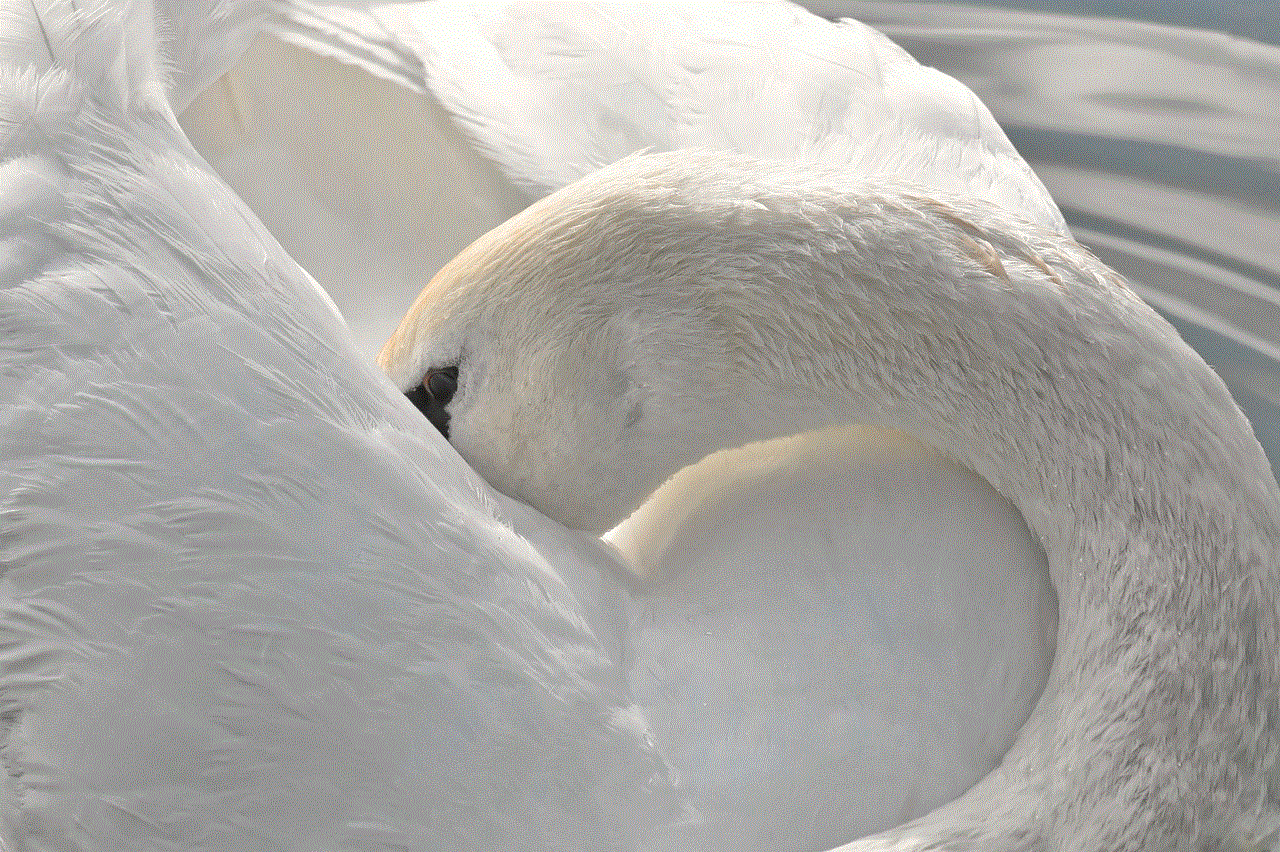
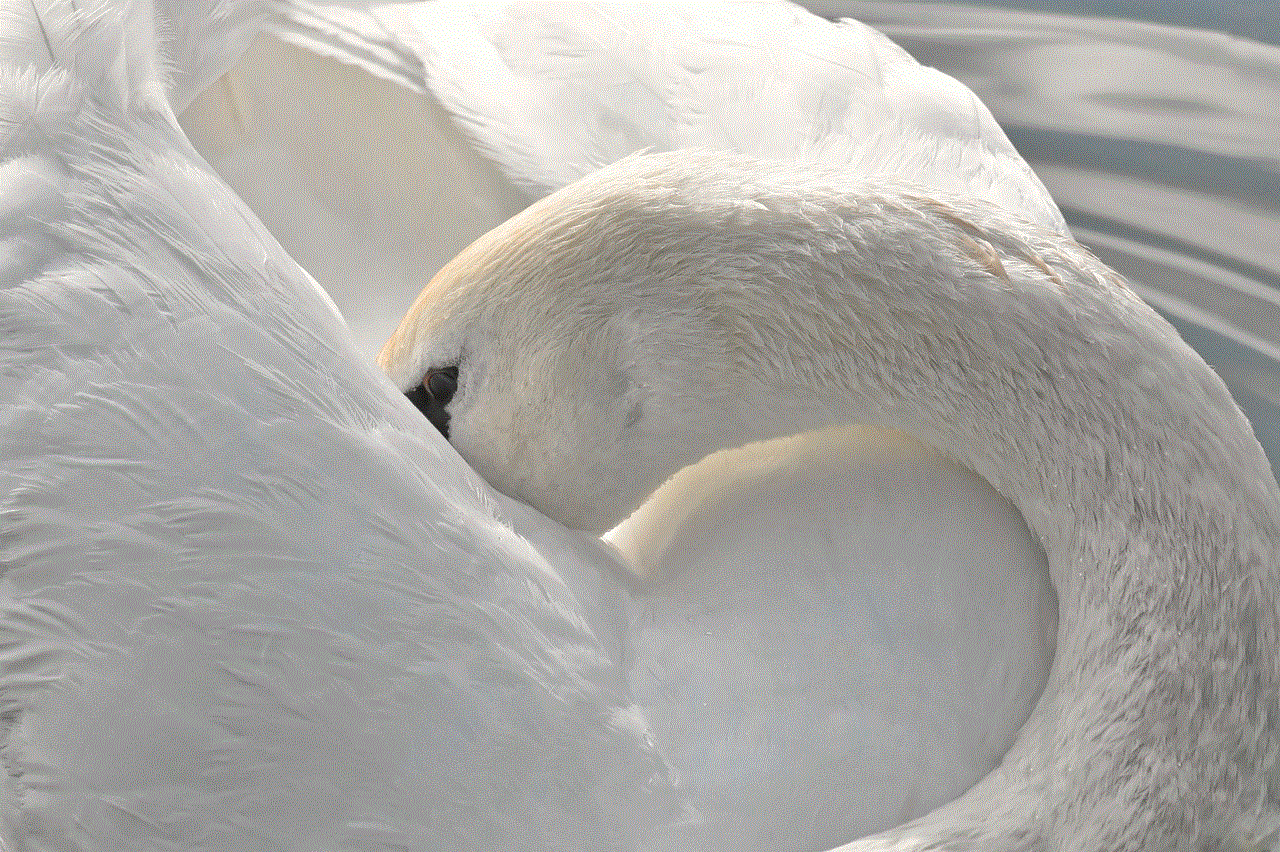
Hide.me VPN is a popular VPN service that offers users the ability to change their location and secure their online activities. With servers in over 75 locations, this app provides a wide range of options for users to choose from. It also offers a feature called “Split Tunneling” which allows users to select which apps should use the VPN connection and which should use the regular internet connection. Additionally, Hide.me VPN also offers a “No Log” policy, ensuring that your online activities are not tracked or stored.
10. Tor Browser
Tor Browser is a free and open-source web browser that is known for its ability to provide users with anonymity and privacy. It routes your internet traffic through a network of servers, making it virtually impossible for anyone to track your online activities. While using Tor Browser, your location will appear to be constantly changing, providing you with a high level of security and privacy. However, it is important to note that Tor Browser is not a VPN service and may not be suitable for streaming or downloading content.
In conclusion, these are some of the top apps that can change your location and provide you with additional security and privacy features. While some of these apps are free to use, they may come with ads or collect user data, so it is important to carefully consider which app best fits your needs. It is also worth mentioning that while these apps can change your virtual location, it is still important to take precautions to protect your physical safety. Use these apps responsibly and always prioritize your safety and privacy while navigating the digital world.
cash app anonymous
In today’s digital age, anonymity has become increasingly difficult to maintain. With the rise of social media and online transactions, it seems like our personal information is constantly being shared and exposed. However, there is one platform that claims to offer anonymity for its users – cash app .
Cash App, formerly known as Square Cash, is a peer-to-peer payment app that allows users to send money to friends and family with just a few taps on their smartphone. It has gained popularity in recent years, especially among millennials, due to its convenience and simplicity. But what sets Cash App apart from other money transfer apps is its promise of anonymity. In this article, we will delve deeper into the concept of “Cash App anonymous” and discuss its features, benefits, and limitations.
First and foremost, let’s define what anonymity means in the context of Cash App. Generally, anonymity refers to the state of being unknown or unidentifiable. In simpler terms, it means that your personal information, such as your name, address, and contact details, are not shared with others. In the case of Cash App, anonymity means that your transactions are not linked to your personal identity.
One of the main features that contribute to Cash App’s anonymity is the use of a unique username or $Cashtag. Unlike other money transfer apps that require you to provide your bank account or credit card details, Cash App only requires your $Cashtag to send and receive money. This means that your real name and personal information are not displayed to the sender or recipient, making it more difficult for anyone to trace your transactions back to you.
Another feature that adds to the anonymity of Cash App is the use of Bitcoin. In 2018, Cash App introduced the option to buy and sell Bitcoin within the app. Bitcoin is a decentralized digital currency that uses blockchain technology to ensure secure and anonymous transactions. By allowing users to transact using Bitcoin, Cash App provides an additional layer of anonymity, as it does not require any personal information to be shared.
Now that we have discussed the features of Cash App that contribute to its anonymity, let’s explore the benefits of using a cash app anonymous. The most obvious benefit is the protection of your personal information. With the increasing number of data breaches and identity theft cases, it is crucial to safeguard your personal data. By using Cash App, you can ensure that your sensitive information is not vulnerable to hackers or other malicious actors.
Another advantage of using Cash App anonymously is the ability to keep your financial activities private. You may not want your friends, family, or colleagues to know how much money you have or how you spend it. By using a unique $Cashtag, you can keep your transactions discreet and avoid any potential judgment or scrutiny.
Moreover, using Cash App anonymously can also protect you from scams and frauds. Since your personal information is not tied to your transactions, scammers or hackers will have a harder time targeting you. This is especially important when dealing with strangers or making online purchases. By keeping your identity hidden, you can avoid becoming a victim of identity theft or other fraudulent activities.
However, it is essential to note that Cash App’s anonymity has its limitations. While your personal information is not displayed to other users, it is still collected by the app. Cash App collects and stores your name, email address, phone number, and financial information to comply with legal and regulatory requirements. This means that Cash App has access to your personal information and can share it with third parties, such as law enforcement, if necessary.
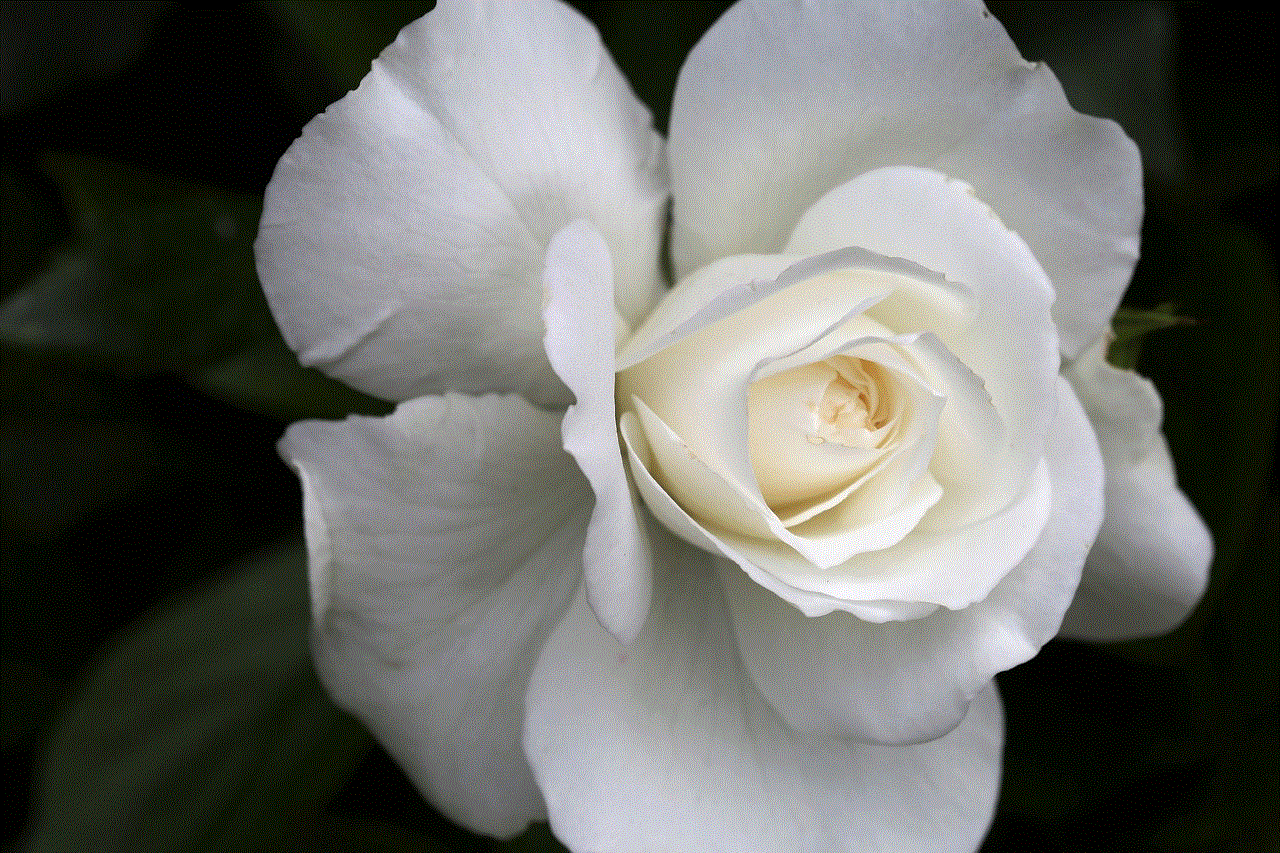
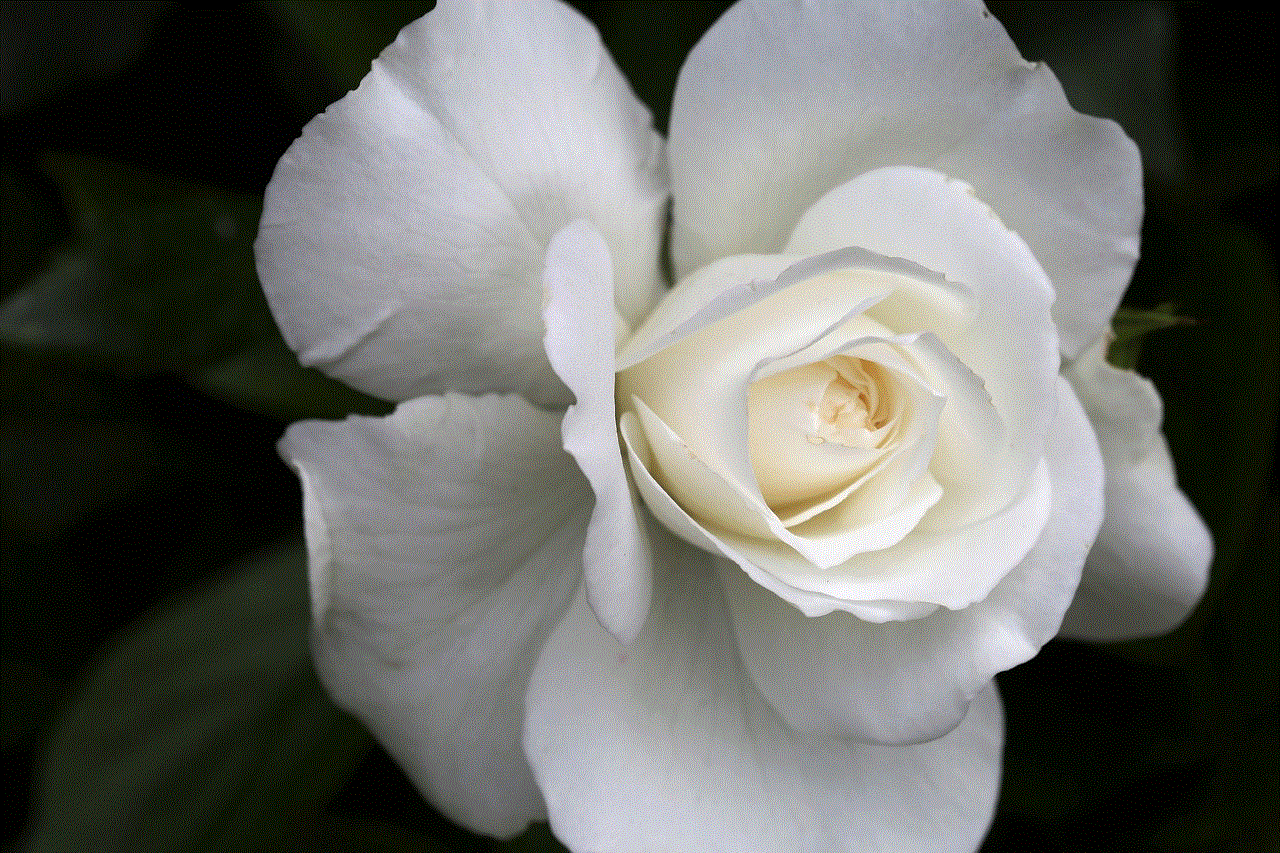
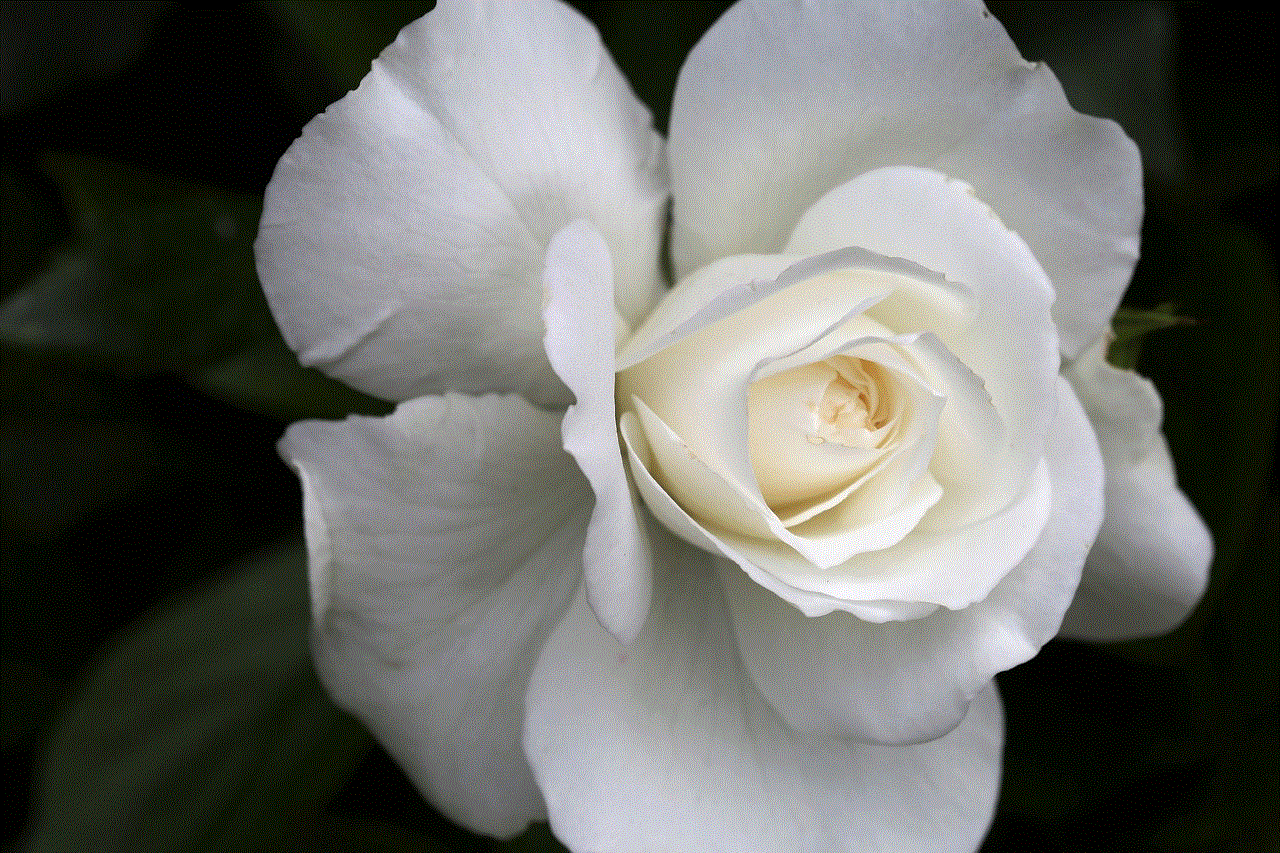
Additionally, using Cash App anonymously does not make you completely untraceable. While your transactions may not be linked to your personal identity, they can still be traced through your $Cashtag or Bitcoin wallet address. It is also worth mentioning that Cash App’s anonymity does not protect you from potential scams or fraudulent activities within the app. It is always important to be cautious and vigilant when making transactions, regardless of the platform’s anonymity features.
In conclusion, Cash App offers a level of anonymity that is not commonly found in other money transfer apps. With its unique $Cashtag and Bitcoin integration, users can keep their personal information and financial activities private and secure. However, it is essential to understand the limitations of Cash App’s anonymity and take necessary precautions to protect yourself from potential scams or frauds. As with any online platform, it is crucial to use Cash App responsibly and be aware of the risks involved.