how to audio record on android
Audio recording on Android devices has become increasingly popular in recent years, allowing users to easily capture and store high-quality audio on their smartphones and tablets. Whether you’re a musician looking to record demos, a journalist conducting interviews, or simply wanting to preserve important conversations, learning how to audio record on Android can be a valuable skill. In this article, we will guide you through the process of recording audio on an Android device, from the different methods available to the best apps and tips for getting the best results.
Method 1: Using the Built-in Voice Recorder
Most Android devices come with a built-in voice recorder app, making it the easiest and most accessible method for recording audio. To access the voice recorder on your device, simply open the app drawer and look for the “Voice Recorder” icon. If you can’t find it, you can also use the search bar to search for “Voice Recorder.”
Once you have opened the app, you will see a simple interface with a large record button. To start recording, simply tap on the button and the app will begin capturing audio through your device’s microphone. You can pause and resume the recording by tapping the pause button in the middle of the screen. When you’re finished, tap the stop button to end the recording.
After you have finished recording, you will be prompted to save the audio file. You can choose a name for the file and select where you want to save it on your device. The file will be saved in .mp3 format by default, but you can change it to .wav or .m4a in the app’s settings.
Method 2: Using a Third-Party Audio Recording App
While the built-in voice recorder on Android devices is convenient and easy to use, it may not have all the features you need. If you’re looking for more advanced options such as editing, adding effects, or recording in different formats, you may want to consider using a third-party audio recording app.
There are many free and paid options available on the Google Play Store, such as Easy Voice Recorder, Smart Voice Recorder, and Hi-Q MP3 Voice Recorder. These apps offer a variety of features, including the ability to record in different formats, adjust audio quality, and share the recordings directly from the app.
To use a third-party audio recording app, simply download and install it from the Google Play Store. Once installed, open the app and follow the instructions to start recording. You may need to grant the app permission to access your device’s microphone before you can start recording.
Method 3: Using a USB Microphone
If you want to improve the audio quality of your recordings, you can also use a USB microphone with your Android device. This is especially useful if you’re recording music or podcasts and want to achieve professional-sounding results.
To use a USB microphone with your Android device, you will need a USB OTG (On-The-Go) adapter. This is a small cable that allows you to connect USB devices to your smartphone or tablet. You can purchase one from an electronics store or online.
Once you have the adapter, simply plug the USB microphone into your device using the adapter. Your device should automatically recognize the microphone and use it as the default audio input. You can then use any audio recording app to start recording with the USB microphone.
Tips for Getting the Best Results
Now that you know the different methods for recording audio on your Android device, here are some tips for getting the best results:
1. Use a quiet environment: Background noise can significantly affect the quality of your recordings. Try to find a quiet place to record, or use a microphone with noise-canceling features.
2. Use headphones: If you’re recording something that requires precise audio, such as music or interviews, consider using headphones. This will help you monitor the audio and make sure everything sounds as intended.
3. Position the microphone correctly: If you’re using the built-in microphone on your device, make sure it’s facing the source of the sound. If you’re using an external microphone, experiment with different positions to find the best sound.
4. Test the audio levels: Before you start recording, do a quick test to make sure the audio levels are not too high or too low. You can adjust the levels in the recording app or in your device’s settings.
5. Edit and enhance the audio: Once you’ve recorded your audio, you can use editing software to enhance the sound quality or add effects. There are many free and paid audio editing apps available on the Google Play Store.
Conclusion
Learning how to audio record on Android can be a useful skill for a variety of purposes, from capturing important conversations to creating professional-sounding music or podcasts. With the built-in voice recorder, third-party apps, and the option to use a USB microphone, there are many options available for recording audio on your Android device. Just remember to choose a quiet environment, test the audio levels, and consider using headphones for better results. With these tips and techniques, you can create high-quality audio recordings on your Android device.
bojack horseman parents guide
BoJack Horseman is a popular animated series created by Raphael Bob-Waksberg for Netflix . The series follows the life of a depressed, alcoholic, and washed-up horse named BoJack, who was once a famous star of a 90s sitcom called “Horsin’ Around”. The show is known for its dark humor and satirical take on Hollywood , as well as its exploration of mental health and relationships. With its unique blend of comedy and drama, BoJack Horseman has garnered a massive cult following and critical acclaim since its debut in 2014.
However, as with any show, it is important for parents to be aware of the content and themes presented in BoJack Horseman before deciding whether it is appropriate for their children. In this article, we will provide a comprehensive parents’ guide to BoJack Horseman, discussing its plot, themes, and potential content that may be unsuitable for younger viewers.
Plot:
BoJack Horseman follows the titular character, a humanoid horse, as he navigates his life in Hollywood. After the cancellation of his show, BoJack spends most of his days drinking and partying with his friends, Todd, Princess Carolyn, and Diane. As the series progresses, we see BoJack struggle with his past traumas, relationships, and his career in the entertainment industry.
Themes:
At its core, BoJack Horseman is a show about mental health and the effects of fame and success. The series delves into BoJack’s struggles with depression, anxiety, and addiction, portraying them in a raw and realistic manner. Through BoJack’s journey, the show also explores themes of self-worth, forgiveness, and the consequences of one’s actions.
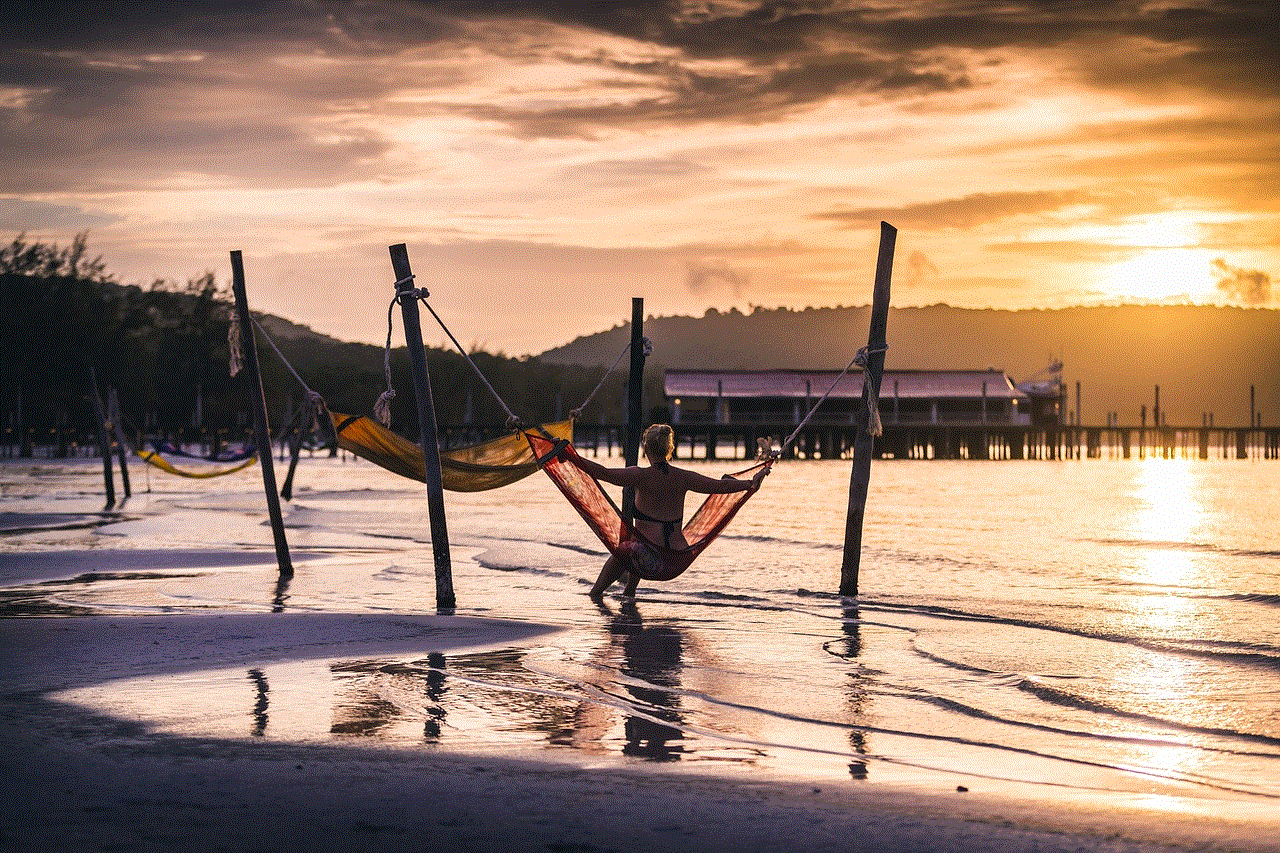
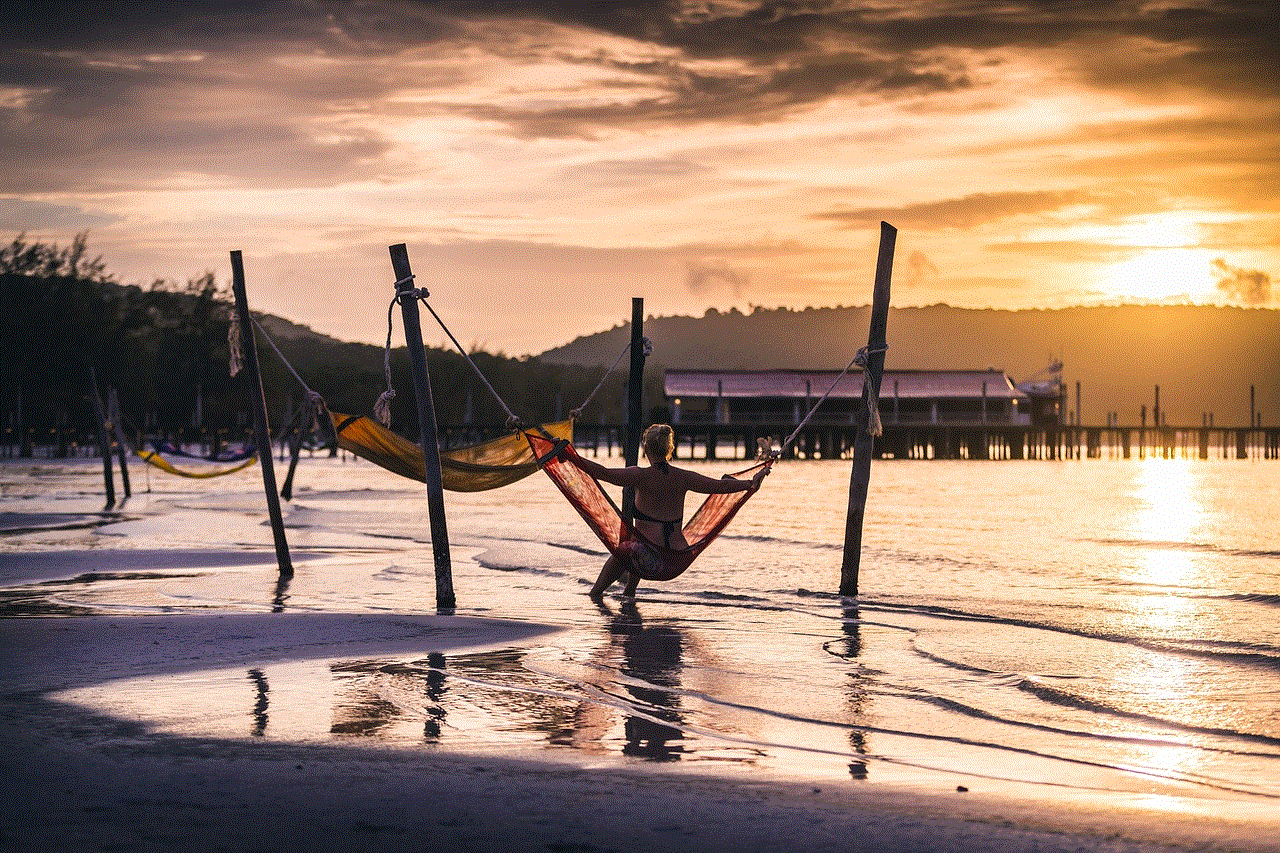
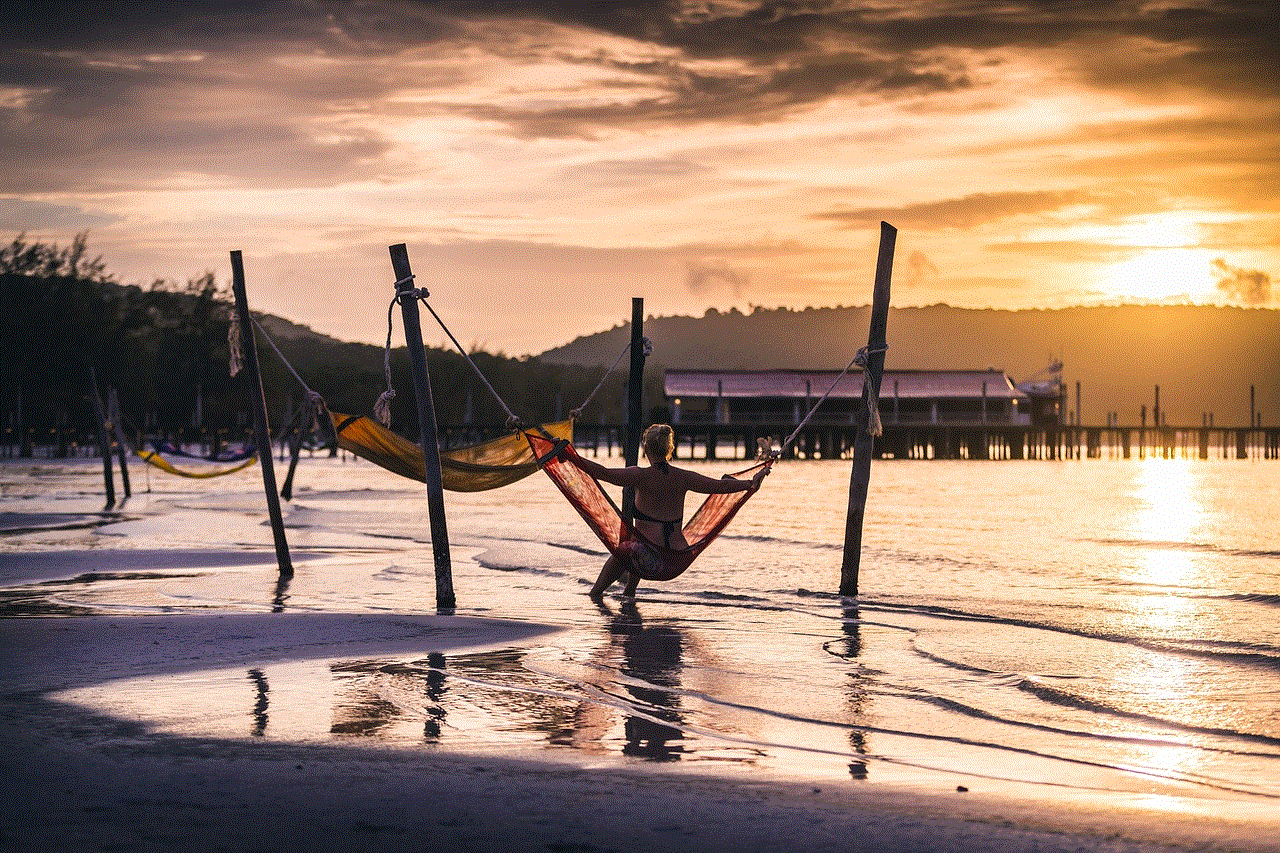
While these themes are important and thought-provoking, they may be too heavy for younger viewers to fully comprehend and process. Therefore, it is crucial for parents to be aware of these themes and be prepared to have conversations with their children about them.
Language:
BoJack Horseman is known for its use of profanity and adult humor. The show frequently uses strong language, including the F-word, and sexual innuendos and jokes. While these elements may be entertaining for adults, they may not be suitable for children. Parents should be aware of the show’s language and decide whether it is appropriate for their children to be exposed to it.
Sexual Content:
BoJack Horseman also features various sexual themes and content. The show explores topics such as promiscuity, infidelity, and sexual orientation. There are also scenes depicting sex and nudity, although they are usually brief and not too explicit. However, there is one episode in the series, titled “The Showstopper”, which contains a more graphic and prolonged sex scene. Parents should be cautious when deciding whether to allow their children to watch this episode.
Violence:
While BoJack Horseman is not a show known for its violence, some episodes do contain scenes with mild violence and blood. For example, there is a scene where a character gets hit by a car, and another where a character gets shot. However, these scenes are not overly graphic or frequent. Still, parents should be aware of them and decide whether their children can handle such content.
Drug and Alcohol Use:
As mentioned earlier, BoJack is a heavy drinker and often seen consuming alcohol throughout the series. The show also portrays drug use, including marijuana, cocaine, and prescription drugs. While the consequences of substance abuse are explored in the show, parents should be aware of its presence and decide whether it is suitable for their children.
Depiction of Mental Health:
BoJack Horseman is known for its realistic portrayal of mental health issues. The show does not shy away from showing the effects of depression, anxiety, and addiction on BoJack’s life and relationships. These depictions can be triggering for some viewers, especially younger ones who may not have a full understanding of mental health. Therefore, parents should be prepared to have conversations with their children about these topics and provide support if needed.
Suicide:
One episode of BoJack Horseman, titled “The Telescope”, deals with the topic of suicide. While the episode does not show any graphic scenes, it does discuss the subject in a sensitive and thought-provoking manner. However, it may be too heavy for younger viewers, and parents should decide whether their children are ready to watch it.
Conclusion:
BoJack Horseman is a critically acclaimed show that tackles various important themes and topics. Its unique blend of comedy and drama has won over audiences worldwide. However, as a show geared towards adults, it is important for parents to be aware of its content and themes before allowing their children to watch it.
The show contains strong language, sexual content, violence, and drug use, which may not be suitable for younger viewers. It also explores mental health and suicide in a realistic and raw manner, which may be too heavy for some children. Therefore, parents should make an informed decision based on their child’s maturity level and be prepared to have open and honest conversations about the show’s content.
In conclusion, while BoJack Horseman is an entertaining and thought-provoking series, it is ultimately the responsibility of parents to monitor and regulate their children’s media consumption. By being aware of the content and themes presented in the show, parents can make an informed decision on whether BoJack Horseman is suitable for their children.
how to find out who someone is on snapchat
Snapchat is a popular social media platform that allows users to share photos, videos, and messages with their friends and followers. One of the unique features of Snapchat is that the content disappears after a set amount of time, making it a popular choice for sharing personal and spontaneous moments. However, this also means that users can be more anonymous on the platform compared to other social media sites. So, if you want to find out who someone is on Snapchat, how can you do it? In this article, we will explore various methods to discover the identity of a Snapchat user.
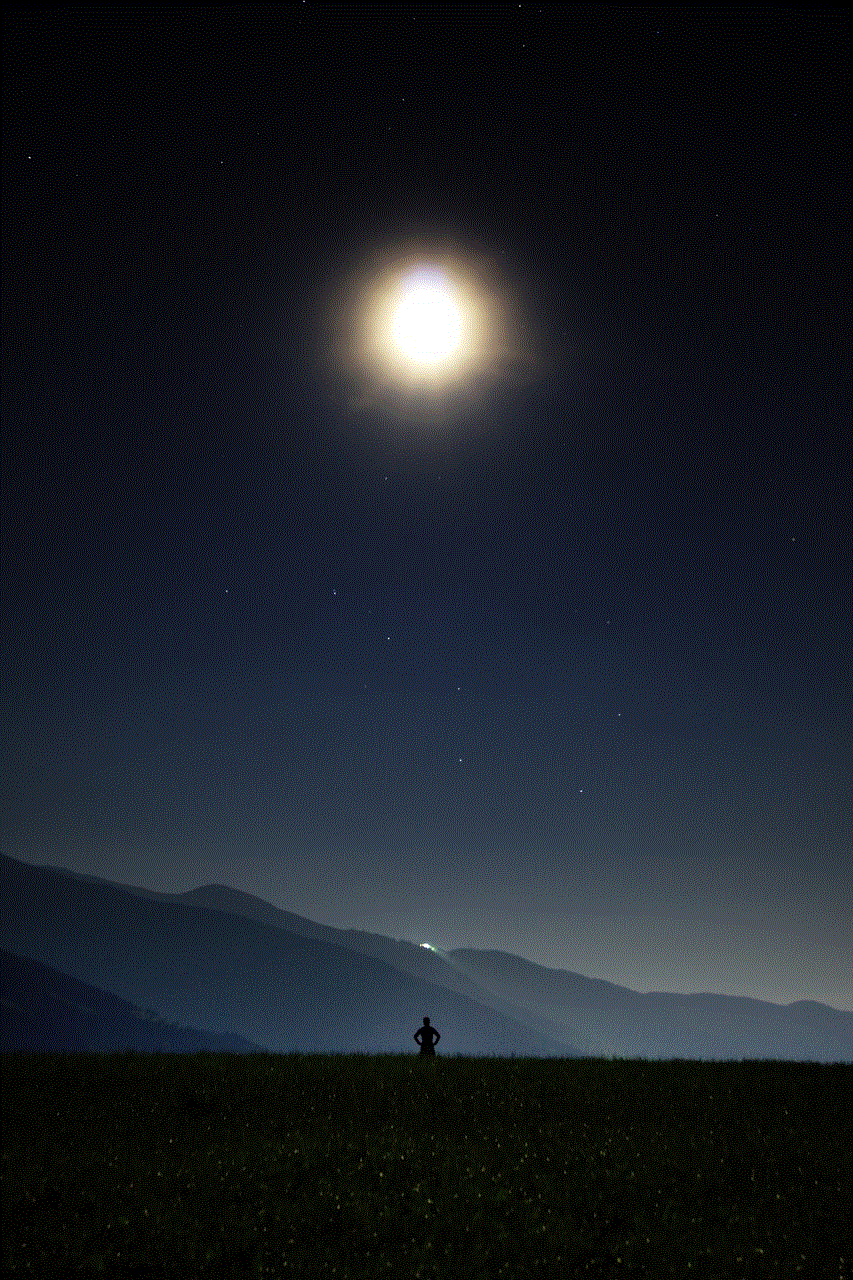
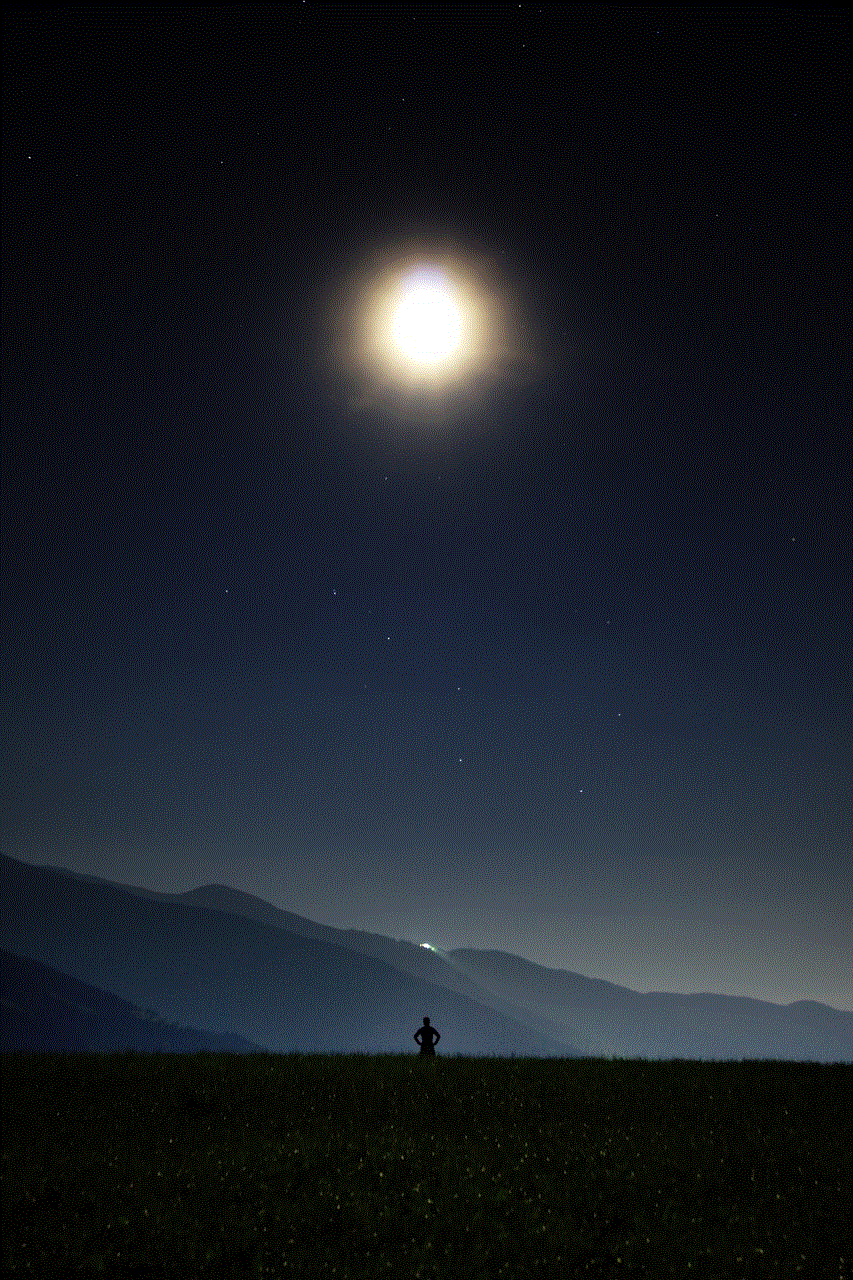
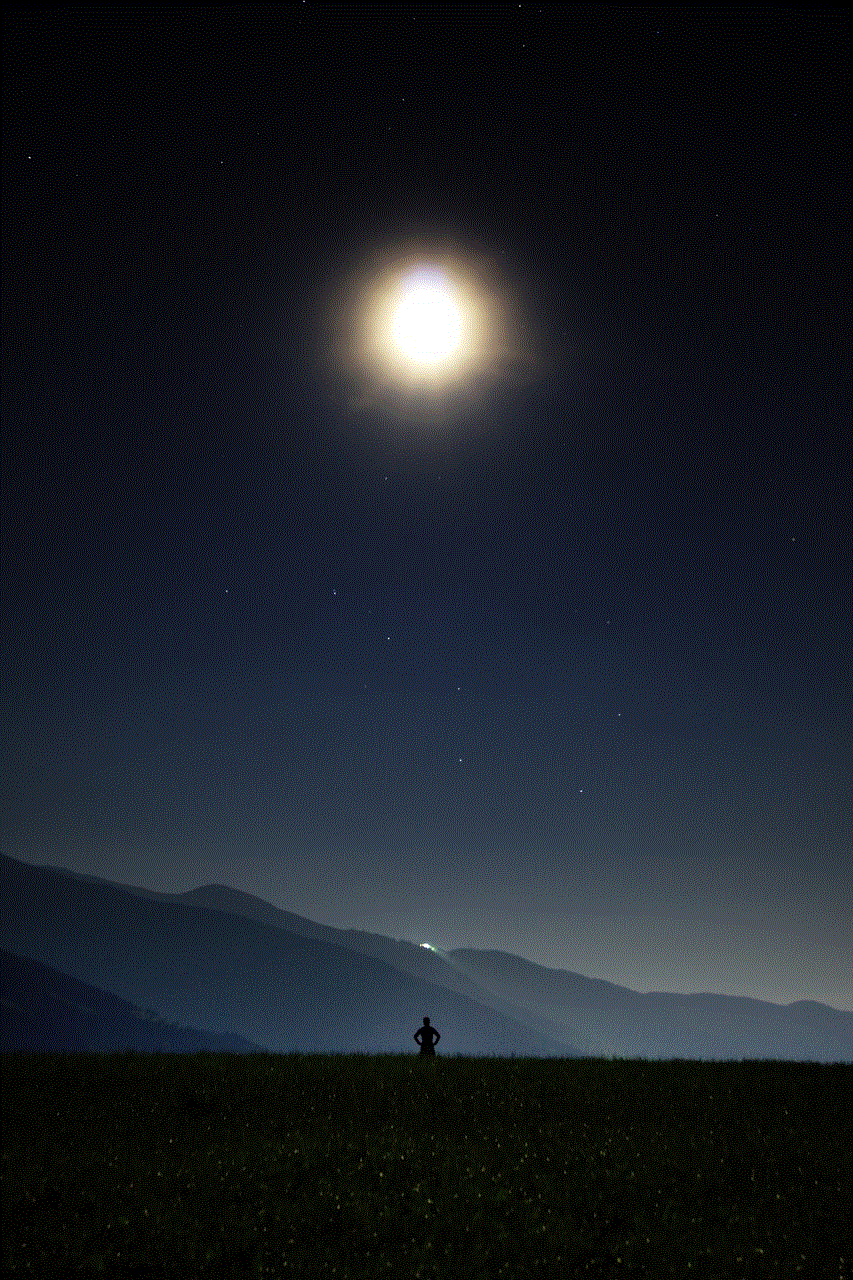
1. Start with Their Username
The first step in finding out who someone is on Snapchat is to search for their username. Every user on Snapchat has a unique username, and if you know the person’s username, you can easily find their profile. You can search for the username in the search bar at the top of the screen, or you can add them as a friend by scanning their Snapcode. However, if you don’t know the person’s username, you will have to use other methods.
2. Use a Reverse Image Search
If you have a photo of the person you are trying to find on Snapchat, you can use a reverse image search engine like Google Images or TinEye. These search engines can help you find other websites or social media profiles where the same photo has been used. This can give you some clues about the person’s identity and help you find them on Snapchat.
3. Check Their Other Social Media Accounts
Another way to find out who someone is on Snapchat is to check their other social media accounts. Many users link their Snapchat account to their other social media profiles, such as Instagram or Twitter . If you know the person’s name, you can search for them on these platforms and see if they have linked their Snapchat account. This method can be time-consuming, but it can be effective in some cases.
4. Ask Mutual Friends
If you have mutual friends with the person you are trying to find on Snapchat, you can ask them if they know the person’s username. If they are friends on Snapchat, they can add you to a group chat or send you the person’s username. This method is more reliable and can save you time compared to searching for the person on your own.
5. Try Snapchat’s “Add Nearby” Feature
Snapchat has a feature called “Add Nearby,” which allows users to discover and add people who are in close proximity. This feature uses your location to show you other users who are nearby. If the person you are trying to find is in the same location as you, you might be able to find them using this feature. However, make sure to ask for their permission before adding them on Snapchat.
6. Use Third-Party Websites
There are several third-party websites and apps that claim to help you find someone’s Snapchat username. While some of these websites might work, they can also be risky as they might ask for personal information or charge you a fee. It is always better to be cautious when using such websites and only use them as a last resort.
7. Look for Their Bitmoji
Snapchat has a feature called Bitmoji, which allows users to create their own personalized avatars. If the person you are trying to find has a Bitmoji, you can use it to identify them on Snapchat. You can search for their Bitmoji in the search bar, or you can ask your mutual friends if they have seen the person’s Bitmoji on the app.
8. Check Out Their Snap Map
Snapchat’s Snap Map is a feature that allows users to see their friends’ location on a map. If the person you are trying to find has enabled this feature, you might be able to see their location on the map and find out who they are. However, keep in mind that this feature can also invade someone’s privacy, so make sure to respect their boundaries.
9. Use Snapchat’s “Quick Add” Feature
Snapchat’s “Quick Add” feature suggests users that you might know based on your phone contacts, mutual friends, and other factors. This feature can be helpful in finding someone on Snapchat, but it is not always accurate. If you have the person’s phone number saved on your phone, you might be able to find them using this feature.
10. Hire a Professional
If you have exhausted all other options and still can’t find the person you are looking for on Snapchat, you can consider hiring a professional. There are private investigators and online services that specialize in finding people on social media platforms, including Snapchat. However, this can be an expensive option, and it is essential to do your research and choose a reputable service provider.



In conclusion, finding out who someone is on Snapchat can be a challenging task, but it is not impossible. You can start by searching for their username, using a reverse image search, checking their other social media accounts, and asking mutual friends. You can also use Snapchat’s features like “Add Nearby,” Bitmoji, Snap Map, and Quick Add to identify the person. However, it is crucial to respect someone’s privacy and boundaries while trying to find them on social media. If you are still unable to find the person, you can consider hiring a professional, but make sure to do your research and choose a reliable service provider.