how do people get hacked on instagram
Instagram has become one of the most popular social media platforms in recent years, with over 1 billion active users as of 2021. It has revolutionized the way we share our lives, connect with friends, and even conduct business. However, with its immense popularity, Instagram has also become a prime target for hackers. Every day, thousands of Instagram accounts are hacked, causing chaos and distress for its users. But how do people get hacked on Instagram? In this article, we will explore the various ways in which hackers target Instagram users and what steps you can take to protect yourself from falling victim to such attacks.
1. Phishing Scams
One of the most common ways people get hacked on Instagram is through phishing scams. Phishing is a fraudulent practice where hackers trick individuals into revealing sensitive information such as login credentials, credit card details, or other personal information. In the context of Instagram, phishing scams often involve sending fake emails or messages that appear to be from Instagram, asking users to log in to their accounts for security purposes. The link provided in these messages is usually a fake page that looks identical to the Instagram login page, but in reality, it is designed to steal your login information. Once the hackers have your login credentials, they can easily gain access to your account and take control of it.
2. Weak Passwords
Another common reason people get hacked on Instagram is due to weak passwords. Many users tend to use simple and easy-to-guess passwords, making it effortless for hackers to gain access to their accounts. Common passwords such as “password123” or “123456” are no match for hackers who have sophisticated tools to crack passwords. Moreover, using the same password for multiple accounts is also a bad practice as it makes it easier for hackers to gain access to all your accounts if they manage to crack one password. It is crucial to have a strong and unique password for your Instagram account to prevent hackers from gaining access.
3. Third-Party Apps
Instagram allows users to connect their accounts with various third-party apps for different purposes, such as scheduling posts or gaining followers. However, these third-party apps often require users to provide their login credentials, which can be a trap set by hackers. If you use such apps, it is essential to research them thoroughly and ensure they are legitimate and secure before granting them access to your account. Moreover, it is advisable to revoke access to any third-party apps that you no longer use to prevent any potential security breaches.
4. Malware Attacks
Malware attacks are another common way people get hacked on Instagram. Malware is malicious software that can infect your device and steal sensitive information, including your Instagram login credentials. Hackers can trick users into downloading malware through fake links or attachments in emails, messages, or even through pop-up ads. Once the malware is installed on your device, hackers can easily access your Instagram account and other personal information. It is crucial to have reliable antivirus software installed on your device and to be cautious when clicking on suspicious links or downloading files from unknown sources.
5. Brute Force Attacks
Brute force attacks are a common hacking technique where hackers use automated software to guess a user’s login credentials. This method is particularly effective against weak passwords, and with the rise of automation and advanced technology, hackers can easily crack passwords in a matter of minutes. To prevent brute force attacks, it is crucial to have a strong and unique password for your Instagram account, as mentioned earlier, and to enable two-factor authentication.
6. Social Engineering Attacks
Social engineering is a tactic used by hackers to manipulate and trick individuals into revealing sensitive information or performing specific actions that can compromise their security. On Instagram, social engineering attacks can take many forms, such as impersonating a friend or a celebrity to gain your trust, or posing as Instagram support to ask for your login credentials. It is crucial to be cautious when interacting with unknown individuals on Instagram and to verify the authenticity of any messages or requests before taking any action.
7. Public Wi-Fi Networks
Using public Wi-Fi networks to access your Instagram account can also put you at risk of being hacked. Public Wi-Fi networks are often unsecured, making it easy for hackers to intercept your data and steal your login credentials. It is advisable to avoid using public Wi-Fi networks to log into your Instagram account, and if you must, use a Virtual Private Network (VPN) to encrypt your data and protect your account.
8. Lack of Security Measures
Many Instagram users do not take the necessary security measures to protect their accounts, making it easier for hackers to target them. For instance, enabling two-factor authentication is a simple yet effective way to secure your account. Two-factor authentication requires you to enter a code sent to your phone or email every time you log in from a new device, making it difficult for hackers to gain access. Additionally, regularly updating your Instagram app and using a strong and unique password can also go a long way in protecting your account.
9. Cross-Platform Attacks
Hackers often target users who use the same password for multiple accounts, and this is where cross-platform attacks come into play. If a hacker obtains your Instagram login credentials, they can try using the same credentials to access your other accounts, such as your email or bank accounts. It is essential to use unique passwords for each account to prevent such attacks.
10. Insider Attacks
Insider attacks are when someone who has access to your account, such as a friend or a family member, betrays your trust and hacks into your account. This can happen if you share your password with someone or if they have access to your device. Always be cautious when sharing your login credentials with anyone, and avoid leaving your device unattended.
In conclusion, Instagram is a popular target for hackers, and it is crucial to take the necessary steps to protect your account. By being cautious and implementing the security measures mentioned above, you can significantly reduce the risk of getting hacked on Instagram. Remember to always be vigilant and report any suspicious activity on your account to Instagram immediately. Stay safe, and happy Instagramming!
recover snapchat data
Snapchat is a popular social media app that allows users to share photos, videos, and messages with their friends. It has gained immense popularity among young people due to its unique and fun features such as disappearing messages and filters. However, like any other app, there are times when data may accidentally get lost or deleted. This can be a major concern for Snapchat users as they may lose important memories and conversations. In this article, we will discuss how to recover Snapchat data and ensure that your precious memories are not lost forever.
First and foremost, it is essential to understand that Snapchat is designed to delete messages and media after a certain period of time. This feature is what makes Snapchat different from other social media platforms. However, this also means that once the data is deleted, it cannot be retrieved from the app itself. This is why it is crucial to take immediate action if you want to recover your Snapchat data.



There are a few methods that can be used to recover Snapchat data, and the first one is by using the Snapchat cache folder. Every app on your mobile device has a cache folder that stores temporary data. This includes the images and videos that you have received or sent on Snapchat. To access this cache folder, you need to have a file manager app on your device. Once you have opened the file manager, go to the ‘Android’ folder, then ‘data’, and finally, ‘com.snapchat.android’. Here, you will find a folder named ‘cache’. This folder contains all the temporary data from your Snapchat app, and there is a high chance that you will find the deleted media here. However, it is important to note that this method may not work if the cache has been cleared recently.
Another way to recover Snapchat data is by using a third-party data recovery software. There are several data recovery software available in the market, and they can help you retrieve deleted Snapchat data. These software work by scanning your device and recovering any deleted media. However, it is essential to choose a reliable and trustworthy software to ensure the safety of your data. Some popular data recovery software that you can consider are EaseUS Data Recovery Wizard, Disk Drill, and FonePaw iPhone Data Recovery.
If you have an iPhone, you can also recover your Snapchat data by using the iTunes or iCloud backup. If you have backed up your device recently, you can restore the backup to retrieve the deleted Snapchat data. However, this method will replace all the existing data on your device with the data from the backup. This means that any new data that you have added to your device since the backup will be lost. Therefore, it is essential to consider this before restoring the backup.
Another method to recover Snapchat data is by contacting Snapchat support. If you have lost important data from your Snapchat account, you can reach out to the Snapchat support team for assistance. They may be able to retrieve your data from their server and provide you with a copy of it. However, this is not a guaranteed method, and they may not be able to recover all the data. It is also essential to note that you will need to provide valid reasons for requesting the data recovery, and it may take some time for the support team to respond.
In addition to these methods, there are a few tips that you can follow to prevent data loss on Snapchat in the future. Firstly, it is important to regularly back up your device. This will ensure that even if you lose data from your Snapchat app, you will have a copy of it on your device. You can also enable the ‘Memories’ feature on Snapchat, which allows you to save your snaps to the app. This feature also has a ‘My Eyes Only’ option, which allows you to password-protect your saved memories. This is an excellent way to keep your important data safe and secure.
Furthermore, it is crucial to be careful while using third-party apps or websites that claim to offer additional features for Snapchat. These apps may require you to log in to your Snapchat account, which can put your data at risk. It is recommended to avoid using such apps to ensure the safety of your data. Additionally, you should also be cautious while clicking on links or opening messages from unknown senders. These may contain malware that can harm your device or steal your data.
In conclusion, losing data on Snapchat can be a frustrating experience, but it is not entirely impossible to recover it. By following the methods mentioned above, you can increase your chances of retrieving your deleted Snapchat data. However, it is essential to act quickly and not wait too long to try these methods. It is also crucial to take preventive measures to avoid data loss on Snapchat in the future. With these tips and methods, you can ensure that your precious memories and conversations are safe and can be retrieved whenever needed.
what to do if your email has been hacked
In today’s digital age, email has become an integral part of our daily lives. It is not only used for personal communication but also for professional purposes. However, with the increasing use of email, the risk of cyber threats such as hacking has also risen. If you are someone who has fallen victim to email hacking, then you are not alone. According to a recent report, around 1.4 billion email accounts were hacked in 2017. This alarming number highlights the need to take immediate action if your email has been hacked. In this article, we will discuss what to do if your email has been hacked.
1. Don’t Panic: The first thing to do if you find out that your email has been hacked is to stay calm and not panic. It can be a stressful and overwhelming situation, but panicking will not help. Take a deep breath and try to assess the situation objectively.
2. Change Your Password: The first step to secure your hacked email account is to change your password immediately. Make sure to choose a strong and unique password that is difficult to guess. Avoid using personal information such as your name, date of birth, or pet’s name in your password. Also, remember to change the passwords of all your other accounts that use the same password.



3. Check Your Email Settings: Hackers often change the settings of your email account to gain access to your personal information. Therefore, it is essential to check your email settings and make sure that they are not altered. Look for any unfamiliar email addresses in the “Forwarding” or “Reply-to” sections. If you find any, delete them immediately.
4. Enable Two-Factor Authentication : Enabling two-factor authentication adds an extra layer of security to your email account. This means that besides entering your password, you will receive a code on your phone or email that you need to enter to log in to your account. This makes it difficult for hackers to gain unauthorized access to your account.
5. Contact Your Email Provider: If you are unable to access your account even after changing the password and checking the settings, then it is best to contact your email provider. They have a dedicated team to handle such situations and can help you recover your account.
6. Check Your Sent Folder: Hackers often use hacked email accounts to send spam emails to your contacts. Therefore, it is crucial to check your sent folder and delete any suspicious emails that you may have not sent. This will prevent your contacts from receiving any malicious emails from your account.
7. Scan Your computer for Malware: If your email account has been hacked, there is a high possibility that your computer may be infected with malware. Run a full system scan using a reliable antivirus software to detect and remove any malicious programs.
8. Notify Your Contacts: It is essential to notify your contacts that your email account has been hacked. This will prevent them from opening any suspicious emails from your account and becoming victims of hacking as well.
9. Keep an Eye on Your Bank Accounts: If you have shared any financial information through email, such as bank account details or credit card numbers, it is crucial to monitor your bank accounts for any unauthorized transactions. If you notice any, inform your bank immediately.
10. Change Your Security Questions: Hackers often reset security questions to gain access to your email account. Therefore, it is advisable to change your security questions and choose ones that are not easily guessable.
11. Be Cautious in the Future: After going through the experience of having your email hacked, it is essential to be more cautious in the future. Avoid clicking on suspicious links or opening emails from unknown senders. Also, regularly update your passwords and enable two-factor authentication for all your online accounts.
12. Use a Password Manager: With the increasing number of online accounts, it can be challenging to remember unique and strong passwords for each one. Using a password manager can make this task easier. It not only generates strong passwords but also stores them securely, so you don’t have to remember them.
13. Consider Cyber Insurance: Cyber insurance can help protect you from financial losses in case of a cyber attack. It covers expenses such as legal fees, data recovery, and identity theft restoration. Consider investing in cyber insurance for added protection.
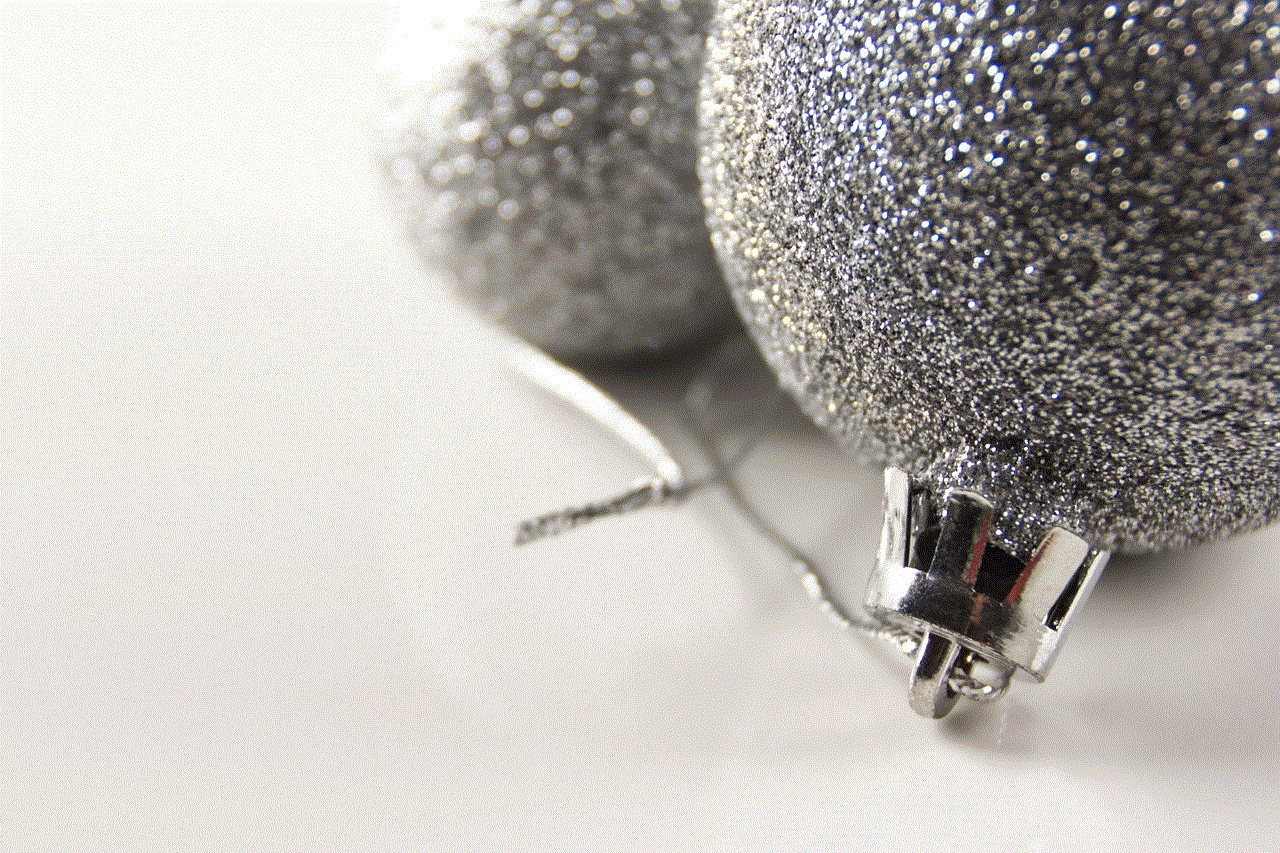
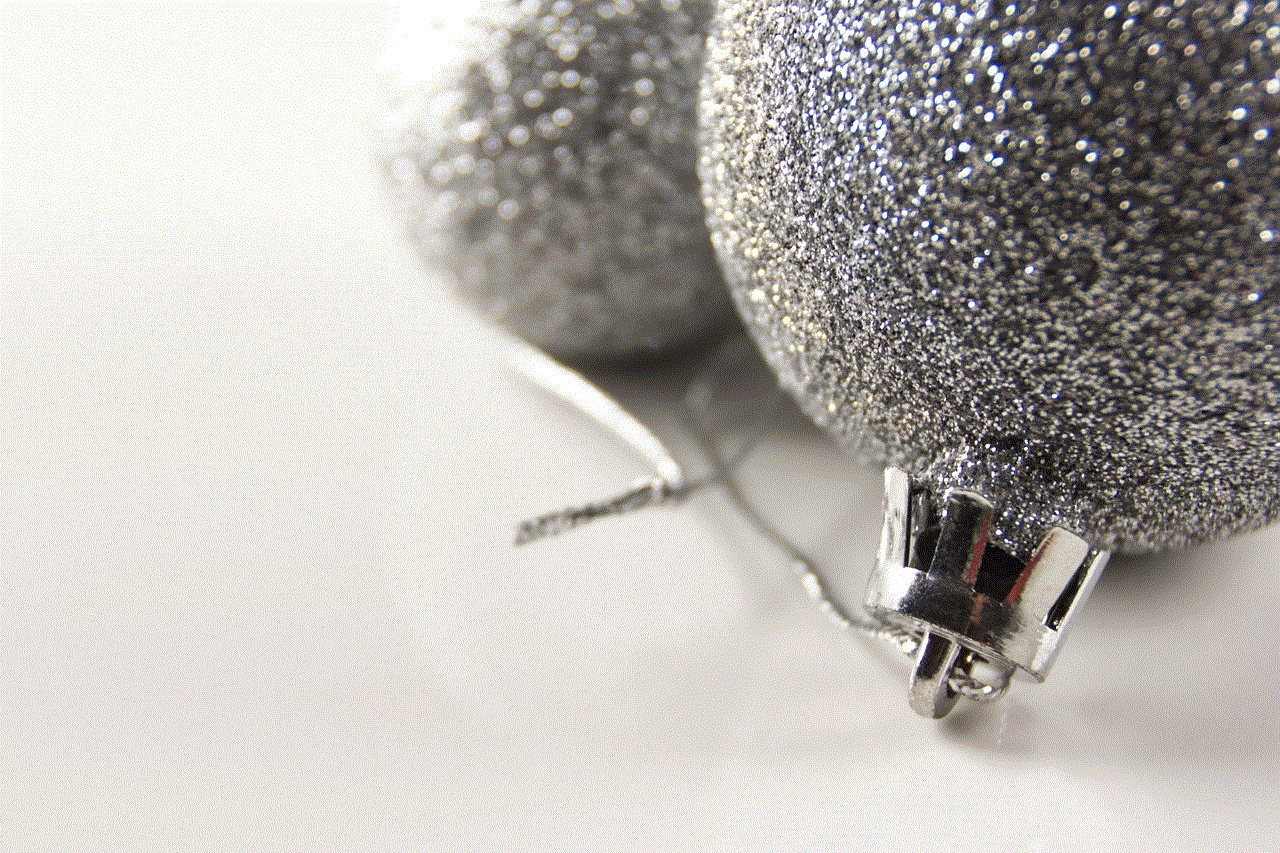
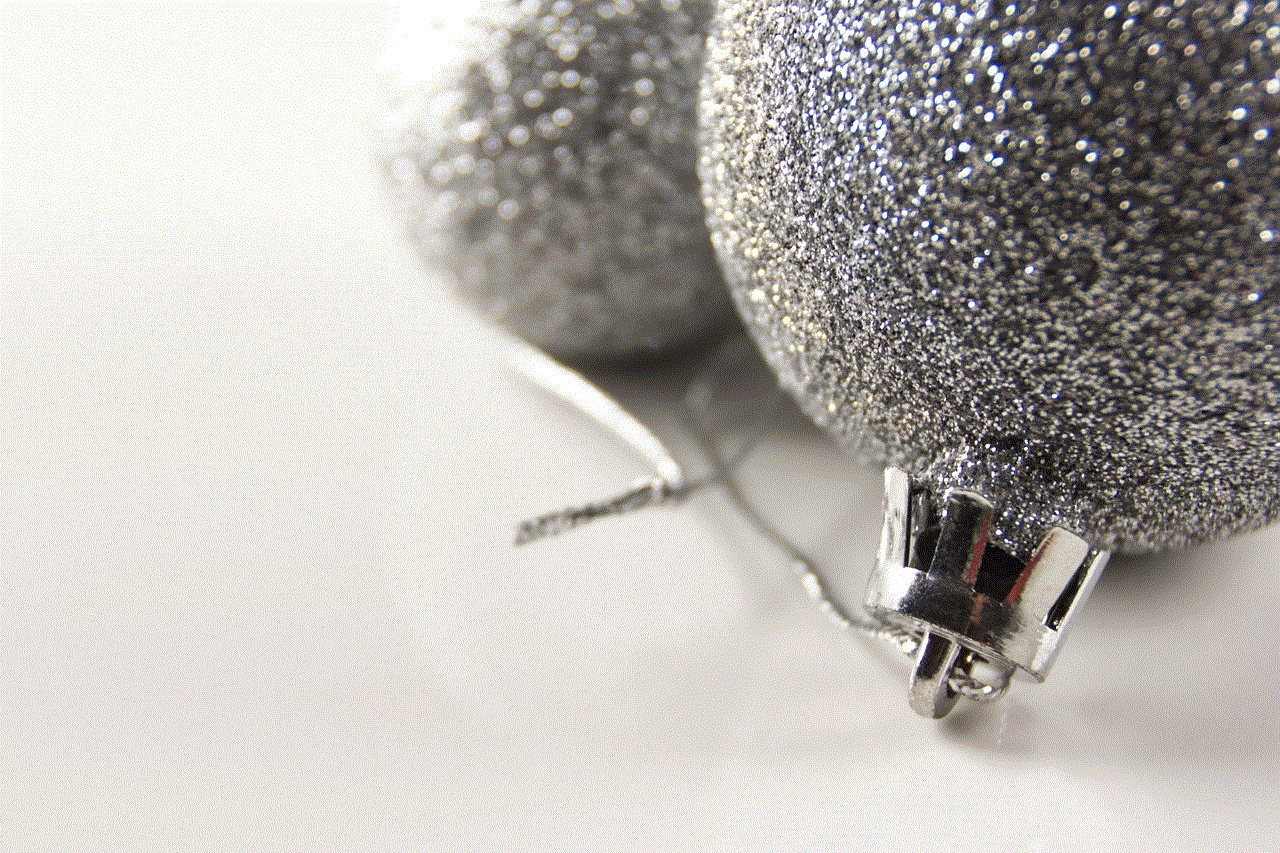
14. Educate Yourself: It is crucial to educate yourself about cyber threats and how to stay safe online. Attend workshops or seminars on cybersecurity, read articles, and stay updated with the latest security measures to protect yourself from hacking attempts.
In conclusion, email hacking is a serious issue that can lead to the compromise of your personal and financial information. However, by following the steps mentioned above, you can take back control of your hacked email account and prevent any further damage. Remember to stay alert and take necessary precautions to avoid falling victim to cyber threats in the future.