retrieving deleted text messages
In today’s digital age, text messaging has become one of the most widely used forms of communication. It allows us to stay in touch with our loved ones, friends, and colleagues in a quick and convenient manner. However, with the increasing use of smartphones, the issue of retrieving deleted text messages has become a common concern for many individuals.
Whether it’s accidentally deleting an important message or trying to gather evidence for a legal case, the ability to retrieve deleted text messages has become a necessity for many people. In this article, we will delve into the world of deleted text messages and explore the methods and tools available for their retrieval.
Understanding Deleted Text Messages
Before we dive into the ways of retrieving deleted text messages, it’s important to understand how text messages work and how they can be deleted. When you send a text message, it is stored on your phone’s memory and also on the recipient’s phone. This means that even if you delete the message from your phone, it may still be present on the other person’s device.
However, if the other person deletes the message from their phone, it will no longer be accessible to either of you. This is because text messages are not stored on a central server but rather on the devices of the sender and receiver. So, if a message is deleted from both phones, it becomes almost impossible to retrieve it.
Methods of Retrieving Deleted Text Messages
Despite the challenges, there are a few methods that can help you retrieve deleted text messages. Let’s explore them one by one.
1. Check your backup
If you use a cloud-based service like iCloud or Google Drive to back up your phone’s data, you may be able to retrieve deleted text messages from your backup. This method is only applicable if you have enabled the backup feature on your device and have a backup that was created before the message was deleted.
To check your iCloud backup, go to Settings > [your name] > iCloud > iCloud Backup. If the feature is turned on, you can restore your phone from the latest backup to retrieve the deleted messages. Similarly, if you have an Android device, you can check your Google Drive backup by going to Settings > System > Backup.
2. Contact your service provider
Another option is to contact your service provider and request the retrieval of your deleted text messages. However, this method is not guaranteed to work and may only be useful for recent messages. Some service providers may only store messages for a limited time, and after that, they are permanently deleted.
Moreover, this method may also raise privacy concerns as the service provider may have access to your personal messages. So, it’s important to weigh the pros and cons before opting for this method.
3. Use a data recovery tool
If you are tech-savvy, you can use a data recovery tool to retrieve deleted text messages from your phone’s internal memory. These tools work by scanning your phone’s memory and recovering any deleted data. However, they may not be effective for retrieving text messages as they are usually overwritten by new data quickly.
4. Check your SIM card
If your messages are stored on your SIM card, you may be able to retrieve them by inserting the SIM into another phone and accessing the messages from there. This method may work for older phones, but newer smartphones store messages in their internal memory, making this method ineffective.
5. Contact the recipient
If you are trying to retrieve a specific message that was sent to someone else, you can try contacting the recipient and asking them to forward the message to you. However, this method is only applicable if the recipient has not deleted the message from their phone.
Tools for Retrieving Deleted Text Messages
Apart from the methods mentioned above, there are also various tools and software available for retrieving deleted text messages. Let’s take a look at some of the popular options.
1. Dr. Fone – Data Recovery (iOS/Android)
Dr. Fone is a popular data recovery tool that can help you retrieve deleted text messages from both iOS and Android devices. It works by scanning your phone’s internal memory and recovering any deleted data, including text messages. The tool also offers a free trial, making it a convenient option for those looking to retrieve a few messages.
2. EaseUS MobiSaver (iOS/Android)
EaseUS MobiSaver is another data recovery tool that can help you retrieve deleted text messages from both iOS and Android devices. It offers a user-friendly interface and is known for its high success rate in recovering deleted data. The tool also offers a free version with limited features, making it an affordable option for those on a budget.
3. Enigma Recovery (iOS/Android)
Enigma Recovery is a data recovery tool that can help you retrieve deleted text messages from both iOS and Android devices. It offers a range of features, including the ability to recover data from your phone’s internal memory and backup files. The tool also offers a free trial, making it a popular choice among users.
4. FonePaw (iOS/Android)
FonePaw is a data recovery tool that can help you retrieve deleted text messages from both iOS and Android devices. It offers a simple and easy-to-use interface and is known for its high success rate in recovering deleted data. The tool also offers a free trial, making it a convenient option for those looking to retrieve a few messages.
Preventing the Loss of Text Messages in the Future
While there are various methods and tools available for retrieving deleted text messages, prevention is always better than cure. Here are a few tips to help you avoid the loss of important messages in the future.
1. Regularly back up your phone’s data
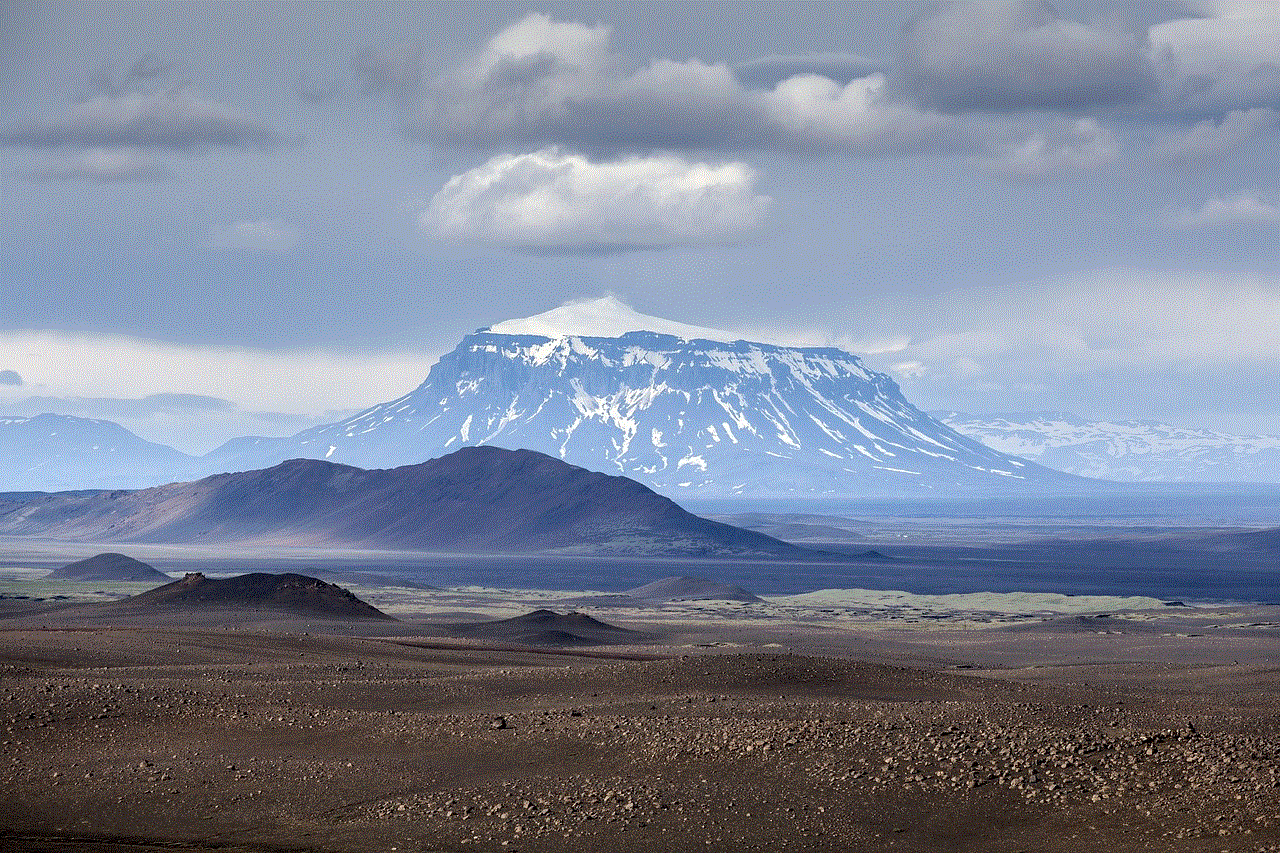
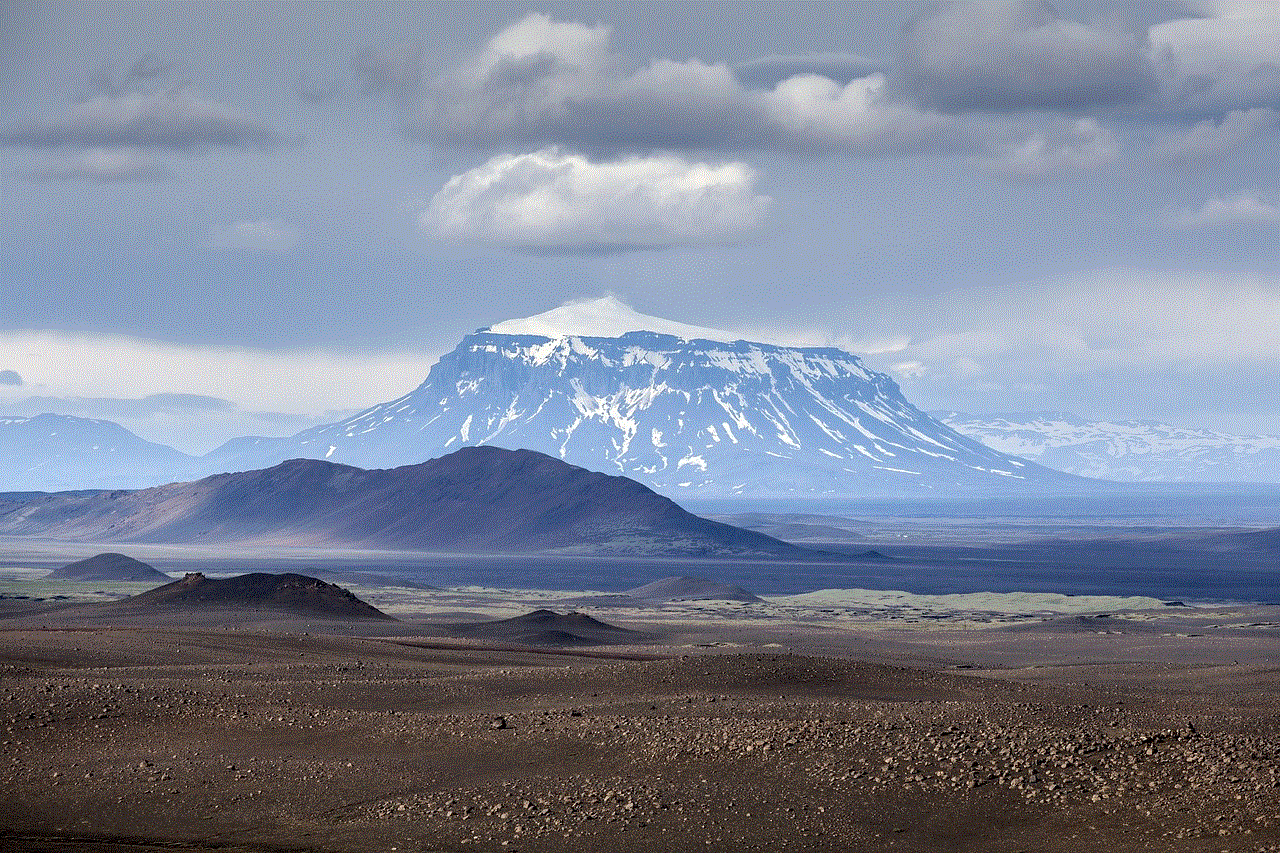
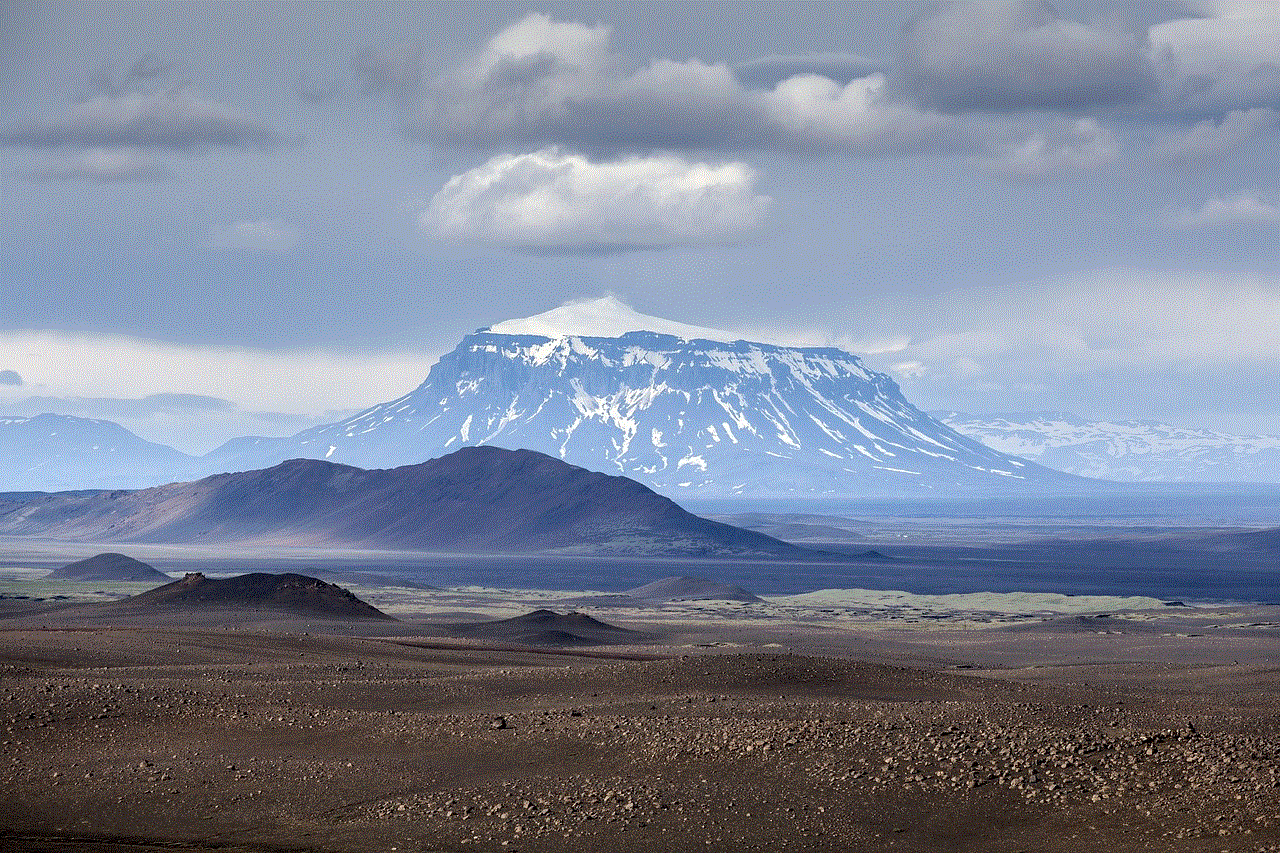
As mentioned earlier, backing up your phone’s data can be a lifesaver when it comes to retrieving deleted messages. Make sure to regularly back up your phone’s data to a cloud-based service or a computer to avoid losing important messages.
2. Use a third-party messaging app
Third-party messaging apps like WhatsApp , Telegram, and Signal have their own servers where messages are stored. This means that even if you delete a message, it may still be present on the app’s server and can be retrieved.
3. Be cautious when deleting messages
Before deleting a message, make sure it’s not something that you may need in the future. If you are unsure, it’s best to keep the message and archive it instead of deleting it. This may save you the hassle of trying to retrieve it later.
The Bottom Line
Retrieving deleted text messages can be a challenging task, but with the right methods and tools, it is possible. However, it’s important to remember that prevention is always better than cure. So, make sure to regularly back up your phone’s data and be cautious when deleting messages. By following these tips, you can avoid the loss of important messages in the future.
recover old messages iphone
As we all know, the iPhone is a popular and sophisticated smartphone that has revolutionized the way we communicate. It has become an integral part of our daily lives, and we rely on it for various purposes such as making calls, sending messages, taking photos, and accessing the internet. However, like any other electronic device, the iPhone is not immune to technical issues and glitches. One such issue that many iPhone users face is the loss of old messages. Whether it’s due to accidental deletion, software updates, or device malfunction, losing old messages can be a frustrating experience for any iPhone user. But fear not, because in this article, we will discuss how you can recover old messages on your iPhone.
Before we dive into the methods of recovering old messages on your iPhone, it’s essential to understand why they may have gone missing in the first place. One of the most common reasons for the loss of old messages is accidental deletion. It’s effortless to swipe and delete a message without even realizing it. Another reason could be a software update. When you update your iPhone’s operating system, there’s a chance that it may cause some of your old messages to disappear. Lastly, a device malfunction or a hardware issue could also result in the loss of old messages.
Now, let’s move on to the methods that you can use to recover your old messages on your iPhone. The first and most straightforward method is to check your iPhone’s Messages app. Sometimes, the missing messages may have been moved to another folder, such as the Archive or Junk folder. So, it’s worth checking these folders to see if your old messages are there. To do this, open the Messages app, and tap on the “More” option at the bottom. Then, tap on the “Edit” button on the top left corner and select the folders you want to view. If you find your old messages, you can move them back to your inbox by tapping on “Move to Inbox.”
If you couldn’t find your old messages in the Messages app, the second method you can try is to check your iCloud backup. If you have enabled the iCloud backup feature on your iPhone, your messages should be backed up there. To check your iCloud backup, go to Settings > [Your Name] > iCloud > Manage Storage > Backups. Here, you should see a list of all your backed up devices. Select your iPhone and see if the Messages app is turned on. If it is, your old messages should be there. However, keep in mind that if you restore your device from an iCloud backup, it will erase all your current data on your iPhone.
The third method you can use to recover your old messages is to use a third-party data recovery tool. There are many data recovery tools available in the market that can help you retrieve your lost messages. These tools work by scanning your iPhone’s internal storage and recovering any deleted or lost data. One of the most popular data recovery tools for iPhone is Dr. Fone by Wondershare. It’s user-friendly, and it can recover various types of data, including messages, contacts, photos, and more. However, keep in mind that these tools come at a price, and they may not be able to retrieve all your old messages.
Another way to recover your old messages is to restore them from an iTunes backup. If you have backed up your iPhone to your computer using iTunes, you can restore your old messages from there. To do this, connect your iPhone to your computer and open iTunes. Then, select your iPhone from the list of devices, and click on the “Restore Backup” button. Keep in mind that this method will erase all your current data on your iPhone, so only use it as a last resort.
If none of the above methods work for you, there’s still one more option you can try – contacting Apple Support. If you have lost your messages due to a software update or a device malfunction, Apple Support may be able to assist you in retrieving them. You can either visit an Apple Store or contact them through their website or phone number. However, keep in mind that this option may not always be successful, and it may also take some time.
To avoid losing your old messages in the future, it’s always a good idea to regularly back up your iPhone. You can do this either through iCloud or iTunes. It’s also a good practice to make a habit of regularly deleting unwanted messages to avoid any accidental deletions. Additionally, you can also turn on the “Keep Messages” feature on your iPhone, which will automatically keep your messages for a certain period, such as 30 days or a year.



In conclusion, losing old messages on your iPhone can be a frustrating experience, but it’s not the end of the world. With the methods mentioned in this article, you should be able to recover your old messages and avoid losing them in the future. Remember to always have a backup of your iPhone, and if all else fails, don’t hesitate to reach out to Apple Support for assistance. With these tips, you can ensure that your old messages are always safe and sound on your iPhone.