geo fence alert
Geo fence alert refers to a technology that creates a virtual boundary around a specific geographic location. It uses GPS tracking to trigger an alert when a device, such as a smartphone, enters or exits the defined area. This technology has gained popularity in recent years due to its various applications in different industries.
The concept of geo fence alert was first introduced in 1995 by the American inventor, Richard P. Mintz. He received a patent for his idea of creating a virtual perimeter that could trigger alerts for location-based services. However, it wasn’t until the advent of smartphones and GPS technology that this concept became a reality.
The main purpose of a geo fence alert is to provide real-time information and notifications to users based on their location. For example, a retail store can set up a geo fence alert to notify customers about promotions and offers when they enter a specific radius around the store. This can help businesses to target potential customers and increase foot traffic.
One of the major applications of geo fence alert is in the transportation and logistics industry. With the increasing use of GPS tracking devices in vehicles, companies can now set up geo fences to monitor their fleet’s movement and receive alerts when a vehicle deviates from its designated route. This helps to improve route efficiency, reduce fuel costs, and prevent theft or misuse of vehicles.
Another significant application of geo fence alert is in the field of child safety. Parents can set up a virtual boundary, such as their child’s school or neighborhood, and receive an alert when their child enters or leaves that area. This provides parents with peace of mind and helps them keep track of their child’s whereabouts.
In the healthcare industry, geo fence alert has proved to be a game-changer. Hospitals and healthcare facilities can use this technology to monitor the movement of patients, medical staff, and equipment within their premises. This helps to ensure the safety and security of patients and staff, especially in high-risk areas such as operating rooms and intensive care units.
Another emerging application of geo fence alert is in the agricultural sector. Farms can use this technology to monitor their livestock’s movement and receive alerts if they leave their designated grazing area. This can help farmers to prevent animals from straying and ensure their safety.
The use of geo fence alert has also extended to the field of marketing and advertising. Brands can set up virtual perimeters around specific locations, such as shopping malls or tourist attractions, and send targeted notifications and advertisements to potential customers in that area. This helps to increase brand awareness and drive sales.
Geo fence alert also has significant implications for the e-commerce industry. With the rise of online shopping, businesses can use this technology to send notifications to customers when they are near their physical stores. This can entice customers to make in-store purchases and help businesses to bridge the gap between online and offline shopping.
One of the key benefits of geo fence alert is its ability to provide real-time information and notifications. This is especially useful in emergency situations such as natural disasters or accidents. Emergency services can set up geo fences around affected areas and send alerts to residents to evacuate or take necessary precautions.
However, like any other technology, there are also concerns surrounding the use of geo fence alert. One of the main concerns is privacy. Critics argue that this technology can be used to track individuals without their consent, which can be a violation of their privacy rights. To address this issue, many countries have strict laws and regulations in place to govern the use of geo fence alert.
Another concern is the accuracy of the technology. GPS signals can sometimes be unreliable, especially in areas with poor network coverage. This can result in false alerts or notifications, which can be frustrating for users. To overcome this, some companies have started using a combination of GPS and other location-based technologies, such as Bluetooth and Wi-Fi, to improve accuracy.
In conclusion, geo fence alert has revolutionized the way we interact with our surroundings. Its applications are vast and diverse, ranging from retail and transportation to healthcare and agriculture. While there are valid concerns surrounding its use, the benefits of this technology cannot be ignored. With further advancements and improvements, geo fence alert is set to become an integral part of our daily lives.
can you block texts but not calls
In today’s digital age, communication has become easier and more convenient than ever before. With the touch of a button, we can send a message or make a call to anyone, anywhere in the world. But with this convenience also comes the downside of unwanted and sometimes even harassing communication. Whether it’s telemarketers bombarding us with sales pitches or a toxic ex-partner trying to reach out, receiving unwanted calls and texts can be a nuisance that many of us would rather avoid. Fortunately, technology has given us the ability to block these unwanted contacts. But can you block texts but not calls? Let’s delve deeper into this question and explore the possibilities.
Firstly, let’s define what it means to block a contact. Blocking a contact essentially means preventing them from being able to reach you via a particular mode of communication. For example, if you block a contact’s number on your phone, they will not be able to call or send you a text message. Similarly, if you block someone on a messaging app like WhatsApp or facebook -parental-controls-guide”>Facebook Messenger, they will no longer be able to message you through that platform. So, to answer the question at hand, yes, it is possible to block texts but not calls.
Now, you might be wondering why anyone would want to block texts but not calls in the first place. Well, there are a few reasons for this. Firstly, some people may prefer to communicate through text rather than calls. Texting allows for more time to compose a message and also gives the receiver the option to respond at their convenience. So, if someone is constantly bombarding you with calls, but you still want to have the option to communicate with them through text, then blocking texts but not calls would be the ideal solution.
Another reason for wanting to block texts but not calls could be to filter out spam messages. We’ve all received those annoying text messages promising us a free vacation or a million-dollar prize. By blocking these messages, we can avoid being scammed or wasting our time deleting them. However, we may still want to receive important calls from unknown numbers, such as a potential job offer or a call from a doctor’s office. In this case, blocking texts but not calls would be a practical solution.
Now, let’s explore the methods of blocking texts but not calls on different devices and platforms. On an iPhone, you can block a contact’s number by going to their contact information, scrolling down to the bottom, and selecting “Block this Caller.” This will prevent them from calling or sending you a message. However, if you want to block texts but not calls, you can use the “Do Not Disturb” feature, which will silence all calls and notifications except for those from your favorites contacts. This way, you can still receive important calls, but not be bothered by unwanted texts.
On Android devices, the process is similar. You can block a contact’s number by going to their contact information, tapping on the three dots in the top right corner, and selecting “Block number.” However, if you want to block texts but not calls, you can use the “Auto Reject List” feature, which allows you to block specific numbers from calling or texting you. This way, you can add a contact’s number to the reject list and block their texts, but still receive their calls.
When it comes to messaging apps, like WhatsApp or Facebook Messenger, the process of blocking texts but not calls is slightly different. On WhatsApp, you can block a contact by opening the chat, tapping on the three dots in the top right corner, and selecting “More” and then “Block.” However, this will block both calls and messages. To block only messages, you can mute the contact’s chat, which will prevent you from receiving notifications for their messages. On Facebook Messenger, you can block a contact by opening the chat, tapping on their name at the top, scrolling down to “Block Messages,” and selecting it. This will block their messages but not their calls.
Now, let’s talk about the limitations of blocking texts but not calls. While it is possible to block texts but not calls, it may not be a foolproof solution. For instance, if someone is determined to reach you, they may find a way around the block, such as using a different phone number or messaging you through another platform. Additionally, if the unwanted contact is a telemarketer or a scammer, they may continue to call you from different numbers. In this case, it may be more effective to use a call-blocking app, which can identify and block spam calls automatically.
Moreover, blocking texts but not calls may also hinder communication with people you do want to hear from. For example, if you accidentally block a friend’s number while trying to block a spammer, you may miss out on important messages or calls from them. In this case, you can always unblock their number, but it may cause inconvenience and confusion.
In conclusion, while it is possible to block texts but not calls, it may not always be the most effective solution. It can be a helpful tool to filter out unwanted messages or give yourself a break from constant communication, but it has its limitations. It’s essential to weigh the pros and cons and consider other options, such as using the “Do Not Disturb” feature or a call-blocking app, depending on your specific needs and preferences. Ultimately, the choice to block texts but not calls is a personal one, and it’s up to each individual to decide what works best for them.
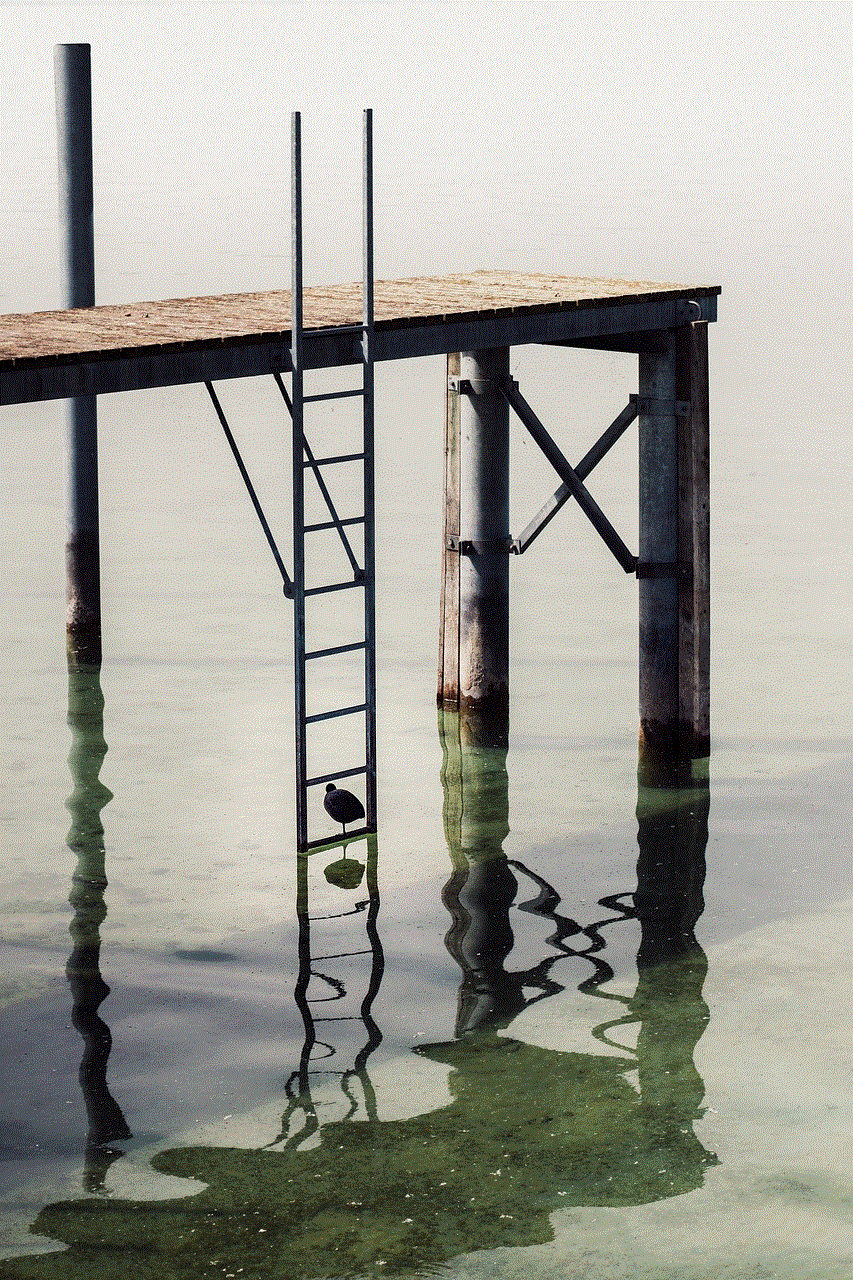
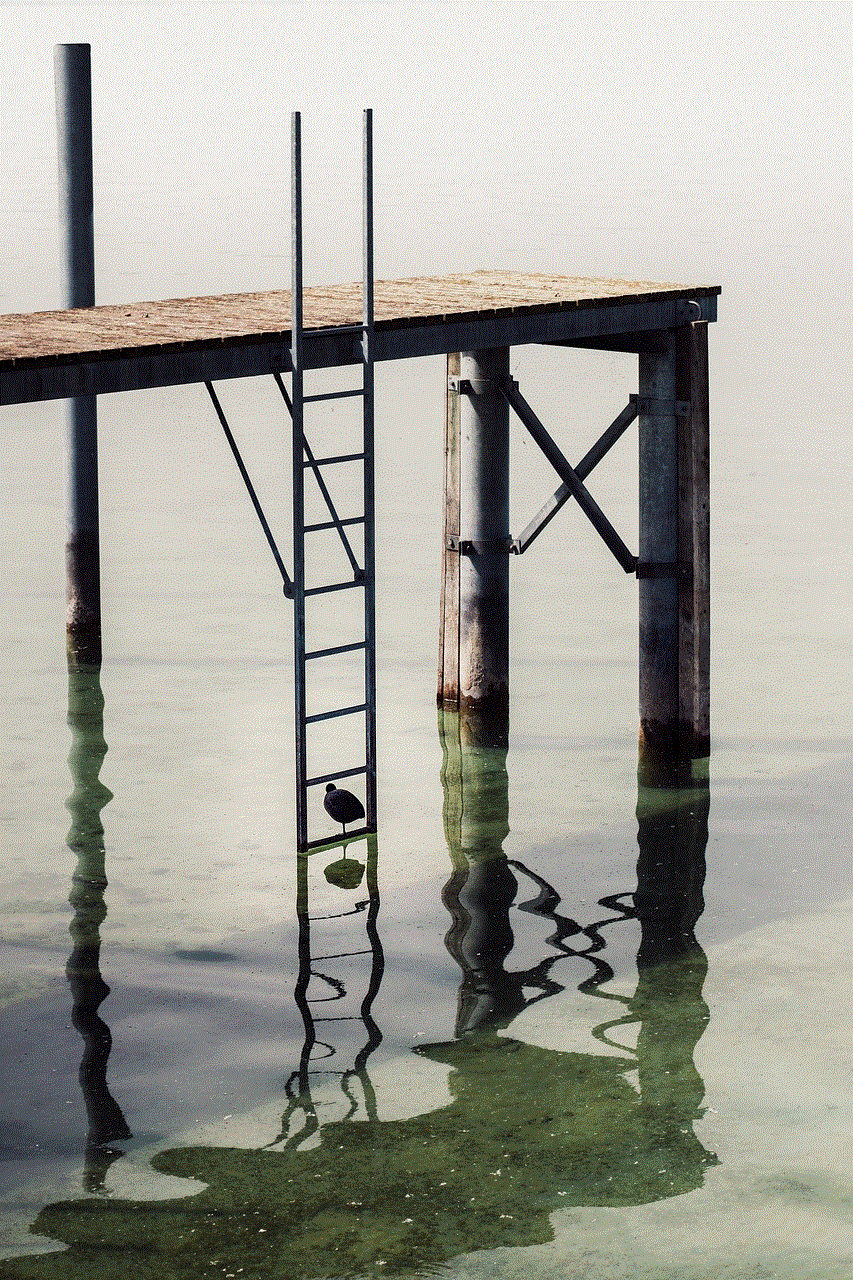
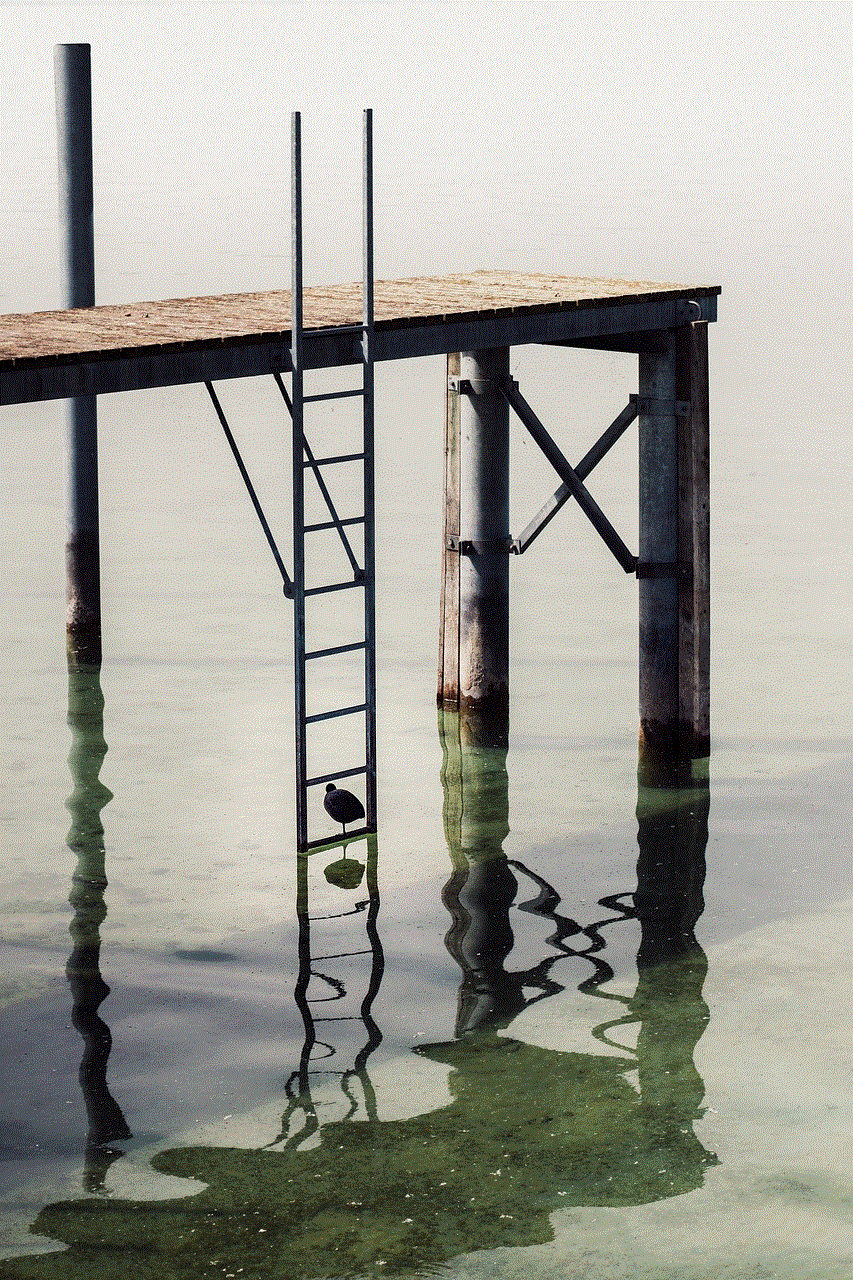
ugh meaning in chat
The internet has become a global platform for communication, and with it has emerged a new form of language – chat language. With the rise of social media and messaging apps, people have started to use abbreviations and acronyms to communicate quickly and efficiently. One such abbreviation that has gained popularity is “ugh,” which is often used in chat conversations. In this article, we will explore the meaning of “ugh” in chat, its origins, and its usage in different contexts.
At its core, “ugh” is an interjection, a word or sound that expresses strong emotion. It is often used to convey frustration, annoyance, or disgust. It is a versatile word that can be used in various situations, and its meaning can change depending on the context. In chat conversations, “ugh” is typically used as a response to express exasperation or irritation towards a particular situation or topic.
The origin of “ugh” can be traced back to the early 19th century, where it was used as an expression of disgust or dissatisfaction. Over time, it has evolved and become a common word in the English language. In chat conversations, “ugh” is often typed in all lowercase letters, and the letter “h” is elongated to emphasize the emotion behind it. For example, “ughhhhh, I can’t believe I have to work on a Saturday.”
One of the primary reasons for the popularity of “ugh” in chat is its brevity. With the rise of messaging apps and social media, people have started to communicate in short, concise messages. “Ugh” is a perfect example of this, as it can convey a strong emotion in just three letters. In a fast-paced world where people are always on the go, using “ugh” in chats saves time and effort.
Moreover, “ugh” has also become a part of internet slang, and its usage has expanded beyond chat conversations. It is often used in memes and social media posts to express frustration or disappointment. One of the reasons for its widespread usage is its relatability. Everyone has experienced moments of frustration or annoyance, making “ugh” a universally understood term.
In chat conversations, “ugh” can be used in different ways, depending on the situation. It can be used as a standalone response, such as “ugh, I can’t believe I forgot my keys at home.” In this case, “ugh” expresses the person’s frustration or annoyance towards their forgetfulness. It can also be used as a response to someone else’s message, such as “ugh, don’t even get me started on my day.” Here, “ugh” conveys that the person is not in the mood to discuss their day further.
Sometimes, “ugh” is used to express a feeling of helplessness or exhaustion. For example, “ugh, I have so much work to do, and I don’t know where to start.” In this case, “ugh” conveys the person’s feeling of being overwhelmed and not knowing how to tackle their workload. It can also be used to express disappointment, as in “ugh, I thought I would get a promotion, but I didn’t.” Here, “ugh” expresses the person’s disappointment and frustration towards not getting the desired outcome.
Another way “ugh” is used in chat conversations is to express boredom or disinterest. For example, “ugh, this movie is so boring, I might fall asleep.” In this case, “ugh” conveys the person’s lack of interest in the movie. It can also be used to express disdain or dislike towards something, such as “ugh, I hate mushrooms on my pizza.” In this case, “ugh” expresses the person’s strong dislike towards mushrooms on their pizza.
In some cases, “ugh” can also be used to express physical discomfort. For example, “ugh, I have a headache.” In this case, “ugh” conveys the person’s discomfort and frustration towards their headache. It can also be used to express disgust, as in “ugh, this food tastes terrible.” Here, “ugh” expresses the person’s dislike towards the taste of the food.
Moreover, “ugh” can also be used in a sarcastic manner to express annoyance or frustration. For example, “ugh, I love getting stuck in traffic for hours.” In this case, “ugh” is used ironically to convey the person’s annoyance towards the traffic. It can also be used to express a feeling of being fed up with a situation, such as “ugh, I’m so over this drama.” Here, “ugh” expresses the person’s frustration towards the ongoing drama.
In some cases, “ugh” can also be used as a filler word, similar to “um” or “ah.” In these cases, “ugh” doesn’t hold any specific meaning and is used to fill in a pause while the person is thinking or composing their message. However, in chat conversations, it is more commonly used to convey a specific emotion rather than being a filler word.



In conclusion, “ugh” is a versatile word that has become an essential part of chat language. Its popularity can be attributed to its brevity and relatability. It is often used to express frustration, annoyance, or disgust in chat conversations, and its meaning can change depending on the context. As the internet and technology continue to evolve, it will be interesting to see how “ugh” and other chat language evolves with it.