healthy lunch ideas for picky eaters
Lunchtime can be a challenging meal for parents of picky eaters. As much as we want our children to eat healthy and balanced meals, it can be difficult to find lunch ideas that they will actually enjoy. However, with a little creativity and some helpful tips, it is possible to pack a nutritious and tasty lunch for your picky eater. In this article, we will explore some healthy lunch ideas that are sure to please even the pickiest of eaters.
1. Get them involved in meal planning
One of the best ways to get your picky eater excited about lunch is to involve them in the meal planning process. Sit down with your child and ask them what they would like to have for lunch. This will not only give them a sense of control over their meals but also make them more likely to eat what they have chosen. You can also take this opportunity to educate them about healthy food choices and let them choose from a selection of nutritious options.
2. Make it fun and visually appealing
They say we eat with our eyes first, and this is especially true for kids. Making their lunch look fun and visually appealing can make all the difference in getting them to actually eat it. Use cookie cutters to cut their sandwiches into fun shapes, add some colorful fruits and vegetables, and arrange everything in a bento box or on a skewer. You can also get creative with food art, such as making a smiley face out of fruits and veggies or creating a scene with their food.
3. Sneak in the vegetables
Let’s face it, most picky eaters tend to avoid vegetables like the plague. However, there are ways to sneak in some extra nutrients without them even realizing it. For example, you can blend vegetables like spinach or carrots into their favorite smoothie or add them to a pasta sauce. You can also make vegetable-based dips, such as hummus or guacamole, and serve them with their favorite crackers or veggies.
4. Offer a variety of options
Children can be picky for various reasons, and one of them is that they simply get bored with the same food every day. To avoid this, try to offer a variety of options for lunch. This could be as simple as switching up the type of bread you use for sandwiches or adding different toppings to their pizza. You can also create a “build-your-own” style lunch, where they can choose from a selection of items like crackers, cheese, deli meat, and fruits to make their own lunch box creations.
5. Make it a game
Kids love games, and incorporating a game into their lunchtime routine can make it more exciting for them. For example, you can make a “rainbow challenge” where they have to try to eat something from each color of the rainbow in their lunch. You can also play “I spy” with their lunch, where they have to find something green, something crunchy, or something sweet. These games add an element of fun to lunchtime and may encourage them to try new foods.
6. Use dips and sauces
Dips and sauces are a great way to add flavor and make food more appealing to picky eaters. Offer a selection of dips like ranch dressing, hummus, or salsa, and let your child choose which one they want to pair with their lunch. You can also make your own healthier versions of these dips using Greek yogurt, avocado, or pureed vegetables. Not only will this make lunch more enjoyable, but it will also add some extra nutrition to their meal.
7. Get creative with sandwiches
Sandwiches are a lunchtime staple, but they can also get monotonous if you serve the same type every day. To mix things up, try using different types of bread, such as pita, tortilla, or English muffins. You can also make pinwheel sandwiches by rolling up your fillings in a tortilla and slicing it into bite-sized pieces. Another creative idea is to make sandwich kabobs using cubes of bread, cheese, deli meat, and veggies on a skewer.
8. Offer a variety of textures
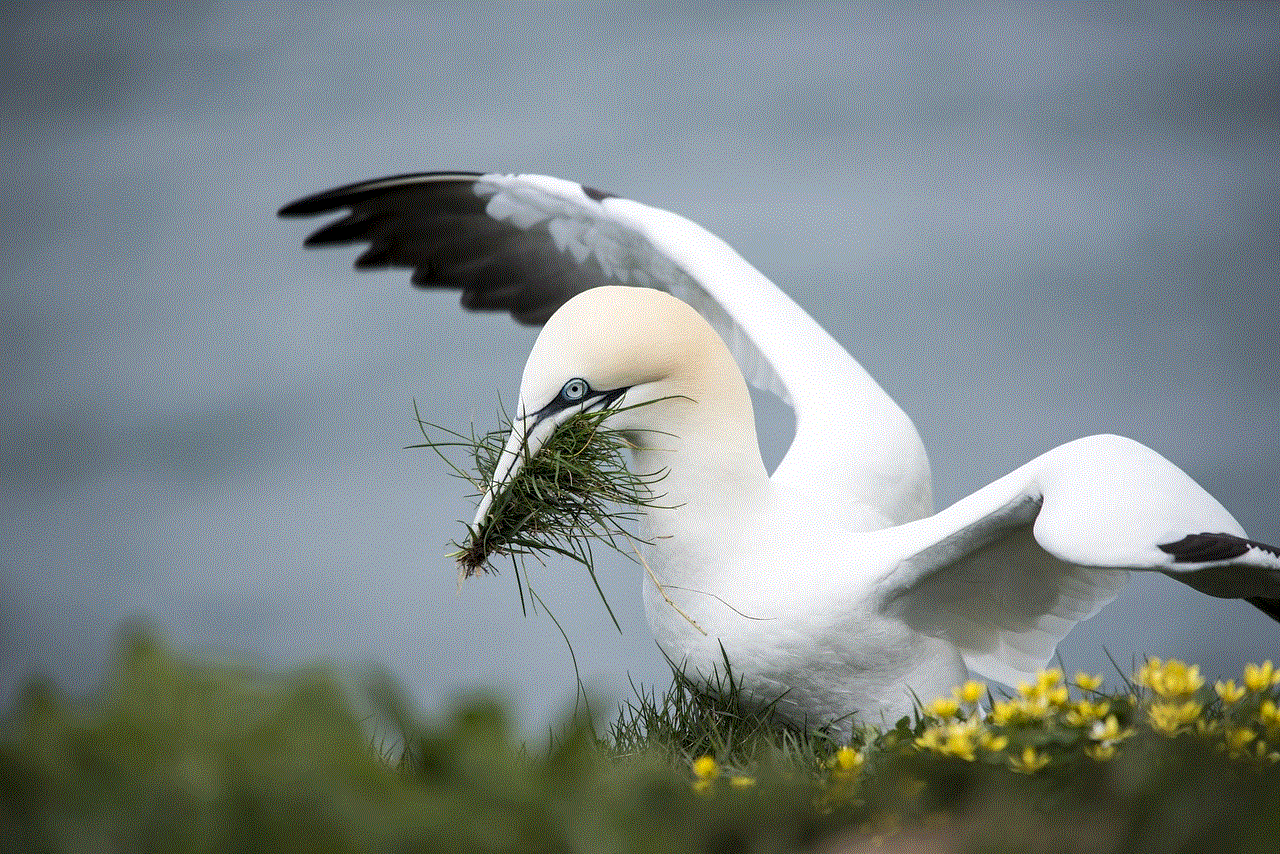
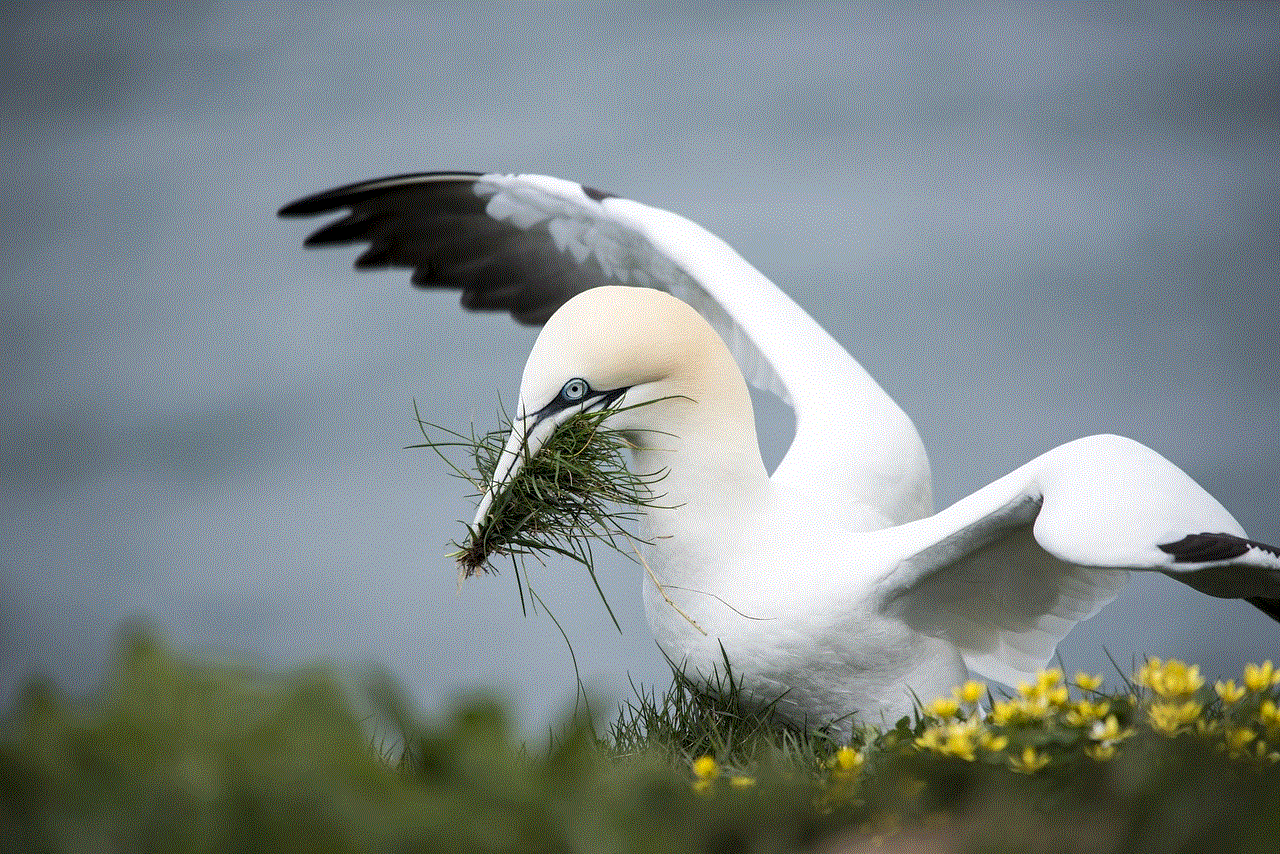
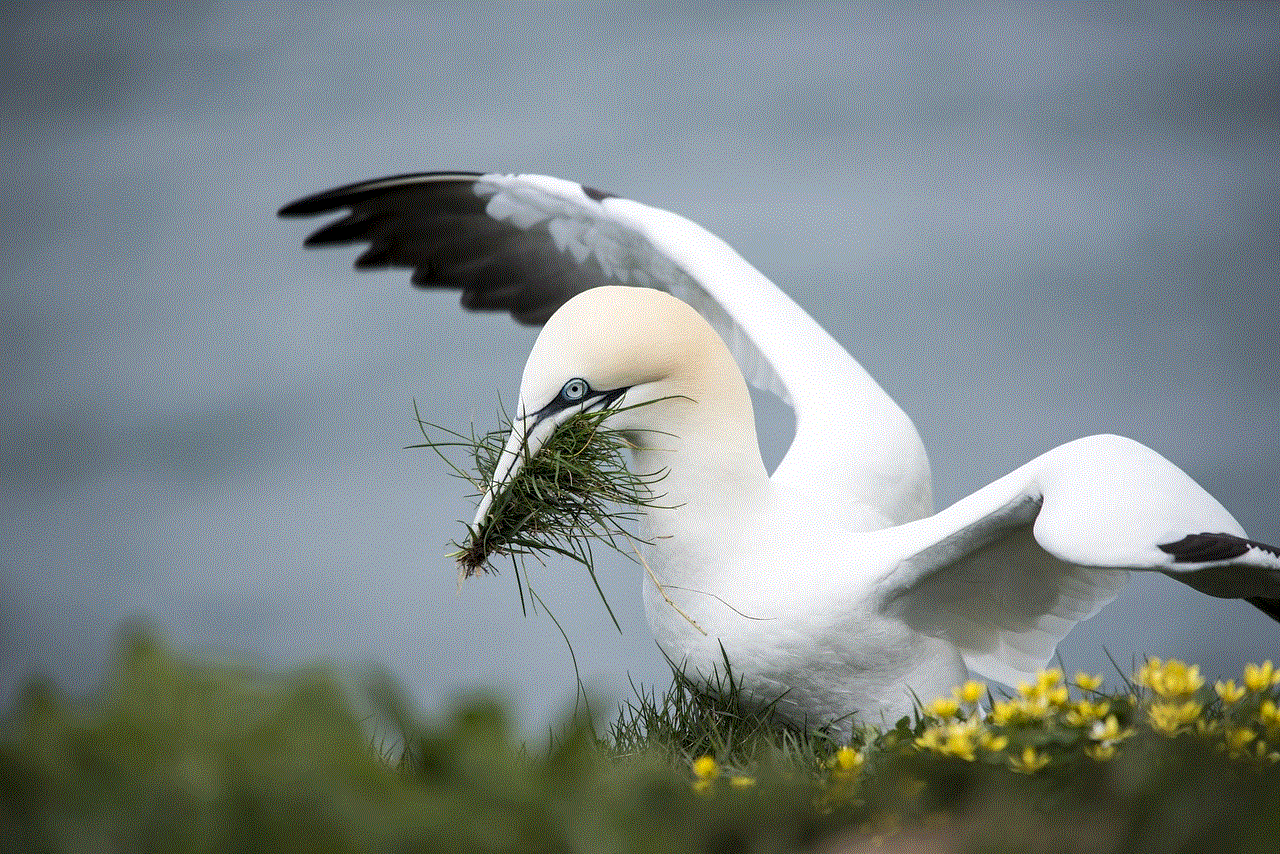
Texture can be a big factor for picky eaters, and some may avoid certain foods because of how they feel in their mouth. To cater to this, try to offer a variety of textures in their lunch. For example, if they don’t like the texture of raw vegetables, try steaming or roasting them. You can also add some crunch by including items like crackers, pretzels, or popcorn in their lunch box.
9. Let them dip and dunk
Picky eaters often love to dip their food, so take advantage of this by offering a selection of dips and sauces for them to dunk their food into. You can also make fun and healthy dips like fruit salsa or peanut butter yogurt dip. Another idea is to make mini meatballs or chicken nuggets and serve them with different dipping sauces. This not only makes lunch more enjoyable for them, but it also allows them to experiment with different flavors.
10. Don’t give up on leftovers
Leftovers can make a quick and easy lunch option for picky eaters. Instead of just reheating the same meal, try to repurpose it into something different. For example, leftover chicken can be shredded and used to make a wrap or added to a salad. Leftover pasta can be turned into a pasta salad or used as a base for a pizza. Be creative and think outside the box to create new and exciting lunches from last night’s dinner.
In conclusion, dealing with a picky eater can be frustrating, but it’s important to remember that it’s a phase that most children go through. By involving them in the meal planning process, making lunchtime fun and visually appealing, and offering a variety of options, you can encourage them to try new foods and expand their palate. With these healthy lunch ideas, you can rest assured that your child is getting the nutrition they need while enjoying their lunch at the same time.
where is the voice recorder on my phone
Voice recorders have become an essential feature in our smartphones, allowing us to capture our thoughts, conversations, and ideas on the go. It is a handy tool for students, professionals, and even everyday individuals who want to record important information without having to rely on pen and paper. However, with the increasing number of smartphone models and brands in the market, finding the voice recorder on your phone might not be as straightforward as it seems. In this article, we will delve into the different ways to locate the voice recorder on your phone and how to use it effectively.
Before we dive into the specifics, it is essential to understand what a voice recorder is and its purpose. A voice recorder is a device that captures audio signals and converts them into digital recordings. It can be used to record lectures, interviews, meetings, or even personal notes. In the past, people used standalone voice recorders that required tapes or CDs to store the recordings. However, with the advancement of technology, smartphones have taken over this functionality, making it easier and more convenient for users.
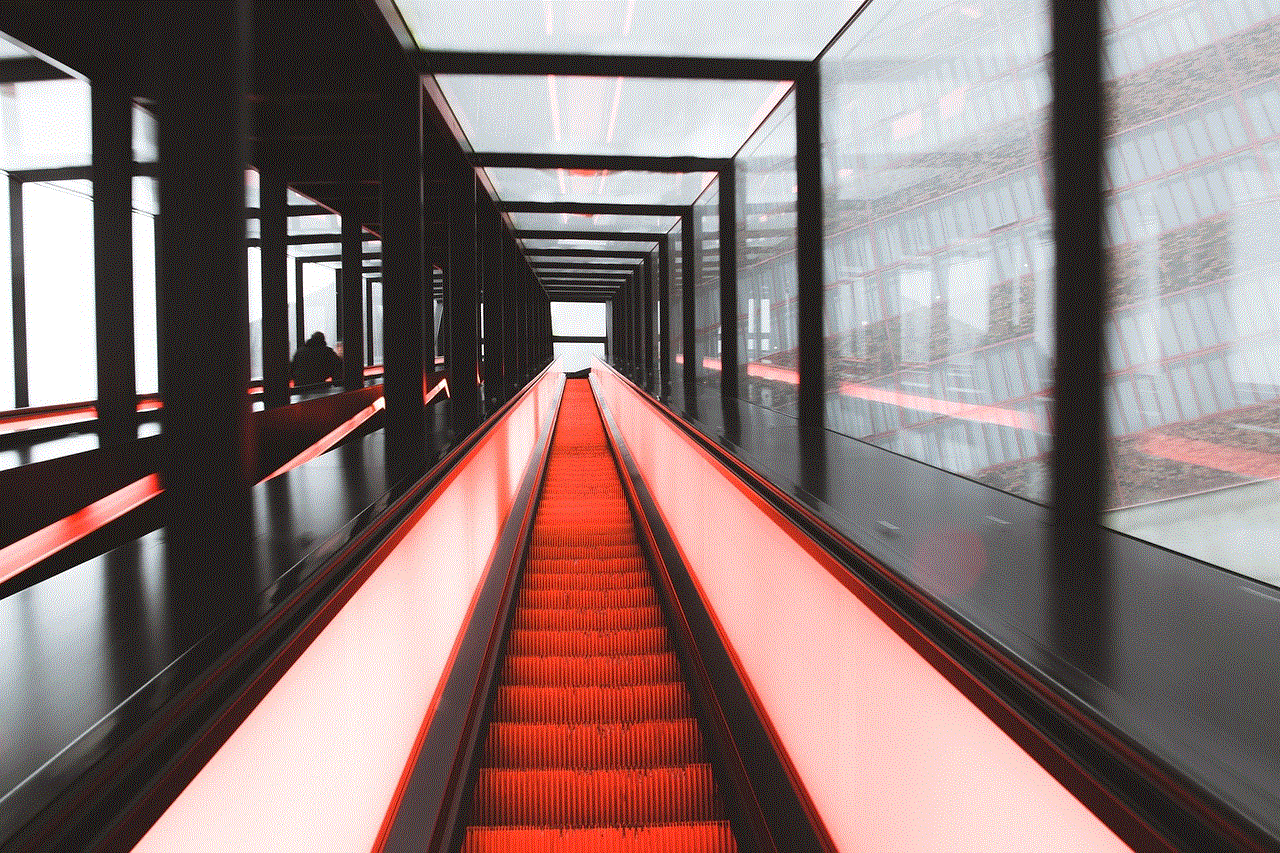
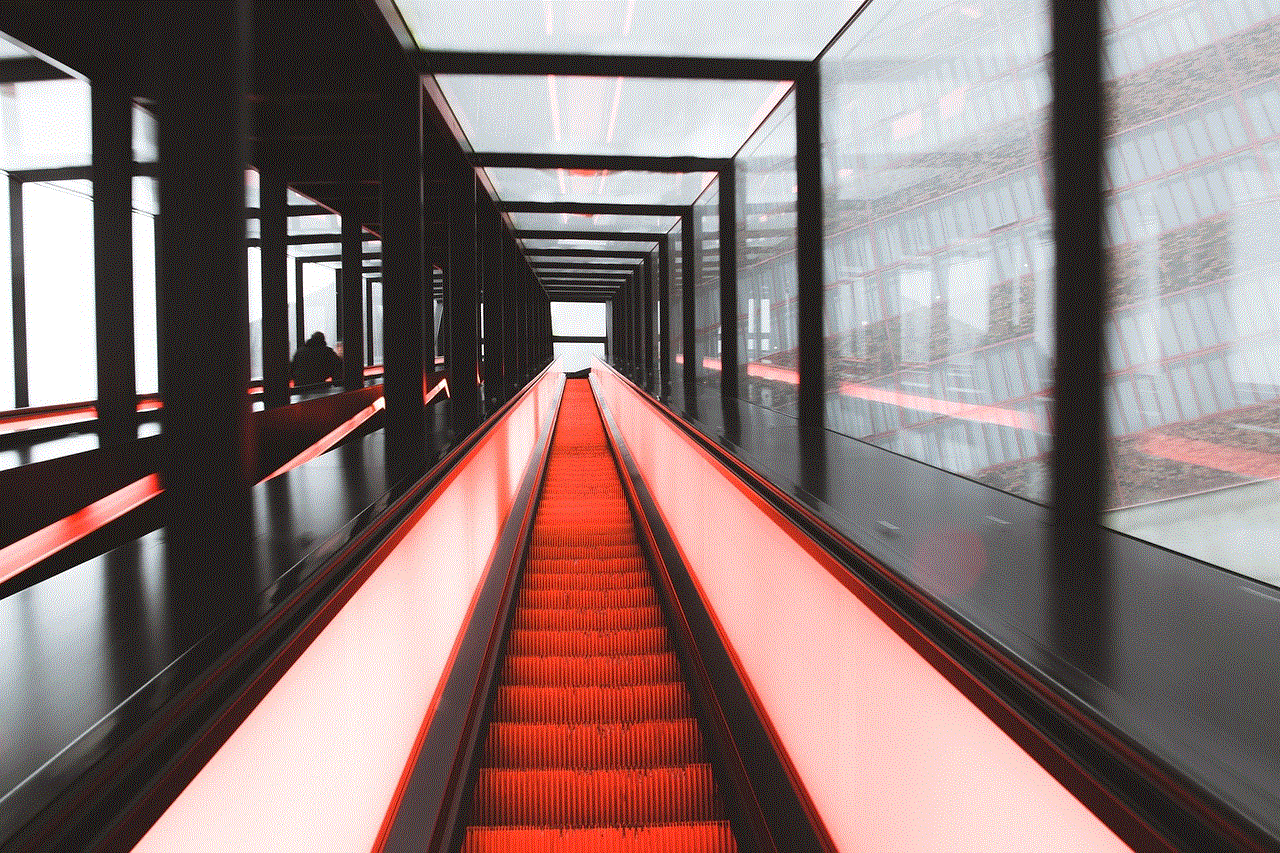
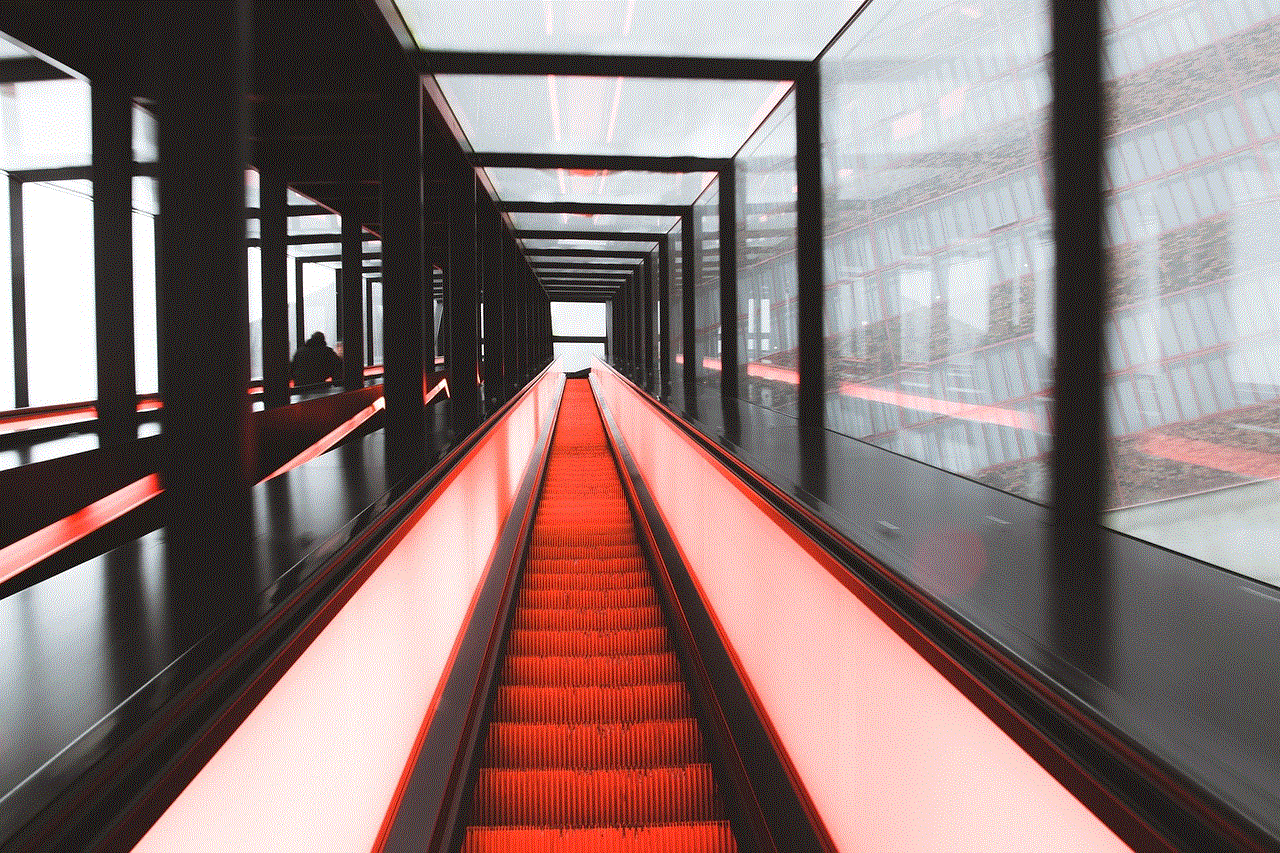
So, where is the voice recorder on your phone? The answer to this question depends on the type of phone you have. The location of the voice recorder varies from one smartphone brand to another, and even within the same brand, it can differ among different models. However, most commonly, the voice recorder can be found within the pre-installed apps on your phone. Here are the steps to follow to find the voice recorder on some of the popular smartphone brands.
If you own an iPhone, the voice recorder app can be found on your home screen or in the Utilities folder. Alternatively, you can swipe down from the middle of the home screen to access the search bar and type in “voice recorder.” The app should appear in the search results, and you can click on it to open it. On the other hand, if you have an Android phone, the voice recorder app can be found in the app drawer, which is the icon with a grid of dots on your home screen. You can also use the search bar by swiping down on your home screen to find the app quickly.
For Samsung users, the voice recorder app can be found within the Samsung folder on the home screen. It is usually labeled as “Voice Recorder” and has a red and white microphone icon. If you cannot find it on your home screen, you can access it by swiping up or down on the home screen to reveal the app drawer and searching for the app. Similarly, for Huawei users, the voice recorder can be found in the Tools folder on the home screen. It has a white microphone icon with a red border. You can also search for it using the search bar on your home screen.
Apart from these popular brands, there are also other smartphone brands like Google, LG, and OnePlus, where the voice recorder app can be found in the app drawer or by using the search bar on the home screen. However, if you are having trouble finding it, you can always refer to the user manual or contact the customer support of your phone’s manufacturer for assistance.
Now that you have located the voice recorder on your phone let’s discuss how to use it effectively. The interface may vary from one app to another, but the basic features remain the same. When you open the voice recorder app, you will see a big red button in the center, which is the record button. Tap on it, and the app will start recording. You can pause and resume the recording by tapping on the pause button, which is usually located next to the record button. Once you are done recording, you can tap on the stop button, and the recording will be saved automatically in the app.
Most voice recorder apps also have additional features like the ability to rename or delete recordings, adjust the audio quality, and share the recordings. You can also set the recording quality according to your preference, but keep in mind that higher quality recordings will take up more space on your phone. Some apps also have a transcription feature that can transcribe your recordings into text, making it easier for you to search for specific words or phrases.
Moreover, you can also use the voice recorder app to edit your recordings. For instance, if you have recorded a long lecture or meeting, you can trim the recording to keep only the important parts. Other editing features include the ability to add markers or labels to your recordings, which can help you organize and find them easily in the future.
Furthermore, with the advancement of technology, some voice recorder apps also have a cloud storage option, which allows you to upload your recordings to the cloud and access them from any device. This feature comes in handy when you have a limited amount of storage on your phone, and you want to keep your recordings secure.
In addition to the pre-installed voice recorder apps, there are also several third-party voice recorder apps available on the app store for both iOS and Android users. These apps offer more features and customization options, making them a popular choice among users. Some of the popular third-party voice recorder apps include Voice Memos, Easy Voice Recorder, and Smart Voice Recorder for iOS users, and Voice Recorder, Voice Recorder & Audio Editor, and Hi-Q MP3 Voice Recorder for Android users.
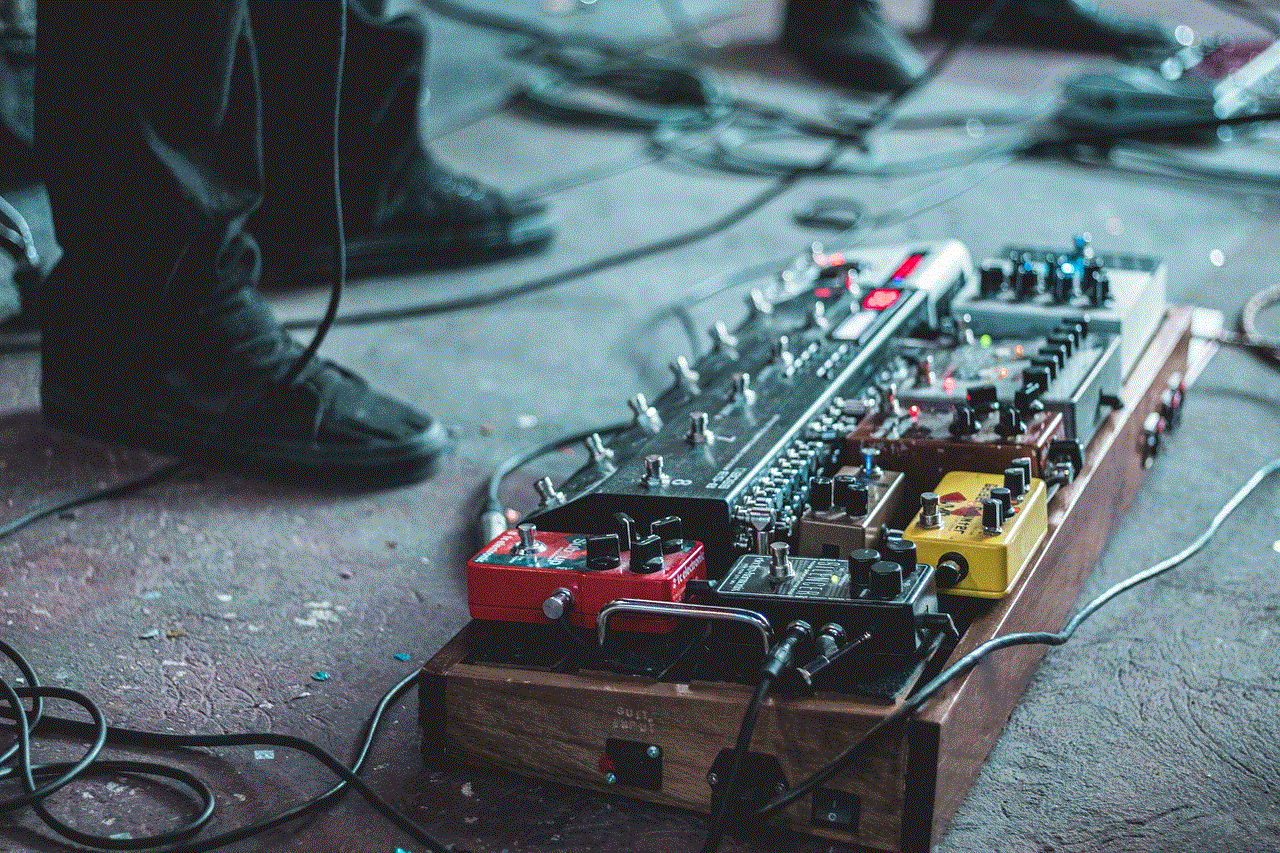
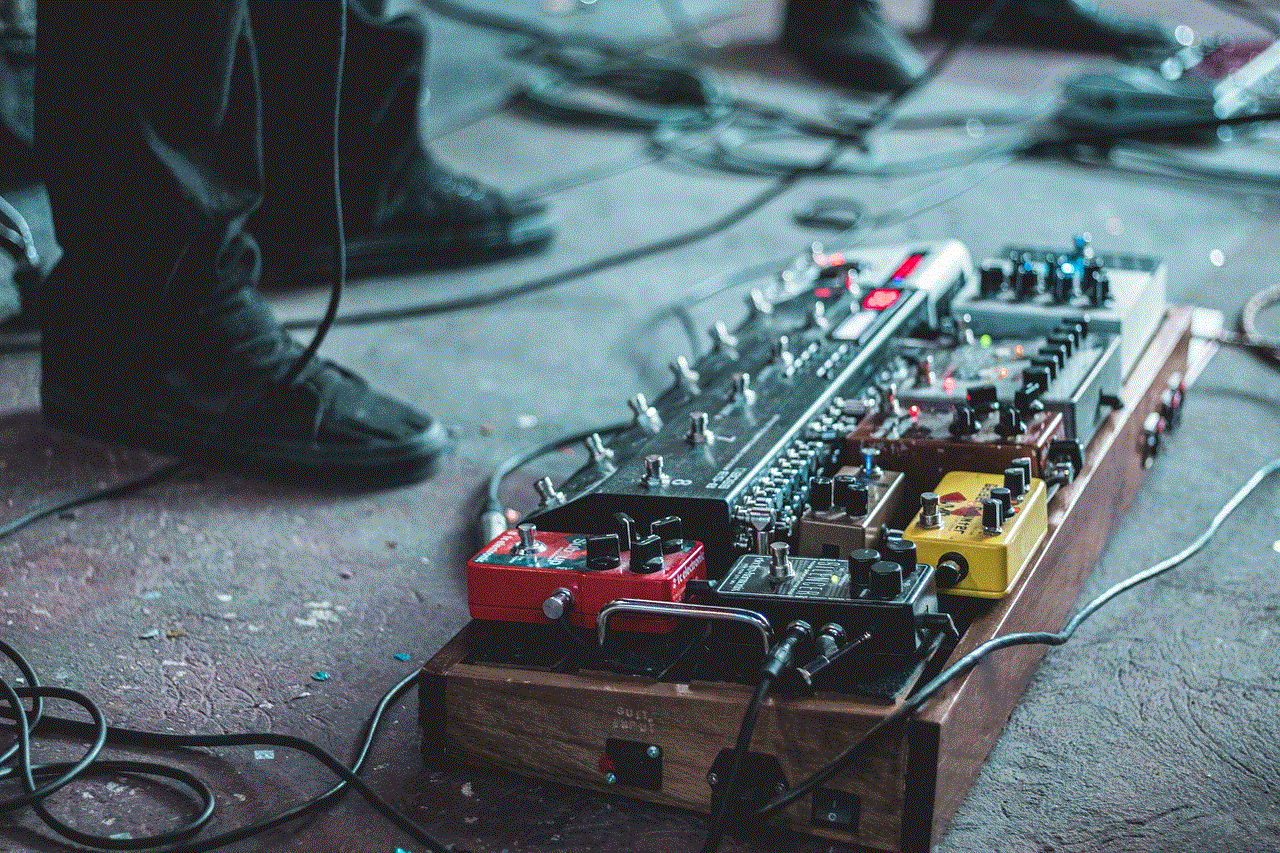
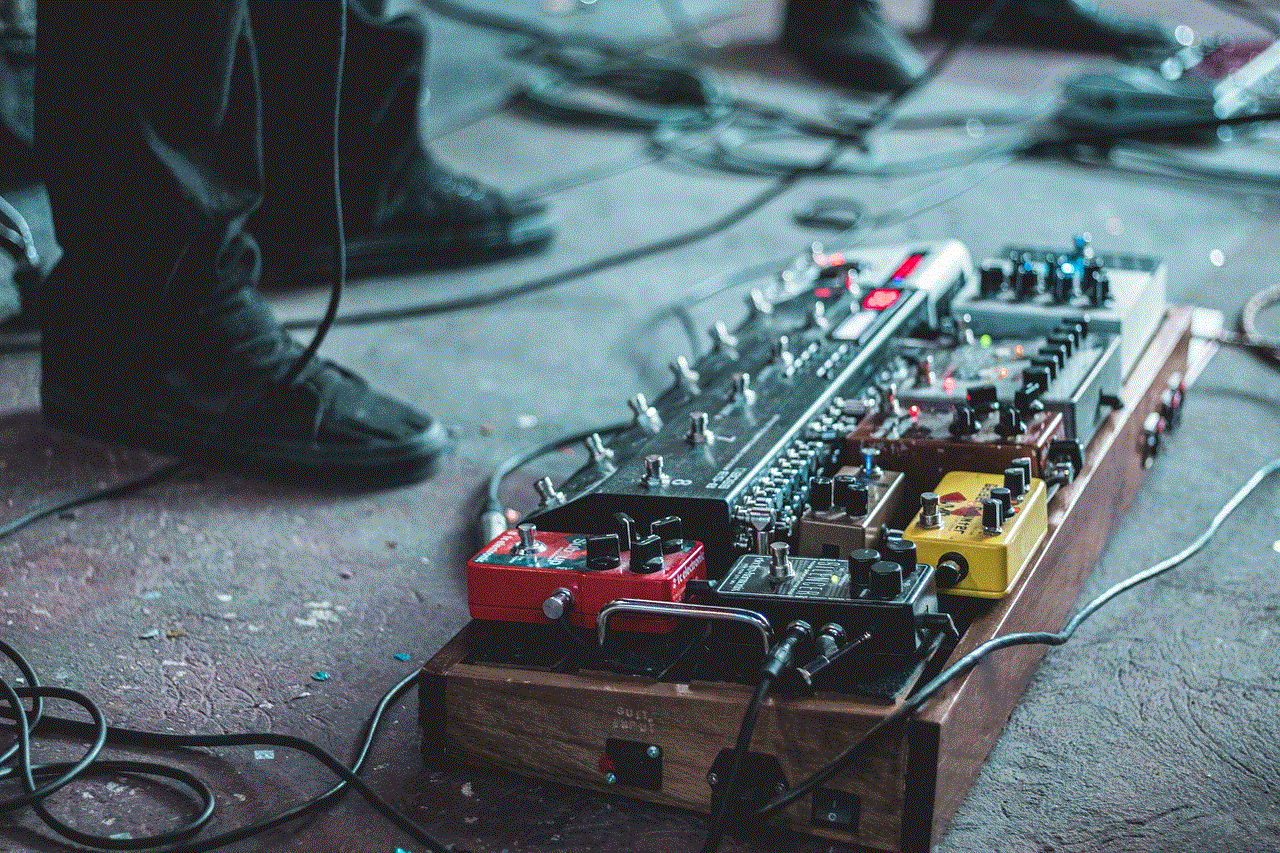
In conclusion, the voice recorder on your phone is a powerful tool that can come in handy in various situations. Whether you are a student, a professional, or someone who likes to record their thoughts and ideas, the voice recorder is a feature you should explore on your smartphone. With its easy accessibility and additional features, it has become a go-to app for many individuals. So, the next time you need to record something on the go, you know where to find the voice recorder on your phone and how to use it effectively.