peer pressure in adults
Peer pressure is often thought of as a phenomenon that primarily affects teenagers and adolescents. However, the reality is that peer pressure can also have a significant impact on adults. This is because humans are social beings and are constantly influenced by the people around them, regardless of their age.
In simple terms, peer pressure is the influence that a person’s social group has on their thoughts, feelings, and behaviors. It can be both positive and negative, and can occur in various settings, such as work, social gatherings, and even within families. The pressure to conform to the norms and expectations of a group can be overwhelming, and adults are not immune to it.
One of the most common forms of peer pressure in adults is related to career and work. In today’s highly competitive world, adults often feel the need to keep up with their peers and colleagues in terms of career achievements and success. This can lead to a constant comparison and pressure to perform better, work longer hours, and achieve more. This pressure can also come from superiors who may expect their employees to conform to certain standards and behaviors. As a result, adults may feel compelled to push themselves beyond their limits and sacrifice their personal well-being for the sake of their professional success.
Another aspect in which adults experience peer pressure is in their social lives. As we grow older, our social circles tend to become more diverse, and we are exposed to a wider range of personalities and lifestyles. This can create a sense of pressure to fit in and be accepted by our peers. This pressure may manifest in various ways, such as being pressured to dress a certain way, participate in certain activities, or even consume certain products. The fear of being left out or judged by one’s peers can be a powerful force, leading adults to conform to the expectations of their social group.
In some cases, peer pressure can also take on a negative form, leading adults to engage in risky or unhealthy behaviors. For example, a group of friends may pressure an individual to try drugs or alcohol, even if they are aware of the potential consequences. This is often seen in social situations where the use of substances is normalized and perceived as a way to fit in or have a good time. In such situations, adults may find it challenging to resist the pressure and may succumb to the influence of their peers.
In addition to external peer pressure, adults may also experience internal peer pressure. This refers to the pressure they put on themselves to conform to certain standards and expectations. This pressure can be driven by a desire to be accepted and liked by others, or by a fear of failure and rejection. For instance, an adult may feel the need to constantly upgrade their lifestyle, based on the standards set by their friends or colleagues. This can lead to financial strain and even debt, as individuals try to keep up with the expectations of their peers.
The impact of peer pressure on adults can also be seen in their decision-making processes. Often, adults may find it challenging to make decisions that go against the expectations of their peers, even if they know it is the right thing to do. This can lead to individuals compromising their values and beliefs, simply to fit in and avoid being judged or ostracized by their social group. This can be particularly challenging for adults who are going through major life transitions, such as getting married, having children, or changing careers. In such situations, the pressure to conform to the norms and expectations of one’s peers can make it difficult to make decisions that are in line with one’s personal goals and values.
Furthermore, peer pressure can also have a significant impact on an adult’s mental and emotional well-being. The constant pressure to measure up to the standards and expectations of others can lead to feelings of inadequacy, low self-esteem, and anxiety. In some cases, adults may also experience a sense of isolation, as they struggle to find a balance between their own needs and the expectations of their peers. This can be particularly challenging for adults who are going through major life changes, as they may feel like they don’t have anyone to turn to for support or guidance.
On the flip side, peer pressure can also have positive effects on adults. In a healthy social group, peer pressure can motivate individuals to set and achieve personal goals, adopt healthy habits, and make positive changes in their lives. For example, a group of friends who are into fitness and healthy eating may encourage an individual to join them and improve their overall well-being. Similarly, positive peer pressure at the workplace can push individuals to perform better and achieve their professional goals. In such cases, peer pressure can be a powerful tool for personal growth and development.
So, how can adults deal with peer pressure? The first step is to recognize when one is being influenced by the expectations of others. Being aware of the pressure and understanding its impact can help individuals make more conscious decisions and resist the urge to conform. Setting personal boundaries and learning to say no can also be effective in dealing with peer pressure. It is also important for adults to surround themselves with a diverse group of people who accept and respect them for who they are, rather than trying to change them to fit a certain mold.
In conclusion, peer pressure is a complex and powerful force that can have a significant impact on adults. It can manifest in various forms, and its effects can be both positive and negative. While it can be challenging to resist the pressure to conform, it is important for adults to prioritize their own well-being and make decisions that align with their personal values and goals. By understanding the influence of peer pressure and learning to navigate it, adults can lead more fulfilling and authentic lives.
youtube shorts limit
youtube -reviews”>YouTube Shorts: The Ultimate Guide to Understanding Limits
YouTube, the popular video-sharing platform, has recently launched a new feature called “Shorts”. This feature allows users to create and share short videos of up to 60 seconds, similar to TikTok. With the rising popularity of short-form videos, it’s no surprise that YouTube has jumped on the bandwagon. However, with the launch of this new feature, many users are left wondering about the limits of YouTube Shorts. In this comprehensive guide, we’ll dive into everything you need to know about YouTube Shorts limits.
What exactly are YouTube Shorts?
Before we delve into the limits of YouTube Shorts, let’s first understand what they are. As mentioned earlier, Shorts are short-form videos that can be up to 60 seconds long. They appear in a new section on the YouTube app, making it easy for users to discover and watch them. These videos are specifically designed for mobile viewing and can be created using the Shorts camera within the YouTube app or by uploading vertical videos from your phone’s camera roll.
What are the limits of YouTube Shorts?
When it comes to creating YouTube Shorts, there are a few limits that users need to be aware of. These limits are in place to ensure that the videos are of high quality and adhere to YouTube’s community guidelines. Let’s take a closer look at what these limits are.
1. Video length
The first and most obvious limit of YouTube Shorts is the length of the video. As mentioned earlier, Shorts can be up to 60 seconds long. This means that you have a minute to capture your audience’s attention and deliver a message or story. This may seem like a short amount of time, but it’s important to remember that the attention span of viewers is getting shorter. So, it’s crucial to make every second count.
2. Aspect ratio
Another limit of YouTube Shorts is the aspect ratio of the video. Shorts are meant to be viewed on mobile devices, so the ideal aspect ratio is 9:16 or a vertical video. This ensures that the video fits perfectly on a phone screen without any black bars on the sides. If you’re uploading a video from your camera roll, make sure to edit it to the correct aspect ratio before uploading it as a Short.
3. Video quality
YouTube is known for its high-quality videos, and the same applies to Shorts. The platform has set a minimum resolution of 720p for Shorts, which means that your video must have a resolution of at least 1280×720 pixels. This ensures that your video looks clear and crisp on any device.
4. Copyrighted content
YouTube has strict copyright policies, and this applies to Shorts as well. If your video includes copyrighted content, it may be removed or you may receive a copyright strike. So, it’s important to only use content that you have the rights to. You can also use the YouTube audio library, which offers a wide range of free music and sound effects for creators to use in their videos.
5. Community guidelines
YouTube has community guidelines in place to ensure that all content on the platform is appropriate and safe for viewers. The same guidelines apply to Shorts, so make sure that your videos adhere to them. This includes no hate speech, violence, nudity, or harmful or dangerous content.
6. Monetization
Currently, YouTube Shorts are not monetized. This means that creators cannot earn money directly from Shorts. However, if your Shorts receive a lot of views, it can help increase your channel’s watch time, which can lead to more monetization opportunities in the long run.
7. Hashtag limit
When uploading a Short, creators can add up to three hashtags in the video’s description. This helps users discover your video when searching for a specific hashtag. It’s important to choose relevant and popular hashtags to increase the chances of your video being discovered.
8. Video limit



Currently, YouTube has not set a limit on the number of Shorts that a creator can upload in a day. However, it’s important to note that the platform still values quality over quantity. So, it’s best to focus on creating a few high-quality Shorts rather than uploading multiple mediocre ones.
9. Comments
Similar to regular videos, viewers can leave comments on Shorts. However, YouTube has disabled the ability to reply to comments on Shorts. This is to prevent any potential spam or abuse in the comments section.
10. Video editing tools
YouTube Shorts has a built-in camera that comes with a few basic editing tools. These include trimming, adding music, and adding text to your videos. However, the platform is constantly updating and adding new features, so we can expect more editing tools to be added in the future.
The future of Shorts
YouTube Shorts is still in its early stages, and the platform is constantly working on improving and adding new features. This means that the limits of Shorts may change in the future. As creators continue to experiment and push the boundaries, we can expect to see even more exciting and creative Shorts in the future.
In conclusion, YouTube Shorts are a new and exciting feature that offers creators a new way to engage with their audience. While there are a few limits in place, they are in place to ensure that the quality of the videos remains high. So, if you’re thinking of creating Shorts, make sure to follow these limits and let your creativity shine. Who knows, your Short may just go viral and reach millions of viewers.
how do you delete channels on roku
Roku is a popular streaming device that allows users to access a wide variety of channels and content, including movies, TV shows, live sports, news, and more. With over 10,000 channels available, it’s no surprise that users may want to delete channels that they no longer use or are not interested in. In this article, we will discuss how to delete channels on Roku, why you may want to delete channels, and some tips for managing your Roku channels.
Why Delete Channels on Roku?
One of the main reasons why users may want to delete channels on Roku is to free up space on their device. Each channel takes up a certain amount of storage space, and if you have many channels installed, it can start to slow down your device’s performance. By deleting channels that you don’t use, you can make room for new channels and improve your overall streaming experience.
In addition to freeing up space, deleting channels can also help you to better organize your channels and make it easier to find the content you want. With so many channels available on Roku, it can be overwhelming to navigate through them all. By deleting unnecessary channels, you can create a more streamlined and personalized channel lineup.
Another reason why users may want to delete channels on Roku is to remove channels that are no longer available or have become outdated. Roku regularly adds and removes channels from its platform, and sometimes channels may stop working or become obsolete. By deleting these channels, you can ensure that your channel list is up to date and avoid any frustration of trying to access a channel that no longer exists.
How to Delete Channels on Roku?
Now that we have discussed why you may want to delete channels on Roku, let’s dive into how to do it. The process of deleting channels on Roku is quite simple and can be done in a few easy steps.
Step 1: Access the Roku Home Screen
To begin, you will need to access the Roku home screen. This is the main screen that appears when you turn on your Roku device. If you are already on the home screen, you can skip this step.
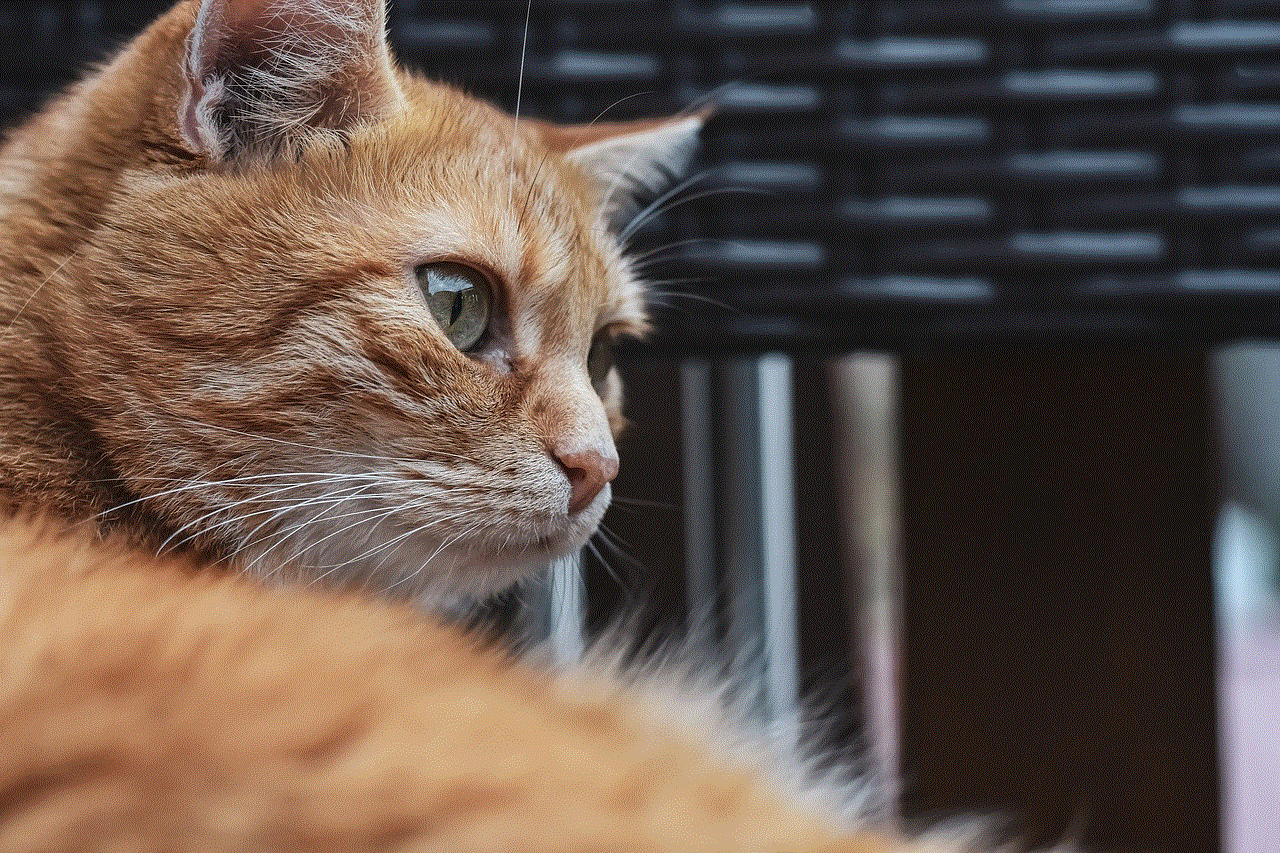
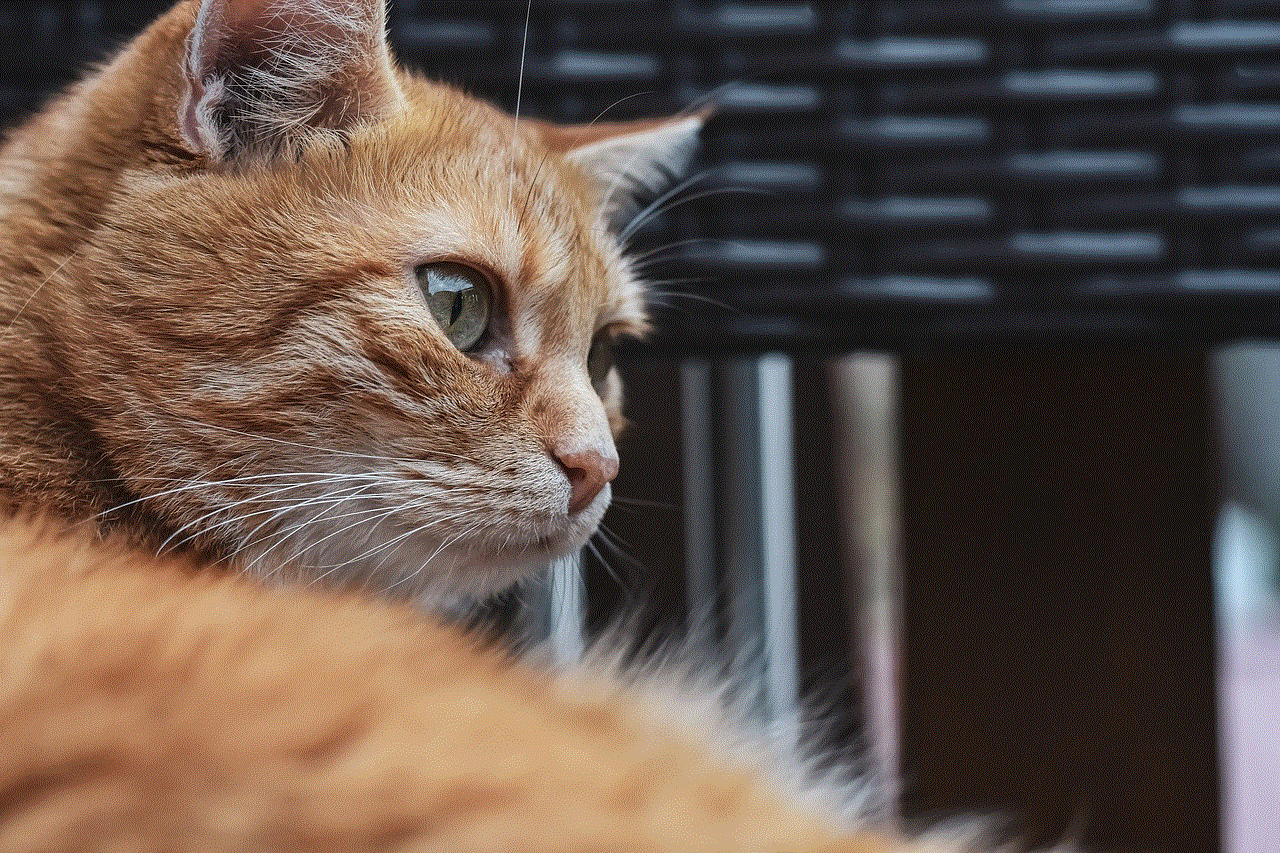
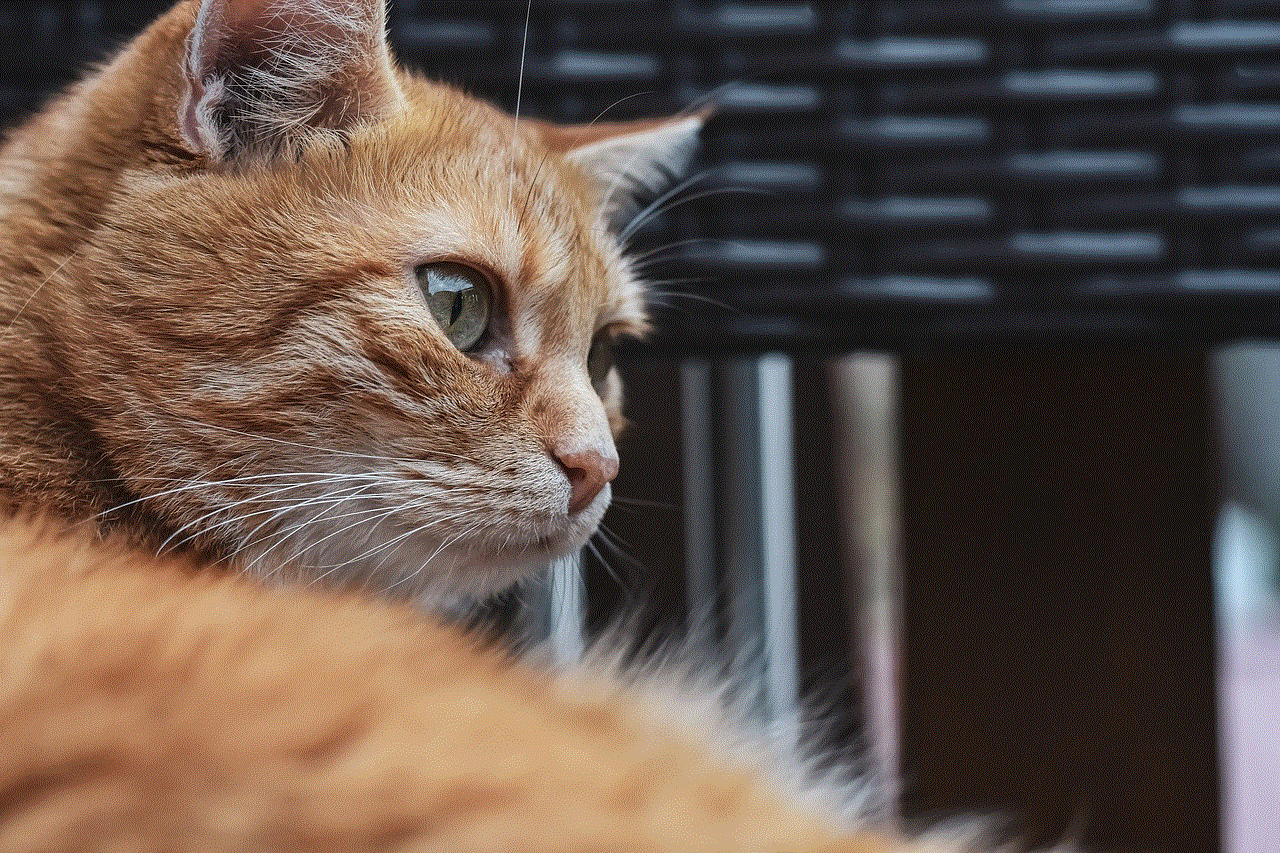
Step 2: Navigate to the Channel You Want to Delete
Using your Roku remote, navigate to the channel that you want to delete. You can do this by using the arrow buttons on your remote to scroll through the channels.
Step 3: Press the Star Button on Your Remote
Once you have selected the channel you want to delete, press the star button on your remote. This will bring up a menu with various options.
Step 4: Select “Remove Channel”
From the menu, select “Remove Channel” and press the OK button on your remote to confirm.
Step 5: Confirm Delete
A confirmation message will appear asking you to confirm the deletion. Select “Remove” to permanently delete the channel from your Roku device.
Step 6: Repeat for Other Channels
If you want to delete more channels, simply repeat the process for each channel you want to remove.
Tips for Managing Your Roku Channels
In addition to deleting channels, there are some other tips for managing your Roku channels that can help you keep your channel lineup organized and up to date.
1. Use the “My Channels” Feature
Roku has a “My Channels” feature that allows users to create a list of their favorite channels. By adding channels to this list, you can quickly access your most used channels without having to navigate through the entire channel list.
To add a channel to “My Channels,” simply highlight the channel on the home screen, press the star button on your remote, and select “Add Channel to My Channels.”
2. Hide Channels
If you don’t want to delete a channel but don’t want it to appear on your channel list, you can hide it instead. To do this, follow the same steps as deleting a channel, but instead of selecting “Remove Channel,” select “Hide Channel.”
3. Use the Roku Channel Store
Roku has a Channel Store where you can browse and search for new channels to add to your device. You can access the Channel Store by selecting “Streaming Channels” on the home screen. From here, you can browse through different categories, search for specific channels, and even view the top free and paid channels.
4. Check for Updates Regularly
It’s essential to regularly check for updates for your Roku device and channels to ensure that they are running smoothly and are up to date. To check for updates, go to “Settings” on your home screen and select “System,” then “System Update.”
5. Consider Creating Multiple Profiles
If you share your Roku device with other family members, you may want to consider creating multiple profiles. This will allow each person to have their own personalized channel lineup, making it easier for everyone to find their favorite channels.
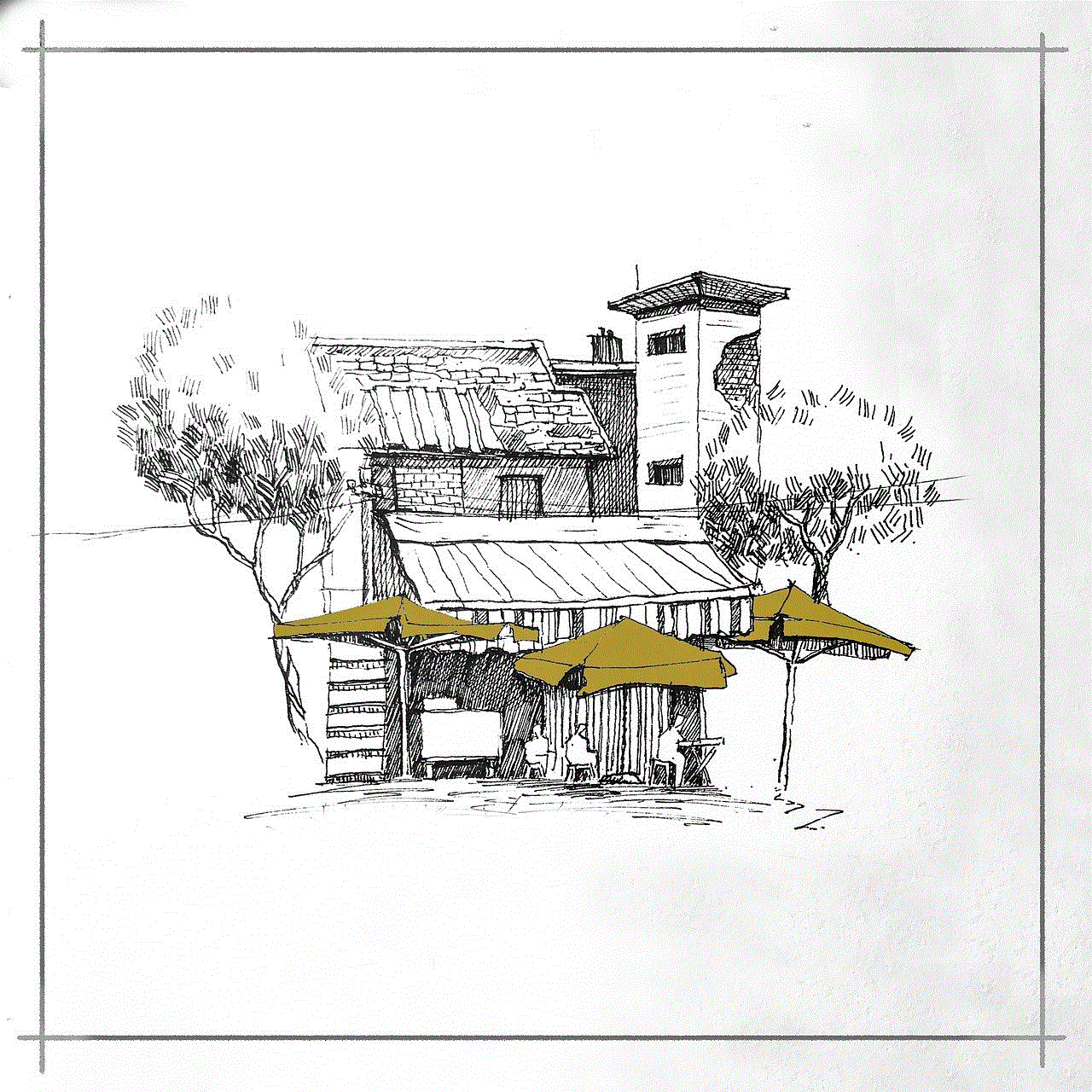
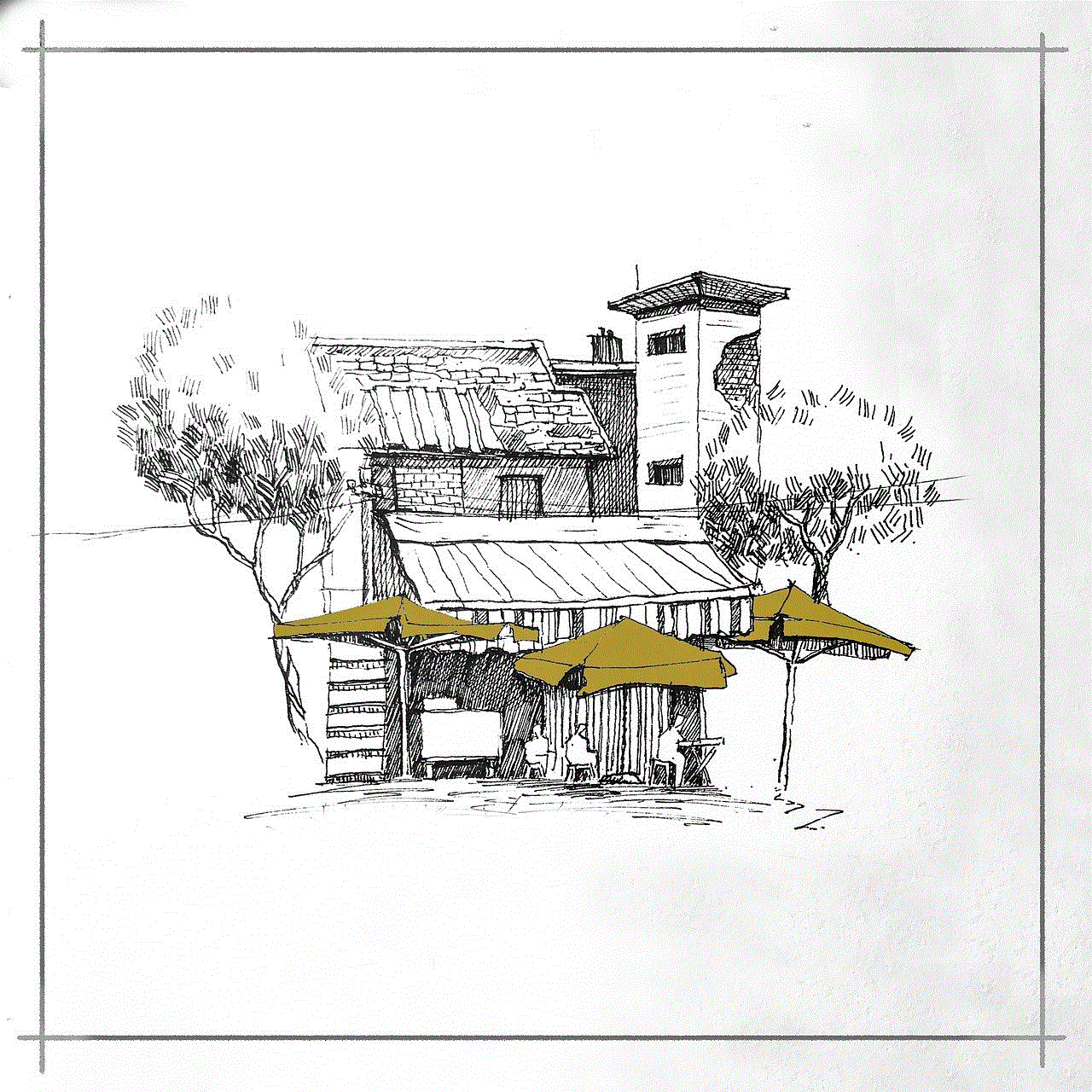
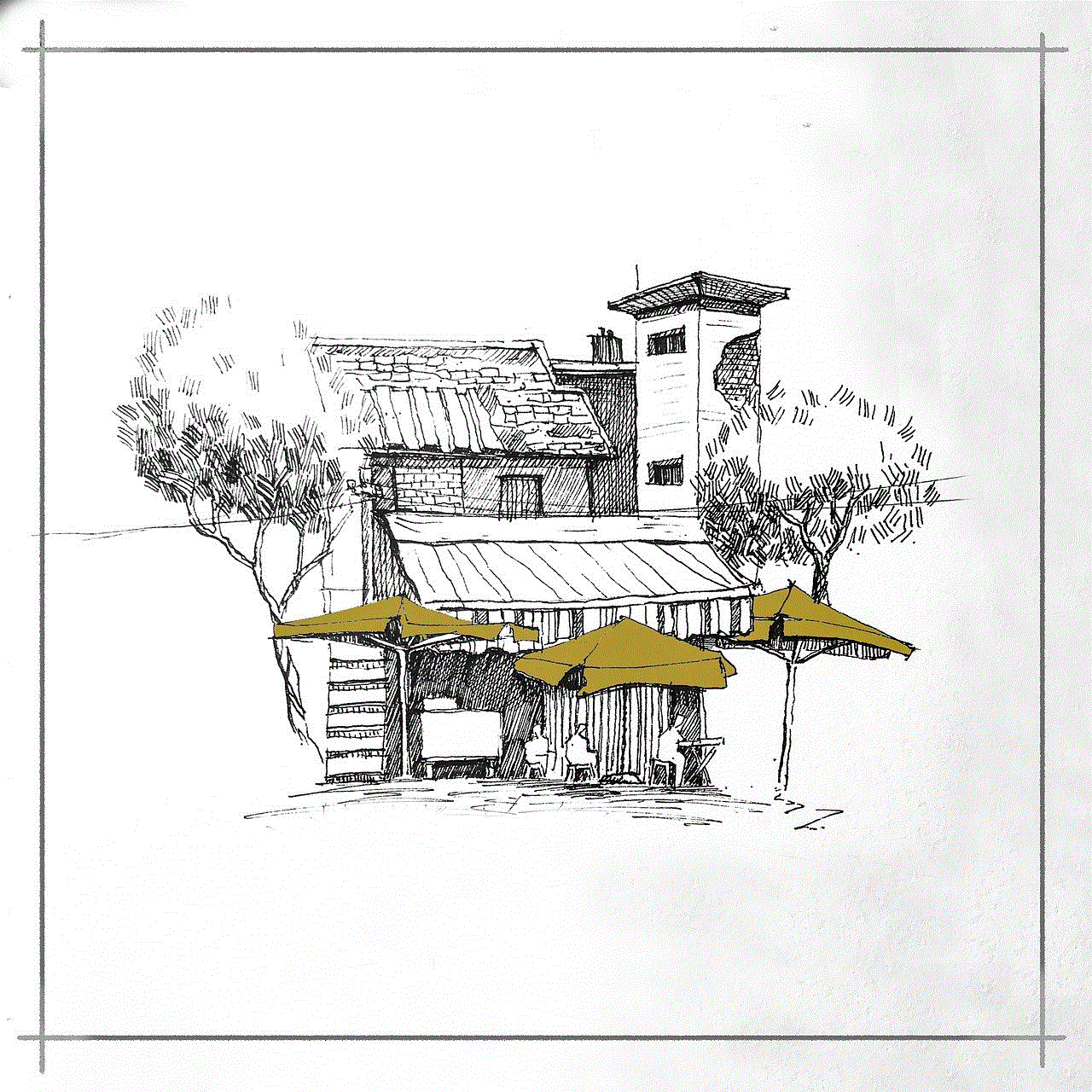
Conclusion
In conclusion, deleting channels on Roku is a straightforward process that can help you free up space, organize your channels, and keep your channel lineup up to date. By following the steps outlined in this article and implementing some of the tips for managing your Roku channels, you can create a more personalized and streamlined streaming experience. So go ahead and start cleaning up your channel list, and enjoy a better Roku experience!